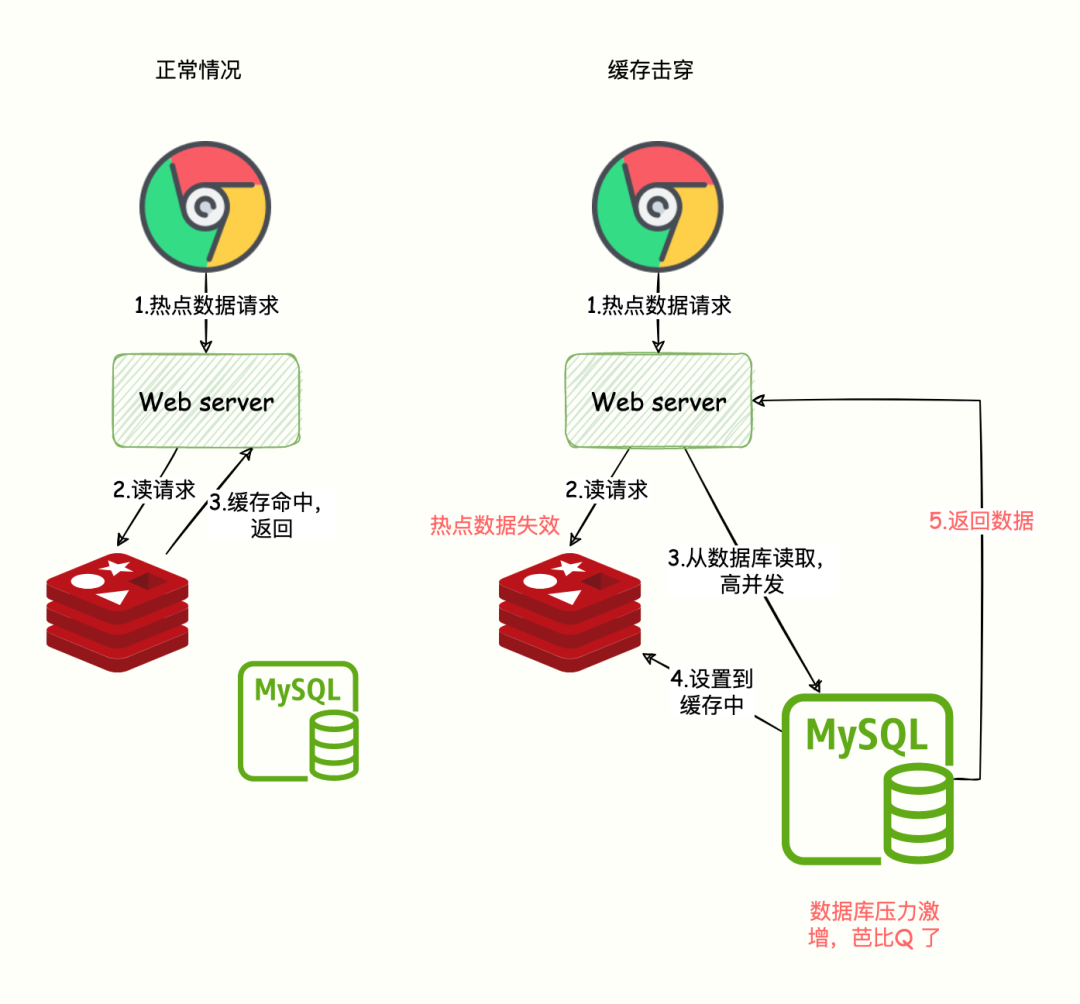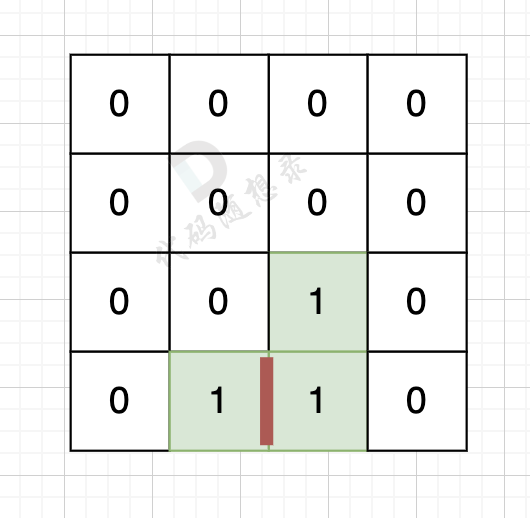目录
1 什么是微服务
2 微服务的类型
3 ipvs模式
ipvs模式配置方式
4 微服务类型详解
4.1 ClusterIP
4.2 ClusterIP中的特殊模式headless
4.3 nodeport
4.4 metalLB配合loadbalance实现发布IP
1 什么是微服务
用控制器来完成集群的工作负载,那么应用如何暴漏出去?需要通过微服务暴漏出去后才能被访问
-
Service是一组提供相同服务的Pod对外开放的接口。
-
借助Service,应用可以实现服务发现和负载均衡。
-
service默认只支持4层负载均衡能力,没有7层功能。(可以通过Ingress实现)

2 微服务的类型
| 微服务类型 | 作用描述 |
|---|---|
| ClusterIP | 默认值,k8s系统给service自动分配的虚拟IP,只能在集群内部访问 |
| NodePort | 将Service通过指定的Node上的端口暴露给外部,访问任意一个NodeIP:nodePort都将路由到ClusterIP |
| LoadBalancer | 在NodePort的基础上,借助cloud provider创建一个外部的负载均衡器,并将请求转发到 NodeIP:NodePort,此模式只能在云服务器上使用 |
| ExternalName | 将服务通过 DNS CNAME 记录方式转发到指定的域名(通过 spec.externlName 设定 |
[root@k8s-master yaml]# kubectl create deployment testpod --image myapp:v1 --replicas 2 --dry-run=client -o yaml
apiVersion: apps/v1
kind: Deployment
metadata:creationTimestamp: nulllabels:app: testpodname: testpod
spec:replicas: 2selector:matchLabels:app: testpodstrategy: {}template:metadata:creationTimestamp: nulllabels:app: testpodspec:containers:- image: myapp:v1name: myappresources: {}
status: {}[root@k8s-master yaml]# kubectl create deployment testpod \
--image myapp:v1 --replicas 2 --dry-run=client -o yaml > testpod.yml# 修改之后的
apiVersion: apps/v1
kind: Deployment
metadata:labels:app: testpodname: testpod
spec:replicas: 2selector:matchLabels:app: testpodtemplate:metadata:labels:app: testpodspec:containers:- image: myapp:v1name: myapp启动并查看状态
[root@k8s-master yaml]# kubectl apply -f testpod.yml
deployment.apps/testpod created[root@k8s-master yaml]# kubectl get pods
NAME READY STATUS RESTARTS AGE
testpod-7b864c4646-ds7p8 1/1 Running 0 5s
testpod-7b864c4646-x8lzf 1/1 Running 0 5s[root@k8s-master yaml]# kubectl get deployments.apps
NAME READY UP-TO-DATE AVAILABLE AGE
testpod 2/2 2 2 16s[root@k8s-master yaml]# kubectl get deployments.apps --show-labels
NAME READY UP-TO-DATE AVAILABLE AGE LABELS
testpod 2/2 2 2 23s app=testpod为 testpod 增加服务资源
[root@k8s-master yaml]# kubectl expose deployment testpod \
--port 80 --dry-run=client -o yamlapiVersion: v1
kind: Service
metadata:creationTimestamp: nulllabels:app: testpodname: testpod
spec:ports:- port: 80protocol: TCPtargetPort: 80selector:app: testpod
status:loadBalancer: {}[root@k8s-master yaml]# kubectl expose deployment testpod \
--port 80 --dry-run=client -o yaml >> testpod.yml apiVersion: apps/v1
kind: Deployment
metadata:labels:app: testpodname: testpod
spec:replicas: 2selector:matchLabels:app: testpodtemplate:metadata:labels:app: testpodspec:containers:- image: myapp:v1name: myapp---
apiVersion: v1
kind: Service
metadata:labels:app: testpodname: testpod
spec:ports:- port: 80protocol: TCPtargetPort: 80selector:app: testpod声明一下控制器并测试
[root@k8s-master yaml]# kubectl apply -f testpod.yml
deployment.apps/testpod unchanged
service/testpod created[root@k8s-master yaml]# kubectl get services
NAME TYPE CLUSTER-IP EXTERNAL-IP PORT(S) AGE
kubernetes ClusterIP 10.96.0.1 <none> 443/TCP 3d11h
testpod ClusterIP 10.107.129.69 <none> 80/TCP 6m55s[root@k8s-master yaml]# curl 10.107.129.69
Hello MyApp | Version: v1 | <a href="hostname.html">Pod Name</a>[root@k8s-master yaml]# curl 10.107.129.69
Hello MyApp | Version: v1 | <a href="hostname.html">Pod Name</a>微服务默认使用iptables调度
[root@k8s-master yaml]# kubectl get services --show-labels
NAME TYPE CLUSTER-IP EXTERNAL-IP PORT(S) AGE LABELS
kubernetes ClusterIP 10.96.0.1 <none> 443/TCP 3d11h component=apiserver,provider=kubernetes
testpod ClusterIP 10.107.129.69 <none> 80/TCP 14m app=testpod[root@k8s-master yaml]# iptables -nL -t nat 
3 ipvs模式
-
Service 是由 kube-proxy 组件,加上 iptables 来共同实现的
-
kube-proxy 通过 iptables 处理 Service 的过程,需要在宿主机上设置相当多的 iptables 规则,如果宿主机有大量的Pod,不断刷新iptables规则,会消耗大量的CPU资源
-
IPVS模式的service,可以使K8s集群支持更多量级的Pod
ipvs模式配置方式
1 在所有节点中安装ipvsadm
[root@k8s-master yaml]# yum install ipvsadm -y2 设置为ipvs模式
[root@k8s-master yaml]# kubectl -n kube-system edit cm kube-proxymetricsBindAddress: ""mode: "ipvs"nftables:masqueradeAll: false
3 重启pod,在pod运行时配置文件中采用默认配置,当改变配置文件后已经运行的pod状态不会变化,所以要重启pod
以下使用的方法是删掉命名空间中的pod控制器的缘故会重新起一个
[root@k8s-master yaml]# kubectl -n kube-system get pods | \
awk '/proxy/{system("kubectl -n kube-system delete pods " $1)}'pod "kube-proxy-4fllj" deleted
pod "kube-proxy-6jgd2" deleted
pod "kube-proxy-zkn5x" deleted# 由于使用的是deployment控制器,删除了之后会再次启动
[root@k8s-master yaml]# kubectl -n kube-system get pods
NAME READY STATUS RESTARTS AGE
coredns-66d4c695bb-29qbq 1/1 Running 2 (28h ago) 3d11h
coredns-66d4c695bb-6th24 1/1 Running 2 (28h ago) 3d11h
etcd-k8s-master 1/1 Running 2 (28h ago) 3d11h
kube-apiserver-k8s-master 1/1 Running 2 (28h ago) 3d11h
kube-controller-manager-k8s-master 1/1 Running 2 (28h ago) 3d11h
kube-proxy-4p7ds 1/1 Running 0 15s
kube-proxy-ggnb6 1/1 Running 0 14s
kube-proxy-r66fc 1/1 Running 0 14s
kube-scheduler-k8s-master 1/1 Running 2 (28h ago) 3d11h# 查看ipvs策略是否加载
[root@k8s-master yaml]# ipvsadm -Ln
IP Virtual Server version 1.2.1 (size=4096)
Prot LocalAddress:Port Scheduler Flags-> RemoteAddress:Port Forward Weight ActiveConn InActConn
TCP 10.96.0.1:443 rr-> 192.168.239.100:6443 Masq 1 0 0
TCP 10.96.0.10:53 rr-> 10.244.0.2:53 Masq 1 0 0 -> 10.244.0.3:53 Masq 1 0 0
TCP 10.96.0.10:9153 rr-> 10.244.0.2:9153 Masq 1 0 0 -> 10.244.0.3:9153 Masq 1 0 0
TCP 10.107.129.69:80 rr-> 10.244.1.29:80 Masq 1 0 0 -> 10.244.2.33:80 Masq 1 0 0
UDP 10.96.0.10:53 rr-> 10.244.0.2:53 Masq 1 0 0 -> 10.244.0.3:53 Masq 1 0 0 
在使用ipvs模式之后发现添加了一个网卡专属于ipvs的
[root@k8s-master yaml]# ip a | tailinet6 fe80::78a9:7cff:fe93:958a/64 scope link valid_lft forever preferred_lft forever
11: kube-ipvs0: <BROADCAST,NOARP> mtu 1500 qdisc noop state DOWN group default link/ether c6:3e:41:c4:d3:9f brd ff:ff:ff:ff:ff:ffinet 10.96.0.1/32 scope global kube-ipvs0valid_lft forever preferred_lft foreverinet 10.107.129.69/32 scope global kube-ipvs0valid_lft forever preferred_lft foreverinet 10.96.0.10/32 scope global kube-ipvs0valid_lft forever preferred_lft forever4 微服务类型详解
4.1 ClusterIP

特点:
clusterip模式只能在集群内访问,并对集群内的pod提供健康检测和自动发现功能
默认值,k8s系统给service自动分配的虚拟IP,只能在集群内部访问
并且在集群内访问是通过域名的方式来访问的
示例:
# 创建一个pod
[root@k8s-master yaml]# kubectl run testpods --image myapp:v1 # 查看pod 的IP 与标签
[root@k8s-master yaml]# kubectl get pods -o wide --show-labels
NAME READY STATUS RESTARTS AGE IP NODE NOMINATED NODE READINESS GATES LABELS
testpods 1/1 Running 0 10m 10.244.1.36 k8s-node1 <none> <none> run=testpods# 创建services 的 yaml 文件将刚刚创建的pod对外发布[root@k8s-master yaml]# kubectl expose pod testpods --port 80 \
--target-port 80 --dry-run=client -o yaml > servise.yml[root@k8s-master yaml]# vim servise.yml
# 以下是修改过后的
apiVersion: v1
kind: Service
metadata:labels:run: testpodsname: testpods
spec:ports:- port: 80protocol: TCPtargetPort: 80selector:run: testpods # 这里的值必须与pod的标签一致不然就无法对外发布type: ClusterIP # 这里使用ClusterIP,不写也没有关系,因为是默认值声明一下
[root@k8s-master yaml]# kubectl apply -f servise.yml
service/testpods created[root@k8s-master yaml]# kubectl describe service testpods
Name: testpods
Namespace: default
Labels: run=testpods
Annotations: <none>
Selector: run=testpods
Type: ClusterIP
IP Family Policy: SingleStack
IP Families: IPv4
IP: 10.97.188.175 # 前端IPVS调度IP
IPs: 10.97.188.175
Port: <unset> 80/TCP
TargetPort: 80/TCP
Endpoints: 10.244.1.36:80 # Endpoints显示的为后端pod的IP
Session Affinity: None
Events: <none>[root@k8s-master yaml]# kubectl get services
NAME TYPE CLUSTER-IP EXTERNAL-IP PORT(S) AGE
kubernetes ClusterIP 10.96.0.1 <none> 443/TCP 4d9h
testpods ClusterIP 10.97.188.175 <none> 80/TCP 2m53s
为了掩饰标签一致性才能对外发布,以下实验实例
以上面实验为基础,创建一个新的pod 并修改他的标签
[root@k8s-master yaml]# kubectl run testpods1 --image myapp:v2
pod/testpods1 created[root@k8s-master yaml]# kubectl get pods --show-labels
NAME READY STATUS RESTARTS AGE LABELS
testpods 1/1 Running 0 27m run=testpods
testpods1 1/1 Running 0 15s run=testpods1[root@k8s-master yaml]# kubectl describe service testpods
Name: testpods
Namespace: default
Labels: run=testpods
Annotations: <none>
Selector: run=testpods
Type: ClusterIP
IP Family Policy: SingleStack
IP Families: IPv4
IP: 10.97.188.175
IPs: 10.97.188.175
Port: <unset> 80/TCP
TargetPort: 80/TCP
Endpoints: 10.244.1.36:80 # 此时就只有原先的pod
Session Affinity: None
Events: <none># 将新创建的pod标签修改覆盖
[root@k8s-master yaml]# kubectl label pods testpods1 run=testpods --overwrite
pod/testpods1 labeled# 查看Endpoints的变化
[root@k8s-master yaml]# kubectl describe service testpods
Name: testpods
Namespace: default
Labels: run=testpods
Annotations: <none>
Selector: run=testpods
Type: ClusterIP
IP Family Policy: SingleStack
IP Families: IPv4
IP: 10.97.188.175
IPs: 10.97.188.175
Port: <unset> 80/TCP
TargetPort: 80/TCP
Endpoints: 10.244.1.36:80,10.244.2.42:80
Session Affinity: None
Events: <none># 集群内访问他发现是轮循
[root@k8s-master yaml]# curl 10.97.188.175
Hello MyApp | Version: v2 | <a href="hostname.html">Pod Name</a>
[root@k8s-master yaml]# curl 10.97.188.175
Hello MyApp | Version: v1 | <a href="hostname.html">Pod Name</a>
[root@k8s-master yaml]# curl 10.97.188.175
Hello MyApp | Version: v2 | <a href="hostname.html">Pod Name</a>
[root@k8s-master yaml]# curl 10.97.188.175
Hello MyApp | Version: v1 | <a href="hostname.html">Pod Name</a>
[root@k8s-master yaml]# curl 10.97.188.175
Hello MyApp | Version: v2 | <a href="hostname.html">Pod Name</a>
查看集群内DNS服务
[root@k8s-master yaml]# kubectl -n kube-system get service
NAME TYPE CLUSTER-IP EXTERNAL-IP PORT(S) AGE
kube-dns ClusterIP 10.96.0.10 <none> 53/UDP,53/TCP,9153/TCP 4d9h查看testpod 的域名解析是否正常
[root@k8s-master yaml]# dig testpods.default.svc.cluster.local. @10.96.0.10; <<>> DiG 9.16.23-RH <<>> testpods.default.svc.cluster.local. @10.96.0.10
;; global options: +cmd
;; Got answer:
;; WARNING: .local is reserved for Multicast DNS
;; You are currently testing what happens when an mDNS query is leaked to DNS
;; ->>HEADER<<- opcode: QUERY, status: NOERROR, id: 59510
;; flags: qr aa rd; QUERY: 1, ANSWER: 1, AUTHORITY: 0, ADDITIONAL: 1
;; WARNING: recursion requested but not available;; OPT PSEUDOSECTION:
; EDNS: version: 0, flags:; udp: 4096
; COOKIE: e633e2637dcddbd3 (echoed)
;; QUESTION SECTION:
;testpods.default.svc.cluster.local. IN A;; ANSWER SECTION:
testpods.default.svc.cluster.local. 8 IN A 10.97.188.175 # 为前端services 的IP;; Query time: 1 msec
;; SERVER: 10.96.0.10#53(10.96.0.10)
;; WHEN: Sat Sep 07 11:27:16 CST 2024
;; MSG SIZE rcvd: 125新建一个容器查看
[root@k8s-master yaml]# kubectl run busybox -it \--image busyboxplus:latest -- /bin/sh/ # nslookup testpods
Server: 10.96.0.10
Address 1: 10.96.0.10 kube-dns.kube-system.svc.cluster.localName: testpods
Address 1: 10.97.188.175 testpods.default.svc.cluster.local/ # cat /etc/resolv.conf
nameserver 10.96.0.10
search default.svc.cluster.local svc.cluster.local cluster.local
options ndots:5/ # curl testpods
Hello MyApp | Version: v2 | <a href="hostname.html">Pod Name</a>
/ # curl testpods
Hello MyApp | Version: v1 | <a href="hostname.html">Pod Name</a>
/ # curl testpods
Hello MyApp | Version: v2 | <a href="hostname.html">Pod Name</a>
/ # curl testpods.default.svc.cluster.local.
Hello MyApp | Version: v1 | <a href="hostname.html">Pod Name</a>
/ # curl testpods.default.svc.cluster.local.
Hello MyApp | Version: v2 | <a href="hostname.html">Pod Name</a>
/ # curl testpods.default.svc.cluster.local.
Hello MyApp | Version: v1 | <a href="hostname.html">Pod Name</a>
4.2 ClusterIP中的特殊模式headless
headless(无头服务)
Headless Services是一种特殊的service,其spec:clusterIP表示为None,这样在实际运行时就不会被分配ClusterIP。也被称为无头服务。
对于无头 Services 并不会分配 Cluster IP,kube-proxy不会处理它们, 而且平台也不会为它们进行负载均衡和路由,集群访问通过dns解析直接指向到业务pod上的IP,所有的调度有dns单独完成
# 可以是控制器
---
apiVersion: v1
kind: Service
metadata:name: testpodslabels:run: testpods
spec:ports:- port: 80protocol: TCPtargetPort: 80selector:run: testpodstype: ClusterIPclusterIP: None # 直接设置为 None[root@k8s-master yaml]# kubectl delete service testpods
service "testpods" deleted[root@k8s-master yaml]# kubectl apply -f servise.yml
service/testpods created[root@k8s-master yaml]# kubectl get service
NAME TYPE CLUSTER-IP EXTERNAL-IP PORT(S) AGE
kubernetes ClusterIP 10.96.0.1 <none> 443/TCP 4d20h
testpods ClusterIP None <none> 80/TCP 13s[root@k8s-master yaml]# kubectl describe service testpods
Name: testpods
Namespace: default
Labels: run=testpods
Annotations: <none>
Selector: run=testpods
Type: ClusterIP
IP Family Policy: SingleStack
IP Families: IPv4
IP: None # 没有前端,证明不经过服务直接转到了后端pod
IPs: None
Port: <unset> 80/TCP
TargetPort: 80/TCP
Endpoints: 10.244.1.36:80,10.244.2.42:80
Session Affinity: None
Events: <none>4.3 nodeport
通过ipvs暴漏端口从而使外部主机通过master节点的对外ip:<port>来访问pod业务
其访问过程为:
![]()
---
apiVersion: v1
kind: Service
metadata:name: testpodslabels:run: testpods
spec:ports:- port: 80protocol: TCPtargetPort: 80selector:run: testpodstype: NodePort[root@k8s-master yaml]# kubectl delete -f servise.yml
[root@k8s-master yaml]# kubectl apply -f servise.yml [root@k8s-master yaml]# kubectl get service
NAME TYPE CLUSTER-IP EXTERNAL-IP PORT(S) AGE
kubernetes ClusterIP 10.96.0.1 <none> 443/TCP 5d
testpods NodePort 10.111.173.191 <none> 80:30110/TCP 4s[root@complete ~]# curl 192.168.239.100:30110
Hello MyApp | Version: v1 | <a href="hostname.html">Pod Name</a>
[root@complete ~]# curl 192.168.239.100:30110
Hello MyApp | Version: v2 | <a href="hostname.html">Pod Name</a>
[root@complete ~]# curl 192.168.239.100:30110
Hello MyApp | Version: v1 | <a href="hostname.html">Pod Name</a>
[root@complete ~]# curl 192.168.239.100:30110
Hello MyApp | Version: v2 | <a href="hostname.html">Pod Name</a>
4.4 metalLB配合loadbalance实现发布IP
MetalLB 是一个流行的开源解决方案,用于在 Kubernetes 集群中提供类似于云提供商的 LoadBalancer 类型服务的功能。MetalLB 允许你在没有云提供商的情况下,在物理服务器或私有云环境中分配和管理外部 IP 地址。

# 使用魔法下载镜像
[root@k8s-master loadbanlan]# docker pull quay.io/metallb/speaker:v0.14.8
[root@k8s-master loadbanlan]# docker pull quay.io/metallb/controller:v0.14.8# 打上标签
[root@k8s-master loadbanlan]# docker tag quay.io/metallb/controller:v0.14.8 reg.shuyan.com/metallb/controller:v0.14.8
[root@k8s-master loadbanlan]# docker tag quay.io/metallb/speaker:v0.14.8 reg.shuyan.com/metallb/speaker:v0.14.8# 传到自己的镜像仓库
[root@k8s-master ~]# docker push reg.shuyan.com/metallb/controller:v0.14.8
[root@k8s-master ~]# docker push reg.shuyan.com/metallb/speaker:v0.14.8下载部署文件
wget https://raw.githubusercontent.com/metallb/metallb/v0.13.12/config/manifests/metallb-native.yaml修改下载下来的文件
指定自己的镜像仓库
[root@k8s-master loadbanlan]# vim metallb-native.yaml
image: metallb/speaker:v0.14.8
image: metallb/controller:v0.14.8
apiVersion: metallb.io/v1beta1
kind: IPAddressPool
metadata:name: first-poolnamespace: metallb-system
spec:addresses:- 192.168.239.200-192.168.239.250---
apiVersion: metallb.io/v1beta1
kind: L2Advertisement
metadata:name: examplenamespace: metallb-system
spec:ipAddressPools:- first-pool在 Kubernetes 中,LoadBalancer 类型的 Service 是一种特殊的 Service,它旨在将集群内部的服务暴露给外部网络。LoadBalancer 类型的 Service 通过使用云提供商或网络负载均衡器将外部流量路由到集群内的后端服务。
[root@k8s-master loadbanlan]# kubectl create deployment load \
--image myapp:v1 --dry-run=client -o yamlapiVersion: apps/v1
kind: Deployment
metadata:creationTimestamp: nulllabels:app: loadname: load
spec:replicas: 1selector:matchLabels:app: loadstrategy: {}template:metadata:creationTimestamp: nulllabels:app: loadspec:containers:- image: myapp:v1name: myappresources: {}
status: {}[root@k8s-master loadbanlan]# kubectl create deployment load \
--image myapp:v1 --dry-run=client -o yaml > load.yml[root@k8s-master loadbanlan]# kubectl expose deployment load \
--port 80 --target-port 80 --dry-run=client -o yamlapiVersion: v1
kind: Service
metadata:creationTimestamp: nulllabels:app: loadname: load
spec:ports:- port: 80protocol: TCPtargetPort: 80selector:app: load
status:loadBalancer: {}[root@k8s-master loadbanlan]# kubectl expose deployment load \
--port 80 --target-port 80 --dry-run=client -o yaml >> load.yml# 修改之后的
apiVersion: apps/v1
kind: Deployment
metadata:labels:app: loadname: load
spec:replicas: 4selector:matchLabels:app: loadtemplate:metadata:labels:app: loadspec:containers:- image: myapp:v1name: myapp
---
apiVersion: v1
kind: Service
metadata:labels:app: loadname: load
spec:ports:- port: 80protocol: TCPtargetPort: 80selector:app: loadtype: LoadBalancer
声明分配IP的配置文件
[root@k8s-master loadbanlan]# kubectl apply -f configmap.yml
ipaddresspool.metallb.io/first-pool created
l2advertisement.metallb.io/example created[root@k8s-master loadbanlan]# kubectl get service
NAME TYPE CLUSTER-IP EXTERNAL-IP PORT(S) AGE
kubernetes ClusterIP 10.96.0.1 <none> 443/TCP 4d23h
load LoadBalancer 10.105.244.178 192.168.239.200 80:30911/TCP 16m
testpods ClusterIP None <none> 80/TCP 3h13m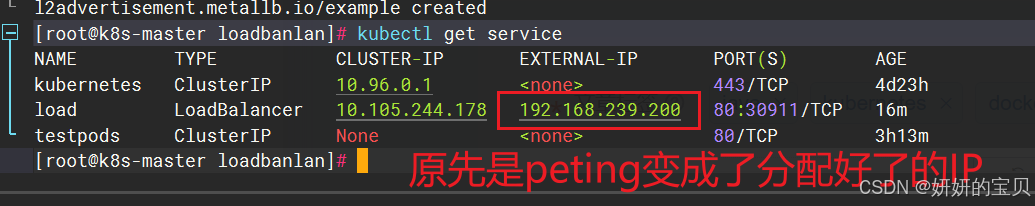
不在kubernetes集群中的也能直接访问到
[root@complete ~]# curl 192.168.239.200
Hello MyApp | Version: v1 | <a href="hostname.html">Pod Name</a>