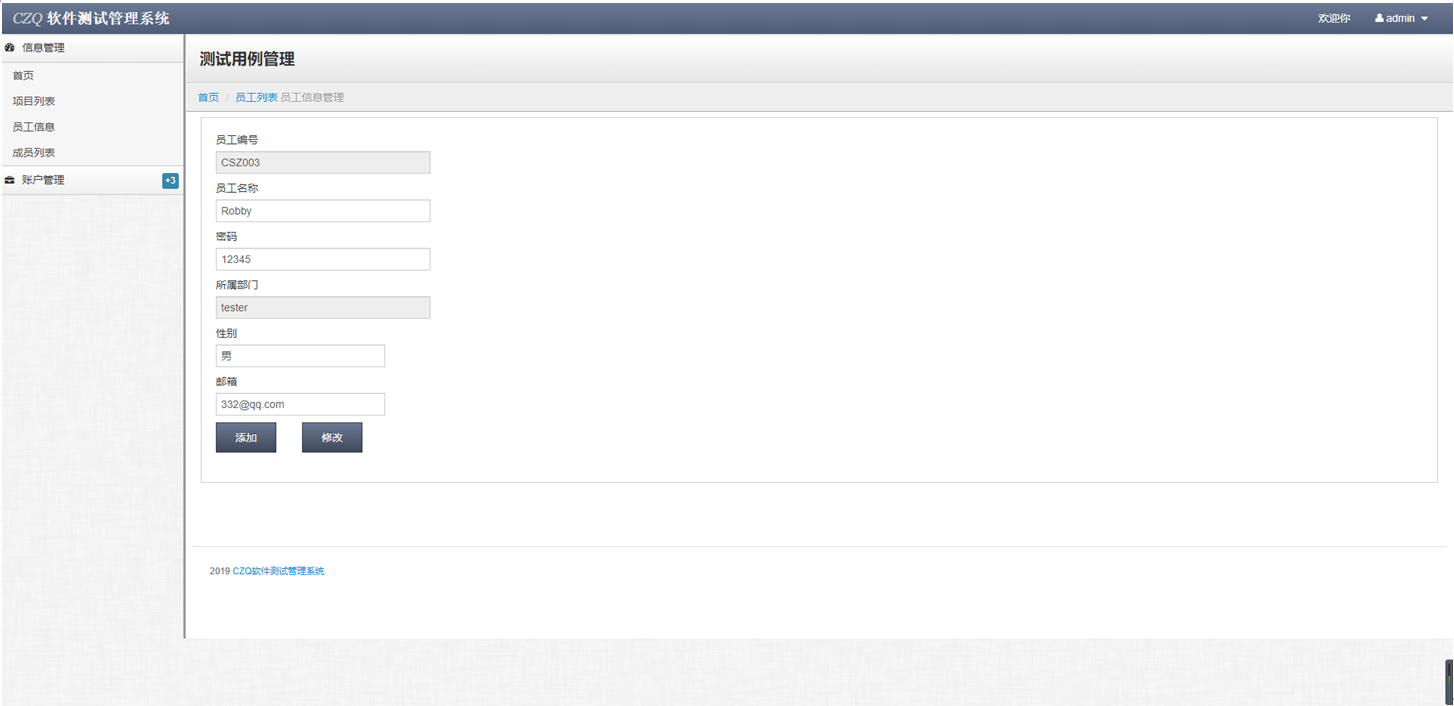1、SpringBoot接口导入Excel,MultipartFile转File
public static File convertToFile(MultipartFile multipartFile) throws IOException {// 将 MultipartFile 转换为 byte[]byte[] bytes = multipartFile.getBytes();// 创建一个临时文件File tempFile = File.createTempFile("temp", null);// 将 byte[] 写入文件try (FileOutputStream fos = new FileOutputStream(tempFile)) {fos.write(bytes);}// 返回临时文件return tempFile;}2、导入Easyexcel依赖
<dependency><groupId>com.alibaba</groupId><artifactId>easyexcel</artifactId><version>3.0.5</version></dependency>3、定义接收数据的对象(省略)
4、实现
@GetMapping("/import")public void importExcel(@RequestPart("file") MultipartFile file) {if (!isXlsxFile(file)) {throw new BusinessException("请上传xlsx文件!");}File tempFile = null;try {tempFile = FileUtil.convertToFile(file);} catch (IOException e) {throw new BusinessException("导入数据失败!");}List<MsgContactDTO> data = new ArrayList<>();try {EasyExcel.read(file.getInputStream(), MsgContactDTO.class, new MsgContactImportListener(contactService)).sheet().doRead();EasyExcel.write(tempFile).sheet().doWrite(data);FileUtil.deleteFile(tempFile.getAbsolutePath());log.info("导入数据成功!{}", JSON.toJSONString(data));} catch (Exception e) {throw new BusinessException("导入数据失败!");}}不写listener的形式
public static <T> List<T> read(MultipartFile file, Class<T> head) throws IOException {return EasyExcel.read(file.getInputStream(), head, null).autoCloseStream(false) // 不要自动关闭,交给 Servlet 自己处理.doReadAllSync();}
@GetMapping("/import")public void importExcel(@RequestPart("file") MultipartFile file) {if (!isXlsxFile(file)) {throw new BusinessException("请上传xlsx文件!");}List<MsgContactDTO> data = new ArrayList<>();try {EasyExcel.read(file.getInputStream(), MsgContactDTO.class, new MsgContactImportListener(contactService)).sheet().doRead();data = ExcelUtil.read(file, MsgContactDTO.class);log.info("导入数据成功!{}", JSON.toJSONString(data));} catch (Exception e) {throw new BusinessException("导入数据失败!");}}步骤1中temp文件会在哪儿呢?
![]()
C:\Users\用户名\AppData\Local\Temp\temp6450778678311298703.tmp