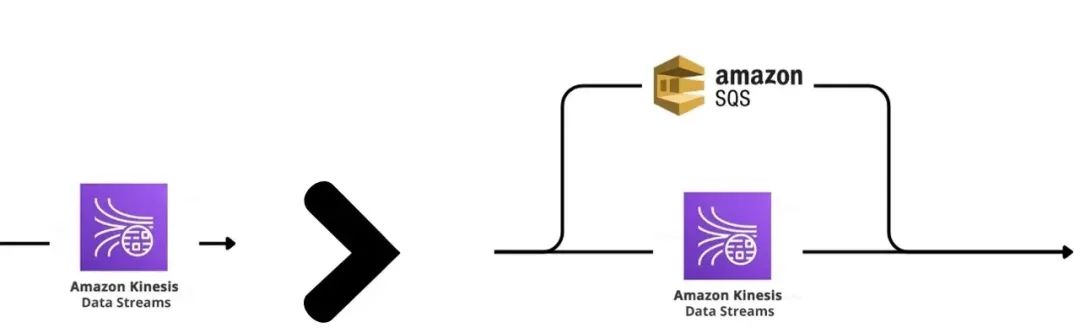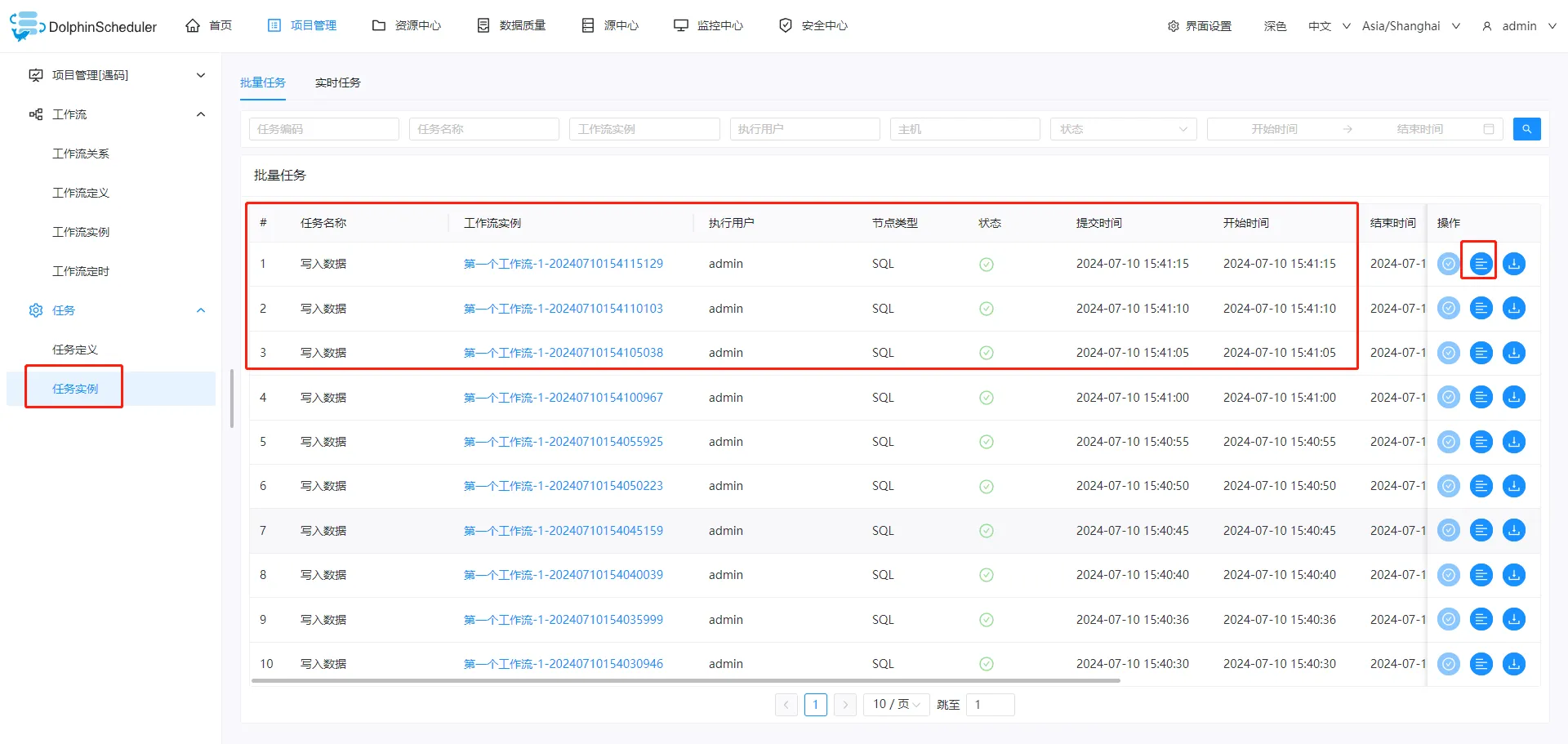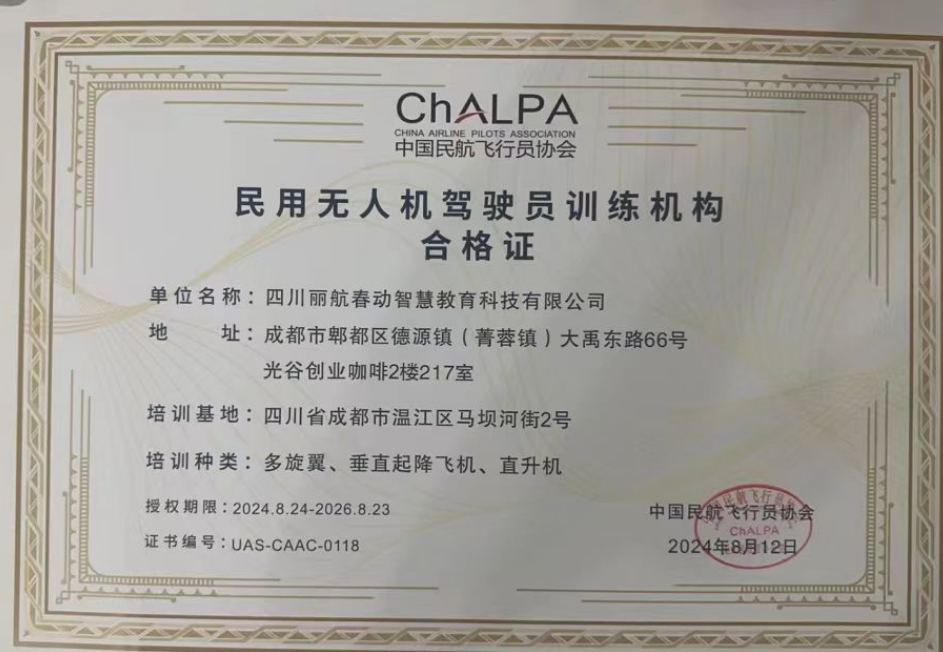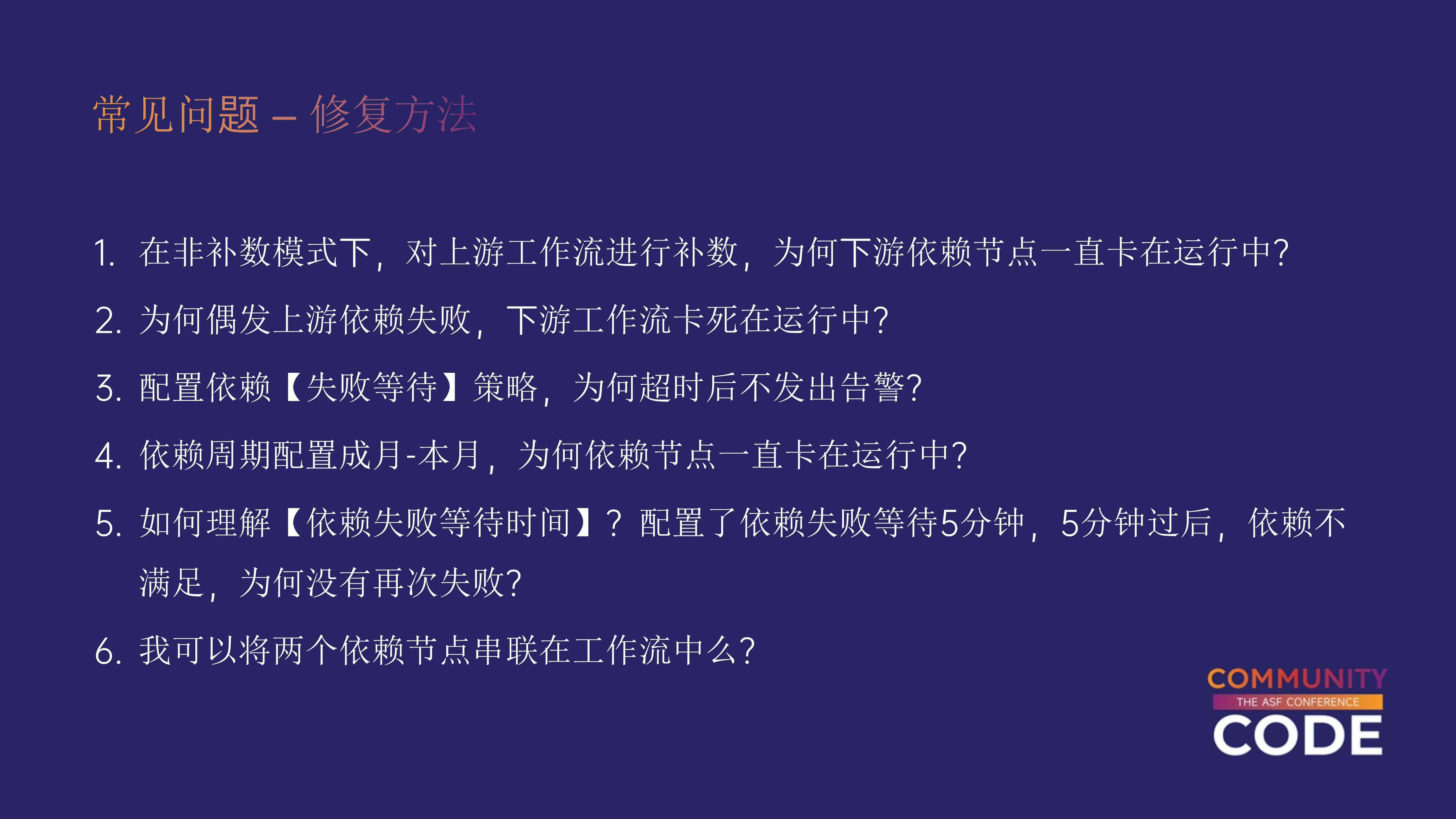在开源项目低代码表单 FormCreate 中,fetch 属性提供了强大的功能,允许从远程 API 加载数据并将其应用到表单组件中。通过灵活的配置,fetch 可以在多种场景下发挥作用,从简单的选项加载到复杂的动态数据处理。
源码地址: Github | Gitee

类型
以下是 fetch 属性的详细类型定义:
type Fetch = {//接口地址action: String;//数据插入的位置,例如 'options' 或 'props.options'to?: String;//解析接口返回的数据,返回最终需要的结果,默认取 `res.data`parse?: String | ((body: any, rule:Rule, fapi:fApi) => any);//请求方式,默认值为 'GET'method?: String;//请求时附带的数据data?: Object;//调用接口附带数据的提交方式,默认为 `formData`dataType?: 'json';//自定义请求头信息headers?: Object;//请求失败时的回调函数onError?: (e: Error | ProgressEvent) => void;}
在请求前,可以通过 options.beforeFetch 方法处理规则,例如设置 token。
自定义请求方法
在一些高级场景中,您可能需要自定义请求方式。通过重写 formCreate.fetch 方法,您可以自由定义请求的逻辑。
formCreate.fetch = (options) => {fetch(options.action, {headers: options.headers,method: options.method,}).then(res=>{res.json().then(data=>{options.onSuccess(data);})}).catch(e=>{options.onError(e);})
}

示例
通过接口加载数据
<template><div><form-create :rule="rule" v-model:api="fApi" :option="options"/></div>
</template><script>
export default {data() {return {fApi: {},options: {onSubmit: (formData) => {alert(JSON.stringify(formData))}},rule: [{type: 'select',field: 'city',title: '城市',value: '陕西省',options: [],effect: {fetch: {action: 'http://datavmap-public.oss-cn-hangzhou.aliyuncs.com/areas/csv/100000_province.json',to: 'options',method: 'GET',parse(res) {return res.rows.map(row => {return {label: row.name,value: row.adcode}})}}}}]}}
}
</script>
通过自定义方法加载数据
<template><div><form-create :rule="rule" v-model:api="fApi" :option="options"/></div>
</template><script>
export default {data() {return {fApi: {},options: {onSubmit: (formData) => {alert(JSON.stringify(formData))}},rule: [{type: 'cascader',field: 'city',title: '省市',value: ['陕西省', '西安市'],props: {options: []},effect: {fetch: {//自定义请求action: () => {function tidy(list) {return list.map(val => {return {value: val.name,label: val.name,children: val.children ? tidy(val.children) : undefined}})}return new Promise((resolve) => {fetch('https://cdn.jsdelivr.net/gh/modood/Administrative-divisions-of-China@2.4.0/dist/pc-code.json').then(res => {console.log(res)res.json().then(res => {resolve(tidy(res));})})})},to: 'props.options',}}}]}}
}
</script>
自定义请求头信息
const rules = [{type: 'select',field: 'product',title: '选择产品',fetch: {action: '/api/products',to: 'options',headers: {Authorization: 'Bearer your-auth-token'},parse: (res) => res.data.map(product => ({ label: product.name, value: product.id })),onError: (error) => console.error('加载产品数据失败:', error)}}
]
在请求前设置 Token
在发送 API 请求之前,动态添加 Authorization token 到请求头中。
// 配置表单创建的全局选项
const formOptions = {// 在请求发送前的钩子beforeFetch: (options) => {// 动态设置请求头中的 Authorization tokenconst token = 'your-auth-token'; // 这里的 token 可以从任何存储中获取options.headers = {Authorization: `Bearer ${token}`};}
};
// 创建表单
const rules = [{type: 'select',field: 'product',title: '选择产品',fetch: {action: '/api/products',to: 'options',parse: (res) => res.data.map(product => ({ label: product.name, value: product.id })),onError: (error) => console.error('加载产品数据失败:', error)}}
];
详细步骤
-
设置全局 formOptions: 通过设置全局的 beforeFetch 方法,可以确保在所有带有 fetch 的组件中,都会执行这个钩子。
-
动态获取 token: 在 beforeFetch 中,我们可以从存储、Vuex 或其他来源动态获取 token,然后将其添加到请求头中。
-
创建表单并使用 fetch: 表单组件中的 fetch 会自动触发 beforeFetch 方法,附加上设置的 Authorization token。
重写内置请求方法并设置 Token
在表单的所有 API 请求中,自动附加 Authorization token 到请求头中,以确保所有请求都携带有效的身份验证信息。
import formCreate from '@form-create/element-ui'; // 假设使用 Element UI// 重写 formCreate 的内置 fetch 方法
formCreate.fetch = (options) => {// 获取或生成 Tokenconst token = 'your-auth-token'; // 这里的 token 可以从 Vuex、localStorage 或其他地方获取// 设置请求头,附加 Authorization tokenconst headers = {...options.headers,Authorization: `Bearer ${token}`,};// 发起请求fetch(options.action, {method: options.method || 'GET', // 默认请求方法为 GETheaders: headers, // 包含 Authorization 的请求头body: options.method !== 'GET' ? JSON.stringify(options.data) : null, // 如果是 POST 或其他方法,添加请求体}).then(response => response.json()) // 解析响应为 JSON.then(data => {if (options.onSuccess) {options.onSuccess(data); // 成功回调}}).catch(error => {if (options.onError) {options.onError(error); // 失败回调}});
};// 创建表单
const fApi = formCreate.create([{type: 'select',field: 'product',title: '选择产品',fetch: {action: '/api/products',to: 'options',parse: (res) => res.data.map(product => ({ label: product.name, value: product.id })),onError: (error) => console.error('加载产品数据失败:', error),},},
], {// 其他表单配置
});
详细步骤
-
重写 fetch 方法: 在初始化时,重写 formCreate.fetch 方法,确保所有请求都使用这个自定义的方法。
-
设置 Authorization token: 在每次请求中,从存储中获取或生成 token,并将其附加到 headers 中。
-
发起请求并处理响应: 根据 options 中的 method、action、data 等参数,发起请求并处理响应数据。