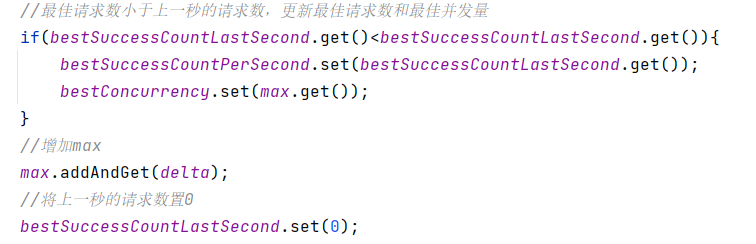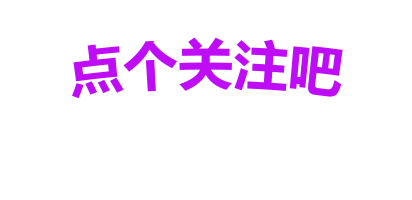在线查看 Android 系统源代码 AOSPXRef and AndroidXRef
- 1. AOSPXRef
- 1.1. `http://aospxref.com/android-14.0.0_r2/`
- 1.2. `build/envsetup.sh`
- 2. AndroidXRef
- 2.1. `http://androidxref.com/9.0.0_r3/`
- 2.2. `build/envsetup.sh`
- 3. HELLO Android
- References
1. AOSPXRef
http://aospxref.com/

Android Source
android-14.0.0_r2
android-13.0.0_r3
android-12.0.0_r3
android-11.0.0_r21
android-10.0.0_r47
android-9.0.0_r61
android-8.1.0_r81
android-8.0.0_r36
android-7.1.2_r39
android-7.0.0_r7
android-6.0.1_r9
android-5.1.1_r9
android-5.0.2_r3
kernel-android14-6.1-lts
kernel-android14-5.15-lts
kernel-android13-5.15-lts
kernel-android13-5.10-lts
kernel-android12-5.10-lts
1.1. http://aospxref.com/android-14.0.0_r2/
http://aospxref.com/android-14.0.0_r2/

1.2. build/envsetup.sh
http://aospxref.com/android-14.0.0_r2/xref/build/envsetup.sh
Line#: Show or hide line numbers (might be slower if file has more than 10000 lines).
Scopes#: Show or hide scopes window.
Navigate#: Show or hide symbol list.
Raw: 显示原始文件
Download: 下载当前文件

source ./build/envsetup.sh
hmm
Run "m help" for help with the build system itself.Invoke ". build/envsetup.sh" from your shell to add the following functions to your environment:
- lunch: lunch <product_name>-<build_variant>Selects <product_name> as the product to build, and <build_variant> as the variant tobuild, and stores those selections in the environment to be read by subsequentinvocations of 'm' etc.
- tapas: tapas [<App1> <App2> ...] [arm|x86|arm64|x86_64] [eng|userdebug|user]Sets up the build environment for building unbundled apps (APKs).
- banchan: banchan <module1> [<module2> ...] [arm|x86|arm64|x86_64|arm64_only|x86_64only] \[eng|userdebug|user]Sets up the build environment for building unbundled modules (APEXes).
- croot: Changes directory to the top of the tree, or a subdirectory thereof.
- m: Makes from the top of the tree.
- mm: Builds and installs all of the modules in the current directory, and theirdependencies.
- mmm: Builds and installs all of the modules in the supplied directories, and theirdependencies.To limit the modules being built use the syntax: mmm dir/:target1,target2.
- mma: Same as 'mm'
- mmma: Same as 'mmm'
- provision: Flash device with all required partitions. Options will be passed on to fastboot.
- cgrep: Greps on all local C/C++ files.
- ggrep: Greps on all local Gradle files.
- gogrep: Greps on all local Go files.
- jgrep: Greps on all local Java files.
- jsongrep: Greps on all local Json files.
- ktgrep: Greps on all local Kotlin files.
- resgrep: Greps on all local res/*.xml files.
- mangrep: Greps on all local AndroidManifest.xml files.
- mgrep: Greps on all local Makefiles and *.bp files.
- owngrep: Greps on all local OWNERS files.
- rsgrep: Greps on all local Rust files.
- sepgrep: Greps on all local sepolicy files.
- sgrep: Greps on all local source files.
- tomlgrep: Greps on all local Toml files.
- pygrep: Greps on all local Python files.
- godir: Go to the directory containing a file.
- allmod: List all modules.
- gomod: Go to the directory containing a module.
- bmod: Get the Bazel label of a Soong module if it is converted with bp2build.
- pathmod: Get the directory containing a module.
- outmod: Gets the location of a module's installed outputs with a certain extension.
- dirmods: Gets the modules defined in a given directory.
- installmod: Adb installs a module's built APK.
- refreshmod: Refresh list of modules for allmod/gomod/pathmod/outmod/installmod.
- syswrite: Remount partitions (e.g. system.img) as writable, rebooting if necessary.Environment options:
- SANITIZE_HOST: Set to 'address' to use ASAN for all host modules.
- ANDROID_QUIET_BUILD: set to 'true' to display only the essential messages.
...
2. AndroidXRef
http://androidxref.com/
Android Source Code Cross Reference

Android Source
Pie - 9.0.0_r3
Oreo - 8.1.0_r33
Oreo - 8.0.0_r4
Nougat - 7.1.2_r36
Nougat - 7.1.1_r6
Nougat - 7.0.0_r1
Marshmallow - 6.0.1_r10
Marshmallow - 6.0.0_r5
Marshmallow - 6.0.0_r1
Lollipop - 5.1.1_r6
Lollipop - 5.1.0_r1
Lollipop - 5.0.0_r2
KitKat - 4.4.4_r1
KitKat - 4.4.3_r1.1
KitKat - 4.4.2_r2
KitKat - 4.4.2_r1
KitKat - 4.4
JellyBean - 4.3
JellyBean - 4.2.2
JellyBean - 4.2
JellyBean - 4.1.2
JellyBean - 4.1.1
ICS - 4.0.4
ICS - 4.0.3
Gingerbread - 2.3.7
Gingerbread - 2.3.6
Froyo - 2.2.3
Eclair - 2.1
Donut - 1.6
2.1. http://androidxref.com/9.0.0_r3/
http://androidxref.com/9.0.0_r3/
http://androidxref.com/9.0.0_r3/xref/


2.2. build/envsetup.sh
http://androidxref.com/9.0.0_r3/xref/build/envsetup.sh
Line#: Show or hide line numbers (might be slower if file has more than 10000 lines).
Navigate#: Show or hide symbol list.
Download: 下载当前文件

source ./build/envsetup.sh
hmm
Run "m help" for help with the build system itself.Invoke ". build/envsetup.sh" from your shell to add the following functions to your environment:
- lunch: lunch <product_name>-<build_variant>Selects <product_name> as the product to build, and <build_variant> as the variant tobuild, and stores those selections in the environment to be read by subsequentinvocations of 'm' etc.
- tapas: tapas [<App1> <App2> ...] [arm|x86|mips|arm64|x86_64|mips64] [eng|userdebug|user]
- croot: Changes directory to the top of the tree.
- m: Makes from the top of the tree.
- mm: Builds all of the modules in the current directory, but not their dependencies.
- mmm: Builds all of the modules in the supplied directories, but not their dependencies.To limit the modules being built use the syntax: mmm dir/:target1,target2.
- mma: Builds all of the modules in the current directory, and their dependencies.
- mmma: Builds all of the modules in the supplied directories, and their dependencies.
- provision: Flash device with all required partitions. Options will be passed on to fastboot.
- cgrep: Greps on all local C/C++ files.
- ggrep: Greps on all local Gradle files.
- jgrep: Greps on all local Java files.
- resgrep: Greps on all local res/*.xml files.
- mangrep: Greps on all local AndroidManifest.xml files.
- mgrep: Greps on all local Makefiles files.
- sepgrep: Greps on all local sepolicy files.
- sgrep: Greps on all local source files.
- godir: Go to the directory containing a file.
3. HELLO Android
Android 系统源代码
https://www.androidos.net.cn/sourcecode

Android 10 | 10.0.0_r6
https://www.androidos.net.cn/android/10.0.0_r6/xref
References
[1] Yongqiang Cheng, https://yongqiang.blog.csdn.net/