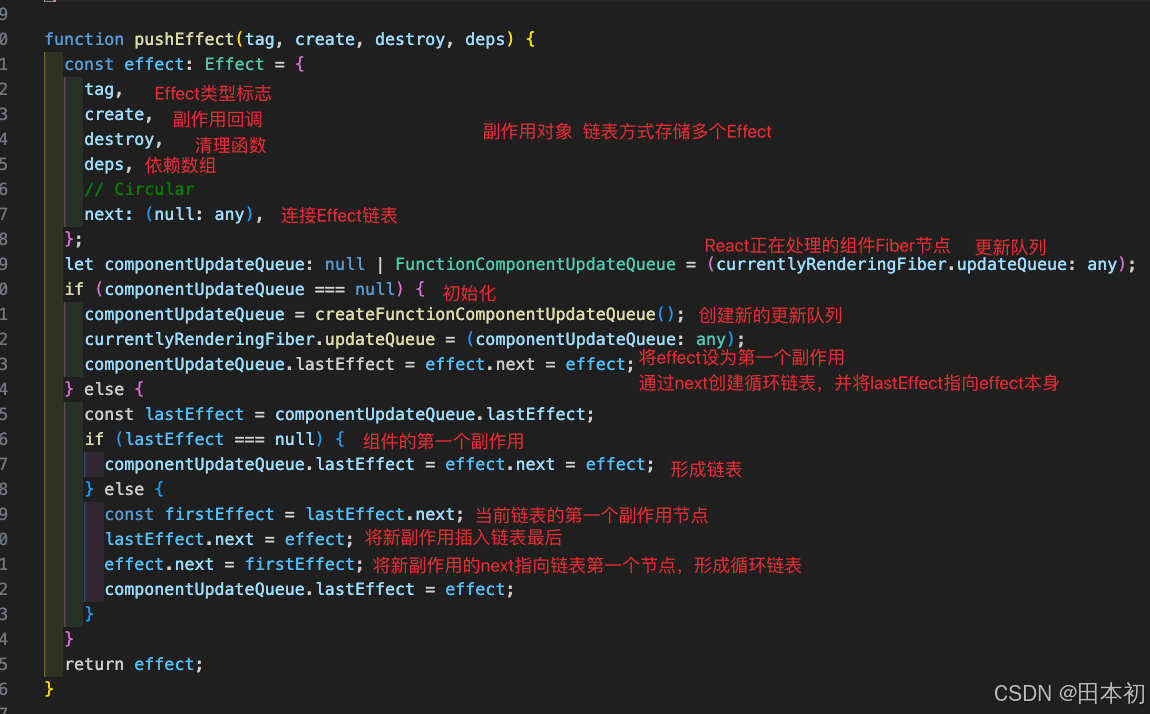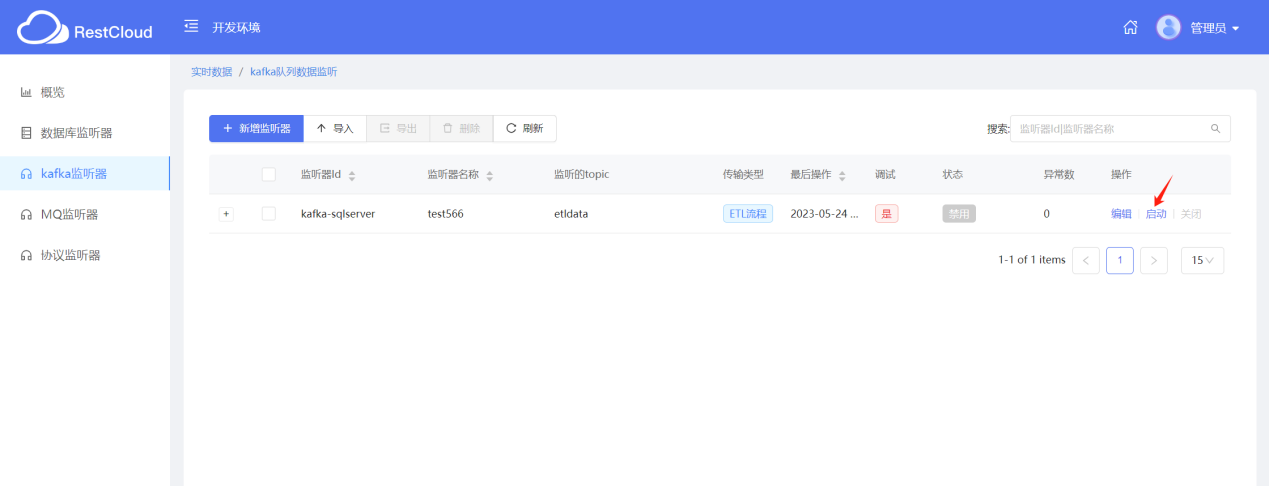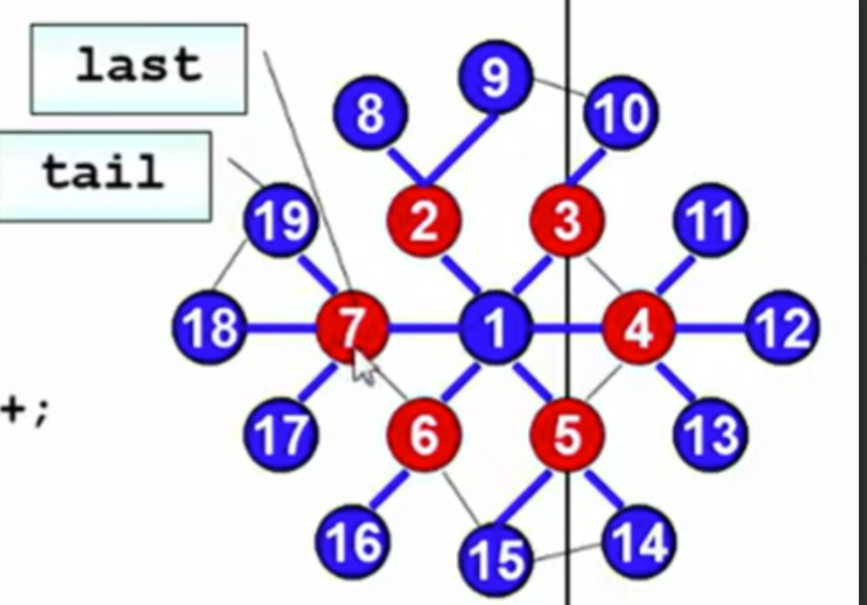1:下载nacos安装包
方式一、进入官网下载压缩包
官网地址


找到nacos-server-2.0.1.tar.gz 点击进行下载,下载完成后上传到服务器中。
方式二、使用wget命令下载
也有两种方式:第一种下载速度较慢
wget https://github.com/alibaba/nacos/releases/download/2.0.1/nacos-server-2.0.1.tar.gz
wget https://download.fastgit.org/alibaba/nacos/releases/download/2.0.1/nacos-server-2.0.1.tar.gz

2:创建mysql数据库
如下的操作步骤
A:在解压号的nacos文件夹下找到config文件夹
B:进入config文件夹,找到nacos-mysql.sql文件
C:将nacos-mysql.sql文件下载到本地,本地使用Navicat连接上mysql
D:使用Navicat在mysql中创建名为nacos的数据库,注意数据库名后面会用上.
3:修改数据库配置
进入到conf目录修改application.properties
vim application.properties
编辑端口号,注意端口号需要大于5001
### Default web context path:
server.servlet.contextPath=/nacos
### Default web server port:
server.port=9001
解开数据库的注释
### If use MySQL as datasource:
spring.datasource.platform=mysql### Count of DB:
db.num=1
编辑数据库连接的地址,用于连接mysql数据库。账号和密码为mysql数据库密码。注意此处的mysql.xxx.tech:3306/nacos nacos为此前创建的数据库名。
### Connect URL of DB:
db.url.0=jdbc:mysql://mysql.xxx.tech:3306/nacos_prod?characterEncoding=utf8&connectTimeout=1000&socketTimeout=3000&autoReconnect=true&useUnicode=true&useSSL=false&serverTimezone=UTC
db.user.0=nacos
db.password.0=nacos
完整配置如下
#
# Copyright 1999-2018 Alibaba Group Holding Ltd.
#
# Licensed under the Apache License, Version 2.0 (the "License");
# you may not use this file except in compliance with the License.
# You may obtain a copy of the License at
#
# http://www.apache.org/licenses/LICENSE-2.0
#
# Unless required by applicable law or agreed to in writing, software
# distributed under the License is distributed on an "AS IS" BASIS,
# WITHOUT WARRANTIES OR CONDITIONS OF ANY KIND, either express or implied.
# See the License for the specific language governing permissions and
# limitations under the License.
##*************** Spring Boot Related Configurations ***************#
### Default web context path:
server.servlet.contextPath=/nacos
### Default web server port:
server.port=9001### Connection pool configuration: hikariCP
db.pool.config.connectionTimeout=30000
db.pool.config.validationTimeout=10000
db.pool.config.maximumPoolSize=20
db.pool.config.minimumIdle=2
#*************** Network Related Configurations ***************#
### If prefer hostname over ip for Nacos server addresses in cluster.conf:
# nacos.inetutils.prefer-hostname-over-ip=false### Specify local server's IP:
# nacos.inetutils.ip-address=#*************** Config Module Related Configurations ***************#
### If use MySQL as datasource:spring.datasource.platform=mysql### Count of DB:db.num=1### Connect URL of DB:db.url.0=jdbc:mysql://mysql.xxx.tech:3306/nacos?characterEncoding=utf8&connectTimeout=1000&socketTimeout=3000&autoReconnect=true&useUnicode=true&useSSL=false&serverTimezone=UTCdb.user.0=nacosdb.password.0=nacos#*************** Naming Module Related Configurations ***************#
### Data dispatch task execution period in milliseconds: Will removed on v2.1.X, replace with nacos.core.protocol.distro.data.sync.delayMs
# nacos.naming.distro.taskDispatchPeriod=200### Data count of batch sync task: Will removed on v2.1.X. Deprecated
# nacos.naming.distro.batchSyncKeyCount=1000### Retry delay in milliseconds if sync task failed: Will removed on v2.1.X, replace with nacos.core.protocol.distro.data.sync.retryDelayMs
# nacos.naming.distro.syncRetryDelay=5000
### If enable data warmup. If set to false, the server would accept request without local data preparation:
# nacos.naming.data.warmup=true### If enable the instance auto expiration, kind like of health check of instance:
# nacos.naming.expireInstance=truenacos.naming.empty-service.auto-clean=true
nacos.naming.empty-service.clean.initial-delay-ms=50000
nacos.naming.empty-service.clean.period-time-ms=30000#*************** CMDB Module Related Configurations ***************#
### The interval to dump external CMDB in seconds:
# nacos.cmdb.dumpTaskInterval=3600### The interval of polling data change event in seconds:
# nacos.cmdb.eventTaskInterval=10### The interval of loading labels in seconds:
# nacos.cmdb.labelTaskInterval=300### If turn on data loading task:
# nacos.cmdb.loadDataAtStart=false#*************** Metrics Related Configurations ***************#
### Metrics for prometheus
management.endpoints.web.exposure.include=*
### Metrics for elastic search
management.metrics.export.elastic.enabled=false
#management.metrics.export.elastic.host=http://localhost:9200### Metrics for influx
management.metrics.export.influx.enabled=false
#management.metrics.export.influx.db=springboot
#management.metrics.export.influx.uri=http://localhost:8086
#management.metrics.export.influx.auto-create-db=true
#management.metrics.export.influx.consistency=one
#management.metrics.export.influx.compressed=true#*************** Access Log Related Configurations ***************#
### If turn on the access log:
server.tomcat.accesslog.enabled=true### The access log pattern:
server.tomcat.accesslog.pattern=%h %l %u %t "%r" %s %b %D %{User-Agent}i %{Request-Source}i
### The directory of access log:
server.tomcat.basedir=
#spring.datasource.platform=mysql
#db.num=1
#db.url.0=jdbc:mysql://10.101.167.27:3306/acm?characterEncoding=utf8&connectTimeout=1000&socketTimeout=10000&autoReconnect=true
#db.user=root
#db.password=root
#*************** Access Control Related Configurations ***************#
### If enable spring security, this option is deprecated in 1.2.0:
#spring.security.enabled=false### The ignore urls of auth, is deprecated in 1.2.0:
nacos.security.ignore.urls=/,/error,/**/*.css,/**/*.js,/**/*.html,/**/*.map,/**/*.svg,/**/*.png,/**/*.ico,/console-ui/public/**,/v1/auth/**,/v1/console/health/**,/actuator/**,/v1/console/server/**### The auth system to use, currently only 'nacos' and 'ldap' is supported:
nacos.core.auth.system.type=nacos### If turn on auth system:
nacos.core.auth.enabled=false
### worked when nacos.core.auth.system.type=ldap,{0} is Placeholder,replace login username
# nacos.core.auth.ldap.url=ldap://localhost:389
# nacos.core.auth.ldap.userdn=cn={0},ou=user,dc=company,dc=com### The token expiration in seconds:
nacos.core.auth.default.token.expire.seconds=18000### The default token:
nacos.core.auth.default.token.secret.key=SecretKey012345678901234567890123456789012345678901234567890123456789### Turn on/off caching of auth information. By turning on this switch, the update of auth information would have a 15 seconds delay.
nacos.core.auth.caching.enabled=true### Since 1.4.1, Turn on/off white auth for user-agent: nacos-server, only for upgrade from old version.
nacos.core.auth.enable.userAgentAuthWhite=false### Since 1.4.1, worked when nacos.core.auth.enabled=true and nacos.core.auth.enable.userAgentAuthWhite=false.
### The two properties is the white list for auth and used by identity the request from other server.
nacos.core.auth.server.identity.key=serverIdentity
nacos.core.auth.server.identity.value=security#*************** Istio Related Configurations ***************#
### If turn on the MCP server:
nacos.istio.mcp.server.enabled=false
#*************** Core Related Configurations ***************#### set the WorkerID manually
# nacos.core.snowflake.worker-id=### Member-MetaData
# nacos.core.member.meta.site=
# nacos.core.member.meta.adweight=
# nacos.core.member.meta.weight=### MemberLookup
### Addressing pattern category, If set, the priority is highest
# nacos.core.member.lookup.type=[file,address-server]
## Set the cluster list with a configuration file or command-line argument
# nacos.member.list=192.168.16.101:8847?raft_port=8807,192.168.16.101?raft_port=8808,192.168.16.101:8849?raft_port=8809
## for AddressServerMemberLookup
# Maximum number of retries to query the address server upon initialization
# nacos.core.address-server.retry=5
## Server domain name address of [address-server] mode
# address.server.domain=jmenv.tbsite.net
## Server port of [address-server] mode
# address.server.port=8080
## Request address of [address-server] mode
# address.server.url=/nacos/serverlist#*************** JRaft Related Configurations ***************#
### Distro data sync delay time, when sync task delayed, task will be merged for same data key. Default 1 second.
# nacos.core.protocol.distro.data.sync.delayMs=1000### Distro data sync timeout for one sync data, default 3 seconds.
# nacos.core.protocol.distro.data.sync.timeoutMs=3000### Distro data sync retry delay time when sync data failed or timeout, same behavior with delayMs, default 3 seconds.
# nacos.core.protocol.distro.data.sync.retryDelayMs=3000### Distro data verify interval time, verify synced data whether expired for a interval. Default 5 seconds.
# nacos.core.protocol.distro.data.verify.intervalMs=5000### Distro data verify timeout for one verify, default 3 seconds.
# nacos.core.protocol.distro.data.verify.timeoutMs=3000### Distro data load retry delay when load snapshot data failed, default 30 seconds.
# nacos.core.protocol.distro4:进入bin目录启动nacos
sh startup.sh -m standalone
集群模式
sh startup.shps:若是配置集群的话,需要修改cluster.conf.example
在里边添加其他节点的nacos的IP
5:期间遇到的问题
1.No DataSource set
问题描述:

问题原因:没有找到数据源,一般情况是application.properties中,配置的mysq连接有问题。
解决问题:核对第4步中的数据库配置,注意域名、数据库、mysql的账号密码是否正确。
2.java.io.IOException: Failed to bind
问题描述:
com.alibaba.nacos.core.distributed.raft.exception.JRaftException: java.io.IOException: Failed to bind
问题原因:绑定失败
解决问题:
方式一:查看nacos进程是否启动了多个进程,kill所有进程,再启动nacos
#查看nacos进程
ps aux|grep nacos
#kill进程
kill 进程id
方式二:由于端口号的问题,在第四步,编辑端口号,注意端口号需要大于5001。并保证该端口被开放,再启动nacos
#查询指定端口是否已开启
firewall-cmd --query-port=9001/tcp
#添加指定需要开放的端口:
firewall-cmd --add-port=9001/tcp --permanent
#重启防火墙
firewall-cmd --reload