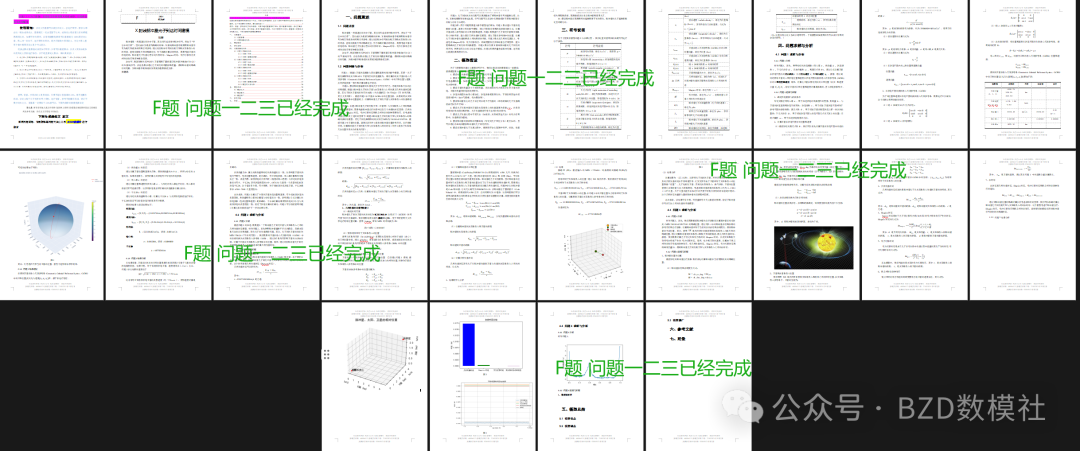文章目录
- 关于Springboot 文件上传下载问题解决方案
- 注意事项
- 文件上传
- 文件下载
- 文件删除
- 文件在线打开
- 在写练习的时候,发现了一些小小的问题,已经在 上述代码中体现。
- ① 代码路径碰到中文的时候,会有乱码,需要转换(内容中已解决)
- ② 在下载文件的时候,无需转跳问题(内容中已解决)
关于Springboot 文件上传下载问题解决方案
我觉得最好的办法就是将这些代码先写一遍出来,然后再琢磨一下是什么原理,虽然代码有些繁琐
注意事项

我们可以注意到,这个文件上传 的 enctype 格式必须设置成 “multipart / from-data” 哦。
文件上传
先把需求罗列出来


代码如下:
@PostMapping("/addFile")public String addFile(MultipartFile file,HttpSession request) throws IOException {// 获得旧文件名称String originalName = file.getOriginalFilename();// 获取文件的后缀String ext = "." + FilenameUtils.getExtension(originalName);// 获得新文件名称String newName = new SimpleDateFormat("yyyyMMdd").format(new Date()) + UUID.randomUUID().toString().replace("-","")+ext;// 获得储存的路径String path = ResourceUtils.getURL("classpath:").getPath()+"static/test/";String path1 = URLDecoder.decode(path, "utf-8");// 获取新的文件夹,要是不存在,就默认创建java.io.File files = new java.io.File(path1 + newName);if(!files.exists()) {boolean b = files.mkdirs();};// 获取文件的大小String size = file.getSize() + "kb";// 上传文件file.transferTo(files);File f = new File();f.setId(UUID.randomUUID().toString());f.setOldName(originalName);f.setNewName(newName);f.setExt(ext);f.setPath(path1);f.setSize(size);String houZhui = FilenameUtils.getExtension(originalName);if(houZhui.equals("png") || houZhui.equals("img") || houZhui.equals("jpg")){f.setStyle("是");}else{f.setStyle("否");}f.setImg(path1+newName);f.setDownCounts("0");f.setDownTime(new SimpleDateFormat("yyMMddHHmmss").format(new Date()));com.xiao.entity.User user = (com.xiao.entity.User) request.getAttribute("user");f.setUid(user.getId());filempl.addFiles(f);return "redirect:/selectFiles";}
文件下载

代码如下:
@GetMapping("/download")public void downloadFile(@Param("id")String id , HttpServletResponse response) throws IOException {File file = filempl.queryFile(id);// 获取要下载文件的 urlString paths = ResourceUtils.getURL("classpath:").getPath()+"/static/test";//获取文件输入流FileInputStream is = new FileInputStream(new java.io.File(paths,file.getNewName()));// 附件下载response.setHeader("content-disposition","attachment;fileName="+ URLEncoder.encode(file.getOldName(),"utf8"));// 获取输出响应流ServletOutputStream os = response.getOutputStream();IOUtils.copy(is,os);// 关闭流IOUtils.closeQuietly(is);IOUtils.closeQuietly(os);// 问题二:不需要返回,因为是下载,不存在页面转跳问题
// return "forward:/selectFiles";
文件删除

代码如下:
@GetMapping("/delFile")public String delFile(@Param("id")String id) throws IOException {// 根据id查找到当前的User对象File file = filempl.queryFile(id);String id1 =file.getNewName();// 如果文件存在,则删除文件boolean del = Files.deleteIfExists(Paths.get("D:\\javaPorject\\thirdTest\\target\\classes\\static\\test\\"+id1));// mapper 删除文件filempl.delFiles(id);return "forward:/selectFiles";}
文件在线打开

仅仅多了一个 “
inline;”,就变成了在线打开。





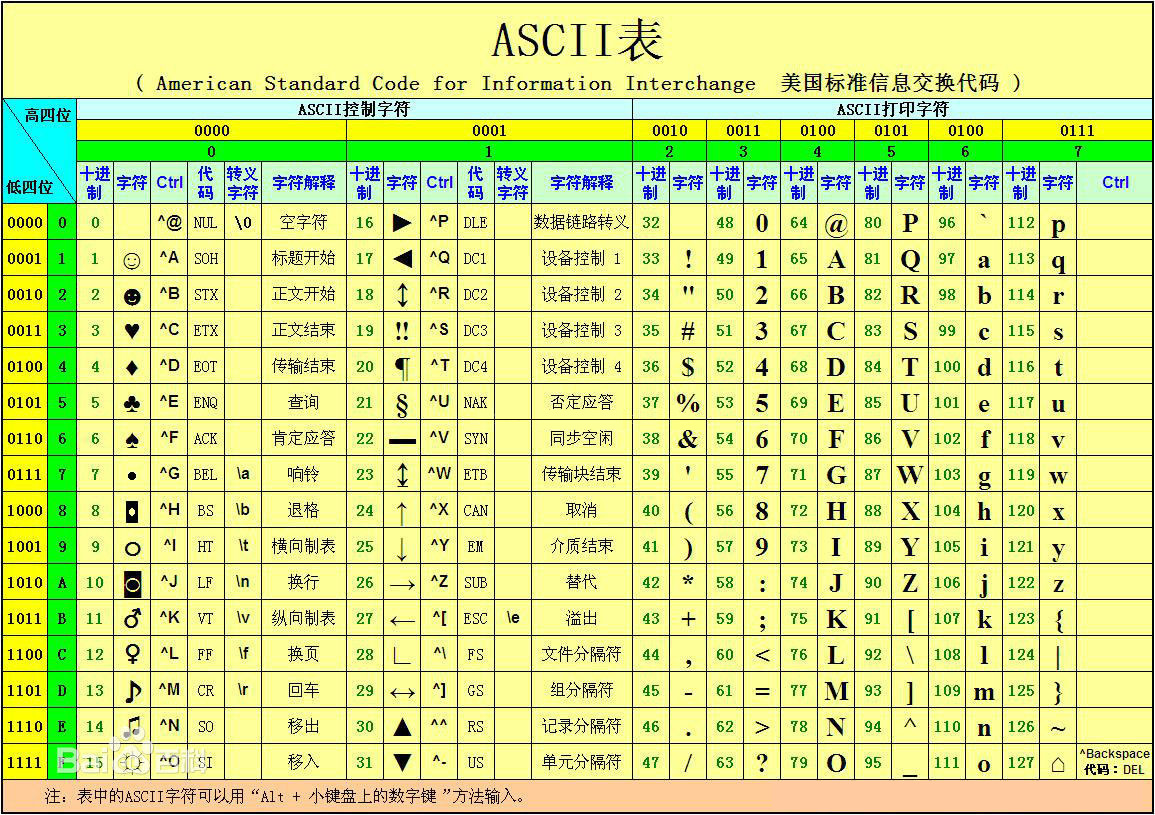
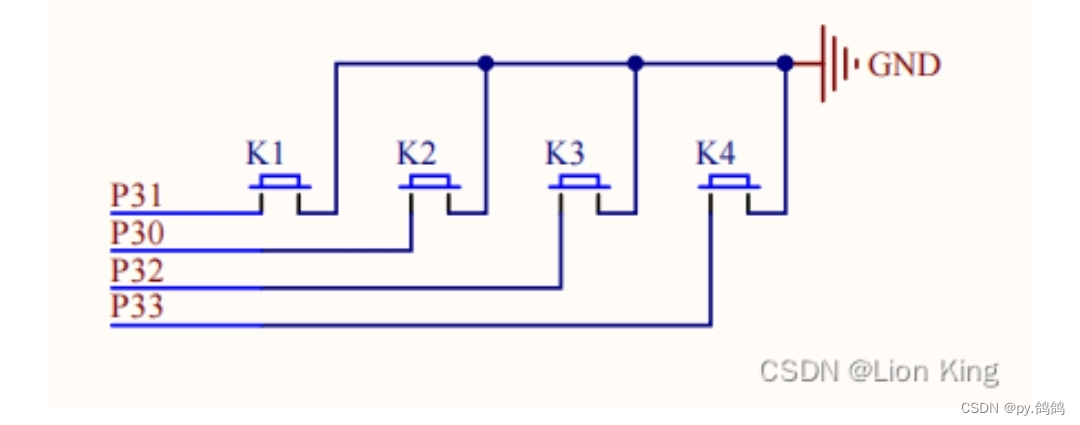
![[产品管理-32]:NPDP新产品开发 - 30 - 文化、团队与领导力 - 领导力与团队的可持续发展](https://i-blog.csdnimg.cn/direct/367bd116d6c743f1b85e1dd702d542e2.png)

![[Python数据拟合与可视化]:使用线性、多项式、指数和高斯模型拟合数据](https://i-blog.csdnimg.cn/direct/b2ea4104e8204092b08df2e6178809fb.jpeg)