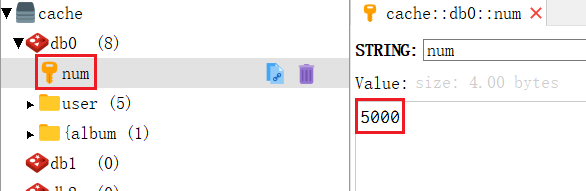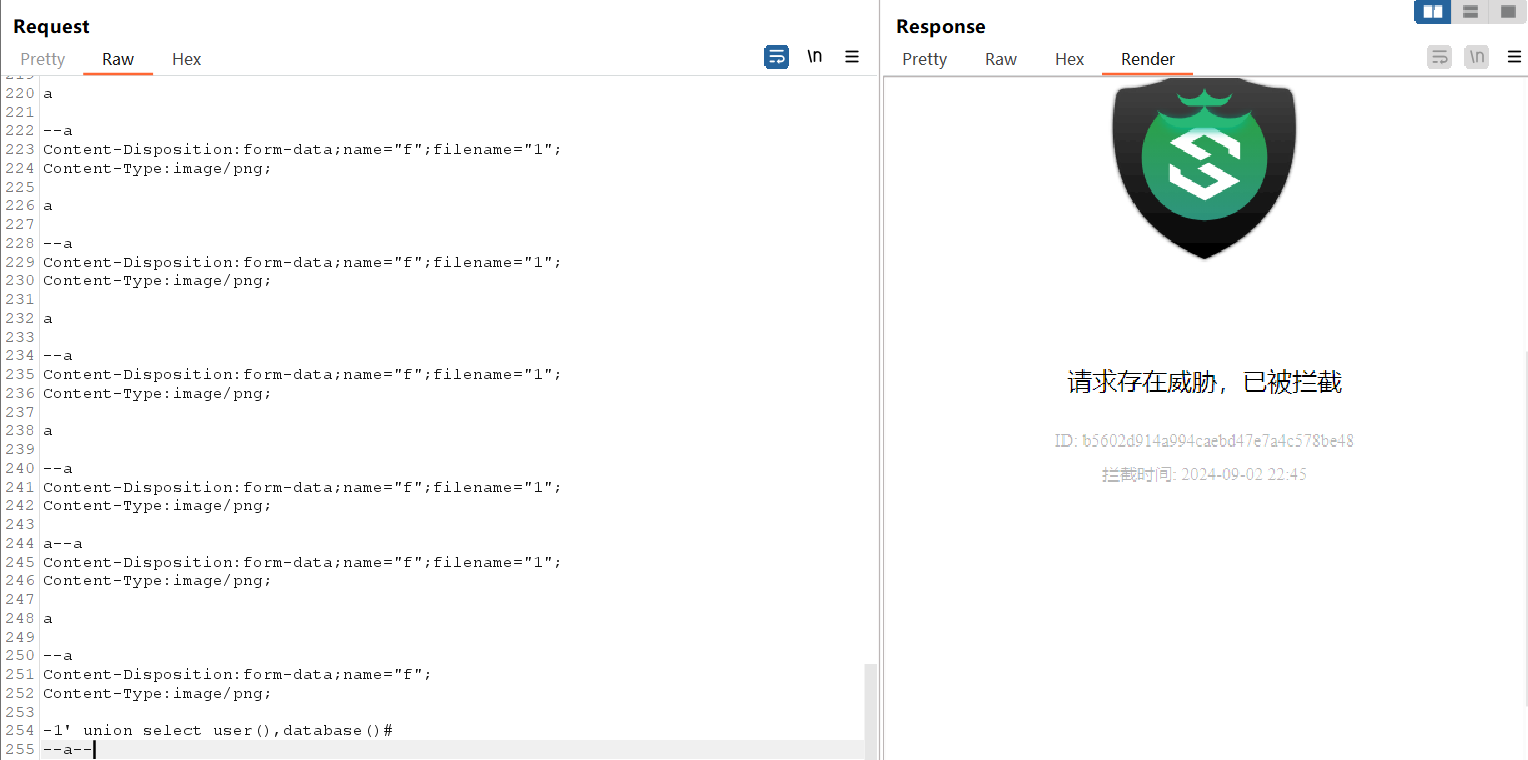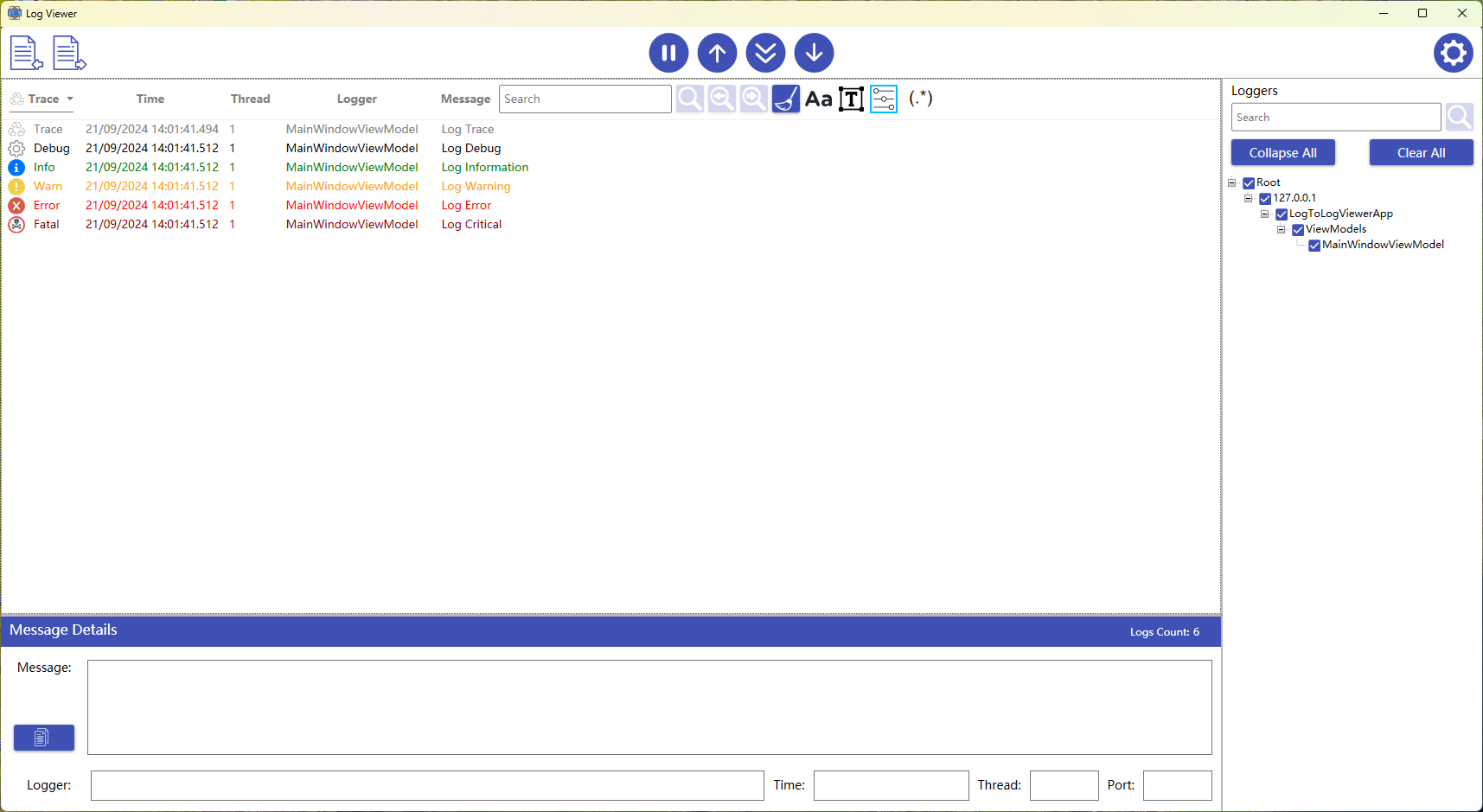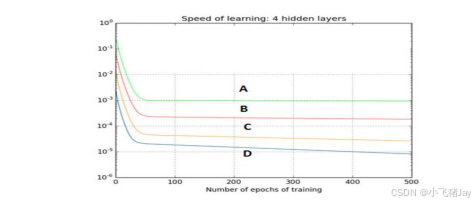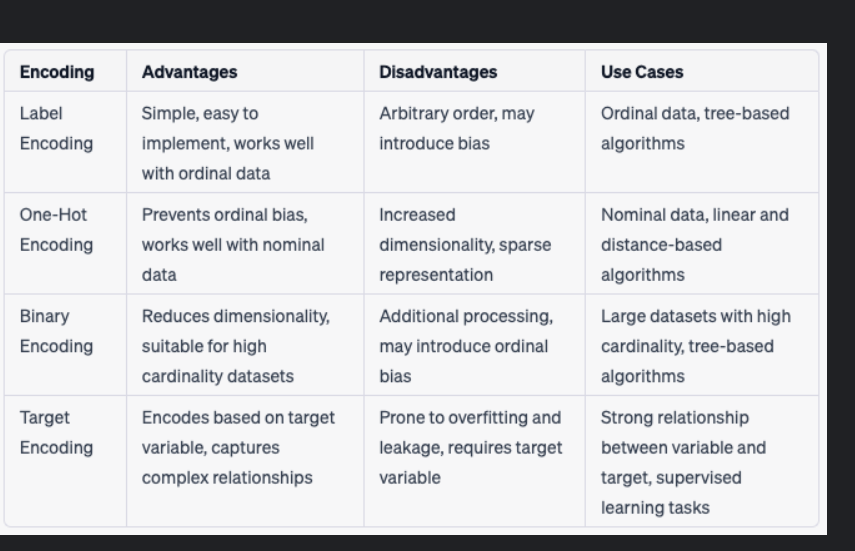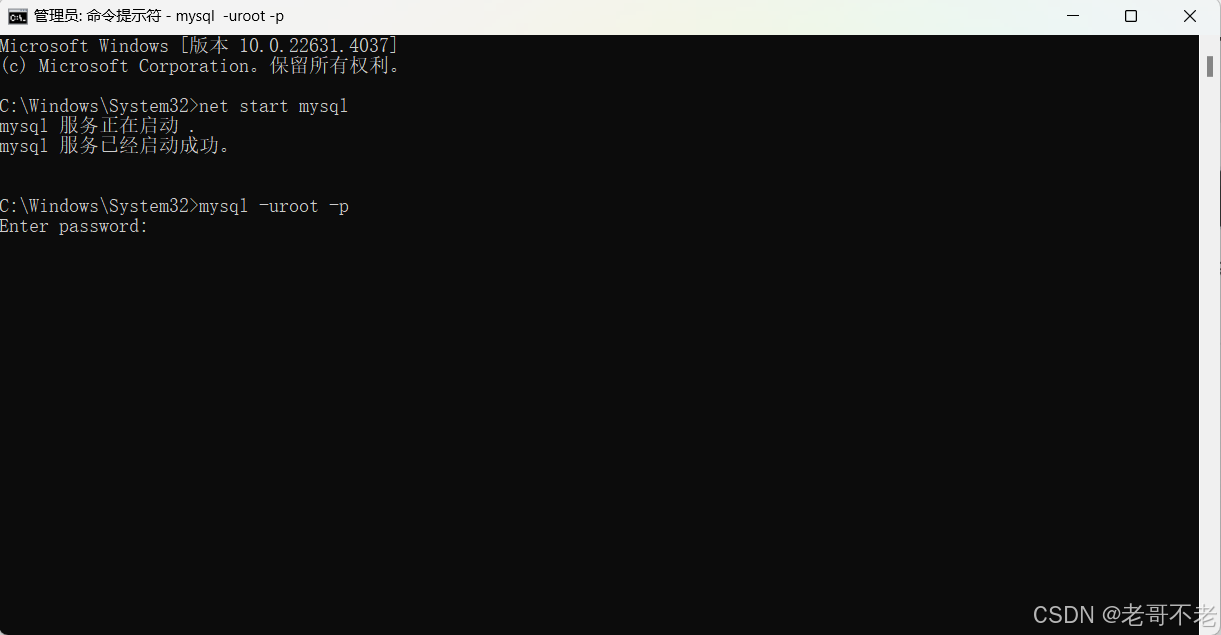文章目录
- 1、lua脚本入门
- 1.1、变量:弱类型
- 1.2、流程控制
- 1.3、在lua中执行redis指令
- 1.4、实战:先判断是否自己的锁,如果是才能删除
- 2、AlbumInfoApiController --》testLock()
- 3、AlbumInfoServiceImpl --》testLock()
1、lua脚本入门
Lua 教程 | 菜鸟教程:https://www.runoob.com/lua/lua-tutorial.html\
redis提供了一组命令行直接可以执行lua脚本。
redis中的lua脚本是有原子性:因为是通过一个指令执行的
[root@localhost ~]# docker exec -it spzx-redis redis-cli
127.0.0.1:6379> auth 123456
OK
127.0.0.1:6379> eval script numkeys key [key ...] arg [arg ...]
script:lua 脚本字符串
numkeys:需要传递的key列表的元素数量
key:指定具体key列表,元素之间用空格区分,用KEYS[Iindex从1开始]
arg:指定具体arg列表,元素之间用空格区分,用ARGV[index从1开始]
127.0.0.1:6379> eval "return 'hello world!'" 0
"hello world!"
1.1、变量:弱类型
全局变量:a = 5
局部变量:local a = 5 redis中的lua脚本只支持局部变量
127.0.0.1:6379> eval "local a=5 return a" 0
(integer) 5
1.2、流程控制
127.0.0.1:6379> eval "if 10>20 then return 10 else return 20 end" 0
(integer) 20
要修正你的脚本,你应该使用 KEYS 和 ARGV 而不是 keys 和 argv(注意大小写)。KEYS 数组包含了传递给脚本的键名(key names),而 ARGV 数组包含了传递给脚本的参数(arguments)。
127.0.0.1:6379> eval "if keys[1]>argv[1] then return keys[2] else return argv[2] end" 2 10 20 30 40
(error) ERR Error running script (call to f_6913b8a1459b5bd1de1628cd76db221048464f0a): @enable_strict_lua:15: user_script:1: Script attempted to access nonexistent global variable 'keys'
127.0.0.1:6379> eval "if KEYS[1]>ARGV[1] then return KEYS[2] else return ARGV[2] end" 2 10 20 30 40
"40"
127.0.0.1:6379> eval "return {10,20,30,40}" 0
1) (integer) 10
2) (integer) 20
3) (integer) 30
4) (integer) 40
127.0.0.1:6379> eval "return {KEYS[1],KEYS[3],ARGV[1],ARGV[3]}" 4 10 20 30 40 50 60 70 80 90
1) "10"
2) "30"
3) "50"
4) "70"
1.3、在lua中执行redis指令
redis.call(‘指令名称’,…)
127.0.0.1:6379> eval "return redis.call('set','lock','333')" 0
OK
127.0.0.1:6379> get lock
"333"
127.0.0.1:6379> eval "return redis.call('get','lock')" 0
"333"
127.0.0.1:6379> eval "return redis.call('set',KEYS[1],ARGV[1])" 1 lock 123
OK
127.0.0.1:6379> get lock
"123"
1.4、实战:先判断是否自己的锁,如果是才能删除
eval "if redis.call('get',KEYS[1]) == ARGV[1] then return redis.call('del',KEYS[1]) else return 0 end"
eval "if redis.call('get',KEYS[1]) == ARGV[1]
then return redis.call('del',KEYS[1])
else return 0
end"
127.0.0.1:6379> eval "if redis.call('get',KEYS[1]) == ARGV[1] then return redis.call('del',KEYS[1]) else return 0 end" 1 lock 4343323
(integer) 0
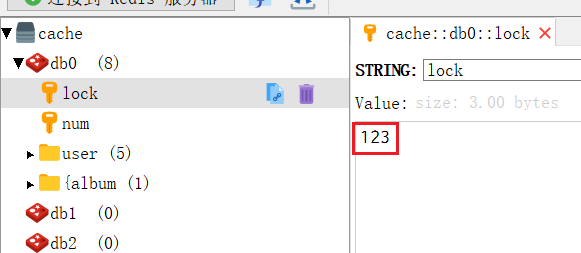
127.0.0.1:6379> eval "if redis.call('get',KEYS[1]) == ARGV[1] then return redis.call('del',KEYS[1]) else return 0 end" 1 lock 123
(integer) 1
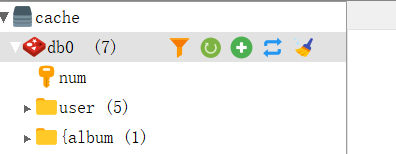
2、AlbumInfoApiController --》testLock()
@Tag(name = "专辑管理")
@RestController
@RequestMapping("api/album/albumInfo")
@SuppressWarnings({"unchecked", "rawtypes"})
public class AlbumInfoApiController {@GetMapping("test/lock")public Result testLock() {this.albumInfoService.testLock();return Result.ok("测试分布式锁案例");}}
3、AlbumInfoServiceImpl --》testLock()
@Overridepublic void testLock(){// 加锁:set k v nx ex 3String uuid = UUID.randomUUID().toString();Boolean lock = this.redisTemplate.opsForValue().setIfAbsent("lock", uuid, 3, TimeUnit.SECONDS);if (!lock) {try {// 获取锁失败,进行自旋Thread.sleep(50);this.testLock();} catch (InterruptedException e) {throw new RuntimeException(e);}}else {// 获取锁成功,执行业务//this.redisTemplate.expire("lock", 3, TimeUnit.SECONDS);Object numObj = this.redisTemplate.opsForValue().get("num");if (numObj == null) {this.redisTemplate.opsForValue().set("num", 1);return;}Integer num = Integer.parseInt(numObj.toString());this.redisTemplate.opsForValue().set("num", ++num);// 解锁// 先判断是否是自己的锁,如果是则删除//if (StringUtils.equals(uuid, this.redisTemplate.opsForValue().get("lock").toString())) {// this.redisTemplate.delete("lock");//}String script = "if redis.call('get',KEYS[1]) == ARGV[1] " +"then " +"return redis.call('del',KEYS[1]) " +"else " +"return 0 " +"end";this.redisTemplate.execute(new DefaultRedisScript<>(script, Boolean.class), Arrays.asList("lock"), uuid);}}
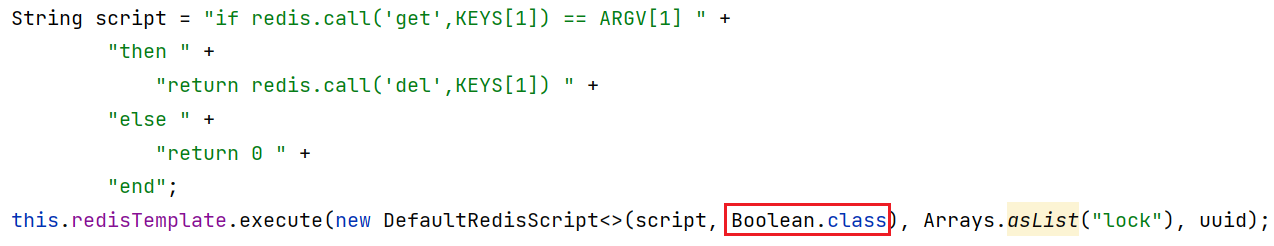
压力测试肯定也没有问题。自行测试
启动多个运行实例:


redis中的值重新改为0。
[root@localhost ~]# ab -n 5000 -c 100 http://192.168.74.1:8500/api/album/albumInfo/test/lock
This is ApacheBench, Version 2.3 <$Revision: 1430300 $>
Copyright 1996 Adam Twiss, Zeus Technology Ltd, http://www.zeustech.net/
Licensed to The Apache Software Foundation, http://www.apache.org/Benchmarking 192.168.74.1 (be patient)
Completed 500 requests
Completed 1000 requests
Completed 1500 requests
Completed 2000 requests
Completed 2500 requests
Completed 3000 requests
Completed 3500 requests
Completed 4000 requests
Completed 4500 requests
Completed 5000 requests
Finished 5000 requestsServer Software:
Server Hostname: 192.168.74.1
Server Port: 8500Document Path: /api/album/albumInfo/test/lock
Document Length: 76 bytesConcurrency Level: 100
Time taken for tests: 49.543 seconds
Complete requests: 5000
Failed requests: 674(Connect: 0, Receive: 0, Length: 674, Exceptions: 0)
Write errors: 0
Total transferred: 2353370 bytes
HTML transferred: 383370 bytes
Requests per second: 100.92 [#/sec] (mean)
Time per request: 990.856 [ms] (mean)
Time per request: 9.909 [ms] (mean, across all concurrent requests)
Transfer rate: 46.39 [Kbytes/sec] receivedConnection Times (ms)min mean[+/-sd] median max
Connect: 0 2 2.6 1 81
Processing: 5 948 2587.5 14 33884
Waiting: 5 948 2587.5 14 33883
Total: 6 950 2587.7 16 33887Percentage of the requests served within a certain time (ms)50% 1666% 19775% 62780% 105490% 284695% 501198% 827799% 12678100% 33887 (longest request)