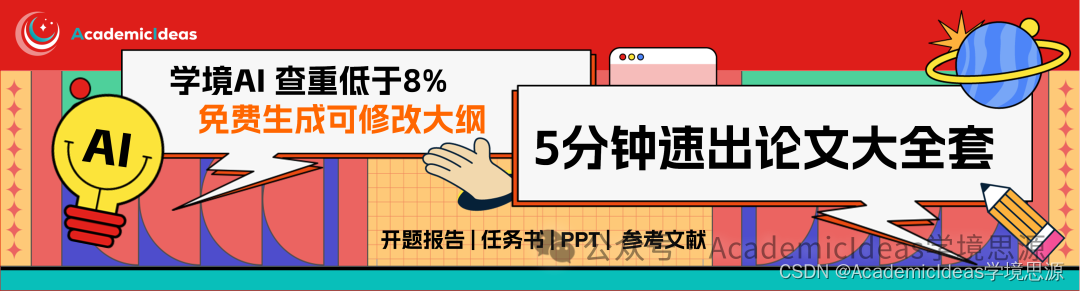- python2. 7.5 pip- python3. 6.8 pip3- 咱们项目开发,在3.9 上开发的,需要使用3.9 的解释器来运行
pip pip pip
yum install openssl- devel bzip2- devel expat- devel gdbm- devel readline- devel sqlite- devel psmisc libffi- devel zlib* libffi- devel - y
cd ~
wget https: // registry. npmmirror. com/ - / binary/ python/ 3.9 .10 / Python- 3.9 .10 . tgz
tar - xf Python- 3.9 .10 . tgz
cd Python- 3.9 .10
. / configure - - prefix= / usr/ local/ python39
yum install openssl- devel bzip2- devel expat- devel gdbm- devel readline- devel sqlite- devel psmisc libffi- devel zlib* libffi- devel - y
make & & make install
ln - s / usr/ local/ python39/ bin / python3 / usr/ bin / python3. 9
ln - s / usr/ local/ python39/ bin / pip3 / usr/ bin / pip3. 9
python 2 . x pip
python3 3.6 pip3
python3. 9 3.9 pip3. 9
rm - rf Python- 3.9 .10
rm - rf Python- 3.9 .10 . tar. xz
- 做请求转发 (前端来了个请求- - - 》打在了80 端口上- - - 》转到本地8888 端口,或者其他机器的某个端口)- 静态资源代理 前端项目直接放在服务器上某个位置- - - - 》请求来了,使用nginx拿到访问的内容,直接返回- 负载均衡 假设来了1000 个请求- - 》打在nginx上,nginx性能很高,能顶住- - - 》只转发到某个django项目,可能顶不住- - - 》集群化的不是3 台django- - - 》均匀的打在3 台机器上
cd ~ wget http: // nginx. org/ download/ nginx- 1.24 .0 . tar. gz
tar - xf nginx- 1.24 .0 . tar. gz
cd nginx- 1.24 .0
. / configure - - prefix= / usr/ local/ nginx - - with - http_ssl_modulemake & & make install
ln - s / usr/ local/ nginx/ sbin/ nginx / usr/ bin / nginx
cd ~
rm - rf nginx- 1.13 .7
rm - rf nginx- 1.13 .7 . tar. xz
nginx
服务器绑定的域名 或 ip: 80
/ usr/ local/ nginx/ html
ps aux | grep nginx
关闭:nginx - s stop
启动: nginx
cd ~
wget http: // dev. mysql. com/ get/ mysql57- community- release- el7- 10 . noarch. rpm
yum - y install mysql57- community- release- el7- 10 . noarch. rpmyum install mysql- community- server - - nogpgcheck - y
systemctl start mysqld
systemctl status mysqld
grep "password" / var/ log/ mysqld. log
mysql - uroot - pALTER USER 'root' @'localhost' IDENTIFIED BY 'Lqz12345?' ; grant all privileges on * . * to 'root' @'%' identified by 'Lqz12345?' ; 如果还连不上,就是mysql 3306 的安全组没开- - - 》防火墙端口没开连接成功
yum install python3- devel - y
yum install mysql- devel - - nogpgcheck - y
pip3. 9 install mysqlclient
pip3. 9 install urllib3== 1.26 .15
pip3. 9 install chardet
mkdir static
STATIC_ROOT = '/root/smart_backend/static/'
< uwsgi> < socket> 127.0 .0 .1 : 8080 < / socket> < chdir> / root/ smart_backend/ < / chdir> < module> smart_backend. wsgi< / module> < processes> 4 < / processes> < daemonize> uwsgi. log< / daemonize>
< / uwsgi>
pip3. 9 install uwsgi
ln - s / usr/ local/ python39/ bin / uwsgi / usr/ bin / uwsgi
uwsgi - x smart. xml
ps aux | grep uwsgi
pkill - 9 uwsgi
DEBUG = False
ALLOWED_HOSTS = [ '*' ]
BACKEND_URL= 'http://127.0.0.1:8000'
pip install pipreqs
pipreqs . / - - encoding= utf- 8 baidu_aip== 4.16 .13
Django== 3.2 .22
djangorestframework== 3.14 .0
djangorestframework_simplejwt== 5.3 .1
Faker== 25.0 .1
pypinyin== 0.51 .0
SpeechRecognition== 3.10 .3
tencentcloud_sdk_python== 3.0 .1115
mysqlclient
yum install lrzsz unzip - y
rz
yum install python3- devel - y
yum install mysql- devel - - nogpgcheck - y
pip install mysqlclient
pip install urllib3== 1.26 .15
cd / usr/ local/ nginx/ conf
vi nginx. conf
events { worker_connections 1024 ;
}
http { include mime. types; default_type application/ octet- stream; sendfile on; server { listen 8000 ; server_name 127.0 .0 .1 ; charset utf- 8 ; location / { include uwsgi_params; uwsgi_pass 127.0 .0 .1 : 8080 ; uwsgi_param UWSGI_SCRIPT smart_backend. wsgi; uwsgi_param UWSGI_CHDIR / root/ smart_backend/ ; } } location / static { alias / home/ static; }
}
nginx - s reload
安全组- 云服务器
- 静态资源就是在从服务器把文件,图片,js,css,直接返回- 如果静态资源也走uwsgi,会影响uwsgi的性能10 2 个动态接口 8 个 拿静态资源usgi只负责处理这两个动态接口静态资源不管- - - 》自行处理- 动态请求给uwsgi- - - 》让它处理- - - 》uwsgi资源宝贵,尽量少用动态请求地址: / api/ v1. . . . - 静态请求,使用nginx,直接处理- - - 》nginx来讲,最擅长处理静态资源静态资源地址: / static/ . . . - simpleui- drf - 都在自己app中,我们需要把他们单独收集到某个位置- 后期如果部署前后端混合项目必须要做动静分离,收集静态文件
STATIC_ROOT = '/home/smart/static/'
mkdir / home/ smart/ static
python manage_pro. py collectstatichttp: // 106.14 .156 .208 : 8000 / static/ admin/ simpleui- x/ img/ logo. png
server { location / static { alias / home/ static; } } nginx - s reload https: // yundun. console. aliyun. com/ ?spm= 5176.12818093_47 . top- nav. 23 . 57ea16d02gIoxM& p= cas
events { worker_connections 1024 ;
}
http { include mime. types; default_type application/ octet- stream; sendfile on; client_max_body_size 20M; server { listen 443 ssl; ssl_certificate / usr/ local/ nginx/ cert/ liuqingzheng. top. pem; ssl_certificate_key / usr/ local/ nginx/ cert/ liuqingzheng. top. key; server_name liuqingzheng. top; location / { include uwsgi_params; uwsgi_pass 127.0 .0 .1 : 8080 ; uwsgi_param UWSGI_SCRIPT smart_backend. wsgi; uwsgi_param UWSGI_CHDIR / root/ smart_backend/ ; } location / static { alias / home/ static; } }
}
https: // dc. console. aliyun. com/ next / index?spm= 5176.12818093_47 . top- nav. 40 . 3be916d0be3QME
https: // mp. weixin. qq. com/ wxamp/ home/ guide?lang= zh_CN& token= 1879741752
const rootUrl = 'https://www.liuqingzheng.top/smart'