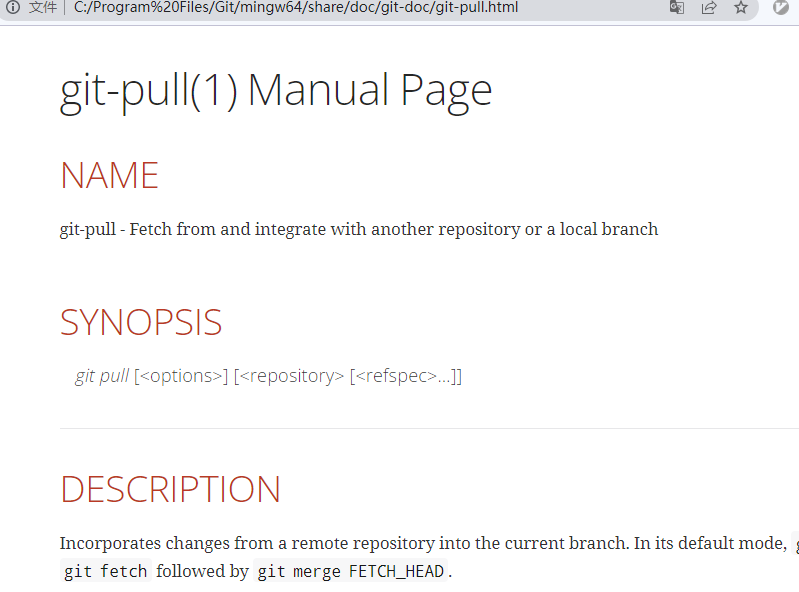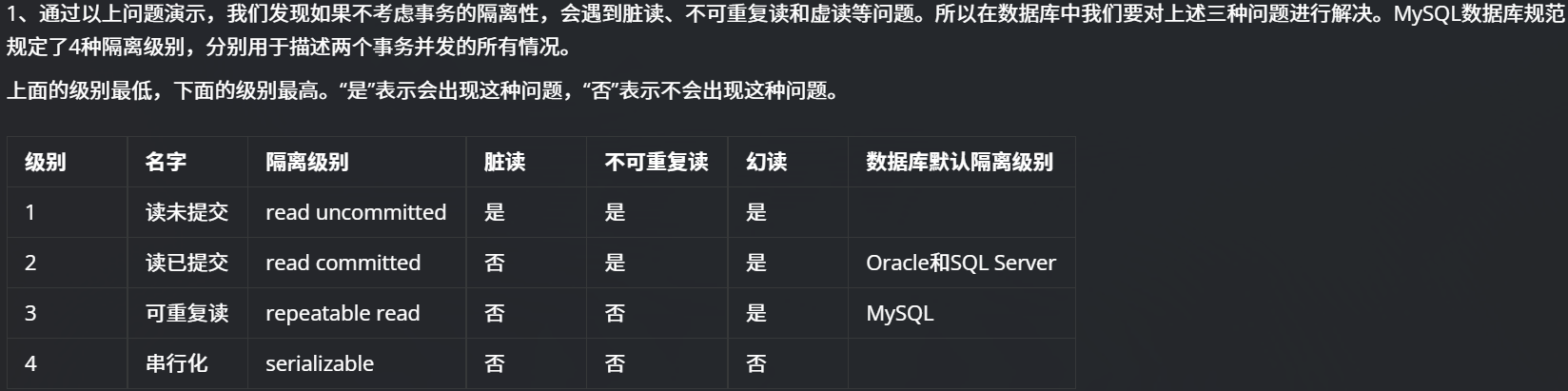聊聊如何更好地查阅官方文档。
git help
学习某个工具,官方文档是少不了的,也是最权威的。我们可以使用 git help 来查看帮助,该命令会列举出常用的命令和介绍:
> git help
usage: git [--version] [--help] [-C <path>] [-c <name>=<value>][--exec-path[=<path>]] [--html-path] [--man-path] [--info-path][-p | --paginate | -P | --no-pager] [--no-replace-objects] [--bare][--git-dir=<path>] [--work-tree=<path>] [--namespace=<name>][--super-prefix=<path>] [--config-env=<name>=<envvar>]<command> [<args>]These are common Git commands used in various situations:start a working area (see also: git help tutorial)clone Clone a repository into a new directoryinit Create an empty Git repository or reinitialize an existing onework on the current change (see also: git help everyday)add Add file contents to the indexmv Move or rename a file, a directory, or a symlinkrestore Restore working tree filesrm Remove files from the working tree and from the indexsparse-checkout Initialize and modify the sparse-checkoutexamine the history and state (see also: git help revisions)bisect Use binary search to find the commit that introduced a bugdiff Show changes between commits, commit and working tree, etcgrep Print lines matching a patternlog Show commit logsshow Show various types of objectsstatus Show the working tree statusgrow, mark and tweak your common historybranch List, create, or delete branchescommit Record changes to the repositorymerge Join two or more development histories togetherrebase Reapply commits on top of another base tipreset Reset current HEAD to the specified stateswitch Switch branchestag Create, list, delete or verify a tag object signed with GPGcollaborate (see also: git help workflows)fetch Download objects and refs from another repositorypull Fetch from and integrate with another repository or a local branchpush Update remote refs along with associated objects'git help -a' and 'git help -g' list available subcommands and some
concept guides. See 'git help <command>' or 'git help <concept>'
to read about a specific subcommand or concept.
See 'git help git' for an overview of the system.
想查看全部命令,可以使用 git help -a 或者 git help -all,使用后就好比用 vim 打 开了一个页面,可通过 J 键和 K 键上下滑动、q 键退出
打开帮助文档
打开帮助文档:一些简单的命令可以在命令行里查看,但如果要查看更多文档,可以查看 Git 自带的帮助文档:在命令行里输入 git help git 后,就会打开:
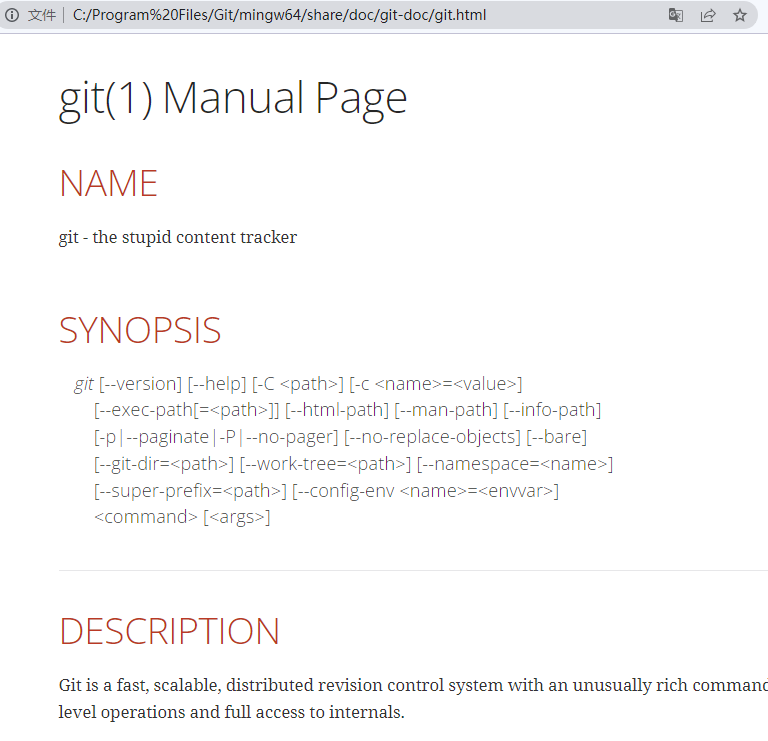
如果想看某个命令的帮助文档,可以使用 git help 命令。例如 git help pull: