文章目录
- 1,前言
- 2,什么是多层次树结构?
- 3,异步加载的意义
- 4,技术选型与实现思路
- 5,具体案例
- 5.1,项目结构
- 5.2,项目配置(pom.xml)
- 5.3,配置文件(application.yml)
- 5.4,实体类与Mapper接口
- 5.5,Service层
- 5.6,controller
- 5.7,前端页面与异步加载实现
- 5.8,数据库结构
1,前言
在使用 Spring Boot 和 MyBatis-Plus 实现多层次树结构的异步加载策略时,理解其基本原理和技术背景是至关重要的。本文将详细探讨如何通过 Spring Boot 的 RESTful API 和 MyBatis-Plus 的强大功能实现多层次树结构的异步加载,并展示如何使用 Thymeleaf、Bootstrap 和 JavaScript 实现前端的动态渲染。
2,什么是多层次树结构?
多层次树结构是许多应用场景中的常见需求,尤其是在分类管理、组织结构、权限管理等场景中。例如,电商平台中的商品分类可以有多个层级,从根类别到具体商品的详细分类,形成一个递归的树形结构。为了有效管理和展示这些数据,通常需要对其进行异步加载,即在用户需要时才加载具体的层级数据,而不是一次性加载所有数据。这不仅能够减少初始数据加载的时间,还可以提高用户体验。
3,异步加载的意义
在处理大型树结构时,性能是一个非常重要的考量因素。一次性加载所有层级的数据不仅可能会导致数据传输过大,还会引发前端页面的性能问题。异步加载策略通过在用户展开某个节点时,动态加载该节点下的子节点数据,有效地减少了数据传输量,提高了页面响应速度。这种方法尤其适用于需要处理大量数据并且层级较多的场景。
4,技术选型与实现思路
为了实现上述功能,我们将采用 Spring Boot 构建后端 API,使用 MyBatis-Plus 处理数据库操作,并通过前端的 Thymeleaf 模板、Bootstrap 进行 UI 展示。具体实现步骤包括:
- 数据库设计: 创建一个 category 表,包含 id、parent_id、name 等字段,用于存储分类的层次结构。
- 后端实现: 使用 Spring Boot 构建 RESTful API,通过 MyBatis-Plus 进行数据查询。后端 API 将支持根据 parent_id 查询子节点数据,提供给前端进行异步加载。
- 前端实现: 使用 Thymeleaf 模板引擎生成 HTML 页面,并通过 Bootstrap 提供的组件美化页面。通过 JavaScript 实现异步加载功能,当用户点击某个分类节点时,发送请求加载其子分类数据,并动态渲染到页面上。
- 代码示例与配置: 文章中将提供完整的代码示例,包括 Spring Boot 项目配置、MyBatis-Plus 的 Mapper 和 Service 实现,以及前端 HTML、JavaScript 代码,帮助开发者快速理解和实现多层次树结构的异步加载。本篇文章将深入讲解如何使用 Spring Boot3.3 和 MyBatis-Plus 联合实现多层次树结构的异步加载,并提供完整的代码示例。
5,具体案例
本章节将深入讲解如何使用 Spring Boot3.3 和 MyBatis-Plus 联合实现多层次树结构的异步加载,并提供完整的代码示例。运行效果:

5.1,项目结构
我们将构建一个Spring Boot项目,使用MyBatis-Plus进行数据库操作,并结合Thymeleaf模板引擎在前端展示树结构。以下是项目的基本结构:
springboot-tree-async
├── src
│ ├── main
│ │ ├── java
│ │ │ └── com.icoderoad.treeasync
│ │ │ ├── controller
│ │ │ ├── entity
│ │ │ ├── mapper
│ │ │ ├── service
│ │ │ └── serviceImpl
│ │ ├── resources
│ │ │ ├── templates
│ │ │ ├── application.yml
│ └── test
│ └── java
│ └── com.icoderoad.treeasync
└── pom.xml
5.2,项目配置(pom.xml)
首先,我们需要配置pom.xml,包括Spring Boot和MyBatis-Plus的依赖:
<?xml version="1.0" encoding="UTF-8"?>
<project xmlns="http://maven.apache.org/POM/4.0.0" xmlns:xsi="http://www.w3.org/2001/XMLSchema-instance"xsi:schemaLocation="http://maven.apache.org/POM/4.0.0 https://maven.apache.org/xsd/maven-4.0.0.xsd"><modelVersion>4.0.0</modelVersion><parent><groupId>org.springframework.boot</groupId><artifactId>spring-boot-starter-parent</artifactId><version>3.3.3</version><relativePath/> <!-- lookup parent from repository --></parent><groupId>com.icoderoad</groupId><artifactId>treeasync</artifactId><version>0.0.1-SNAPSHOT</version><name>treeasync</name><description>Demo project for Spring Boot</description><properties><java.version>17</java.version><mybatis-plus-boot-starter.version>3.5.7</mybatis-plus-boot-starter.version><mybatis-spring.version>3.0.3</mybatis-spring.version></properties><dependencies><dependency><groupId>org.springframework.boot</groupId><artifactId>spring-boot-starter-web</artifactId></dependency><dependency><groupId>org.springframework.boot</groupId><artifactId>spring-boot-starter-thymeleaf</artifactId></dependency><dependency><groupId>org.projectlombok</groupId><artifactId>lombok</artifactId><optional>true</optional></dependency><dependency><groupId>com.baomidou</groupId><artifactId>mybatis-plus-boot-starter</artifactId><version>${mybatis-plus-boot-starter.version}</version></dependency><dependency><groupId>org.mybatis</groupId><artifactId>mybatis-spring</artifactId><version>${mybatis-spring.version}</version></dependency><!-- 数据库驱动依赖 --><dependency><groupId>com.mysql</groupId><artifactId>mysql-connector-j</artifactId><scope>runtime</scope></dependency></dependencies><build><plugins><plugin><groupId>org.springframework.boot</groupId><artifactId>spring-boot-maven-plugin</artifactId></plugin></plugins></build></project>
5.3,配置文件(application.yml)
接下来,我们配置application.yml,指定数据源及MyBatis-Plus的配置。
spring:datasource:url: jdbc:mysql://localhost:3306/tree_db?useUnicode=true&characterEncoding=UTF-8&serverTimezone=UTCusername: rootpassword: rootdriver-class-name: com.mysql.cj.jdbc.Drivermybatis-plus:mapper-locations: classpath:/mapper/*.xmlglobal-config:db-config:id-type: auto
5.4,实体类与Mapper接口
我们使用一个简单的Category实体来表示树结构中的节点:
package com.icoderoad.treeasync.entity;import com.baomidou.mybatisplus.annotation.IdType;
import com.baomidou.mybatisplus.annotation.TableId;
import com.baomidou.mybatisplus.annotation.TableName;
import lombok.Data;@Data
@TableName("category")
public class Category {@TableId(type = IdType.AUTO)private Long id;private Long parentId;private String name;
}
CategoryMapper接口定义了数据库操作:
package com.icoderoad.treeasync.mapper;import com.baomidou.mybatisplus.core.mapper.BaseMapper;
import com.icoderoad.treeasync.entity.Category;
import org.apache.ibatis.annotations.Mapper;@Mapper
public interface CategoryMapper extends BaseMapper<Category> {
}
5.5,Service层
在Service层,我们实现了获取树结构节点的逻辑:
package com.icoderoad.treeasync.service;import com.icoderoad.treeasync.entity.Category;
import com.baomidou.mybatisplus.extension.service.IService;import java.util.List;public interface CategoryService extends IService<Category> {List<Category> getChildren(Long parentId);
}package com.icoderoad.treeasync.service.impl;import com.icoderoad.treeasync.entity.Category;
import com.icoderoad.treeasync.mapper.CategoryMapper;
import com.icoderoad.treeasync.service.CategoryService;
import com.baomidou.mybatisplus.extension.service.impl.ServiceImpl;
import org.springframework.stereotype.Service;import java.util.List;@Service
public class CategoryServiceImpl extends ServiceImpl<CategoryMapper, Category> implements CategoryService {@Overridepublic List<Category> getChildren(Long parentId) {return lambdaQuery().eq(Category::getParentId, parentId).list();}
}
5.6,controller
controller用来处理前端的异步请求:
package com.icoderoad.treeasync.controller;import com.icoderoad.treeasync.entity.Category;
import com.icoderoad.treeasync.service.CategoryService;
import org.springframework.beans.factory.annotation.Autowired;
import org.springframework.web.bind.annotation.*;import java.util.List;@RestController
@RequestMapping("/category")
public class CategoryController {@Autowiredprivate CategoryService categoryService;@GetMapping("/children/{parentId}")public List<Category> getChildren(@PathVariable Long parentId) {return categoryService.getChildren(parentId);}
}
5.7,前端页面与异步加载实现
前端使用Thymeleaf模板结合Bootstrap和JavaScript实现树结构的展示与异步加载:在 src/main/resources/templates 目录下创建 index.html 模板文件。
<!DOCTYPE html>
<html lang="zh-CN">
<head><meta charset="UTF-8"><meta name="viewport" content="width=device-width, initial-scale=1.0"><title>分类树结构</title><link rel="stylesheet" href="https://stackpath.bootstrapcdn.com/bootstrap/4.5.2/css/bootstrap.min.css"><link rel="stylesheet" href="https://cdnjs.cloudflare.com/ajax/libs/bootstrap-icons/1.10.5/font/bootstrap-icons.min.css"><style>.tree-item {cursor: pointer;padding-left: 1rem;}.tree-icon {margin-right: 0.5rem;}</style>
</head>
<body>
<div class="container"><h2 class="my-4">分类树结构</h2><ul id="categoryTree" class="list-group"><!-- 根节点会从服务器加载并插入到这里 --></ul>
</div><script src="https://code.jquery.com/jquery-3.5.1.min.js"></script>
<script src="https://stackpath.bootstrapcdn.com/bootstrap/4.5.2/js/bootstrap.min.js"></script>
<script>$(document).ready(function () {// 加载根节点loadTreeNodes(0, $('#categoryTree'));// 动态加载节点function loadTreeNodes(parentId, ulElement) {$.ajax({url: '/category/children/' + parentId,method: 'GET',success: function (data) {$.each(data, function (index, category) {const li = $('<li>').addClass('list-group-item tree-item');const icon = $('<i>').addClass('bi bi-chevron-right tree-icon');const span = $('<span>').text(category.name);li.append(icon).append(span).data('id', category.id);ulElement.append(li);// 点击展开或折叠li.on('click', function (e) {e.stopPropagation();const iconElement = $(this).find('.tree-icon');const childrenUl = $(this).find('ul');if (childrenUl.length === 0) {// 加载子节点const newUl = $('<ul>').addClass('list-group ml-3');loadTreeNodes($(this).data('id'), newUl);$(this).append(newUl);iconElement.removeClass('bi-chevron-right').addClass('bi-chevron-down');} else {// 切换展开/折叠childrenUl.toggle();iconElement.toggleClass('bi-chevron-right bi-chevron-down');}});});}});}});
</script>
</body>
</html>
5.8,数据库结构
数据库表category的SQL DDL语句如下:
CREATE TABLE `category` (`id` bigint NOT NULL AUTO_INCREMENT,`parent_id` bigint DEFAULT NULL,`name` varchar(255) DEFAULT NULL,PRIMARY KEY (`id`)
) ENGINE=InnoDB DEFAULT CHARSET=utf8mb4;
初始化分类表数据:
-- 插入第一层数据(根节点)
INSERT INTO category (parent_id, name) VALUES (0, '电子产品');
INSERT INTO category (parent_id, name) VALUES (0, '家用电器');
INSERT INTO category (parent_id, name) VALUES (0, '时尚服饰');-- 插入第二层数据
INSERT INTO category (parent_id, name) VALUES (1, '手机');
INSERT INTO category (parent_id, name) VALUES (1, '笔记本电脑');
INSERT INTO category (parent_id, name) VALUES (2, '冰箱');
INSERT INTO category (parent_id, name) VALUES (2, '洗衣机');
INSERT INTO category (parent_id, name) VALUES (3, '男装');
INSERT INTO category (parent_id, name) VALUES (3, '女装');-- 插入第三层数据
INSERT INTO category (parent_id, name) VALUES (4, '智能手机');
INSERT INTO category (parent_id, name) VALUES (4, '功能手机');
INSERT INTO category (parent_id, name) VALUES (5, '游戏笔记本');
INSERT INTO category (parent_id, name) VALUES (5, '超极本');
INSERT INTO category (parent_id, name) VALUES (6, '双门冰箱');
INSERT INTO category (parent_id, name) VALUES (6, '单门冰箱');
INSERT INTO category (parent_id, name) VALUES (7, '滚筒洗衣机');
INSERT INTO category (parent_id, name) VALUES (7, '波轮洗衣机');
INSERT INTO category (parent_id, name) VALUES (8, '休闲装');
INSERT INTO category (parent_id, name) VALUES (8, '正装');
INSERT INTO category (parent_id, name) VALUES (9, '连衣裙');
INSERT INTO category (parent_id, name) VALUES (9, '上衣');-- 插入第四层数据
INSERT INTO category (parent_id, name) VALUES (10, '安卓手机');
INSERT INTO category (parent_id, name) VALUES (10, '苹果手机');
INSERT INTO category (parent_id, name) VALUES (13, '变形笔记本');
INSERT INTO category (parent_id, name) VALUES (13, '传统笔记本');
INSERT INTO category (parent_id, name) VALUES (17, '办公室连衣裙');
INSERT INTO category (parent_id, name) VALUES (17, '休闲连衣裙');
通过一个简单的分类树示例展示了如何在前端逐步加载节点,避免一次性加载大量数据带来的性能问题。






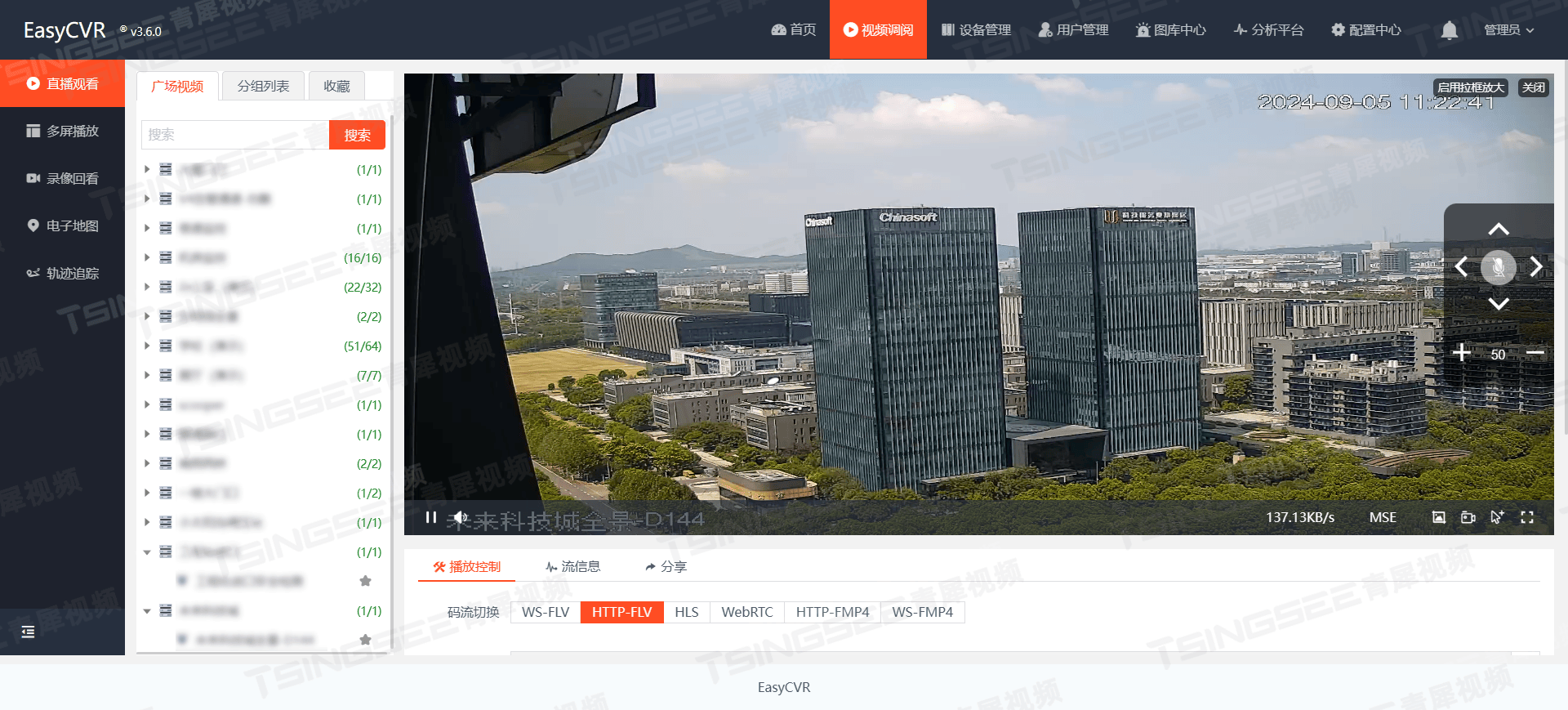
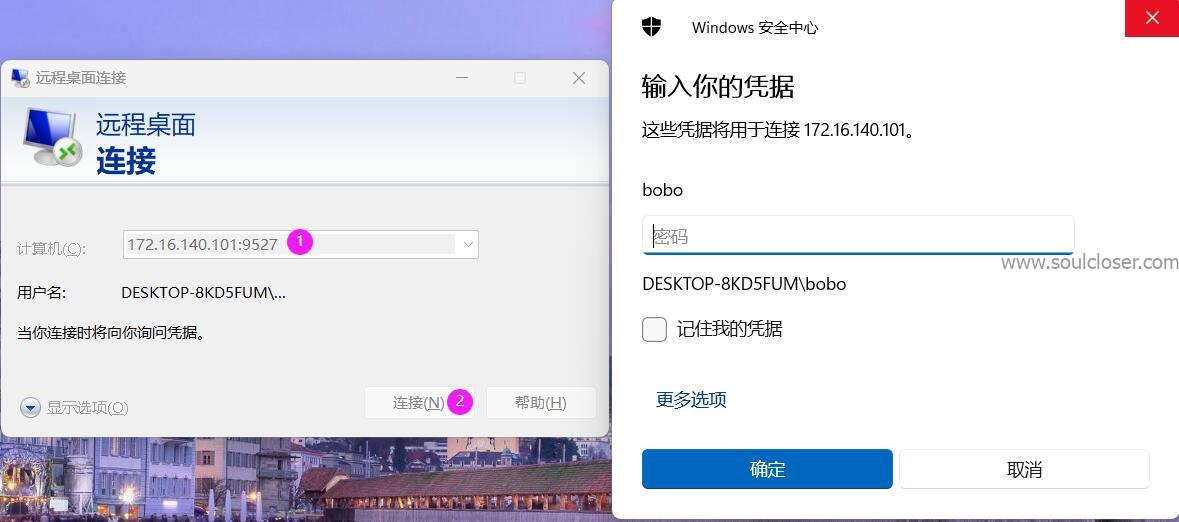









![[数据集][目标检测]猪数据集VOC-2856张](https://i-blog.csdnimg.cn/direct/c66b9af20bd74637a464467054af8f45.png)

