qtcreator 仿制vscode的monokai黑色主题
1.演示
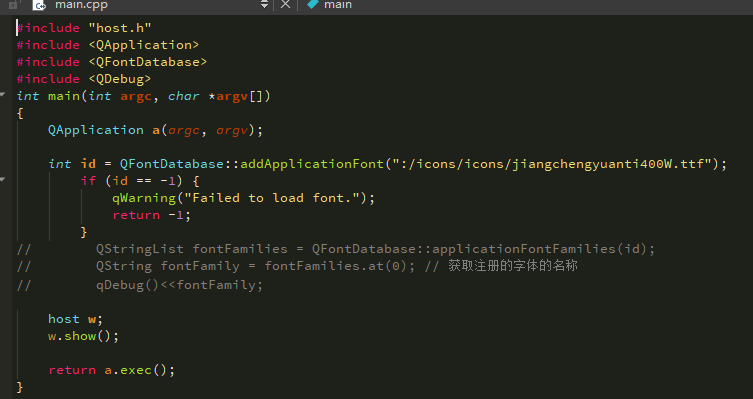
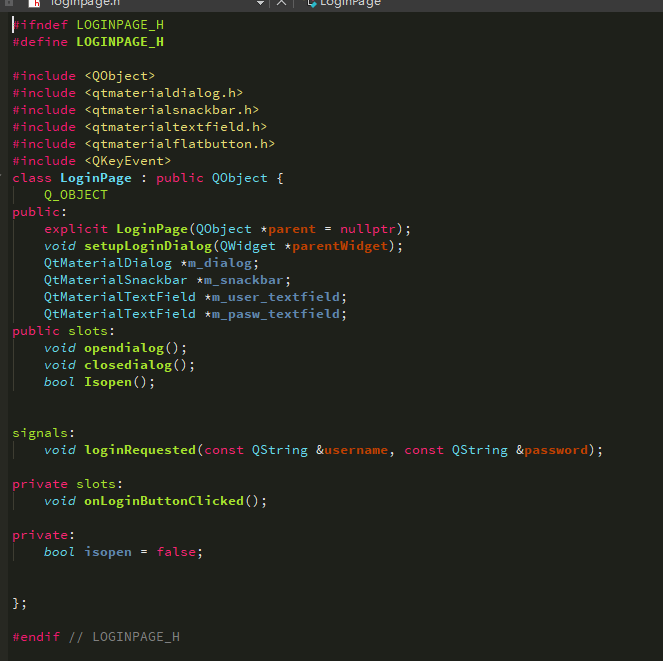
2.主题配置
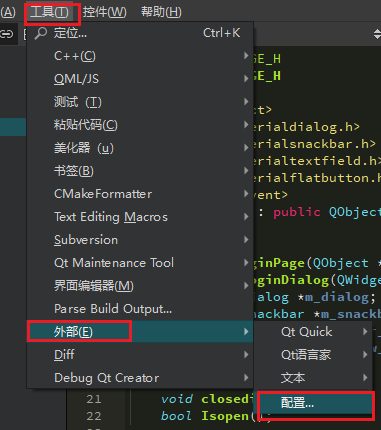

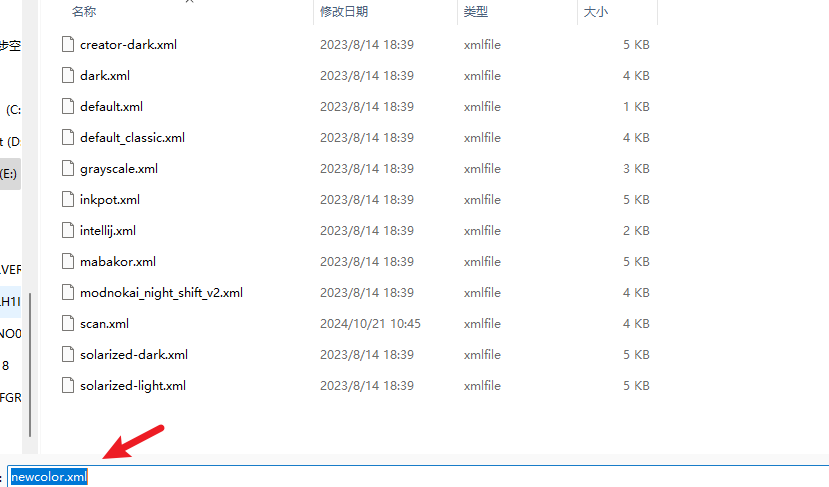
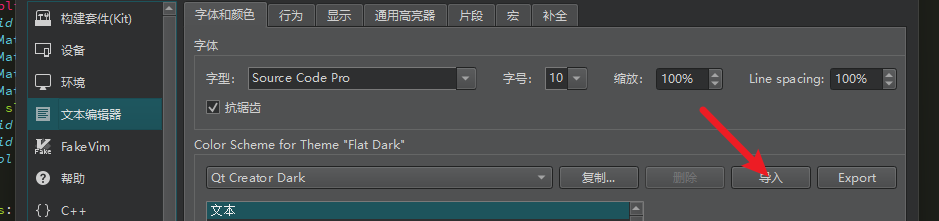
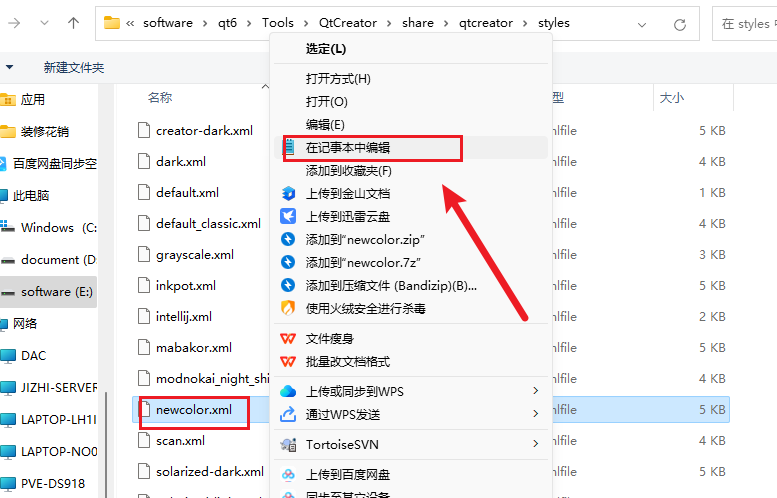
删掉所有的 把我下面的复制进去
<?xml version="1.0" encoding="UTF-8"?>
<style-scheme version="1.0" name="scan_333"><style name="Text" foreground="#e6e5e2" background="#1e201a"/><style name="Link" foreground="#66d9ef"/><style name="Selection" foreground="#e6e5e2" background="#49483e"/><style name="LineNumber" foreground="#a0a19c" background="#272822"/><style name="SearchResult" foreground="#ffffff" background="#2572b8"/><style name="SearchResultAlt1" foreground="#000033" background="#b6ccff"/><style name="SearchResultAlt2" foreground="#330000" background="#ffb6cc"/><style name="SearchResultContainingFunction"/><style name="SearchScope" foreground="#000000" background="#e2efff"/><style name="Parentheses" foreground="#ff0000" background="#515d6a"/><style name="ParenthesesMismatch" foreground="#000000" background="#ff00ff"/><style name="AutoComplete" foreground="#000080" background="#c0c0ff"/><style name="CurrentLine" background="#3e3d32"/><style name="CurrentLineNumber" foreground="#fd971f" background="#0f0e0d"/><style name="Occurrences" foreground="#000000" background="#b4b4b4"/><style name="Occurrences.Unused" foreground="#e70b02"/><style name="Occurrences.Rename" foreground="#000000" background="#ff6464"/><style name="Number" foreground="#ae81ff"/><style name="String" foreground="#e6db74"/><style name="Type" foreground="#66d9ef"/><style name="Concept" foreground="#66d9ef"/><style name="Namespace" foreground="#66d9ef"/><style name="Local" foreground="#e48d27"/><style name="Parameter" foreground="#bf4000"/><style name="Global" foreground="#ce5c00"/><style name="Field" foreground="#5f87af"/><style name="Static" foreground="#7aac18" italic="true"/><style name="VirtualMethod" foreground="#a6e22e"/><style name="Function" foreground="#a6e22e"/><style name="Keyword" foreground="#f92672"/><style name="PrimitiveType" foreground="#66d9ef" italic="true"/><style name="Operator" foreground="#e6e5e2"/><style name="Overloaded Operator" foreground="#00677c"/><style name="Punctuation"/><style name="Preprocessor" foreground="#ef1a6f"/><style name="Macro" foreground="#a6e22e"/><style name="Label" foreground="#800000"/><style name="Comment" foreground="#808080"/><style name="Doxygen.Comment" foreground="#808080" italic="true"/><style name="Doxygen.Tag" foreground="#808080" bold="true" italic="true"/><style name="VisualWhitespace" foreground="#3e3d32"/><style name="QmlLocalId" foreground="#42cf89" italic="true"/><style name="QmlExternalId" foreground="#0000da" italic="true"/><style name="QmlTypeId" foreground="#b500b5"/><style name="QmlRootObjectProperty" foreground="#66d9ef" italic="true"/><style name="QmlScopeObjectProperty" foreground="#66d9ef" italic="true"/><style name="QmlExternalObjectProperty" foreground="#0000da" italic="true"/><style name="JsScopeVar" foreground="#2985c7" italic="true"/><style name="JsImportVar" foreground="#0055af" italic="true"/><style name="JsGlobalVar" foreground="#0055af" italic="true"/><style name="QmlStateName" foreground="#66d9ef" italic="true"/><style name="Binding" foreground="#c10000"/><style name="DisabledCode" foreground="#000000" background="#1e201a"/><style name="AddedLine" foreground="#3875d7"/><style name="RemovedLine" foreground="#ff0000"/><style name="DiffFile" foreground="#a6e22e"/><style name="DiffLocation" foreground="#0000ff"/><style name="DiffFileLine" foreground="#3e3d32" background="#ffff48"/><style name="DiffContextLine" foreground="#a0a19c" background="#39474c"/><style name="DiffSourceLine" foreground="#e10000" background="#272822"/><style name="DiffSourceChar" foreground="#ff0000" background="#484739"/><style name="DiffDestLine" foreground="#00e100" background="#272822"/><style name="DiffDestChar" foreground="#00ff00" background="#484739"/><style name="LogChangeLine" foreground="#c00000"/><style name="LogAuthorName" foreground="#007af4"/><style name="LogCommitDate" foreground="#006600"/><style name="LogCommitHash" foreground="#ff0000"/><style name="LogCommitSubject"/><style name="LogDecoration" foreground="#ff00ff"/><style name="Warning" underlineColor="#ffbe00" underlineStyle="SingleUnderline"/><style name="WarningContext" underlineColor="#ffbe00" underlineStyle="DotLine"/><style name="Error" underlineColor="#ff0000" underlineStyle="SingleUnderline"/><style name="ErrorContext" underlineColor="#ff0000" underlineStyle="DotLine"/><style name="Declaration" bold="true"/><style name="FunctionDefinition"/><style name="OutputArgument" italic="true"/><style name="StaticMember"/><style name="CocoCodeAdded"/><style name="CocoPartiallyCovered" foreground="#808000"/><style name="CocoNotCovered" foreground="#ff0000"/><style name="CocoFullyCovered" foreground="#00ff00"/><style name="CocoManuallyValidated" foreground="#0000ff"/><style name="CocoDeadCode" foreground="#ff00ff"/><style name="CocoExecutionCountTooLow" foreground="#ff0000"/><style name="CocoNotCoveredInfo" foreground="#ff0000"/><style name="CocoCoveredInfo" foreground="#00ff00"/><style name="CocoManuallyValidatedInfo" foreground="#0000ff"/>
</style-scheme>

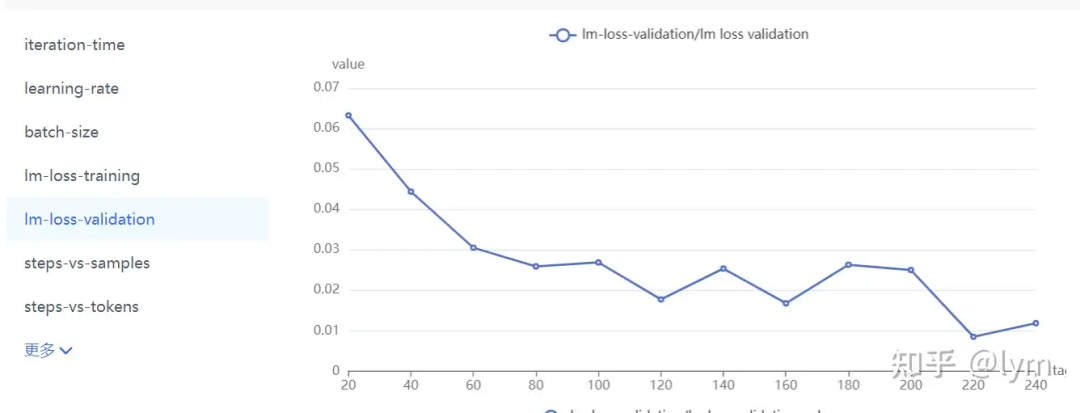



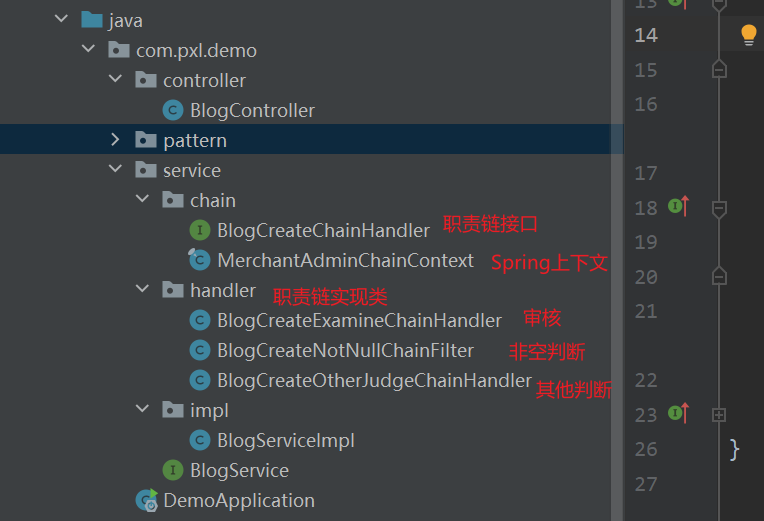
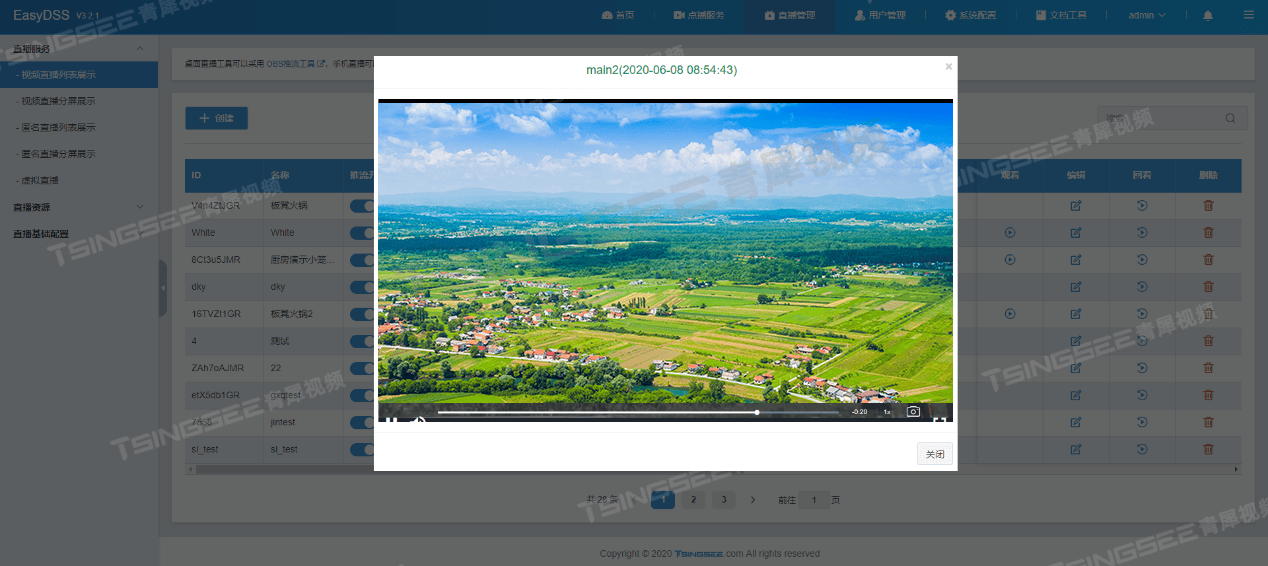
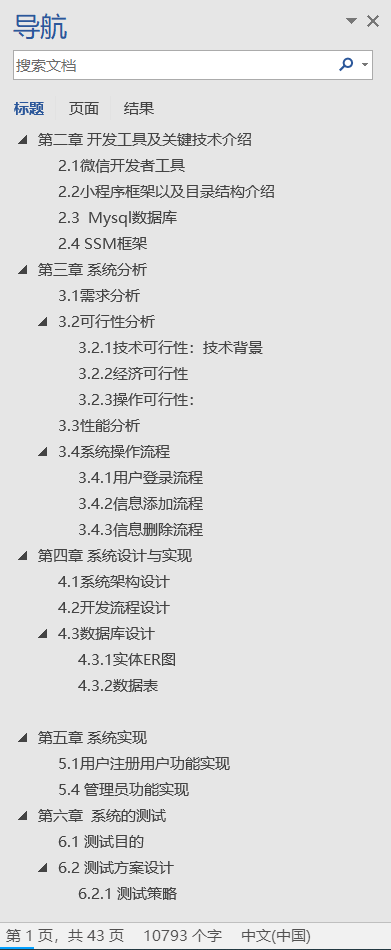




![[Xshell] Xshell的下载安装使用及连接linux过程 详解(附下载链接)](https://i-blog.csdnimg.cn/direct/3e27ab7b15ba474e9ea0f0edb19e93b8.png)





