cloud 04
今日目标:

一、Pod 生命周期
图解:


[root@master ~]# vim web1.yaml --- kind: Pod apiVersion: v1 metadata:name: web1 spec:initContainers: # 定义初始化任务- name: task1 # 如果初始化任务失败,主容器不会启动image: myos:latest # 初始化可以使用不同的镜像command: ["sh"] # 任务,一般用脚本实现args: # 任务- -c # 任务- | # 任务sleep 5 # 任务echo "ok" # 任务exit $((RANDOM%2)) # 状态 0 成功,其他失败,如果失败会重新执行初始化containers:- name: webimage: myos:httpd[root@master ~]# kubectl replace --force -f web1.yaml pod "web1" deleted pod/web1 replaced# 如果初始化任务失败就重复执行,直到成功为止 [root@master ~]# kubectl get pods -w NAME READY STATUS RESTARTS AGE web1 0/1 Init:0/1 0 1s web1 0/1 Init:Error 0 6s web1 0/1 Init:0/1 1 (1s ago) 7s web1 0/1 PodInitializing 0 12s web1 1/1 Running 0 13s# pod创建成功后,可以用 kubectl get pods -w 立即查看该资源清单的生命周期,其中
status 是每个阶段组件的状态;restarts 是该资源清单pod的重启次数。ready1/1表示生成成功。
多任务初始化
[root@master ~]# vim web1.yaml --- kind: Pod apiVersion: v1 metadata:name: web1 spec:restartPolicy: Never # 任务失败不重启initContainers:- name: task1image: myos:latestcommand: ["sh"]args:- -c- |sleep 1echo "ok"exit $((RANDOM%2))- name: task2image: myos:latestcommand: ["sh"]args:- -c- |sleep 1echo "ok"exit $((RANDOM%2))containers:- name: webimage: myos:httpd[root@master ~]# kubectl replace --force -f web1.yaml pod "web1" deleted pod/web1 replaced# 初始化任务失败,main 容器不会运行 [root@master ~]# kubectl get pods -w NAME READY STATUS RESTARTS AGE web1 0/1 Init:0/2 0 1s web1 0/1 Init:1/2 0 3s web1 0/1 Init:Error 0 5s#该资源清单文件,运行了两个任务,所以status 选项出现了0\2字样,表示两个任务的启动情况,两个完全启动则为2\2.
启动探针
# 用于检测容器启动过程中依赖的某个重要服务,启动成功后结束 [root@master ~]# vim web2.yaml --- kind: Pod apiVersion: v1 metadata:name: web2 spec:containers:- name: webimage: myos:httpdstartupProbe: # 启动探针tcpSocket: # 使用 tcp 协议检测host: 192.168.1.252 # 主机地址port: 80 # 端口号[root@master ~]# kubectl apply -f web2.yaml pod/web2 created [root@master ~]# kubectl get pods -w NAME READY STATUS RESTARTS AGE web2 0/1 Running 0 7s web2 0/1 Running 1 (1s ago) 31s web2 0/1 Running 1 (10s ago) 40s web2 1/1 Running 1 (11s ago) 41s#启动探针为 startupProbe
类似 交通工具 的仪表盘 ,通过指针与刻度,我们就知道当前容器(交通工具)的各个组件的启动情况和好坏情况。
#与普通容器的区别,必须要运行到完成状态才会停止且按 顺序执行。
就绪探针
# 附加条件检测,在 Pod 的全部生命周期中(禁止调用,不重启) [root@master ~]# vim web3.yaml --- kind: Pod apiVersion: v1 metadata:name: web3 spec:containers:- name: webimage: myos:httpdreadinessProbe: # 定义就绪探针periodSeconds: 10 # 检测间隔exec: # 执行命令进行检测command: # 检测命令- sh- -c- |read ver </var/www/html/version.txtif (( ${ver:-0} > 2 ));thenres=0fiexit ${res:-1} # 版本大于 2 成功,否则失败[root@master ~]# kubectl apply -f web3.yaml pod/web3 created [root@master ~]# kubectl get pods -w NAME READY STATUS RESTARTS AGE web3 0/1 Running 0 5s web3 1/1 Running 0 10s web3 0/1 Running 0 40s# 在其他终端执行测试 [root@master ~]# echo 3 >version.txt [root@master ~]# kubectl cp version.txt web3:/var/www/html/ [root@master ~]# echo 1 >version.txt [root@master ~]# kubectl cp version.txt web3:/var/www/html/
存活探针
# 判断某个核心资源是否可用,在 Pod 的全部生命周期中(重启) [root@master ~]# vim web4.yaml --- kind: Pod apiVersion: v1 metadata:name: web4 spec:containers:- name: webimage: myos:httpdlivenessProbe: # 定义存活探针timeoutSeconds: 3 # 服务影响超时httpGet: # 使用 HTTP 协议检测path: /info.php # 请求的 URL 路径port: 80 # 服务端口号[root@master ~]# kubectl apply -f web4.yaml pod/web4 created [root@master ~]# kubectl get pods -w NAME READY STATUS RESTARTS AGE web4 1/1 Running 0 4s web4 1/1 Running 1 (0s ago) 61s# 在其他终端执行测试 [root@master ~]# kubectl exec -it web4 -- rm -f index.html
事件处理函数
# 在主容器启动之后或结束之前执行的附加操作 [root@master ~]# vim web6.yaml --- kind: Pod apiVersion: v1 metadata:name: web6 spec:containers:- name: webimage: myos:httpdlifecycle: # 定义启动后事件处理函数postStart:exec:command:- sh- -c- |echo "自动注册服务" |tee -a /tmp/web.logsleep 10preStop: # 定义关闭前事件处理函数exec:command:- sh- -c- |echo "清除已注册的服务" |tee -a /tmp/web.logsleep 10[root@master ~]# kubectl apply -f web6.yaml pod/web6 created [root@master ~]# kubectl exec -it web6 -- bash [root@web6 html]# cat /tmp/web.log 自动注册服务[root@web6 html]# cat /tmp/web.log 自动注册服务 清除已注册的服务# 在其他终端执行 [root@master ~]# kubectl delete pods web6 pod "web6" deleted
#popStart 是在主容器创建之后被调用;初始化工作
prestop是容器被停止之前被调用。清理工作
二、Pod资源管理

#以后网上买电脑,看cpu就能理解了。
资源配额
#抽象来说,就是我有1块蛋糕,分配给你特定部分,由你自己支配。
[root@master ~]# vim app.yaml
---
kind: Pod
apiVersion: v1
metadata:name: app
spec:containers:- name: webimage: myos:httpdresources: # 配置资源策略requests: # 配额策略cpu: 1500m # 计算资源配额memory: 1200Mi # 内存资源配额[root@master ~]# kubectl apply -f app.yaml
pod/app created[root@master ~]# kubectl describe pods app
......Ready: TrueRestart Count: 0Requests:cpu: 1500mmemory: 1200Mi# 使用 memtest.py 测试内存
[root@master ~]# kubectl cp memtest.py app:/usr/bin/
[root@master ~]# kubectl exec -it app -- bash
[root@app html]# memtest.py 1500
use memory success
press any key to exit :[root@app html]# cat /dev/zero >/dev/null# 在另一个终端
[root@master ~]# kubectl top pods
NAME CPU(cores) MEMORY(bytes)
app 3m 1554Mi[root@master ~]# kubectl top pods
NAME CPU(cores) MEMORY(bytes)
app 993m 19Mi
验证配额策略[root@master ~]# sed "s,app,app1," app.yaml |kubectl apply -f -
pod/app1 created
[root@master ~]# sed "s,app,app2," app.yaml |kubectl apply -f -
pod/app2 created
[root@master ~]# sed "s,app,app3," app.yaml |kubectl apply -f -
pod/app3 created
[root@master ~]# sed "s,app,app4," app.yaml |kubectl apply -f -
pod/app4 created
[root@master ~]# sed "s,app,app5," app.yaml |kubectl apply -f -
pod/app5 created[root@master ~]# kubectl get pods
NAME READY STATUS RESTARTS AGE
app 1/1 Running 0 18s
app1 1/1 Running 0 16s
app2 1/1 Running 0 15s
app3 1/1 Running 0 14s
app4 1/1 Running 0 13s
app5 0/1 Pending 0 12s# 清理实验配置
[root@master ~]# kubectl delete pod --all资源限额
[root@master ~]# vim app.yaml --- kind: Pod apiVersion: v1 metadata:name: app spec:containers:- name: webimage: myos:httpdresources: # 配置资源策略limits: # 限额策略cpu: 600m # 计算资源限额memory: 1200Mi # 内存资源限额[root@master ~]# kubectl apply -f app.yaml pod/app created[root@master ~]# kubectl describe pods app ......Ready: TrueRestart Count: 0Limits:cpu: 600mmemory: 1200MiRequests:cpu: 600mmemory: 1200Mi 验证资源限额[root@master ~]# kubectl cp memtest.py app:/usr/bin/ [root@master ~]# kubectl exec -it app -- bash [root@app html]# memtest.py 1500 Killed [root@app html]# memtest.py 1100 use memory success press any key to exit :[root@app html]# cat /dev/zero >/dev/null# 在其他终端查看 [root@master ~]# kubectl top pods NAME CPU(cores) MEMORY(bytes) app 600m 19Mi # 清理实验 Pod [root@master ~]# kubectl delete pods --all pod "app" deleted##限额好比我用手机给你开热点,限制你用20G你最多也只能用20G。
Pod 服务质量
BestEffort [root@master ~]# vim app.yaml --- kind: Pod apiVersion: v1 metadata:name: app spec:containers:- name: webimage: myos:httpd[root@master ~]# kubectl apply -f app.yaml pod/app created [root@master ~]# kubectl describe pods app |grep QoS QoS Class: BestEffortBurstable[root@master ~]# vim app.yaml --- kind: Pod apiVersion: v1 metadata:name: app spec:containers:- name: webimage: myos:httpdresources:requests:cpu: 200mmemory: 300Mi[root@master ~]# kubectl replace --force -f app.yaml pod "app" deleted pod/app replaced [root@master ~]# kubectl describe pods app |grep QoS QoS Class: BurstableGuaranteed[root@master ~]# vim app.yaml --- kind: Pod apiVersion: v1 metadata:name: app spec:containers:- name: webimage: myos:httpdresources:requests:cpu: 200mmemory: 300Milimits:cpu: 200mmemory: 300Mi[root@master ~]# kubectl replace --force -f app.yaml pod "app" deleted pod/app replaced [root@master ~]# kubectl describe pods app |grep QoS QoS Class: Guaranteed
三、全局资源管理

#好比你玩游戏,游戏背景是世界发生了核战争,地面已经无法生存。进而人类转移到了地下生存,而你作为整个地下堡垒的管理者,你不可能放任成员任意的使用资源;每一项指标都会成为你关注的目标,你必须着眼于全局,对现有的资源进行合理的分配。
 ResourceQuota
ResourceQuota
[root@master ~]# vim quota.yaml --- kind: ResourceQuota apiVersion: v1 metadata:name: myquota1namespace: work spec:hard:pods: 3scopes:- BestEffort--- kind: ResourceQuota apiVersion: v1 metadata:name: myquota2namespace: work spec:hard:pods: 10cpu: 2300mmemory: 6Gi[root@master ~]# kubectl create namespace work namespace/work created [root@master ~]# kubectl apply -f quota.yaml resourcequota/myquota1 created resourcequota/myquota2 created# 查看配额信息 [root@master ~]# kubectl describe namespace work Resource QuotasName: myquota1Scopes: BestEffort* Matches all pods that do not have resource requirements set ......Resource Used Hard-------- --- ---pods 0 3Name: myquota2Resource Used Hard-------- --- ---cpu 0m 2300mmemory 0Mi 6Gipods 0 10################## 验证配额策略 ###################### [root@master ~]# vim app.yaml --- kind: Pod apiVersion: v1 metadata:name: appnamespace: work spec:containers:- name: webimage: myos:httpdresources:requests:cpu: 300mmemory: 500Mi[root@master ~]# kubectl apply -f app.yaml [root@master ~]# kubectl describe namespace work Resource QuotasName: myquota1Scopes: BestEffort* Matches all pods that do not have resource requirements set.Resource Used Hard-------- --- ---pods 0 3Name: myquota2Resource Used Hard-------- --- ---cpu 300m 2300mmemory 500Mi 6Gipods 1 10 清理实验配置[root@master ~]# kubectl -n work delete pods --all [root@master ~]# kubectl delete namespace work namespace "work" deleted
cloud 05
一、污点与容忍策略
污点介绍:

管理污点标签
# 设置污点标签 [root@master ~]# kubectl taint node node-0001 k=v:NoSchedule node/node-0001 tainted# 查看污点标签 [root@master ~]# kubectl describe nodes node-0001 Taints: k=v:NoSchedule# 删除污点标签 [root@master ~]# kubectl taint node node-0001 k=v:NoSchedule- node/node-0001 untainted# 查看污点标签 [root@master ~]# kubectl describe nodes node-0001 Taints: <none># 查看所有节点污点标签 [root@master ~]# kubectl describe nodes |grep Taints Taints: node-role.kubernetes.io/control-plane:NoSchedule Taints: <none> Taints: <none> Taints: <none> Taints: <none> Taints: <none>验证污点标签作用
# node-0004 设置污点策略 PreferNoSchedule [root@master ~]# kubectl taint node node-0004 k=v:PreferNoSchedule node/node-0004 tainted# node-0005 设置污点策略 NoSchedule [root@master ~]# kubectl taint node node-0005 k=v:NoSchedule node/node-0005 tainted[root@master ~]# kubectl describe nodes |grep Taints Taints: node-role.kubernetes.io/control-plane:NoSchedule Taints: <none> Taints: <none> Taints: <none> Taints: k=v:PreferNoSchedule Taints: k=v:NoSchedulePod 资源文件
[root@master ~]# vim myphp.yaml --- kind: Pod apiVersion: v1 metadata:name: myphp spec:containers:- name: phpimage: myos:php-fpmresources:requests:cpu: 1200m验证污点策略
# 优先使用没有污点的节点 [root@master ~]# sed "s,myphp,php1," myphp.yaml |kubectl apply -f - pod/php1 created [root@master ~]# sed "s,myphp,php2," myphp.yaml |kubectl apply -f - pod/php2 created [root@master ~]# sed "s,myphp,php3," myphp.yaml |kubectl apply -f - pod/php3 created [root@master ~]# kubectl get pods -o wide NAME READY STATUS RESTARTS AGE IP NODE php1 1/1 Running 0 9s 10.244.1.35 node-0001 php2 1/1 Running 0 8s 10.244.2.32 node-0002 php3 1/1 Running 0 7s 10.244.3.34 node-0003# 最后使用 PreferNoSchedule 节点 [root@master ~]# sed 's,myphp,php4,' myphp.yaml |kubectl apply -f - pod/php4 created [root@master ~]# kubectl get pods -o wide NAME READY STATUS RESTARTS AGE IP NODE php1 1/1 Running 0 13s 10.244.1.35 node-0001 php2 1/1 Running 0 12s 10.244.2.32 node-0002 php3 1/1 Running 0 11s 10.244.3.34 node-0003 php4 1/1 Running 0 10s 10.244.4.33 node-0004# 不会使用 NoSchedule 节点 [root@master ~]# sed 's,myphp,php5,' myphp.yaml |kubectl apply -f - pod/php5 created [root@master ~]# kubectl get pods -o wide NAME READY STATUS RESTARTS AGE IP NODE php1 1/1 Running 0 23s 10.244.1.35 node-0001 php2 1/1 Running 0 22s 10.244.2.32 node-0002 php3 1/1 Running 0 21s 10.244.3.34 node-0003 php4 1/1 Running 0 20s 10.244.4.33 node-0004 php5 0/1 Pending 0 15s <none> <none> 验证污点策略 # NoSchedule 不会影响已经创建的 Pod [root@master ~]# kubectl taint node node-0003 k=v:NoSchedule node/node-0003 tainted [root@master ~]# kubectl describe nodes |grep Taints Taints: node-role.kubernetes.io/control-plane:NoSchedule Taints: <none> Taints: <none> Taints: k=v:NoSchedule Taints: k=v:PreferNoSchedule Taints: k=v:NoSchedule[root@master ~]# kubectl get pods -o wide NAME READY STATUS RESTARTS AGE IP NODE php1 1/1 Running 0 33s 10.244.1.35 node-0001 php2 1/1 Running 0 32s 10.244.2.32 node-0002 php3 1/1 Running 0 31s 10.244.3.34 node-0003 php4 1/1 Running 0 29s 10.244.4.33 node-0004 php5 0/1 Pending 0 25s <none> <none># NoExecute 会删除节点上的 Pod [root@master ~]# kubectl taint node node-0001 k=v:NoExecute node/node-0001 tainted [root@master ~]# kubectl describe nodes |grep Taints Taints: node-role.kubernetes.io/control-plane:NoSchedule Taints: k=v:NoExecute Taints: <none> Taints: k=v:NoSchedule Taints: k=v:PreferNoSchedule Taints: k=v:NoSchedule[root@master ~]# kubectl get pods -o wide NAME READY STATUS RESTARTS AGE IP NODE php2 1/1 Running 0 53s 10.244.2.35 node-0002 php3 1/1 Running 0 52s 10.244.3.34 node-0003 php4 1/1 Running 0 51s 10.244.4.33 node-0004 php5 0/1 Pending 0 45s <none> <none>清理实验配置
[root@master ~]# kubectl delete pod --all [root@master ~]# kubectl taint node node-000{1..5} k- [root@master ~]# kubectl describe nodes |grep Taints Taints: node-role.kubernetes.io/control-plane:NoSchedule Taints: <none> Taints: <none> Taints: <none> Taints: <none> Taints: <none>容忍策略
设置污点标签 # 设置污点标签 [root@master ~]# kubectl taint node node-0001 k=v1:NoSchedule node/node-0001 tainted [root@master ~]# kubectl taint node node-0002 k=v2:NoSchedule node/node-0002 tainted [root@master ~]# kubectl taint node node-0003 k=v3:NoSchedule node/node-0003 tainted [root@master ~]# kubectl taint node node-0004 k=v4:NoSchedule node/node-0004 tainted [root@master ~]# kubectl taint node node-0005 k=v5:NoExecute node/node-0005 tainted[root@master ~]# kubectl describe nodes |grep Taints Taints: node-role.kubernetes.io/control-plane:NoSchedule Taints: k=v1:NoSchedule Taints: k=v2:NoSchedule Taints: k=v3:NoSchedule Taints: k=v4:NoSchedule Taints: k=v5:NoExecute#精确策略,好比征婚,比如有车有房高富帅。白富美,年龄结合在一起时比较精确严格的。
#模糊策略 , 是个男的或者女的,能结婚就行,不追求细节方面的考究。就是所谓的模糊策略。 ^_^
精确匹配策略
# 容忍 k=v1:NoSchedule 污点 [root@master ~]# vim myphp.yaml --- kind: Pod apiVersion: v1 metadata:name: myphp spec:tolerations:- operator: Equal # 完全匹配键值对key: k # 键value: v1 # 值effect: NoSchedule # 污点标签containers:- name: phpimage: myos:php-fpmresources:requests:cpu: 1200m[root@master ~]# sed "s,myphp,php1," myphp.yaml |kubectl apply -f - pod/php1 created [root@master ~]# sed "s,myphp,php2," myphp.yaml |kubectl apply -f - pod/php2 created [root@master ~]# kubectl get pods -o wide NAME READY STATUS RESTARTS AGE IP NODE php1 1/1 Running 0 6s 10.244.1.10 node-0001 php2 1/1 Pending 0 6s <none> <none>模糊匹配策略
# 容忍 k=*:NoSchedule 污点 [root@master ~]# vim myphp.yaml --- kind: Pod apiVersion: v1 metadata:name: myphp spec:tolerations:- operator: Exists # 部分匹配,存在即可key: k # 键effect: NoSchedule # 污点标签containers:- name: phpimage: myos:php-fpmresources:requests:cpu: 1200m[root@master ~]# kubectl delete pods php2 pod "php2" deleted [root@master ~]# sed "s,myphp,php2," myphp.yaml |kubectl apply -f - pod/php2 created [root@master ~]# sed "s,myphp,php3," myphp.yaml |kubectl apply -f - pod/php3 created [root@master ~]# sed "s,myphp,php4," myphp.yaml |kubectl apply -f - pod/php4 created [root@master ~]# sed "s,myphp,php5," myphp.yaml |kubectl apply -f - pod/php5 created[root@master ~]# kubectl get pods -o wide NAME READY STATUS RESTARTS AGE IP NODE php1 1/1 Running 0 6s 10.244.1.12 node-0001 php2 1/1 Running 0 5s 10.244.2.21 node-0002 php3 1/1 Running 0 4s 10.244.3.18 node-0003 php4 1/1 Running 0 3s 10.244.4.24 node-0004 php5 1/1 Pending 0 2s <none> <none>所有污点标签 # 容忍所有 node 上的污点 [root@master ~]# vim myphp.yaml --- kind: Pod apiVersion: v1 metadata:name: myphp spec:tolerations:- operator: Exists # 模糊匹配key: k # 键effect: "" # 设置空或删除,代表所有污点标签containers:- name: phpimage: myos:php-fpmresources:requests:cpu: 1200m[root@master ~]# sed "s,myphp,php5," myphp.yaml |kubectl replace --force -f - pod "php5" deleted pod/php5 replaced[root@master ~]# kubectl get pods -o wide NAME READY STATUS RESTARTS AGE IP NODE php1 1/1 Running 0 36s 10.244.1.15 node-0001 php2 1/1 Running 0 36s 10.244.2.16 node-0002 php3 1/1 Running 0 36s 10.244.3.19 node-0003 php4 1/1 Running 0 36s 10.244.4.17 node-0004 php5 1/1 Running 0 36s 10.244.5.18 node-0005清理实验配置[root@master ~]# kubectl delete pod --all [root@master ~]# kubectl taint node node-000{1..5} k-[root@master ~]# kubectl describe nodes |grep Taints Taints: node-role.kubernetes.io/control-plane:NoSchedule Taints: <none> Taints: <none> Taints: <none> Taints: <none> Taints: <none>
二、Pod抢占与优先级
#还是没搞懂?
玩游戏你知道有点角色大招无法被打断,有的可以被打断。
生活中,女士优先显得男士比较绅士。坐交通工具时,老弱病残孕收到优待,都是优先级的体现。

非抢占优先级
# 定义优先级(队列优先) [root@master ~]# vim mypriority.yaml --- kind: PriorityClass apiVersion: scheduling.k8s.io/v1 metadata:name: high-non preemptionPolicy: Never value: 1000--- kind: PriorityClass apiVersion: scheduling.k8s.io/v1 metadata:name: low-non preemptionPolicy: Never value: 500[root@master ~]# kubectl apply -f mypriority.yaml priorityclass.scheduling.k8s.io/high-non created priorityclass.scheduling.k8s.io/low-non created [root@master ~]# kubectl get priorityclasses.scheduling.k8s.io NAME VALUE GLOBAL-DEFAULT AGE high-non 1000 false 12s low-non 500 false 12s system-cluster-critical 2000000000 false 45h system-node-critical 2000001000 false 45h Pod 资源文件 # 无优先级的 Pod [root@master ~]# vim php1.yaml --- kind: Pod apiVersion: v1 metadata:name: php1 spec:nodeSelector:kubernetes.io/hostname: node-0002containers:- name: phpimage: myos:php-fpmresources:requests:cpu: "1200m"# 低优先级 Pod [root@master ~]# vim php2.yaml --- kind: Pod apiVersion: v1 metadata:name: php2 spec:nodeSelector:kubernetes.io/hostname: node-0002priorityClassName: low-non # 优先级名称containers:- name: phpimage: myos:php-fpmresources:requests:cpu: "1200m"# 高优先级 Pod [root@master ~]# vim php3.yaml --- kind: Pod apiVersion: v1 metadata:name: php3 spec:nodeSelector:kubernetes.io/hostname: node-0002priorityClassName: high-non # 优先级名称containers:- name: phpimage: myos:php-fpmresources:requests:cpu: "1200m"验证非抢占优先
[root@master ~]# kubectl apply -f php1.yaml pod/php1 created [root@master ~]# kubectl apply -f php2.yaml pod/php2 created [root@master ~]# kubectl apply -f php3.yaml pod/php3 created [root@master ~]# kubectl get pods NAME READY STATUS RESTARTS AGE php1 1/1 Running 0 9s php2 0/1 Pending 0 6s php3 0/1 Pending 0 4s [root@master ~]# kubectl delete pod php1 pod "php1" deleted [root@master ~]# kubectl get pods NAME READY STATUS RESTARTS AGE php2 0/1 Pending 0 20s php3 1/1 Running 0 18s# 清理实验 Pod [root@master ~]# kubectl delete pod php2 php3 pod "php2" deleted pod "php3" deleted抢占策略
[root@master ~]# vim mypriority.yaml --- kind: PriorityClass apiVersion: scheduling.k8s.io/v1 metadata:name: high-non preemptionPolicy: Never value: 1000--- kind: PriorityClass apiVersion: scheduling.k8s.io/v1 metadata:name: low-non preemptionPolicy: Never value: 500--- kind: PriorityClass apiVersion: scheduling.k8s.io/v1 metadata:name: high preemptionPolicy: PreemptLowerPriority value: 1000--- kind: PriorityClass apiVersion: scheduling.k8s.io/v1 metadata:name: low preemptionPolicy: PreemptLowerPriority value: 500[root@master ~]# kubectl apply -f mypriority.yaml [root@master ~]# kubectl get priorityclasses.scheduling.k8s.io NAME VALUE GLOBAL-DEFAULT AGE high 1000 false 4s high-non 1000 false 2h low 500 false 4s low-non 500 false 2h system-cluster-critical 2000000000 false 21d system-node-critical 2000001000 false 21d验证抢占优先级
# 替换优先级策略 [root@master ~]# sed 's,-non,,' -i php?.yaml# 默认优先级 Pod [root@master ~]# kubectl apply -f php1.yaml pod/php1 created [root@master ~]# kubectl get pods NAME READY STATUS RESTARTS AGE php1 1/1 Running 0 6s# 高优先级 Pod [root@master ~]# kubectl apply -f php3.yaml pod/php3 created [root@master ~]# kubectl get pods NAME READY STATUS RESTARTS AGE php3 1/1 Running 0 9s# 低优先级 Pod [root@master ~]# kubectl apply -f php2.yaml pod/php2 created [root@master ~]# kubectl get pods NAME READY STATUS RESTARTS AGE php2 0/1 Pending 0 3s php3 1/1 Running 0 9s# 清理实验 Pod [root@master ~]# kubectl delete pod --all [root@master ~]# kubectl delete -f mypriority.yaml priorityclass.scheduling.k8s.io "high-non" deleted priorityclass.scheduling.k8s.io "low-non" deleted priorityclass.scheduling.k8s.io "high" deleted priorityclass.scheduling.k8s.io "low" deleted Pod 安全
三、Pod安全性
特权容器
设置主机名 和 /etc/hosts 文件
 # VIP的含金量!root用户的含金量!项目负责人的含金量! O(∩_∩)O
# VIP的含金量!root用户的含金量!项目负责人的含金量! O(∩_∩)O
[root@master ~]# vim root.yaml --- kind: Pod apiVersion: v1 metadata:name: root spec:hostname: myhost # 修改主机名hostAliases: # 修改 /etc/hosts- ip: 192.168.1.30 # IP 地址hostnames: # 名称键值对- harbor # 主机名containers:- name: apacheimage: myos:httpd[root@master ~]# kubectl apply -f root.yaml pod/root created [root@master ~]# kubectl exec -it root -- /bin/bash [root@myhost html]# hostname myhost [root@myhost html]# cat /etc/hosts ... ... # Entries added by HostAliases. 192.168.1.30 harbor[root@master ~]# kubectl delete pod root pod "root" deletedroot特权容器
[root@master ~]# vim root.yaml --- kind: Pod apiVersion: v1 metadata:name: root spec:hostPID: true # 特权,共享系统进程hostNetwork: true # 特权,共享主机网络containers:- name: apacheimage: myos:httpdsecurityContext: # 安全上下文值privileged: true # root特权容器[root@master ~]# kubectl replace --force -f root.yaml [root@master ~]# kubectl get pods NAME READY STATUS RESTARTS AGE root 1/1 Running 0 26s [root@master ~]# kubectl exec -it root -- /bin/bash [root@node-0001 /]# # 系统进程特权 [root@node-0001 /]# pstree -p systemd(1)-+-NetworkManager(510)-+-dhclient(548)| |-{NetworkManager}(522)| `-{NetworkManager}(524)|-agetty(851)|-chronyd(502)|-containerd(531)-+-{containerd}(555)... ...# 网络特权 [root@node-0001 /]# ifconfig eth0 eth0: flags=4163<UP,BROADCAST,RUNNING,MULTICAST> mtu 1500inet 192.168.1.51 netmask 255.255.255.0 broadcast 192.168.1.255ether fa:16:3e:70:c8:fa txqueuelen 1000 (Ethernet)... ...# root用户特权 [root@node-0001 /]# mkdir /sysroot [root@node-0001 /]# mount /dev/vda1 /sysroot [root@node-0001 /]# mount -t proc proc /sysroot/proc [root@node-0001 /]# chroot /sysroot sh-4.2# : 此处已经是 node 节点上的 root 用户了# 删除特权容器 [root@master ~]# kubectl delete pod root pod "root" deletedPod 安全策略
# 生产环境设置严格的准入控制 [root@master ~]# kubectl create namespace myprod namespace/myprod created [root@master ~]# kubectl label namespaces myprod pod-security.kubernetes.io/enforce=restricted namespace/myprod labeled# 测试环境测试警告提示 [root@master ~]# kubectl create namespace mytest namespace/mytest created [root@master ~]# kubectl label namespaces mytest pod-security.kubernetes.io/warn=baseline namespace/mytest labeled# 创建特权容器 [root@master ~]# kubectl -n myprod apply -f root.yaml Error from server (Failure): error when creating "root.yaml": host namespaces (hostNetwork=true, hostPID=true), privileged (container "linux" must not set securityContext.privileged=true), allowPrivilegeEscalation != false (container "linux" must set securityContext.allowPrivilegeEscalation=false), unrestricted capabilities (container "linux" must set securityContext.capabilities.drop=["ALL"]), runAsNonRoot != true (pod or container "linux" must set securityContext.runAsNonRoot=true), seccompProfile (pod or container "linux" must set securityContext.seccompProfile.type to "RuntimeDefault" or "Localhost") [root@master ~]# [root@master ~]# kubectl -n myprod get pods No resources found in myprod namespace.[root@master ~]# kubectl -n mytest apply -f root.yaml Warning: would violate "latest" version of "baseline" PodSecurity profile: host namespaces (hostNetwork=true, hostPID=true), privileged (container "linux" must not set securityContext.privileged=true) pod/root created [root@master ~]# [root@master ~]# kubectl -n mytest get pods NAME READY STATUS RESTARTS AGE root 1/1 Running 0 7s [root@master ~]# 安全的 Pod [root@master ~]# vim nonroot.yaml --- kind: Pod apiVersion: v1 metadata:name: nonroot spec:containers:- name: phpimage: myos:php-fpmsecurityContext: # 声明安全策略allowPrivilegeEscalation: false # 容器内没有权限提升的行为runAsNonRoot: true # 容器运行在非 root 用户下runAsUser: 65534 # 运行容器用户的 UIDseccompProfile: # 容器使用了默认的安全配置type: "RuntimeDefault"capabilities: # 容器禁用了所有特权能力drop: ["ALL"][root@master ~]# kubectl -n myprod apply -f nonroot.yaml pod/nonroot created [root@master ~]# kubectl -n myprod get pods NAME READY STATUS RESTARTS AGE nonroot 1/1 Running 0 6s [root@master ~]# kubectl -n myprod exec -it nonroot -- id uid=65534(nobody) gid=65534(nobody) groups=65534(nobody)#清理实验配置,删除 Pod

课后总结:
cloud 06
一、持久卷管理


#docker是海盗船,k8s是船长,而卷则是 船上的金银珠宝,都被存放到了一个设备中,这个设备就是卷。
Pod 资源文件 [root@master ~]# vim web1.yaml --- kind: Pod apiVersion: v1 metadata:name: web1 spec:containers:- name: nginximage: myos:nginx持久卷
hostPath 卷
[root@master ~]# vim web1.yaml --- kind: Pod apiVersion: v1 metadata:name: web1 spec:volumes: # 卷定义- name: logdata # 卷名称hostPath: # 资源类型path: /var/weblog # 宿主机路径type: DirectoryOrCreate # 目录不存在就创建containers:- name: nginximage: myos:nginxvolumeMounts: # mount 卷- name: logdata # 卷名称mountPath: /usr/local/nginx/logs # 容器内路径 验证 hostPath 卷[root@master ~]# kubectl apply -f web1.yaml pod/web1 created [root@master ~]# kubectl get pods -o wide NAME READY STATUS RESTARTS AGE IP NODE web1 1/1 Running 0 45m 10.244.2.16 node-0002[root@master ~]# curl http://10.244.2.16/ Nginx is running !# 删除Pod ,日志数据也不会丢失 [root@master ~]# kubectl delete pod web1 pod "web1" deleted# 来到 node 上查看日志 [root@node-0002 ~]# cat /var/weblog/access.log 10.244.0.0 - - [27/Jun/2022:02:00:12 +0000] "GET / HTTP/1.1" 200 19 "-" "curl/7.29.0"NFS 卷
名称 IP地址 配置 nfs 192.168.1.10 1CPU,1G内存
配置 NFS 服务# 创建共享目录,并部署测试页面 [root@nfs ~]# mkdir -p /var/webroot [root@nfs ~]# echo "nfs server" >/var/webroot/index.html# 部署 NFS 服务 [root@nfs ~]# dnf install -y nfs-utils [root@nfs ~]# vim /etc/exports /var/webroot 192.168.1.0/24(rw,no_root_squash) [root@nfs ~]# systemctl enable --now nfs-server.service #----------------------------------------------------------# # 所有 node 节点都要安装 nfs 软件包 [root@node ~]# dnf install -y nfs-utils Pod调用NFS卷[root@master ~]# vim web1.yaml --- kind: Pod apiVersion: v1 metadata:name: web1 spec:volumes:- name: logdatahostPath:path: /var/weblogtype: DirectoryOrCreate- name: website # 卷名称nfs: # NFS 资源类型server: 192.168.1.10 # NFS 服务器地址path: /var/webroot # NFS 共享目录containers:- name: nginximage: myos:nginxvolumeMounts:- name: logdatamountPath: /usr/local/nginx/logs- name: website # 卷名称mountPath: /usr/local/nginx/html # 路径[root@master ~]# kubectl apply -f web1.yaml pod/web1 created [root@master ~]# kubectl get pods -o wide NAME READY STATUS RESTARTS AGE IP NODE web1 1/1 Running 0 12m 10.244.1.19 node-0001 访问验证 nfs 卷[root@master ~]# curl http://10.244.1.19 nfs serverPV/PVC
持久卷
[root@master ~]# vim pv.yaml --- kind: PersistentVolume apiVersion: v1 metadata:name: pv-local spec:volumeMode: FilesystemaccessModes:- ReadWriteOncecapacity:storage: 30GipersistentVolumeReclaimPolicy: RetainhostPath:path: /var/weblogtype: DirectoryOrCreate--- kind: PersistentVolume apiVersion: v1 metadata: name: pv-nfs spec:volumeMode: FilesystemaccessModes:- ReadWriteOnce- ReadOnlyMany- ReadWriteManycapacity:storage: 20GipersistentVolumeReclaimPolicy: RetainmountOptions:- nolocknfs:server: 192.168.1.10path: /var/webroot[root@master ~]# kubectl apply -f pv.yaml persistentvolume/pv-local created persistentvolume/pv-nfs created [root@master ~]# kubectl get persistentvolume NAME CAPACITY ACCESS MODES RECLAIM POLICY STATUS AGE pv-local 30Gi RWO Retain Available 2s pv-nfs 20Gi RWO,ROX,RWX Retain Available 2s持久卷声明
[root@master ~]# vim pvc.yaml --- kind: PersistentVolumeClaim apiVersion: v1 metadata:name: pvc1 spec:volumeMode: FilesystemaccessModes:- ReadWriteOnceresources:requests:storage: 25Gi--- kind: PersistentVolumeClaim apiVersion: v1 metadata:name: pvc2 spec:volumeMode: FilesystemaccessModes:- ReadWriteManyresources:requests:storage: 15Gi[root@master ~]# kubectl apply -f pvc.yaml persistentvolumeclaim/pvc1 created persistentvolumeclaim/pvc2 created [root@master ~]# kubectl get persistentvolumeclaims NAME STATUS VOLUME CAPACITY ACCESS MODES STORAGECLASS AGE pvc1 Bound pv-local 30Gi RWO 8s pvc2 Bound pv-nfs 20Gi RWO,ROX,RWX 8sPod 挂载 PVC[root@master ~]# vim web1.yaml --- kind: Pod apiVersion: v1 metadata:name: web1 spec:volumes: # 卷定义- name: logdata # 卷名称persistentVolumeClaim: # 通过PVC引用存储资源claimName: pvc1 # PVC名称- name: website # 卷名称persistentVolumeClaim: # 通过PVC引用存储资源claimName: pvc2 # PVC名称containers:- name: nginximage: myos:nginxvolumeMounts:- name: logdatamountPath: /usr/local/nginx/logs- name: websitemountPath: /usr/local/nginx/html服务验证[root@master ~]# kubectl delete pods web1 pod "web1" deleted [root@master ~]# kubectl apply -f web1.yaml pod/web1 created [root@master ~]# kubectl get pods -o wide NAME READY STATUS RESTARTS AGE IP NODE web1 1/1 Running 0 45m 10.244.2.16 node-0002 [root@master ~]# curl http://10.244.2.16 nfs server#以前大多数练习环境中,我们是直接将数据写入到真机中的,而写入容器的特定卷组,也可以在一定程度上,保证数据的完整性和一致性。
二、临时卷管理

#存储少量数据可采用。 (*^▽^*)
临时卷
configMap
# 使用命令创建 configMap [root@master ~]# kubectl create configmap tz --from-literal=TZ="Asia/Shanghai" configmap/tz created# 使用资源对象文件创建 [root@master ~]# vim timezone.yaml --- kind: ConfigMap apiVersion: v1 metadata:name: timezone data:TZ: Asia/Shanghai[root@master ~]# kubectl apply -f timezone.yaml configmap/timezone created[root@master ~]# kubectl get configmaps NAME DATA AGE kube-root-ca.crt 1 9d timezone 1 15s tz 1 50s修改系统时区
[root@master ~]# vim web1.yaml --- kind: Pod apiVersion: v1 metadata:name: web1 spec:volumes:- name: logdatapersistentVolumeClaim:claimName: pvc1- name: websitepersistentVolumeClaim:claimName: pvc2containers:- name: nginximage: myos:nginxenvFrom: # 配置环境变量- configMapRef: # 调用资源对象name: timezone # 资源对象名称volumeMounts:- name: logdatamountPath: /usr/local/nginx/logs- name: websitemountPath: /usr/local/nginx/html[root@master ~]# kubectl delete pods web1 pod "web1" deleted [root@master ~]# kubectl apply -f web1.yaml pod/web1 created [root@master ~]# kubectl exec -it web1 -- date +%T 10:41:27nginx 解析 php
添加容器
# 在 Pod 中增加 php 容器,与 nginx 共享同一块网卡 [root@master ~]# vim web1.yaml --- kind: Pod apiVersion: v1 metadata:name: web1 spec:volumes:- name: logdatapersistentVolumeClaim:claimName: pvc1- name: websitepersistentVolumeClaim:claimName: pvc2containers:- name: nginximage: myos:nginxenvFrom:- configMapRef:name: timezonevolumeMounts:- name: logdatamountPath: /usr/local/nginx/logs- name: websitemountPath: /usr/local/nginx/html- name: php # 以下为新增加内容image: myos:php-fpmenvFrom: # 不同容器需要单独配置时区- configMapRef:name: timezonevolumeMounts:- name: website # 不同容器需要单独挂载NFSmountPath: /usr/local/nginx/html[root@master ~]# kubectl delete pod web1 pod "web1" deleted [root@master ~]# kubectl apply -f web1.yaml pod/web1 created [root@master ~]# kubectl get pods NAME READY STATUS RESTARTS AGE web1 2/2 Running 0 5s [root@master ~]# kubectl exec -it web1 -c nginx -- ss -ltun Netid State Recv-Q Send-Q Local Address:Port ... ... tcp LISTEN 0 128 0.0.0.0:80 ... ... tcp LISTEN 0 128 127.0.0.1:9000 ... ...创建 ConfigMap # 使用 nginx 配置文件创建 configMap [root@master ~]# kubectl cp -c nginx web1:/usr/local/nginx/conf/nginx.conf nginx.conf [root@master ~]# vim nginx.conflocation ~ \.php$ {root html;fastcgi_pass 127.0.0.1:9000;fastcgi_index index.php;include fastcgi.conf;}# 使用命令创建 configMap [root@master ~]# kubectl create configmap nginx-php --from-file=nginx.conf configmap/nginx-php created 挂载 ConfigMap [root@master ~]# vim web1.yaml --- kind: Pod apiVersion: v1 metadata:name: web1 spec:volumes:- name: logdatapersistentVolumeClaim:claimName: pvc1- name: websitepersistentVolumeClaim:claimName: pvc2- name: nginx-php # 卷名称configMap: # 引用资源对象name: nginx-php # 资源对象名称containers:- name: nginximage: myos:nginxenvFrom:- configMapRef:name: timezonevolumeMounts:- name: nginx-php # 卷名称subPath: nginx.conf # 键值(文件名称)mountPath: /usr/local/nginx/conf/nginx.conf # 路径- name: logdatamountPath: /usr/local/nginx/logs- name: websitemountPath: /usr/local/nginx/html- name: phpimage: myos:php-fpmenvFrom:- configMapRef:name: timezonevolumeMounts:- name: websitemountPath: /usr/local/nginx/htmlsecret 卷

配置登录秘钥
[root@master ~]# kubectl create secret docker-registry harbor-auth --docker-server=harbor:443 --docker-username="用户名" --docker-password="密码" secret/harbor-auth created[root@master ~]# kubectl get secrets harbor-auth -o yaml apiVersion: v1 data:.dockerconfigjson: <经过加密的数据> kind: Secret metadata:name: harbor-authnamespace: defaultresourceVersion: "1558265"uid: 08f55ee7-2753-41fa-8aec-98a292115fa6 type: kubernetes.io/dockerconfigjson
认证私有仓库[root@master ~]# vim web2.yaml --- kind: Pod apiVersion: v1 metadata:name: web2 spec:imagePullSecrets:- name: harbor-authcontainers:- name: apacheimage: harbor:443/private/httpd:latest[root@master ~]# kubectl apply -f web2.yaml pod/web2 created [root@master ~]# kubectl get pods NAME READY STATUS RESTARTS AGE web1 2/2 Running 0 33m web2 1/1 Running 0 18memptyDir 卷
临时空间
[root@master ~]# vim web2.yaml --- kind: Pod apiVersion: v1 metadata:name: web2 spec:imagePullSecrets:- name: harbor-authvolumes: # 卷配置- name: cache # 卷名称emptyDir: {} # 资源类型containers:- name: apacheimage: harbor:443/private/httpd:latestvolumeMounts: # 挂载卷- name: cache # 卷名称mountPath: /var/cache # 路径[root@master ~]# kubectl delete pod web2 pod "web2" deleted [root@master ~]# kubectl apply -f web2.yaml pod/web2 created [root@master ~]# kubectl exec -it web2 -- bash [root@web2 html]# mount -l |grep cache /dev/vda1 on /var/cache type xfs (rw,relatime,attr2)# 清理实验配置 [root@master ~]# kubectl delete pods --all [root@master ~]# kubectl delete pvc --all [root@master ~]# kubectl delete pv --all
总结:
该节内容,同学们一起学习好以下几点知识面:
1.如何使用查看指针。
2.如何设置污点和容忍策略。
3.如何设置pod的优先级?
4.卷组的创建与选择。

























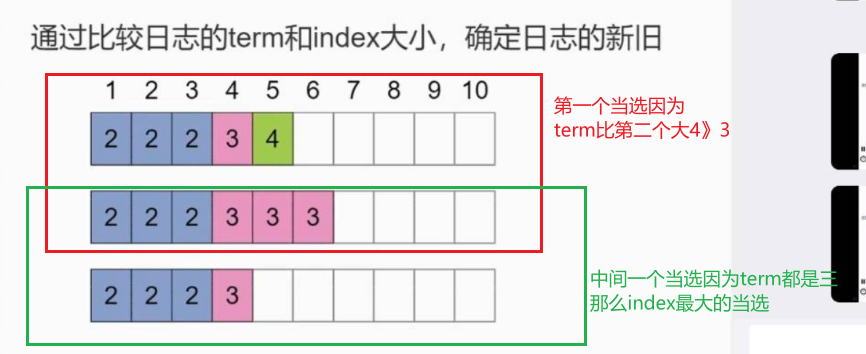
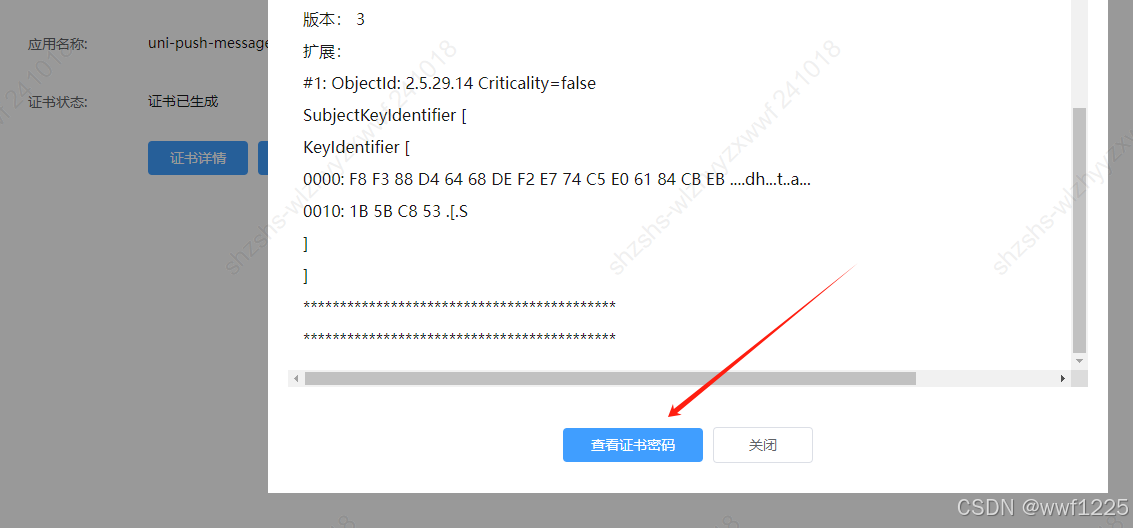

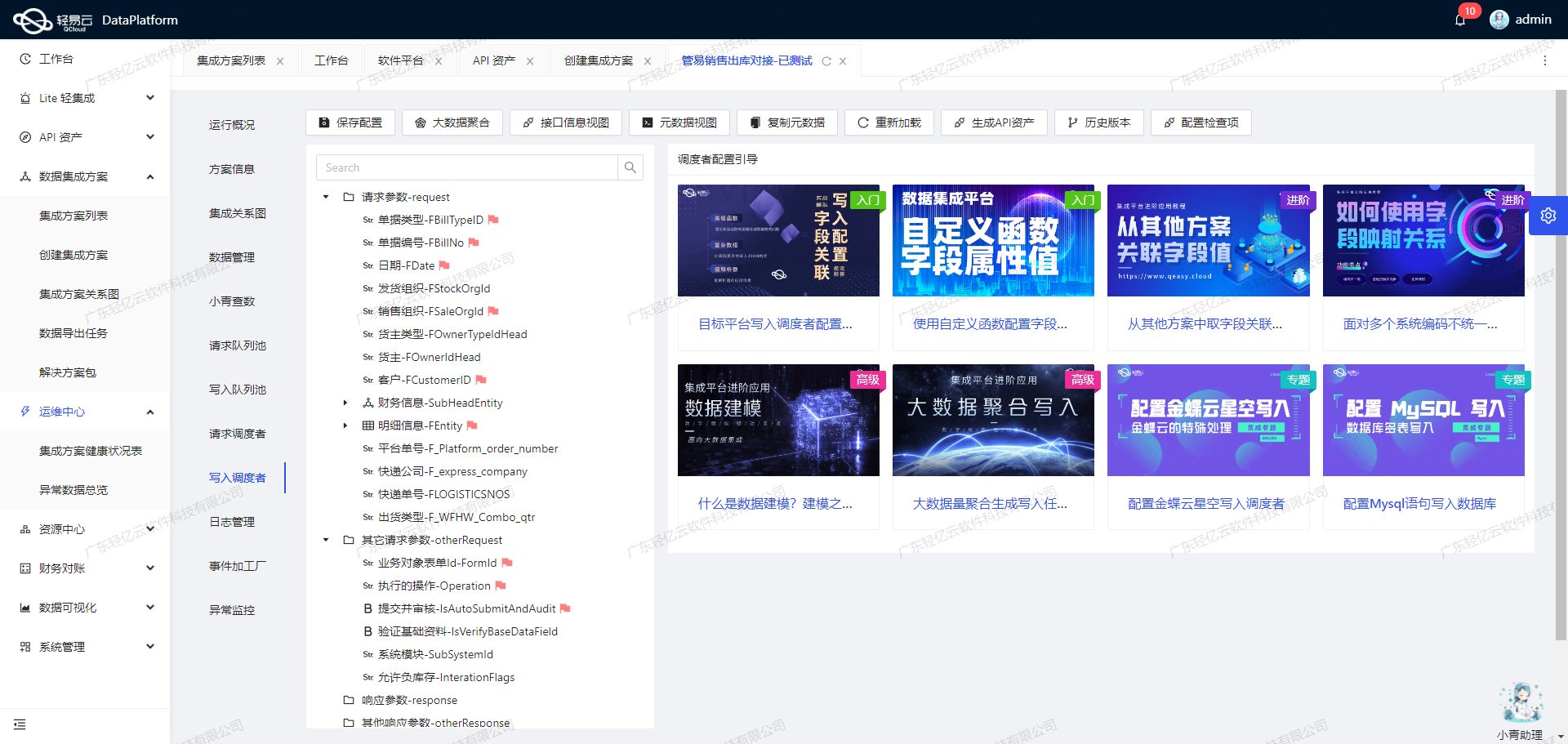








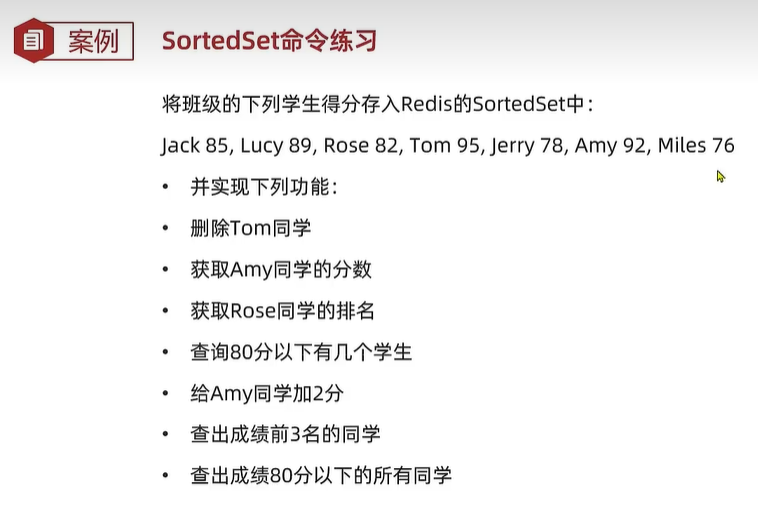


![[241021] X-CMD 内测版 v0.4.12 新功能: starship ohmyposh ping tping docker ascii](https://i-blog.csdnimg.cn/direct/4152f61d406b425a9cebc43808a249c9.png#pic_center)

