本篇博客将深入探讨 MyBatis 的基础知识,包括配置文件的设置、映射器的使用以及实际的 SQL 示例。
文章目录
前言
准备工作
根据主键删除
日志输出
编辑 预编译SQL
SQL注入
编辑 参数占位符
新增员工
主键返回
更新
查询(根据ID查询)
编辑
数据封装
查询(条件查询)
参数名说明
XML映射文件
Mybatis动态SQL
sql片段
总结
前言
本篇博客将深入探讨 MyBatis 的基础知识,包括配置文件的设置、映射器的使用以及实际的 SQL 示例。我们将逐步讲解如何配置 MyBatis,如何定义和使用映射器,以及如何执行 SQL 操作,以便帮助读者快速上手并掌握这一强大工具。
提示:以下是本篇文章正文内容,下面案例可供参考
准备工作
- 准备数据库表 emp
- 创建一个新的springboot工程,选择引入对应的起步依赖(mybatis、mysql驱动、lombok)


- application.properties中引入数据库连接信息
spring.datasource.driver-class-name=com.mysql.cj.jdbc.Driver
spring.datasource.url=jdbc:mysql://localhost:3306/mybatis
spring.datasource.username=root
spring.datasource.password=1234
- 创建对应的实体类 Emp(实体类属性采用驼峰命名)
@Data
public class Emp {private Integer id;private String username;private String password;private String name;private Short gender;private String image;private Short job;private LocalDate entrydate;private Integer deptId;private LocalDateTime createTime;private LocalDateTime updateTime;
}
- 准备Mapper接口 EmpMapper
@Mapper
public interface EmpMapper {
}
根据主键删除

- SQL语句
delete from emp where id = 17;
- 接口方法
@Delete("delete from emp where id = #{id}")public void delete(Integer id);
注意事项:
如果mapper接口方法形参只有一个普通类型的参数,#{…} 里面的属性名可以随便写,如:#{id}、#{value}。
日志输出
- 可以在application.properties中,打开mybatis的日志,并指定输出到控制台。
#指定mybatis输出日志的位置,输出控制台
mybatis.configuration.log-impl=org.apache.ibatis.logging.stdout.StdOutImpl

 预编译SQL
预编译SQL
优点:
- 性能更高
- 更安全(防止SQL注入)

SQL注入
SQL注入是通过操作输入的数据来修改事先定义好的SQL语句,以达到执行代码对服务器进行攻击的方法。
 参数占位符
参数占位符
#{…}
- 执行SQL时,会将#{…}替换为?,生成预编译SQL,会自动设置参数值。
- 使用时机:参数传递,都使用#{…}
${…}
- 拼接SQL。直接将参数拼接在SQL语句中,存在SQL注入问题。
- 使用时机:如果对表名、列表进行动态设置时使用。
新增员工

SQL语句
insert into emp(username, name, gender, image, job, entrydate, dept_id, create_time, update_time) values ('songyuanqiao','宋远桥',1,'1.jpg',2,'2012-10-09',2,'2022-10-01 10:00:00','2022-10-01 10:00:00');接口方法:
@Insert("insert into emp(username, name, gender, image, job, entrydate, dept_id, create_time, update_time) " +"values(#{username}, #{name}, #{gender}, #{image}, #{job}, #{entrydate}, #{deptId}, #{createTime}, #{updateTime})")
public void insert(Emp emp);
主键返回

描述:
在数据添加成功后,需要获取插入数据库数据的主键。如:添加套餐数据时,还需要维护套餐菜品关系表数据。
实现:
@Options(keyProperty = "id", useGeneratedKeys = true)
@Insert("insert into emp(username, name, gender, image, job, entrydate, dept_id, create_time, update_time) " +"values(#{username}, #{name}, #{gender}, #{image}, #{job}, #{entrydate}, #{deptId}, #{createTime}, #{updateTime})")
public void insert(Emp emp);
更新

SQL语句(根据ID更新员工信息)
update emp set username = 'songdaxia', name = '宋大侠', gender = 1 , image = '1.jpg' , job = 2, entrydate = '2012-01-01', dept_id = 2, update_time = '2022-10-01 12:12:12' where id = 19;接口方法
@Update("update emp set username=#{username}, name=#{name}, gender=#{gender}, image=#{image}, job=#{job}, entrydate=#{entrydate}, dept_id=#{deptId}, update_time=#{updateTime} where id=#{id}")
public void update(Emp emp);
查询(根据ID查询)

SQL语句
select * from emp where id = 19;
接口方法
@Select("select * from emp where id = #{id}")
public Emp getById(Integer id);
数据封装
- 实体类属性名 和 数据库表查询返回的字段名一致,mybatis会自动封装。
- 如果实体类属性名 和 数据库表查询返回的字段名不一致,不能自动封装。


- 起别名:在SQL语句中,对不一样的列名起别名,别名和实体类属性名一样。
@Select("select id, username, password, name, gender, image, job, entrydate, dept_id deptId, create_time createTime, update_time updateTime from emp where id = #{id} ")
public Emp getById(Integer id);
- 手动结果映射:通过 @Results及@Result 进行手动结果映射
@Select("select * from emp where id = #{id}")@Results({@Result(column = "dept_id", property = "deptId"),@Result(column = "create_time", property = "createTime"),@Result(column = "update_time", property = "updateTime"))public Emp getById(Integer id);
- 开启驼峰命名:如果字段名与属性名符合驼峰命名规则,mybatis会自动通过驼峰命名规则映射。
#开启驼峰命名自动映射,即从数据库字段名 a_column 映射到Java 属性名 aColumn。
mybatis.configuration.map-underscore-to-camel-case=true
查询(条件查询)
SQL语句
select * from emp where name like '%张%' and gender = 1 and entrydate between '2010-01-01' and '2020-01-01 ' order by update_time desc;
接口方法

@Select("select * from emp where name like concat('%',#{name},'%') and gender = #{gender} and entrydate between #{begin} and #{end} order by update_time desc")public List<Emp> list(String name, Short gender , LocalDate begin , LocalDate end);
(推荐)
参数名说明
- 在springBoot的2.x版本

- 在springBoot的1.x版本/单独使用mybatis

XML映射文件
规范:
- XML映射文件的名称与Mapper接口名称一致,并且将XML映射文件和Mapper接口放置在相同包下(同包同名)。
- XML映射文件的namespace属性为Mapper接口全限定名一致。
- XML映射文件中sql语句的id与Mapper 接口中的方法名一致,并保持返回类型一致。

Mapper接口:
@Mapper
public interface EmpMapper {public List<Emp> list (String name, Short gender , LocalDate begin , LocalDate end);
}
XML映射文件
<mapper namespace="itheima"><select id="abc" resultType="com.itheima.pojo.Emp">select * from emp where name like concat('%',#{name},'%') and gender = #{gender}and entrydate between #{begin} and #{end} order by update_time desc</select>
</mapper>
注:MybatisX 是一款基于 IDEA 的快速开发Mybatis的插件,为效率而生。

使用Mybatis的注解,主要是来完成一些简单的增删改查功能。如果需要实现复杂的SQL功能,建议使用XML来配置映射语句。
Mybatis动态SQL
随着用户的输入或外部条件的变化而变化的SQL语句,我们称为 动态SQL。



<if>
- <if>:用于判断条件是否成立。使用test属性进行条件判断,如果条件为true,则拼接SQL。
- <where>:where 元素只会在子元素有内容的情况下才插入where子句。而且会自动去除子句的开头的AND 或OR。

<set>:动态地在行首插入 SET 关键字,并会删掉额外的逗号。(用在update语句中)
<foreach>

SQL语句
delete from emp where id in (1,2,3);
接口方法
//批量删除
public void deleteByIds(List<Integer> ids);
XML映射文件
<delete id="deleteByIds">delete from emp where id in <foreach collection="ids" item="id" separator="," open="(" close=")">#{id}</foreach>
</delete>
属性:
- collection:集合名称
- item:集合遍历出来的元素/项
- separator:每一次遍历使用的分隔符
- open:遍历开始前拼接的片段
- close:遍历结束后拼接的片段
sql片段
- <sql>:定义可重用的 SQL 片段。
- <include>:通过属性refid,指定包含的sql片段。

总结
通过这些内容,我们希望能帮助读者快速掌握 MyBatis 的基础知识,进而在实际项目中灵活应用。 MyBatis 的灵活性和易用性将为数据持久化提供强有力的支持。希望这篇博客对你有所帮助,激励你深入探索更多高级功能!






![[Ansible实践笔记]自动化运维工具Ansible(一):初探ansibleansible的点对点模式](https://i-blog.csdnimg.cn/direct/83609d2a393f4282992311235450014f.png)




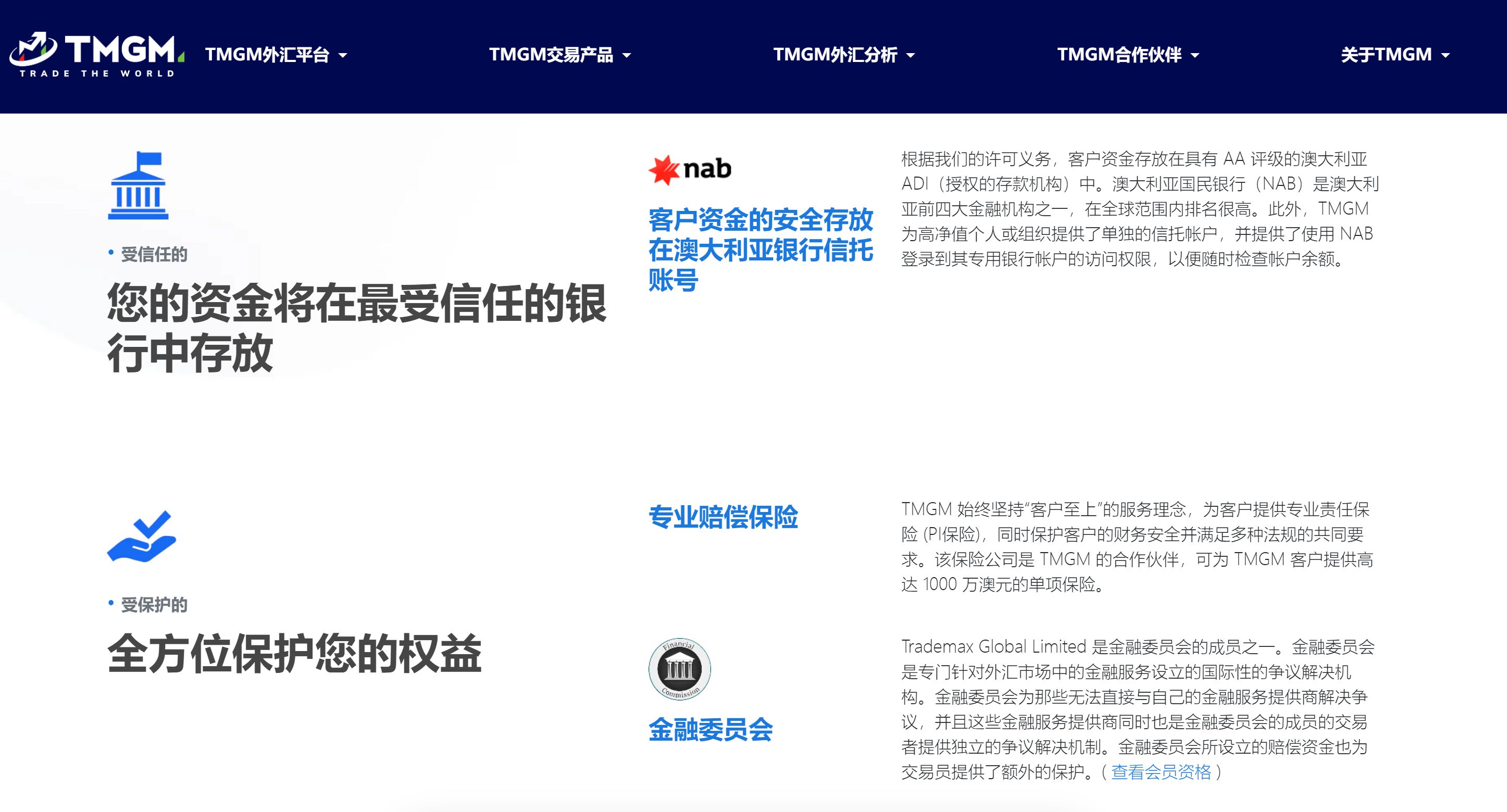
![[项目][boost搜索引擎#4] cpp-httplib使用 | log.hpp | 前端 | 测试及总结](https://img-blog.csdnimg.cn/img_convert/a520dec3e58e372b17c74a657e17f2d5.png)


![[LeetCode] 230. 二叉搜索树中第K小的元素](https://i-blog.csdnimg.cn/direct/8d3296599f02493487face7677229d3a.png)



