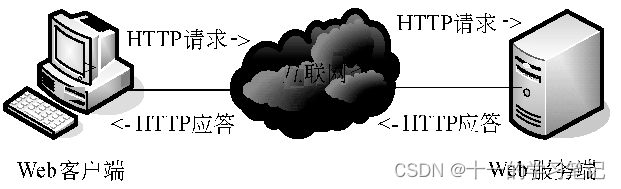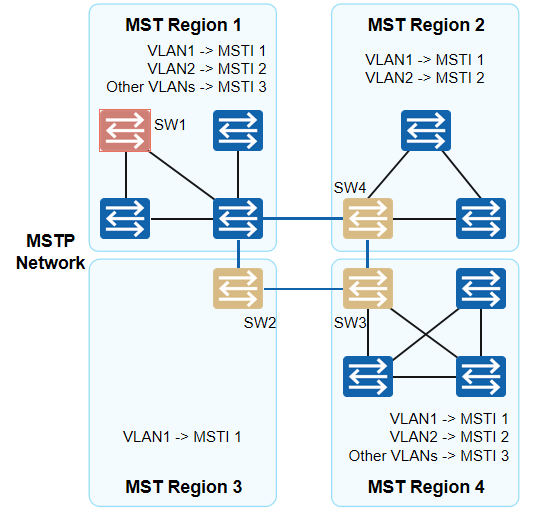ReactNative Fabric渲染器和组件
简述
Fabric是ReactNative中新架构最核心的模块,本章我们会来了解一下自定义一个Fabric组件,然后在JS文件中声明之后如何,是怎么映射到原生构建一个View的。
关于Fabric架构理念官网已经有说明了,我们就不细说了,从实现来说,就是在JS层会有一套DOM树,这个是基于React实现的,然后在C++层会构建出一个ShadowTree,由一个个ShadowNode组成的树,最终会映射到原生的View。
Demo
和TurboModule一样,我们也先按照官网流程生成一个自定义的Fabric组件,然后后面我们在JS中去使用它,最终来看看它的构建流程。
我们定义一个JS文件,然后使用使用Codegen生成脚手架。
// @flow strict-localimport type {ViewProps} from 'react-native/Libraries/Components/View/ViewPropTypes';
import type {HostComponent} from 'react-native';
import codegenNativeComponent from 'react-native/Libraries/Utilities/codegenNativeComponent';type NativeProps = $ReadOnly<{|...ViewProps,text: ?string,// add other props here
|}>;export default (codegenNativeComponent<NativeProps>(
'RTNTestView',
): HostComponent<NativeProps>);
生成的代码如下:

入口
我们从index.js开始看,我们会省略一些React的逻辑,主要是看一下RN在Android上的流程,而对React对DOM对构建和管理不是我们所关心的。
1.1 index.js
入口调用了AppRegistry.registerComponent,() => App是我们写UI布局的地方,我们知道RN使用了JSX语法,我们
AppRegistry.registerComponent(appName, () => App);
1.2 AppRegistry.registerComponent
主要是调用了renderApplication
registerComponent(appKey: string,componentProvider: ComponentProvider,section?: boolean,
): string {const scopedPerformanceLogger = createPerformanceLogger();runnables[appKey] = (appParameters, displayMode) => {const concurrentRootEnabled = Boolean(appParameters.initialProps?.concurrentRoot ||appParameters.concurrentRoot,);// 详见1.3renderApplication(componentProviderInstrumentationHook(componentProvider,scopedPerformanceLogger,),appParameters.initialProps,appParameters.rootTag,wrapperComponentProvider && wrapperComponentProvider(appParameters),rootViewStyleProvider && rootViewStyleProvider(appParameters),appParameters.fabric,scopedPerformanceLogger,appKey === 'LogBox', // is logboxappKey,displayMode,concurrentRootEnabled,);};if (section) {sections[appKey] = runnables[appKey];}return appKey;
}
1.3 renderApplication
export default function renderApplication<Props: Object>(RootComponent: React.ComponentType<Props>,initialProps: Props,rootTag: any,WrapperComponent?: ?React.ComponentType<any>,rootViewStyle?: ?ViewStyleProp,fabric?: boolean,scopedPerformanceLogger?: IPerformanceLogger,isLogBox?: boolean,debugName?: string,displayMode?: ?DisplayModeType,useConcurrentRoot?: boolean,useOffscreen?: boolean,) {
invariant(rootTag, 'Expect to have a valid rootTag, instead got ', rootTag);const performanceLogger = scopedPerformanceLogger ?? GlobalPerformanceLogger;// 这里将传入的RootComponent外面包了两层
let renderable: React.MixedElement = (<PerformanceLoggerContext.Provider value={performanceLogger}><AppContainerrootTag={rootTag}fabric={fabric}WrapperComponent={WrapperComponent}rootViewStyle={rootViewStyle}initialProps={initialProps ?? Object.freeze({})}internal_excludeLogBox={isLogBox}><RootComponent {...initialProps} rootTag={rootTag} /></AppContainer></PerformanceLoggerContext.Provider>
);// ...debug相关操作if (useOffscreen && displayMode != null) {// $FlowFixMe[incompatible-type]// $FlowFixMe[prop-missing]const Activity: ActivityType = React.unstable_Activity;renderable = (<Activitymode={displayMode === DisplayMode.VISIBLE ? 'visible' : 'hidden'}>{renderable}</Activity>);}// We want to have concurrentRoot always enabled when you're on Fabric.const useConcurrentRootOverride = fabric;// ... 性能日志// 渲染element,renderable是我们在app.js定义的UI并且在外面套上AppContainer和PerformanceLoggerContext.Provider生成的Element树的根节点。// 详见1.4Renderer.renderElement({element: renderable,rootTag,useFabric: Boolean(fabric),useConcurrentRoot: Boolean(useConcurrentRootOverride),});// ... 性能日志
}
1.4 renderElement
这里就是判断一下使用新渲染器Fabric还是以前的渲染器,我们这里跟Fabric的。
ReactFabric会根据是否是dev(debug)来决定使用ReactFabric-dev还是ReactFabric-prod,区别就是dev会有一些调试能力。
我们来看ReactFabric-prod里的render。
export function renderElement({element,rootTag,useFabric,useConcurrentRoot,}: {element: React.MixedElement,rootTag: number,useFabric: boolean,useConcurrentRoot: boolean,}): void {if (useFabric) {// 详见1.5require('../Renderer/shims/ReactFabric').render(element,rootTag,null,useConcurrentRoot,{onCaughtError,onUncaughtError,onRecoverableError,},);} else {require('../Renderer/shims/ReactNative').render(element,rootTag,undefined,{onCaughtError,onUncaughtError,onRecoverableError,},);}
}
1.5 render
这个文件里逻辑也可以不用太关心,这里主要是处理树的数据结构构造和更新,加上源码里一堆魔数,看不懂~,主要看一下流程。
接下来我们直接跳到这个文件里创建ShadowNode的地方。
exports.render = function (element,containerTag,callback,concurrentRoot,options) {// roots是一个Map缓存var root = roots.get(containerTag);// 如果之前没有这个root节点,需要新建if (!root) {root = nativeOnUncaughtError;var onCaughtError = nativeOnCaughtError,onRecoverableError = defaultOnRecoverableError;options &&void 0 !== options.onUncaughtError &&(root = options.onUncaughtError);options &&void 0 !== options.onCaughtError &&(onCaughtError = options.onCaughtError);options &&void 0 !== options.onRecoverableError &&(onRecoverableError = options.onRecoverableError);concurrentRoot = concurrentRoot ? 1 : 0;// 新建Fiber root节点options = new FiberRootNode(containerTag,concurrentRoot,!1,"",root,onCaughtError,onRecoverableError,null);// 新建Fiber节点concurrentRoot = createFiber(3, null, null, 1 === concurrentRoot ? 1 : 0);options.current = concurrentRoot;concurrentRoot.stateNode = options;root = createCache();root.refCount++;options.pooledCache = root;root.refCount++;concurrentRoot.memoizedState = {element: null,isDehydrated: !1,cache: root};initializeUpdateQueue(concurrentRoot);root = options;roots.set(containerTag, root);}// 触发更新updateContainer(element, root, null, callback);a: if (((element = root.current), element.child))switch (element.child.tag) {case 27:case 5:element = getPublicInstance(element.child.stateNode);break a;default:element = element.child.stateNode;}else element = null;return element;
};
1.6 completeWork
调用createNode来创建Shadow节点,uiViewClassName则是我们最早在JS中声明的,以我们自定义的Fabric组件为例就是RTNTestView
这里的createNode是nativeFabricUIManager里的createNode,而nativeFabricUIManager是一个native对象,通过JSI加载进来的,加载的代码在UIManagerBinding.cpp中,看过之前TurboModule加载和JSI的章节的话,很容易可以看懂这里的逻辑,详见1.6.1
function completeWork(current, workInProgress, renderLanes) {// ...// 详见1.7oldProps = createNode(current,renderLanes.uiViewClassName,oldProps,updatePayload,workInProgress);// ...
}nativeFabricUIManage = nativeFabricUIManager,
createNode = _nativeFabricUIManage.createNode,
1.6.1 UIManagerBinding::createAndInstallIfNeeded
这里就是将JS nativeFabricUIManager和UIManagerBinding关联,所以我们要来看一下UIManagerBinding的get方法,看一下createNode是怎么定义的。
void UIManagerBinding::createAndInstallIfNeeded(jsi::Runtime& runtime,const std::shared_ptr<UIManager>& uiManager) {auto uiManagerModuleName = "nativeFabricUIManager";auto uiManagerValue =runtime.global().getProperty(runtime, uiManagerModuleName);// 如果之前已经设置过了不重复设置if (uiManagerValue.isUndefined()) {auto uiManagerBinding = std::make_shared<UIManagerBinding>(uiManager);auto object = jsi::Object::createFromHostObject(runtime, uiManagerBinding);// 通过JSI接口设置全局global的属性nativeFabricUIManager为native的uiManagerBindingruntime.global().setProperty(runtime, uiManagerModuleName, std::move(object));}
}
1.7 UIManagerBinding::get
createNode调用了uiManager->createNode来构造ShadowNode,然后把ShadowNode封装到JSI::Vaule返回给JS层。
这里的uiManager是一个UIManager实例,UIManagerBinding和UIManager是在FabricUIManager模块加载时,加载SurfaceManager,里面构造Schudler的时候进行绑定的。
jsi::Value UIManagerBinding::get(jsi::Runtime& runtime,const jsi::PropNameID& name) {auto methodName = name.utf8(runtime);UIManager* uiManager = uiManager_.get();if (methodName == "createNode") {auto paramCount = 5;return jsi::Function::createFromHostFunction(runtime,name,paramCount,[uiManager, methodName, paramCount](jsi::Runtime& runtime,const jsi::Value& /*thisValue*/,const jsi::Value* arguments,size_t count) -> jsi::Value {try {validateArgumentCount(runtime, methodName, paramCount, count);auto instanceHandle =instanceHandleFromValue(runtime, arguments[4], arguments[0]);if (!instanceHandle) {react_native_assert(false);return jsi::Value::undefined();}// 把构造的ShadowNode封装成JSI::Vaule以便返回给JS层return valueFromShadowNode(runtime,// 调用的uiManager->createNode来构造ShadowNode,详见1.8uiManager->createNode(tagFromValue(arguments[0]),stringFromValue(runtime, arguments[1]),surfaceIdFromValue(runtime, arguments[2]),RawProps(runtime, arguments[3]),std::move(instanceHandle)),true);} catch (const std::logic_error& ex) {LOG(FATAL) << "logic_error in createNode: " << ex.what();}});}// ...
}
1.8 UIManager::createNode
这里就是真正构建shadowNode的地方,回过头去看一下Codegen生成的脚手架,会发现这个方法里用到的好多类在刚刚都见过。
componentDescriptor,Props,State,ShadowNode。
后面我们结合脚手架生成的代码来看看这些类的作用。
std::shared_ptr<ShadowNode> UIManager::createNode(Tag tag,const std::string& name,SurfaceId surfaceId,RawProps rawProps,InstanceHandle::Shared instanceHandle) const {SystraceSection s("UIManager::createNode", "componentName", name);// 我们每一个Fabric控件都会有一个ComponentDescriptor,然后会根据组件的名称注册到componentDescriptorRegistry_中去// 这里我们就可以通过组件名称获取ComponentDescriptor // 我们一会会介绍,根据我们自定义的组件来看的话,这里最终获取的是RTNTestViewComponentDescriptorauto& componentDescriptor = componentDescriptorRegistry_->at(name);auto fallbackDescriptor =componentDescriptorRegistry_->getFallbackComponentDescriptor();PropsParserContext propsParserContext{surfaceId, *contextContainer_.get()};auto family = componentDescriptor.createFamily({tag, surfaceId, std::move(instanceHandle)});const auto props = componentDescriptor.cloneProps(propsParserContext, nullptr, std::move(rawProps));const auto state = componentDescriptor.createInitialState(props, family);// 详见3.1auto shadowNode = componentDescriptor.createShadowNode(ShadowNodeFragment{.props = fallbackDescriptor != nullptr &&fallbackDescriptor->getComponentHandle() ==componentDescriptor.getComponentHandle()? componentDescriptor.cloneProps(propsParserContext,props,RawProps(folly::dynamic::object("name", name))): props,.children = ShadowNodeFragment::childrenPlaceholder(),.state = state,},family);if (delegate_ != nullptr) {// 详见3.2delegate_->uiManagerDidCreateShadowNode(*shadowNode);}if (leakChecker_) {leakChecker_->uiManagerDidCreateShadowNodeFamily(family);}return shadowNode;
}
脚手架代码
我们先来看一下脚手架生成的代码,一会接着上面createNode。
我们先看看注册ComponentDescriptor的流程,在第一章启动流程中,介绍过application会调用getDefaultReactHost构造ReactHost。
2.1 getDefaultReactHost
我们这里只关注注册ComponentDescriptor流程,其他的之前介绍启动流程的时候介绍过了。
这里调用DefaultComponentsRegistry.register
@OptIn(UnstableReactNativeAPI::class)
@JvmStatic
public fun getDefaultReactHost(context: Context,packageList: List<ReactPackage>,jsMainModulePath: String = "index",jsBundleAssetPath: String = "index",isHermesEnabled: Boolean = true,useDevSupport: Boolean = ReactBuildConfig.DEBUG,cxxReactPackageProviders: List<(ReactContext) -> CxxReactPackage> = emptyList(),
): ReactHost {//...val componentFactory = ComponentFactory()// 详见2.2DefaultComponentsRegistry.register(componentFactory)// ...
}
2.2 DefaultComponentsRegistry.register
构造DefaultComponentsRegistry
public fun register(componentFactory: ComponentFactory): DefaultComponentsRegistry =DefaultComponentsRegistry(componentFactory)
2.3 DefaultComponentsRegistry
构造的时候会调用initHybrid,initHybrid是一个native方法。
private val mHybridData: HybridData = initHybrid(componentFactory)
@DoNotStrip private external fun initHybrid(componentFactory: ComponentFactory): HybridData
2.4 initHybrid
jni::local_ref<DefaultComponentsRegistry::jhybriddata>
DefaultComponentsRegistry::initHybrid(jni::alias_ref<jclass>,ComponentFactory* delegate) {auto instance = makeCxxInstance(delegate);auto buildRegistryFunction =[](const EventDispatcher::Weak& eventDispatcher,const ContextContainer::Shared& contextContainer)-> ComponentDescriptorRegistry::Shared {ComponentDescriptorParameters params{.eventDispatcher = eventDispatcher,.contextContainer = contextContainer,.flavor = nullptr};// buildRegistryFunction会调用sharedProviderRegistry,详见2.5auto registry = DefaultComponentsRegistry::sharedProviderRegistry()->createComponentDescriptorRegistry(params);auto& mutableRegistry = const_cast<ComponentDescriptorRegistry&>(*registry);mutableRegistry.setFallbackComponentDescriptor(std::make_shared<UnimplementedNativeViewComponentDescriptor>(params));return registry;};delegate->buildRegistryFunction = buildRegistryFunction;return instance;
}
2.5 buildRegistryFunction
std::shared_ptr<const ComponentDescriptorProviderRegistry>DefaultComponentsRegistry::sharedProviderRegistry() {// 这里注册的是RN的核心模块auto providerRegistry = CoreComponentsRegistry::sharedProviderRegistry();// 这里注册我们自定义的模块,详见2.6 if (DefaultComponentsRegistry::registerComponentDescriptorsFromEntryPoint) {(DefaultComponentsRegistry::registerComponentDescriptorsFromEntryPoint)(providerRegistry);} else {LOG(WARNING)<< "Custom component descriptors were not configured from JNI_OnLoad";}return providerRegistry;
}
2.6 DefaultComponentsRegistry::registerComponentDescriptorsFromEntryPoint
这里的registerComponentDescriptorsFromEntryPoint是facebook::react::registerComponents
void registerComponents(std::shared_ptr<const ComponentDescriptorProviderRegistry> registry) {// ...// 详见2.7autolinking_registerProviders(registry);
}
2.7 autolinking_registerProviders
这里调用add来注册ComponentDescriptor
RTNTestViewComponentDescriptor是脚手架生成的,concreteComponentDescriptorProvider是一个模板方法,其中生成ComponentDescriptorProvider中constructor可以构造RTNTestViewComponentDescriptor
void autolinking_registerProviders(std::shared_ptr<ComponentDescriptorProviderRegistry const> providerRegistry) {providerRegistry->add(concreteComponentDescriptorProvider<RTNTestViewComponentDescriptor>());return;
}
2.8 ComponentDescriptorRegistry::add
这里调用constructor,会构造RTNTestViewComponentDescriptor,然后根据名字和句柄分别存储在两个map中。
void ComponentDescriptorRegistry::add(ComponentDescriptorProvider componentDescriptorProvider) const {std::unique_lock lock(mutex_);auto componentDescriptor = componentDescriptorProvider.constructor({parameters_.eventDispatcher,parameters_.contextContainer,componentDescriptorProvider.flavor});// ...auto sharedComponentDescriptor = std::shared_ptr<const ComponentDescriptor>(std::move(componentDescriptor));_registryByHandle[componentDescriptorProvider.handle] =sharedComponentDescriptor;_registryByName[componentDescriptorProvider.name] = sharedComponentDescriptor;
}
2.9 RTNTestViewComponentDescriptor
RTNTestViewComponentDescriptor是一个ConcreteComponentDescriptor,ConcreteComponentDescriptor封装了组件的信息,包括shadowNode,state,prop等。
而RTNTestViewShadowNode则是一个ConcreteViewShadowNode模板类,里面会包含所RTNTestViewProps,RTNTestViewEventEmitter,RTNTestViewState,这样脚手架就实现了一个自定义Fabric组件然后关联组件自己的Props,State,EventEmitter。
using RTNTestViewComponentDescriptor = ConcreteComponentDescriptor<RTNTestViewShadowNode>;using RTNTestViewShadowNode = ConcreteViewShadowNode<RTNTestViewComponentName,RTNTestViewProps,RTNTestViewEventEmitter,RTNTestViewState>;
接着第一节创建ShadowNode
3.1 RTNTestViewComponentDescriptor.createShadowNode
构建了一个RTNTestViewShadowNode
std::shared_ptr<ShadowNode> createShadowNode(const ShadowNodeFragment& fragment,const ShadowNodeFamily::Shared& family) const override {// ShadowNodeT是模板参数,RTNTestViewShadowNode,所以这里构建了一个RTNTestViewShadowNodeauto shadowNode =std::make_shared<ShadowNodeT>(fragment, family, getTraits());adopt(*shadowNode);return shadowNode;
}
3.2 uiManagerDidCreateShadowNode
这里也是接着1.8的,从delegate_->uiManagerDidCreateShadowNode过来。
void Scheduler::uiManagerDidCreateShadowNode(const ShadowNode& shadowNode) {if (delegate_ != nullptr) {// 详见3.3delegate_->schedulerDidRequestPreliminaryViewAllocation(shadowNode);}
}
3.3 FabricUIManagerBinding::schedulerDidRequestPreliminaryViewAllocation
调用了mountingManager调用maybePreallocateShadowNode,构造好的shadowNode后续需要mount挂载,挂载之后就会构建原生的View。
void FabricUIManagerBinding::schedulerDidRequestPreliminaryViewAllocation(const ShadowNode& shadowNode) {auto mountingManager = getMountingManager("preallocateView");if (!mountingManager) {return;}// 详见3.4 mountingManager->maybePreallocateShadowNode(shadowNode);// ...
}
3.4 FabricMountingManager::maybePreallocateShadowNode
这里构建了ShadowView,然后调用了preallocateShadowView
void FabricMountingManager::maybePreallocateShadowNode(const ShadowNode& shadowNode) {if (!shadowNode.getTraits().check(ShadowNodeTraits::Trait::FormsView)) {return;}static thread_local bool onMainThread = isOnMainThread();if (onMainThread) {// View preallocation is not beneficial when rendering on the main threadreturn;}// 构造ShadowViewauto shadowView = ShadowView(shadowNode);if (ReactNativeFeatureFlags::useOptimisedViewPreallocationOnAndroid()) {std::lock_guard lock(preallocateMutex_);preallocatedViewsQueue_.push_back(std::move(shadowView));} else {// 详见3.5preallocateShadowView(shadowView);}
}
3.5 FabricMountingManager::preallocateShadowView
每个surfaceId会映射一个队列,队列里会记录所有使用过的View的TAG,然后调用preallocateView,preallocateView映射java层的方法。
void FabricMountingManager::preallocateShadowView(const ShadowView& shadowView) {SystraceSection section("FabricMountingManager::preallocateShadowView");{// 每个SurfaceId会映射一个数组,数组里记录使用到的View的TAGstd::lock_guard lock(allocatedViewsMutex_);auto allocatedViewsIterator =allocatedViewRegistry_.find(shadowView.surfaceId);if (allocatedViewsIterator == allocatedViewRegistry_.end()) {return;}auto& allocatedViews = allocatedViewsIterator->second;if (allocatedViews.find(shadowView.tag) != allocatedViews.end()) {return;}allocatedViews.insert(shadowView.tag);}bool isLayoutableShadowNode = shadowView.layoutMetrics != EmptyLayoutMetrics;// 映射java的方法,preallocateViewstatic auto preallocateView =JFabricUIManager::javaClassStatic()->getMethod<void(jint, jint, jstring, jobject, jobject, jboolean)>("preallocateView");// ...处理Prop和Stateauto component = getPlatformComponentName(shadowView);// 调用preallocateView,这里会调用到java的preallocateView,详见3.6 preallocateView(javaUIManager_,shadowView.surfaceId,shadowView.tag,component.get(),props.get(),(javaStateWrapper != nullptr ? javaStateWrapper.get() : nullptr),isLayoutableShadowNode);
}
3.6 SurfaceMountingManager.preallocateView
调用createViewUnsafe构建View
@UiThread
public void preallocateView(@NonNull String componentName,int reactTag,@Nullable ReadableMap props,@Nullable StateWrapper stateWrapper,boolean isLayoutable) {UiThreadUtil.assertOnUiThread();if (isStopped()) {return;}if (getNullableViewState(reactTag) != null) {return;}// 详见3.7createViewUnsafe(componentName, reactTag, props, stateWrapper, null, isLayoutable);
}
3.7 createViewUnsafe
@UiThread
public void createViewUnsafe(@NonNull String componentName,int reactTag,@Nullable ReadableMap props,@Nullable StateWrapper stateWrapper,@Nullable EventEmitterWrapper eventEmitterWrapper,boolean isLayoutable) {Systrace.beginSection(Systrace.TRACE_TAG_REACT_JAVA_BRIDGE,"SurfaceMountingManager::createViewUnsafe(" + componentName + ")");try {ReactStylesDiffMap propMap = new ReactStylesDiffMap(props);// 将View的核心要素Prop,State,EventEmitter封装到ViewStateViewState viewState = new ViewState(reactTag);viewState.mCurrentProps = propMap;viewState.mStateWrapper = stateWrapper;viewState.mEventEmitter = eventEmitterWrapper;mTagToViewState.put(reactTag, viewState);if (isLayoutable) {ViewManager viewManager = mViewManagerRegistry.get(componentName);// 调用ViewManager.createView,这里的ViewManager每个Fabric组件都有一个// 以我们实现的RTNTestViewManager为例来看看,详见3.8viewState.mView =viewManager.createView(reactTag, mThemedReactContext, propMap, stateWrapper, mJSResponderHandler);viewState.mViewManager = viewManager;}} finally {Systrace.endSection(Systrace.TRACE_TAG_REACT_JAVA_BRIDGE);}
}
3.8 RTNTestViewManager
这里我们实现的RTNTestViewManager继承自SimpleViewManager,而SimpleViewManager继承自BaseViewManager,BaseViewManager继承自ViewManager。
ViewManager的createView会调用createViewInstance,同时createView会更新Prop,State,EventEmitter。
而这里createViewInstance就会构建View。
@ReactModule(name = RTNTestViewManager.NAME)
public class RTNTestViewManager extends SimpleViewManager<TextView>implements RTNTestViewManagerInterface<TextView> {private final ViewManagerDelegate<TextView> mDelegate;static final String NAME = "RTNTestView";public RTNTestViewManager(ReactApplicationContext context) {mDelegate = new RTNTestViewManagerDelegate<>(this);}@Nullable@Overrideprotected ViewManagerDelegate<TextView> getDelegate() {return mDelegate;}@NonNull@Overridepublic String getName() {return RTNTestViewManager.NAME;}@NonNull@Overrideprotected TextView createViewInstance(@NonNull ThemedReactContext context) {// 返回自定义的View,这里只是随便返回一个TextView,实际是要返回一个自定义的Viewreturn new TextView(context);}@Override@ReactProp(name = "text")public void setText(TextView view, @Nullable String text) {view.setText(text);}
}
其他
-
Props
Props继承了ViewProps,之所以要有继承是因为需要实现一些基础的属性,ViewProps本质是BaseViewProps,BaseViewProps继承了YogaStylableProps和AccessibilityProps,实现基础属性,比如有宽度高度等等基础属性,这样我们自定义的Fabric就只需要定义我们额外的属性。class RTNTestViewProps final : public ViewProps {
public:
RTNTestViewProps() = default;
RTNTestViewProps(const PropsParserContext& context, const RTNTestViewProps &sourceProps, const RawProps &rawProps);#pragma mark - Propsstd::string text{};};
小结
本节我们只是介绍了Fabric的组件以及渲染器的核心流程,在JS层定义UI布局,然后React层会构建一个DOM树,后面会将DOM树同步到ShadowNode层,最后会根据ShadowNode构建原生组件。
EmitterEvent,Props,State这些分发设置我们就不继续深入研究了,如果后续有机会的话可能会更加深入学习,目前我们只是了解一下跨端开发的原理和设计思想,拓宽一下眼界,下一节我们会学习一下Flutter,Flutter和RN的设计思想完全不同。