前言:公司业务:在很多地方装了路灯,给路灯做了个管理系统,有管理系统肯定就是增,删,查,改,但是这次改好像有点复杂。给路灯下发指令,可以在路灯的大屏放文字,视频,图片,文字可以拉伸,图片可以拉伸,视频还可以!拉伸框还不能太丑!
方案一:
这个方案是最朴实无华,也是最容易想到的,那当然是手写一个开源库!!!反正我不写,有事我就找github!🐕这个方案固然已经可以满足我们目前的需求,但是等你写出来,老板已经让你家里蹲了。
方案二:
那肯是github找库了,这个过程异常艰辛,用了quill-image-resize-module,至少5个库,就是报错,就在我抓耳挠腮的同时,微信响了,我们老大发了一个库:vue3-draggable-resizable
接下来说说用法吧:
1:下载这个库
npm install vue3-draggable-resizable
亦或是:
yarn add vue3-draggable-resizable
2:用法,代码如下:
<template><div><div id="app"><div class="parent"><Vue3DraggableResizable:initW="110":initH="120"v-model:x="x"v-model:y="y"v-model:w="w"v-model:h="h"v-model:active="active":draggable="true":resizable="true"@activated="print('activated')"@deactivated="print('deactivated')"@drag-start="print('drag-start')"@resize-start="print('resize-start')"@dragging="print('dragging')"@resizing="print('resizing')"@drag-end="print('drag-end')"@resize-end="print('resize-end')"><img :src="imageUrl" :width="w" :height="h" alt="Draggable Image" /></Vue3DraggableResizable></div></div></div>
</template><script setup lang="ts">
import Vue3DraggableResizable from 'vue3-draggable-resizable'
import 'vue3-draggable-resizable/dist/Vue3DraggableResizable.css'const x = ref(0);
const y = ref(0);
const w = ref(110);
const h = ref(120);
const active = ref(false);
const imageUrl = ref('https://fuss10.elemecdn.com/e/5d/4a731a90594a4af544c0c25941171jpeg.jpeg')
const print = (val)=>{console.log(val)
}
</script><style lang="scss" scoped>
.parent {width: 200px;height: 200px;position: absolute;top: 100px;left: 100px;border: 1px solid #000;user-select: none;
}
</style>
效果图:

3:解释一下代码吧:
<template><div><div id="app"><div class="parent"><Vue3DraggableResizable:initW="110" //:initW="110" 和 :initH="120":初始宽度和高度。:initH="120"v-model:x="x" //v-model:x="x" 和 v-model:y="y":绑定拖动的位置。v-model:y="y"v-model:w="w" //v-model:w="w" 和 v-model:h="h":绑定调整大小的宽度和高度。v-model:h="h"v-model:active="active" //v-model:active="active":绑定激活状态。:draggable="true":resizable="true" //:draggable="true" 和 :resizable="true":启用拖动和调整大小功能。:containment="'parent'" //限制拖动和调整大小的范围在父元素内。//@activated、@deactivated、@drag-start 等):用于在不同事件发生时调用 print 方法并输出相应的事件名称。 @activated="print('activated')"@deactivated="print('deactivated')"@drag-start="print('drag-start')"@resize-start="print('resize-start')"@dragging="print('dragging')"@resizing="print('resizing')"@drag-end="print('drag-end')"@resize-end="print('resize-end')">//<img :src="imageUrl" :width="w" :height="h" alt="Draggable Image" />图片的宽度和高度绑定到 w 和 h,确保图片随组件的尺寸变化而变化。<img :src="imageUrl" :width="w" :height="h" alt="Draggable Image" /></Vue3DraggableResizable></div></div></div>
</template><script setup lang="ts">
import Vue3DraggableResizable from 'vue3-draggable-resizable'
import 'vue3-draggable-resizable/dist/Vue3DraggableResizable.css'const x = ref(0);
const y = ref(0);
const w = ref(110);
const h = ref(120);
const active = ref(false);
const imageUrl = ref('https://fuss10.elemecdn.com/e/5d/4a731a90594a4af544c0c25941171jpeg.jpeg')
const print = (val)=>{console.log(val)
}
</script><style lang="scss" scoped>
.parent {width: 200px;height: 200px;position: absolute;top: 100px;left: 100px;border: 1px solid #000;user-select: none;
}
</style>
结尾:
到这里就结束了,当然这只是最基础的用法,如果还有其他逻辑,可以看GitHub----->
vue3-draggable-resizable












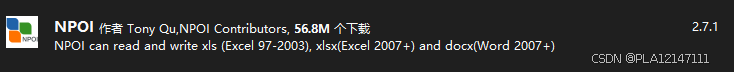
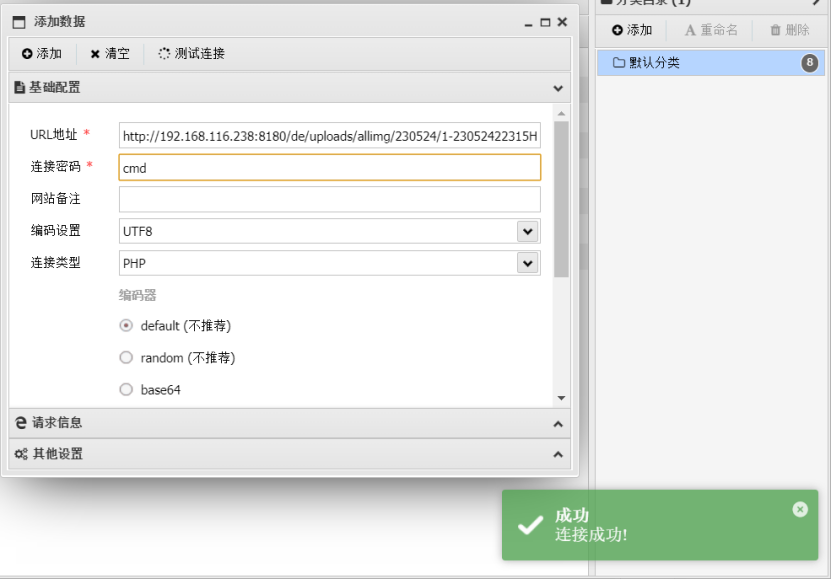




![[A-14]ARMv8/ARMv9-Memory-内存模型的类型(Device Normal)](https://i-blog.csdnimg.cn/direct/a66d742948644d7ca4667873a59a53aa.png#pic_center)
