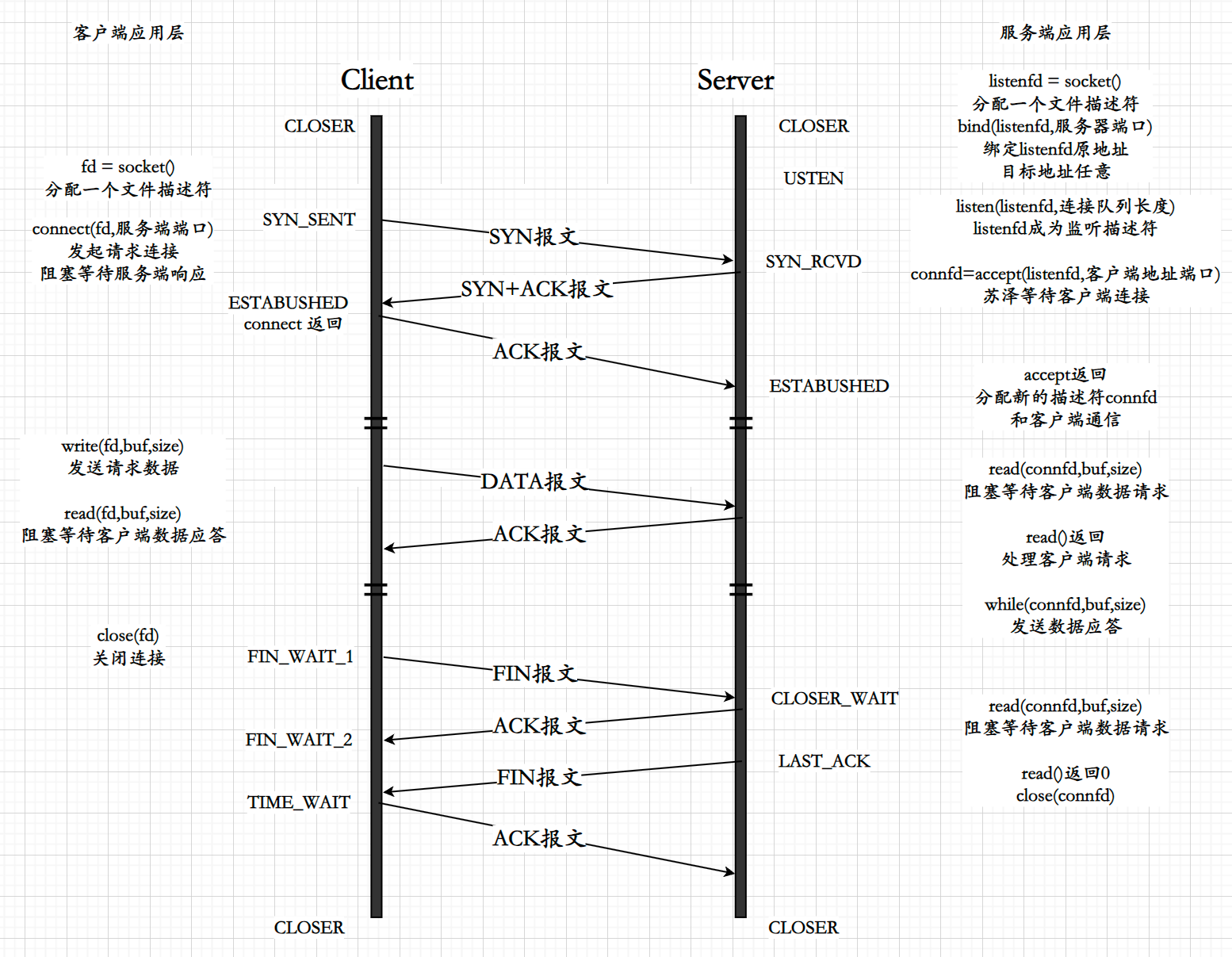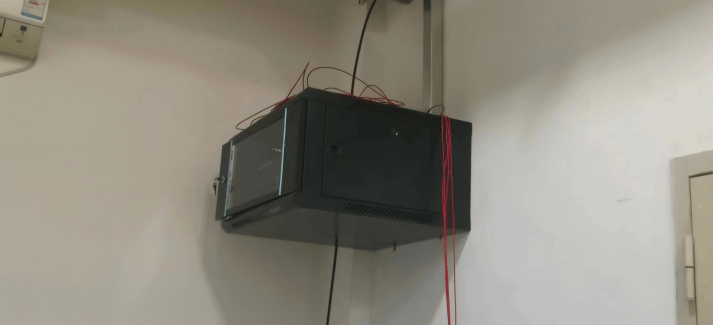Releases · cgohlke/geospatial-wheels · GitHubGeospatial library wheels for Python on Windows. Contribute to cgohlke/geospatial-wheels development by creating an account on GitHub.![]() https://github.com/cgohlke/geospatial-wheels/releases
https://github.com/cgohlke/geospatial-wheels/releases
各种乱七八糟的gdal库问题
诸如此类的问题:
On Windows, with Python >= 3.8, DLLs are no longer imported from the PATH.......
或者:
file "<frozen importlib._bootstrap>", line 241, in _call_with_frames_removed importerror: dll load failed while importing _gdal: 找不到指定的程序。
从上述网址下载与自己的python版本和电脑版本对应的gdal离线whl,然后再本地的环境下,pip install +whl全路径即可,大概可以解决90%的gdal相关问题。
创建环境之后,我选择的安装库的顺序(亲测,环境一大堆,按照这个顺序安装没出过问题)
pip install numpy scipy matplotlib pandas scikit-learn
conda install -c conda-forge gdal
pip install Fiona pyproj rtree Pillow shapely cartopy rasterio geopandas pyresample h5py
更改conda创建新环境的env位置
找到.condarc文件,一般是在c盘用户根目录下 可以手动在savedir里面写上路径
也可以用
conda config --add envs_dirs C:\Anaconda3\envs
修改之后conda info查看

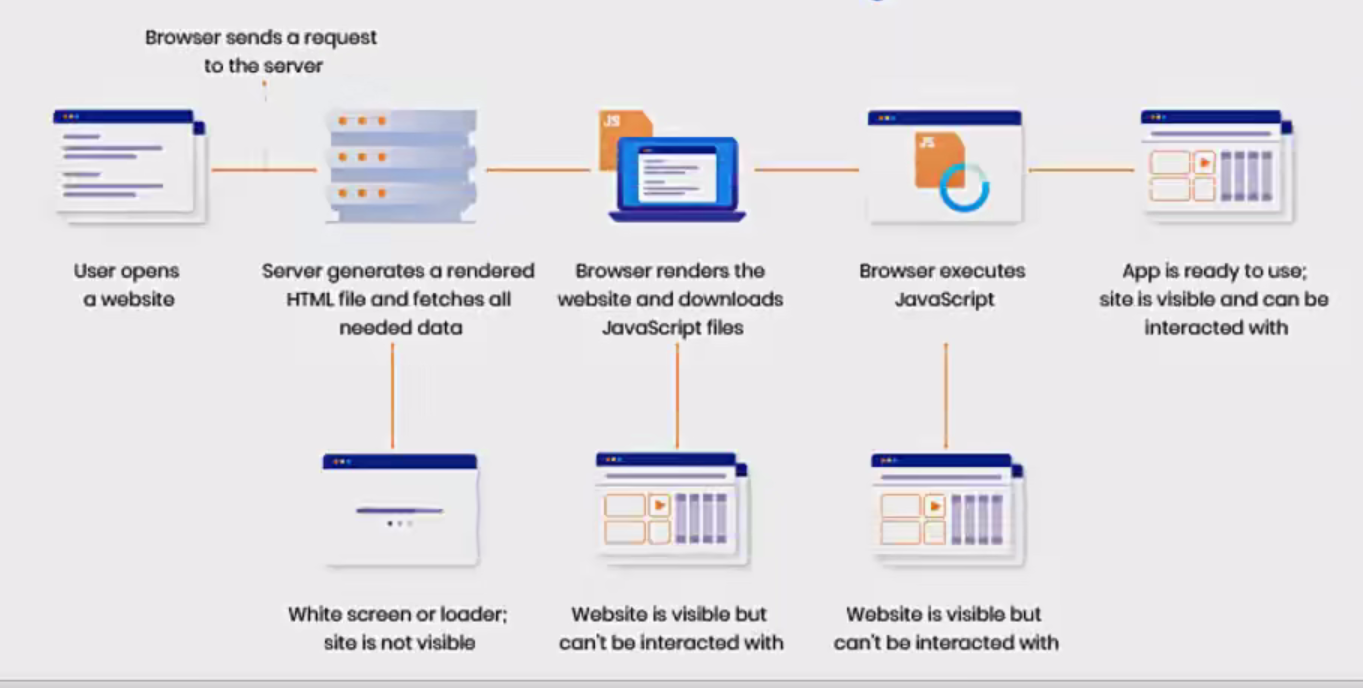







![[ 问题解决篇 ] win11中本地组策略编辑器gpedit.msc打不开(gpedit.msc缺失)](https://i-blog.csdnimg.cn/direct/a16cc08f25b6498aa7eb34f8c01d91ea.png)