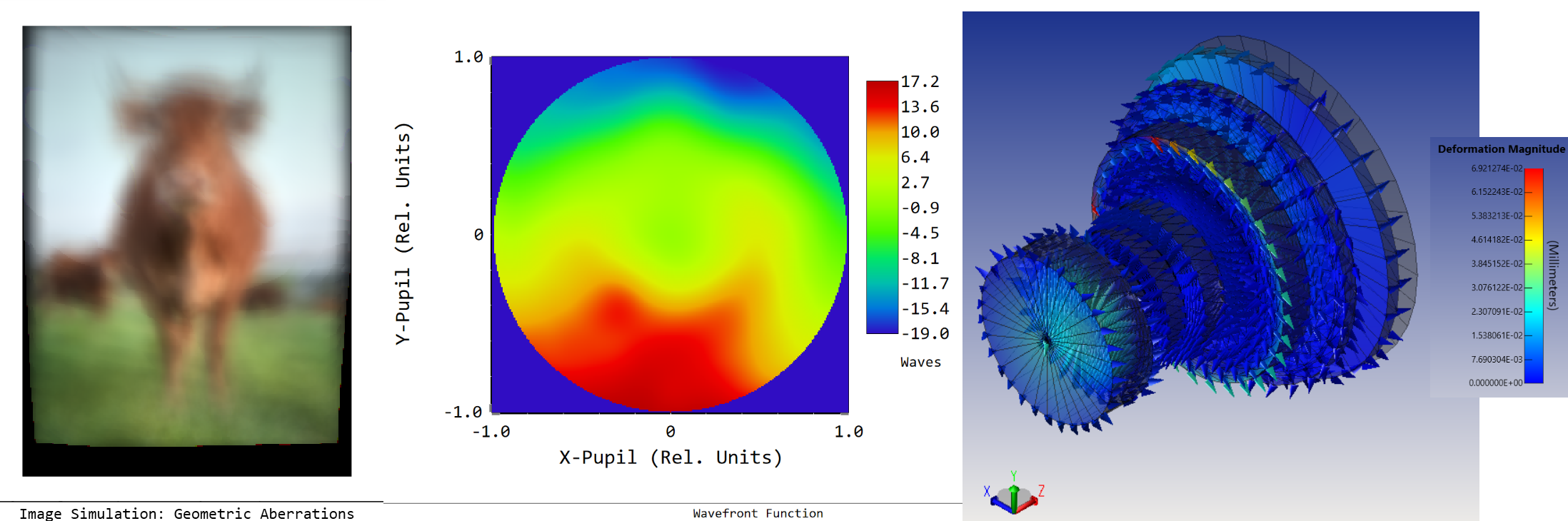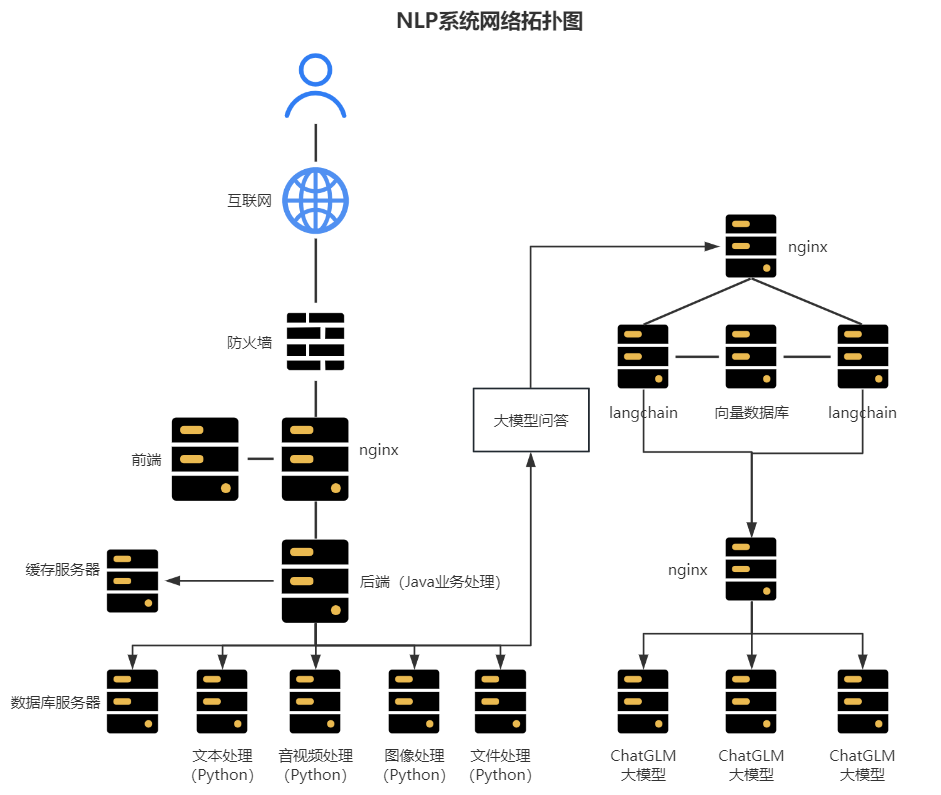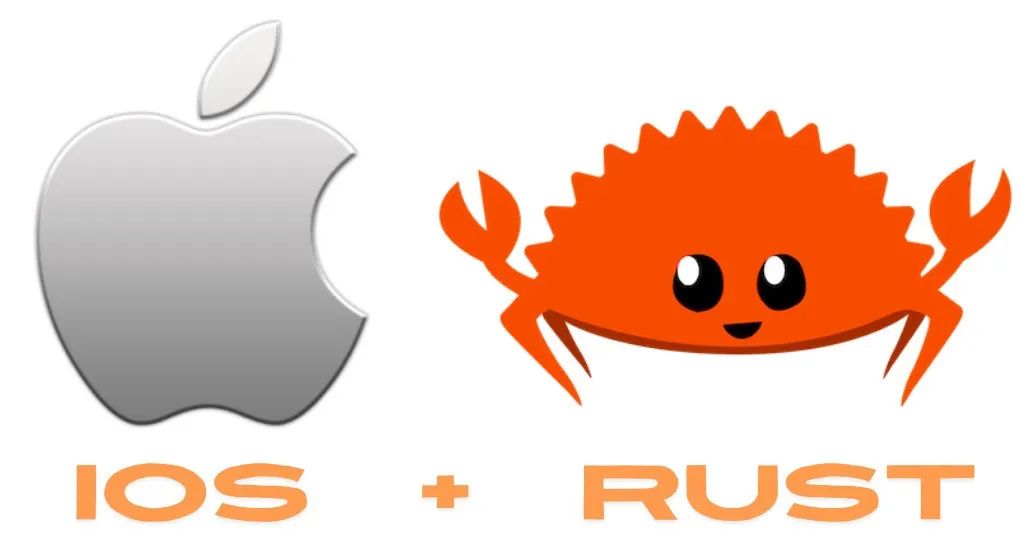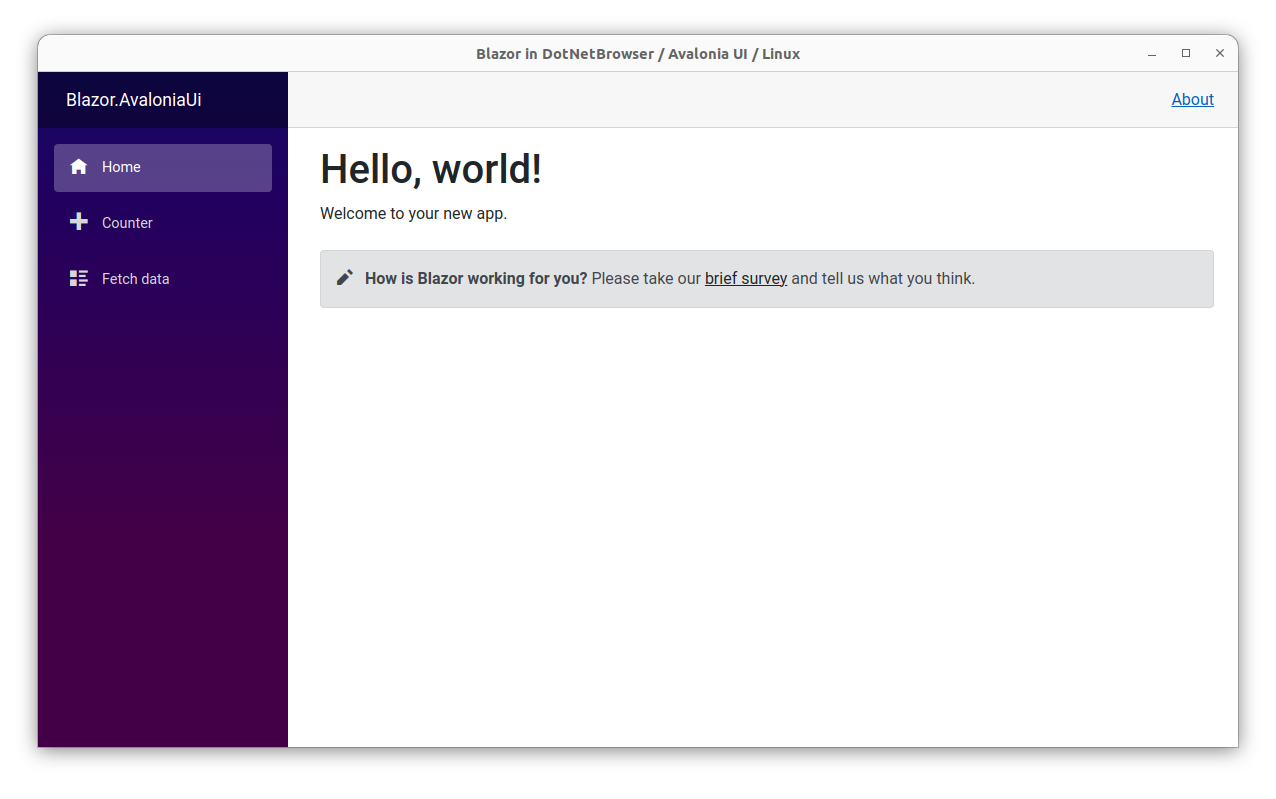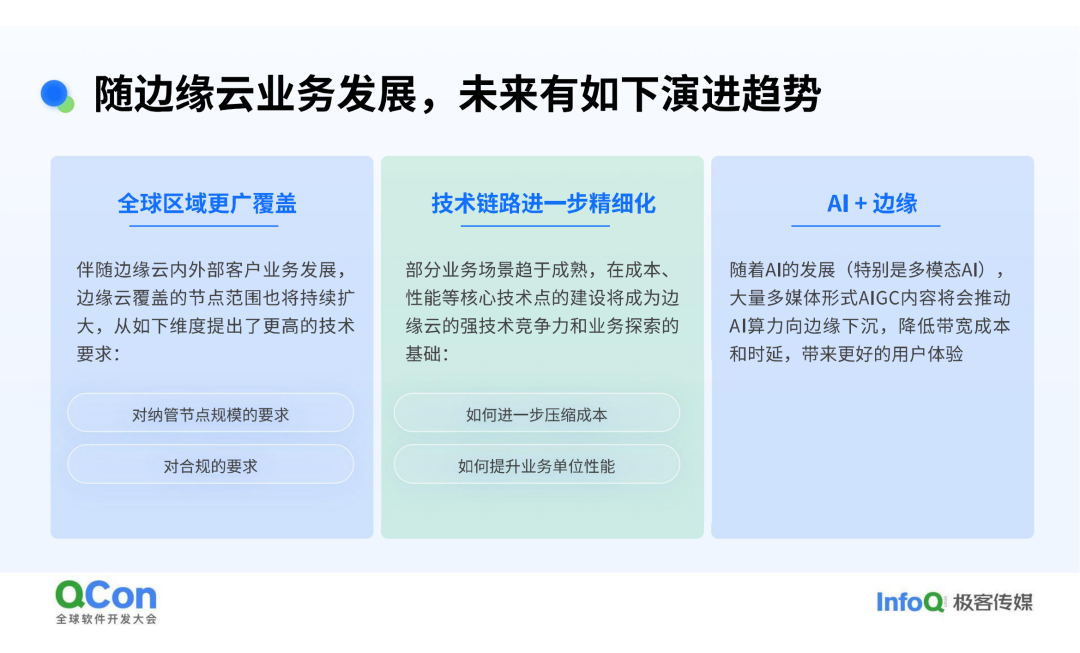Shader "Custom/TransparentColorShader"
{Properties{_MainTex ("Texture", 2D) = "white" {}_ColorToTransparent ("Color to make transparent", Color) = (1,1,1,1)_Tolerance ("Tolerance", Range(0, 1)) = 0.1}SubShader{Tags { "RenderType"="Transparent" }LOD 100Pass{ZWrite OffBlend SrcAlpha OneMinusSrcAlphaCGPROGRAM#pragma vertex vert#pragma fragment frag#include "UnityCG.cginc"struct appdata_t{float4 vertex : POSITION;float2 uv : TEXCOORD0;};struct v2f{float2 uv : TEXCOORD0;float4 vertex : SV_POSITION;};sampler2D _MainTex;float4 _MainTex_ST;float4 _ColorToTransparent;float _Tolerance;v2f vert (appdata_t v){v2f o;o.vertex = UnityObjectToClipPos(v.vertex);o.uv = TRANSFORM_TEX(v.uv, _MainTex);return o;}fixed4 frag (v2f i) : SV_Target{fixed4 col = tex2D(_MainTex, i.uv);if (distance(col.rgb, _ColorToTransparent.rgb) < _Tolerance){col.a = 0; // Set alpha to 0 for the specified color}return col;}ENDCG}}FallBack "Diffuse"
}
创建一个自定义着色器: 在你的Assets文件夹中,右击选择 Create -> Shader -> Unlit Shader,并命名为 TransparentColorShader。 创建材质: 在Assets文件夹中,右击选择 Create -> Material,并命名为 TransparentColorMaterial。 选中 TransparentColorMaterial 在Inspector面板中,将Shader属性更改为刚刚创建的Custom/TransparentColorShader。 设置材质属性: 在 TransparentColorMaterial 的Inspector面板中,你将看到以下属性: Texture: 将你想要应用透明效果的图片拖到这个字段中。 Color to make transparent: 选择要透明的颜色。这可以是图片中的纯色部分,比如白色 (1, 1, 1, 1)。 Tolerance: 调整这个值来设置透明颜色的容忍度。这个值越大,将会让越接近指定颜色的像素变得透明。 应用材质: 选择要应用该材质的Image对象(UI Image组件或Sprite Renderer或raw image)。 在Image或Sprite Renderer的 Material 或raw image属性中,将 TransparentColorMaterial 拖放到这个字段中。