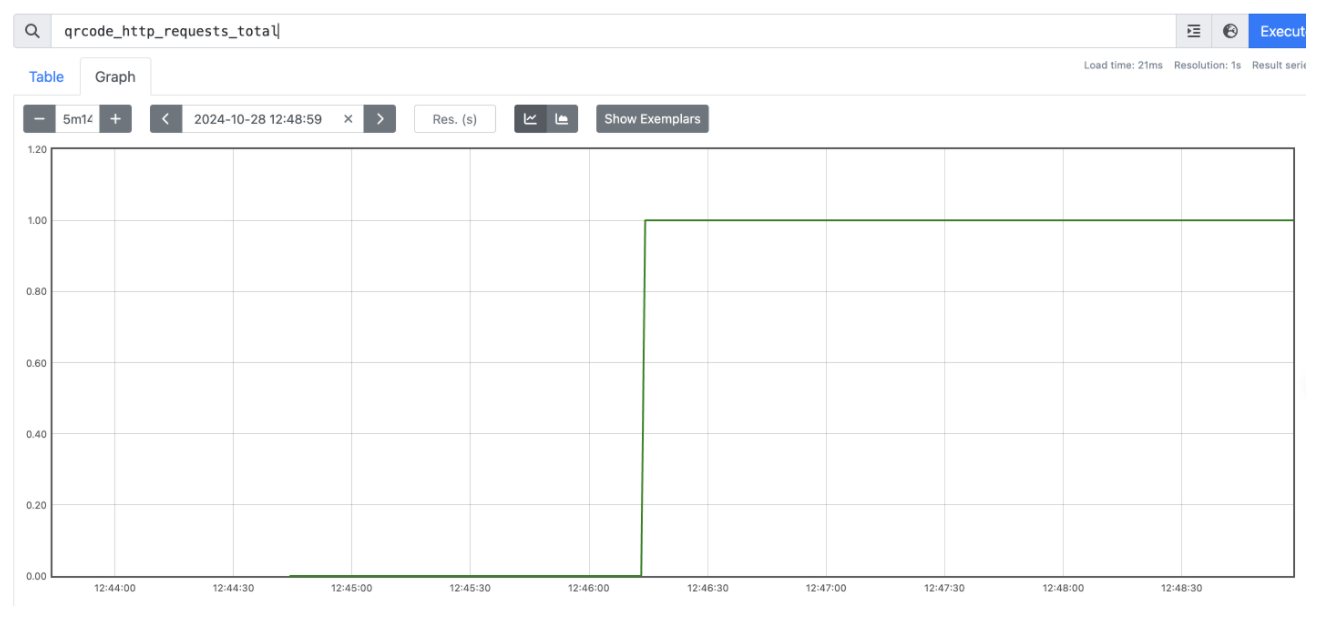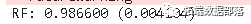目录
一.添加模块
import QtQuick.Controls 2.4
import QtQuick.Templates 2.4 as T
import QtGraphicalEffects 1.15
import QtQuick 2.15 as T2
二.自定义Combox
1.combox文字显示
2.设置下拉图标显示
3.下拉框中选中背景设置
4.下拉框中选中文字设置
5.下拉框设置
三.效果显示
四.代码
一.添加模块
import QtQuick.Controls 2.4
-
作用: 引入Qt Quick Controls模块,提供了一组常见的UI控件(如按钮、文本框等),用于快速开发现代用户界面。
-
性质: 这个模块包含了许多预定义的控件和样式,可以大大简化UI开发。版本号2.4表示你正在使用该模块的第2.4版。
import QtQuick.Templates 2.4 as T
- 作用: 引入Qt Quick Templates模块,这个模块提供了一些常用的模板组件,例如Repeater、Loader等,用于动态创建和管理UI元素。
- 性质: 通过给模块起别名
T,你可以在代码中用T来引用该模块中的类型和函数。版本号2.4表示你正在使用该模块的第2.4版。
import QtGraphicalEffects 1.15
-
作用: 引入Qt Graphical Effects模块,提供了一组图形效果类,用于为UI元素添加视觉效果,如阴影、模糊、渐变等。
-
性质: 这个模块允许你在应用程序中实现复杂的视觉效果,提升用户体验。版本号1.15表示你正在使用该模块的第1.15版。
import QtQuick 2.15 as T2
-
作用: 引入Qt Quick基础模块,这是Qt Quick的核心部分,提供了构建动态用户界面的基本功能和类型。
-
性质: 通过给模块起别名
T2,你可以在代码中用T2来引用该模块中的类型和函数。版本号2.15表示你正在使用该模块的第2.15版。
二.自定义Combox
1.combox文字显示
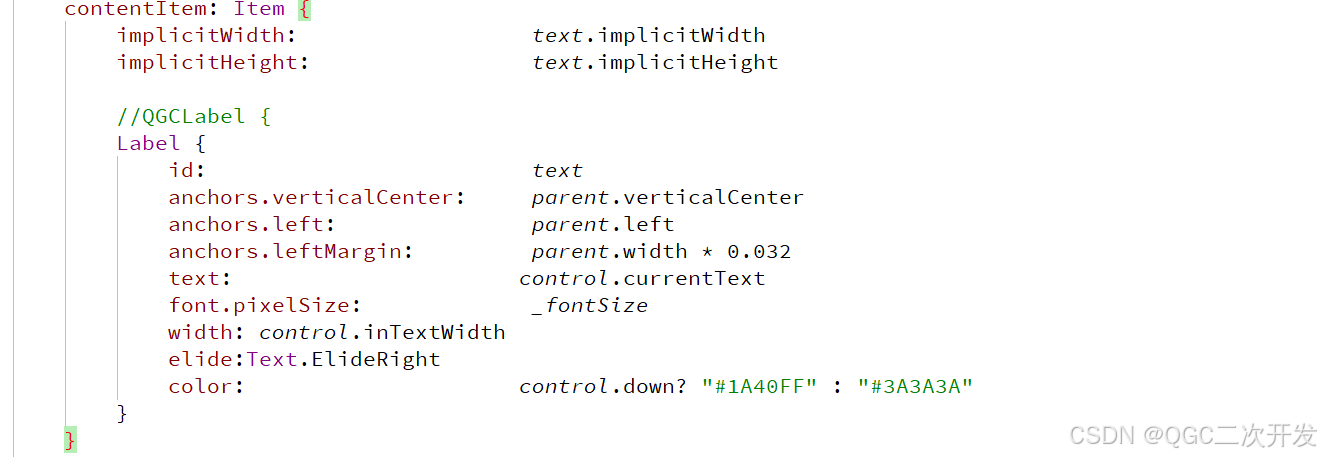
2.设置下拉图标显示
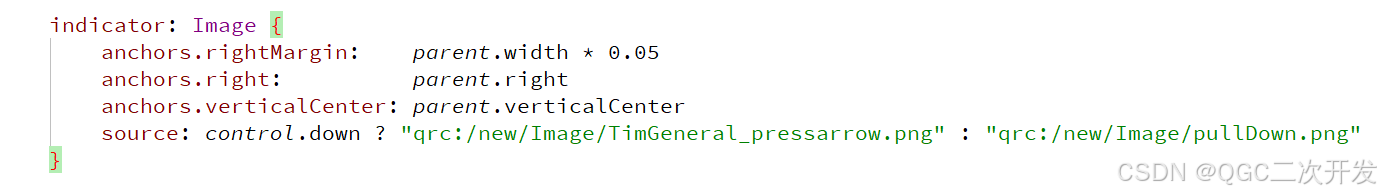
3.下拉框中选中背景设置
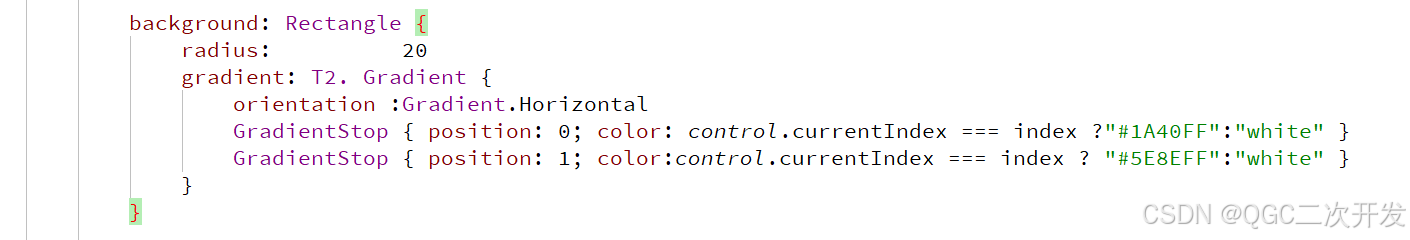
4.下拉框中选中文字设置
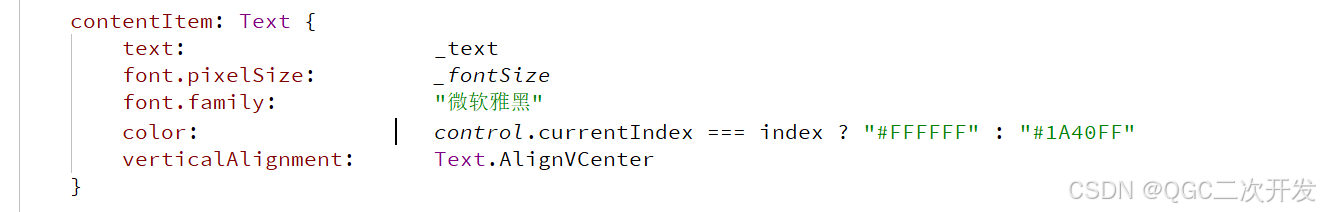
5.下拉框设置
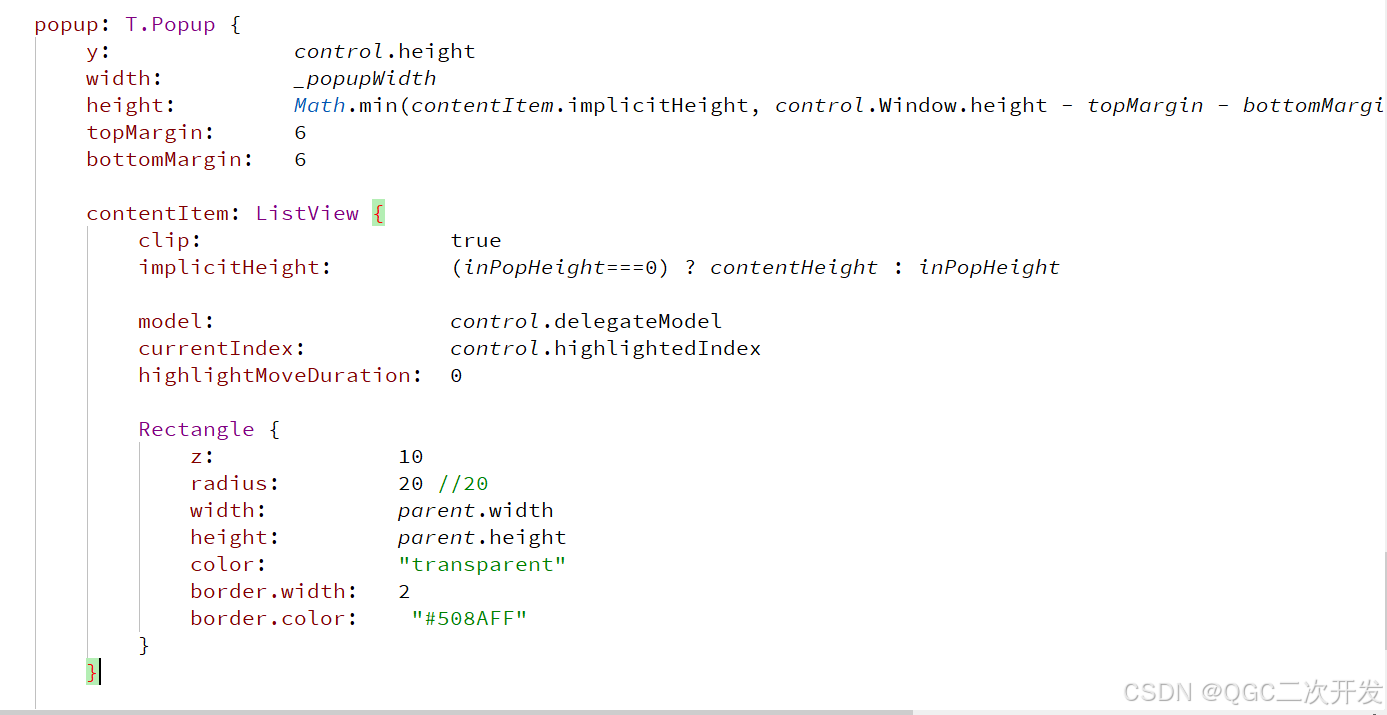
三.效果显示


四.代码
import QtQuick 2.11
import QtQuick.Window 2.3
import QtQuick.Controls 2.4
import QtQuick.Templates 2.4 as T
import QtGraphicalEffects 1.15
import QtQuick 2.15 as T2Window{width: 800height: 600visible: trueproperty int inPopHeight: 0property int inRadius: 20property int inTextWidth: 380property bool sizeToContents: falseproperty real _largestTextWidth: 0property real _popupWidth: sizeToContents ? _largestTextWidth + itemDelegateMetrics.leftPadding + itemDelegateMetrics.rightPadding : control.widthproperty bool _onCompleted: falseproperty int _fontSize: 30ComboBox {id: controlanchors.centerIn: parentpadding: 10spacing: 10font.family: "微软雅黑"implicitWidth: 400implicitHeight:70leftPadding: padding + (!control.mirrored || !indicator || !indicator.visible ? 0 : indicator.width + spacing)rightPadding: padding + (control.mirrored || !indicator || !indicator.visible ? 0 : indicator.width)TextMetrics {id: textMetricsfont.pixelSize: _fontSizefont.family: "微软雅黑"}ItemDelegate {id: itemDelegateMetricsvisible: falsefont.pixelSize: _fontSizefont.family: "微软雅黑"}function _adjustSizeToContents() {if (_onCompleted && sizeToContents && model) {_largestTextWidth = 0for (var i = 0; i < model.length; i++){textMetrics.text = model[i]_largestTextWidth = Math.max(textMetrics.width, _largestTextWidth)}}}onModelChanged: _adjustSizeToContents()Component.onCompleted: {_onCompleted = true_adjustSizeToContents()}// The items in the popupdelegate: ItemDelegate {width: _popupWidth//height: Math.round(popupItemMetrics.height * 1.75)property string _text: control.textRole ? (Array.isArray(control.model) ? modelData[control.textRole] : model[control.textRole]) : modelDataTextMetrics {id: popupItemMetricsfont: control.fonttext: _text}contentItem: Text {text: _textfont.pixelSize: _fontSizefont.family: "微软雅黑"color: control.currentIndex === index ? "#FFFFFF" : "#1A40FF"verticalAlignment: Text.AlignVCenter}background: Rectangle {radius: 20gradient: T2. Gradient {orientation :Gradient.HorizontalGradientStop { position: 0; color: control.currentIndex === index ?"#1A40FF":"white" }GradientStop { position: 1; color:control.currentIndex === index ? "#5E8EFF":"white" }}}highlighted: control.highlightedIndex === index}indicator: Image {anchors.rightMargin: parent.width * 0.05anchors.right: parent.rightanchors.verticalCenter: parent.verticalCentersource: control.down ? "qrc:/new/Image/TimGeneral_pressarrow.png" : "qrc:/new/Image/pullDown.png"}// The label of the buttoncontentItem: Item {implicitWidth: text.implicitWidthimplicitHeight: text.implicitHeight//QGCLabel {Label {id: textanchors.verticalCenter: parent.verticalCenteranchors.left: parent.leftanchors.leftMargin: parent.width * 0.032text: control.currentTextfont.pixelSize: _fontSizewidth: control.inTextWidthelide:Text.ElideRightcolor: control.down? "#1A40FF" : "#3A3A3A"}}background: Rectangle {implicitWidth: 5implicitHeight: 1.6border.color: control.down? "#508AFF" : "#FFFFFF"border.width: 2color: control.down? "#FFFFFF" : "#4ceaf1fb"radius: 20layer.enabled: truelayer.effect: DropShadow {verticalOffset: 4radius: 10samples: 17color: "#B2C5E0"}}model: ListModel {id: modelListElement { text: "Banana" }ListElement { text: "Apple" }ListElement { text: "Coconut" }}popup: T.Popup {y: control.heightwidth: _popupWidthheight: Math.min(contentItem.implicitHeight, control.Window.height - topMargin - bottomMargin)topMargin: 6bottomMargin: 6contentItem: ListView {clip: trueimplicitHeight: (inPopHeight===0) ? contentHeight : inPopHeightmodel: control.delegateModelcurrentIndex: control.highlightedIndexhighlightMoveDuration: 0Rectangle {z: 10radius: 20 //20width: parent.widthheight: parent.heightcolor: "transparent"border.width: 2border.color: "#508AFF"}}//下拉框背景background: Rectangle {radius: 20 //20color: "white"}}}
}