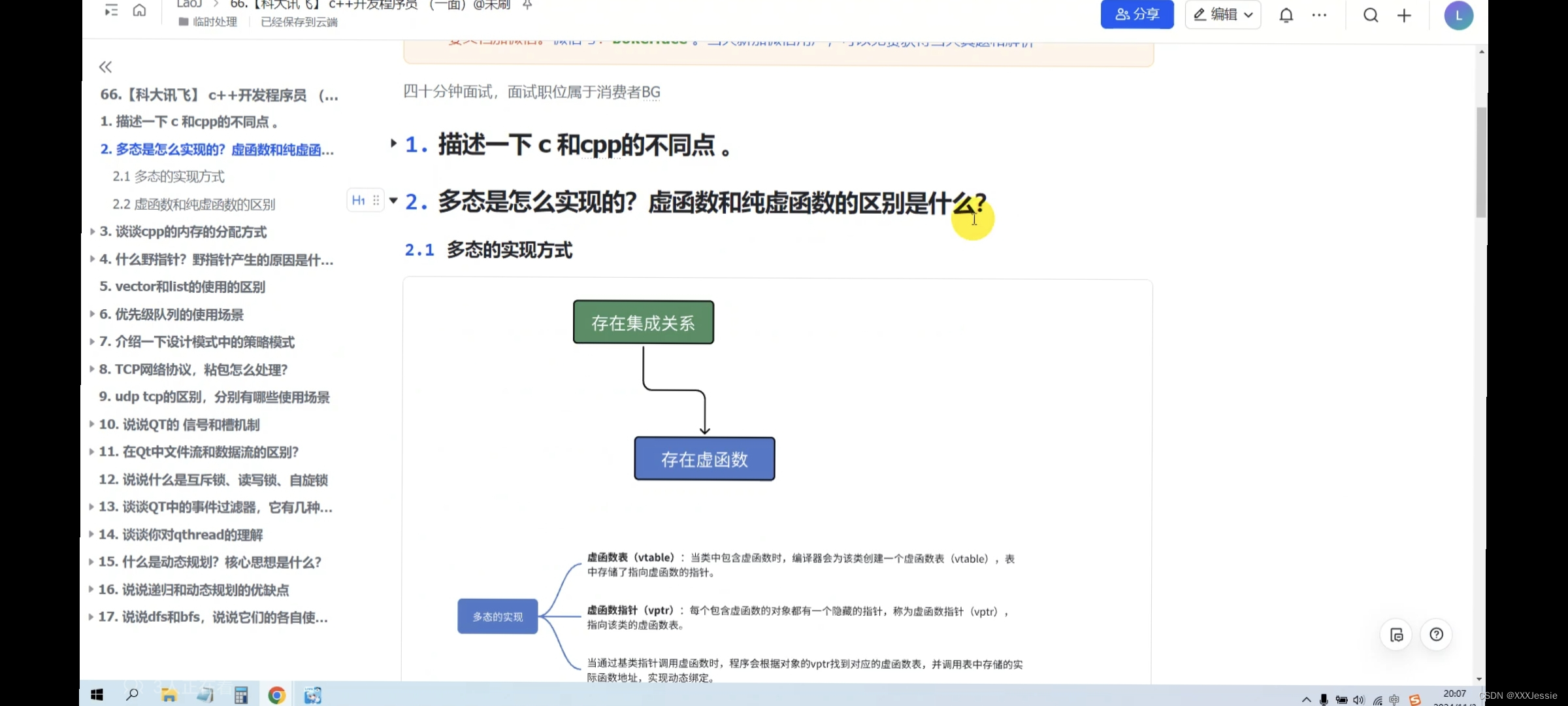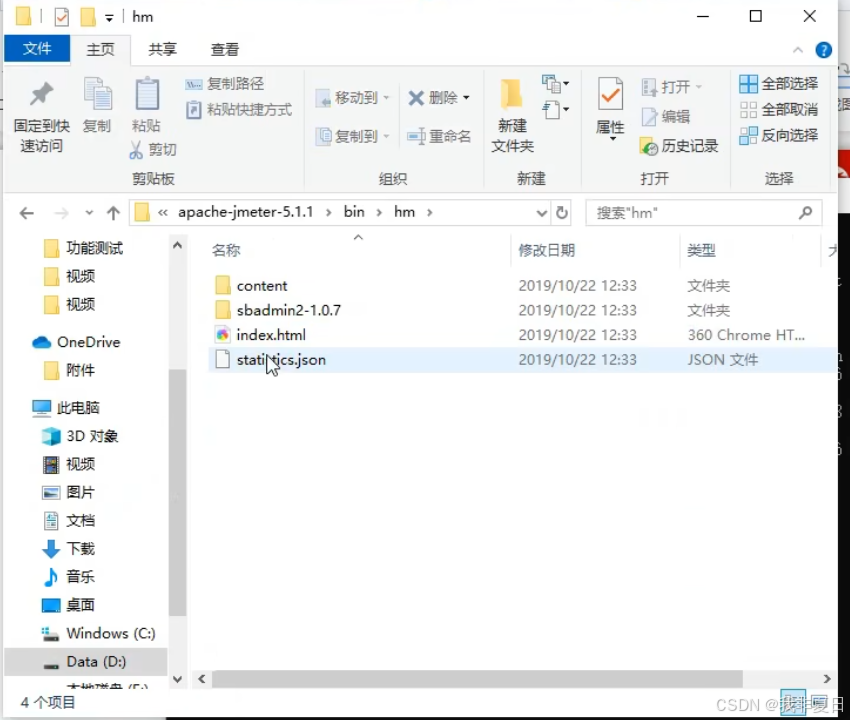目录
1. 说明
2. PHP脚本性能监测方案
2.1 安装xdebug
2.2 配置xdebug.ini
2.3 命令行与VS Code中使用
- 命令行
- VS Code
2.4 QCacheGrind 浏览
3. Python脚本性能监测方案
3.1 命令行
4. 工具
5.参考
1. 说明
获取我们的脚本程序运行时的指标,对分析与解决性能瓶颈问题是非常重要的一环,以下介绍在PHP与Python下的实践方案:安装性能监测插件 + 产生监测日志 + 用QCacheGrind工具分析
2. PHP脚本性能监测方案
2.1 安装xdebug
# wsl2下的ubuntu20 LTS为例apt install php7.4-xdebug

2.2 配置xdebug.ini
tips: 路径可通过查php -i|grep xdebug.ini获取
zend_extension=xdebug.so# 指定日志输出路径
xdebug.output_dir = "/xdebug_logs"
xdebug.profiler_append = 0xdebug.mode = profile
xdebug.start_with_request = trigger
xdebug.log_level = 72.3 命令行与VS Code中使用
- 命令行
php -dxdebug.mode=profile myscript- VS Code
切记:vscode运行时连接WSL,选择对应的ubuntu目录,不然你的运行环境将不一致
普通的launch.json
{"name": "Debug current script in console","type": "php","request": "launch","program": "${file}","cwd": "${fileDirname}","runtimeArgs": ["-d xdebug.mode=profile"],"externalConsole": false,"port": 9003
}以TP6为例的launch.json
{"name": "Run PHP Profile","type": "php","request": "launch","cwd": "${workspaceRoot}","program": "${workspaceRoot}/think","args": ["myaction","0"],"runtimeArgs": ["-d xdebug.mode=profile"],"externalConsole": false,"port": 9003
}截图: 
2.4 QCacheGrind 浏览
生成的日志保存在 \\wsl.localhost\Ubuntu-20.04\xdebug_logs


3. Python脚本性能监测方案
python内部已经提供了cProfile性能监测模块,我们用它就好,只需要把它出来的文件转换一下
3.1 命令行
# 产生日志到./tmp/profile_output.prof
python -m cProfile -o ./tmp/profile_output.prof ./class_test2.py# 转换格式
python -m pyprof2calltree -i profile_output.prof -o callgrind.cprof
4. 工具
| 工具 | 说明 |
|---|---|
| QCacheGrind | windows工具,能可视化查看callgrind格式的性能数据 下载:https://sourceforge.net/projects/qcachegrindwin/ |
| PHP | |
| XDebug | 官网: Xdebug - Debugger and Profiler Tool for PHP |
| Python | |
| cProfile | 内置标准模块, 性能分析模块 例子: python -m cProfile -o ./tmp/profile_output.prof ./class_test2.py |
| pyprof2calltree | 把cprofile产生的性能日志转换为QCacheGrind格式, 例子: python -m pyprof2calltree -i profile_output.prof -o callgrind.cprof |
5.参考
- Xdebug: Documentation » Profiling
- The Python Profilers — Python 3.13.0 documentation
- https://gist.github.com/Susensio/efd9422e14556dff4122434c3603aff3






![使用pip安装项目时,遇到以下错误的解决方案:error: [Errno 13] Permission denied](https://i-blog.csdnimg.cn/direct/daaefb0e7d03481789e8a5773d79859a.png)