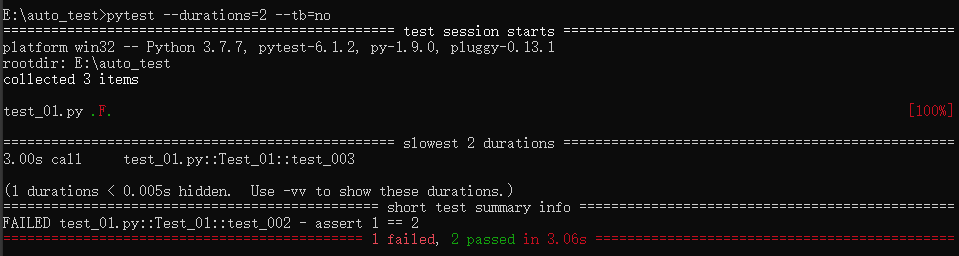最终代码结构
仓库地址

Entity文件
数据库表设计

entity层实现
文件创建
● 创建entity文件夹
● 在entity层创建Java类,名字为User (关键字不可使用)
代码实现
package com.example.drhtspringboot.entity;import com.baomidou.mybatisplus.annotation.IdType;
import com.baomidou.mybatisplus.annotation.TableField;
import com.baomidou.mybatisplus.annotation.TableId;
import com.baomidou.mybatisplus.annotation.TableName;
import com.fasterxml.jackson.annotation.JsonFormat;
import lombok.Data;import java.util.Date;
@Data
@TableName("user")
public class User {/*** 主键ID* */@TableId(value = "id",type = IdType.AUTO)private Long id;/*** 用户名* */private String username;/*** 昵称* */private String nickname;/*** 密码* */private String password;/*** 性别* */private Integer gender;/*** 头像* */private String avatar;/*** 角色* */private Integer role;/*** 学历* */private Integer education;/*** 学校* */private String school;/*** 班级* */@TableField("banjiId")private Integer banjiId;/*** 创建时间* */@JsonFormat(pattern="yyyy-MM-dd HH:mm:ss",timezone = "GMT+8")@TableField("createdAt")private Date createdAt;/*** 更新时间* */@JsonFormat(pattern="yyyy-MM-dd HH:mm:ss",timezone = "GMT+8")@TableField("updatedAt")private Date updatedAt;
}
注解解释
@JsonFormat
目的是为了在接口请求数据返回时修改时间的返回格式
@Data
● 由Lombok库提供
● 会自动为实体类生成getter、setter、equals、hashCode和toString方法。
@TableName
● 指定实体类映射到数据库的具体表名
@TableId
● 标记实体类中的主键字段
● 设置一个复合主键时,可以使用 @TableId 注解的属性type来指定主键生成策略
@TableField
● 标记实体类中的字段与数据库表中的字段的映射关系
● 如果字段名和数据库列名相同,可以不用写 @TableField 注解
驼峰字段
如果数据表中的字段是驼峰形式,在接口方法查询数据时候驼峰形式字段会变为下划线形式(createdAt 变为 created_at),所以需要通过@TableField注解来使其保持一致
Mapper文件
mapper层实现
文件创建
● 创建mapper文件夹
● 在mapper层创建Java接口,名字为UserMapper
代码实现
package com.example.drhtspringboot.mapper;import com.baomidou.mybatisplus.core.mapper.BaseMapper;
import com.example.drhtspringboot.entity.User;
import org.apache.ibatis.annotations.Mapper;@Mapper
public interface UserMapper extends BaseMapper<User> {
}注解解释
BaseMapper
● MyBatis-Plus提供的一个泛型接口,包含了基础的增删改查等CRUD操作
● 可以简化对数据访问的开发
@Mapper
● 省略了xml文件的配置过程
service文件
初版实现暂不补充
controller文件
文件创建
● 创建controller文件夹
● 在controller层创建Java接口,名字为UserController
代码实现
请求结果类封装
package com.example.drhtspringboot.common;import lombok.AllArgsConstructor;
import lombok.Data;
import lombok.NoArgsConstructor;@Data
@AllArgsConstructor
@NoArgsConstructor
public class Result<T> {private String code;private String msg;private T data;public Result(T data) {this.data = data;}public static Result success() {Result result = new Result<>();result.setCode("200");result.setMsg("成功");return result;}public static <T> Result<T> success(T data) {Result<T> result = new Result<>(data);result.setCode("200");result.setMsg("成功");result.setData(data);return result;}public static Result error(String code, String msg) {Result result = new Result<>();result.setCode(code);result.setMsg(msg);return result;}}查询所有
没有任何查询参数,查询表中所有数据
/*** 获取用户列表* 通过请求映射 getList,处理获取用户列表的请求* 此方法使用 QueryWrapper 对象查询数据库中的所有用户,并返回查询结果* 如果查询结果不为空,则返回成功结果和用户列表,否则返回错误信息*/
@RequestMapping("getListAll")
public Result<?> getListAll(){// 使用 QueryWrapper 进行查询,获取用户列表List<User> userList = userMapper.selectList(new QueryWrapper<>());// 判断查询结果是否为空if(userList != null){// 查询成功,返回用户列表return Result.success(userList);} else {// 查询失败,返回错误信息return Result.error("500", "查询失败");}
}
分页查询
分页查询默认会出现一个问题: 查询出的数据records内容正常,但是total数量为0,需要进行一个插件的配置
- 插件配置
package com.example.drhtspringboot.common;import com.baomidou.mybatisplus.annotation.DbType;
import com.baomidou.mybatisplus.extension.plugins.MybatisPlusInterceptor;
import com.baomidou.mybatisplus.extension.plugins.inner.PaginationInnerInterceptor;
import org.springframework.context.annotation.Bean;
import org.springframework.context.annotation.Configuration;@Configuration
public class MyBatisPlusConfig {/*** 新的分页插件,一缓和二缓遵循mybatis的规则,需要设置 MybatisConfiguration#useDeprecatedExecutor = false 避免缓存出现问题(该属性会在旧插件移除后一同移除)*/@Beanpublic MybatisPlusInterceptor mybatisPlusInterceptor() {MybatisPlusInterceptor interceptor = new MybatisPlusInterceptor();interceptor.addInnerInterceptor(new PaginationInnerInterceptor(DbType.MYSQL));return interceptor;}
}- 分页接口实现
/*** 根据条件获取用户列表** @param page 页码,指定从哪一页开始查询* @param size 每页大小,即每页返回的记录数* @param username 用户名,用于模糊查询* @param gender 性别,用于精确查询* @param role 角色ID,用于精确查询* @return 返回一个Result对象,包含查询结果或错误信息*/@RequestMapping("getList")public Result<?> getList(Integer page,Integer size,String username,Integer gender,Integer role){// 创建Page对象,用于分页查询Page<User> userPage = new Page<>(page,size);// 创建QueryWrapper对象,用于构建查询条件QueryWrapper<User> qw = new QueryWrapper<>();if(StringUtils.isNotBlank(username)) {qw.like("username",username); // 模糊查询用户名}if(gender != null) {qw.eq("gender",gender); // 精确查询性别}if(role != null) {qw.eq("role", role); // 精确查询角色}// 执行分页查询IPage<User> userPageList = userMapper.selectPage(userPage,qw);// 判断查询结果是否为空if(userPageList != null) {return Result.success(userPageList); // 查询成功,返回结果} else {return Result.error("500", "查询失败"); // 查询失败,返回错误信息}}
新增用户
/*** 添加新用户** @param user 用户对象,包含用户的基本信息* @return 插入操作的结果,成功或失败*/
@PostMapping("addUser")
public Result<?> addUser(@RequestBody User user){// 设置用户创建时间和更新时间为当前时间user.setCreatedAt(new Date());user.setUpdatedAt(new Date());// 执行用户信息的插入操作int i = userMapper.insert(user);// 根据插入结果返回成功或失败的信息if(i > 0) {return Result.success();} else {// 查询失败,返回错误信息return Result.error("500", "新增失败");}
}
更新用户
/*** 处理用户更新请求* 该方法通过POST请求接收用户数据,并尝试在数据库中更新该用户的信息** @param user 用户对象,包含要更新的用户信息* @return 返回更新操作的结果,成功或失败*/
@PostMapping("updateUser")
public Result<?> updateUser(@RequestBody User user){// 根据用户ID更新用户信息int i = userMapper.updateById(user);// 判断更新操作是否成功if(i > 0) {// 如果更新成功,返回成功结果return Result.success();} else {// 如果更新失败,返回错误信息return Result.error("500", "更新失败");}
}
删除用户
/*** 删除用户信息* 该方法通过POST请求接收用户信息,并根据用户ID删除用户** @param user 用户对象,包含要删除的用户ID* @return 删除操作的结果,如果删除成功返回成功结果,否则返回错误信息*/
@PostMapping("delUser")
public Result<?> deleteUser(@RequestBody User user){// 根据用户ID删除用户信息int i = userMapper.deleteById(user.getId());// 判断删除操作是否成功if(i > 0) {// 如果删除成功,返回成功结果return Result.success();} else {// 如果删除失败,返回错误信息return Result.error("500", "删除失败");}
}
整体代码
package com.example.drhtspringboot.contoller;import com.baomidou.mybatisplus.core.conditions.query.QueryWrapper;
import com.baomidou.mybatisplus.core.metadata.IPage;
import com.baomidou.mybatisplus.core.toolkit.StringUtils;
import com.baomidou.mybatisplus.extension.plugins.pagination.Page;
import com.example.drhtspringboot.common.Result;
import com.example.drhtspringboot.entity.User;
import com.example.drhtspringboot.mapper.UserMapper;
import org.springframework.beans.factory.annotation.Autowired;
import org.springframework.web.bind.annotation.PostMapping;
import org.springframework.web.bind.annotation.RequestBody;
import org.springframework.web.bind.annotation.RequestMapping;
import org.springframework.web.bind.annotation.RestController;import java.util.Date;
import java.util.List;@RestController
@RequestMapping("user")
public class UserController {@Autowiredprivate UserMapper userMapper;/*** 根据条件获取用户列表** @param page 页码,指定从哪一页开始查询* @param size 每页大小,即每页返回的记录数* @param username 用户名,用于模糊查询* @param gender 性别,用于精确查询* @param role 角色ID,用于精确查询* @return 返回一个Result对象,包含查询结果或错误信息*/@RequestMapping("getList")public Result<?> getList(Integer page,Integer size,String username,Integer gender,Integer role){// 创建Page对象,用于分页查询Page<User> userPage = new Page<>(page,size);// 创建QueryWrapper对象,用于构建查询条件QueryWrapper<User> qw = new QueryWrapper<>();if(StringUtils.isNotBlank(username)) {qw.like("username",username); // 模糊查询用户名}if(gender != null) {qw.eq("gender",gender); // 精确查询性别}if(role != null) {qw.eq("role", role); // 精确查询角色}// 执行分页查询IPage<User> userPageList = userMapper.selectPage(userPage,qw);// 判断查询结果是否为空if(userPageList != null) {return Result.success(userPageList); // 查询成功,返回结果} else {return Result.error("500", "查询失败"); // 查询失败,返回错误信息}}/*** 获取用户列表* 通过请求映射 getList,处理获取用户列表的请求* 此方法使用 QueryWrapper 对象查询数据库中的所有用户,并返回查询结果* 如果查询结果不为空,则返回成功结果和用户列表,否则返回错误信息*/@RequestMapping("getListAll")public Result<?> getListAll(){// 使用 QueryWrapper 进行查询,获取用户列表List<User> userList = userMapper.selectList(new QueryWrapper<>());// 判断查询结果是否为空if(userList != null){// 查询成功,返回用户列表return Result.success(userList);} else {// 查询失败,返回错误信息return Result.error("500", "查询失败");}}/*** 添加新用户** @param user 用户对象,包含用户的基本信息* @return 插入操作的结果,成功或失败*/@PostMapping("addUser")public Result<?> addUser(@RequestBody User user){// 设置用户创建时间和更新时间为当前时间user.setCreatedAt(new Date());user.setUpdatedAt(new Date());// 执行用户信息的插入操作int i = userMapper.insert(user);// 根据插入结果返回成功或失败的信息if(i > 0) {return Result.success();} else {// 查询失败,返回错误信息return Result.error("500", "新增失败");}}/*** 删除用户信息* 该方法通过POST请求接收用户信息,并根据用户ID删除用户** @param user 用户对象,包含要删除的用户ID* @return 删除操作的结果,如果删除成功返回成功结果,否则返回错误信息*/@PostMapping("delUser")public Result<?> deleteUser(@RequestBody User user){// 根据用户ID删除用户信息int i = userMapper.deleteById(user.getId());// 判断删除操作是否成功if(i > 0) {// 如果删除成功,返回成功结果return Result.success();} else {// 如果删除失败,返回错误信息return Result.error("500", "删除失败");}}/*** 处理用户更新请求* 该方法通过POST请求接收用户数据,并尝试在数据库中更新该用户的信息** @param user 用户对象,包含要更新的用户信息* @return 返回更新操作的结果,成功或失败*/@PostMapping("updateUser")public Result<?> updateUser(@RequestBody User user){// 根据用户ID更新用户信息int i = userMapper.updateById(user);// 判断更新操作是否成功if(i > 0) {// 如果更新成功,返回成功结果return Result.success();} else {// 如果更新失败,返回错误信息return Result.error("500", "更新失败");}}
}