重要性
- wms和ams的一些系统原生日志能够帮助我们快速定位问题
日志分类
在日常framework工作中常见的日志类别如下:
-b , --buffer= Request alternate ring buffer, ‘main’,
‘system’, ‘radio’, ‘events’, ‘crash’, ‘default’ or ‘all’.
Additionally, ‘kernel’ for userdebug and eng builds, and
‘security’ for Device Owner installations.
Multiple -b parameters or comma separated list of buffers are
allowed. Buffers interleaved. Default -b main,system,crash.
-
main日志:日常使用的Log.e/Log.w/Log.i等等(andoird.util.log)
抓取时,可以使用logcat -b main来指定抓取main日志 -
system日志:源码中使用Slog.e…等
抓取时使用logcat -b system -
events日志:源码中使用
EventLog.writeEvent打印,可以观察到窗口的很多信息,比如onStart、onResume等等
例如我将一个app切后台后,重新拉起,直接使用 adb logcat | grep 进程号得到如下的日志信息。
如果使用 adb logcat -b events:
(切后台日志)

(后台重新拉起)

上面两个图是在aosp11环境中打印的,在AOSP13中tag会发生变化,我们如果想要找到源码中的这行日志打印的地方,可以通过如下的拼接方式找到对应的源码位置。

一般来说,带有on_wm、on_am等等,可以发现都是在应用进程进行打印的。
如果不想单独看events的日志,可以使用 logcat -b all -
crash日志 - kernel日志 - 其他
ProtoLog动态开关某一部分功能的日志
ProtoLog是google增加的动态打开某一个功能日志的开关能力,用于针对某一功能进行调试或者开发时,能够更加方便。
在android10里面,这部分功能还没有

在aosp11及以上,是存在的

这里面的logging就是ProtoLog的控制开关

这里存在一个差别:enable和enable-text是有啥差别?
- enable对应proto logging抓取会把日志写入到data/misc/wmtrace/路径下wm_log.winscope
- enable-text对应就是logcat可以直接看到的,平时使用这个就ok了;
wm logging enable-text xxxx
可以开启对应的关键字/功能的抓取这里的xxx如何判断?
例如:想要看WM_SHOW_TRANSACTIONS这个tag,需要怎么控制



因此,想要看WM_SHOW_TRANSACTIONS这个tag,只需要
wm logging enable-text WM_SHOW_TRANSACTIONS- 而这个logcat日志的tag就是
WindowManager,只需要logcat -s WindowManager | grep Surface Hide 就ok了。
adb logcat -h查看常见logcat指令
adb logcat -h 查看常见命令
adb logcat -h
Usage: logcat [options] [filterspecs]
options include:-s Set default filter to silent. Equivalent to filterspec '*:S'-f <file>, --file=<file> Log to file. Default is stdout-r <kbytes>, --rotate-kbytes=<kbytes>Rotate log every kbytes. Requires -f option-n <count>, --rotate-count=<count>Sets max number of rotated logs to <count>, default 4--id=<id> If the signature id for logging to file changes, then clearthe fileset and continue-v <format>, --format=<format>Sets log print format verb and adverbs, where <format> is:brief help long process raw tag thread threadtime timeand individually flagged modifying adverbs can be added:color descriptive epoch monotonic printable uidusec UTC year zoneMultiple -v parameters or comma separated list of format andformat modifiers are allowed.-D, --dividers Print dividers between each log buffer-c, --clear Clear (flush) the entire log and exitif Log to File specified, clear fileset instead-d Dump the log and then exit (don't block)-e <expr>, --regex=<expr>Only print lines where the log message matches <expr>where <expr> is a Perl-compatible regular expression-m <count>, --max-count=<count>Quit after printing <count> lines. This is meant to bepaired with --regex, but will work on its own.--print Paired with --regex and --max-count to let content bypassregex filter but still stop at number of matches.-t <count> Print only the most recent <count> lines (implies -d)-t '<time>' Print most recent lines since specified time (implies -d)-T <count> Print only the most recent <count> lines (does not imply -d)-T '<time>' Print most recent lines since specified time (not imply -d)count is pure numerical, time is 'MM-DD hh:mm:ss.mmm...''YYYY-MM-DD hh:mm:ss.mmm...' or 'sssss.mmm...' format-g, --buffer-size Get the size of the ring buffer.-G <size>, --buffer-size=<size>Set size of log ring buffer, may suffix with K or M.-L, --last Dump logs from prior to last reboot-b <buffer>, --buffer=<buffer> Request alternate ring buffer, 'main','system', 'radio', 'events', 'crash', 'default' or 'all'.Additionally, 'kernel' for userdebug and eng builds, and'security' for Device Owner installations.Multiple -b parameters or comma separated list of buffers areallowed. Buffers interleaved. Default -b main,system,crash.-B, --binary Output the log in binary.-S, --statistics Output statistics.-p, --prune Print prune white and ~black list. Service is specified asUID, UID/PID or /PID. Weighed for quicker pruning if prefixwith ~, otherwise weighed for longevity if unadorned. Allother pruning activity is oldest first. Special case ~!represents an automatic quicker pruning for the noisiestUID as determined by the current statistics.-P '<list> ...', --prune='<list> ...'Set prune white and ~black list, using same format aslisted above. Must be quoted.--pid=<pid> Only prints logs from the given pid.--wrap Sleep for 2 hours or when buffer about to wrap whichevercomes first. Improves efficiency of polling by providingan about-to-wrap wakeup.filterspecs are a series of<tag>[:priority]where <tag> is a log component tag (or * for all) and priority is:V Verbose (default for <tag>)D Debug (default for '*')I InfoW WarnE ErrorF FatalS Silent (suppress all output)'*' by itself means '*:D' and <tag> by itself means <tag>:V.
If no '*' filterspec or -s on command line, all filter defaults to '*:V'.
eg: '*:S <tag>' prints only <tag>, '<tag>:S' suppresses all <tag> log messages.If not specified on the command line, filterspec is set from ANDROID_LOG_TAGS.If not specified with -v on command line, format is set from ANDROID_PRINTF_LOG
or defaults to "threadtime"-v <format>, --format=<format> options:Sets log print format verb and adverbs, where <format> is:brief long process raw tag thread threadtime timeand individually flagged modifying adverbs can be added:color descriptive epoch monotonic printable uid usec UTC year zoneSingle format verbs:brief — Display priority/tag and PID of the process issuing the message.long — Display all metadata fields, separate messages with blank lines.process — Display PID only.raw — Display the raw log message, with no other metadata fields.tag — Display the priority/tag only.thread — Display priority, PID and TID of process issuing the message.threadtime — Display the date, invocation time, priority, tag, and the PIDand TID of the thread issuing the message. (the default format).time — Display the date, invocation time, priority/tag, and PID of theprocess issuing the message.Adverb modifiers can be used in combination:color — Display in highlighted color to match priority. i.e. VERBOSEDEBUG INFO WARNING ERROR FATALdescriptive — events logs only, descriptions from event-log-tags database.epoch — Display time as seconds since Jan 1 1970.monotonic — Display time as cpu seconds since last boot.printable — Ensure that any binary logging content is escaped.uid — If permitted, display the UID or Android ID of logged process.usec — Display time down the microsecond precision.UTC — Display time as UTC.year — Add the year to the displayed time.zone — Add the local timezone to the displayed time."<zone>" — Print using this public named timezone (experimental).

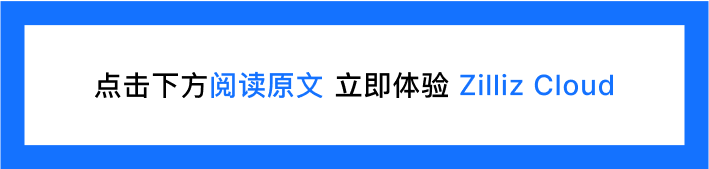
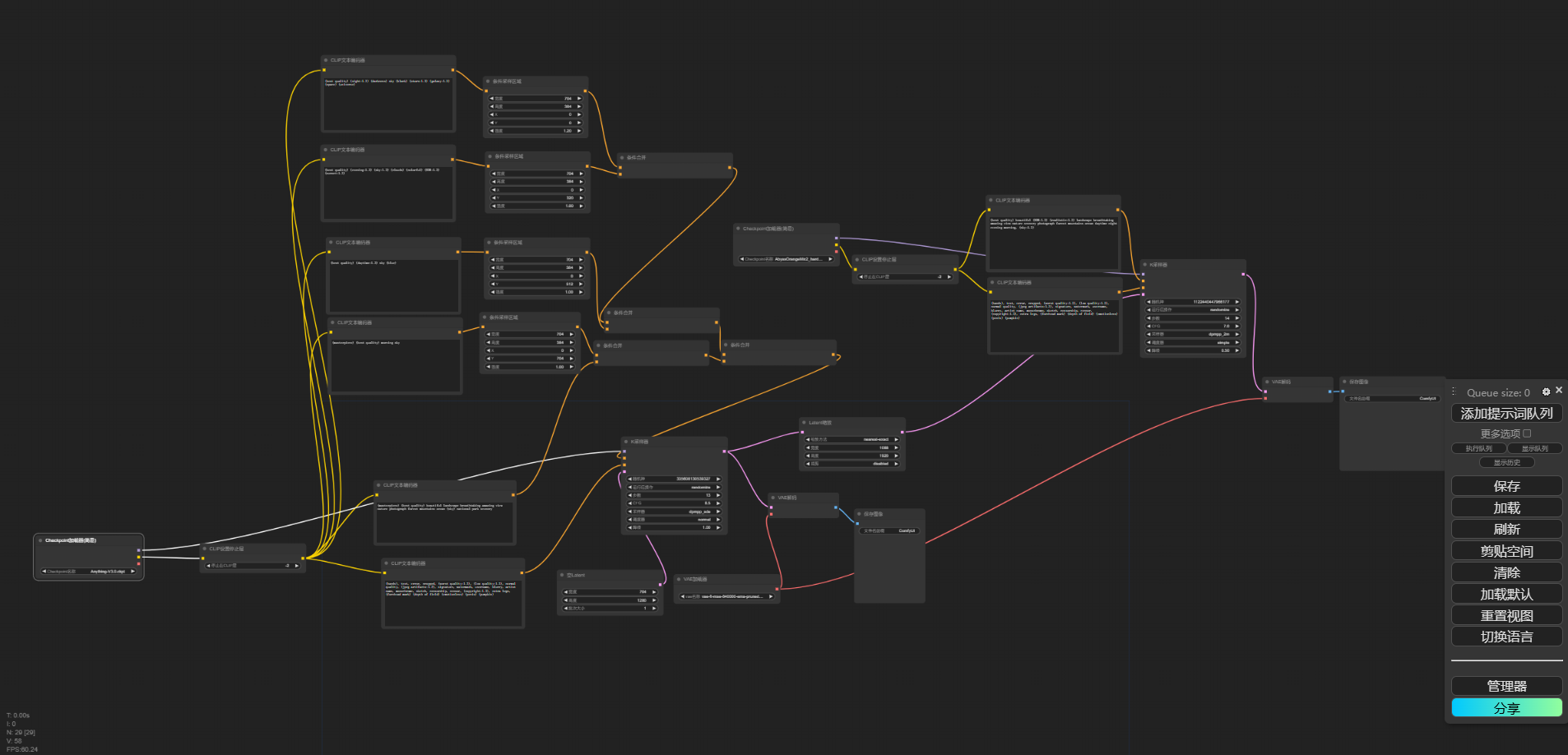












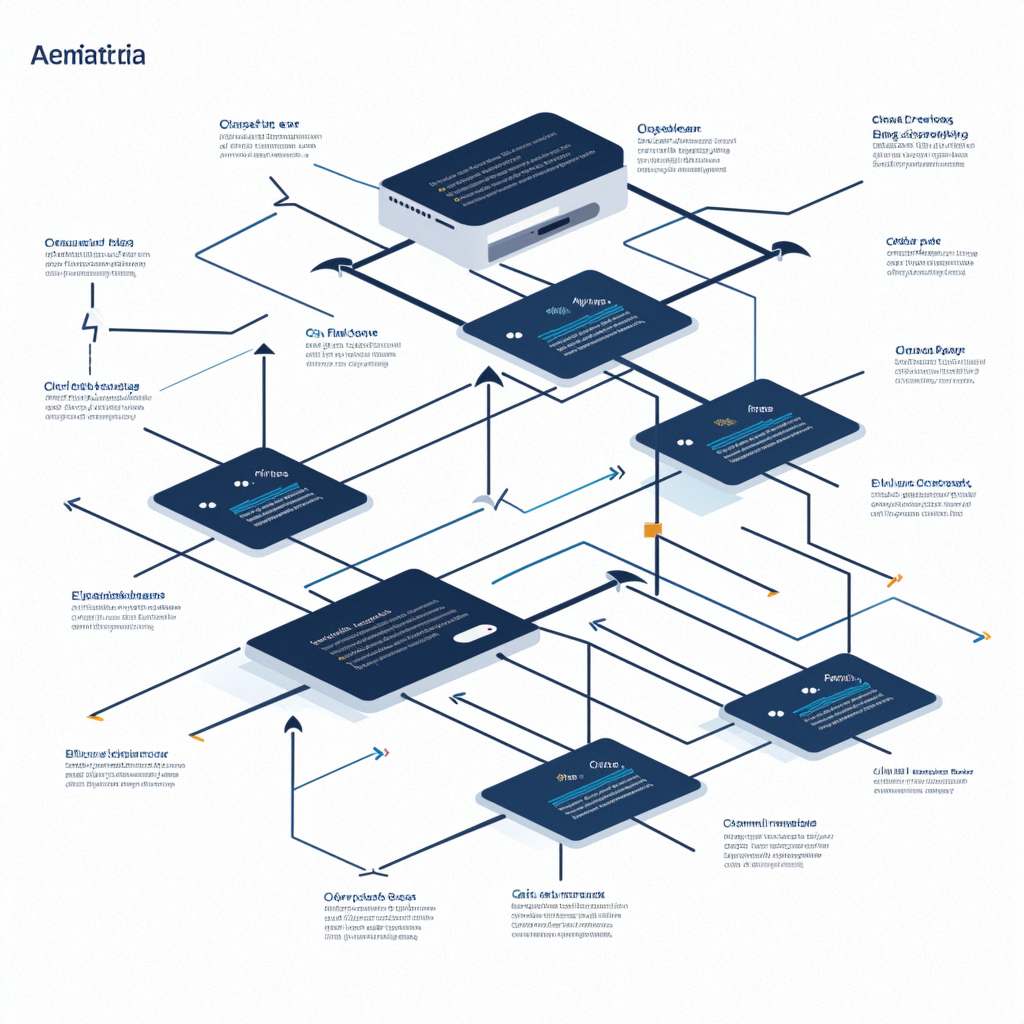

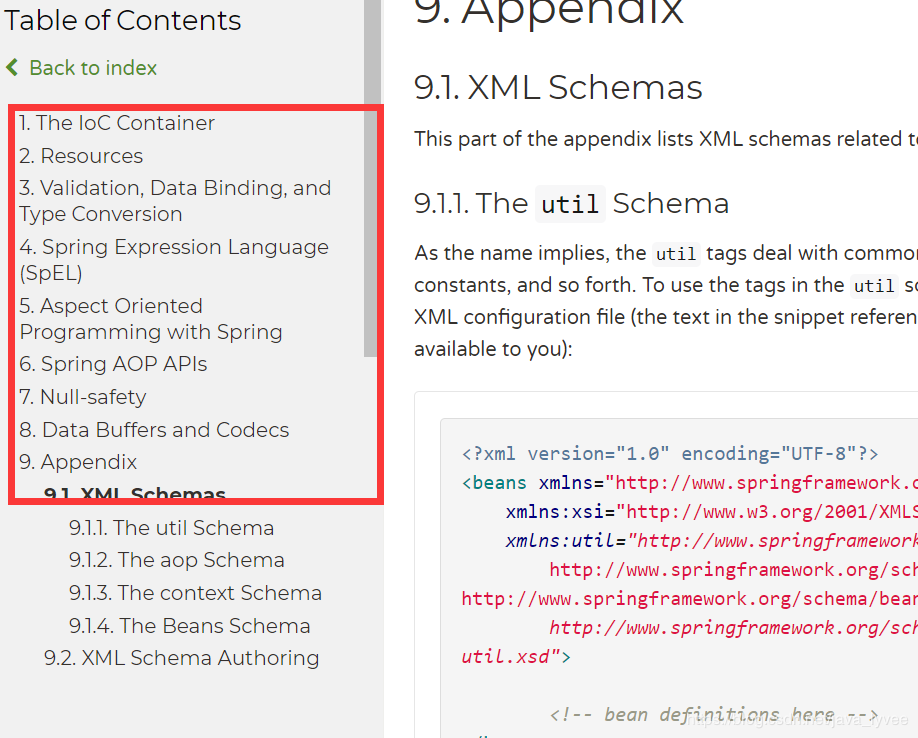
![Vulnhub靶场案例渗透[9]- HackableIII](https://img-blog.csdnimg.cn/img_convert/d917041f4fec7c8a9eecd7f02f762f4a.png)
