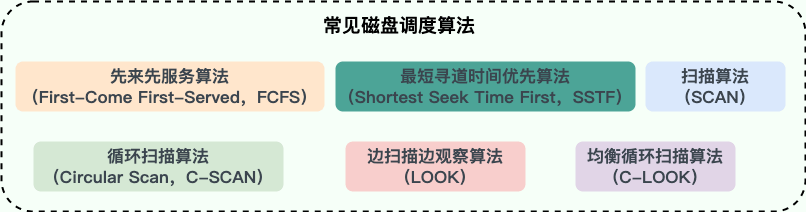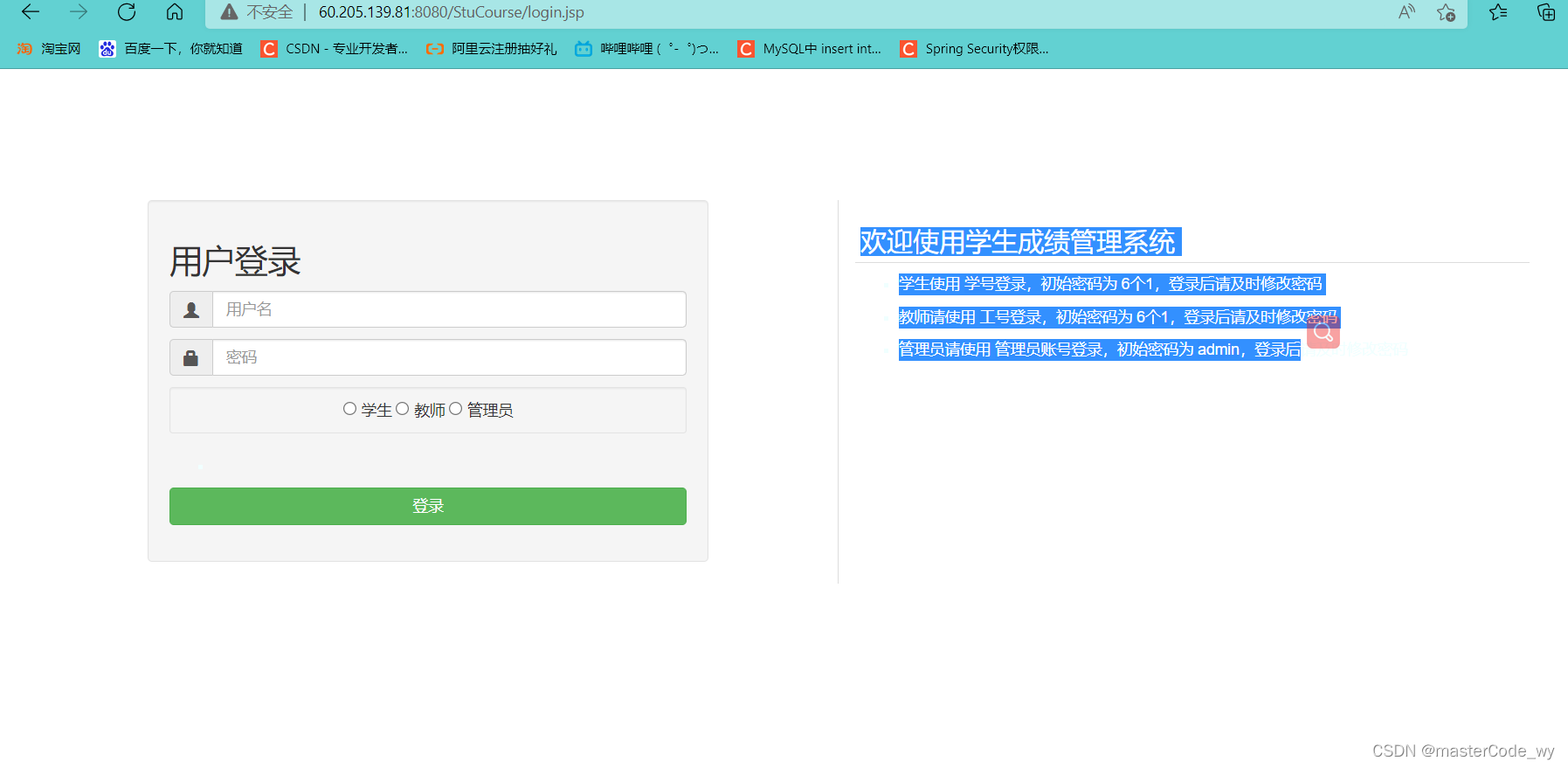现在互联网环境下,分布式系统大相径庭,而分布式系统的根基在于网络编程,而netty恰恰是java领域的网络编程的王者,如果要致力于并发高性能的服务器程序、高性能的客户端程序,必须掌握netty网络编程。
NIO基础
NIO是从java1.4开始引入的一种新的I/O编程方式,相对于传统的IO来说,NIO更加灵活、高效、可靠,能够更好的处理海量的数据和高并发场景。简单来说,并发能力强。
三大组件
channel
Channel是数据传输的**双向通道,Stream要不就是读,要不就是写。Channel比Stream更加底层。**
常见的Channel有FileChannel、SocketChannel、DatagramChannel、ServerSocketChannel。FileChannel主要用于文件传输,其他三种用于网络通信。
Buffer
当我们有了连接通道,我们需要将拿到的数据放到一个缓冲区域,以便于程序对它的读取/写入操作
ByteBuffer
- MappedByteBuffer 、DirectByteBuffer、 HeapByteBuffer
ShortBuffer
IntBuffer
LongBuffer
FloatBuffer
DoubleBuffer
CharBuffer
最常用的是ByteBuffer

select
Selector(选择器)是一个特殊的组件,用于采集各个通道的状态(或者说事件)。

这种方法的弊端:
内存占用高。每有一个socket连接,系统就要分配一个线程去对接。当出现大量连接时,会开辟大量线程,导致占用大量内存。
线程上下文切换成本高。
只适合连接数较少的场景。
什么是线程上下文切换?
一个CPU在同一个时刻是只能处理一个线程的,由于时间片耗尽或出现阻塞等情况,CPU 会转去执行另外一个线程,这个叫做线程上下文切换。
线程池技术

这种方法的弊端:
在阻塞模式下,线程只能处理一个连接。线程池中的线程获取任务,只有当任务完成/socket断开连接,才会去获取执行
下一个任务
只适合短链接的场景。
选择器(Selector)技术
为每个线程配合一个选择器,让选择器去管理多个channel。(注:FileChannel是阻塞式的,因此无法使用选择器。)
让选择器去管理多个工作在非阻塞式下的Channel,获取Channel上的事件,当一个Channel没有任务时,就转而去执行别的Channel上的任务。这种适合用在连接多,流量小的场景。

若事件未就绪,调用 selector 的 select() 方法会阻塞线程,直到 channel 发生了就绪事件。这些事件就绪后,select 方法就会返回这些事件交给 thread 来处理
ByteBuffer
属性
capacity:缓冲区的容量,不可变。(在netty中可变哦~)
limit:缓冲区的界限。limit之后的数据不允许读写
position:读写指针。position不可大于limit,且position不为负数。
mark:标记。记录当前position的值。position被改变后,可以通过调用reset() 方法恢复到mark的位置。
正确使用方法
- 向 buffer 写入数据,例如调用 channel.read(buffer)
- 调用 flip() 切换至读模式
- 从 buffer 读取数据,例如调用 buffer.get()
- 调用 clear() 切换至写模式
- 重复 1~4 步骤
// 1. 输入输出流
try(FileChannel channel = new FileInputStream("D:/Java/netty/src/test/resources/data.txt").getChannel()) {// 2. 准备缓冲区ByteBuffer buffer = ByteBuffer.allocate(10);while(true) {// 3. 从channel读取数据,读到buffer中去int len = channel.read(buffer);log.debug("读到的字节数 {}", len);if(len == -1) {break;}// 4. 切换buffer读模式,打印内容buffer.flip();while(buffer.hasRemaining()) {byte b = buffer.get();log.debug("实际字节 {}", (char)b);}// 切换回写模式buffer.clear();}
} catch (IOException e) {throw new RuntimeException(e);
}
10:39:03 [DEBUG] [main] c.i.n.ChannelDemo1 - 读到字节数:10
10:39:03 [DEBUG] [main] c.i.n.ChannelDemo1 - 1
10:39:03 [DEBUG] [main] c.i.n.ChannelDemo1 - 2
10:39:03 [DEBUG] [main] c.i.n.ChannelDemo1 - 3
10:39:03 [DEBUG] [main] c.i.n.ChannelDemo1 - 4
10:39:03 [DEBUG] [main] c.i.n.ChannelDemo1 - 5
10:39:03 [DEBUG] [main] c.i.n.ChannelDemo1 - 6
10:39:03 [DEBUG] [main] c.i.n.ChannelDemo1 - 7
10:39:03 [DEBUG] [main] c.i.n.ChannelDemo1 - 8
10:39:03 [DEBUG] [main] c.i.n.ChannelDemo1 - 9
10:39:03 [DEBUG] [main] c.i.n.ChannelDemo1 - 0
10:39:03 [DEBUG] [main] c.i.n.ChannelDemo1 - 读到字节数:4
10:39:03 [DEBUG] [main] c.i.n.ChannelDemo1 - a
10:39:03 [DEBUG] [main] c.i.n.ChannelDemo1 - b
10:39:03 [DEBUG] [main] c.i.n.ChannelDemo1 - c
10:39:03 [DEBUG] [main] c.i.n.ChannelDemo1 - d
10:39:03 [DEBUG] [main] c.i.n.ChannelDemo1 - 读到字节数:-1
一开始

写模式下,position 是写入位置,limit 等于容量,下图表示写入了 4 个字节后的状态

flip后变成读模式,position变成读取位置,limit变成读取限制。

读取四个字节后,状态

clear动作发生后,状态

compact方法,是把未读完的部分向前压缩,然后切换至写模式

常用方法
分配空间
// class java.nio.HeapByteBuffer - java 堆内存,读写效果低,受到GC影响
System.out.println(ByteBuffer.allocate(16).getClass());
// class java.nio.DirectByteBuffer - 直接内存,读写效率高(少一次拷贝),不会受GC影响。系统内存分配效率低,可能内存泄露
System.out.println(ByteBuffer.allocateDirect(16).getClass());
向buffer写入数据
int readBytes = channel.read(buf);
buf.put((byte)127);
向buffer读取数据
int writeBytes = channel.write(buf);
byte b = buf.get();
get 方法会让 position 读指针向后走,如果想重复读取数据
- 可以调用 rewind 方法将 position 重新置为 0
- 或者调用 get(int i) 方法获取索引 i 的内容,它不会移动读指针
- mark 和 reset(了解):
- mark 是在读取时,做一个标记,即使 position 改变,只要调用 reset 就能回到 mark 的位置
字符串与 ByteBuffer 互转
- mark 是在读取时,做一个标记,即使 position 改变,只要调用 reset 就能回到 mark 的位置
// 1. 简单转换为ByteBuffer -> 写模式
ByteBuffer buffer0 = ByteBuffer.allocate(16);
buffer0.put("hello".getBytes());// 切换读模式
buffer0.flip();
String s0 = StandardCharsets.UTF_8.decode(buffer0).toString();
System.out.println(s0);// 2. encode -> 读模式
ByteBuffer buffer1 = StandardCharsets.UTF_8.encode("world");
String s1 = StandardCharsets.UTF_8.decode(buffer1).toString();
System.out.println(s1);// 3. warp
ByteBuffer buffer2 = ByteBuffer.wrap("hello".getBytes());
String s2 = StandardCharsets.UTF_8.decode(buffer2).toString();
System.out.println(s2);
分散读集中写
分散读:把一个Channel读取到三个Buffer当中去,减少数据的复制
String baseUrl = "D:/Java/netty/src/test/resources/word.txt";
try (FileChannel channel = new RandomAccessFile(baseUrl, "rw").getChannel()) {ByteBuffer a = ByteBuffer.allocate(3);ByteBuffer b = ByteBuffer.allocate(3);ByteBuffer c = ByteBuffer.allocate(5);channel.read(new ByteBuffer[]{a, b, c});a.flip();b.flip();c.flip();debugAll(a);debugAll(b);debugAll(c);
} catch (IOException e) {
}
集中写:三个Buffer写到一个Channel里面去,减少数据的复制
String baseUrl = "D:/Java/netty/src/test/resources/word.txt";
try (FileChannel channel = new RandomAccessFile(baseUrl, "rw").getChannel()) {ByteBuffer d = ByteBuffer.allocate(4);ByteBuffer e = ByteBuffer.allocate(4);d.put(new byte[]{'f', 'o', 'u', 'r'});e.put(new byte[]{'f', 'i', 'v', 'e'});d.flip();e.flip();debugAll(d);debugAll(e);channel.write(new ByteBuffer[]{d, e});
} catch (IOException e) {
}
粘包与半包
网络上有多条数据发送给服务端,数据之间使用 \n 进行分隔
但由于某种原因这些数据在接收时,被进行了重新组合,例如原始数据有3条为
Hello,world\n
I’m Nyima\n
How are you?\n
变成了下面的两个 byteBuffer (粘包,半包)
Hello,world\nI’m Nyima\nHo
w are you?\n
出现原因
粘包
发送方在发送数据时,并不是一条一条地发送数据,而是将数据整合在一起,当数据达到一定的数量后再一起发送。这就会导致多条信息被放在一个缓冲区中被一起发送出去
半包
接收方的缓冲区的大小是有限的,当接收方的缓冲区满了以后,就需要将信息截断,等缓冲区空了以后再继续放入数据。这就会发生一段完整的数据最后被截断的现象
解决办法
通过get(index)方法遍历ByteBuffer,遇到分隔符时进行处理。
注意
:get(index)不会改变position的值
记录该段数据长度,以便于申请对应大小的缓冲区
将缓冲区的数据通过get()方法写入到target中
调用compact方法切换模式,因为缓冲区中可能还有未读的数据
public static void main(String[] args) {ByteBuffer source = ByteBuffer.allocate(32);source.put("Hello,world\nI'm zhangsan\nHo".getBytes());split(source);source.put("w are you?\nhaha!\n".getBytes());split(source);
}private static void split(ByteBuffer source) {source.flip();ByteBuffer target = ByteBuffer.allocate(15);for(int i = 0; i < source.limit(); i++) {if(source.get(i) == '\n') {// 长度处理很关键int length = i + 1 - source.position();for(int j = 0; j < length; j++) {target.put(source.get());}// 打印字符debugAll(target);target.clear();}}source.compact();
}
文件编程
FileChannel
只能工作在堵塞模式下
不能直接打开 FileChannel,必须通过 FileInputStream、FileOutputStream 或者 RandomAccessFile 来获取 FileChannel,它们都有 getChannel 方法
获取
不能直接打开 FileChannel,必须通过 FileInputStream、FileOutputStream 或者 RandomAccessFile 来获取 FileChannel,它们都有 getChannel 方法
- 通过 FileInputStream 获取的 channel 只能读
- 通过 FileOutputStream 获取的 channel 只能写
- 通过 RandomAccessFile 是否能读写根据构造 RandomAccessFile 时的读写模式决定
读取
会从 channel 读取数据填充 ByteBuffer,返回值表示读到了多少字节,-1 表示到达了文件的末尾
int readBytes = channel.read(buffer);
写入
写入的正确如下,socketchannel
ByteBuffer buffer = ...;
buffer.put(...); // 存入数据
buffer.flip(); // 切换读模式while(buffer.hasRemaining()) {channel.write(buffer);
}
在 while 中调用 channel.write 是因为 write 方法并不能保证一次将 buffer 中的内容全部写入 channel
- 关闭
channel 必须关闭,不过调用了 FileInputStream、FileOutputStream 或者 RandomAccessFile 的 close 方法会间接地调用 channel 的 close 方法
- 大小
使用 size 方法获取文件的大小
- 强制写入
操作系统出于性能的考虑,会将数据缓存,不是立刻写入磁盘。可以调用 force(true) 方法将文件内容和元数据(文件的权限等信息)立刻写入磁盘
两个 Channel 传输数据(有用)
小文件
String FROM = "helloword/data.txt";
String TO = "helloword/to.txt";
long start = System.nanoTime();
try (FileChannel from = new FileInputStream(FROM).getChannel();FileChannel to = new FileOutputStream(TO).getChannel();
) {from.transferTo(0, from.size(), to);
} catch (IOException e) {e.printStackTrace();
}
long end = System.nanoTime();
System.out.println("transferTo 用时:" + (end - start) / 1000_000.0);
大文件
public static void main(String[] args) {try (FileChannel from = new FileInputStream("data.txt").getChannel();FileChannel to = new FileOutputStream("to.txt").getChannel();) {// 效率高,底层会利用操作系统的零拷贝进行优化long size = from.size();// left 变量代表还剩余多少字节for (long left = size; left > 0; ) {System.out.println("position:" + (size - left) + " left:" + left);left -= from.transferTo((size - left), left, to);}} catch (IOException e) {e.printStackTrace();}
}

Files
查找检查文件是否存在
Path path = Paths.get("helloword/data.txt");
System.out.println(Files.exists(path));Copy
创建一级目录
Path path = Paths.get("helloword/d1");
Files.createDirectory(path);Copy
如果目录已存在,会抛异常 FileAlreadyExistsException
不能一次创建多级目录,否则会抛异常 NoSuchFileException
创建多级目录
Path path = Paths.get("helloword/d1/d2");
Files.createDirectories(path);Copy
拷贝及移动
Path source = Paths.get("helloword/data.txt");
Path target = Paths.get("helloword/target.txt");Files.copy(source, target);Copy如果希望用 source 覆盖掉 target,需要用 StandardCopyOption 来控制
Files.copy(source, target, StandardCopyOption.REPLACE_EXISTING);Copy
移动文件
Path source = Paths.get("helloword/data.txt");
Path target = Paths.get("helloword/data.txt");Files.move(source, target, StandardCopyOption.ATOMIC_MOVE);Copy


遍历文件夹
// 要遍历的文件夹
Path path = Paths.get("D:\\Java\\netty");
// 文件夹个数
AtomicInteger dirCount = new AtomicInteger();
// 文件个数
AtomicInteger fileCount = new AtomicInteger();
// 开始遍历
Files.walkFileTree(path, new SimpleFileVisitor<Path>(){// 进入文件夹之前的操作@Overridepublic FileVisitResult preVisitDirectory(Path dir, BasicFileAttributes attrs) throws IOException {System.out.println("====> " + dir);dirCount.incrementAndGet();return super.preVisitDirectory(dir, attrs);}// 遍历到文件的操作@Overridepublic FileVisitResult visitFile(Path file, BasicFileAttributes attrs) throws IOException {System.out.println(file);fileCount.incrementAndGet();return super.visitFile(file, attrs);}
});
System.out.println(dirCount);
System.out.println(fileCount);
网络编程
阻塞
阻塞模式下,相关方法都会导致线程暂停
ServerSocketChannel.accept 会在没有连接建立时让线程暂停
SocketChannel.read 会在通道中没有数据可读时让线程暂停
阻塞的表现其实就是线程暂停了,暂停期间不会占用 cpu,但线程相当于闲置
单线程下,阻塞方法之间相互影响,几乎不能正常工作,需要多线程支持

但多线程下,有新的问题,体现在以下方面
32 位 jvm 一个线程 320k,64 位 jvm 一个线程 1024k,如果连接数过多,必然导致 OOM,并且线程太多,反而会因为频繁上下文切换导致性能降低
可以采用线程池技术来减少线程数和线程上下文切换,但治标不治本,如果有很多连接建立,但长时间 inactive,会阻塞线程池中所有线程,因此不适合长连接,只适合短连接
服务端代码
public class Server {public static void main(String[] args) {// 创建缓冲区ByteBuffer buffer = ByteBuffer.allocate(16);// 获得服务器通道try(ServerSocketChannel server = ServerSocketChannel.open()) {// 为服务器通道绑定端口server.bind(new InetSocketAddress(8080));// 用户存放连接的集合ArrayList<SocketChannel> channels = new ArrayList<>();// 循环接收连接while (true) {System.out.println("before connecting...");// 没有连接时,会阻塞线程SocketChannel socketChannel = server.accept();System.out.println("after connecting...");channels.add(socketChannel);// 循环遍历集合中的连接for(SocketChannel channel : channels) {System.out.println("before reading");// 处理通道中的数据// 当通道中没有数据可读时,会阻塞线程channel.read(buffer);buffer.flip();ByteBufferUtil.debugRead(buffer);buffer.clear();System.out.println("after reading");}}} catch (IOException e) {e.printStackTrace();}}
}
客户端
public class Client {public static void main(String[] args) {try (SocketChannel socketChannel = SocketChannel.open()) {// 建立连接socketChannel.connect(new InetSocketAddress("localhost", 8080));System.out.println("waiting...");} catch (IOException e) {e.printStackTrace();}}
}
客户端-服务器建立连接前:服务器端因accept阻塞

客户端-服务器建立连接后,客户端发送消息前:服务器端因通道为空被阻塞

客户端发送数据后,服务器处理通道中的数据。再次进入循环时,再次被accept阻塞

前的客户端再次发送消息**,服务器端因为被accept阻塞**,无法处理之前客户端发送到通道中的信息

非阻塞
可以通过ServerSocketChannel的configureBlocking(false)方法将获得连接设置为非阻塞的。此时若没有连接,accept会返回null
可以通过SocketChannel的configureBlocking(false)方法将从通道中读取数据设置为非阻塞的。若此时通道中没有数据可读,read会返回-1
服务器代码如下
public class Server {public static void main(String[] args) {// 创建缓冲区ByteBuffer buffer = ByteBuffer.allocate(16);// 获得服务器通道try(ServerSocketChannel server = ServerSocketChannel.open()) {// 为服务器通道绑定端口server.bind(new InetSocketAddress(8080));// 用户存放连接的集合ArrayList<SocketChannel> channels = new ArrayList<>();// 循环接收连接while (true) {// 设置为非阻塞模式,没有连接时返回null,不会阻塞线程server.configureBlocking(false);SocketChannel socketChannel = server.accept();// 通道不为空时才将连接放入到集合中if (socketChannel != null) {System.out.println("after connecting...");channels.add(socketChannel);}// 循环遍历集合中的连接for(SocketChannel channel : channels) {// 处理通道中的数据// 设置为非阻塞模式,若通道中没有数据,会返回0,不会阻塞线程channel.configureBlocking(false);int read = channel.read(buffer);if(read > 0) {buffer.flip();ByteBufferUtil.debugRead(buffer);buffer.clear();System.out.println("after reading");}}}} catch (IOException e) {e.printStackTrace();}}
}
这样写存在一个问题,因为设置为了非阻塞,会一直执行while(true)中的代码,CPU一直处于忙碌状态,会使得性能变低,所以实际情况中不使用这种方法处理请求。
Selector
多路复用
单线程可以配合 Selector 完成对多个 Channel 可读写事件的监控,这称之为多路复用
多路复用仅针对网络 IO,普通文件 IO 无法利用多路复用
如果不用 Selector 的非阻塞模式,线程大部分时间都在做无用功,而 Selector 能够保证
有可连接事件时才去连接
有可读事件才去读取
有可写事件才去写入
使用及Accpet事件
使用Selector实现多路复用,服务端代码如下改进
public class SelectServer {public static void main(String[] args) {ByteBuffer buffer = ByteBuffer.allocate(16);// 获得服务器通道try(ServerSocketChannel server = ServerSocketChannel.open()) {server.bind(new InetSocketAddress(8080));// 创建选择器Selector selector = Selector.open();// 通道必须设置为非阻塞模式server.configureBlocking(false);// 将通道注册到选择器中,并设置感兴趣的事件server.register(selector, SelectionKey.OP_ACCEPT);while (true) {// 若没有事件就绪,线程会被阻塞,反之不会被阻塞。从而避免了CPU空转// 返回值为就绪的事件个数int ready = selector.select();System.out.println("selector ready counts : " + ready);// 获取所有事件Set<SelectionKey> selectionKeys = selector.selectedKeys();// 使用迭代器遍历事件Iterator<SelectionKey> iterator = selectionKeys.iterator();while (iterator.hasNext()) {SelectionKey key = iterator.next();// 判断key的类型if(key.isAcceptable()) {// 获得key对应的channelServerSocketChannel channel = (ServerSocketChannel) key.channel();System.out.println("before accepting...");// 获取连接并处理,而且是必须处理,否则需要取消SocketChannel socketChannel = channel.accept();System.out.println("after accepting...");// 处理完毕后移除iterator.remove();}}}} catch (IOException e) {e.printStackTrace();}}
}
获得选择器Selector
Selector selector = Selector.open();
channel 必须工作在非阻塞模式
FileChannel 没有非阻塞模式,因此不能配合 selector 一起使用
获得的事件类型
connect - 客户端连接成功时触发
accept - 服务器端成功接受连接时触发
read - 数据可读入时触发,有因为接收能力弱,数据暂不能读入的情况
write - 数据可写出时触发,有因为发送能力弱,数据暂不能写出的情况
// 通道必须设置为非阻塞模式
server.configureBlocking(false);
// 将通道注册到选择器中,并设置感兴趣的实践
server.register(selector, SelectionKey.OP_ACCEPT);
Selector监听事件,并获得就绪的通道个数,若没有通道就绪,线程会被阻塞
int count = selector.select();
阻塞直到绑定事件发生,或是超时(时间单位为 ms)
int count = selector.select(long timeout);
不会阻塞,也就是不管有没有事件,立刻返回,自己根据返回值检查是否有事件
int count = selector.selectNow();
获取就绪事件并得到对应的通道,然后进行处理
// 获取所有事件
Set<SelectionKey> selectionKeys = selector.selectedKeys();// 使用迭代器遍历事件
Iterator<SelectionKey> iterator = selectionKeys.iterator();while (iterator.hasNext()) {SelectionKey key = iterator.next();// 判断key的类型,此处为Accept类型if(key.isAcceptable()) {// 获得key对应的channelServerSocketChannel channel = (ServerSocketChannel) key.channel();// 获取连接并处理,而且是必须处理,否则需要取消SocketChannel socketChannel = channel.accept();// 处理完毕后移除iterator.remove();}
}
事件发生后,要么处理,要么取消(cancel),不能什么都不做,否则下次该事件仍会触发,这是因为 nio 底层使用的是水平触发
加粗样式
在Accept事件中,若有客户端与服务器端建立了连接,需要将其对应的SocketChannel设置为非阻塞,并注册到选择其中
添加Read事件,触发后进行读取操作
public class SelectServer {public static void main(String[] args) {ByteBuffer buffer = ByteBuffer.allocate(16);// 获得服务器通道try(ServerSocketChannel server = ServerSocketChannel.open()) {server.bind(new InetSocketAddress(8080));// 创建选择器Selector selector = Selector.open();// 通道必须设置为非阻塞模式server.configureBlocking(false);// 将通道注册到选择器中,并设置感兴趣的实践server.register(selector, SelectionKey.OP_ACCEPT);// 为serverKey设置感兴趣的事件while (true) {// 若没有事件就绪,线程会被阻塞,反之不会被阻塞。从而避免了CPU空转// 返回值为就绪的事件个数int ready = selector.select();System.out.println("selector ready counts : " + ready);// 获取所有事件Set<SelectionKey> selectionKeys = selector.selectedKeys();// 使用迭代器遍历事件Iterator<SelectionKey> iterator = selectionKeys.iterator();while (iterator.hasNext()) {SelectionKey key = iterator.next();// 判断key的类型if(key.isAcceptable()) {// 获得key对应的channelServerSocketChannel channel = (ServerSocketChannel) key.channel();System.out.println("before accepting...");// 获取连接SocketChannel socketChannel = channel.accept();System.out.println("after accepting...");// 设置为非阻塞模式,同时将连接的通道也注册到选择其中socketChannel.configureBlocking(false);socketChannel.register(selector, SelectionKey.OP_READ);// 处理完毕后移除iterator.remove();} else if (key.isReadable()) {SocketChannel channel = (SocketChannel) key.channel();System.out.println("before reading...");channel.read(buffer);System.out.println("after reading...");buffer.flip();ByteBufferUtil.debugRead(buffer);buffer.clear();// 处理完毕后移除iterator.remove();}}}} catch (IOException e) {e.printStackTrace();}}
}
消息边界
不处理消息边界存在的问题:将缓冲区的大小设置为4个字节,发送2个汉字(你好),通过decode解码并打印时,会出现乱码
这是因为UTF-8字符集下,1个汉字占用3个字节,此时缓冲区大小为4个字节,一次读时间无法处理完通道中的所有数据,所以一共会触发两次读事件。这就导致 你好 的 好 字被拆分为了前半部分和后半部分发送,解码时就会出现问题
处理消息边界

附件与扩容

Channel的register方法还有第三个参数:附件,可以向其中放入一个Object类型的对象,该对象会与登记的Channel以及其对应的SelectionKey绑定,可以从SelectionKey获取到对应通道的附件
public final SelectionKey register(Selector sel, int ops, Object att)
可通过SelectionKey的attachment()方法获得附件
ByteBuffer buffer = (ByteBuffer) key.attachment();
我们需要在Accept事件发生后,将通道注册到Selector中时,对每个通道添加一个ByteBuffer附件,让每个通道发生读事件时都使用自己的通道,避免与其他通道发生冲突而导致问题
// 设置为非阻塞模式,同时将连接的通道也注册到选择其中,同时设置附件
socketChannel.configureBlocking(false);
ByteBuffer buffer = ByteBuffer.allocate(16);
// 添加通道对应的Buffer附件
socketChannel.register(selector, SelectionKey.OP_READ, buffer);
当Channel中的数据大于缓冲区时,需要对缓冲区进行扩容操作。此代码中的扩容的判定方法:Channel调用compact方法后,的position与limit相等,说明缓冲区中的数据并未被读取(容量太小),此时创建新的缓冲区,其大小扩大为两倍。同时还要将旧缓冲区中的数据拷贝到新的缓冲区中,同时调用SelectionKey的attach方法将新的缓冲区作为新的附件放入SelectionKey中
// 如果缓冲区太小,就进行扩容
if (buffer.position() == buffer.limit()) {ByteBuffer newBuffer = ByteBuffer.allocate(buffer.capacity()*2);// 将旧buffer中的内容放入新的buffer中ewBuffer.put(buffer);// 将新buffer作为附件放到key中key.attach(newBuffer);
}
改造后的服务器代码如下
public class SelectServer {public static void main(String[] args) {// 获得服务器通道try(ServerSocketChannel server = ServerSocketChannel.open()) {server.bind(new InetSocketAddress(8080));// 创建选择器Selector selector = Selector.open();// 通道必须设置为非阻塞模式server.configureBlocking(false);// 将通道注册到选择器中,并设置感兴趣的事件server.register(selector, SelectionKey.OP_ACCEPT);// 为serverKey设置感兴趣的事件while (true) {// 若没有事件就绪,线程会被阻塞,反之不会被阻塞。从而避免了CPU空转// 返回值为就绪的事件个数int ready = selector.select();System.out.println("selector ready counts : " + ready);// 获取所有事件Set<SelectionKey> selectionKeys = selector.selectedKeys();// 使用迭代器遍历事件Iterator<SelectionKey> iterator = selectionKeys.iterator();while (iterator.hasNext()) {SelectionKey key = iterator.next();// 判断key的类型if(key.isAcceptable()) {// 获得key对应的channelServerSocketChannel channel = (ServerSocketChannel) key.channel();System.out.println("before accepting...");// 获取连接SocketChannel socketChannel = channel.accept();System.out.println("after accepting...");// 设置为非阻塞模式,同时将连接的通道也注册到选择其中,同时设置附件socketChannel.configureBlocking(false);ByteBuffer buffer = ByteBuffer.allocate(16);socketChannel.register(selector, SelectionKey.OP_READ, buffer);// 处理完毕后移除iterator.remove();} else if (key.isReadable()) {SocketChannel channel = (SocketChannel) key.channel();System.out.println("before reading...");// 通过key获得附件(buffer)ByteBuffer buffer = (ByteBuffer) key.attachment();int read = channel.read(buffer);if(read == -1) {key.cancel();channel.close();} else {// 通过分隔符来分隔buffer中的数据split(buffer);// 如果缓冲区太小,就进行扩容if (buffer.position() == buffer.limit()) {ByteBuffer newBuffer = ByteBuffer.allocate(buffer.capacity()*2);// 将旧buffer中的内容放入新的buffer中buffer.flip();newBuffer.put(buffer);// 将新buffer放到key中作为附件key.attach(newBuffer);}}System.out.println("after reading...");// 处理完毕后移除iterator.remove();}}}} catch (IOException e) {e.printStackTrace();}}private static void split(ByteBuffer buffer) {buffer.flip();for(int i = 0; i < buffer.limit(); i++) {// 遍历寻找分隔符// get(i)不会移动positionif (buffer.get(i) == '\n') {// 缓冲区长度int length = i+1-buffer.position();ByteBuffer target = ByteBuffer.allocate(length);// 将前面的内容写入target缓冲区for(int j = 0; j < length; j++) {// 将buffer中的数据写入target中target.put(buffer.get());}// 打印结果ByteBufferUtil.debugAll(target);}}// 切换为写模式,但是缓冲区可能未读完,这里需要使用compactbuffer.compact();}
}

Write事件
服务器通过Buffer向通道中写入数据时,可能因为通道容量小于Buffer中的数据大小,导致无法一次性将Buffer中的数据全部写入到Channel中,这时便需要分多次写入,具体步骤如下
执行一次写操作,向将buffer中的内容写入到SocketChannel中,然后判断Buffer中是否还有数据
若Buffer中还有数据,则需要将SockerChannel注册到Seletor中,并关注写事件,同时将未写完的Buffer作为附件一起放入到SelectionKey中
int write = socket.write(buffer);
// 通道中可能无法放入缓冲区中的所有数据
if (buffer.hasRemaining()) {// 注册到Selector中,关注可写事件,并将buffer添加到key的附件中socket.configureBlocking(false);socket.register(selector, SelectionKey.OP_WRITE, buffer);
}
添加写事件的相关操作key.isWritable(),对Buffer再次进行写操作
每次写后需要判断Buffer中是否还有数据(是否写完)。若写完,需要移除SelecionKey中的Buffer附件,避免其占用过多内存,同时还需移除对写事件的关注
SocketChannel socket = (SocketChannel) key.channel();
// 获得buffer
ByteBuffer buffer = (ByteBuffer) key.attachment();
// 执行写操作
int write = socket.write(buffer);
System.out.println(write);
// 如果已经完成了写操作,需要移除key中的附件,同时不再对写事件感兴趣
if (!buffer.hasRemaining()) {key.attach(null);key.interestOps(0);
}
整体代码如下
public class WriteServer {public static void main(String[] args) {try(ServerSocketChannel server = ServerSocketChannel.open()) {server.bind(new InetSocketAddress(8080));server.configureBlocking(false);Selector selector = Selector.open();server.register(selector, SelectionKey.OP_ACCEPT);while (true) {selector.select();Set<SelectionKey> selectionKeys = selector.selectedKeys();Iterator<SelectionKey> iterator = selectionKeys.iterator();while (iterator.hasNext()) {SelectionKey key = iterator.next();// 处理后就移除事件iterator.remove();if (key.isAcceptable()) {// 获得客户端的通道SocketChannel socket = server.accept();// 写入数据StringBuilder builder = new StringBuilder();for(int i = 0; i < 500000000; i++) {builder.append("a");}ByteBuffer buffer = StandardCharsets.UTF_8.encode(builder.toString());// 先执行一次Buffer->Channel的写入,如果未写完,就添加一个可写事件int write = socket.write(buffer);System.out.println(write);// 通道中可能无法放入缓冲区中的所有数据if (buffer.hasRemaining()) {// 注册到Selector中,关注可写事件,并将buffer添加到key的附件中socket.configureBlocking(false);socket.register(selector, SelectionKey.OP_WRITE, buffer);}} else if (key.isWritable()) {SocketChannel socket = (SocketChannel) key.channel();// 获得bufferByteBuffer buffer = (ByteBuffer) key.attachment();// 执行写操作int write = socket.write(buffer);System.out.println(write);// 如果已经完成了写操作,需要移除key中的附件,同时不再对写事件感兴趣if (!buffer.hasRemaining()) {key.attach(null);key.interestOps(0);}}}}} catch (IOException e) {e.printStackTrace();}}
}

多线程优化

创建一个负责处理Accept事件的Boss线程,与多个负责处理Read事件的Worker线程
Boss线程执行的操作
接受并处理Accepet事件,当Accept事件发生后,调用Worker的register(SocketChannel socket)方法,让Worker去处理Read事件,其中需要根据标识robin去判断将任务分配给哪个Worker
// 创建固定数量的Worker
Worker[] workers = new Worker[4];
// 用于负载均衡的原子整数
AtomicInteger robin = new AtomicInteger(0);
// 负载均衡,轮询分配Worker
workers[robin.getAndIncrement()% workers.length].register(socket);register(SocketChannel socket)方法会通过同步队列完成Boss线程与Worker线程之间的通信,让SocketChannel的注册任务被Worker线程执行。添加任务后需要调用selector.wakeup()来唤醒被阻塞的Selector
public void register(final SocketChannel socket) throws IOException {// 只启动一次if (!started) {// 初始化操作}// 向同步队列中添加SocketChannel的注册事件// 在Worker线程中执行注册事件queue.add(new Runnable() {@Overridepublic void run() {try {socket.register(selector, SelectionKey.OP_READ);} catch (IOException e) {e.printStackTrace();}}});// 唤醒被阻塞的Selector// select类似LockSupport中的park,wakeup的原理类似LockSupport中的unparkselector.wakeup();
}
Worker线程执行的操作: 从同步队列中获取注册任务,并处理Read事件
public class ThreadsServer {public static void main(String[] args) {try (ServerSocketChannel server = ServerSocketChannel.open()) {// 当前线程为Boss线程Thread.currentThread().setName("Boss");server.bind(new InetSocketAddress(8080));// 负责轮询Accept事件的SelectorSelector boss = Selector.open();server.configureBlocking(false);server.register(boss, SelectionKey.OP_ACCEPT);// 创建固定数量的WorkerWorker[] workers = new Worker[4];// 用于负载均衡的原子整数AtomicInteger robin = new AtomicInteger(0);for(int i = 0; i < workers.length; i++) {workers[i] = new Worker("worker-"+i);}while (true) {boss.select();Set<SelectionKey> selectionKeys = boss.selectedKeys();Iterator<SelectionKey> iterator = selectionKeys.iterator();while (iterator.hasNext()) {SelectionKey key = iterator.next();iterator.remove();// BossSelector负责Accept事件if (key.isAcceptable()) {// 建立连接SocketChannel socket = server.accept();System.out.println("connected...");socket.configureBlocking(false);// socket注册到Worker的Selector中System.out.println("before read...");// 负载均衡,轮询分配Workerworkers[robin.getAndIncrement()% workers.length].register(socket);System.out.println("after read...");}}}} catch (IOException e) {e.printStackTrace();}}static class Worker implements Runnable {private Thread thread;private volatile Selector selector;private String name;private volatile boolean started = false;/*** 同步队列,用于Boss线程与Worker线程之间的通信*/private ConcurrentLinkedQueue<Runnable> queue;public Worker(String name) {this.name = name;}public void register(final SocketChannel socket) throws IOException {// 只启动一次if (!started) {thread = new Thread(this, name);selector = Selector.open();queue = new ConcurrentLinkedQueue<>();thread.start();started = true;}// 向同步队列中添加SocketChannel的注册事件// 在Worker线程中执行注册事件queue.add(new Runnable() {@Overridepublic void run() {try {socket.register(selector, SelectionKey.OP_READ);} catch (IOException e) {e.printStackTrace();}}});// 唤醒被阻塞的Selector// select类似LockSupport中的park,wakeup的原理类似LockSupport中的unparkselector.wakeup();}@Overridepublic void run() {while (true) {try {selector.select();// 通过同步队列获得任务并运行Runnable task = queue.poll();if (task != null) {// 获得任务,执行注册操作task.run();}Set<SelectionKey> selectionKeys = selector.selectedKeys();Iterator<SelectionKey> iterator = selectionKeys.iterator();while(iterator.hasNext()) {SelectionKey key = iterator.next();iterator.remove();// Worker只负责Read事件if (key.isReadable()) {// 简化处理,省略细节SocketChannel socket = (SocketChannel) key.channel();ByteBuffer buffer = ByteBuffer.allocate(16);socket.read(buffer);buffer.flip();ByteBufferUtil.debugAll(buffer);}}} catch (IOException e) {e.printStackTrace();}}}}
}
socket.register(selector, SelectionKey.OP_READ);和selector.wakeup(); 都是在boss线程内部执行,selector.select();(这个方法会阻塞线程的执行) 在work线程内部执行,如果work线程先执行,会堵塞线程直到selector被唤醒,然后从同步队列中获取注册任务,并处理Read事件。若是boss线程运行在work线程前面,selector.wakeup()会一直作用,selector.select()就不会堵塞了。

NIO与BIO


IO模型

零拷贝
传统 IO 问题
File f = new File("helloword/data.txt");
RandomAccessFile file = new RandomAccessFile(file, "r");
byte[] buf = new byte[(int)f.length()];
file.read(buf);
Socket socket = ...;
socket.getOutputStream().write(buf);

- Java 本身并不具备 IO 读写能力,因此 read 方法调用后,要从 Java
程序的用户态切换至内核态,去调用操作系统(Kernel)的读能力,将数据读入内核缓冲区。这期间用户线程阻塞,操作系统使用DMA(Direct Memory Access)来实现文件读,其间也不会使用 CPU。DMA 也可以理解为硬件单元,用来解放 cpu 完成文件 IO - 从内核态切换回用户态,将数据从内核缓冲区读入用户缓冲区(即 byte[] buf),这期间 CPU 会参与拷贝,无法利用 DMA
- 调用 write 方法,这时将数据从用户缓冲区(byte[] buf)写入 socket 缓冲区,CPU 会参与拷贝
- 接下来要向网卡写数据,这项能力 Java 又不具备,因此又得从用户态切换至内核态,调用操作系统的写能力,使用 DMA 将 socket 缓冲区的数据写入网卡,不会使用 CPU

NIO优化






零拷贝指的是数据无需拷贝到 JVM 内存中,同时具有以下三个优点- - 更少的用户态与内核态的切换
- 不利用 cpu 计算,减少 cpu 缓存伪共享
- 零拷贝适合小文件传输
AIO

简易聊天室1.0
客户端
package chat1;import java.io.BufferedReader;
import java.io.IOException;
import java.io.InputStreamReader;
import java.net.InetSocketAddress;
import java.nio.ByteBuffer;
import java.nio.channels.SelectionKey;
import java.nio.channels.Selector;
import java.nio.channels.SocketChannel;public class ChatClient {private Selector selector;private SocketChannel socketChannel;private static final String HOST = "localhost";private static final int PORT = 8080;public ChatClient() {try {selector = Selector.open();socketChannel = SocketChannel.open(new InetSocketAddress(HOST, PORT));socketChannel.configureBlocking(false);socketChannel.register(selector, SelectionKey.OP_READ);System.out.println("欢迎来到" + HOST + ":" + PORT+"的聊天室");} catch (IOException e) {e.printStackTrace();}}public void start(){new Thread(()->{try {while (true) {if (selector.select() > 0) {for (SelectionKey key : selector.selectedKeys()) {selector.selectedKeys().remove(key);if (key.isReadable()) {readMessage();}}}}}catch (IOException e) {throw new RuntimeException(e);}}).start();try (BufferedReader reader = new BufferedReader(new InputStreamReader(System.in))) {String input;while ((input = reader.readLine()) != null) {sendMessage(input);}} catch (IOException e) {e.printStackTrace();}}public void sendMessage(String message) throws IOException {if(message!=null && !message.trim().isEmpty()){ByteBuffer buffer = ByteBuffer.wrap(message.getBytes());socketChannel.write(buffer);}}public void readMessage() throws IOException {ByteBuffer buffer = ByteBuffer.allocate(1024);int read= socketChannel.read(buffer);if(read>0){buffer.flip();String msg = new String(buffer.array(), 0, read);System.out.println(msg);}}public static void main(String[] args) {new ChatClient().start();}
}服务器
package chat1;import java.io.IOException;
import java.net.InetSocketAddress;
import java.nio.ByteBuffer;
import java.nio.channels.SelectionKey;
import java.nio.channels.Selector;
import java.nio.channels.ServerSocketChannel;
import java.nio.channels.SocketChannel;
import java.util.Iterator;public class ChatServer {private Selector selector;private ServerSocketChannel serverSocketChannel;private static final int PORT = 8080;public ChatServer() {try {selector= Selector.open();serverSocketChannel = ServerSocketChannel.open();serverSocketChannel.socket().bind(new InetSocketAddress(PORT));serverSocketChannel.configureBlocking(false);serverSocketChannel.register(selector, SelectionKey.OP_ACCEPT);System.out.println("聊天室已经启动了"+PORT);} catch (IOException e) {e.printStackTrace();}}public void start(){try {while (true) {if (selector.select() > 0) {Iterator<SelectionKey> iterator = selector.selectedKeys().iterator();while (iterator.hasNext()) {SelectionKey key = iterator.next();iterator.remove();handleKey(key);}}}} catch (IOException e) {e.printStackTrace();}}public void handleKey(SelectionKey key) throws IOException {if (key.isAcceptable()) {SocketChannel socketChannel = serverSocketChannel.accept();socketChannel.configureBlocking(false);socketChannel.register(selector, SelectionKey.OP_READ);System.out.println("客户端连上了"+socketChannel.getRemoteAddress());}else if (key.isReadable()) {SocketChannel socketChannel = (SocketChannel) key.channel();ByteBuffer byteBuffer = ByteBuffer.allocate(1024);int read = socketChannel.read(byteBuffer);if (read > 0) {byteBuffer.flip();String msg = new String(byteBuffer.array(), 0, read);System.out.println("客户端说: " + msg);socketChannel.write(ByteBuffer.wrap(("服务端回复: " + msg).getBytes()));}}}public static void main(String[] args) {new ChatServer().start();}
}
简易聊天室2.0
客户端
package chatover;import java.io.BufferedReader;
import java.io.IOException;
import java.io.InputStreamReader;
import java.net.InetSocketAddress;
import java.nio.ByteBuffer;
import java.nio.channels.SelectionKey;
import java.nio.channels.Selector;
import java.nio.channels.SocketChannel;
import java.util.Iterator;
import java.util.Set;public class Client {public static void main(String[] args) throws IOException {SocketChannel socketChannel = SocketChannel.open();socketChannel.configureBlocking(false);socketChannel.connect(new InetSocketAddress("localhost", 8080));// 创建一个 SelectorSelector selector = Selector.open();socketChannel.register(selector, SelectionKey.OP_CONNECT);// 从控制台读取输入并发送给服务器端Thread sendMessageThread = new Thread(() -> {try (BufferedReader reader = new BufferedReader(new InputStreamReader(System.in))) {while (true) {System.out.println("输入客户端消息: ");String message = reader.readLine();if (socketChannel.isConnected()) {ByteBuffer buffer = ByteBuffer.wrap((message + "\n").getBytes());socketChannel.write(buffer);}}} catch (IOException e) {e.printStackTrace();}});sendMessageThread.start();while (true) {int readyChannels = selector.select();if (readyChannels == 0) {continue;}Set<SelectionKey> selectedKeys = selector.selectedKeys();Iterator<SelectionKey> keyIterator = selectedKeys.iterator();while (keyIterator.hasNext()) {SelectionKey key = keyIterator.next();if (key.isConnectable()) {// 连接到服务器socketChannel.finishConnect();socketChannel.register(selector, SelectionKey.OP_READ);System.out.println("已连接到服务器");} else if (key.isReadable()) {// 读取服务器端消息ByteBuffer buffer = ByteBuffer.allocate(1024);int bytesRead = socketChannel.read(buffer);if (bytesRead > 0) {buffer.flip();byte[] bytes = new byte[buffer.remaining()];buffer.get(bytes);String message = new String(bytes).trim();System.out.println("服务器端消息: " + message);}}keyIterator.remove();}}}
}服务器端
package chatover;import java.io.BufferedReader;
import java.io.IOException;
import java.io.InputStreamReader;
import java.net.InetSocketAddress;
import java.nio.ByteBuffer;
import java.nio.channels.SelectionKey;
import java.nio.channels.Selector;
import java.nio.channels.ServerSocketChannel;
import java.nio.channels.SocketChannel;
import java.util.Iterator;
import java.util.Set;
import java.util.concurrent.atomic.AtomicReference;public class Server {public static void main(String[] args) throws IOException {// 创建一个 ServerSocketChannelServerSocketChannel serverSocketChannel = ServerSocketChannel.open();serverSocketChannel.configureBlocking(false);serverSocketChannel.bind(new InetSocketAddress(8080));// 创建一个 SelectorSelector selector = Selector.open();serverSocketChannel.register(selector, SelectionKey.OP_ACCEPT);System.out.println("聊天室服务端启动了");// 客户端连接AtomicReference<SocketChannel> clientRef = new AtomicReference<>();// 从控制台读取输入并发送给客户端Thread sendMessageThread = new Thread(() -> {try (BufferedReader reader = new BufferedReader(new InputStreamReader(System.in))) {while (true) {System.out.println("输入服务器端消息: ");String message = reader.readLine();SocketChannel client = clientRef.get();if (client != null && client.isConnected()) {ByteBuffer buffer = ByteBuffer.wrap((message + "\n").getBytes());client.write(buffer);}}} catch (IOException e) {e.printStackTrace();}});sendMessageThread.start();while (true) {int readyChannels = selector.select();if (readyChannels == 0) {continue;}Set<SelectionKey> selectedKeys = selector.selectedKeys();Iterator<SelectionKey> keyIterator = selectedKeys.iterator();while (keyIterator.hasNext()) {SelectionKey key = keyIterator.next();if (key.isAcceptable()) {// 接受客户端连接SocketChannel client = serverSocketChannel.accept();System.out.println("客户端已连接");client.configureBlocking(false);client.register(selector, SelectionKey.OP_READ);clientRef.set(client);} else if (key.isReadable()) {// 读取客户端消息SocketChannel channel = (SocketChannel) key.channel();ByteBuffer buffer = ByteBuffer.allocate(1024);int bytesRead = channel.read(buffer);if (bytesRead > 0) {buffer.flip();byte[] bytes = new byte[buffer.remaining()];buffer.get(bytes);String message = new String(bytes).trim();System.out.println("客户端消息: " + message);}}keyIterator.remove();}}}
}
下面这篇文章写的很不棒讲异步的
Java网络编程和NIO详解5:Java 非阻塞 IO 和异步 IO
通常,我们会有一个线程池用于执行异步任务,提交任务的线程将任务提交到线程池就可以立马返回,不必等到任务真正完成。如果想要知道任务的执行结果,通常是通过传递一个回调函数的方式,任务结束后去调用这个函数。
同样的原理,Java 中的异步 IO 也是一样的,都是由一个线程池来负责执行任务,然后使用回调或自己去查询结果。
异步聊天室
客户端

package Asynchronous;import java.nio.ByteBuffer;
import java.nio.channels.AsynchronousSocketChannel;
import java.nio.charset.StandardCharsets;
import java.util.concurrent.ExecutionException;
import java.util.concurrent.Future;
import java.io.IOException;
import java.net.InetSocketAddress;public class AsynchronousClient {public static void main(String[] args) throws IOException {try {AsynchronousSocketChannel client = AsynchronousSocketChannel.open();Future<Void> connectResult = client.connect(new InetSocketAddress("localhost", 8080));connectResult.get(); //.get()会阻塞线程,等待连接完成String message = "沉默王二,在吗?";ByteBuffer buffer = ByteBuffer.wrap(message.getBytes(StandardCharsets.UTF_8));//将字符串转为字节数组Future<Integer> writeResult = client.write(buffer);//异步返回的结果writeResult.get(); // 等待发送完成System.out.println("消息发送完毕");client.close();} catch (IOException | InterruptedException | ExecutionException e) {e.printStackTrace();}}
}
服务端
package Asynchronous;import java.io.IOException;
import java.net.InetSocketAddress;
import java.nio.ByteBuffer;
import java.nio.channels.AsynchronousServerSocketChannel;
import java.nio.channels.AsynchronousSocketChannel;
import java.nio.channels.CompletionHandler;
import java.util.concurrent.Future;public class AsynchronousServer {public static void main(String[] args) throws IOException, InterruptedException {AsynchronousServerSocketChannel server = AsynchronousServerSocketChannel.open();server.bind(new InetSocketAddress(8080));System.out.println("服务端启动");server.accept(null, new CompletionHandler<AsynchronousSocketChannel, Object>() {@Overridepublic void completed(AsynchronousSocketChannel result, Object attachment) {server.accept(null, this);ByteBuffer buffer = ByteBuffer.allocate(1024);Future<Integer> read = result.read(buffer);try {read.get();buffer.flip();String message = new String(buffer.array(), 0, buffer.remaining());System.out.println("接收到的消息: " + message);} catch (Exception e) {e.printStackTrace();}}@Overridepublic void failed(Throwable exc, Object attachment) {exc.printStackTrace();}});Thread.currentThread().join();//由于服务器通常需要持续运行以接受新的连接,使用 join() 方法可以防止 Java 程序在 main 方法执行完毕后立即退出。}
}