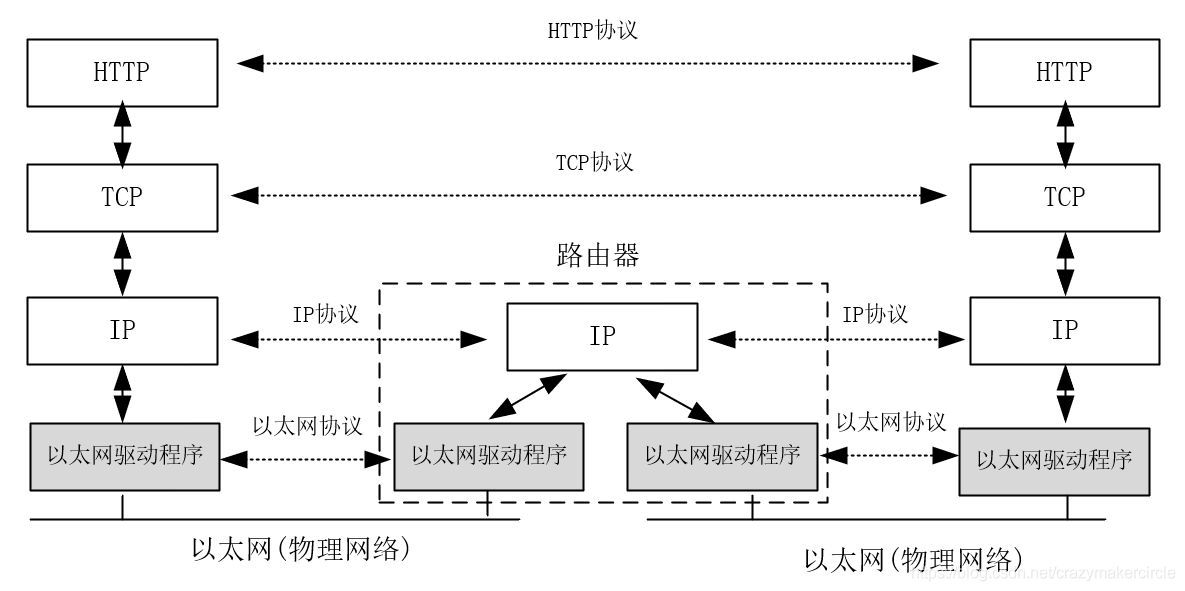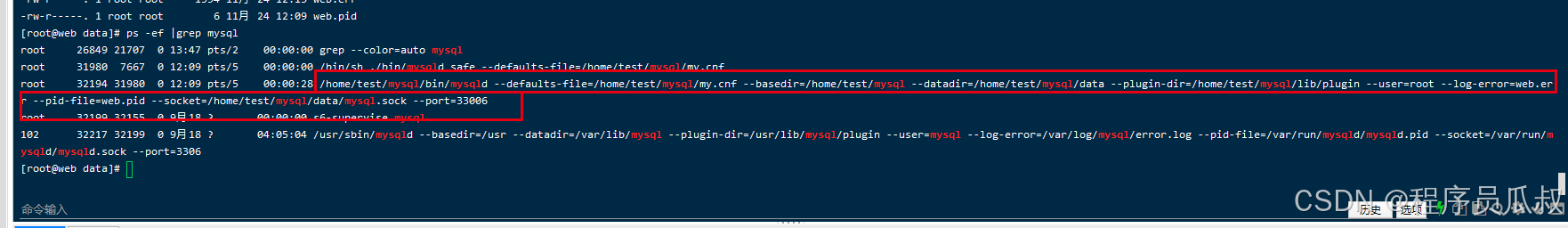目录结构
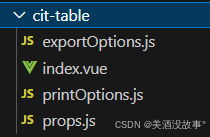
源码
exportOptions.js
export default reactive([{label: '导出本页',key: '1',},{label: '导出全部',key: '2',},
])
index.vue
<template><div class="flex flex-justify-between flex-items-end"><div><el-button-group><slot name="left"></slot><el-dropdown trigger="click" v-if="$attrs.onExport" @command="exportTable"><el-button :size="size">导出<el-icon class="el-icon--right"><arrow-down /></el-icon></el-button><template #dropdown><el-dropdown-menu><el-dropdown-item v-for="item in exportOptions" :command="item.key">{{ item.label }}</el-dropdown-item></el-dropdown-menu></template></el-dropdown><el-dropdown trigger="click" v-if="$attrs.onPrint" @command="printTable"><el-button :size="size">打印<el-icon class="el-icon--right"><arrow-down /></el-icon></el-button><template #dropdown><el-dropdown-menu><el-dropdown-item v-for="item in printOptions" :command="item.key">{{ item.label }}</el-dropdown-item></el-dropdown-menu></template></el-dropdown></el-button-group></div><el-button-group :size="size"><slot name="right"></slot></el-button-group></div><el-table ref="table" :header-cell-style="headerCellStyle" :cell-style="cellStyle" :row-class-name="rowClassName":size="size" :data="data" :[heightProp]="height || maxHeight" :border="border" :row-key="rowKey":empty-text="emptyText" v-loading="loading" :show-summary="showSummary" :summary-method="summaryMethod"tooltip-effect="dark" @row-click="rowClick" @cell-click="cellClick" @select="select" @select-all="selectAll"@selection-change="selectionChange" element-loading-text="拼命加载中" element-loading-background="rgba(0, 0, 0, 0.5)"@row-dblclick="rowDblclick"><el-table-column v-if="showSelection" fixed="left" type="selection" :reserve-selection="reserveSelection" width="40"align="center" :selectable="selecteisDisabled"></el-table-column><el-table-column v-if="showIndex" fixed="left" type="index" label="序号" min-width="50"><template slot-scope="scope">{{ pageSize * (currentPage - 1) + (scope.$index + 1) }}</template></el-table-column><slot name="columns"></slot></el-table><el-pagination class="text-end mt-3" v-if="$attrs.handleCurrentChange || $attrs.onSizeChange" :size="size"@size-change="dataSizeChange" @current-change="handleCurrentChange" :page-sizes="[VITE_APP_DATA_SIZE, 20, 30, 50]":page-size="pageSize" :disabled="total <= 0 || loading" :current-page="currentPage"layout="total, sizes, prev, pager, next, jumper" :total="total"></el-pagination>
</template><script setup>
import { ElButtonGroup, ElButton, ElDropdown, ElTable, ElPagination, ElNotification } from "element-plus";
import { exportExcel } from '@/utils/export-file.js'
import exportOptions from "./exportOptions.js"
import printOptions from "./printOptions.js"
import propsData from "./props.js"const instance = getCurrentInstance();
const props = defineProps(propsData)
const VITE_APP_DATA_SIZE = import.meta.env.VITE_APP_DATA_SIZE;
const emits = defineEmits(['current-change', 'size-change', 'row-click', 'cell-click', 'row-dblclick', 'select', 'select-all', 'selection-change']);const showSelection = computed(() => {return ["select", "selection-change", "select-all"].includes(Object.keys(instance.proxy.$attrs));
})
const heightProp = computed(() => {// 因为elementUI不能 height 和 max-height 同时存在,所以采用动态属性// console.log("height:", props.height, "maxHeight:", props.maxHeight);return props.height ? "height" : "max-height";
})watch(() => props.total, (now) => {if (now === 0) {return}for (let index in exportOptions) {exportOptions[index].disabled = falseprintOptions[index].disabled = false}
})// 翻页
function handleCurrentChange(val) {console.log(`当前页: ${val}`)emits('current-change', val)
}// 页量
function dataSizeChange(val) {console.log(`每页 ${val} 条`)emits('size-change', val)
}// 点击行
function rowClick(row, column, event) {// console.log(row, column, event);emits("row-click", row, column, event);
}// 点击单元格
function cellClick(row, column, cell, event) {emits("cell-click", row, column, cell, event);
}// 双击行
function rowDblclick(row, column, event) {emits("row-dblclick", row, column, event);
}// 选择数据
function select(selection, row) {// console.log(election, row);emits("select", selection, row);}
// 选择数据
function selectionChange(selection) {// console.log(selection);emits("selection-change", selection);}
// 全选数据
function selectAll(selection) {console.log(selection);emits("select-all", selection);}// 导出表格
function exportTable(command) {if (props.total < 1) {$message.warning('无数据可导')return}if (command === '1' || (command === '2' && props.total < 3000)) {exportingExcel(command)} else {$dialog.warning({content: '导出数据量过大,您可以选择联系开发人员导出',positiveText: '好',negativeText: '不导了',onPositiveClick: () => {window.open(import.meta.env.VITE_DEPARTMENT_SERVICE,'_blank','location=no, status=no, menubar=no')},})}
}
// 执行导出表格
async function exportingExcel(command) {const title = prompt('文件名称:', '表' || '')if (!title) returnconst notify = notification('开始下载', title)const res = await exporting(command)try {if (res.code === 0 && res.total > 0) {const columns = []props.columns.filter((item) => {if (item.key) {columns.push({header: item.title, // header是exceljs能识别的字段key: item.key,})}})if (props.showIndex) {res.rows = res.rows.map((item, index) => {return {index: index + 1,...item,}})}exportExcel(columns, res.rows, title)notification('下载成功', title)}} catch {notification('数据响应失败', title)}try {notify.close()} catch {notify.destroy()}
}
function notification(content, title) {return Notification.permission === 'granted'? new Notification(content, { body: title }): ElNotification.info({ content, meta: title })
}
// 打印表格数据
function printTable(command) {if (props.total < 1) {return $message.info('无数据打印')}emits('printing', command)
}defineExpose({exportExcel
})
</script><style scoped lang="scss">
:deep(.n-data-table-tr .n-data-table-resize-button) {width: 1px;left: unset;right: 0;
}:deep(.n-data-table-tr .n-data-table-resize-button::after) {width: 1px;right: -1px;left: unset;
}
</style>printOptions.js
export default reactive([{label: '打印本页',key: '1',},{label: '打印全部',key: '2',},
])
props.js
export default {// 显示序号列showIndex: {type: Boolean,default: false,},data: {type: Array,default: () => {return []},},columns: {type: Array,default: () => {return []},},loading: {type: Boolean,default: true,},size: {type: String,default: 'medium',},emptyText: {type: String,default: '暂无数据',},border: {type: Boolean,default: true,},total: {type: Number,default: 0,},pageSize: {type: Number,default: Number(import.meta.env.VITE_APP_DATA_SIZE),},currentPage: {type: Number,default: 0,},height: {type: Number,default: 550,},maxHeight: {type: Number,},headerCellStyle: {type: [Function, Object],},cellStyle: {type: [Function, Object],},// 返回值用来决定这一行的 CheckBox 是否可以勾选selecteisDisabled: {type: Function},rowKey: {type: Function,default: undefined,},showSummary: {type: Boolean,default: false,},summaryMethod: {type: Function},exporting: {type: Function,default: undefined,},
}
使用说明
<q-table :data="tableData"><template v-slot:left>表头上左侧容器</template><template v-slot:right>表头上右侧容器</template><template v-slot:columns>数据表体部分</template>
</q-table>
-
参数
见
\props.js -
事件
['current-change', 'size-change', 'row-click', 'cell-click', 'row-dblclick', 'select', 'select-all', 'selection-change'] -
导出
传入
onExporting事件,就会显示导出摁扭 -
打印
传入
onPrinting事件,就会显示打印摁扭 -
选择列
传入
'select', 'select-all', 'selection-change'其中一种事件,就会显示选择列