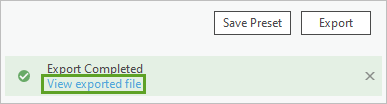3、使用Vue脚手架
Home | Vue CLI
3.1 具体步骤
- 第一步(仅第一次执行):全局安装@vue/cli npm install -g @vue/clie
- 第二步:切换到你要创建项目的目录,然后使用命令创建项目 vue create xxxx
- 第三步:启动项目npm run serve
3.2 脚手架项目的结构
1.vue.js与vue.runtime.xxx.js的区别:
- vue.js是完蜂版的Vue,包含:核心功能+模板解析器。
- vue.runtime.xxx.js是运行版的Vue,只包含:核心功能;没有板解器
3.3 ref属性
- 被用来给元素或子组件注册引用信息(id的替代者)
- 应用在html标签上获取的是真是的DOM元素,应用在组件标签上是组件实例对象(vc)
- 使用方式
- 打标识:<h1 ref="xxx">...<⁄h1>或<School ref="xxx">...<⁄School>
- 获取:this.$refs.xxx
3.4 props属性
功能:让组件接收外部传过来的数据
传递数据:
<Demo name="'xxx"/>
接收数据:
第一种方式(只接收):props:['name']
第二种方式(限制类型)
props:{
name :Number
}
第三种方式(限制类型、限制必要性、指定默认值):
props:{
name :{
type:string,//类型
required:true,//必要性
default:'老王’//默认值
}
}
备注:props是只读的,Vue底层会监测你对props的修改,如果进行了修改,就会发出警告,若业务需求确实需要修改,那么请复制props的内容到data中一份,然后去修改data中的数据。
props声明方式
//简单声明接收
props:['name','age','sex]//接收的同时对数据进行类型限制
props:{name:String,age :Number,sex:String
} //接收的同时对数据:进行类型限制+默认值的指定+必要性的限制
props:{name :{type:string,//name的类型是字符串required:true,//name是必要的}age:{type:Number,default:99 //默认值}sex:{type:string,required:true}
}3.5 mixin混入(合)

功能:可以把多个组件共用的配置提取成一个混入对象使用方式:
第一步定义混合,例如:
{
data(){....}
methods:{....}
}
第二步使用混入,例如:
(1).全局混入:Vue.mixin(xxx)
(2).局部混入:mixins:['xxx']
如果设置了数据以自己为准,涉及到声明周期函数则以混合为准
局部混合示例:


全局混合示例:

3.6 插件
功能:用于增强Vue
本质:包含instal1方法的一个对象,insta11的第一个参数是vue,第二个以后的参数是插件使用者传递的数据。
//定义插件
对象.install =function(Vue, options){// 1.添加全局过滤器Vue.filter(....)// 2.添加全局指令Vue.directive(....)// 3.配置全局混入(合)Vue.mixin(....)// 4.添加实例方法Vue.prototype.$myMethod =function(){...}Vue.prototype.$myProperty = xxxx
}
使用插件:Vue.use()3.7 scoped样式
作用:让样式在局部生效,防止冲突。
写法:<style scoped>
可以设置在App.vue里面,特定的样式使用。设置了scoped就代表这个样式只是在当前的使用
3.8 Todo list案例

- 输入任务名称,按回车键确认后新增加的任务名称出现在页面顶端,“全部”数量增加1。
- 勾选框摁下,“已完成”增加1。
- Footer的勾选框全选,“清除已完成任务”,悬浮任务名称时出现“删除”按钮,全部任务删除完就显示List和Footer为空白。
组件化编码流程(通用)
1.实现静态组件:抽取组件,使用组件实现静态页面效果
2.展示动态数据:
2.1.数据的类型、名称是什么?
2.2.数据保存在哪个组件?
3.交互--从绑定事件监听开始

1.组件化编码流程:
(1).拆分静态组件:组件要按照功能点拆分,命名不要与html元素冲突。(2).实现动态组件:考虑好数据的存放位置,数据是一个组件在用,还是一些组件在用:
1).一个组件在用:放在组件自身即可。
2).一些组件在用:放在他们共同的父组件上(状态提升)(3).实现交互:从绑定事件开始
2.props适用于:
(1).父组件 ==>子组件 通信
(2).子组件 ==>父组件 通信(要求父先给子一个函数)
3.使用v-model时要切记:v-model绑定的值不能是props传过来的值,因为props是不可以修改的!
4.props传过来的若是对象类型的值,修改对象中的属性时Vue不会报错,但不推荐这样做。
App.vue
<template>
<div id="root"><div class="todo-container"><div class="todo-wrap"><MyHeader :receive="addTodo"/><MyList :todos="todos" :checkTodo="checkTodo" :deleteTodo="deleteTodo"/><MyFooter :todos="todos" :checkAllTodo="checkAllTodo" :clearAllTodo="clearAllTodo"/></div></div>
</div></template><script>import MyFooter from './components/MyFooter.vue';import MyHeader from './components/MyHeader.vue';import MyList from './components/MyList.vue';export default {name:'App',components:{MyHeader,MyList,MyFooter},data(){return {todos:[{id:'001',title:'Smoking',done:true},{id:'002',title:'Drinking',done:false},{id:'003',title:'Driving',done:true}]}},methods:{/* 添加一个todo */addTodo(todoObj){this.todos.unshift(todoObj)},/* 取消勾选一个todo */checkTodo(id){this.todos.forEach(()=>{if(todo.id === id) todo.done = !todo.done})},/* 删除一个todo */deleteTodo(id){this.todos = this.todos.filters( todo => todo.id !== id)},/* 全选 | 全取消 */checkAllTodo(done){this.todos.forEach((todo)=>{todo.done = done})},/* 清除已经完成的所有todo */clearAllTodo(){this.todos = this.todos.filter((todo)=>{return !todo.done})}}}
</script><style>
/*base*/
body {background: #fff;
}.btn {display: inline-block;padding: 4px 12px;margin-bottom: 0;font-size: 14px;line-height: 20px;text-align: center;vertical-align: middle;cursor: pointer;box-shadow: inset 0 1px 0 rgba(255, 255, 255, 0.2), 0 1px 2px rgba(0, 0, 0, 0.05);border-radius: 4px;
}.btn-danger {color: #fff;background-color: #da4f49;border: 1px solid #bd362f;
}.btn-danger:hover {color: #fff;background-color: #bd362f;
}.btn:focus {outline: none;
}/*app*/
.todo-container {width: 600px;margin: 0 auto;
}
.todo-container .todo-wrap {padding: 10px;border: 1px solid #ddd;border-radius: 5px;
}</style>MyHeader.vue
<template><div class="todo-header"><input type="text" placeholder="请输入你的任务名称,按回车键确认" v-model="title" @keyup.enter="add"/></div>
</template><script>import {nanoid} from 'nanoid'export default {name:'MyHeader',props:['addTodo'],data(){return{title:''}},methods:{add(){/* 校验数据 */if(!this.title.trim()) return alert("Your input cannot be null!")/* 将用户的输入包装成为一个todo对象 */const todoObj = {id:nanoid(),title:this.title,done:false}/* 通知app组件去添加一个todo对象 */this.addTodo(todoObj)/* 清空输入 */this.title=''}}}
</script><style scoped>/*header*/
.todo-header input {width: 560px;height: 28px;font-size: 14px;border: 1px solid #ccc;border-radius: 4px;padding: 4px 7px;
}.todo-header input:focus {outline: none;border-color: rgba(82, 168, 236, 0.8);box-shadow: inset 0 1px 1px rgba(0, 0, 0, 0.075), 0 0 8px rgba(82, 168, 236, 0.6);
}
</style>MyList.vue
<template><ul class="todo-main"><MyItem v-for="todoObj in todos" :key="todoObj.id" :todo="todoObj" :checkTodo="checkTodo":deleteTodo="deleteTodo"></MyItem></ul>
</template><script>import MyItem from './MyItem.vue';export default {name:'MyList',components:{MyItem},props:['todos','checkTodo']}
</script><style scoped>/*main*/
.todo-main {margin-left: 0px;border: 1px solid #ddd;border-radius: 2px;padding: 0px;
}.todo-empty {height: 40px;line-height: 40px;border: 1px solid #ddd;border-radius: 2px;padding-left: 5px;margin-top: 10px;
}
</style>MyItem.vue
<template><li><label><input type="checkbox" :checked="todo.done" @change="handleCheck(todo.id)"/><!-- 以下代码也可以实现,但是不建议,因为有点违反原则,修改了props,但是Vue没有检测到 --><!-- <input type="checkbox" :checked="todo.done"/> --><span>{{todo.title}}</span></label><button class="btn btn-danger" @click="handleDelete(todo.id)">删除</button></li>
</template><script>export default {name:'MyItem',/* 声明接受todo对象 */props:['todo','checkTodo','deleteTodo'],methods:{/* 勾选 | 取消勾选 */handleCheck(id){/* 通知app组件将对应的todo对象的done值取反 */this.checkTodo(id)},/* 删除 */handleDelete(id){if(confirm('Are you sure to delete?')){this.deleteTodo(id)}}}}
</script><style scoped>
/*item*/
li {list-style: none;height: 36px;line-height: 36px;padding: 0 5px;border-bottom: 1px solid #ddd;
}li label {float: left;cursor: pointer;
}li label li input {vertical-align: middle;margin-right: 6px;position: relative;top: -1px;
}li button {float: right;display: none;margin-top: 3px;
}li:before {content: initial;
}li:last-child {border-bottom: none;
}li:hover{background: #ddd;
}li:hover bottom{display: block;
}
</style>MyFooter.vue
<template><div class="todo-footer" v-show="total"><label><!-- 1.<input type="checkbox" :checked="isAll" @change="checkAll"/> --><input type="checkbox" :v-model="isAll"/></label><span><span>已完成{{doneTotal}}</span> / 全部{{total}}</span><button class="btn btn-danger" @click="clearAll">清除已完成任务</button></div>
</template><script>export default {name:'MyFooter',props:['todos','checkAllTodo','clearAllTodo'],computed:{total(){return this.todos.length},doneTotal(){/* const x = this.todos.reduce((pre,current)=>{console.log('@',pre,current)return pre + (current.done ? 1 : 0)},0) */return this.todos.reduce(pre,todo=>pre+(todo.done ? 1 : 0),0)},/* 1.isAll(){return this.doneTotal === this.total && this.total > 0} */isAll:{get(){return this.doneTotal === this.total && this.total > 0},set(value){this.checkAllTodo(value)}}},methods:{/* checkAll(e){this.checkAllTodo(e.target.checked)}, */clearAll(){this.clearAllTodo()}}}
</script><style scoped>/*footer*/
.todo-footer {height: 40px;line-height: 40px;padding-left: 6px;margin-top: 5px;
}.todo-footer label {display: inline-block;margin-right: 20px;cursor: pointer;
}.todo-footer label input {position: relative;top: -1px;vertical-align: middle;margin-right: 5px;
}.todo-footer button {float: right;margin-top: 5px;
}
</style>3.9 Webstorage
1.存储内容大小一般支持5MB左右(不同浏览器可能还不一样)
2.浏览器端通过 Window.sessionStorage 和 Window.localStorage 属性来实现本地存储机制。
3.相关AP1:
1)xxxxxStorage.setItem('key', 'value');
该方法接受一个键和值作为参数,会把键值对添加到存储中,如果键名存在,则更新其对应的值。
2)xxxxxStorage.getItem(person');
该方法接受一个键名作为参数,返回键名对应的值
3)xxxxxStorage.removeItem('key');
该方法接受一个键名作为参数,并把该键名从存储中删除。
4)xxxxxStorage.clear()
该方法会清空存储中的所有数据
4.备注:
- SessionStorage存储的内容会随着浏览器窗口关闭而消失。
- LocalStorage存储的内容,需要手动清除才会消失。
- xxxxxstorage.getItem(xxx)如果xxx对应的value获取不到,那么getltem的返回值是null。
- JSoN.parse(nul1)的结果依然是nul。
对案例进行浏览器存储设置

App.vue完整代码
data(){return {/* 由于todos是MyHeader组件和MyFooter组件都在使用,所以放在App中(状态提升) */todos:JSON.parse(localStorage.getItem('todos')) || []}},watch:{todos:{deep:true,handler(value){localStorage.setItem('todos',JSON.stringify(value))}}}3.10 组件自定义事件
1.一种组件间通信的方式,适用于:子组件 ==>父组件
2.使用场景:A是父组件,B是子组件,B想给A传数据,那么就要在A中给B绑定自定义事件(事件的回调在A中)。
3.绑定自定义事件:
- 第一种方式,在父组件中:<Demo @atguigu="test"/>或<Demo v-on:atguigu="test"/>
- 第二种方式,在父组件中:
<Demo ref="demo"/>
......
mounted(){this.$refs.xxx.$on('hjj',this.test)
}- 若想让自定义事件只能触发一次,可以使用 once 修饰符,或 $once 方法。
4.触发自定义事件:this.$emit('hjj',数据)
5.解绑自定义事件:this.$off('hjj')
6.组件上也可以绑定原生DOM事件,需要使用 native 修饰符
7.注意:通过 this.$refs.x.$on('atguigu',回调)绑定自定义事件时,回调要么配置在methods中,要么用箭头函数,否则this指向会出问题!
案例代码更新
App.vue
<template>
<div id="root"><div class="todo-container"><div class="todo-wrap"><MyHeader @addTodo="addTodo"/><MyList :todos="todos" :checkTodo="checkTodo" :deleteTodo="deleteTodo"/><MyFooter :todos="todos" :checkAllTodo="checkAllTodo" @clearAllTodo="clearAllTodo"/></div></div>
</div>
</template>MyFooter.vue
<script>export default {name:'MyFooter',props:['todos'],computed:{total(){return this.todos.length},doneTotal(){/* const x = this.todos.reduce((pre,current)=>{console.log('@',pre,current)return pre + (current.done ? 1 : 0)},0) */return this.todos.reduce(pre,todo=>pre+(todo.done ? 1 : 0),0)},/* 1.isAll(){return this.doneTotal === this.total && this.total > 0} */isAll:{get(){return this.doneTotal === this.total && this.total > 0},set(value){/* this.checkAllTodo(value) */this.$emit('checkAllTodo',value)}}},methods:{/* checkAll(e){this.checkAllTodo(e.target.checked)}, */clearAll(){/* this.clearAllTodo() */this.$emit('clearAllTodo')}}}
</script>3.11全局事件总线
1.一种组件间通信的方式,适用于任意组件间通信。
2.安装全局事件总线:
new Vue({......beforeCreate(){Vue.prototype.$bus=this //安装全局事件总线,$bus就是当前应用的vm},......
})3.使用事件总线:
1.接收数据:A组件想接收数据,则在A组件中给$bus绑定自定义事件,事件的回调留在A组件自身
methods(){demo(data){......}
}
mounted(){this.$bus.$on('xxxx',this .demo)
}2.提供数据:
this.$bus.$emit('xxxx',数据)4.最好在beforeDestroy钩子中,用$off去解绑当前组件所用到的事件。
案例代码更新:
Main.js
new Vue({el:'#app',render:h =>h(App),beforeCreate() {Vue.prototype.$bus = this},
})
App.vue
<template>/* 删除内容 */<MyList :todos="todos" />
</template><script>/* 以下为新增绑定 */methods:{/* 新增绑定 */mounted(){this.$bus.$on('checkTodo',this.checkTodo)this.$bus.$on('deleteTodo',this.deleteTodo)},deforeDestory(){/* 解绑 */this.$bus.$off('checkTodo')this.$bus.$off('deleteTodo')}}
</script>MyItem.vue
<script>export default {name:'MyItem',/* 声明接受todo对象 */props:['todo'],methods:{/* 勾选 | 取消勾选 */handleCheck(id){/* 通知app组件将对应的todo对象的done值取反 *//* this.checkTodo(id) */this.$bus.$emit('checkTodo',id)},/* 删除 */handleDelete(id){if(confirm('Are you sure to delete?')){/* this.deleteTodo(id) */this.$bus.$emit('deleteTodo',id)}}}}
</script>MyList.vue
<template><ul class="todo-main"><MyItem v-for="todoObj in todos" :key="todoObj.id" :todo="todoObj"></MyItem></ul>
</template><script>import MyItem from './MyItem.vue';export default {name:'MyList',components:{MyItem},props:['todos']}
</script>3.12 消息订阅与发布 pubsub
2. 使用步骤:
1.安装pubsub:npm i pubsub-js
2.引|入:import pubsub from 'pubsub-js'
3.接收数据:A组件想接收数据,则在A组件中订阅消息,订阅的回调留在A组件自身
methods(){demo(data){......}
}
......
mounted(){this.pid = pubsub.subscribe('xxx',this.demo)//订阅消息
}4.提供数据: pubsub.publish('xxx',数据)
5.最好在beforeDestrov钩子中,用 Pubsub.unsubscribe(pid)去
<span style="color:red">取消订阅。</span>
案例代码更新:
App.vue:
<script>import pubsub from 'pubsub-js'......export default {......,methods:{......,/* 删除一个todo */deleteTodo(_,id){this.todos = this.todos.filters( todo => todo.id !== id)},......,mounted(){......,deforeDestory(){/* 解绑 */this.$bus.$off('checkTodo')/* this.$bus.$off('deleteTodo') *//* 取消订阅 */pubsub.unsubscribe(this.pubId)}}
</script>MyItem.vue
<script>/* 引入库 */import pubsub from 'pubsub-js'export default {.....methods:{......,/* 删除 */handleDelete(id){if(confirm('Are you sure to delete?')){/* this.deleteTodo(id) *//* this.$bus.$emit('deleteTodo',id) *//* 使用订阅 */pubsub.publish('deleteTodo',id)}}}}
</script>3.13 Todo list案例新增编辑功能与nextTick
nextTick
1.语法: this.$nextTick(回调函数)
2.作用:在下一次 DOM 更新结束后执行其指定的回调。
3.什么时候用:当改变数据后,要基于更新后的新DOM进行某些操作时,要在nextTick所指定的回调函数中执行
案例代码更新:
App.vue
<script>......methods:{......,/* 更新一个todo */updateTodo(id,title){this.todos.forEach(()=>{if(todo.id === id) todo.title = title})},......,mounted(){this.$bus.$on('checkTodo',this.checkTodo)this.$bus.$on('updateTodo',this.checkTodo)/* this.$bus.$on('deleteTodo',this.deleteTodo) *//* 订阅消息 */this.pubId = pubsub.subscribe('deleteTodo',this.deleteTodo)},......}
</script><style>
.......btn-danger {color: #fff;background-color: #da4f49;border: 1px solid #bd362f;
}
/* 新增编辑的样式 */
.btn-edit {color: #fff;background-color: pink;border: 1px solid #9d2f29;margin-right: 5px;
}
......</style>MyItem.vue
<template><li><label>......<input v-show="todo.isEdit" type="text" :value="todo.title"@blur="handleBlur(todo,$event)"ref="inputTitle"></label><button class="btn btn-danger" @click="handleDelete(todo.id)">删除</button><button v-show="!todo.isEdit" class="btn btn-edit" @click="handleEdit(todo)">编辑</button></li>
</template><script>......,/* 编辑 */handleEdit(todo){if(todo.hasOwnProerty('isEdit')){todo.isEdit=true}else{this.$set(todo,'isEdit',true)}this.$nextTick(function(){/* nextTick所指定的回调,会在dom节点更新完毕之后再执行 */this.$refs.inputTitle.focus()})},/* 失去焦点回调,真执行修改逻辑 */handleBlur(todo,e){todo.isEdit=falseif(!e.target.value()) return alert('Your input cannot be null!')this.$bus.$emit('updateTodo',todo.id,e.target.value)}}}
</script>3.14 Vue封装的过度与动画
Animate.css | A cross-browser library of CSS animations.
1.作用:在插入、更新或移除 DOM元素时,在合适的时候给元素添加样式类名。
2.图示:

3.写法:
1)准备好样式:
- 元素进入的样式:
- 1.v-enter:进入的起点
- 2.v-enter-active:进入过程中
- 3.v-enter-to:进入的终点
- 元素离开的样式:
- 1.v-leave:离开的起点
- 2.v-leave-active:离开过程中
- 3.v-leave-to:离开的终点
2.使用<transition>包裹要过度的元素,并配置name属性:
<transition name="hello"><h1 v-show="isShow">你好啊!</h1>
</transition>3.备注:若有多个元素需要过度,则需要使用:<transition-group>,且每个元素都要指定 key 值。
案例代码更新:
MyItem.vue
<template>/*给li添加transition*/<transition name="todo" appear><li>......</li></transition>
</template><style scoped>
/*添加代码*/
......
.todo-enter-active{animation: atguigu .5s linear;
}
.todo-leave-active{animation: atguigu 0.5s linear reverse;
}
@keyframes atguigu {from{/*左边进入,设置为100%则是右边进入*/transform:translateX(-100%);}to{transform:translateX(0px);}
}
</style>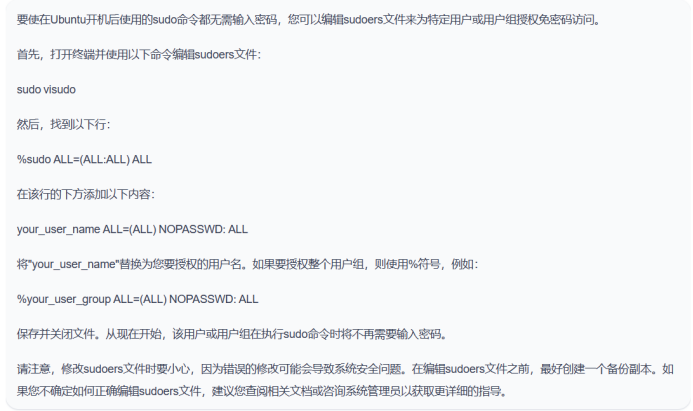

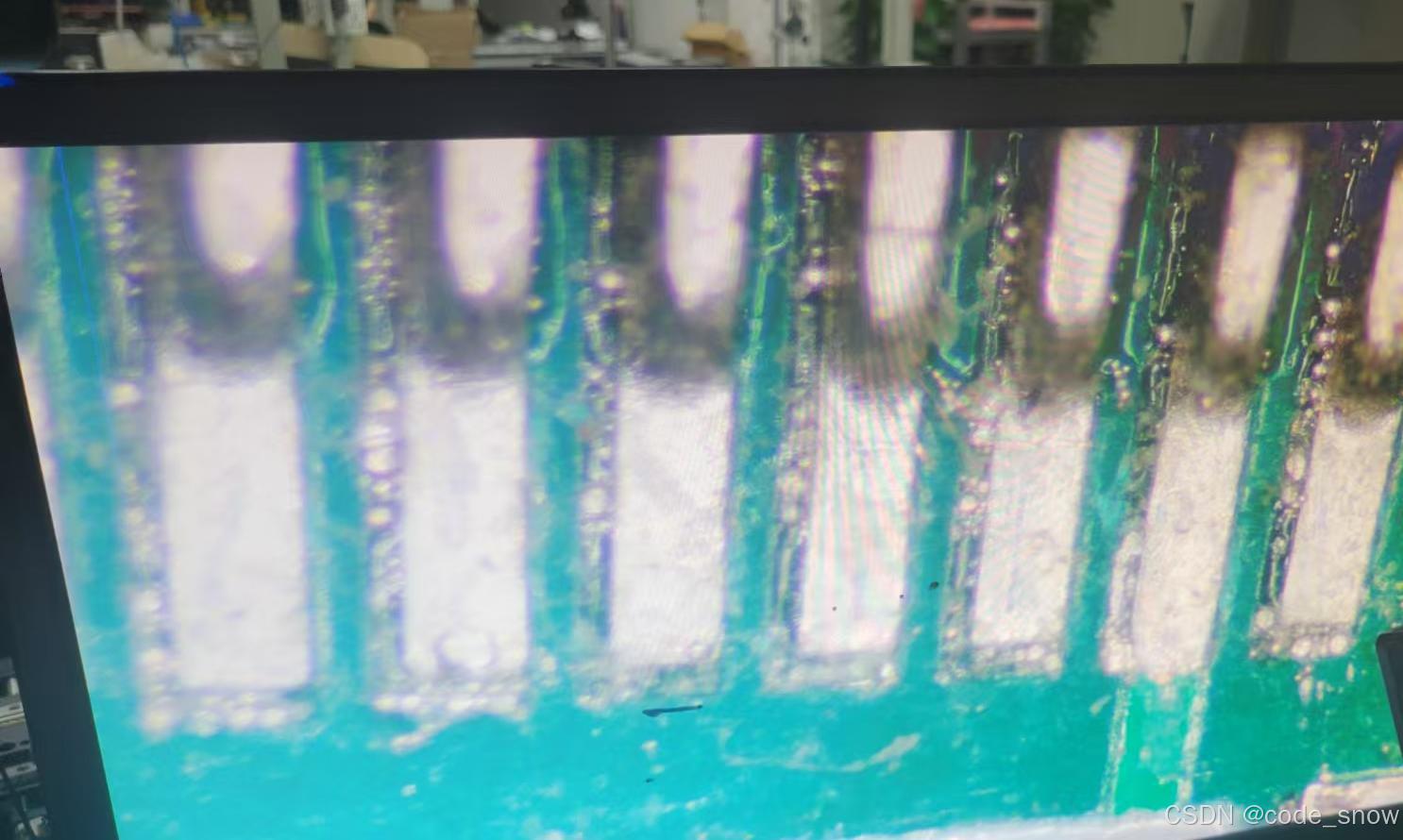



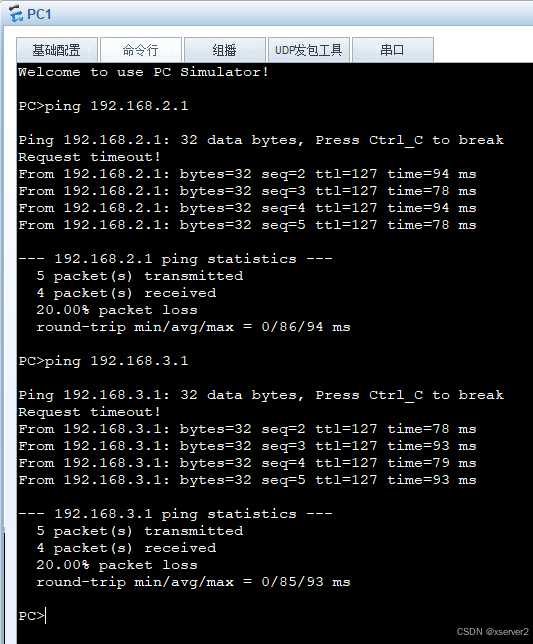



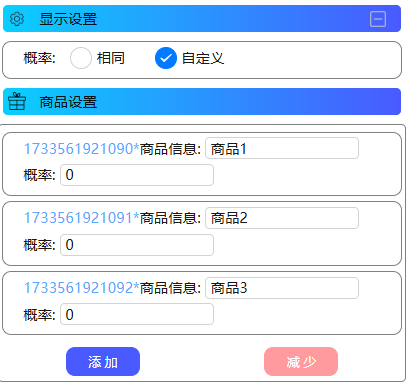

![js面试题|[2024-12-10]](https://i-blog.csdnimg.cn/direct/3a8f8cd25d30466a9de2b3ae52fa131d.jpeg)