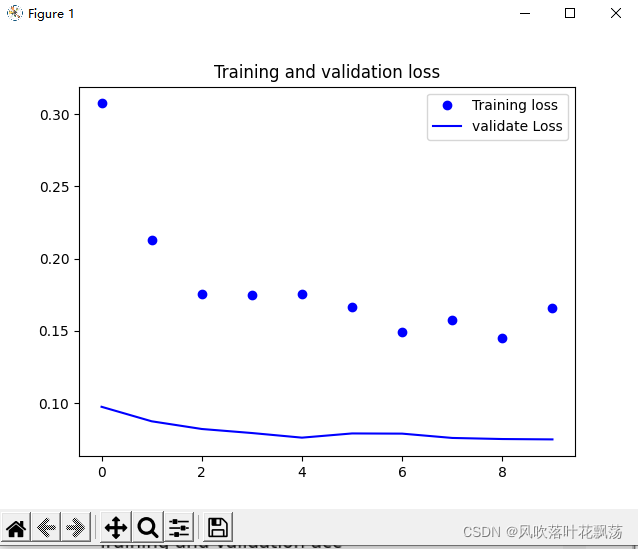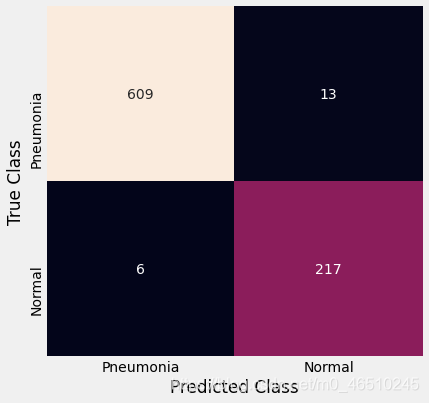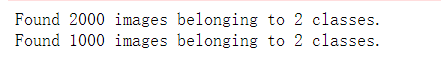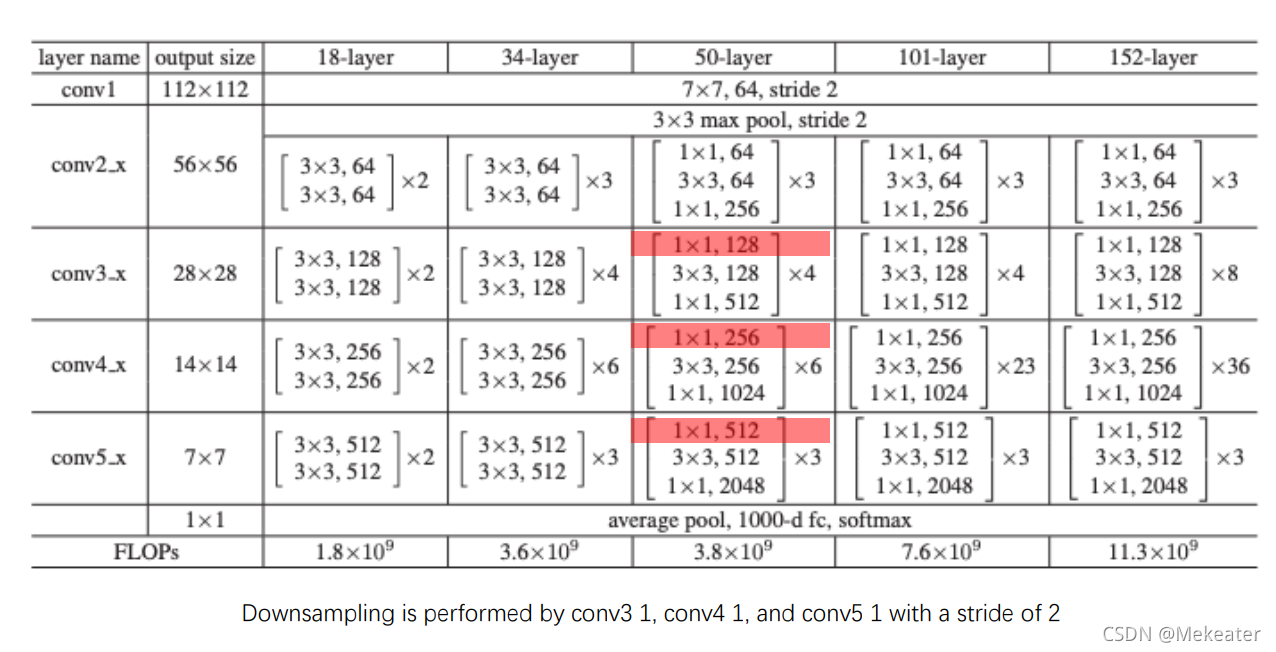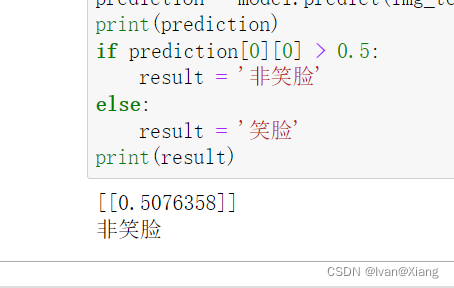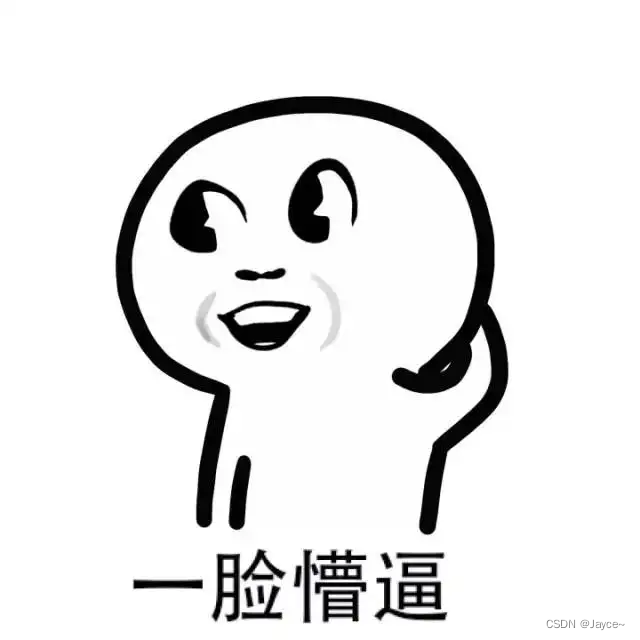文章目录
- 一、准备工作
- 二、猫狗识别
- 2.1、下载数据集
- 2.1.1、 图片分类
- 2.1.2、图片数量统计
- 2.2、卷积神经网络CNN
- 2.2.1、网络模型搭建
- 2.2.2、图像生成器读取文件中数据
- 2.2.3、训练
- 2.2.4、保存模型
- 2.2.5、结果可视化
- 2.3、对模型进行调整
- 2.3.1、图像增强方法
- 2.3.2、模型调整
- 2.3.3、保存模型
- 2.3.4、绘制结果
一、准备工作
由于anaconda3中keras,tensorflow和Python版本对应的问题,如果不提前解决好的话后面会不停报错,然后就得重新再做,所以最好一开始就先把这些问题解决。
①首先,打开anaconda先新建一个环境,选择python3.6
②打开anaconda prompt,先激活刚才新建的环境
activate 名字
③下载相关库tensorflow(默认下载的一般都是2.X,后面就会各种报错,版本不支持,所以这里指定下载版本,我下的是1.10.0)
conda install --channel https://conda.anaconda.org/anaconda tensorflow=1.10.0
④下载keras(可以自己去找一下对应版本,tensorflow1.10对应keras2.2.0)
pip install keras==2.2.0
⑤下载完之后可以测试一下
注意:这里可以再看一下numpy的版本,如果版本过高后面也会报错,所以提前看一下如果版本高于1.16可以先卸载重新安装符合要求的版本。
(还有些东西可以中途报错之后再去装,装完之后重新执行那一步就行了)
二、猫狗识别
2.1、下载数据集
(这里使用的数据集是从Kaggle网站上下载的)
这是分类之后的目录:
2.1.1、 图片分类
import os, shutil
# The path to the directory where the original
# dataset was uncompressed
original_dataset_dir = 'D:/wulianwang/louloulou/kaggle_Dog&Cat/train'# The directory where we will
# store our smaller dataset
base_dir = 'D:/wulianwang/louloulou/kaggle_Dog&Cat/find_cats_and_dogs'
os.mkdir(base_dir)# Directories for our training,
# validation and test splits
train_dir = os.path.join(base_dir, 'train')
os.mkdir(train_dir)
validation_dir = os.path.join(base_dir, 'validation')
os.mkdir(validation_dir)
test_dir = os.path.join(base_dir, 'test')
os.mkdir(test_dir)# Directory with our training cat pictures
train_cats_dir = os.path.join(train_dir, 'cats')
os.mkdir(train_cats_dir)# Directory with our training dog pictures
train_dogs_dir = os.path.join(train_dir, 'dogs')
os.mkdir(train_dogs_dir)# Directory with our validation cat pictures
validation_cats_dir = os.path.join(validation_dir, 'cats')
os.mkdir(validation_cats_dir)# Directory with our validation dog pictures
validation_dogs_dir = os.path.join(validation_dir, 'dogs')
os.mkdir(validation_dogs_dir)# Directory with our validation cat pictures
test_cats_dir = os.path.join(test_dir, 'cats')
os.mkdir(test_cats_dir)# Directory with our validation dog pictures
test_dogs_dir = os.path.join(test_dir, 'dogs')
os.mkdir(test_dogs_dir)# Copy first 1000 cat images to train_cats_dir
fnames = ['cat.{}.jpg'.format(i) for i in range(1000)]
for fname in fnames:src = os.path.join(original_dataset_dir, fname)dst = os.path.join(train_cats_dir, fname)shutil.copyfile(src, dst)# Copy next 500 cat images to validation_cats_dir
fnames = ['cat.{}.jpg'.format(i) for i in range(1000, 1500)]
for fname in fnames:src = os.path.join(original_dataset_dir, fname)dst = os.path.join(validation_cats_dir, fname)shutil.copyfile(src, dst)# Copy next 500 cat images to test_cats_dir
fnames = ['cat.{}.jpg'.format(i) for i in range(1500, 2000)]
for fname in fnames:src = os.path.join(original_dataset_dir, fname)dst = os.path.join(test_cats_dir, fname)shutil.copyfile(src, dst)# Copy first 1000 dog images to train_dogs_dir
fnames = ['dog.{}.jpg'.format(i) for i in range(1000)]
for fname in fnames:src = os.path.join(original_dataset_dir, fname)dst = os.path.join(train_dogs_dir, fname)shutil.copyfile(src, dst)# Copy next 500 dog images to validation_dogs_dir
fnames = ['dog.{}.jpg'.format(i) for i in range(1000, 1500)]
for fname in fnames:src = os.path.join(original_dataset_dir, fname)dst = os.path.join(validation_dogs_dir, fname)shutil.copyfile(src, dst)# Copy next 500 dog images to test_dogs_dir
fnames = ['dog.{}.jpg'.format(i) for i in range(1500, 2000)]
for fname in fnames:src = os.path.join(original_dataset_dir, fname)dst = os.path.join(test_dogs_dir, fname)shutil.copyfile(src, dst)
2.1.2、图片数量统计
print('total training cat images:', len(os.listdir(train_cats_dir)))
print('total training dog images:', len(os.listdir(train_dogs_dir)))
print('total validation cat images:', len(os.listdir(validation_cats_dir)))
print('total validation dog images:', len(os.listdir(validation_dogs_dir)))
print('total test cat images:', len(os.listdir(test_cats_dir)))
print('total test dog images:', len(os.listdir(test_dogs_dir)))
猫狗训练图片各1000张,验证图片各500张,测试图片各500张。
2.2、卷积神经网络CNN
2.2.1、网络模型搭建
from keras import layers
from keras import modelsmodel = models.Sequential()
model.add(layers.Conv2D(32, (3, 3), activation='relu',input_shape=(150, 150, 3)))
model.add(layers.MaxPooling2D((2, 2)))
model.add(layers.Conv2D(64, (3, 3), activation='relu'))
model.add(layers.MaxPooling2D((2, 2)))
model.add(layers.Conv2D(128, (3, 3), activation='relu'))
model.add(layers.MaxPooling2D((2, 2)))
model.add(layers.Conv2D(128, (3, 3), activation='relu'))
model.add(layers.MaxPooling2D((2, 2)))
model.add(layers.Flatten())
model.add(layers.Dense(512, activation='relu'))
model.add(layers.Dense(1, activation='sigmoid'))
model.summary()
2.2.2、图像生成器读取文件中数据
from keras import optimizersmodel.compile(loss='binary_crossentropy',optimizer=optimizers.RMSprop(lr=1e-4),metrics=['acc'])
from keras.preprocessing.image import ImageDataGenerator# All images will be rescaled by 1./255
train_datagen = ImageDataGenerator(rescale=1./255)
test_datagen = ImageDataGenerator(rescale=1./255)train_generator = train_datagen.flow_from_directory(# This is the target directorytrain_dir,# All images will be resized to 150x150target_size=(150, 150),batch_size=20,# Since we use binary_crossentropy loss, we need binary labelsclass_mode='binary')validation_generator = test_datagen.flow_from_directory(validation_dir,target_size=(150, 150),batch_size=20,class_mode='binary')
2.2.3、训练
for data_batch, labels_batch in train_generator:print('data batch shape:', data_batch.shape)print('labels batch shape:', labels_batch.shape)breakhistory = model.fit_generator(train_generator,steps_per_epoch=100,epochs=30,validation_data=validation_generator,validation_steps=50)
2.2.4、保存模型
model.save('cats_and_dogs_small_1.h5')
2.2.5、结果可视化
import matplotlib.pyplot as pltacc = history.history['acc']
val_acc = history.history['val_acc']
loss = history.history['loss']
val_loss = history.history['val_loss']epochs = range(len(acc))plt.plot(epochs, acc, 'bo', label='Training acc')
plt.plot(epochs, val_acc, 'b', label='Validation acc')
plt.title('Training and validation accuracy')
plt.legend()plt.figure()plt.plot(epochs, loss, 'bo', label='Training loss')
plt.plot(epochs, val_loss, 'b', label='Validation loss')
plt.title('Training and validation loss')
plt.legend()plt.show()
2.3、对模型进行调整
2.3.1、图像增强方法
datagen = ImageDataGenerator(rotation_range=40,width_shift_range=0.2,height_shift_range=0.2,shear_range=0.2,zoom_range=0.2,horizontal_flip=True,fill_mode='nearest')
# This is module with image preprocessing utilities
from keras.preprocessing import imagefnames = [os.path.join(train_cats_dir, fname) for fname in os.listdir(train_cats_dir)]# We pick one image to "augment"
img_path = fnames[3]# Read the image and resize it
img = image.load_img(img_path, target_size=(150, 150))# Convert it to a Numpy array with shape (150, 150, 3)
x = image.img_to_array(img)# Reshape it to (1, 150, 150, 3)
x = x.reshape((1,) + x.shape)# The .flow() command below generates batches of randomly transformed images.
# It will loop indefinitely, so we need to `break` the loop at some point!
i = 0
for batch in datagen.flow(x, batch_size=1):plt.figure(i)imgplot = plt.imshow(image.array_to_img(batch[0]))i += 1if i % 4 == 0:breakplt.show()
2.3.2、模型调整
model = models.Sequential()
model.add(layers.Conv2D(32, (3, 3), activation='relu',input_shape=(150, 150, 3)))
model.add(layers.MaxPooling2D((2, 2)))
model.add(layers.Conv2D(64, (3, 3), activation='relu'))
model.add(layers.MaxPooling2D((2, 2)))
model.add(layers.Conv2D(128, (3, 3), activation='relu'))
model.add(layers.MaxPooling2D((2, 2)))
model.add(layers.Conv2D(128, (3, 3), activation='relu'))
model.add(layers.MaxPooling2D((2, 2)))
model.add(layers.Flatten())
model.add(layers.Dropout(0.5))
model.add(layers.Dense(512, activation='relu'))
model.add(layers.Dense(1, activation='sigmoid'))model.compile(loss='binary_crossentropy',optimizer=optimizers.RMSprop(lr=1e-4),metrics=['acc'])
train_datagen = ImageDataGenerator(rescale=1./255,rotation_range=40,width_shift_range=0.2,height_shift_range=0.2,shear_range=0.2,zoom_range=0.2,horizontal_flip=True,)# Note that the validation data should not be augmented!
test_datagen = ImageDataGenerator(rescale=1./255)train_generator = train_datagen.flow_from_directory(# This is the target directorytrain_dir,# All images will be resized to 150x150target_size=(150, 150),batch_size=32,# Since we use binary_crossentropy loss, we need binary labelsclass_mode='binary')validation_generator = test_datagen.flow_from_directory(validation_dir,target_size=(150, 150),batch_size=32,class_mode='binary')history = model.fit_generator(train_generator,steps_per_epoch=100,epochs=100,validation_data=validation_generator,validation_steps=50)
2.3.3、保存模型
model.save('cats_and_dogs_small_2.h5')
2.3.4、绘制结果
acc = history.history['acc']
val_acc = history.history['val_acc']
loss = history.history['loss']
val_loss = history.history['val_loss']epochs = range(len(acc))plt.plot(epochs, acc, 'bo', label='Training acc')
plt.plot(epochs, val_acc, 'b', label='Validation acc')
plt.title('Training and validation accuracy')
plt.legend()plt.figure()plt.plot(epochs, loss, 'bo', label='Training loss')
plt.plot(epochs, val_loss, 'b', label='Validation loss')
plt.title('Training and validation loss')
plt.legend()plt.show()