教程源地址:https://www.udemy.com/course/2d-rpg-alexdev/
本章节实现了敌人弓箭手的制作

Enemy_Archer.cs
核心功能
-
状态机管理敌人的行为
- 定义了多个状态对象(如
idleState、moveState、attackState等),通过状态机管理敌人的状态切换。 - 状态包括空闲、移动、攻击、跳跃、受击眩晕、死亡等。
- 定义了多个状态对象(如
-
攻击逻辑
- 使用
AnimationSepcoalAttackTrigger方法生成箭矢。 - 创建箭矢对象时,调用
Arrow_Controller.SetUpArrow为其设置速度和伤害信息。 - 箭矢会根据面向方向(
facingDir)飞向目标。
- 使用
-
地形检测
GroundBenhundCheck方法:检查敌人背后的地面是否存在,通过Physics2D.BoxCast实现。WallBehind方法:检测敌人背后的墙壁是否存在,通过Physics2D.Raycast实现。- 这些方法用于辅助弓箭手的移动或跳跃逻辑,确保其行为合理。
-
受击与死亡
CanBeStunned方法:判断弓箭手是否能被眩晕,并切换到stunnedState。Die方法:当弓箭手死亡时,切换到deadState。
-
可视化调试
OnDrawGizmos方法:在 Unity 编辑器中绘制背后地面检测区域,帮助开发者直观了解地形检测的范围。
using System.Collections;
using System.Collections.Generic;
using UnityEngine;//2024.12.11
public class Enemy_Archer : Enemy
{[Header("弓箭手特殊信息")]//Archer specific info[SerializeField] private GameObject arrowPrefab;[SerializeField] private float arrowSpeed;[SerializeField] private int arrowDamage;public Vector2 jumpVelocity;public float jumpCooldown;public float safeDistance;//安全距离[HideInInspector]public float lastTimeJumped;[Header("额外的碰撞检查")]//Additional collision check[SerializeField] private Transform groundBehindCheck;[SerializeField] private Vector2 groundBehindCheckSize;#region Statespublic ArcherIdleState idleState { get; private set; }public ArcherMoveState moveState { get; private set; }public ArcherBattleState battleState { get; private set; }public ArcherAttackState attackState { get; private set; }public ArcherDeadState deadState { get; private set; }public ArcherStunnedState stunnedState { get; private set; }public ArcherJumpState ArcherJumpState { get; private set; }#endregionprotected override void Awake(){base.Awake();idleState = new ArcherIdleState(this, stateMachine, "Idle", this);moveState = new ArcherMoveState(this, stateMachine, "Move", this);battleState = new ArcherBattleState(this, stateMachine, "Idle", this);attackState = new ArcherAttackState(this, stateMachine, "Attack", this);deadState = new ArcherDeadState(this, stateMachine, "Move", this);stunnedState = new ArcherStunnedState(this, stateMachine, "Stun", this);ArcherJumpState = new ArcherJumpState(this, stateMachine, "Jump", this);}protected override void Start(){base.Start();stateMachine.Initialize(idleState);}public override bool CanBeStunned(){if (base.CanBeStunned()){stateMachine.ChangeState(stunnedState);return true;}return false;}public override void Die(){base.Die();stateMachine.ChangeState(deadState);}public override void AnimationSepcoalAttackTrigger(){GameObject newArrow = Instantiate(arrowPrefab, attackCheck.position, Quaternion.identity);newArrow.GetComponent<Arrow_Controller>().SetUpArrow(arrowSpeed * facingDir, stats);}public bool GroundBenhundCheck() => Physics2D.BoxCast(groundBehindCheck.position, groundBehindCheckSize, 0, Vector2.zero, 0, whatIsGround);public bool WallBehind() => Physics2D.Raycast(wallCheck.position, Vector2.right * -facingDir, wallCheckDistance +2, whatIsGround);protected override void OnDrawGizmos(){base.OnDrawGizmos();Gizmos.DrawWireCube(groundBehindCheck.position, groundBehindCheckSize);}
}
ArcherMoveState.cs
using System.Collections;
using UnityEngine;public class ArcherMoveState : ArcherGroundState
{public ArcherMoveState(Enemy _enemyBase, EnemyStateMachine _stateMachine, string _animBoolName, Enemy_Archer _enemy) : base(_enemyBase, _stateMachine, _animBoolName, _enemy){}public override void Enter(){base.Enter();}public override void Exit(){base.Exit();}public override void Update(){base.Update();enemy.SetVelocity(enemy.moveSpeed * enemy.facingDir, enemy.rb.velocity.y);if (enemy.IsWallDetected() || !enemy.IsGroundDetected())//撞墙或者没有路反转{enemy.Flip();stateMachine.ChangeState(enemy.idleState);}}
}
Arrow_Controller.cs
using System.Collections;
using System.Collections.Generic;
using UnityEngine;//2024.12.11
public class Arrow_Controller : MonoBehaviour
{[SerializeField] private int damage;//箭矢造成的伤害值[SerializeField] private string targetLayerName = "Player";//箭矢的目标层[SerializeField] private float xVelocity;[SerializeField] private Rigidbody2D rb;[SerializeField] private bool canMove;[SerializeField] private bool flipped;private CharacterStats myStats;private void Update(){if(canMove)rb.velocity = new Vector2(xVelocity, rb.velocity.y);}public void SetUpArrow(float _speed,CharacterStats _myStats){xVelocity = _speed;myStats = _myStats;}private void OnTriggerEnter2D(Collider2D collision){if(collision.gameObject.layer == LayerMask.NameToLayer(targetLayerName)){collision.GetComponent<CharacterStats>().TakeDamage(damage);//箭的伤害myStats.DoDamage(collision.GetComponent<CharacterStats>());//弓箭手的额外属性StuckInto(collision);}else if (collision.gameObject.layer == LayerMask.NameToLayer("Ground")){StuckInto(collision);}}private void StuckInto(Collider2D collision)//射中目标{GetComponentInChildren<ParticleSystem>().Stop();//停止粒子系统GetComponent<Collider2D>().enabled = false;canMove = false;rb.isKinematic = true;//刚体为运动rb.constraints = RigidbodyConstraints2D.FreezeAll;transform.parent = collision.transform;//箭矢的父物体为碰撞物体Destroy(gameObject, Random.Range(5,7));}public void FlipArrow(){if (flipped)return;xVelocity = xVelocity * -1;flipped = true;transform.Rotate(0,180,0);targetLayerName = "Enemy";}
}
ArcherBattleState.cs
using System.Collections;
using UnityEngine;//2024.12.11
public class ArcherBattleState : EnemyState
{private Transform player;private Enemy_Archer enemy;private int moveDir;public ArcherBattleState(Enemy _enemyBase, EnemyStateMachine _stateMachine, string _animBoolName, Enemy_Archer _enemy) : base(_enemyBase, _stateMachine, _animBoolName){this.enemy = _enemy;}public override void Enter(){base.Enter();//player = GameObject.Find("Player").transform;player = PlayerManager.instance.player.transform;if (player.GetComponent<PlayerStats>().isDead)stateMachine.ChangeState(enemy.moveState);}public override void Update(){base.Update();if (enemy.IsPlayerDetected()){stateTimer = enemy.battleTime;if (enemy.IsPlayerDetected().distance < enemy.safeDistance)//小于安全距离{if (CanJump())stateMachine.ChangeState(enemy.ArcherJumpState);//跳走}if (enemy.IsPlayerDetected().distance < enemy.attackDistance){if (CanAttack())stateMachine.ChangeState(enemy.attackState);}}else{if (stateTimer < 0 || Vector2.Distance(player.transform.position, enemy.transform.position) > 10)//超过距离或者时间到了stateMachine.ChangeState(enemy.idleState);}BattleStateFlipController();}private void BattleStateFlipController(){if (player.position.x > enemy.transform.position.x && enemy.facingDir == -1)enemy.Flip();else if (player.position.x < enemy.transform.position.x && enemy.facingDir == 1)enemy.Flip();}public override void Exit(){base.Exit();}private bool CanAttack(){if (Time.time >= enemy.lastTimeAttack + enemy.attackCoolDown){enemy.attackCoolDown = Random.Range(enemy.minAttackCoolDown, enemy.maxAttackCoolDown);enemy.lastTimeAttack = Time.time;return true;}elsereturn false;}private bool CanJump(){if(enemy.GroundBenhundCheck() == false || enemy.WallBehind() ==true)return false;if (Time.time >= enemy.lastTimeJumped + enemy.jumpCooldown){enemy.lastTimeJumped = Time.time;return true;}return false;}
}ArcherGroundState.cs
using System.Collections;
using System.Collections.Generic;
using UnityEngine;//2024.12.11
public class ArcherGroundState : EnemyState
{protected Transform player;protected Enemy_Archer enemy;public ArcherGroundState(Enemy _enemyBase, EnemyStateMachine _stateMachine, string _animBoolName,Enemy_Archer _enemy) : base(_enemyBase, _stateMachine, _animBoolName){enemy = _enemy;}public override void Enter(){base.Enter();player = PlayerManager.instance.player.transform;//p63 3:43改}public override void Exit(){base.Exit();}public override void Update(){base.Update();if (enemy.IsPlayerDetected() || Vector2.Distance(enemy.transform.position, player.transform.position) < enemy.agroDistance){stateMachine.ChangeState(enemy.battleState);}}
}
ArcherIdleState.cs
using System.Collections;
using UnityEngine;public class ArcherIdleState : ArcherGroundState
{public ArcherIdleState(Enemy _enemyBase, EnemyStateMachine _stateMachine, string _animBoolName, Enemy_Archer _enemy) : base(_enemyBase, _stateMachine, _animBoolName, _enemy){}public override void Enter(){base.Enter();stateTimer = enemy.idleTime;}public override void Exit(){base.Exit();AudioManager.instance.PlaySFX(24, enemy.transform);}public override void Update(){base.Update();if (stateTimer < 0){stateMachine.ChangeState(enemy.moveState);}}
}
ArcherStunnedState.cs
using System.Collections;
using UnityEngine;//2024.12.11
public class ArcherStunnedState : EnemyState
{private Enemy_Archer enemy;public ArcherStunnedState(Enemy _enemyBase, EnemyStateMachine _stateMachine, string _animBoolName, Enemy_Archer enemy) : base(_enemyBase, _stateMachine, _animBoolName){this.enemy = enemy;}public override void Enter(){base.Enter();enemy.fx.InvokeRepeating("RedColorBlink", 0, .1f); //这行代码使用 InvokeRepeating 方法,每隔 0.1 秒调用一次 RedColorBlink 方法。stateTimer = enemy.stunDuration;rb.velocity = new Vector2(-enemy.facingDir * enemy.stunDirection.x, enemy.stunDirection.y);}public override void Exit(){base.Exit();enemy.fx.Invoke("CancelColorChange", 0);//Invoke 方法用于在指定的延迟时间后调用某个方法。在这里,延迟时间为 0}public override void Update(){base.Update();if (stateTimer < 0)stateMachine.ChangeState(enemy.idleState);}
}
ArcherAttackState.cs
using System.Collections;
using UnityEngine;public class ArcherAttackState : EnemyState
{private Enemy_Archer enemy;public ArcherAttackState(Enemy _enemyBase, EnemyStateMachine _stateMachine, string _animBoolName, Enemy_Archer _enemy) : base(_enemyBase, _stateMachine, _animBoolName){this.enemy = _enemy;}public override void Enter(){base.Enter();}public override void Exit(){base.Exit();enemy.lastTimeAttack = Time.time;}public override void Update(){base.Update();enemy.SetZeroVelocity();if (triggerCalled)stateMachine.ChangeState(enemy.battleState);}
}



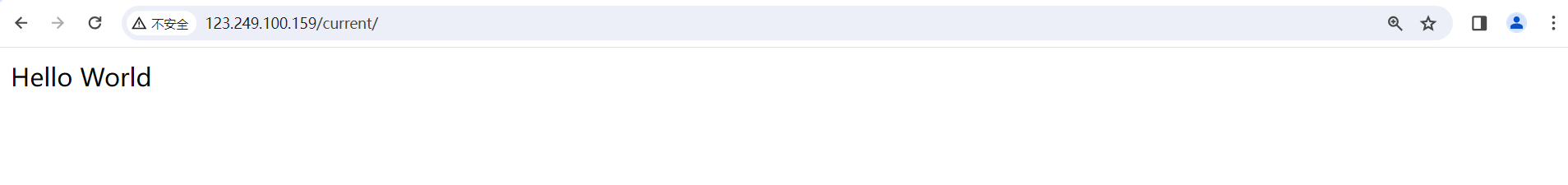

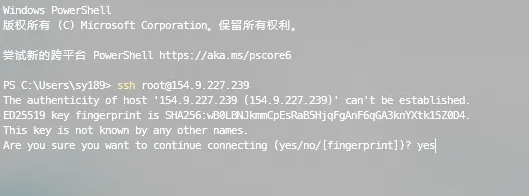


![[C++]C++工具之对异常情况的处理(throw、catch、try)以及用命名空间避免同名冲突](https://i-blog.csdnimg.cn/direct/b7960c80d26049f181852b9483e10048.png)






![基于ESP32的桌面小屏幕实战[4]:硬件设计之PCB Layout](https://i-blog.csdnimg.cn/img_convert/683a8ad7cf3bff1c17f20d0e0b6ea04c.png)



