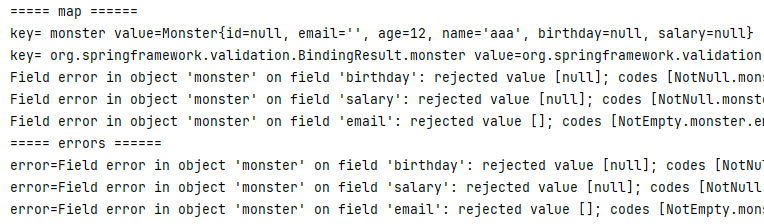1、java通过jdbc连接sql2000
需要到三个jar包:msbase.jar mssqlserver.jar msutil.jar
下载地址:https://download.csdn.net/download/sunfor/90145580
2、将三个jar包解压到程序中的LIB下:
导入方法:
①在当前目录下,新建一个文件夹命名为lib,将以上三个jar包直接复制进去。
②选中三个jar报鼠标右键Build Path - Add to Build Path

如果使用IDEA操作如下:
在当前目录下的LIB目录,点右键,选添加为库即可。
3、代码如下:
import java.sql.Connection;
import java.sql.DriverManager;
import java.sql.SQLException;
public class SQL {
public static void main(String[] args) {
String driverName = "com.microsoft.jdbc.sqlserver.SQLServerDriver";
String connectionUrl = "jdbc:microsoft:sqlserver://localhost:1433;DatabaseName=数据库名";
String username = "sa";
String password = "口令";
try {
Class.forName(driverName);
Connection connection = DriverManager.getConnection(connectionUrl, username, password);
System.out.println("Connected to the database!"+connection);
// 在这里添加你的数据库操作代码
connection.close();
} catch (ClassNotFoundException e) {
System.out.println("Couldn't find the database driver!");
e.printStackTrace();
} catch (SQLException e) {
System.out.println("Connection to the database failed!");
e.printStackTrace();
}
}
}
![[蓝桥杯 2019 国 B] 排列数](https://i-blog.csdnimg.cn/direct/11ab2e51ae20400ca74dcddf1be557a5.png)