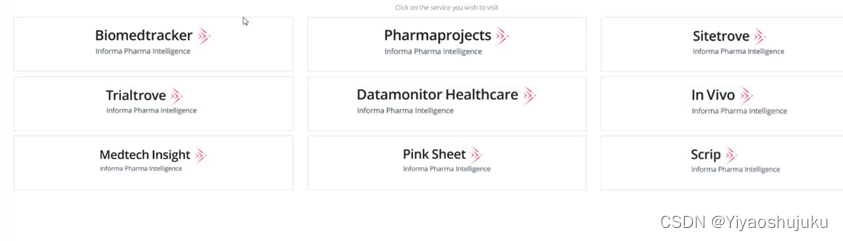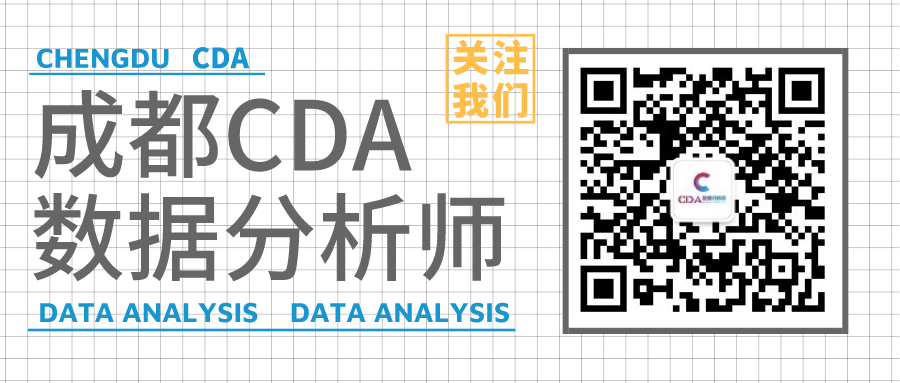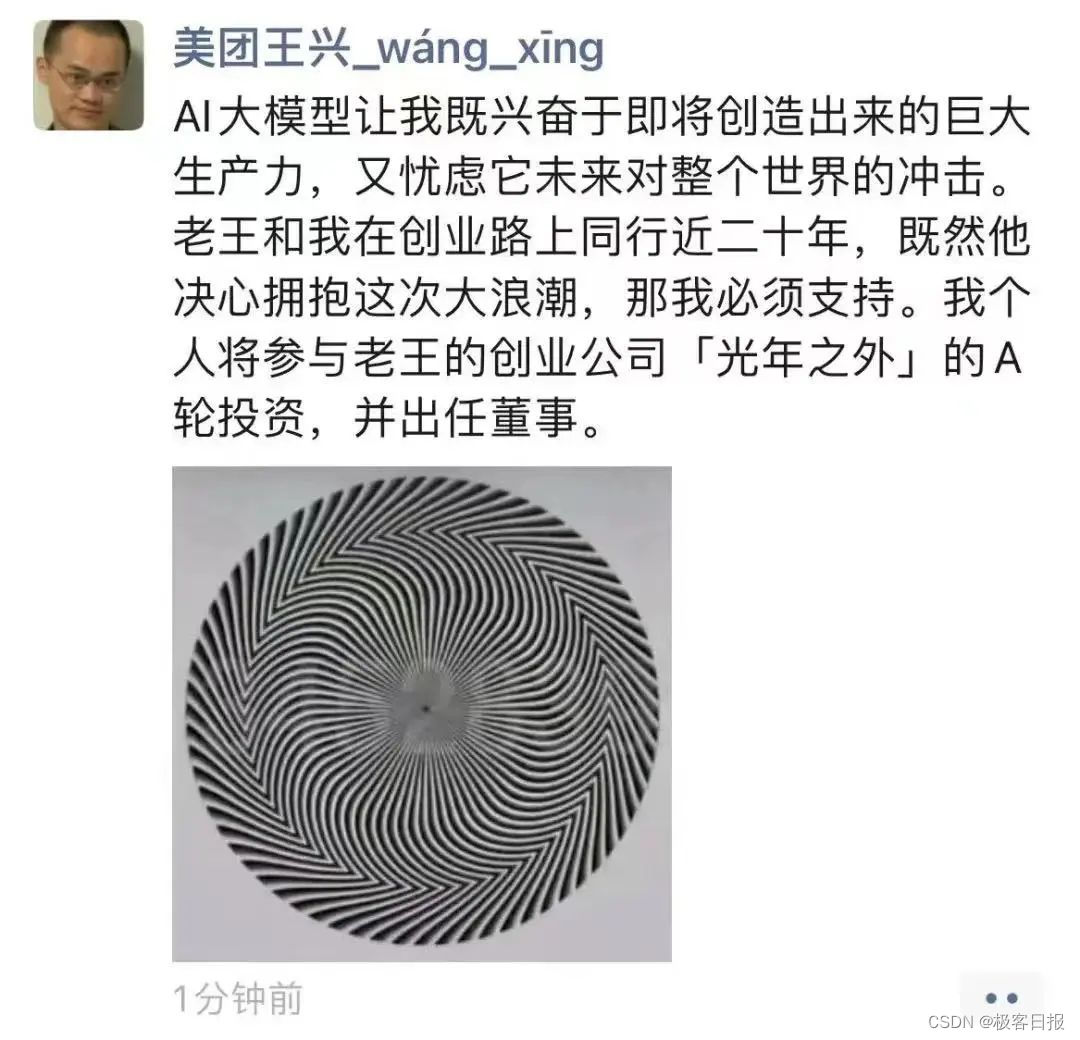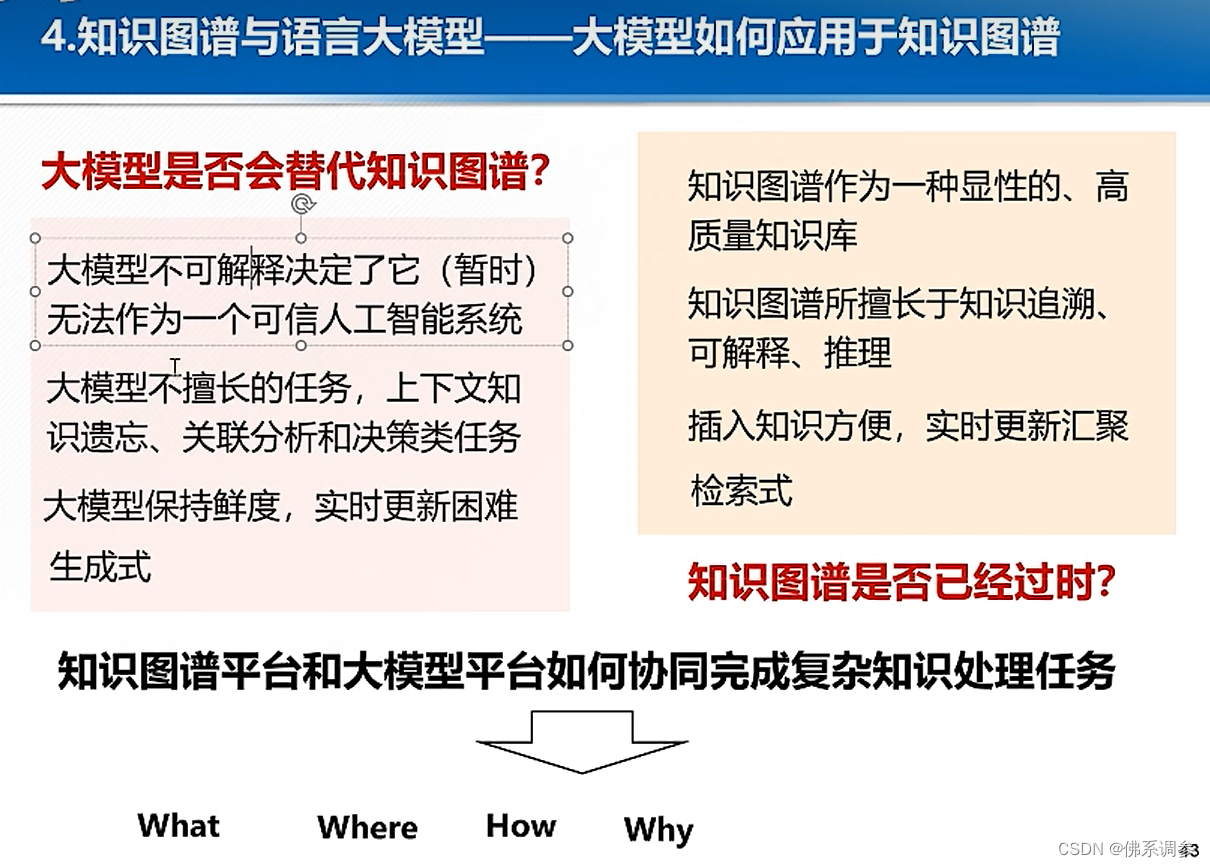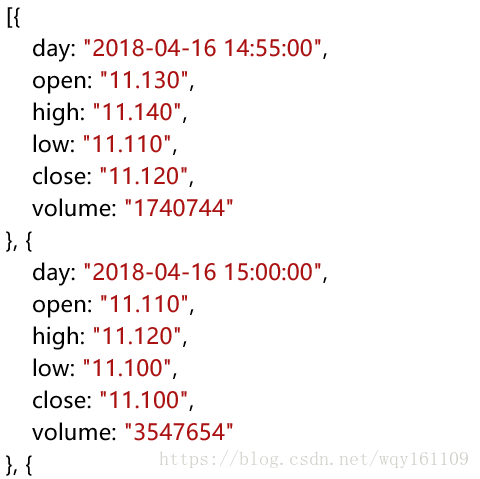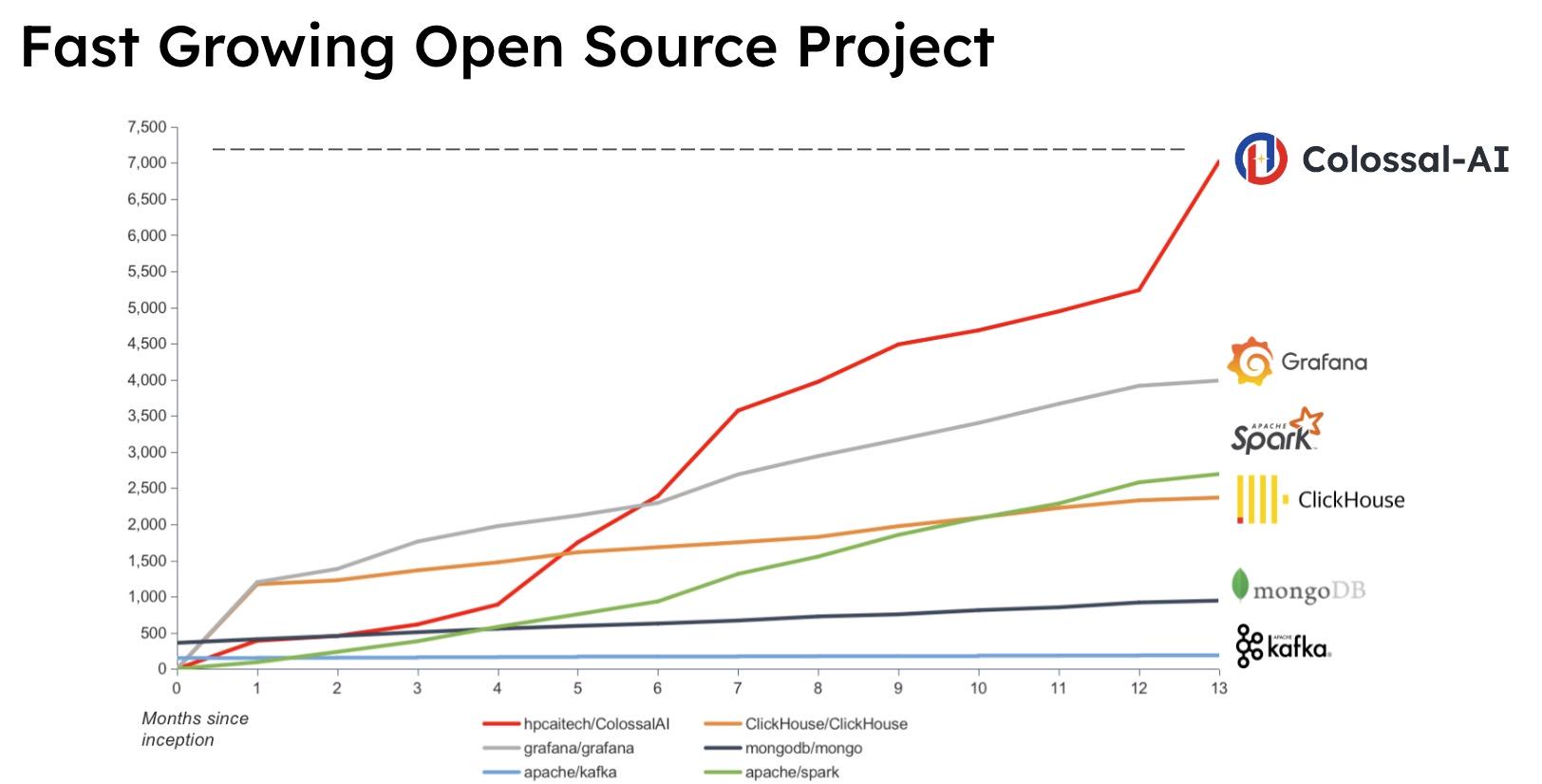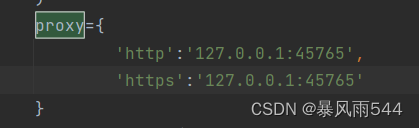1.现象
ogg的安装目录使用率达到100%,果断时间会释放短时间又会达到使用率100%。
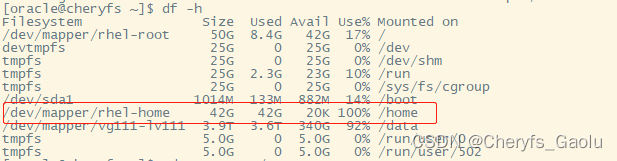
2.分析
2.1 如果是队列文件问题不应该自己释放短时间又达到100%,查看到底是哪个目录导致。
du -sm /home/oracle/oggsource/*|sort -n
83 replicat
277 dirdmp
330 jdk
1524 ggserr.log
21976 dirtmp
2.2 查看问题目录里文件信息
看文件信息应该是内存page out了
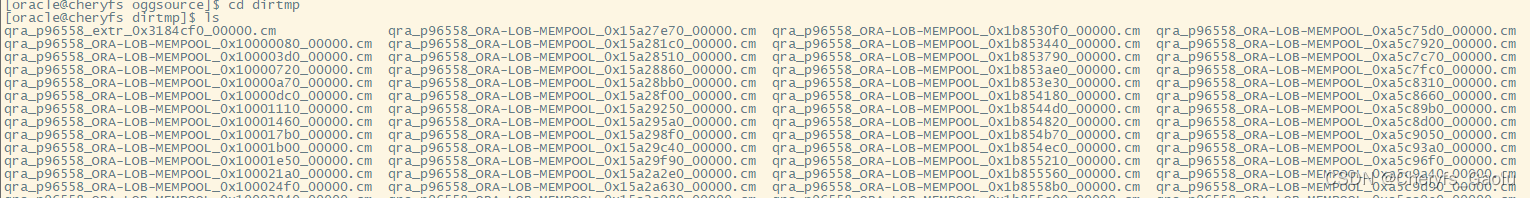
2.3查看抽取进程配置信息
配置了cachemgr参数
cachemgr cachesize 2GB
2.4解决方案
修改参数
CACHEMGR CACHESIZE 2G, CACHEDIRECTORY /data/ogg
3.总结
3.1mos相关信息
| OGG Extract Abends With ERROR OGG-01028 error (108, No Space On Directories: Error: 108: Obj_id: ) Adding Item For Object (文档 ID 1558534.1) |
On : 11.1.1.1.2 version, EXTRACT executable
When attempting to start the extract the following error occurs.
ERROR
-----------------------
2013-06-02 10:01:30 WARNING OGG-01262 The call to the cm_memfile_get() function from line 4424 in cm_file_write_upper(op_t *, co_t *, size_t, size_t *, size_t *, int *)() failed with reason 'no space on directories: error: 108: obj_id: '.
2013-06-02 10:01:30 ERROR OGG-01028 error (108, no space on directories: error: 108: obj_id: ) adding item for object 50248 with ROWID AAHSenACbAAEJVMAAs to transaction 125.20.518000 (0x007d.014.0007e770).
If you are using OGG version 12.1.x error will be like the foollowing
IN OGG v12.1.x, will throw error like the following
ERROR OGG-06352 cachemgr: filecaching: cm_mf_write_lower comErr: 102 write: /u01/app/oracle/product/ogg/dirtmp/ex_st810_p93660_extr_0x7f7d1b510888_00000.cm (errno 28, No space left on device).
CAUSE
The issue is caused by the following setup: File system where OGG is installed in 100% full
If the size of the open transaction exceeds the cachesize, then transactions are paged to disk, .cm files will get created under dirtmp directory of OGG install location. If the file system is full, extract will not be able to write to dirtmp directory.
SOLUTION
1. edit params <extract-name>
2. Specify the following parameter
CACHMGR CACHEDIRECTORY <path> <size>
<path> - name of the directory to which Oracle GoldenGate writes transaction data to disk temporarily when necessary
<size> - sets a maximum amount of disk space that can be allocated to the specified directory. This is optional. If size is not specified, it will create the .cm files till the file system becomes full.
eg:
CACHEMGR CACHEDIRECTORY /opt/dirtmp 10G.
The above example will allow extract to write .cm files up to 10GB.
3. ggsci>start extract