- 需要先在本机编译好opencl库
git clone --recursive https://github.com/KhronosGroup/OpenCL-SDK.git
cmake -A x64 -T v143 -D OPENCL_SDK_BUILD_OPENGL_SAMPLES=OFF -B OpenCL-SDK\build -S OpenCL-SDKcmake --build OpenCL-SDK\build --config Releasecmake --install OpenCL-SDK\build --prefix OpenCL-SDK\install- 下载intel-vpl源码
git clone https://github.com/intel/libvpl.git
git checkout v2023.4.0- 在命令行cmd里设置2个目录:
set VPL_INSTALL_DIR=F:\\work\\libvpl
set OpenCL_DIR=path..to..\OpenCL-SDK\install- 执行三个bat脚本
cd <vpl-repo-clone-location>
script\bootstrap.bat
script\build.bat
script\install.bat在ibvpl\_build目录下生成了vs的解决方案
- system_analyzer工具在windows平台是不支持的



![62,【2】 BUUCTF WEB [强网杯 2019]Upload1](https://i-blog.csdnimg.cn/direct/e34fed7c158947029d4ce6772ded2a62.png)

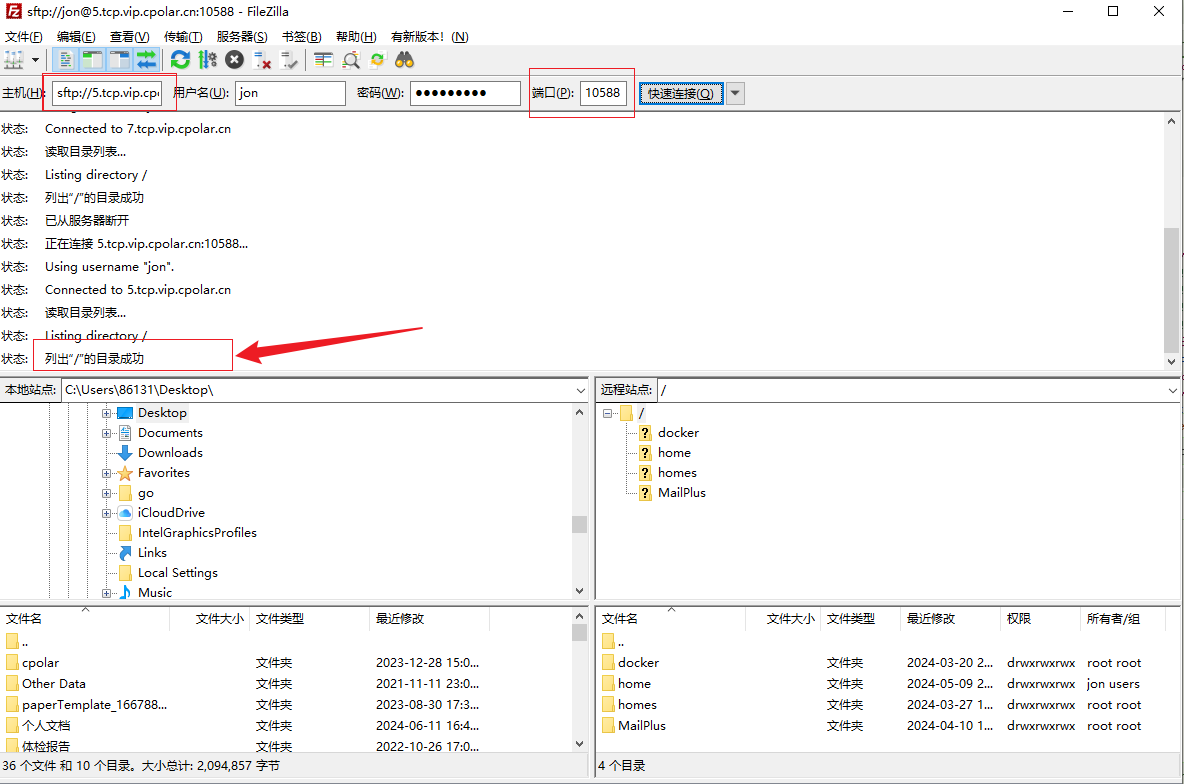












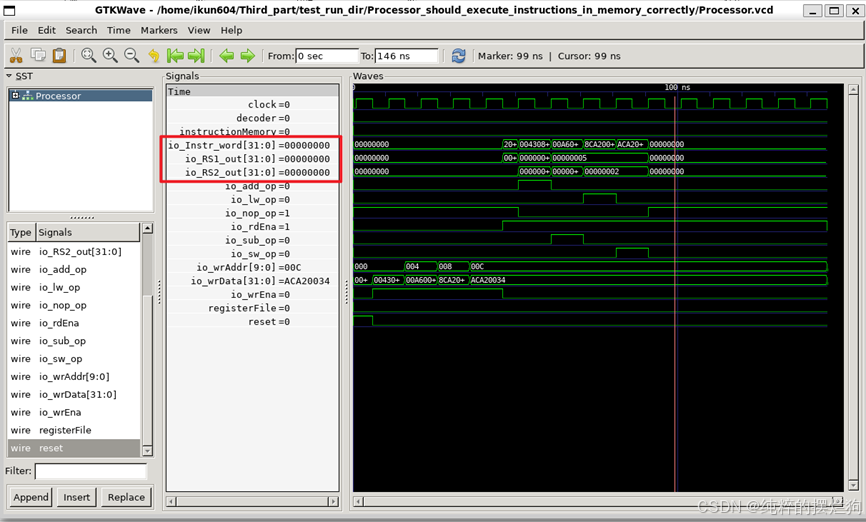
![[Dialog屏幕开发] 屏幕绘制(文本/输入框/按钮控件)](https://i-blog.csdnimg.cn/direct/7466ad24cef9447bbd066e0ae6422450.png)
