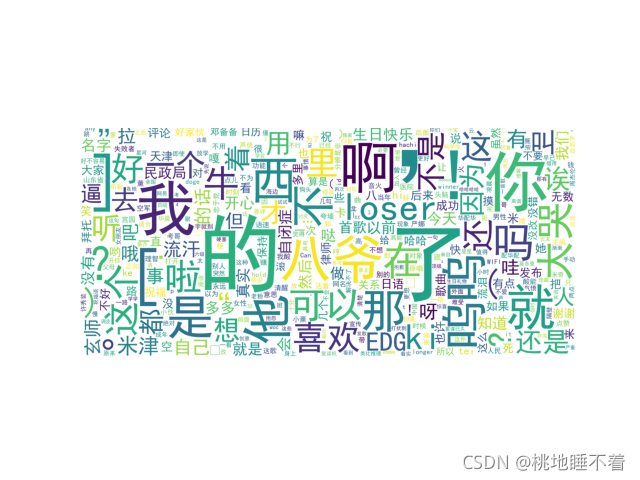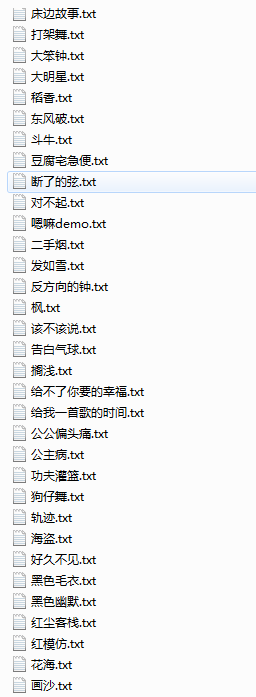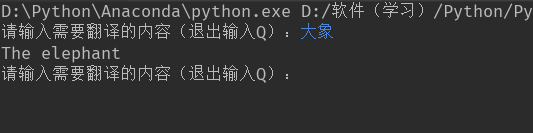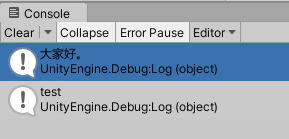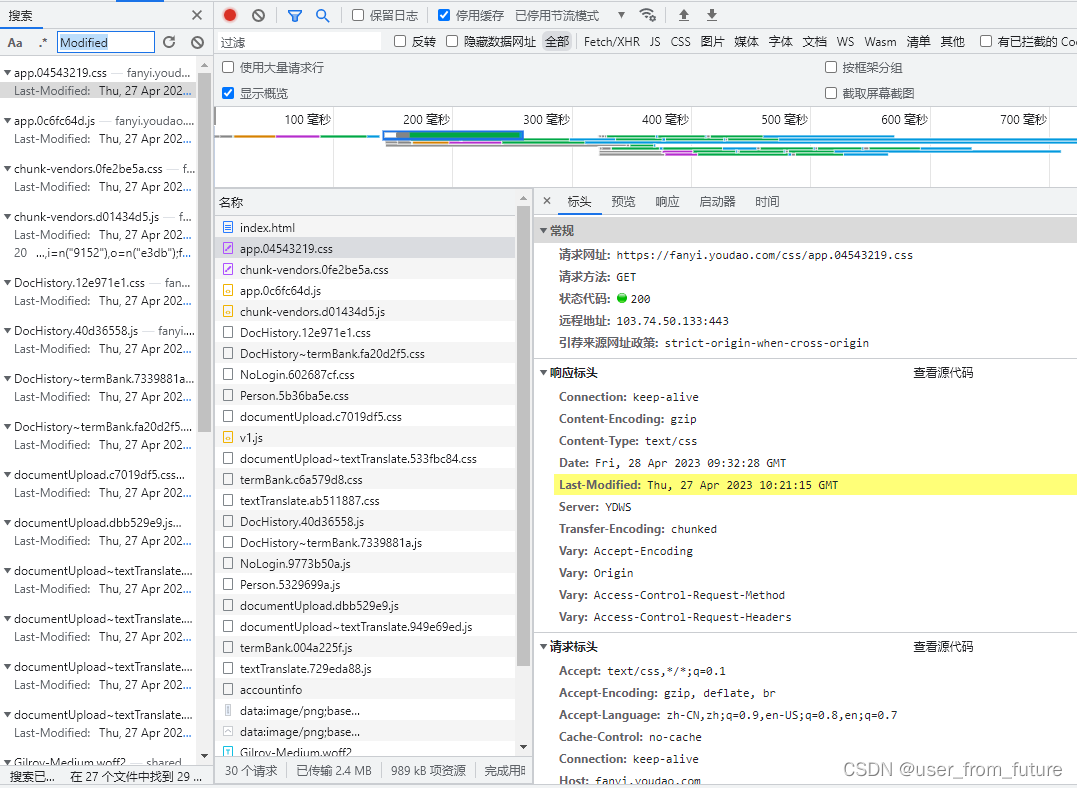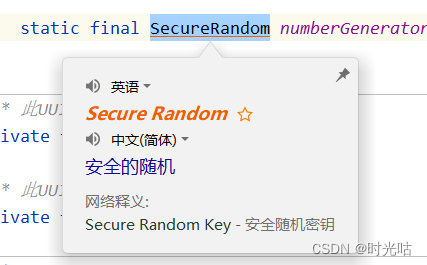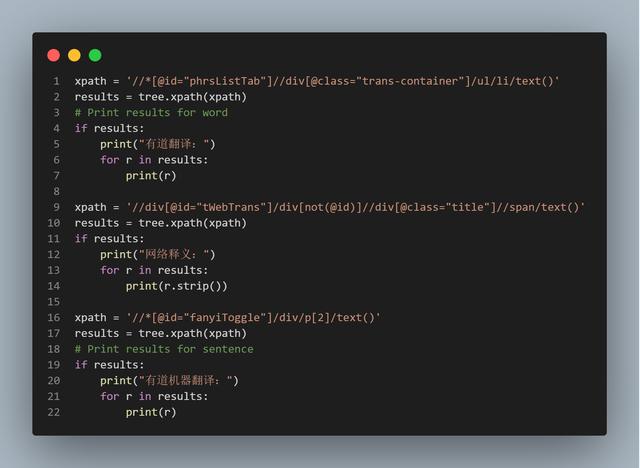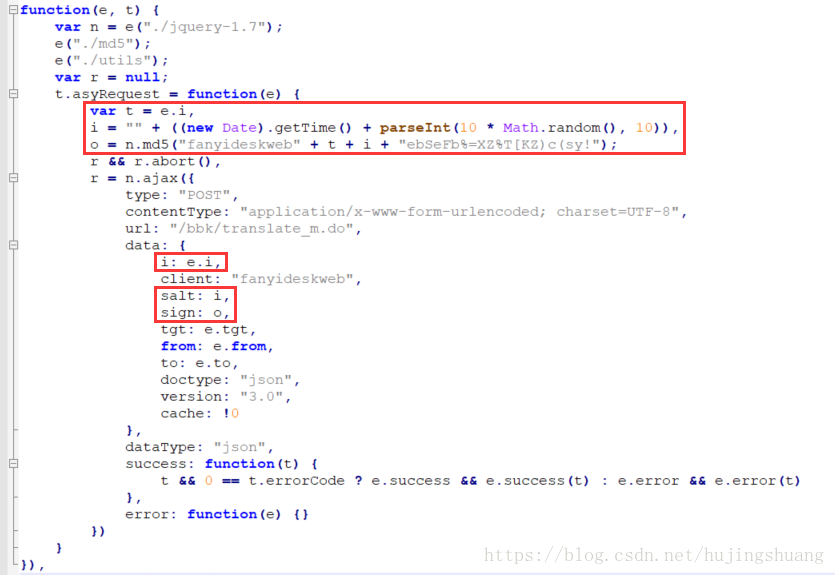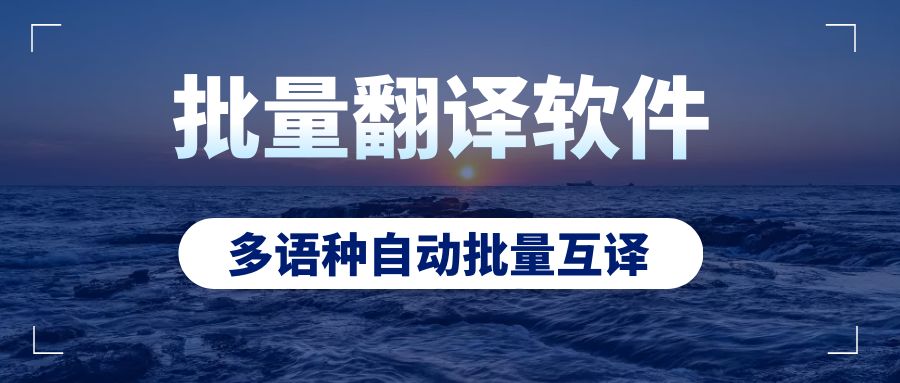一、交叉编译LAME库
LAME是一种非常优秀的MP3编码引擎,在业界,转码成MP3格式的音频文件时,最常用的编码器就是LAME库。
1. 下载LAME库源码
https://sourceforge.net/projects/lame/files/lame/
进入LAME官网下载LAME源码,我选择最新版本:3.100
2. 配置交叉编译环境
在编译LAME之前,我们需要先配置交叉编译环境。
Android NDK附带了交叉工具链,具体参考这篇文章:https://developer.android.com/ndk/guides/other_build_systems?hl=zh-cn
我的NDK路径为:/home/lorien/Android/Sdk/ndk/22.1.7171670/toolchains/llvm/prebuilt/linux-x86_64/bin
3. 配置、编译、安装LAME
首先我们需要编译使用的一些环境变量:
#!/bin/bashexport TOOLCHAIN=/home/lorien/Android/Sdk/ndk/22.1.7171670/toolchains/llvm/prebuilt/linux-x86_64
export TARGET=aarch64-linux-android
export API=21
export AR=$TOOLCHAIN/bin/llvm-ar
export CC=$TOOLCHAIN/bin/$TARGET$API-clang
export AS=$CC
export CXX=$TOOLCHAIN/bin/$TARGET$API-clang++
export LD=$TOOLCHAIN/bin/ld
export RANLIB=$TOOLCHAIN/bin/llvm-ranlib
export STRIP=$TOOLCHAIN/bin/llvm-stripexport CFLAGS="-fPIC"
接下来解压的LAME源码:lame-3.100.tar.gz,解压后进入源码根目录:/lame-3.100
配置:
./configure --host=arm-linux --disable-shared --disable-frontend --enable-static --prefix=/Users/zhanghao43/Desktop/lame/arm64-v8a
编译:
make clean
make -j4
安装:
make install
安装完成后,生成的头文件和库文件,就会在prefix指定的路径下面,即:/Users/zhanghao43/Desktop/lame/arm64-v8a
在生成的文件中,接下来需要使用的文件是:
- 头文件:/Users/zhanghao43/Desktop/lame/arm64-v8a/include/lame/lame.h
- 库文件:/Users/zhanghao43/Desktop/lame/arm64-v8a/lib/lame/libmp3lame.a
至此,LAME库交叉编译完成。
二、创建Android Native项目使用LAME库
下面我们使用LAME库创建一个Android Demo项目,完成PCM音频的录制以及PCM文件转MP3的功能
我们需要创建Android Natvie项目。
1. 配置工程
我们先把编译LAME库生成的头文件和库文件放到项目中,路径如下图:
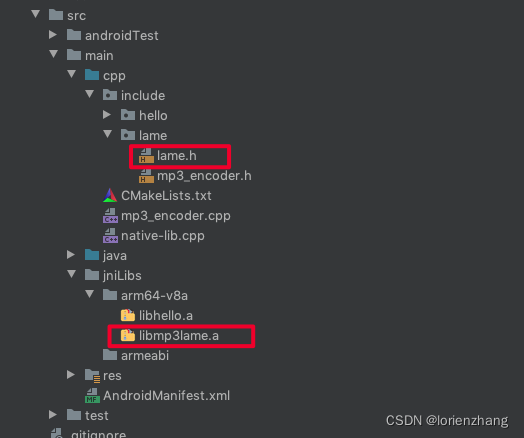
然后,我们修改下CMakeLists.txt,让CMake在编译、链接时,找到LAME头文件和库文件。CMakeLists.txt文件内容如下:
cmake_minimum_required(VERSION 3.10.2)# Declares and names the project.project("lame")include_directories(${CMAKE_SOURCE_DIR}/include/lame)add_library( # Sets the name of the library.native-lib# Sets the library as a shared library.SHARED# Provides a relative path to your source file(s).native-lib.cpp mp3_encoder.cpp)add_library(mp3lame STATIC IMPORTED)
set_target_properties(mp3lame PROPERTIES IMPORTED_LOCATION${CMAKE_SOURCE_DIR}/../jniLibs/${ANDROID_ABI}/libmp3lame.a)find_library( # Sets the name of the path variable.log-lib# Specifies the name of the NDK library that# you want CMake to locate.log )target_link_libraries(native-libmp3lame)
2. C++代码
接下来,可以写代码了。首先看一下mp3_encoder.h, mp3_encoder.cpp
#ifndef LAME_MP3ENCODER_H
#define LAME_MP3ENCODER_H
#include <stdio.h>
#include "lame.h"class Mp3Encoder {
private:FILE* pcmFile;FILE* mp3File;lame_t lameClient;public:Mp3Encoder();~Mp3Encoder();int Init(const char* pcmFilePath, const char* mp3FilePath, int sampleRate, int channels, int bitRate);void Encode();void Destroy();
};#endif //LAME_MP3ENCODER_H
#include "mp3_encoder.h"
#include "lame.h"Mp3Encoder::Mp3Encoder() {
}int Mp3Encoder::Init(const char* pcmFilePath, const char* mp3FilePath, int sampleRate, int channels, int bitRate) {int ret = -1;pcmFile = fopen(pcmFilePath, "rb");if (pcmFile) {mp3File = fopen(mp3FilePath, "wb");if (mp3File) {lameClient = lame_init();// in 采样率lame_set_in_samplerate(lameClient, sampleRate);// out 采样率lame_set_out_samplerate(lameClient, sampleRate);lame_set_num_channels(lameClient, channels);lame_set_brate(lameClient, bitRate / 1000);lame_init_params(lameClient);ret = 0;}}return ret;
}void Mp3Encoder::Encode() {int bufferSize = 1024 * 256;short *buffer = new short[bufferSize / 2];short *leftBuffer = new short[bufferSize / 4];short *rightBuffer = new short[bufferSize / 4];unsigned char* mp3_buffer = new unsigned char[bufferSize];size_t readBufferSize = 0;while ((readBufferSize = fread(buffer, 2, bufferSize / 2, pcmFile)) > 0) {for (int i = 0; i < readBufferSize; i++) {if (i % 2 == 0) {leftBuffer[i / 2] = buffer[i];} else {rightBuffer[i / 2] = buffer[i];}}size_t wroteSize = lame_encode_buffer(lameClient, (short int *) leftBuffer, (short int *) rightBuffer, (int)(readBufferSize / 2), mp3_buffer, bufferSize);fwrite(mp3_buffer, 1, wroteSize, mp3File);}delete [] buffer;delete [] leftBuffer;delete [] rightBuffer;delete [] mp3_buffer;
}void Mp3Encoder::Destroy() {if (pcmFile) {fclose(pcmFile);}if (mp3File) {fclose(mp3File);lame_close(lameClient);}
}
然后我们看一下native-lib.cpp中的JNI方法:
Mp3Encoder *encoder;extern "C" JNIEXPORT jint JNICALL
Java_com_baidu_lame_MainActivity_pcmToMp3JNI(JNIEnv *env,jobject,jstring pcm_path,jstring mp3_path,jint sample_rate,jint channel,jint bit_rate) {const char *pcmPath = env->GetStringUTFChars(pcm_path, NULL);const char *mp3Path = env->GetStringUTFChars(mp3_path, NULL);encoder = new Mp3Encoder();encoder->Init(pcmPath, mp3Path, sample_rate, channel, bit_rate);encoder->Encode();env->ReleaseStringUTFChars(pcm_path, pcmPath);env->ReleaseStringUTFChars(mp3_path, mp3Path);return 0;
}
3. Java代码
先贴一下MainAcgtivity的XML文件
<LinearLayout xmlns:android="http://schemas.android.com/apk/res/android"xmlns:tools="http://schemas.android.com/tools"android:layout_width="match_parent"android:layout_height="match_parent"android:orientation="vertical"tools:context=".MainActivity"><Buttonandroid:layout_width="match_parent"android:layout_height="wrap_content"android:text="开始录制pcm"android:onClick="startRecordPcm"/><Buttonandroid:layout_width="match_parent"android:layout_height="wrap_content"android:text="停止录制pcm"android:onClick="stopRecordPcm"/><Buttonandroid:layout_width="match_parent"android:layout_height="wrap_content"android:text="pcm转mp3"android:onClick="pcm2mp3"/></LinearLayout>
MainActivity.kt
class MainActivity : AppCompatActivity() {override fun onCreate(savedInstanceState: Bundle?) {super.onCreate(savedInstanceState)setContentView(R.layout.activity_main)}external fun stringFromJNI(): Stringexternal fun pcmToMp3JNI(pcmPath: String, mp3Path: String,sampleRate: Int, channel: Int, bitRate: Int): Intcompanion object {init {System.loadLibrary("native-lib")}}private lateinit var audioRecord: AudioRecordprivate var pcmFilePath: String = ""private var buffersize = 1024private var isRecord = false/*** 调用Native代码完成PCM文件转成MP3*/fun pcm2mp3(view: View) {val pcmPath = getPCMFile().absolutePathval mp3Path = getMP3File().absolutePathval sampleRate = 44100val channel = 2val bitRate = 64000val ret = pcmToMp3JNI(pcmPath, mp3Path, sampleRate, channel, bitRate)Toast.makeText(this, "$ret", Toast.LENGTH_SHORT).show()}/*** 开始录制PCM音频文件*/@SuppressLint("MissingPermission")fun startRecordPcm(view: View) {val frequency = 44100val channelConfig = AudioFormat.CHANNEL_IN_STEREOval audioEncoding = AudioFormat.ENCODING_PCM_16BITbuffersize = AudioRecord.getMinBufferSize(frequency, channelConfig, audioEncoding)audioRecord = AudioRecord(MediaRecorder.AudioSource.MIC,frequency,channelConfig,audioEncoding,buffersize)pcmFilePath = getPCMFile().absolutePathisRecord = trueRecordThread().start()}/*** 结束录制PCM音频文件*/fun stopRecordPcm(view: View) {isRecord = false}private fun getPCMFile(): File {val root = getExternalFilesDir(null)val csvDir = File(root, "/audio/")if (!csvDir.exists()) {// 创建csv 目录csvDir.mkdir()}return File(csvDir, "sing.pcm")}private fun getMP3File(): File {val root = getExternalFilesDir(null)val csvDir = File(root, "/audio/")if (!csvDir.exists()) {// 创建csv 目录csvDir.mkdir()}return File(csvDir, "sing.mp3")}/*** 录制PCM音频线程*/inner class RecordThread : Thread() {override fun run() {audioRecord.startRecording()var fos: FileOutputStream? = nulltry {Log.d(TAG, "pcm文件:$pcmFilePath")fos = FileOutputStream(pcmFilePath)val bytes = ByteArray(buffersize)while (isRecord) {audioRecord.read(bytes, 0, bytes.size)fos.write(bytes, 0, bytes.size)fos.flush()}Log.d(TAG, "停止录制")audioRecord.stop()fos.flush()} catch (e: Exception) {Log.d(TAG, "exception: $e")} finally {if (fos != null) {try {fos.close()} catch (e: Exception) {}}}}}
}
最后,权限:
<!--录音-->
<uses-permission android:name="android.permission.RECORD_AUDIO" />
<!--读取SD卡-->
<uses-permission android:name="android.permission.WRITE_EXTERNAL_STORAGE" />
代码中,没有动态申请权限,APP装上后,需要再到设置页面给APP开下对应权限才能录制音频。
OK,本文到这就结束了,感谢大家阅读。
![[opcv图像处理] C/C|++将图片转换为马赛克效果](https://static.hdslb.com/mobile/img/512.png)