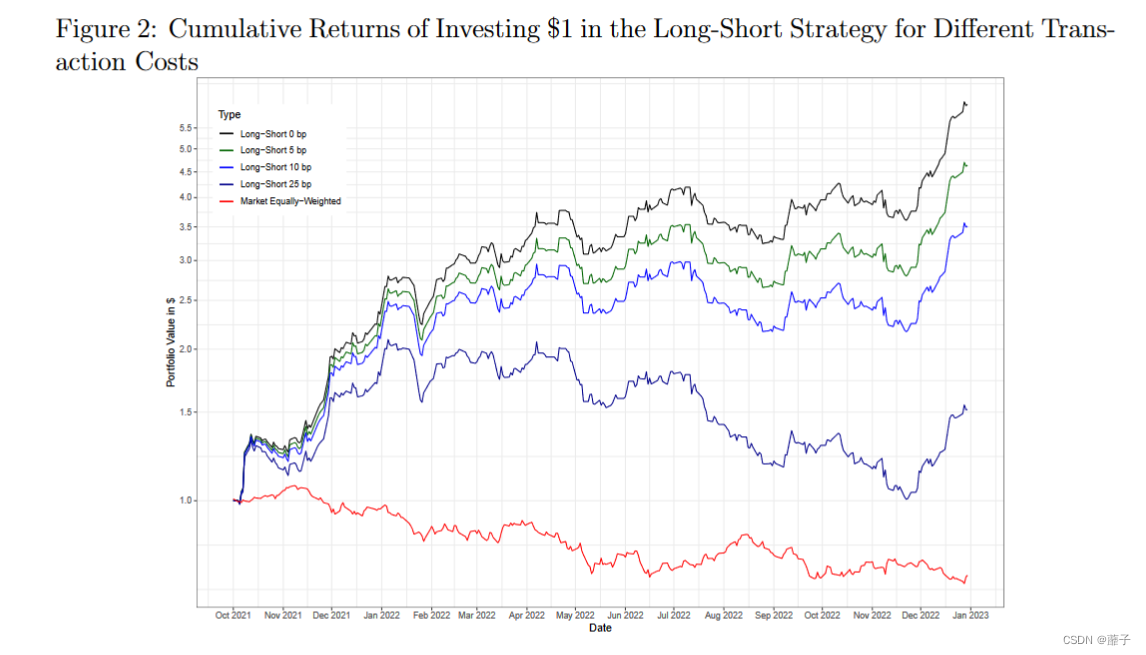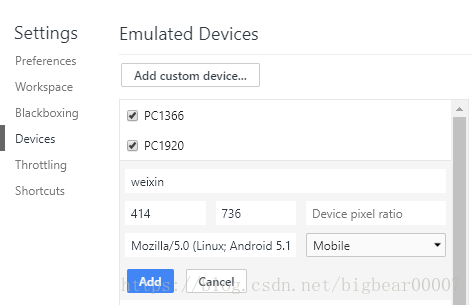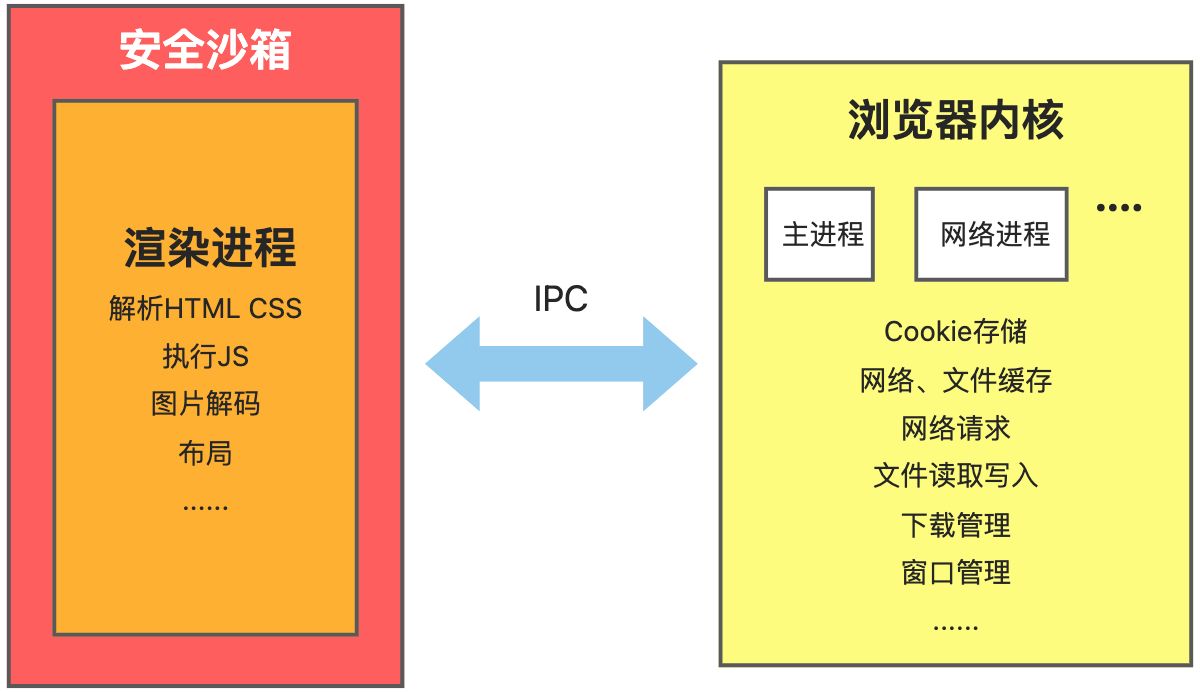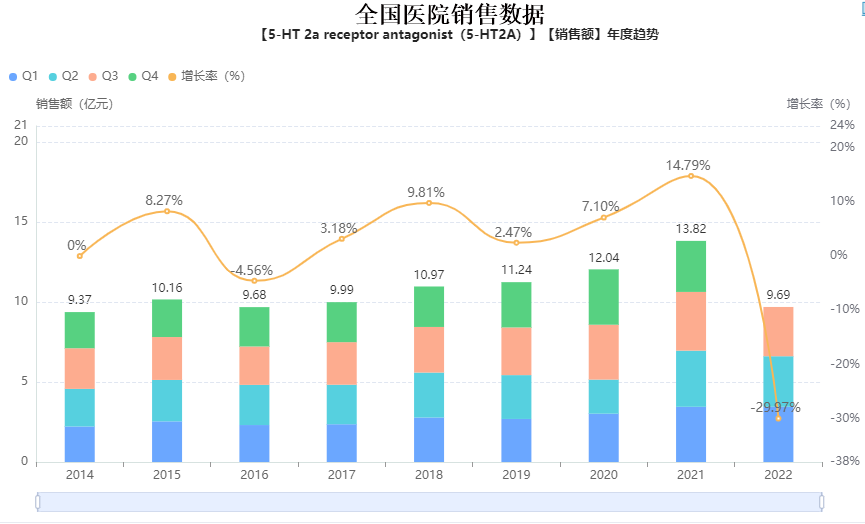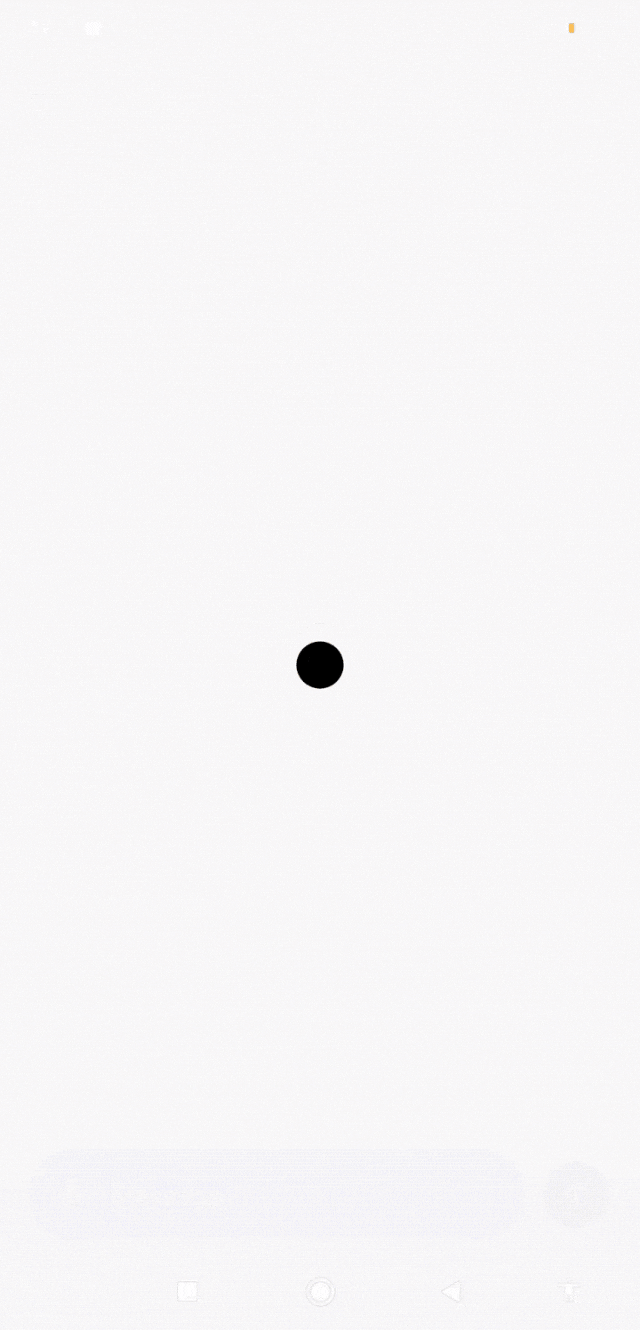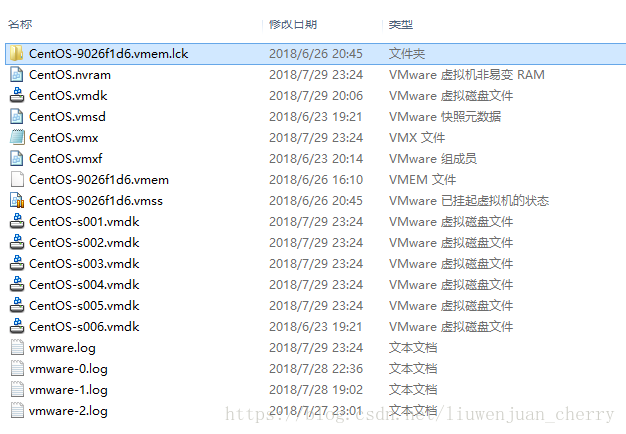如何用python画一个圣诞树呢?
一、最简单的绘制圣诞树
代码也特别简单:
# 最简单的绘制圣诞树height = 5 # 树的高度
stars = 1 # 树的雪花数,初始为1
for i in range(height): # 以树的高度作为循坏次数print(('' * (height - i)) + ('*' * stars))stars += 2print((''*height)+'|') # 输出树干运行结果:
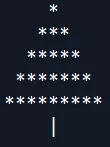
二、使用turtle绘制简单圣诞树
# 导入turtle库
import turtle# 设置屏幕大小
screen = turtle.Screen()
screen.setup(375, 700)# 获取画笔并设置一些属性:圆形、红色、快
circle = turtle.Turtle()
circle.shape('circle')
circle.color('red')
circle.speed('fastest')
circle.up() # 拾起画笔# 重新获取画笔
square = turtle.Turtle()
# 重新设置画笔属性:四方形、绿色、快
square.shape('square')
square.color('green')
square.speed('fastest')
square.up() # 重新拾起画笔# 跳到指定坐标位置
circle.goto(0, 280)
circle.stamp() # 复制当前图形k = 0
for i in range(1, 13):y = 30 * i
for j in range(i-k):x = 30 * jsquare.goto(x, -y + 280)square.stamp()square.goto(-x, -y + 280)square.stamp()if i % 4 == 0:x = 30 * (j + 1)circle.color('red')circle.goto(-x, -y + 280)circle.stamp()circle.goto(x, -y + 280)circle.stamp()k += 3if i % 4 == 3:x = 30 * (j + 1)circle.color('yellow')circle.goto(-x, -y + 280)circle.stamp()circle.goto(x, -y + 280)circle.stamp()square.color('brown')
for i in range(13, 17):y = 30 * ifor j in range(2):x = 30 * jsquare.goto(x, -y + 280)square.stamp()square.goto(-x, -y + 280)square.stamp()运行结果:

三、使用Turtle绘制复杂圣诞树
import turtle# 定义圣诞树的绿叶函数
def tree(d, s):if d <= 0:returnturtle.forward(s)tree(d - 1, s * .8)turtle.right(120)tree(d - 3, s * .5)turtle.right(120)tree(d - 3, s * .5)turtle.right(120)turtle.backward(s)n = 100
""" 设置绘图速度
'fastest' : 0
'fast' : 10
'normal' : 6
'slow' : 3
'slowest' : 1
"""
turtle.speed('fastest') # 设置速度turtle.left(90)
turtle.forward(3 * n)
turtle.color("orange", "yellow")
turtle.left(126)# turtle.begin_fill()
for i in range(5):turtle.forward(n / 5)turtle.right(144)turtle.forward(n / 5)turtle.left(72)turtle.end_fill()
turtle.right(126)
turtle.color("dark green")
turtle.backward(n * 4.8)# 执行函数
tree(15, n)
turtle.backward(n / 5)
运行结果:

本是动态效果,运行出来的结果就是这样,大家感兴趣的话可以自己试一试
祝大家圣诞节快乐哦!!!
参考来源:
https://blog.csdn.net/bigzql/article/details/110124594