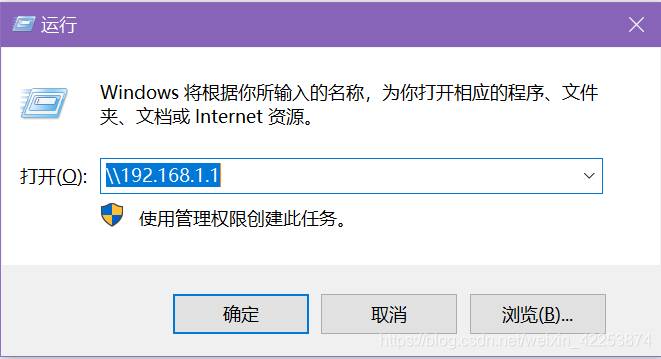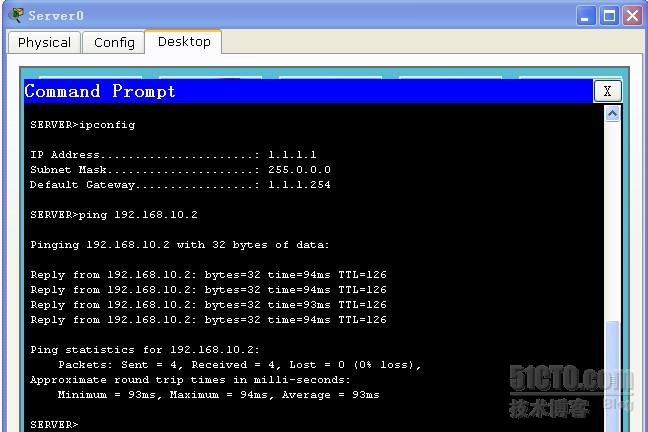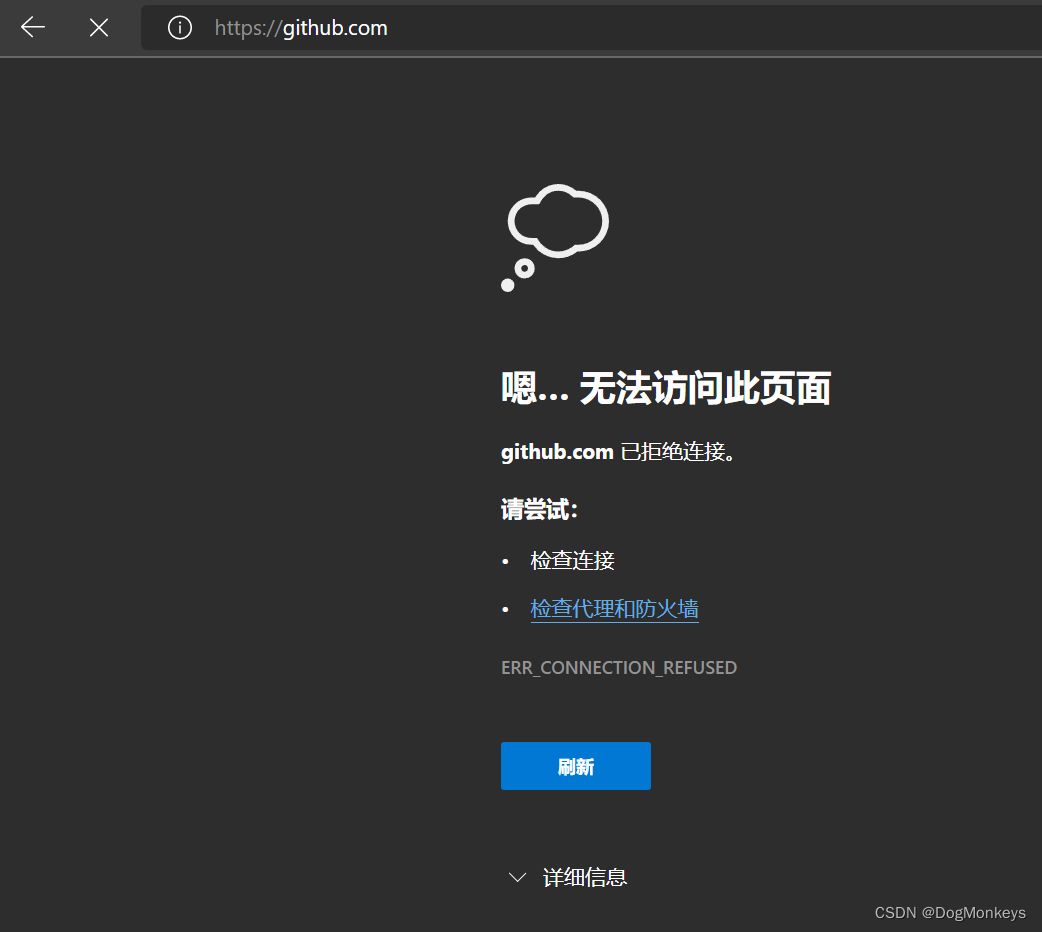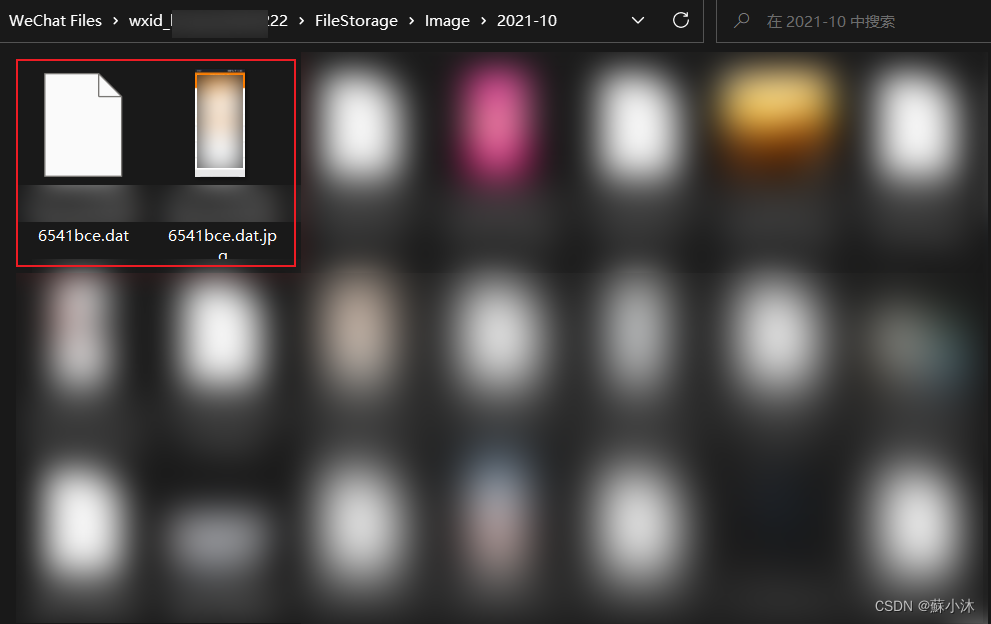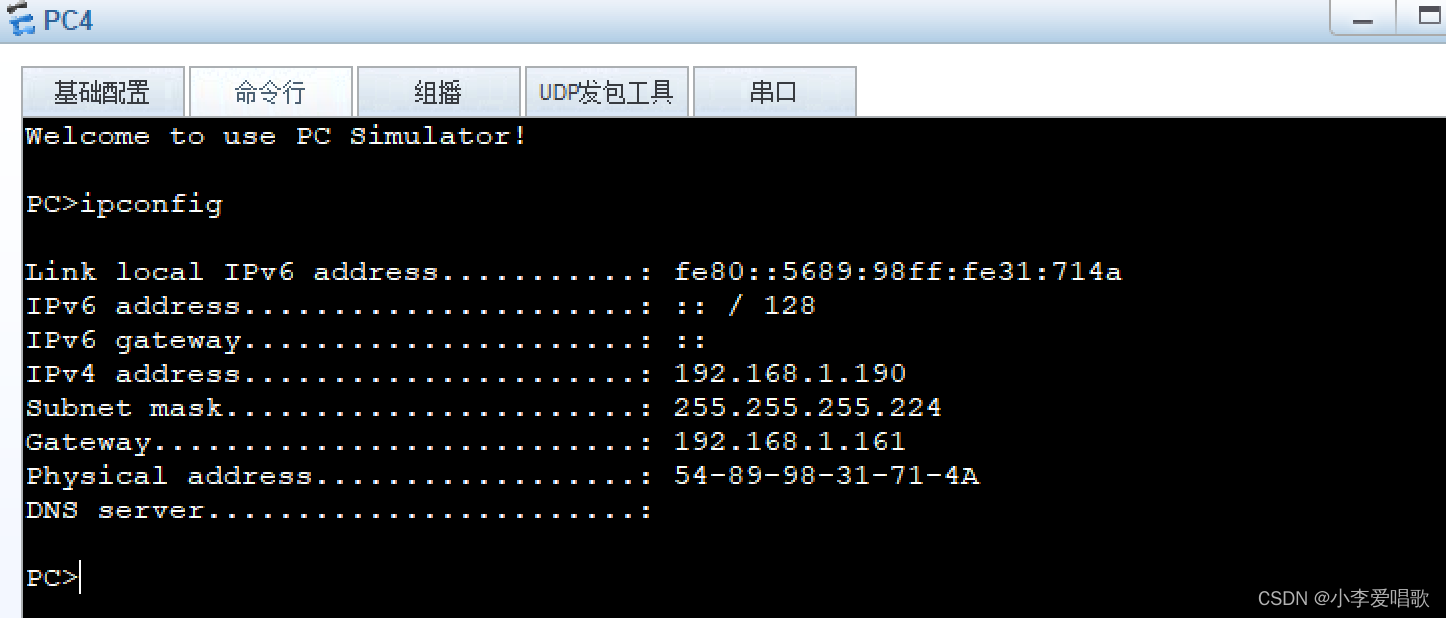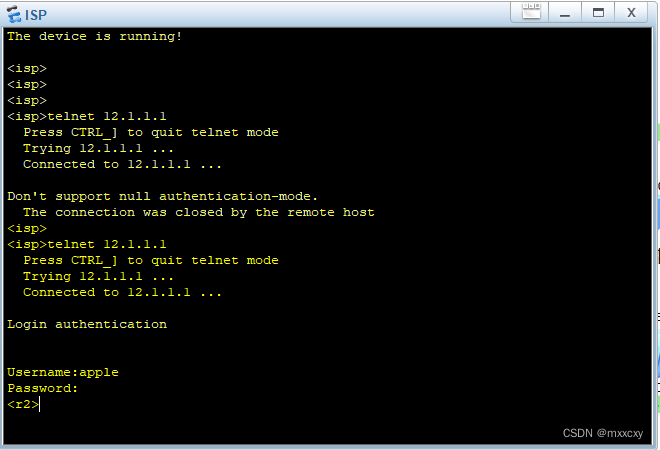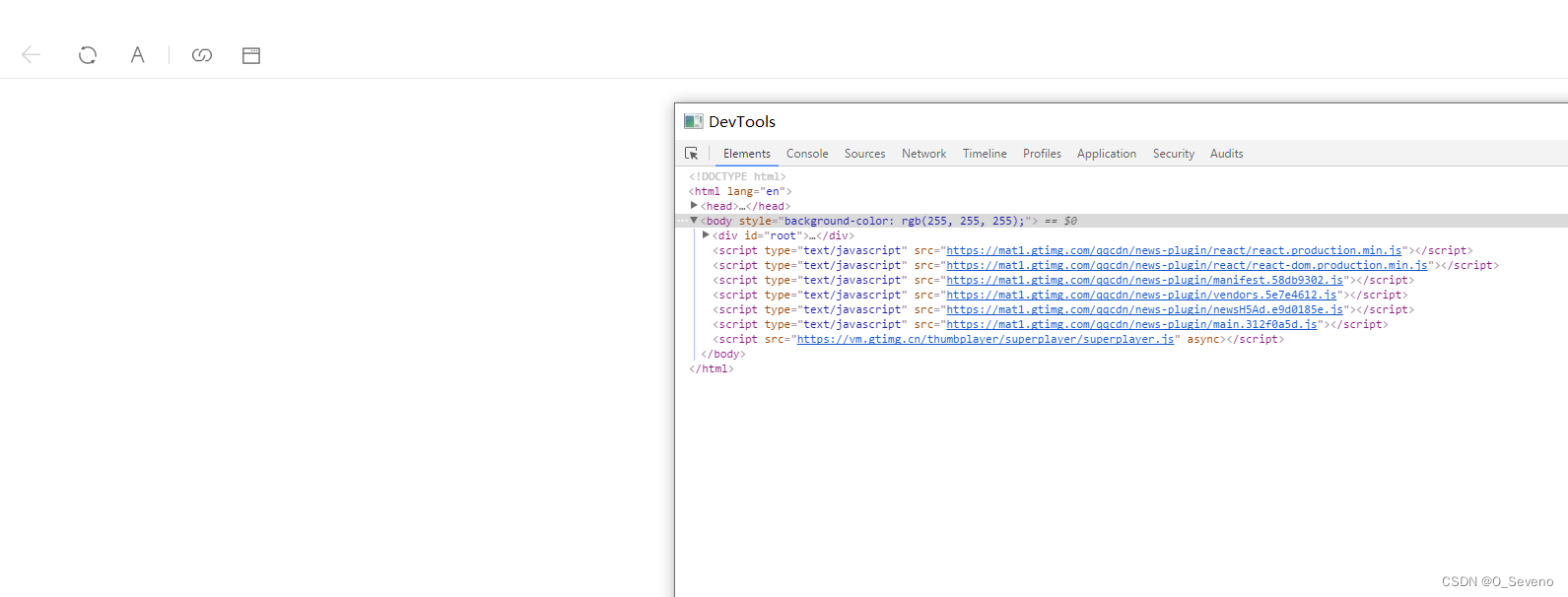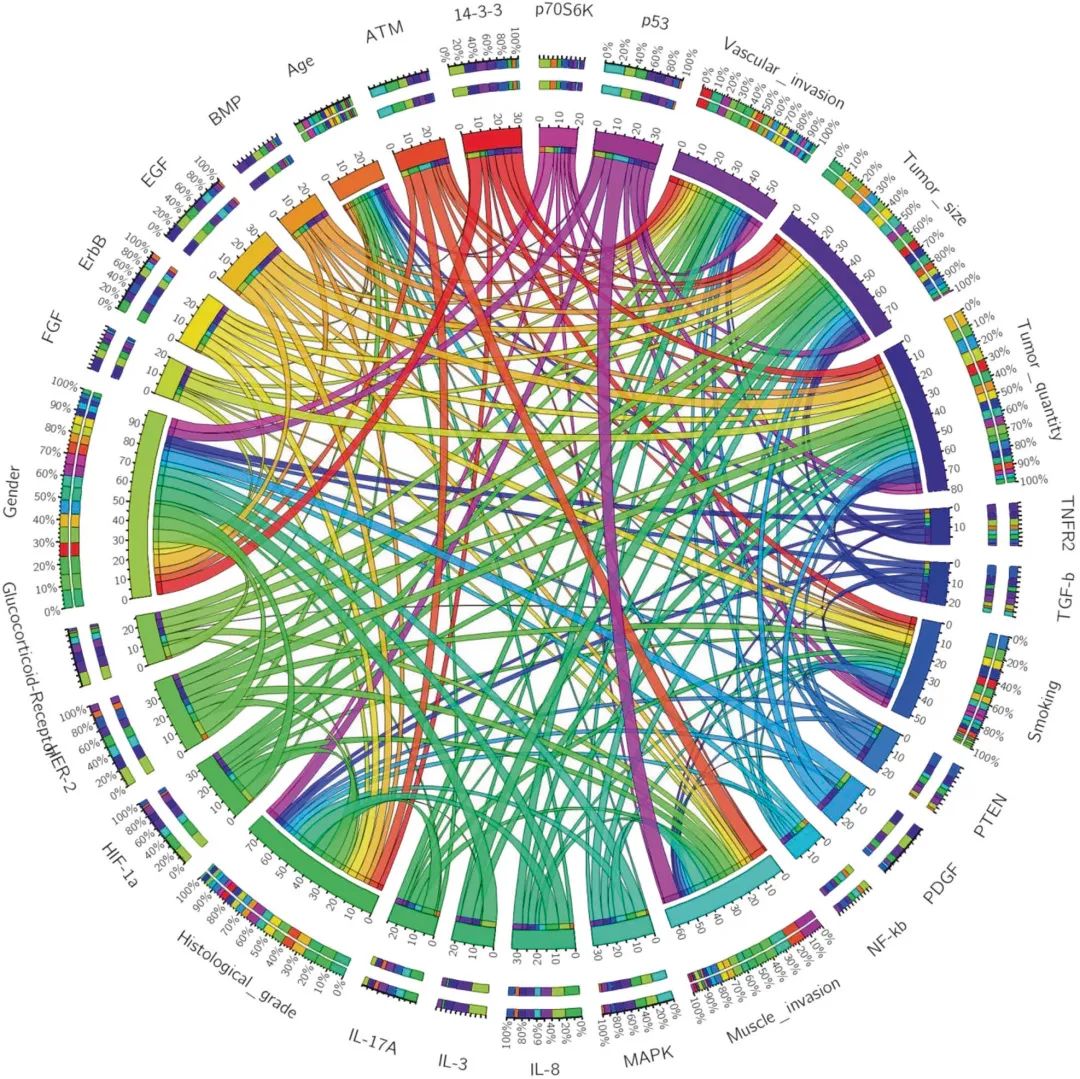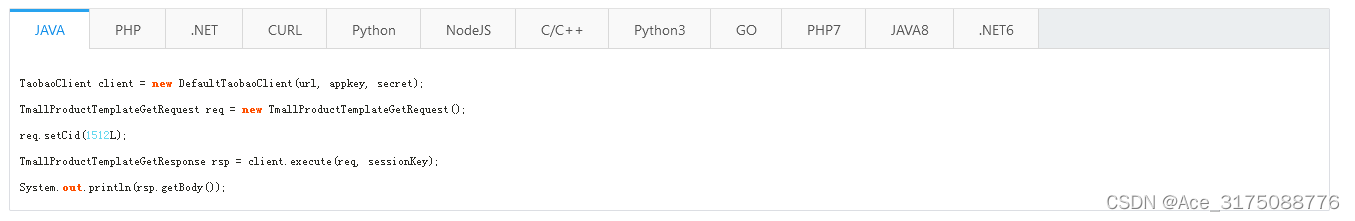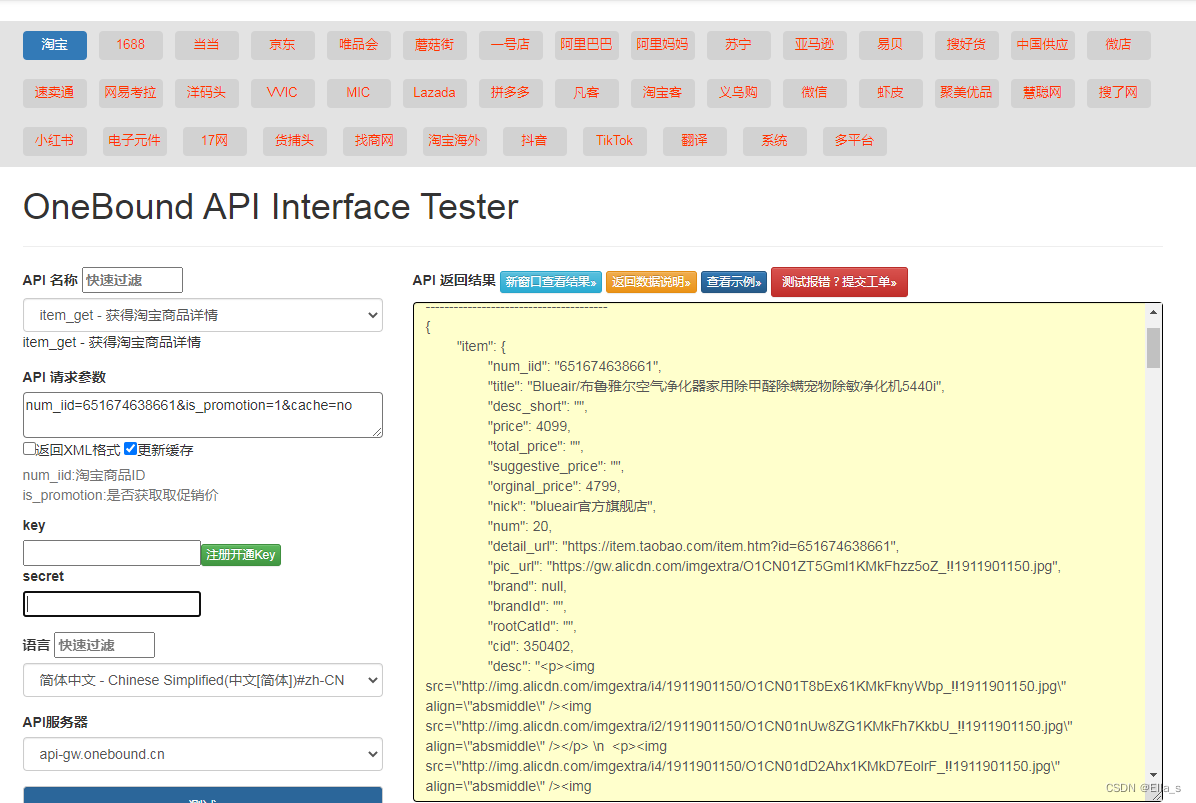1.web.config文件配置:
在Web.config文件 <system.web> <httpHandlers>添加一个节点
<system.web><httpHandlers><!--禁止访问IPData目录下的文本文件--><add path="IPData/*.txt" verb="*" type="System.Web.HttpForbiddenHandler"/></httpHandlers>
....2.根目录新建IPData文件夹,放2个文件canvisit.aspx和important.txt
canvisit.aspx放点代码进去测试:
<%@ Page Language="C#" AutoEventWireup="true" CodeBehind="canvisit.aspx.cs" Inherits="MyWebSiteTest.IPData.canvisit" %><!DOCTYPE html PUBLIC "-//W3C//DTD XHTML 1.0 Transitional//EN" "http://www.w3.org/TR/xhtml1/DTD/xhtml1-transitional.dtd">
<html xmlns="http://www.w3.org/1999/xhtml">
<head runat="server"><title></title>
</head>
<body><form id="form1" runat="server"><div><%Response.Write("i love you too"); %></div></form>
</body>
</html>important.txt放点文字进去:
i love you3.我们搞一个测试页面,看看效果。test.aspx,代码如下:
<div><a href="IPData/important.txt">IPData/important.txt:不可访问</a><br /> <a href="IPData/canvisit.aspx">IPData/canvisit.aspx:可以访问</a><br /> </div>