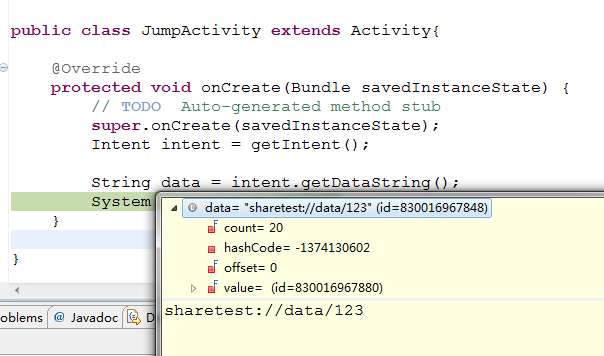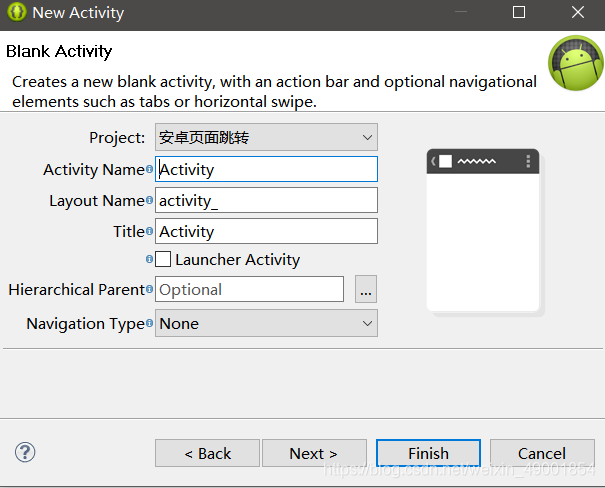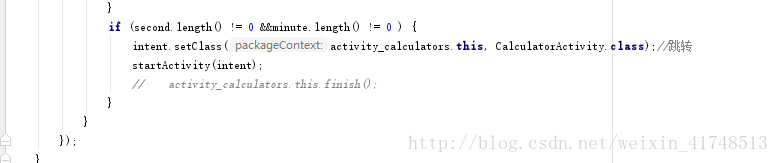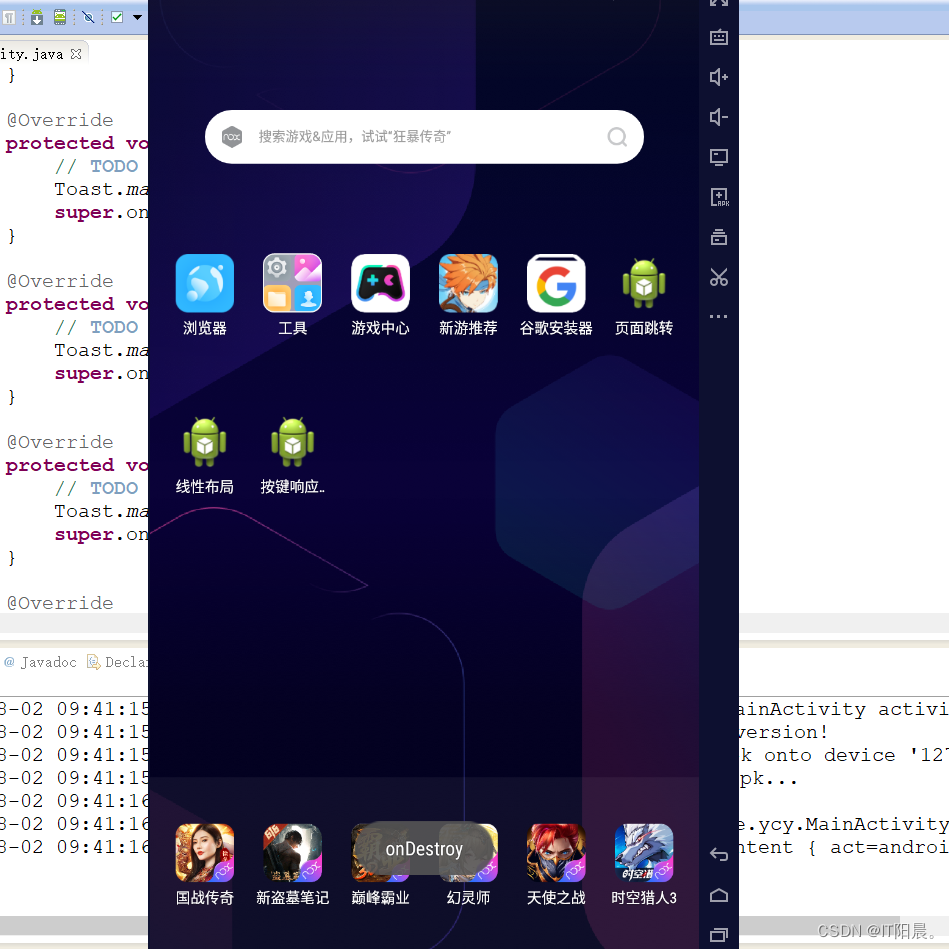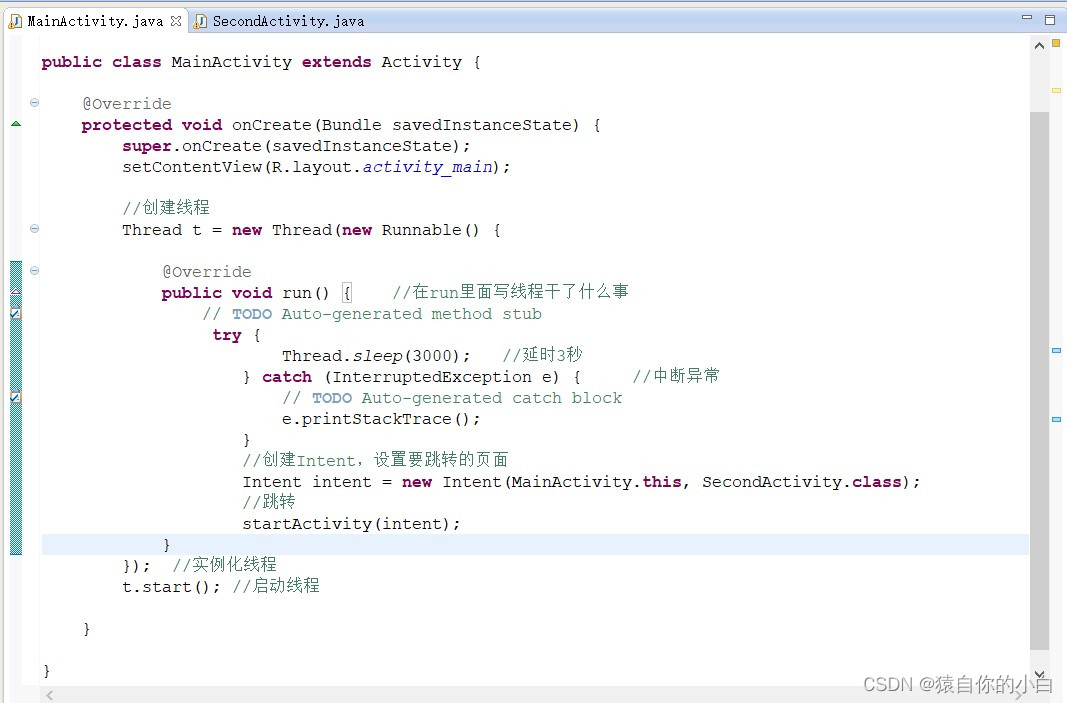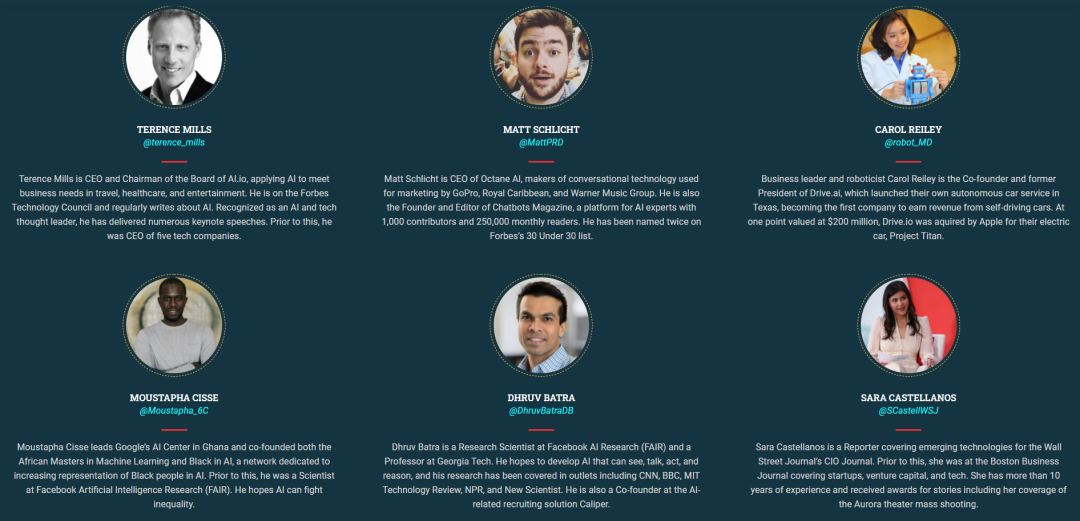提示:文章写完后,目录可以自动生成,如何生成可参考右边的帮助文档
文章目录
- 前言
- 一、创建项目与三个页面
- 二、实现自动跳转
- 三、实现点击跳转和传递内容与内容显示
提示:以下是本篇文章正文内容,下面案例可供参考
一、创建项目
打开ADT左上角点击File-New-Android Application Project(创建项目)
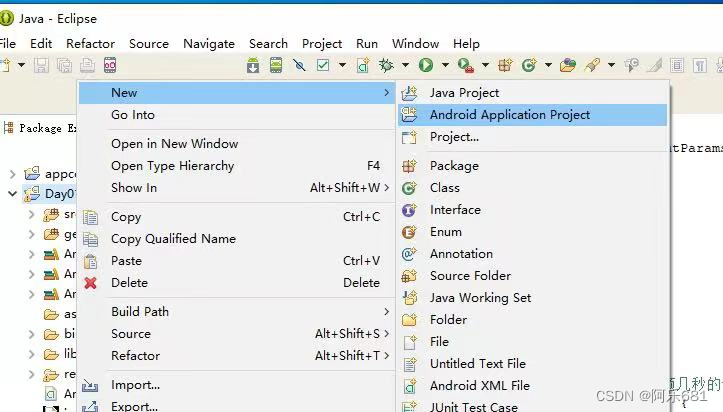
在我们所建的项目下在src右键new-other-Android-AndroidActivity(创建页面)

二、实现自动跳转
我们先打开res下的layout找到我们的.xml文件切换为代码视图插入图片
代码如下:
<LinearLayout xmlns:android="http://schemas.android.com/apk/res/android"xmlns:tools="http://schemas.android.com/tools"android:layout_width="match_parent"android:layout_height="match_parent"android:background="@drawable/ic_launcher"tools:context=".MainActivity" >
</LinearLayout>android:background="@drawable/ic_launcher"
这是我们要插入图片的代码我这里用的是项目自带的图片
在安卓代码所对应的java代码中实现在第一个页面等待3s自动跳转第二个
java代码如下:
package com.example.Day02;import android.os.Bundle;
import android.app.Activity;
import android.content.Intent;
import android.view.Menu;
import android.view.WindowManager;public class MainActivity extends Activity {@Overrideprotected void onCreate(Bundle savedInstanceState) {super.onCreate(savedInstanceState);
// 隐藏状态栏getWindow().addFlags(WindowManager.LayoutParams.FLAG_FULLSCREEN);
// 隐藏标题栏getActionBar().hide();setContentView(R.layout.activity_main);
// 1.定义一个子线程Thread thread=new Thread(new Runnable() {@Overridepublic void run() {// TODO Auto-generated method stubtry {
// 休眠三秒Thread.sleep(3000);} catch (InterruptedException e) {// TODO Auto-generated catch blocke.printStackTrace();}
// 2.跳转到第二个页面Intent it=new Intent(getApplicationContext(),LiuActivity.class);startActivity(it);}});
// 启动子线程thread.start();}}三、实现点击跳转和传递内容与内容显示
编写用户注册页面代码如下:
<LinearLayout xmlns:android="http://schemas.android.com/apk/res/android"xmlns:tools="http://schemas.android.com/tools"android:layout_width="match_parent"android:layout_height="match_parent"android:orientation="vertical"tools:context=".MainActivity" ><LinearLayout android:layout_width="match_parent"android:layout_height="50dp"><TextView android:layout_width="match_parent"android:layout_height="match_parent"android:text="用户注册"android:background="#282c2b"android:textColor="#fff"android:gravity="center"/></LinearLayout><LinearLayout android:layout_width="match_parent"android:layout_height="50dp"><TextView android:layout_width="60dp"android:layout_height="match_parent"android:text="账号:"android:gravity="center_vertical|right"/><EditText android:id="@+id/etzh"android:background="@drawable/etborder"android:layout_width="200dp"android:layout_height="match_parent"android:hint="请输入QQ号/手机号"/></LinearLayout><LinearLayout android:layout_width="match_parent"android:layout_height="50dp"><TextView android:layout_width="60dp"android:layout_height="match_parent"android:text="密码:"android:gravity="center_vertical|right"/><EditText android:id="@+id/etmm"android:background="@drawable/etborder"android:layout_width="200dp"android:layout_height="match_parent"/></LinearLayout><LinearLayout android:layout_width="match_parent"android:layout_height="50dp"><TextView android:layout_width="60dp"android:layout_height="match_parent"android:text="班级:"android:gravity="center_vertical|right"/>android:gravity="center_vertical|right"/><Spinner android:layout_width="200dp"android:layout_height="match_parent"android:id="@+id/sp1"/></LinearLayout><LinearLayout android:layout_width="match_parent"android:layout_height="50dp"><TextView android:layout_width="60dp"android:layout_height="match_parent"android:text="性别:"android:gravity="center_vertical|right"/><RadioGroup android:layout_height="match_parent"android:layout_width="200dp"android:orientation="horizontal"><RadioButton android:id="@+id/btm"android:layout_height="match_parent"android:layout_width="wrap_content"android:text="男"/><RadioButton android:id="@+id/btw"android:layout_height="match_parent"android:layout_width="wrap_content"android:text="女"/></RadioGroup></LinearLayout><LinearLayout android:layout_width="match_parent"android:layout_height="50dp"android:orientation="horizontal"><TextView android:layout_width="60dp"android:layout_height="match_parent"android:text="爱好:"android:gravity="center_vertical|right"/><CheckBox android:id="@+id/cb1"android:layout_height="match_parent"android:layout_width="wrap_content"android:text="上网"/><CheckBox android:id="@+id/cb2"android:layout_height="match_parent"android:layout_width="wrap_content"android:text="聊天"/><CheckBox android:id="@+id/cb3"android:layout_height="match_parent"android:layout_width="wrap_content"android:text="睡觉"/><CheckBox android:id="@+id/cb4"android:layout_height="match_parent"android:layout_width="wrap_content"android:text="看书"/></LinearLayout><LinearLayout android:layout_width="match_parent"android:layout_height="50dp"android:gravity="center"><Button android:id="@+id/bta"android:background="@drawable/btborder"android:layout_height="match_parent"android:layout_width="wrap_content"android:text="确定"/><Button android:background="@drawable/btborder"android:layout_height="match_parent"android:layout_width="wrap_content"android:text="取消"/></LinearLayout></LinearLayout>页面效果:
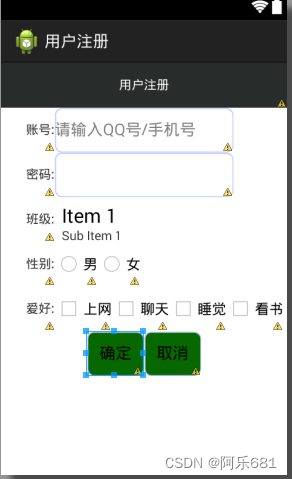
编辑下拉列表内容和获取页面内容并实现点击跳转代码如下:
package com.example.day02;import android.os.Bundle;
import android.app.Activity;
import android.content.Intent;
import android.view.Menu;
import android.view.View;
import android.view.View.OnClickListener;
import android.widget.ArrayAdapter;
import android.widget.Button;
import android.widget.CheckBox;
import android.widget.EditText;
import android.widget.RadioButton;
import android.widget.Space;
import android.widget.Spinner;
import android.widget.TextView;public class MainActivity extends Activity implements OnClickListener {private EditText etac;private EditText etpassword ;private RadioButton btm;private RadioButton btw;private CheckBox cb1;private CheckBox cb2;private CheckBox cb3;private CheckBox cb4;private Button bta;private String []sp2=null;Spinner sp;protected void onCreate(Bundle savedInstanceState) {super.onCreate(savedInstanceState);setContentView(R.layout.activity_main);init();bta.setOnClickListener(this);sp2=new String[]{"213班","214班","215班","216班"};ArrayAdapter<String>adapter=new ArrayAdapter<String>(getApplicationContext(),R.layout.tv,sp2);sp.setAdapter(adapter);}public void init(){etac= (EditText) findViewById(R.id.etzh);etpassword= (EditText) findViewById(R.id.etmm);btm=(RadioButton) findViewById(R.id.btm);btw=(RadioButton) findViewById(R.id.btw);cb1=(CheckBox) findViewById(R.id.cb1);cb2=(CheckBox) findViewById(R.id.cb2);cb3=(CheckBox) findViewById(R.id.cb3);cb4=(CheckBox) findViewById(R.id.cb4);bta=(Button) findViewById(R.id.bta);sp=(Spinner) findViewById(R.id.sp1); }public void onClick(View arg0) {String eta=etac.getText().toString();String etpw=etpassword.getText().toString();String sex="";String fav="";if(btm.isChecked()){sex=btm.getText().toString();}if(btw.isChecked()){sex=btw.getText().toString();}if(cb1.isChecked()){fav+=cb1.getText().toString();}if(cb2.isChecked()){fav+=cb2.getText().toString();}if(cb3.isChecked()){fav+=cb3.getText().toString();}if(cb4.isChecked()){fav+=cb4.getText().toString();}int i=sp.getSelectedItemPosition();String str=sp2[i];Intent it=new Intent(getApplicationContext(),Main1Activity.class);it.putExtra("mm", etpw);it.putExtra("sex", sex);it.putExtra("fav", fav);it.putExtra("str", str);it.putExtra("etac", eta);startActivity(it);}}在第三个页面创建一个文本框显示数据安卓代码如下:
<LinearLayout xmlns:android="http://schemas.android.com/apk/res/android"xmlns:tools="http://schemas.android.com/tools"android:layout_width="match_parent"android:layout_height="match_parent"android:paddingBottom="@dimen/activity_vertical_margin"android:paddingLeft="@dimen/activity_horizontal_margin"android:paddingRight="@dimen/activity_horizontal_margin"android:paddingTop="@dimen/activity_vertical_margin"tools:context=".Main1Activity" ><TextView android:id="@+id/tx1"android:layout_width="match_parent"android:layout_height="match_parent"/>
</LinearLayout>接受数据在文本框显示并并吐司显示数据的Java代码如下:
package com.example.day02;import android.os.Bundle;
import android.app.Activity;
import android.content.Intent;
import android.view.Menu;
import android.widget.TextView;
import android.widget.Toast;public class Main1Activity extends Activity {TextView tx;@Overrideprotected void onCreate(Bundle savedInstanceState) {super.onCreate(savedInstanceState);setContentView(R.layout.activity_main1);Intent it=getIntent();String etac=it.getStringExtra("eta");String etpw=it.getStringExtra("etpw");String sex=it.getStringExtra("sex");String fav=it.getStringExtra("fav");String str=it.getStringExtra("str");tx=(TextView) findViewById(R.id.tx1);String str1=etac+":"+etpw+":"+sex+fav+str;tx.setText(str1);Toast.makeText(getApplicationContext(), str1, 1).show();}}