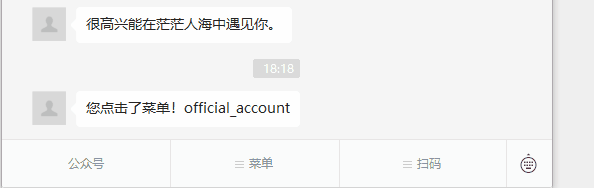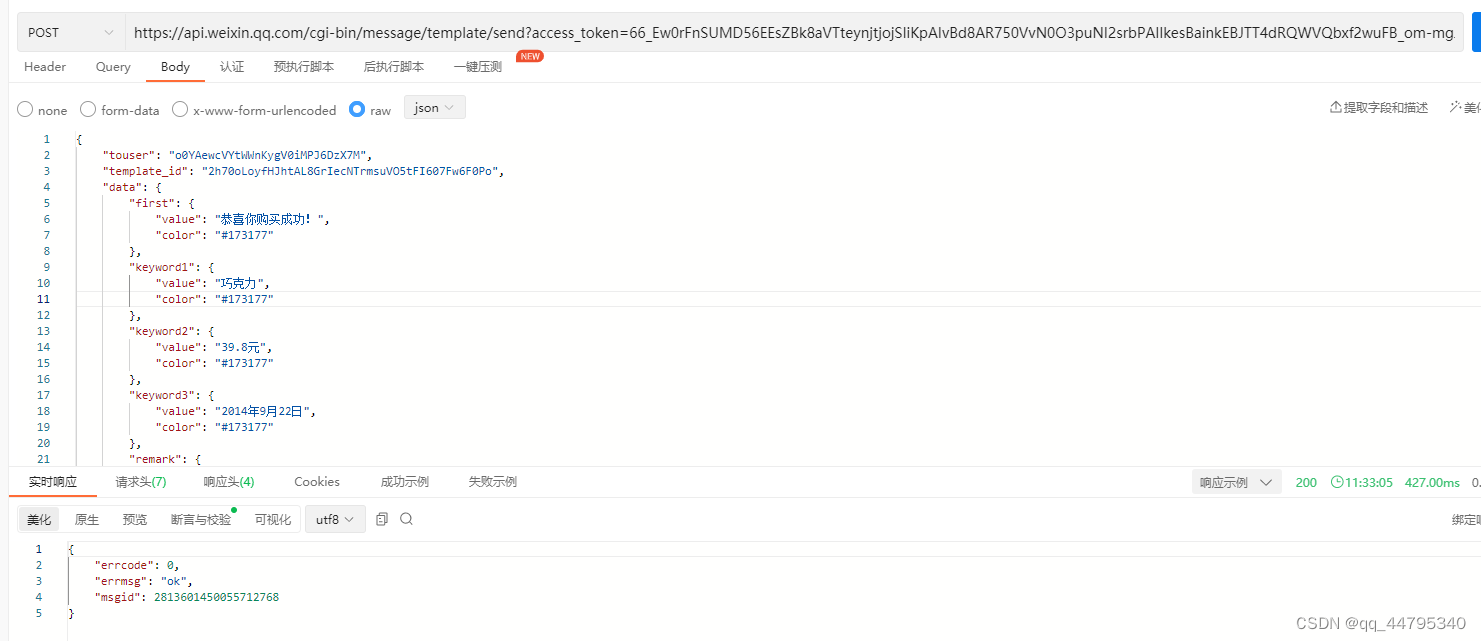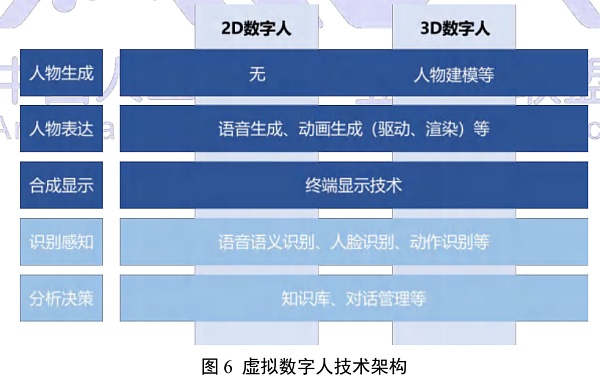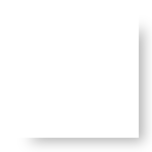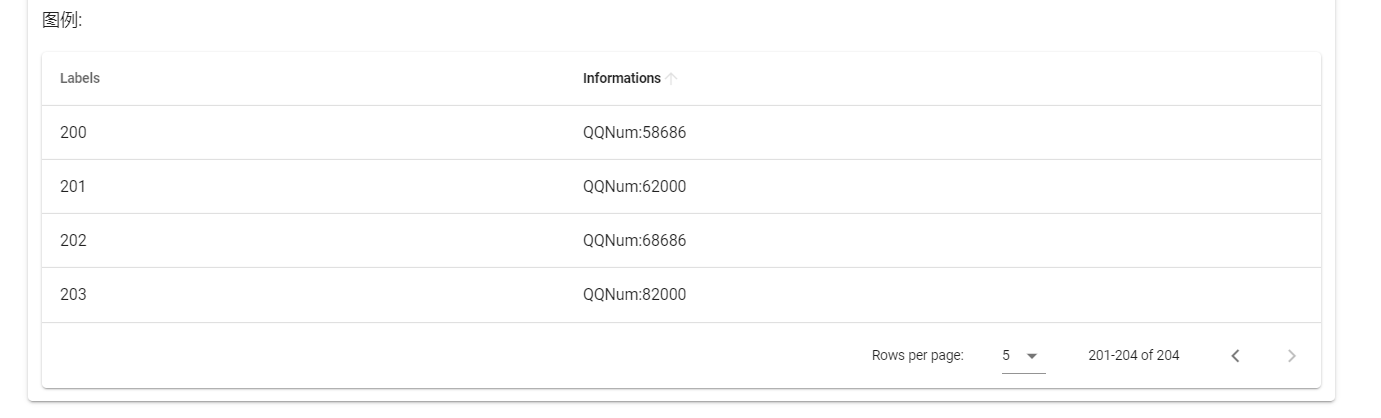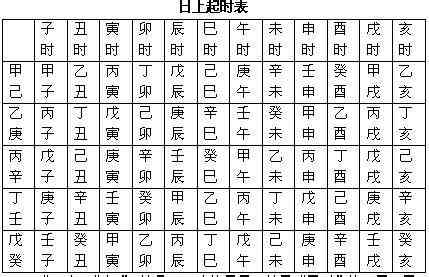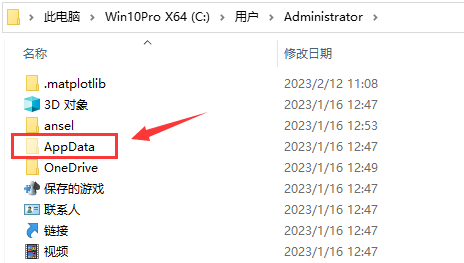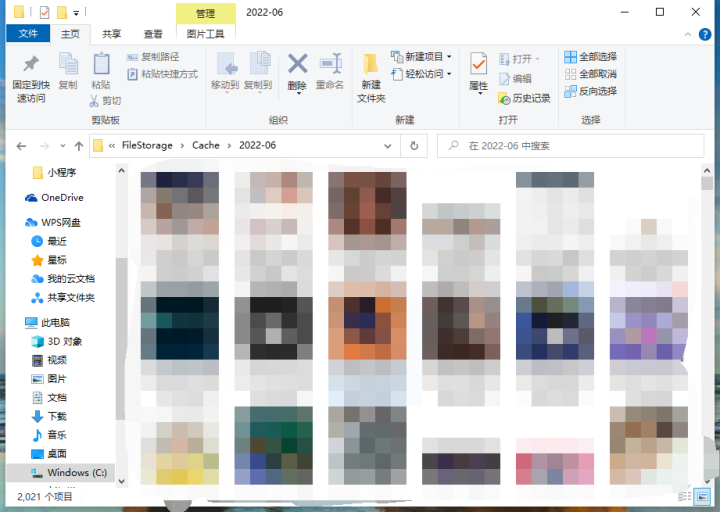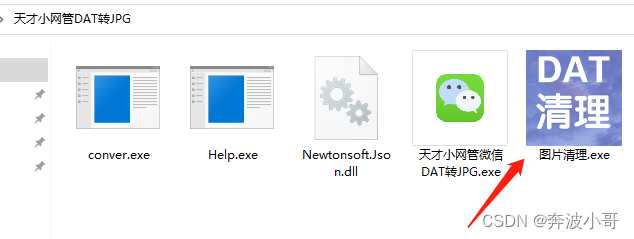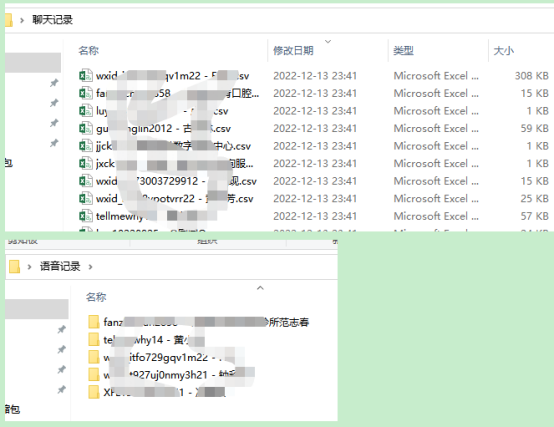最近小红书上这个很火,觉得做起来应该也不会太难,捣鼓了两天有了初步成效,还有一些功能没实现(比如定时推送),保姆级教程,大家可以借鉴,动手给自己重要的人做一个,或许可以暖ta一整天- -
1、步骤一
没有python的小白记得先下载python和pycharm,本文基于python实现,浅浅贴个网址https://www.python.org![]() https://www.python.org/
https://www.python.org/
PyCharm: the Python IDE for Professional Developers by JetBrainsThe Python & Django IDE with intelligent code completion, on-the-fly error checking, quick-fixes, and much more...https://www.jetbrains.com/pycharm/pycharm下载community免费版即可
2、步骤二
微信公众平台https://mp.weixin.qq.com/debug/cgi-bin/sandbox?t=sandbox/login打开并注册一个微信公众号测试号,扫码登录即可
测试账号拥有几乎所有的公众号接口,而个人只能申请订阅号,几乎没有接口可用,并且消息推送还会受到次数限制。如果只是做开发测试的话,那么测试帐号比较好用。
3、步骤三
先给大家看一下成品(只是个模板,具体信息需要大家自行修改)
包含内容有:日期、地理位置、当地位置今日(明日)天气、最高温度、最低温度、风力(大家也可以自行加上湿度等等,并可以根据不同天气提醒对方需要怎么样)、在一起多少天、距离下一个生日多少天、每日一句土味情话(来自🐒 渣男 - 说话的艺术 (lovelive.tools))、每日学一句英语(来自爱词霸),看到别的博主还有什么喝水提醒,大家可以自行发挥~

以上功能生日和在一起多少天很好实现,我直接贴代码
def get_birthday(birthday, year, today):# 获取生日的月和日birthday_month = int(birthday.split("-")[1])birthday_day = int(birthday.split("-")[2])# 今年生日year_date = date(year, birthday_month, birthday_day)# 计算生日年份,如果还没过,按当年减,如果过了需要+1if today > year_date:birth_date = date((year + 1), birthday_month, birthday_day)birth_day = str(birth_date.__sub__(today)).split(" ")[0]elif today == year_date:birth_day = 0else:birth_date = year_datebirth_day = str(birth_date.__sub__(today)).split(" ")[0]return birth_day天气、每日一句情话和爱词霸需要通过爬虫获得,在爬之前,将pip更新到最新版本,打开terminal输入pip install --upgrade pip等待更新完成即可

爬的时候要用到beautifulsoup库,同样在terminal输入 pip3 install beautifulsoup4

还要用到request库, 同样在terminal输入pip install requests
我爬取的网站是中国天气网首页 (weather.com.cn)![]() http://www.weather.com.cn/
http://www.weather.com.cn/
好处就是url大家只要自行查找一下对应的地区代码替换即可了,天气代码查询可以参照这篇 (41条消息) 中国天气城市代码编号_it_zujun的博客-CSDN博客![]() https://blog.csdn.net/u013634862/article/details/44886769
https://blog.csdn.net/u013634862/article/details/44886769
如北京就是http://www.weather.com.cn/weather/101010100.shtml,直接找到对应的城市代码,将101010100替换即可
我的headers是把所有的复制下来了,所以headers里的referer也记得修改

修改这两处就可以获得对应地方的天气了,最后记得要把city_name改一下
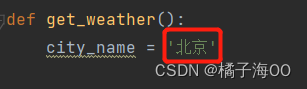
代码原理也很简单,访问网站,添加headers是为了模仿用户浏览,通过requests的get获取当前网页的信息,但获得的信息是乱码,所以需要通过’utf-8‘进行解码
利用beautifulsoup提取数据,方式为’lxml‘或者’html.parser‘,我的就只能用后者,前者会报错好像是因为库没下载全--。提取到数据之后,在相关网站按F12,查询自己需要的信息位于哪里,比如日期就存放在’h1‘下面,利用find_all找到所有的日期遍历并存储,取自己需要的即可,比如我的代码里就只需要今明两天的,风力,气温,天气状况都是同理
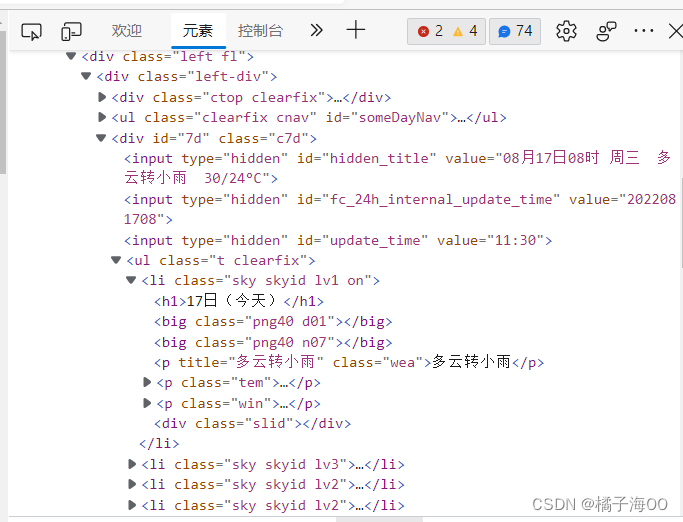
代码如下:
def get_weather():city_name = '北京'headers = {'Accept':'text/html,application/xhtml+xml,application/xml;q=0.9,image/webp,image/apng,*/*;q=0.8,application/signed-exchange;v=b3;q=0.9','Accept-Encoding':'gzip, deflate','Accept-Language':'zh-CN,zh;q=0.9,en;q=0.8,en-GB;q=0.7,en-US;q=0.6','Cache-Control':'max-age=0','Connection':'keep-alive','Cookie':'HttpOnly; userNewsPort0=1; Hm_lvt_080dabacb001ad3dc8b9b9049b36d43b=1660634957; f_city=%E9%87%91%E5%8D%8E%7C101210901%7C; defaultCty=101210901; defaultCtyName=%u91D1%u534E; Hm_lpvt_080dabacb001ad3dc8b9b9049b36d43b=1660639816','Host':'www.weather.com.cn','Referer':'http://www.weather.com.cn/weather1d/101010100.shtml','Upgrade-Insecure-Requests':'1','User-Agent':'Mozilla/5.0 (Windows NT 10.0; Win64; x64) AppleWebKit/537.36 (KHTML, like Gecko) Chrome/104.0.5112.81 Safari/537.36 Edg/104.0.1293.54'}url = "http://www.weather.com.cn/weather/101010100.shtml"response = get(url = url, headers=headers)text = response.content.decode('utf-8')soup = bs4.BeautifulSoup(text,'html.parser')#存放日期list_day = []i = 0day_list = soup.find_all('h1')for each in day_list:if i <= 1: #今明两天的数据list_day.append(each.text.strip())i += 1#天气情况list_weather = []weather_list = soup.find_all('p',class_ = 'wea') #之前报错是因为写了class 改为class_就好了for i in weather_list:list_weather.append(i.text)list_weather = list_weather[0:2] #只取今明两天#存放当前温度,和明天的最高温度和最低温度tem_list = soup.find_all('p', class_='tem')i = 0list_tem = []for each in tem_list:if i >= 0 and i < 2:list_tem.append([each.span.text, each.i.text]) #记录明天的最高温度和最低温度i += 1#风力list_wind = []wind_list = soup.find_all('p', class_='win')for each in wind_list:list_wind.append(each.i.text.strip())list_wind = list_wind[0:2] #同只取今明两天today_date = list_day[0]today_weather = list_weather[0]today_max = list_tem[0][0] +'℃'today_min = list_tem[0][1]today_wind = list_wind[0]tomorrow = list_day[1]tomorrow_weather = list_weather[1]tomorrow_max = list_tem[1][0] +'℃'tomorrow_min = list_tem[1][1]tomorrow_wind = list_wind[1]return city_name,today_date,today_weather,today_max,today_min,today_wind,tomorrow,tomorrow_weather,tomorrow_max,tomorrow_min,tomorrow_wind在昨天晚上运行的时候发现报错了,原因是因为到了晚上今天的温度只显示一个了(只显示当前温度,不显示最高温度最低温度了),那么在运行的时候就会读取不到两个而报错,浅浅修改了一下代码:如下,主要是更改了存放当前温度那一部分,把i==0的情况单独拎出来,大家可以看下以下两种情况,需要在不同情况下跑不同的代码


def get_weather():city_name = '北京'headers = {'Accept':'text/html,application/xhtml+xml,application/xml;q=0.9,image/webp,image/apng,*/*;q=0.8,application/signed-exchange;v=b3;q=0.9','Accept-Encoding':'gzip, deflate','Accept-Language':'zh-CN,zh;q=0.9,en;q=0.8,en-GB;q=0.7,en-US;q=0.6','Cache-Control':'max-age=0','Connection':'keep-alive','Cookie':'HttpOnly; userNewsPort0=1; Hm_lvt_080dabacb001ad3dc8b9b9049b36d43b=1660634957; f_city=%E9%87%91%E5%8D%8E%7C101210901%7C; defaultCty=101210901; defaultCtyName=%u91D1%u534E; Hm_lpvt_080dabacb001ad3dc8b9b9049b36d43b=1660639816','Host':'www.weather.com.cn','Referer':'http://www.weather.com.cn/weather1d/101010100.shtml','Upgrade-Insecure-Requests':'1','User-Agent':'Mozilla/5.0 (Windows NT 10.0; Win64; x64) AppleWebKit/537.36 (KHTML, like Gecko) Chrome/104.0.5112.81 Safari/537.36 Edg/104.0.1293.54'}url = "http://www.weather.com.cn/weather/101010100.shtml"response = get(url = url, headers=headers)text = response.content.decode('utf-8')soup = bs4.BeautifulSoup(text,'html.parser')#存放日期list_day = []i = 0day_list = soup.find_all('h1')for each in day_list:if i <= 1: #今明两天的数据list_day.append(each.text.strip())i += 1#天气情况list_weather = []weather_list = soup.find_all('p',class_ = 'wea') #之前报错是因为写了class 改为class_就好了for i in weather_list:list_weather.append(i.text)list_weather = list_weather[0:2] #只取今明两天#存放当前温度,和明天的最高温度和最低温度tem_list = soup.find_all('p', class_='tem')i = 0list_tem = []for each in tem_list:if i == 0:list_tem.append(each.i.text)i += 1elif i > 0 and i < 2:list_tem.append([each.span.text, each.i.text])i += 1#风力list_wind = []wind_list = soup.find_all('p', class_='win')for each in wind_list:list_wind.append(each.i.text.strip())list_wind = list_wind[0:2] #同只取今明两天today_date = list_day[0]today_weather = list_weather[0]now = list_tem[0]today_wind = list_wind[0]tomorrow = list_day[1]tomorrow_weather = list_weather[1]tomorrow_max = list_tem[1][0]tomorrow_min = list_tem[1][1]tomorrow_wind = list_wind[1]return city_name,today_date,today_weather,now,today_wind,tomorrow,tomorrow_weather,tomorrow_max,tomorrow_min,tomorrow_wind天气讲完了,爱词霸和每日一句更好实现了,均利用json实现,记得import json,爱词霸这个是每天更新一次,所以一天多次输出都是一样的,但是每日情话这个是每次输出都不一样,里面还有些舔狗语录笑死了,这两个网站信息很单一,所以我都没加headers --。大家要写也可自己加上
def get_daily_love():#每日一句情话url = "https://api.lovelive.tools/api/SweetNothings/Serialization/Json"r = requests.get(url)all_dict = json.loads(r.text)sentence = all_dict['returnObj'][0]daily_love = sentencereturn daily_lovedef get_ciba():#每日一句英语(来自爱词霸)url = "http://open.iciba.com/dsapi/"r = get(url)note_en = r.json()["content"]note_ch = r.json()["note"]return note_ch, note_en接下来要设置字体颜色,如果要随机可以参考以下代码
def get_color():# 获取随机颜色get_colors = lambda n: list(map(lambda i: "#" + "%06x" % random.randint(0, 0xFFFFFF), range(n)))color_list = get_colors(100)return random.choice(color_list)但是太花了并不会太好看,尤其是元素过多时,因此我修改了一下就变成了
颜色代码可参考此文章(41条消息) Python 颜色代码大全_奋斗中的打工人的博客-CSDN博客_python颜色代码表![]() https://blog.csdn.net/summerriver1/article/details/125215461?spm=1001.2101.3001.6650.2&utm_medium=distribute.pc_relevant.none-task-blog-2~default~CTRLIST~Rate-2-125215461-blog-87262631.t0_layer_eslanding_s&depth_1-utm_source=distribute.pc_relevant.none-task-blog-2~default~CTRLIST~Rate-2-125215461-blog-87262631.t0_layer_eslanding_s&utm_relevant_index=5
https://blog.csdn.net/summerriver1/article/details/125215461?spm=1001.2101.3001.6650.2&utm_medium=distribute.pc_relevant.none-task-blog-2~default~CTRLIST~Rate-2-125215461-blog-87262631.t0_layer_eslanding_s&depth_1-utm_source=distribute.pc_relevant.none-task-blog-2~default~CTRLIST~Rate-2-125215461-blog-87262631.t0_layer_eslanding_s&utm_relevant_index=5
def get_color():# 往list中填喜欢的颜色即可color_list = ['#6495ED','#3CB371']return random.choice(color_list)在设置data的时候将元素和颜色传入即可,比如你的city值为city_name(北京),颜色为你填充的颜色里的随机一个,也可以自行设置哪个值为什么颜色

最后,解决access_token,也是利用get来获取,此处config为一个txt文件,方便后续修改
def get_access_token():# appIdapp_id = config["app_id"]# appSecretapp_secret = config["app_secret"]post_url = ("https://api.weixin.qq.com/cgi-bin/token?grant_type=client_credential&appid={}&secret={}".format(app_id, app_secret))try:access_token = get(post_url).json()['access_token']except KeyError:print("获取access_token失败,请检查app_id和app_secret是否正确")os.system("pause")sys.exit(1)# print(access_token)return access_token重要步骤讲完了 贴一下两个温度版代码:
import random
from time import time, localtime
from requests import get, post
from datetime import datetime, date
import sys
import os
import bs4
import requests
import jsondef get_color():# 往list中填喜欢的颜色即可color_list = ['#6495ED','#3CB371']return random.choice(color_list)def get_access_token():# appIdapp_id = config["app_id"]# appSecretapp_secret = config["app_secret"]post_url = ("https://api.weixin.qq.com/cgi-bin/token?grant_type=client_credential&appid={}&secret={}".format(app_id, app_secret))try:access_token = get(post_url).json()['access_token']except KeyError:print("获取access_token失败,请检查app_id和app_secret是否正确")os.system("pause")sys.exit(1)# print(access_token)return access_tokendef get_weather():city_name = '北京'headers = {'Accept':'text/html,application/xhtml+xml,application/xml;q=0.9,image/webp,image/apng,*/*;q=0.8,application/signed-exchange;v=b3;q=0.9','Accept-Encoding':'gzip, deflate','Accept-Language':'zh-CN,zh;q=0.9,en;q=0.8,en-GB;q=0.7,en-US;q=0.6','Cache-Control':'max-age=0','Connection':'keep-alive','Cookie':'HttpOnly; userNewsPort0=1; Hm_lvt_080dabacb001ad3dc8b9b9049b36d43b=1660634957; f_city=%E9%87%91%E5%8D%8E%7C101210901%7C; defaultCty=101210901; defaultCtyName=%u91D1%u534E; Hm_lpvt_080dabacb001ad3dc8b9b9049b36d43b=1660639816','Host':'www.weather.com.cn','Referer':'http://www.weather.com.cn/weather1d/101010100.shtml','Upgrade-Insecure-Requests':'1','User-Agent':'Mozilla/5.0 (Windows NT 10.0; Win64; x64) AppleWebKit/537.36 (KHTML, like Gecko) Chrome/104.0.5112.81 Safari/537.36 Edg/104.0.1293.54'}url = "http://www.weather.com.cn/weather/101010100.shtml"response = get(url = url, headers=headers)text = response.content.decode('utf-8')soup = bs4.BeautifulSoup(text,'html.parser')#存放日期list_day = []i = 0day_list = soup.find_all('h1')for each in day_list:if i <= 1: #今明两天的数据list_day.append(each.text.strip())i += 1#天气情况list_weather = []weather_list = soup.find_all('p',class_ = 'wea') #之前报错是因为写了class 改为class_就好了for i in weather_list:list_weather.append(i.text)list_weather = list_weather[0:2] #只取今明两天#存放当前温度,和明天的最高温度和最低温度tem_list = soup.find_all('p', class_='tem')i = 0list_tem = []for each in tem_list:if i >= 0 and i < 2:list_tem.append([each.span.text, each.i.text]) #记录明天的最高温度和最低温度i += 1#风力list_wind = []wind_list = soup.find_all('p', class_='win')for each in wind_list:list_wind.append(each.i.text.strip())list_wind = list_wind[0:2] #同只取今明两天today_date = list_day[0]today_weather = list_weather[0]today_max = list_tem[0][0] +'℃'today_min = list_tem[0][1]today_wind = list_wind[0]tomorrow = list_day[1]tomorrow_weather = list_weather[1]tomorrow_max = list_tem[1][0] +'℃'tomorrow_min = list_tem[1][1]tomorrow_wind = list_wind[1]return city_name,today_date,today_weather,today_max,today_min,today_wind,tomorrow,tomorrow_weather,tomorrow_max,tomorrow_min,tomorrow_winddef get_birthday(birthday, year, today):# 获取生日的月和日birthday_month = int(birthday.split("-")[1])birthday_day = int(birthday.split("-")[2])# 今年生日year_date = date(year, birthday_month, birthday_day)# 计算生日年份,如果还没过,按当年减,如果过了需要+1if today > year_date:birth_date = date((year + 1), birthday_month, birthday_day)birth_day = str(birth_date.__sub__(today)).split(" ")[0]elif today == year_date:birth_day = 0else:birth_date = year_datebirth_day = str(birth_date.__sub__(today)).split(" ")[0]return birth_daydef get_daily_love():#每日一句情话url = "https://api.lovelive.tools/api/SweetNothings/Serialization/Json"r = requests.get(url)all_dict = json.loads(r.text)sentence = all_dict['returnObj'][0]daily_love = sentencereturn daily_lovedef get_ciba():#每日一句英语(来自爱词霸)url = "http://open.iciba.com/dsapi/"r = get(url)note_en = r.json()["content"]note_ch = r.json()["note"]return note_ch, note_endef send_message(to_user, access_token, city_name,today_date,today_weather,today_max,today_min,today_wind,tomorrow,tomorrow_weather,tomorrow_max,tomorrow_min,tomorrow_wind,daily_love,note_ch, note_en):url = "https://api.weixin.qq.com/cgi-bin/message/template/send?access_token={}".format(access_token)week_list = ["星期日", "星期一", "星期二", "星期三", "星期四", "星期五", "星期六"]year = localtime().tm_yearmonth = localtime().tm_monday = localtime().tm_mdaytoday = datetime.date(datetime(year=year, month=month, day=day))week = week_list[today.isoweekday() % 7]# 获取在一起的日子的日期格式love_year = int(config["love_date"].split("-")[0])love_month = int(config["love_date"].split("-")[1])love_day = int(config["love_date"].split("-")[2])love_date = date(love_year, love_month, love_day)# 获取在一起的日期差love_days = str(today.__sub__(love_date)).split(" ")[0]# 获取所有生日数据birthdays = {}for k, v in config.items():if k[0:5] == "birth":birthdays[k] = vdata = {"touser": to_user,"template_id": config["template_id"],"url": "http://weixin.qq.com/download","topcolor": "#FF0000","data": {"date": {"value": "{} {}".format(today, week),"color": get_color()},"city": {"value": city_name,"color": get_color()},"today": {"value": today_date,"color": get_color()},"today_weather": {"value": today_weather,"color": get_color()},"today_max": {"value": today_max,"color": get_color()},"today_min": {"value": today_min,"color": get_color()},"today_wind": {"value": today_wind,"color": get_color()},"tomorrow": {"value": tomorrow,"color": get_color()},"tomorrow_weather": {"value": tomorrow_weather,"color": get_color()},"tomorrow_max": {"value": tomorrow_max,"color": get_color()},"tomorrow_min": {"value": tomorrow_min,"color": get_color()},"tomorrow_wind": {"value": tomorrow_wind,"color": get_color()},"daily_love": {"value": daily_love,"color": get_color()},"birthday": {"value": birthdays,"color": get_color()},"note_en": {"value": note_en,"color": get_color()},"note_ch": {"value": note_ch,"color": get_color()},"love_day": {"value": love_days,"color": get_color()}}}for key, value in birthdays.items():# 获取距离下次生日的时间birth_day = get_birthday(value, year, today)# 将生日数据插入datadata["data"][key] = {"value": birth_day, "color": get_color()}headers = {'Content-Type': 'application/json','User-Agent': 'Mozilla/5.0 (Windows NT 10.0; Win64; x64) ''AppleWebKit/537.36 (KHTML, like Gecko) Chrome/103.0.0.0 Safari/537.36'}response = post(url, headers=headers, json=data).json()if response["errcode"] == 40037:print("推送消息失败,请检查模板id是否正确")elif response["errcode"] == 40036:print("推送消息失败,请检查模板id是否为空")elif response["errcode"] == 40003:print("推送消息失败,请检查微信号是否正确")elif response["errcode"] == 0:print("推送消息成功")else:print(response)if __name__ == "__main__":try:with open("config.txt", encoding="utf-8") as f:config = eval(f.read())except FileNotFoundError:print("推送消息失败,请检查config.txt文件是否与程序位于同一路径")os.system("pause")sys.exit(1)except SyntaxError:print("推送消息失败,请检查配置文件格式是否正确")os.system("pause")sys.exit(1)# 获取accessTokenaccessToken = get_access_token()# 接收的用户users = config["user"]# 传入省份和市获取天气信息city_name,today_date,today_weather,today_max,today_min,today_wind,tomorrow,tomorrow_weather,tomorrow_max,tomorrow_min,tomorrow_wind = get_weather()# 获取每日情话daily_love = get_daily_love()#获取每日一句英语note_ch, note_en = get_ciba()# 公众号推送消息for user in users:send_message(user, accessToken, city_name,today_date,today_weather,today_max,today_min,today_wind,tomorrow,tomorrow_weather,tomorrow_max,tomorrow_min,tomorrow_wind,daily_love,note_ch, note_en)os.system("pause")一个温度版代码:
import random
from time import time, localtime
from requests import get, post
from datetime import datetime, date
import sys
import os
import bs4
import requests
import jsondef get_color():# 往list中填喜欢的颜色即可color_list = ['#6495ED','#3CB371']return random.choice(color_list)def get_access_token():# appIdapp_id = config["app_id"]# appSecretapp_secret = config["app_secret"]post_url = ("https://api.weixin.qq.com/cgi-bin/token?grant_type=client_credential&appid={}&secret={}".format(app_id, app_secret))try:access_token = get(post_url).json()['access_token']except KeyError:print("获取access_token失败,请检查app_id和app_secret是否正确")os.system("pause")sys.exit(1)# print(access_token)return access_tokendef get_weather():city_name = '北京'headers = {'Accept':'text/html,application/xhtml+xml,application/xml;q=0.9,image/webp,image/apng,*/*;q=0.8,application/signed-exchange;v=b3;q=0.9','Accept-Encoding':'gzip, deflate','Accept-Language':'zh-CN,zh;q=0.9,en;q=0.8,en-GB;q=0.7,en-US;q=0.6','Cache-Control':'max-age=0','Connection':'keep-alive','Cookie':'HttpOnly; userNewsPort0=1; Hm_lvt_080dabacb001ad3dc8b9b9049b36d43b=1660634957; f_city=%E9%87%91%E5%8D%8E%7C101210901%7C; defaultCty=101210901; defaultCtyName=%u91D1%u534E; Hm_lpvt_080dabacb001ad3dc8b9b9049b36d43b=1660639816','Host':'www.weather.com.cn','Referer':'http://www.weather.com.cn/weather1d/101010100.shtml','Upgrade-Insecure-Requests':'1','User-Agent':'Mozilla/5.0 (Windows NT 10.0; Win64; x64) AppleWebKit/537.36 (KHTML, like Gecko) Chrome/104.0.5112.81 Safari/537.36 Edg/104.0.1293.54'}url = "http://www.weather.com.cn/weather/101010100.shtml"response = get(url = url, headers=headers)text = response.content.decode('utf-8')soup = bs4.BeautifulSoup(text,'html.parser')#存放日期list_day = []i = 0day_list = soup.find_all('h1')for each in day_list:if i <= 1: #今明两天的数据list_day.append(each.text.strip())i += 1#天气情况list_weather = []weather_list = soup.find_all('p',class_ = 'wea') #之前报错是因为写了class 改为class_就好了for i in weather_list:list_weather.append(i.text)list_weather = list_weather[0:2] #只取今明两天#存放当前温度,和明天的最高温度和最低温度tem_list = soup.find_all('p', class_='tem')i = 0list_tem = []for each in tem_list:if i == 0:list_tem.append(each.i.text)i += 1elif i > 0 and i < 2:list_tem.append([each.span.text, each.i.text])i += 1#风力list_wind = []wind_list = soup.find_all('p', class_='win')for each in wind_list:list_wind.append(each.i.text.strip())list_wind = list_wind[0:2] #同只取今明两天today_date = list_day[0]today_weather = list_weather[0]now = list_tem[0]today_wind = list_wind[0]tomorrow = list_day[1]tomorrow_weather = list_weather[1]tomorrow_max = list_tem[1][0]tomorrow_min = list_tem[1][1]tomorrow_wind = list_wind[1]return city_name,today_date,today_weather,now,today_wind,tomorrow,tomorrow_weather,tomorrow_max,tomorrow_min,tomorrow_winddef get_birthday(birthday, year, today):# 获取生日的月和日birthday_month = int(birthday.split("-")[1])birthday_day = int(birthday.split("-")[2])# 今年生日year_date = date(year, birthday_month, birthday_day)# 计算生日年份,如果还没过,按当年减,如果过了需要+1if today > year_date:birth_date = date((year + 1), birthday_month, birthday_day)birth_day = str(birth_date.__sub__(today)).split(" ")[0]elif today == year_date:birth_day = 0else:birth_date = year_datebirth_day = str(birth_date.__sub__(today)).split(" ")[0]return birth_daydef get_daily_love():#每日一句情话url = "https://api.lovelive.tools/api/SweetNothings/Serialization/Json"r = requests.get(url)all_dict = json.loads(r.text)sentence = all_dict['returnObj'][0]daily_love = sentencereturn daily_lovedef get_ciba():#每日一句英语(来自爱词霸)url = "http://open.iciba.com/dsapi/"headers = {'Content-Type': 'application/json','User-Agent': 'Mozilla/5.0 (Windows NT 10.0; Win64; x64) ''AppleWebKit/537.36 (KHTML, like Gecko) Chrome/103.0.0.0 Safari/537.36'}r = get(url, headers=headers)note_en = r.json()["content"]note_ch = r.json()["note"]return note_ch, note_endef send_message(to_user, access_token, city_name,today_date,today_weather,now,today_wind,tomorrow,tomorrow_weather,tomorrow_max,tomorrow_min,tomorrow_wind,daily_love,note_ch, note_en):url = "https://api.weixin.qq.com/cgi-bin/message/template/send?access_token={}".format(access_token)week_list = ["星期日", "星期一", "星期二", "星期三", "星期四", "星期五", "星期六"]year = localtime().tm_yearmonth = localtime().tm_monday = localtime().tm_mdaytoday = datetime.date(datetime(year=year, month=month, day=day))week = week_list[today.isoweekday() % 7]# 获取在一起的日子的日期格式love_year = int(config["love_date"].split("-")[0])love_month = int(config["love_date"].split("-")[1])love_day = int(config["love_date"].split("-")[2])love_date = date(love_year, love_month, love_day)# 获取在一起的日期差love_days = str(today.__sub__(love_date)).split(" ")[0]# 获取所有生日数据birthdays = {}for k, v in config.items():if k[0:5] == "birth":birthdays[k] = vdata = {"touser": to_user,"template_id": config["template_id"],"url": "http://weixin.qq.com/download","topcolor": "#FF0000","data": {"date": {"value": "{} {}".format(today, week),"color": get_color()},"city": {"value": city_name,"color": get_color()},"today": {"value": today_date,"color": get_color()},"today_weather": {"value": today_weather,"color": get_color()},"now": {"value": now,"color": get_color()},"today_wind": {"value": today_wind,"color": get_color()},"tomorrow": {"value": tomorrow,"color": get_color()},"tomorrow_weather": {"value": tomorrow_weather,"color": get_color()},"tomorrow_max": {"value": tomorrow_max,"color": get_color()},"tomorrow_min": {"value": tomorrow_min,"color": get_color()},"tomorrow_wind": {"value": tomorrow_wind,"color": get_color()},"daily_love": {"value": daily_love,"color": get_color()},"birthday": {"value": birthdays,"color": get_color()},"note_en": {"value": note_en,"color": get_color()},"note_ch": {"value": note_ch,"color": get_color()},"love_day": {"value": love_days,"color": get_color()}}}for key, value in birthdays.items():# 获取距离下次生日的时间birth_day = get_birthday(value, year, today)# 将生日数据插入datadata["data"][key] = {"value": birth_day, "color": get_color()}headers = {'Content-Type': 'application/json','User-Agent': 'Mozilla/5.0 (Windows NT 10.0; Win64; x64) ''AppleWebKit/537.36 (KHTML, like Gecko) Chrome/103.0.0.0 Safari/537.36'}response = post(url, headers=headers, json=data).json()if response["errcode"] == 40037:print("推送消息失败,请检查模板id是否正确")elif response["errcode"] == 40036:print("推送消息失败,请检查模板id是否为空")elif response["errcode"] == 40003:print("推送消息失败,请检查微信号是否正确")elif response["errcode"] == 0:print("推送消息成功")else:print(response)if __name__ == "__main__":try:with open("config.txt", encoding="utf-8") as f:config = eval(f.read())except FileNotFoundError:print("推送消息失败,请检查config.txt文件是否与程序位于同一路径")os.system("pause")sys.exit(1)except SyntaxError:print("推送消息失败,请检查配置文件格式是否正确")os.system("pause")sys.exit(1)# 获取accessTokenaccessToken = get_access_token()# 接收的用户users = config["user"]# 传入省份和市获取天气信息city_name,today_date,today_weather,now,today_wind,tomorrow,tomorrow_weather,tomorrow_max,tomorrow_min,tomorrow_wind = get_weather()# 获取每日情话daily_love = get_daily_love()#获取每日一句英语note_ch, note_en = get_ciba()# 公众号推送消息for user in users:send_message(user, accessToken, city_name,today_date,today_weather,now,today_wind,tomorrow,tomorrow_weather,tomorrow_max,tomorrow_min,tomorrow_wind,daily_love,note_ch, note_en)os.system("pause")4、步骤四
代码部分讲完了,需要来讲一下公众号测试号的设置。
两个温度版:
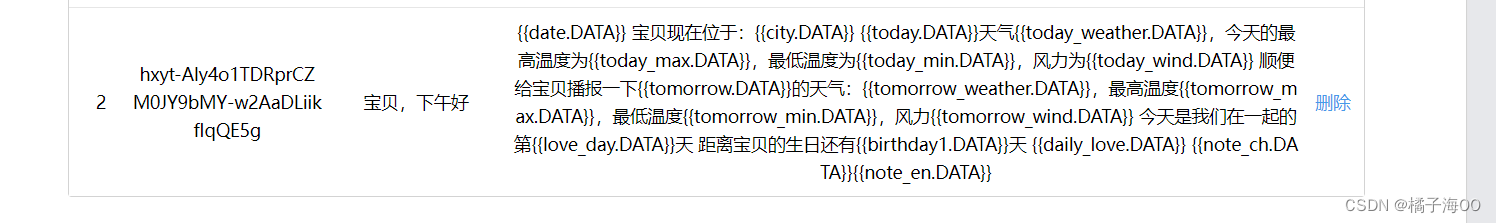 参考以上模板,{{xx.DATA}}就是你代码里return出来的各个值,把其填到相应位置即可,
参考以上模板,{{xx.DATA}}就是你代码里return出来的各个值,把其填到相应位置即可,
纯文字方便复制版:
{{date.DATA}}
宝贝现在位于:{{city.DATA}}
{{today.DATA}}天气{{today_weather.DATA}},今天的最高温度为{{today_max.DATA}},最低温度为{{today_min.DATA}},风力为{{today_wind.DATA}}
顺便给宝贝播报一下{{tomorrow.DATA}}的天气:{{tomorrow_weather.DATA}},最高温度{{tomorrow_max.DATA}},最低温度{{tomorrow_min.DATA}},风力{{tomorrow_wind.DATA}}
今天是我们在一起的第{{love_day.DATA}}天
距离宝贝的生日还有{{birthday1.DATA}}天
{{daily_love.DATA}}
{{note_ch.DATA}}{{note_en.DATA}}
文字+注释版:
{{date.DATA}} #日期+星期几
宝贝现在位于:{{city.DATA}} #城市名字
{{today.DATA}} 天气{{today_weather.DATA}},今天的最高温度为{{today_max.DATA}},最低温度为{{today_min.DATA}},风力为{{today_wind.DATA}} #(今天)天气(怎么样),今天的最高温度为(多少),最低温度为(多少),风力为(多少),括号的值均为代码里的对应值
顺便给宝贝播报一下{{tomorrow.DATA}}的天气:{{tomorrow_weather.DATA}},最高温度{{tomorrow_max.DATA}},最低温度{{tomorrow_min.DATA}},风力{{tomorrow_wind.DATA}} #同上
今天是我们在一起的第{{love_day.DATA}}天 #恋爱天数
距离宝贝的生日还有{{birthday1.DATA}}天 #离生日多少天那个值
{{daily_love.DATA}} #每日一句情话
{{note_ch.DATA}}{{note_en.DATA}} #每日一句英语
一个温度版:
| {{date.DATA}} 宝贝现在位于:{{city.DATA}} {{today.DATA}}天气{{today_weather.DATA}},当前温度为{{now.DATA}},风力为{{today_wind.DATA}} 顺便给宝贝播报一下{{tomorrow.DATA}}的天气:{{tomorrow_weather.DATA}},最高温度{{tomorrow_max.DATA}},最低温度{{tomorrow_min.DATA}},风力{{tomorrow_wind.DATA}} 今天是我们在一起的第{{love_day.DATA}}天 距离宝贝的生日还有{{birthday1.DATA}}天 {{daily_love.DATA}} {{note_ch.DATA}}{{note_en.DATA}} |
5、步骤五
让对方扫码关注你的测试号,(先自己关注测试一下能不能跑出来吧)
把测试号的appid,app_secret,接受微信号,模板消息,生日、恋爱日子替换即可,注意生日是公历,农历需要自己换算为公历

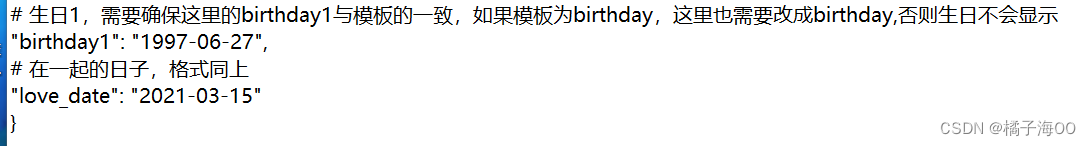
GitHub打开好慢,我懒得贴txt了,需要的可以私我,或者自己改一下
全部弄完之后 润一下应该就会播报了