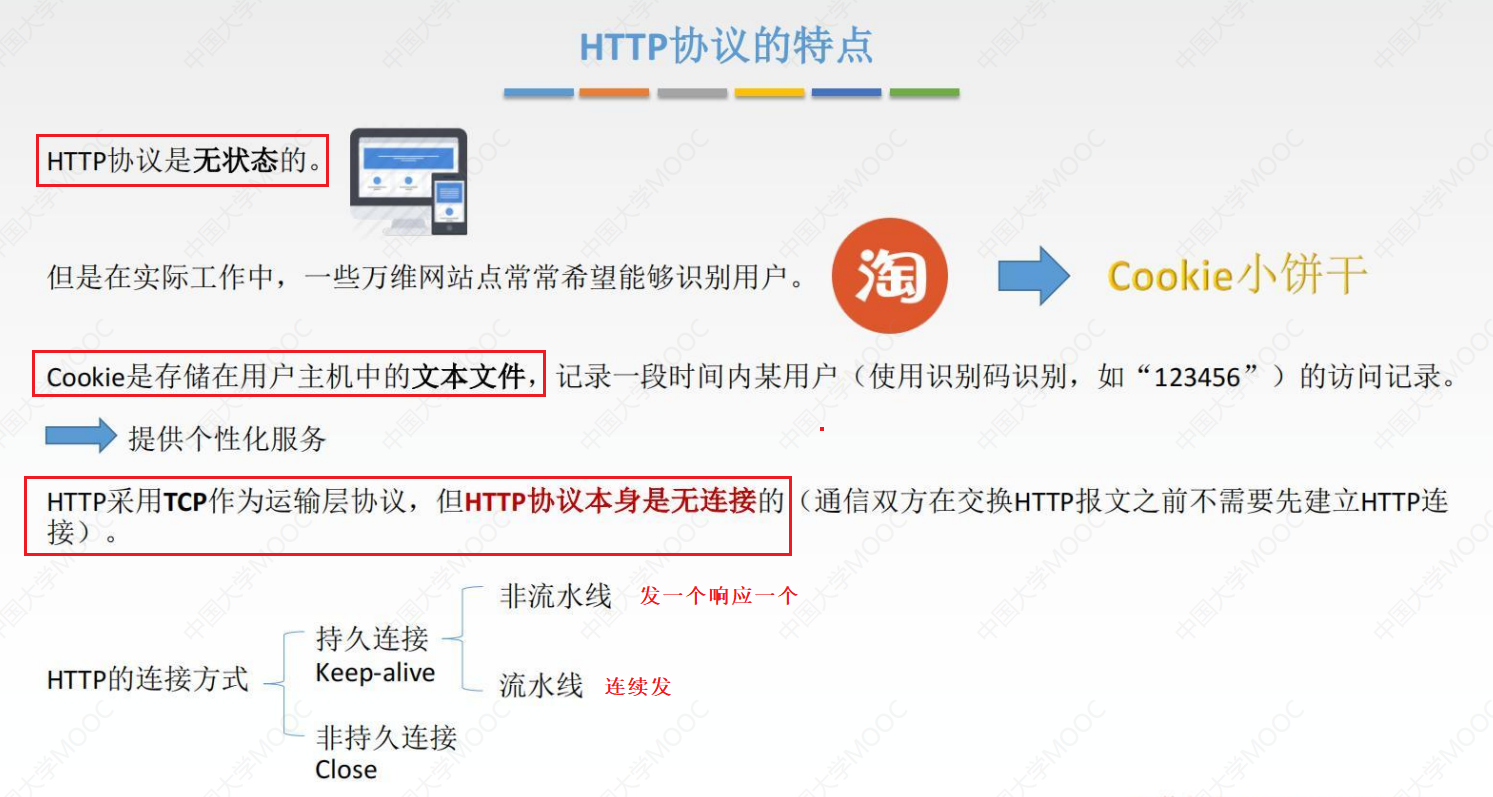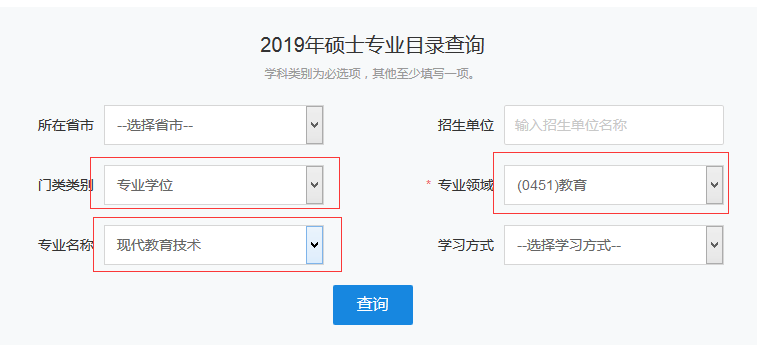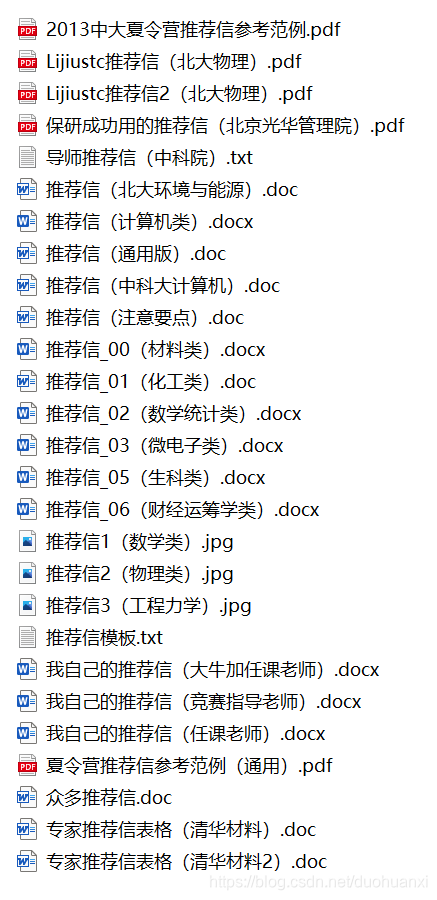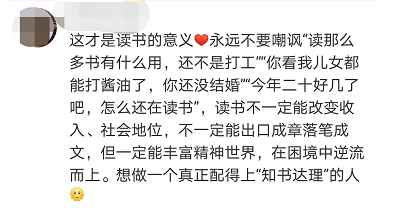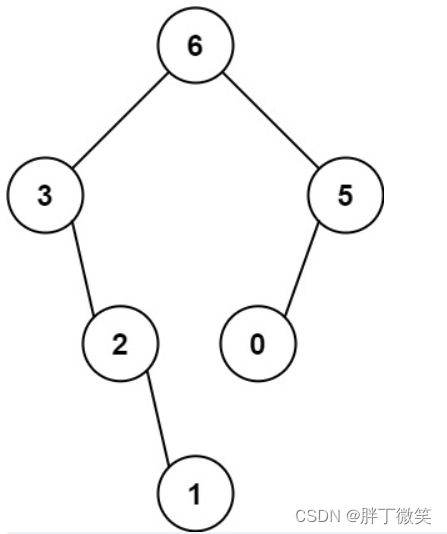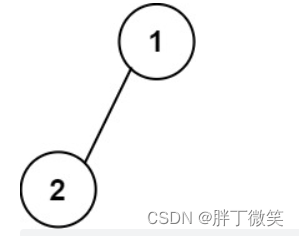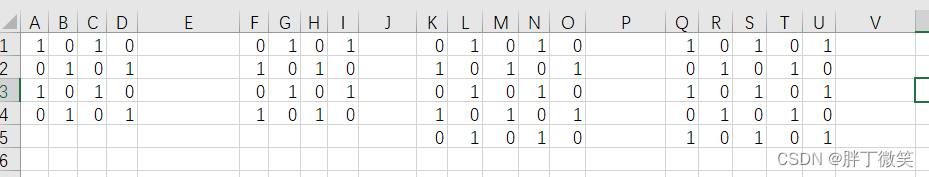Python可视化界面小工具,可自定义历史期数,历史双色球数据,打印结果、写入excel表格、并进行简单的结果分析;
1、工具效果图如下图所示:
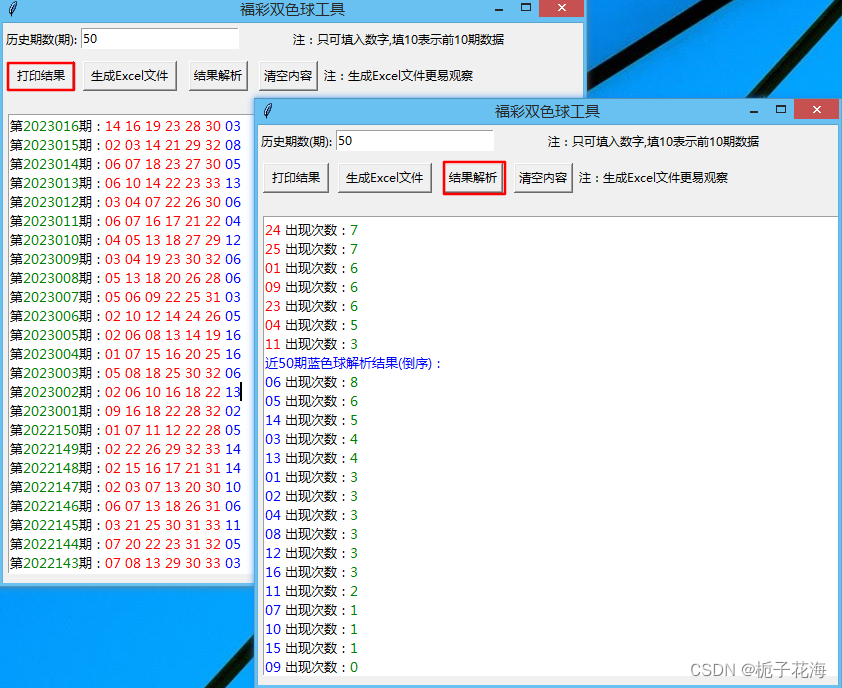
2、生成Excel表格数据格式如下图所示:
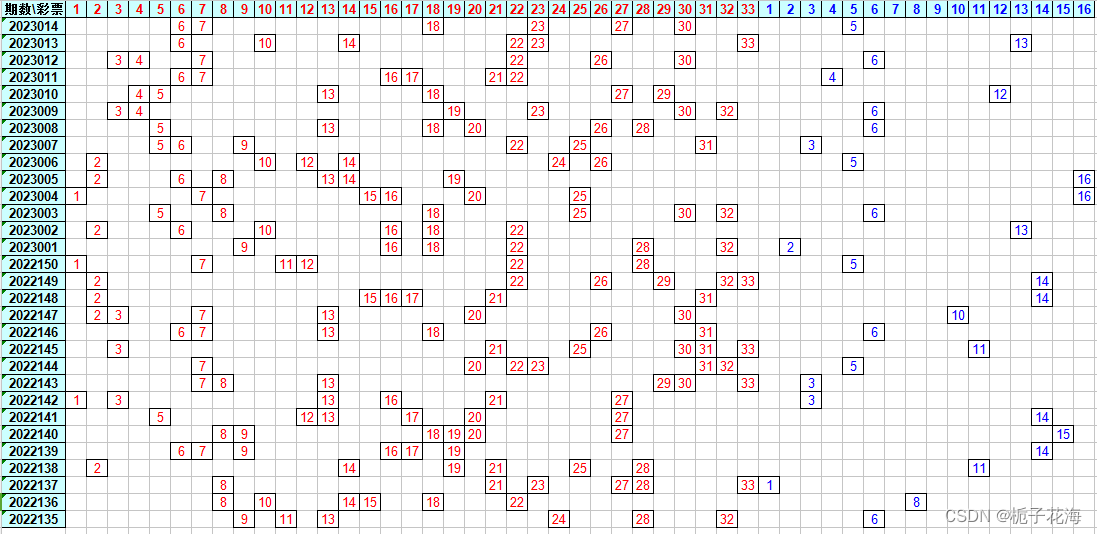
3、完整代码如下:
# !/usr/bin/python
# -*- coding: utf-8 -*-import os
import re
import requests
import json
import sys
import time
sys.path.append('../')
from tkinter import ttk
from tkinter.ttk import *
from tkinter import *
import tkinter.font as tf
import xlwt
try:import io, syssys.stdout = io.TextIOWrapper(sys.stdout.buffer,encoding='utf-8')sys.stdout._CHUNK_SIZE = 1
except:pass# 获取实时时间
def now_time():now = int(time.time()) # 这是时间戳# 转换为其他日期格式,如:"%Y-%m-%d %H:%M:%S"timeArray = time.localtime(now)# otherStyleTime = time.strftime("%Y/%m/%d %H:%M:%S", timeArray)today = time.strftime("%m%d%H%M%S", timeArray)return todaydef get_history_lotto(pageSize):"""爬取号码数据"""url = 'http://www.cwl.gov.cn/cwl_admin/front/cwlkj/search/kjxx/findDrawNotice?name=ssq&pageNo=1&pageSize={}&systemType=PC'.format(pageSize)headers = {'Host': 'www.cwl.gov.cn','Referer': 'http://www.cwl.gov.cn/c/2023/01/17/527544.shtml','User-Agent': 'Mozilla/5.0 (Windows NT 10.0; Win64; x64) AppleWebKit/537.36 (KHTML, like Gecko) Chrome/109.0.0.0 Safari/537.36'}response = requests.get(url=url, headers=headers)result = json.loads(response.text).get("result")res_dict = {}for res in result:res_dict[res["code"]] = res["red"] +"," + res["blue"]# print(res_dict)return res_dictdef cp_res(pageSize):res_dict = get_history_lotto(pageSize)today = now_time()# Excel路径excel_path = "D://res_dict_{}.xls".format(today)# 创建新的工作簿wb = xlwt.Workbook()#创建新的工作表she = wb.add_sheet("彩票")al = xlwt.Alignment()# 设置水平居中al.horz = 0x02# 设置垂直居中al.vert = 0x01# 添加边框borders = xlwt.Borders()# DASHED:虚线 NO_LINE:没有 THIN:实线borders.left = xlwt.Borders.THINborders.right = xlwt.Borders.THINborders.top = xlwt.Borders.THINborders.bottom = xlwt.Borders.THINborders.left_colour = 0x40borders.right_colour = 0x40borders.top_colour = 0x40borders.bottom_colour = 0x40#设置背景颜色pattern = xlwt.Pattern()pattern.pattern = xlwt.Pattern.SOLID_PATTERN#背景颜色pattern.pattern_fore_colour = 27# 黑色字体并居中# 初始化样式style0 = xlwt.XFStyle()style0.alignment = al# 为样式创建字体font0 = xlwt.Font()# 黑体font0.bold = True# 0:黑色;2:红色;12:蓝色font0.colour_index = 0# 设定样式style0.font = font0style0.borders = bordersstyle0.pattern = pattern# 红色加粗字体并居中style01 = xlwt.XFStyle()style01.alignment = alfont01 = xlwt.Font()font01.bold = Truefont01.colour_index = 2style01.font = font01style01.borders = bordersstyle01.pattern = pattern# 蓝色加粗字体并居中style02 = xlwt.XFStyle()style02.alignment = alfont02 = xlwt.Font()font02.bold = Truefont02.colour_index = 12style02.font = font02style02.borders = bordersstyle02.pattern = pattern# 蓝色非加粗字体并居中style = xlwt.XFStyle()style.alignment = alfont = xlwt.Font()# font.bold = Truefont.colour_index = 12style.font = fontstyle.borders = borders# 红色非加粗字体并居中# 设置字体在单元格的位置alignment = xlwt.Alignment()# 水平方向alignment.horz = xlwt.Alignment.HORZ_CENTER# 竖直方向alignment.vert = xlwt.Alignment.VERT_CENTERstyle1 = xlwt.XFStyle()style1.alignment = alignmentfont1 = xlwt.Font()# font1.bold = Truefont1.colour_index = 2style1.font = font1style1.borders = borders# 第一行第一列写入数据she.write(0, 0, "期数\\彩票", style0)# 写入红色球数据for i in range(1,34):she.write(0, i, i, style01)# 写入蓝色球数据for j in range(1,17):she.write(0, j+33, j, style02)# 设置列宽for k in range(1,50):she.col(k).width = 256 * 3i=1for key,value in res_dict.items():#将字典中的键放在第0列she.write(i, 0, key, style0)values = value.split(",")hong_list = values[0:-1]lan = int(values[-1])for hong in hong_list:hong = int(hong)#写入数据she.write(i, hong, hong, style1)she.write(i,lan+33,lan, style)i += 1wb.save(excel_path)return excel_pathdef print_res(pageSize):res_dict = get_history_lotto(pageSize)str_res = ""for key, value in res_dict.items():hong = " ".join(value.split(","))str_res += "第"+ key + "期:" + hong + "\n"return str_resdef analysis_res(pageSize):res_dict = get_history_lotto(pageSize)# str_res = ""hong_list = []lan_list = []for key, value in res_dict.items():hong_list.extend(value.split(",")[:-1])hong = ",".join(value.split(",")[:-1])lan = value.split(",")[-1]lan_list.append(lan)# str_res += "第"+ key + "期:" +"红色球:" + hong + ",蓝色球:" + lan + "\n"hong_result = "近{}期红色球解析结果(倒序):\n".format(pageSize)lan_result = "近{}期蓝色球解析结果(倒序):\n".format(pageSize)hong_dict = {}lan_dict = {}for i in range(1,34):i = str(i).zfill(2)hong_dict[i] = hong_list.count(i)for i in range(1,17):i = str(i).zfill(2)lan_dict[i] = lan_list.count(i)# 红色球&蓝色球根据出现次数进行倒序hong_dict = sorted(hong_dict.items(), key=lambda x:x[1], reverse=True)lan_dict = sorted(lan_dict.items(), key=lambda x:x[1], reverse=True)# print(hong_dict, lan_dict)for k, v in hong_dict:hong_result += k + " 出现次数:" + str(v) + "\n"for k, v in lan_dict:lan_result += k + " 出现次数:" + str(v) + "\n"return hong_result + lan_resultdef visualization():# 创建窗口win = Tk()win.title("福彩双色球工具")# win.iconbitmap('*.ico')win.geometry('580x560')# win.resizable(0, 0)# 添加标签控件def test():try:int(label1.get())print("正确!")return Trueexcept:print("错误!")label1.delete(0, "end")return Falsev = StringVar()#fleur:十字箭头 heart:心形 man:男人 plus:十字架 mouse:鼠标label1 = Entry(win, width=22, bg='yellow', bd=3, cursor='heart', textvariable=v, validate="focusout", validatecommand=test)label1.grid(row=0, column=0,sticky='NW', padx=78, pady=5)Label(win, text="历史期数(期):").grid(row=0, sticky="W")# txt.set("在这里输入正整数...")# label1.insert(0, 50)Label(win, text="注:只可填入数字,填10表示前10期数据,不填或填错默认为50").grid(row=0, padx=238, pady=5)# 生成Excel文件按钮绑定执行事件,结果插入Text文本def save_excel():text.delete("1.0", "end")try:int(label1.get())res = cp_res(label1.get())except:res = cp_res("50")text.insert('insert', "结果路径:" +res + "\n")# 打印结果按钮绑定回调函数def print_result():text.delete("1.0", "end")try:int(label1.get())res = print_res(label1.get())except:res = print_res("50")font1 = tf.Font(family='微软雅黑',size=10)text.insert('insert', res + "\n")for i in range(1, res.count("第") + 1):text.tag_add("tag1","{}.1".format(i),"{}.8".format(i))text.tag_add("tag2","{}.10".format(i),"{}.28".format(i))text.tag_add("tag3","{}.28".format(i),"{}.30".format(i))text.tag_config("tag1",foreground="green")text.tag_config("tag2",foreground="red")text.tag_config("tag3",foreground="blue")text.config(font=font1)# 结果解析按钮绑定回调函数def analysis_result():text.delete("1.0", "end")try:int(label1.get())res = analysis_res(label1.get())except:res = analysis_res("50")frist = len(res.split("\n")[0])font1 = tf.Font(family='微软雅黑',size=10)text.insert('insert', res + "\n")text.tag_add("tag1", "1.0", "1.{}".format(frist))text.tag_add("tag2", "35.0", "35.{}".format(frist))for i in range(2, 35):text.tag_add("tag3","{}.0".format(i),"{}.2".format(i))text.tag_add("tag4","{}.8".format(i),"{}.14".format(i))for i in range(36, 52):text.tag_add("tag5","{}.0".format(i),"{}.2".format(i))text.tag_add("tag6","{}.8".format(i),"{}.14".format(i))text.tag_config("tag1",foreground="red")text.tag_config("tag2",foreground="blue")text.tag_config("tag3",foreground="red")text.tag_config("tag4",foreground="green")text.tag_config("tag5",foreground="blue")text.tag_config("tag6",foreground="green")text.config(font=font1)# 清除内容按钮绑定回调函数def clearBox():text.delete("1.0", "end")Button(win, text="打印结果", width=8, command=print_result).grid(row=1, column=0, sticky="W", padx=5, pady=5)Button(win, text="生成Excel文件", width=12, command=save_excel).grid(row=1, column=0, sticky="W", padx=80, pady=5)Button(win, text="结果解析", command=analysis_result).grid(row=1, column=0, sticky="W", padx=186, pady=5)Button(win, text="清空内容", command=clearBox).grid(row=1, column=0, sticky="W", padx=256, pady=5)Label(win, text="注:生成Excel文件更易观察").grid(row=1, padx=318, pady=5)# 新建文本框text = Text(win)# 布局text.grid(row=2, column=0, sticky="W", padx=5, pady=18)win.mainloop()if __name__ == '__main__':visualization()优化封装代码:
# !/usr/bin/python
# -*- coding: utf-8 -*-import os
import re
import requests
import json
import sys
import time
sys.path.append('../')
from tkinter import ttk
from tkinter.ttk import *
from tkinter import *
from tkinter.messagebox import *
import tkinter.font as tf
from shuangseqiu import *
from daletou import *
try:import io, syssys.stdout = io.TextIOWrapper(sys.stdout.buffer,encoding='utf-8')sys.stdout._CHUNK_SIZE = 1
except:passclass ApplicationUi(Frame):#实现界面生成功能。def __init__(self, master=None):Frame.__init__(self, master)self.master.title('彩票工具')self.master.geometry('580x580')self.createWidgets()def visualization_ssq(self):self.TabStrip1__Tab1 = Frame(self.TabStrip1)self.TabStrip1__Lbl = Label(self.TabStrip1__Tab1, text='双色球工具')self.TabStrip1__Lbl.place(relx=0.1,rely=0.5)# 添加标签控件self.TabStrip1__v = StringVar()#fleur:十字箭头 heart:心形 man:男人 plus:十字架 mouse:鼠标Label(self.TabStrip1__Tab1, text="历史期数(期):").place(x = 5, y = 8)# 创建下拉菜单, 使用 place() 来控制控件的位置self.TabStrip1_cbox = ttk.Combobox(self.TabStrip1__Tab1)self.TabStrip1_cbox.place(x = 85, y = 8)# 设置下拉菜单中的值 get_log_path()self.TabStrip1_cbox['value'] = ["10","20","50","100","200"]self.TabStrip1_cbox["width"] = 15#通过 current() 设置下拉菜单选项的默认值try:self.TabStrip1_cbox.current(3)except:pass# txt.set("在这里输入正整数...")# self.TabStrip1_cbox.insert(0, 50)Label(self.TabStrip1__Tab1, text="注:可自定义填入数字").place(x = 250, y = 8)# 生成Excel文件按钮绑定执行事件,结果插入Text文本def save_excel():self.text.delete("1.0", "end")try:int(self.TabStrip1_cbox.get())res = cp_res(self.TabStrip1_cbox.get())except:res = cp_res("50")self.text.insert('insert', "双色球结果路径:" +res + "\n")# 打印结果按钮绑定回调函数def print_result():self.text.delete("1.0", "end")try:int(self.TabStrip1_cbox.get())res = print_res(self.TabStrip1_cbox.get())except:res = print_res("50")font1 = tf.Font(family='微软雅黑',size=10)self.text.insert('insert', res + "\n")for i in range(1, res.count("第") + 1):self.text.tag_add("tag1","{}.1".format(i),"{}.8".format(i))self.text.tag_add("tag2","{}.10".format(i),"{}.28".format(i))self.text.tag_add("tag3","{}.28".format(i),"{}.30".format(i))self.text.tag_config("tag1",foreground="green")self.text.tag_config("tag2",foreground="red")self.text.tag_config("tag3",foreground="blue")self.text.config(font=font1)# 结果解析按钮绑定回调函数def analysis_result():self.text.delete("1.0", "end")try:int(self.TabStrip1_cbox.get())res = analysis_res(self.TabStrip1_cbox.get())except:res = analysis_res("50")frist = len(res.split("\n")[0])font1 = tf.Font(family='微软雅黑',size=10)self.text.insert('insert', res + "\n")self.text.tag_add("tag1", "1.0", "1.{}".format(frist))self.text.tag_add("tag2", "35.0", "35.{}".format(frist))for i in range(2, 35):self.text.tag_add("tag3","{}.0".format(i),"{}.2".format(i))self.text.tag_add("tag4","{}.8".format(i),"{}.14".format(i))for i in range(36, 52):self.text.tag_add("tag5","{}.0".format(i),"{}.2".format(i))self.text.tag_add("tag6","{}.8".format(i),"{}.14".format(i))self.text.tag_config("tag1",foreground="red")self.text.tag_config("tag2",foreground="blue")self.text.tag_config("tag3",foreground="red")self.text.tag_config("tag4",foreground="green")self.text.tag_config("tag5",foreground="blue")self.text.tag_config("tag6",foreground="green")self.text.config(font=font1)# 清除内容按钮绑定回调函数def clearBox():self.text.delete("1.0", "end")Button(self.TabStrip1__Tab1, text="打印结果", width=8, command=print_result).place(x=5, y=35)Button(self.TabStrip1__Tab1, text="生成Excel文件", width=12, command=save_excel).place(x=80, y=35)Button(self.TabStrip1__Tab1, text="结果解析", command=analysis_result).place(x=186, y=35)Button(self.TabStrip1__Tab1, text="清空内容", command=clearBox).place(x=256, y=35)Label(self.TabStrip1__Tab1, text="注:生成Excel文件更易观察").place(x=320, y=38)# 新建文本框self.text = Text(self.TabStrip1__Tab1, width=500)# 布局self.text.grid(pady=70)self.TabStrip1.add(self.TabStrip1__Tab1, text='双色球工具')def visualization_dlt(self):self.TabStrip2__Tab1 = Frame(self.TabStrip1)self.TabStrip2__Lbl = Label(self.TabStrip2__Tab1, text='大乐透工具')self.TabStrip2__Lbl.place(relx=0.1,rely=0.5)# 添加标签控件self.TabStrip2__v = StringVar()#fleur:十字箭头 heart:心形 man:男人 plus:十字架 mouse:鼠标Label(self.TabStrip2__Tab1, text="历史期数(期):").place(x = 5, y = 8)# 创建下拉菜单, 使用 place() 来控制控件的位置self.TabStrip2_cbox = ttk.Combobox(self.TabStrip2__Tab1)self.TabStrip2_cbox.place(x = 85, y = 8)# 设置下拉菜单中的值 get_log_path()self.TabStrip2_cbox['value'] = ["10","20","50","100","200"]self.TabStrip2_cbox["width"] = 15#通过 current() 设置下拉菜单选项的默认值try:self.TabStrip2_cbox.current(3)except:pass# txt.set("在这里输入正整数...")# self.TabStrip2_cbox.insert(0, 50)Label(self.TabStrip2__Tab1, text="注:可自定义填入数字").place(x = 250, y = 8)# 生成Excel文件按钮绑定执行事件,结果插入Text文本def save_excel():self.text2.delete("1.0", "end")try:res = cp_dlres(self.TabStrip2_cbox.get())except:res = cp_dlres("50")self.text2.insert('insert', "大乐透结果路径:" +res + "\n")self.text2.insert("-----------------------------------------")# 打印结果按钮绑定回调函数def print_result():self.text2.delete("1.0", "end")try:int(self.TabStrip2_cbox.get())res = print_dlres(self.TabStrip2_cbox.get())except:res = print_dlres("50")font1 = tf.Font(family='微软雅黑',size=10)self.text2.insert('insert', res + "\n")for i in range(1, res.count("第") + 1):# 第23018期:04 08 17 26 30 03 11self.text2.tag_add("tag1","{}.1".format(i),"{}.6".format(i))self.text2.tag_add("tag2","{}.8".format(i),"{}.22".format(i))self.text2.tag_add("tag3","{}.23".format(i),"{}.28".format(i))self.text2.tag_config("tag1",foreground="green")self.text2.tag_config("tag2",foreground="red")self.text2.tag_config("tag3",foreground="blue")self.text2.config(font=font1)# 结果解析按钮绑定回调函数def analysis_result():self.text2.delete("1.0", "end")try:int(self.TabStrip2_cbox.get())res = analysis_dlres(self.TabStrip2_cbox.get())except:res = analysis_dlres("50")frist = len(res.split("\n")[0])font1 = tf.Font(family='微软雅黑',size=10)self.text2.insert('insert', res + "\n")self.text2.tag_add("tag1", "1.0", "1.{}".format(frist))self.text2.tag_add("tag2", "37.0", "37.{}".format(frist))for i in range(2, 37):self.text2.tag_add("tag3","{}.0".format(i),"{}.2".format(i))self.text2.tag_add("tag4","{}.8".format(i),"{}.14".format(i))for i in range(38, 52):self.text2.tag_add("tag5","{}.0".format(i),"{}.2".format(i))self.text2.tag_add("tag6","{}.8".format(i),"{}.14".format(i))self.text2.tag_config("tag1",foreground="red")self.text2.tag_config("tag2",foreground="blue")self.text2.tag_config("tag3",foreground="red")self.text2.tag_config("tag4",foreground="green")self.text2.tag_config("tag5",foreground="blue")self.text2.tag_config("tag6",foreground="green")self.text2.config(font=font1)# 清除内容按钮绑定回调函数def clearBox():self.text2.delete("1.0", "end")Button(self.TabStrip2__Tab1, text="打印结果", width=8, command=print_result).place(x=5, y=35)Button(self.TabStrip2__Tab1, text="生成Excel文件", width=12, command=save_excel).place(x=80, y=35)Button(self.TabStrip2__Tab1, text="结果解析", command=analysis_result).place(x=186, y=35)Button(self.TabStrip2__Tab1, text="清空内容", command=clearBox).place(x=256, y=35)Label(self.TabStrip2__Tab1, text="注:生成Excel文件更易观察").place(x=320, y=38)# 新建文本框self.text2 = Text(self.TabStrip2__Tab1, width=500)# 布局self.text2.grid(pady=70)self.TabStrip1.add(self.TabStrip2__Tab1, text='大乐透工具')def createWidgets(self):self.top = self.winfo_toplevel()self.style = Style()self.TabStrip1 = Notebook(self.top)self.TabStrip1.place(relx=0.009, rely=0.009, relwidth=0.991, relheight=0.991)self.visualization_ssq()self.visualization_dlt()if __name__ == '__main__':top = Tk()ApplicationUi(top).mainloop()大乐透代码:
# !/usr/bin/python
# -*- coding: utf-8 -*-import os
import re
import requests
import json
import sys
import time
sys.path.append('../')
import xlwt
try:import io, syssys.stdout = io.TextIOWrapper(sys.stdout.buffer,encoding='utf-8')sys.stdout._CHUNK_SIZE = 1
except:pass# 获取实时时间
def now_time():now = int(time.time()) # 这是时间戳# 转换为其他日期格式,如:"%Y-%m-%d %H:%M:%S"timeArray = time.localtime(now)# otherStyleTime = time.strftime("%Y/%m/%d %H:%M:%S", timeArray)today = time.strftime("%m%d%H%M%S", timeArray)return todaydef get_history_dllotto(pageSize):"""爬取号码数据 35选5 + 12选2"""url = 'https://webapi.sporttery.cn/gateway/lottery/getHistoryPageListV1.qry?gameNo=85&provinceId=0&pageSize={}'.format(pageSize)headers = {'Host': 'webapi.sporttery.cn','User-Agent': 'Mozilla/5.0 (Windows NT 10.0; Win64; x64) AppleWebKit/537.36 (KHTML, like Gecko) Chrome/109.0.0.0 Safari/537.36'}response = requests.get(url=url, headers=headers)result_list = json.loads(response.text).get("value").get("list")res_dict = {}for res in result_list:res_dict[res["lotteryDrawNum"]] = res["lotteryDrawResult"]return res_dictdef cp_dlres(pageSize):res_dict = get_history_dllotto(pageSize)today = now_time()# Excel路径excel_path = "D://dlt_res_dict_{}.xls".format(today)# 创建新的工作簿wb = xlwt.Workbook()#创建新的工作表she = wb.add_sheet("大乐透")al = xlwt.Alignment()# 设置水平居中al.horz = 0x02# 设置垂直居中al.vert = 0x01# 添加边框borders = xlwt.Borders()# DASHED:虚线 NO_LINE:没有 THIN:实线borders.left = xlwt.Borders.THINborders.right = xlwt.Borders.THINborders.top = xlwt.Borders.THINborders.bottom = xlwt.Borders.THINborders.left_colour = 0x40borders.right_colour = 0x40borders.top_colour = 0x40borders.bottom_colour = 0x40#设置背景颜色pattern = xlwt.Pattern()pattern.pattern = xlwt.Pattern.SOLID_PATTERN#背景颜色pattern.pattern_fore_colour = 27# 黑色字体并居中# 初始化样式style0 = xlwt.XFStyle()style0.alignment = al# 为样式创建字体font0 = xlwt.Font()# 黑体font0.bold = True# 0:黑色;2:红色;12:蓝色font0.colour_index = 0# 设定样式style0.font = font0style0.borders = bordersstyle0.pattern = pattern# 红色加粗字体并居中style01 = xlwt.XFStyle()style01.alignment = alfont01 = xlwt.Font()font01.bold = Truefont01.colour_index = 2style01.font = font01style01.borders = bordersstyle01.pattern = pattern# 蓝色加粗字体并居中style02 = xlwt.XFStyle()style02.alignment = alfont02 = xlwt.Font()font02.bold = Truefont02.colour_index = 12style02.font = font02style02.borders = bordersstyle02.pattern = pattern# 蓝色非加粗字体并居中style = xlwt.XFStyle()style.alignment = alfont = xlwt.Font()# font.bold = Truefont.colour_index = 12style.font = fontstyle.borders = borders# 红色非加粗字体并居中# 设置字体在单元格的位置alignment = xlwt.Alignment()# 水平方向alignment.horz = xlwt.Alignment.HORZ_CENTER# 竖直方向alignment.vert = xlwt.Alignment.VERT_CENTERstyle1 = xlwt.XFStyle()style1.alignment = alignmentfont1 = xlwt.Font()# font1.bold = Truefont1.colour_index = 2style1.font = font1style1.borders = borders# 第一行第一列写入数据she.write(0, 0, "期数\\彩票", style0)# 写入前区红球数据for i in range(1,36):she.write(0, i, i, style01)# 写入后区蓝球数据for j in range(1,13):she.write(0, j+35, j, style02)# 设置列宽for k in range(1,49):she.col(k).width = 256 * 3i=1for key,value in res_dict.items():#将字典中的键放在第0列she.write(i, 0, key, style0)values = value.split(" ")hong_list = values[0:-2]lan_list = values[-2:]for hong in hong_list:hong = int(hong)#写入数据she.write(i, hong, hong, style1)for lan in lan_list:lan = int(lan)she.write(i, lan+35, lan, style)i += 1wb.save(excel_path)return excel_pathdef print_dlres(pageSize):res_dict = get_history_dllotto(pageSize)str_res = ""for key, value in res_dict.items():str_res += "第"+ key + "期:" + value + "\n"return str_resdef analysis_dlres(pageSize):res_dict = get_history_dllotto(pageSize)hong_list = []lan_list = []for key, value in res_dict.items():hong_list.extend(value.split(" ")[:-2])lan = value.split(" ")[-2:]lan_list.extend(lan)# str_res += "第"+ key + "期:" +"红色球:" + hong + ",蓝色球:" + lan + "\n"hong_result = "近{}期前区红球解析结果(倒序):\n".format(pageSize)lan_result = "近{}期后区蓝球解析结果(倒序):\n".format(pageSize)hong_dict = {}lan_dict = {}for i in range(1,36):i = str(i).zfill(2)hong_dict[i] = hong_list.count(i)for i in range(1,13):i = str(i).zfill(2)lan_dict[i] = lan_list.count(i)# 红色球&蓝色球根据出现次数进行倒序hong_dict = sorted(hong_dict.items(), key=lambda x:x[1], reverse=True)lan_dict = sorted(lan_dict.items(), key=lambda x:x[1], reverse=True)# print(hong_dict, lan_dict)for k, v in hong_dict:hong_result += k + " 出现次数:" + str(v) + "\n"for k, v in lan_dict:lan_result += k + " 出现次数:" + str(v) + "\n"return hong_result + lan_resultif __name__ == '__main__':cp_dlres(10)