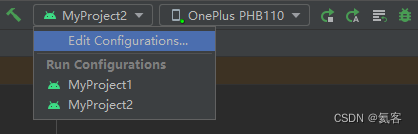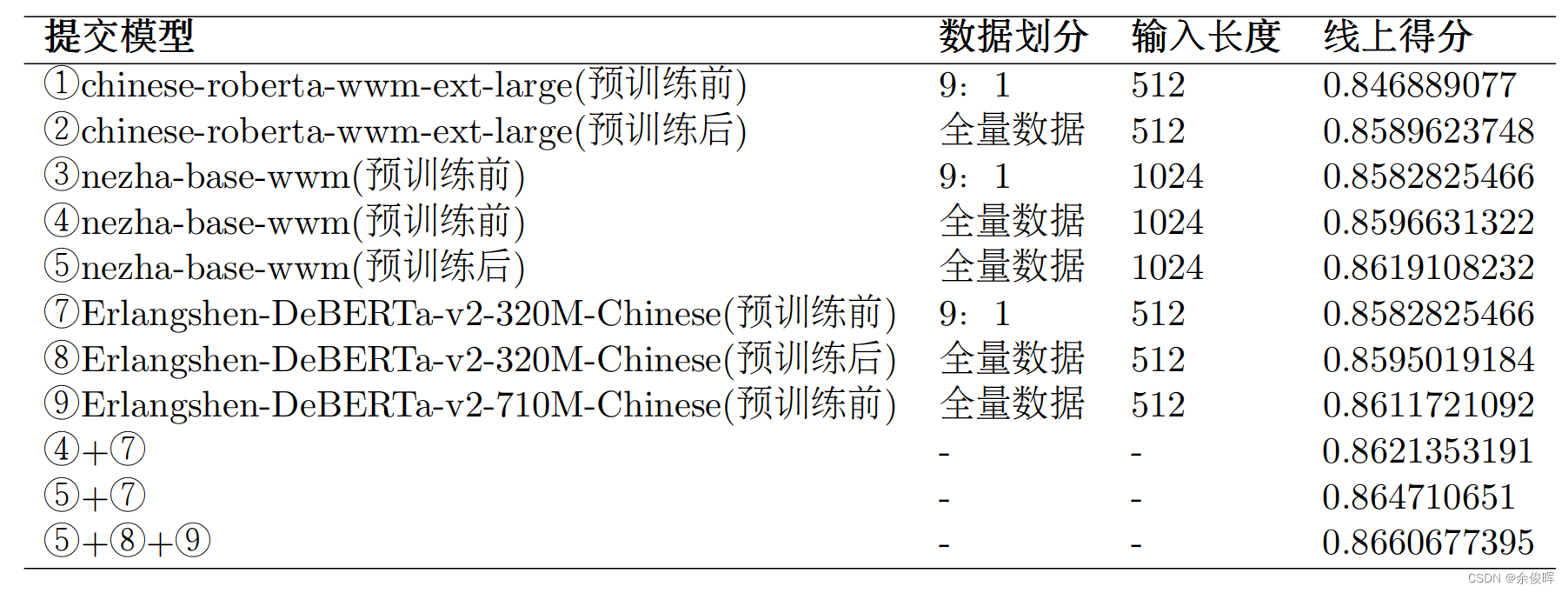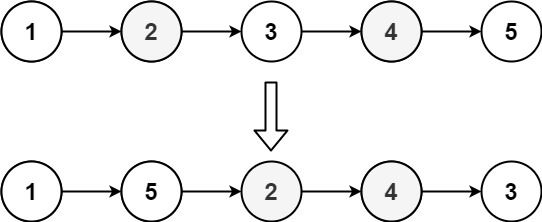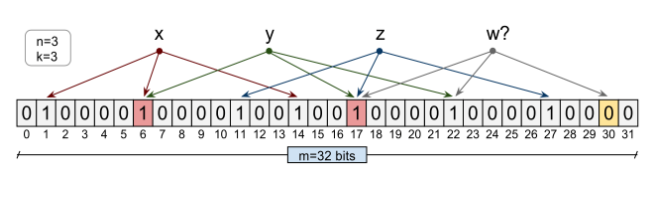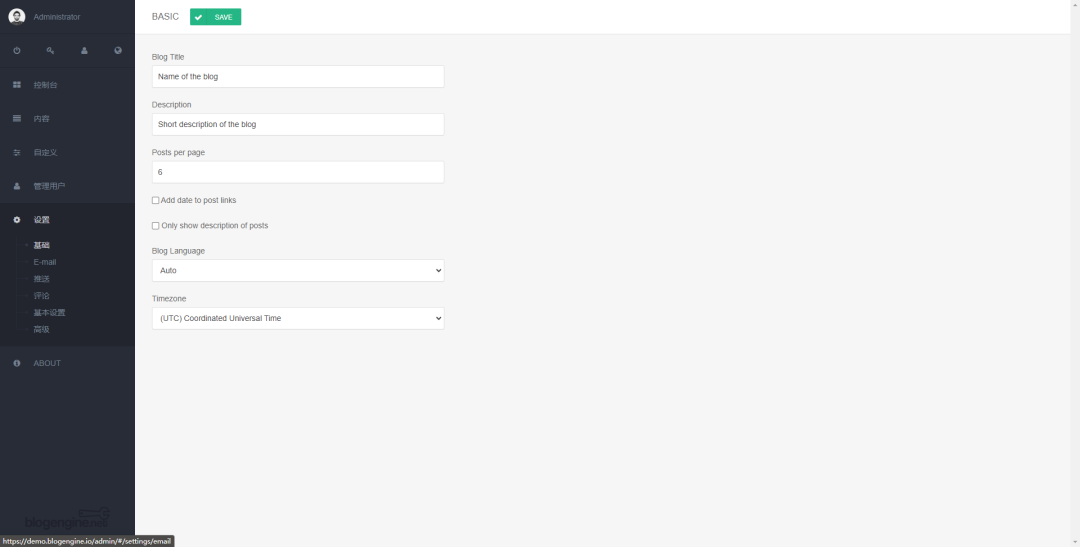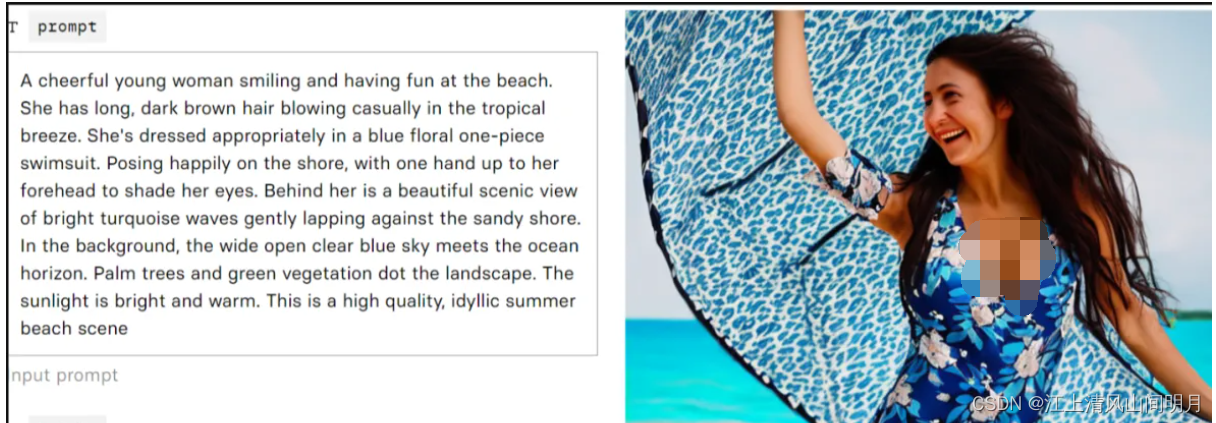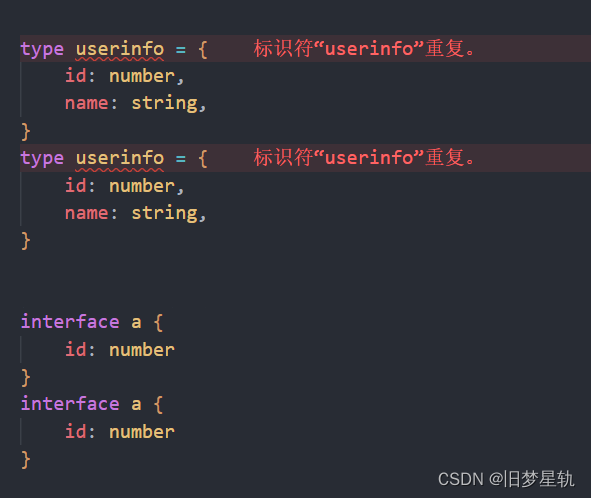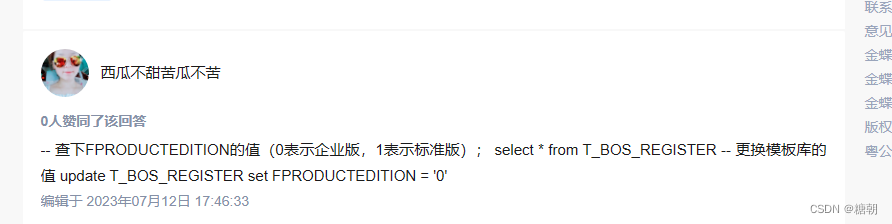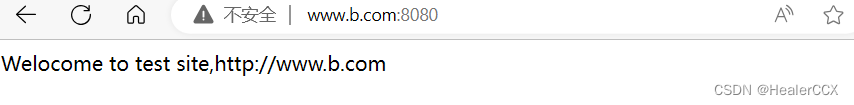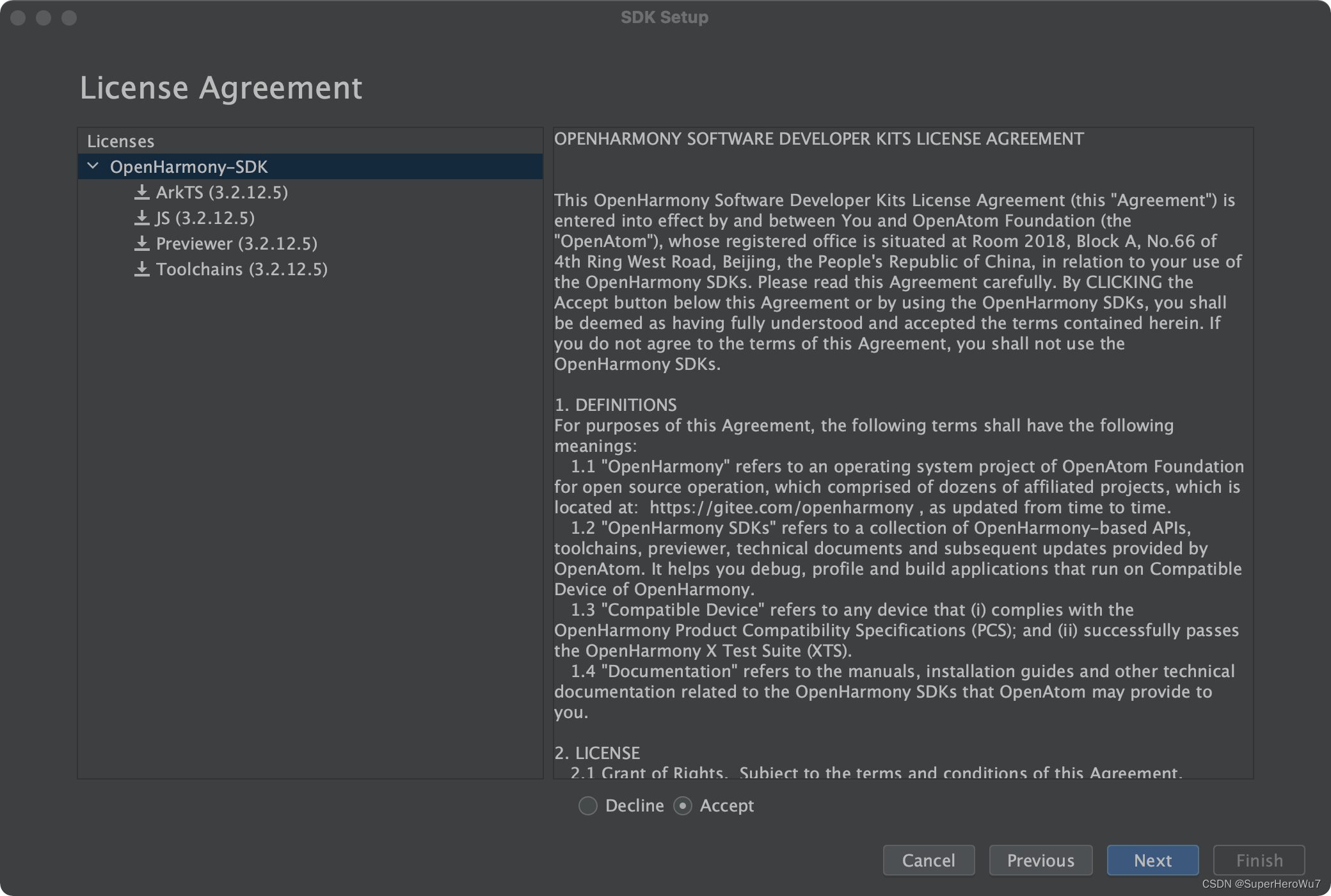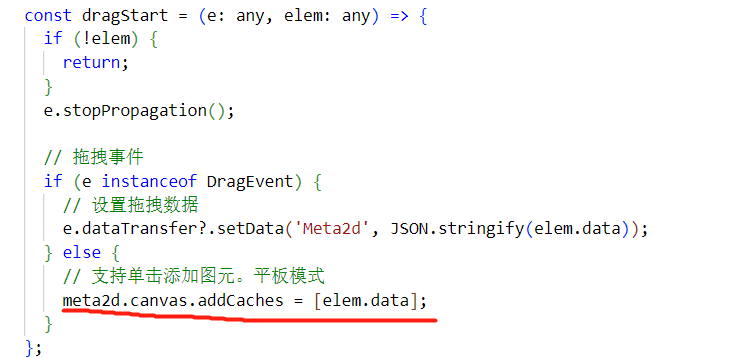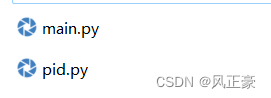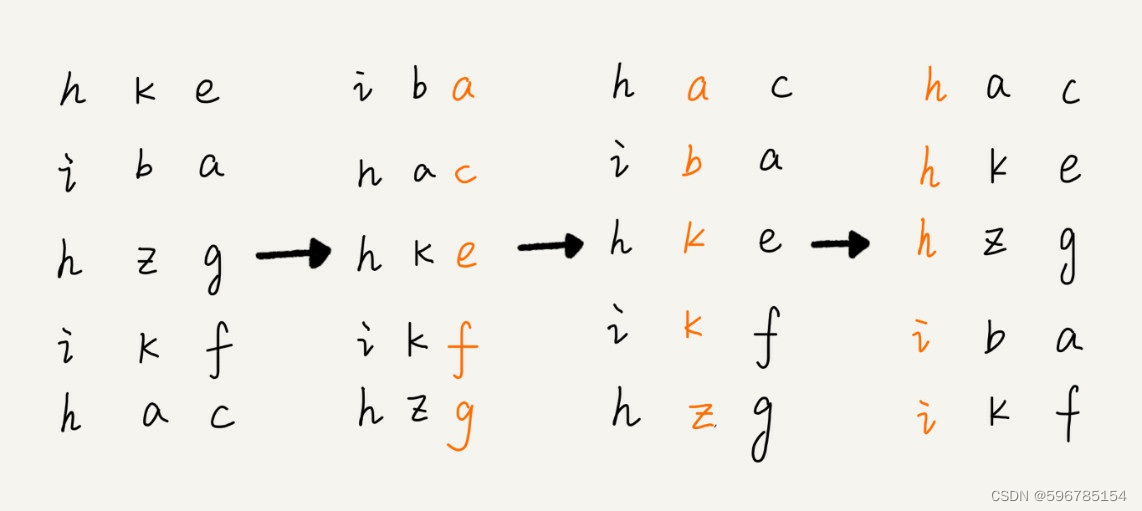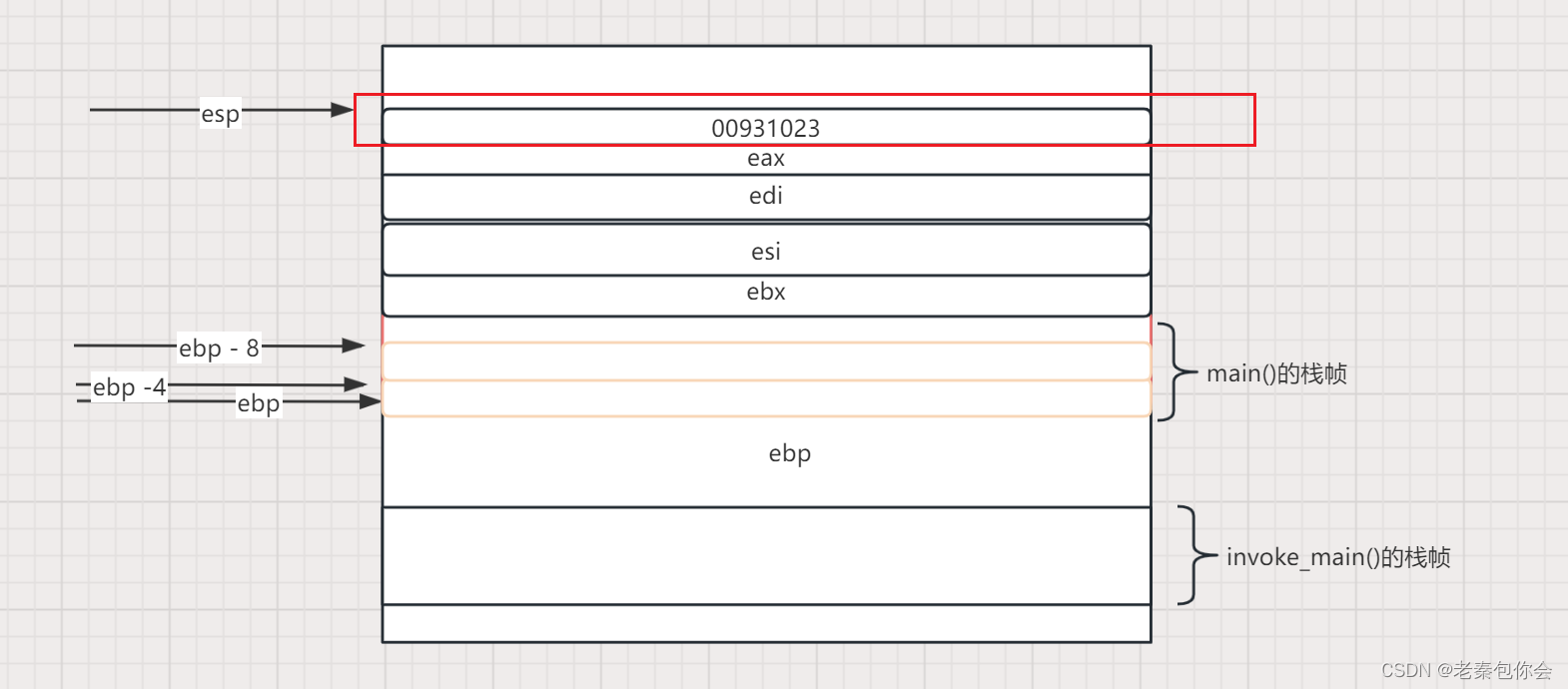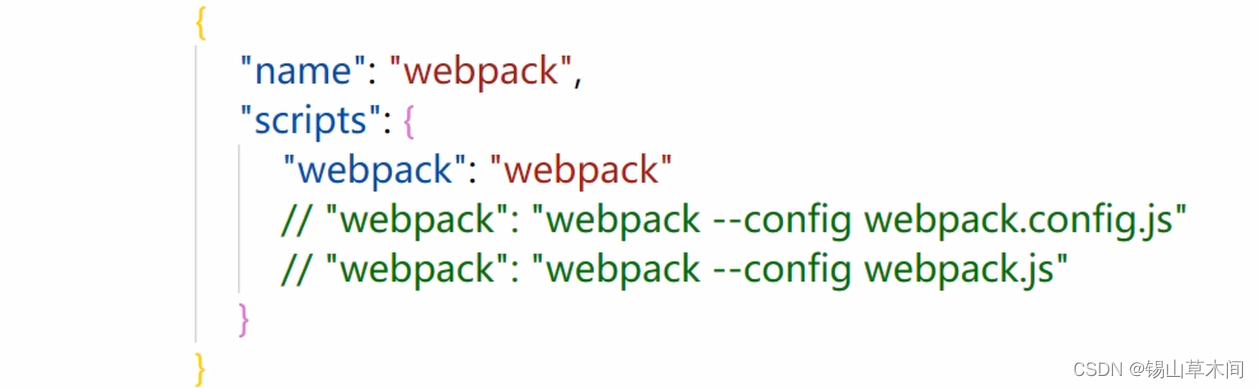1、修改uni-data-checkbox多选框的样式为单选框的样式
![]()
我原先是用的单选,但是单选并不支持选中后,再次点击取消选中;所以我改成了多选,然后改变多选样式,让他看起来像单选
在所在使用的页面上修改样式即可
<uni-data-checkbox multiple selectedColor='#2979ff' selectedTextColor="#000" v-model="agree":localdata="agreedata"><label><checkbox /><view>我已阅读并同意<text class="col-g" @click="handleXI">《用户协议》</text><text class="col-g" @click="handleYX">《隐私协议》</text></view></label></uni-data-checkbox><style lang="scss">//修改多选框的样式为单选样式.uni-data-checklist .checklist-group .checklist-box.is--default.is-checked .checkbox__inner .checkbox__inner-icon {opacity: 1;background-color: #2979ff !important;}.uni-data-checklist .checklist-group .checklist-box .checkbox__inner .checkbox__inner-icon {width: 8px !important;height: 8px !important;border-radius: 10px !important;top: 3px !important;left: 3px !important;height: 8px;width: 4px;border: 0px solid #2979ff !important;}.uni-data-checklist .checklist-group .checklist-box .checkbox__inner {border-radius: 8px !important;display: flex;flex-shrink: 0;box-sizing: border-box;justify-content: center;align-items: center;position: relative;width: 16px;height: 16px;border: 1px solid #DCDFE6;border-radius: 16px;background-color: #fff !important;z-index: 1;}
</style>2、修改checkbox的样式
![]()
<checkbox-group><label style="display: flex;"><checkbox value="agree" class="checkbox" /><view>我已阅读并同意<text class="col-g" @click="handleYH">《用户协议》</text>及<text class="col-g" @click="handleYS">《隐私协议》</text></view></label></checkbox-group>样式必须得写在app.vue中
.login_container {//自定义checkbox的样式( 元素使用的时候就是使用类名:checkbox )checkbox.checkbox .wx-checkbox-input,checkbox.checkbox .uni-checkbox-input {border-radius: 8px !important;display: flex;flex-shrink: 0;box-sizing: border-box;justify-content: center;align-items: center;position: relative;width: 16px;height: 16px;border: 1px solid #DCDFE6;border-radius: 16px;background-color: #fff !important;z-index: 1;}// 选中后的 对勾样式 checkbox.checkbox .uni-checkbox-input-checked::before,checkbox.checkbox .wx-checkbox-input-checked::before {width: 8px;height: 8px;border-radius: 10px !important;line-height: 20px;text-align: center;font-size: 18px;color: #fff;background: #2979ff;transform: translate(-70%, -50%) scale(1);-webkit-transform: translate(-70%, -50%) scale(1);position: absolute;top: 7px !important;left: 9px !important;border: 0px solid #2979ff !important;}}