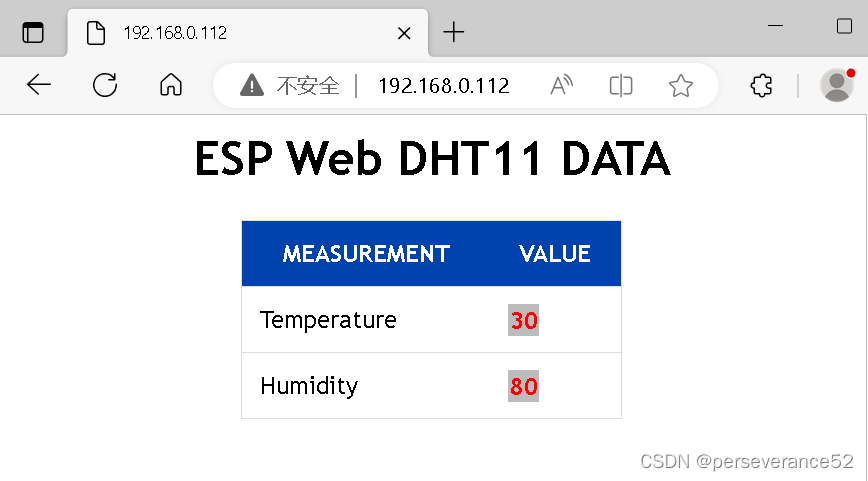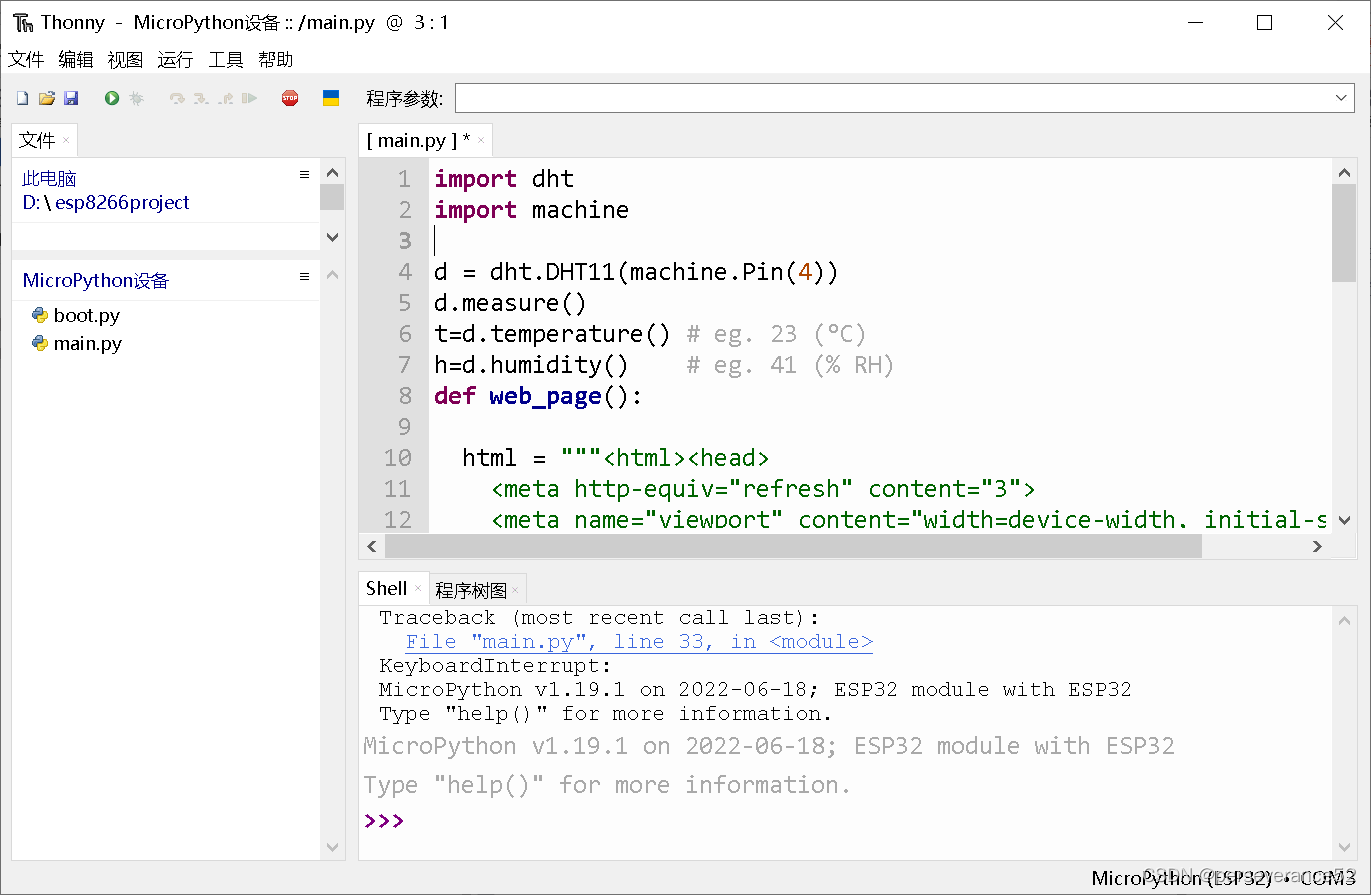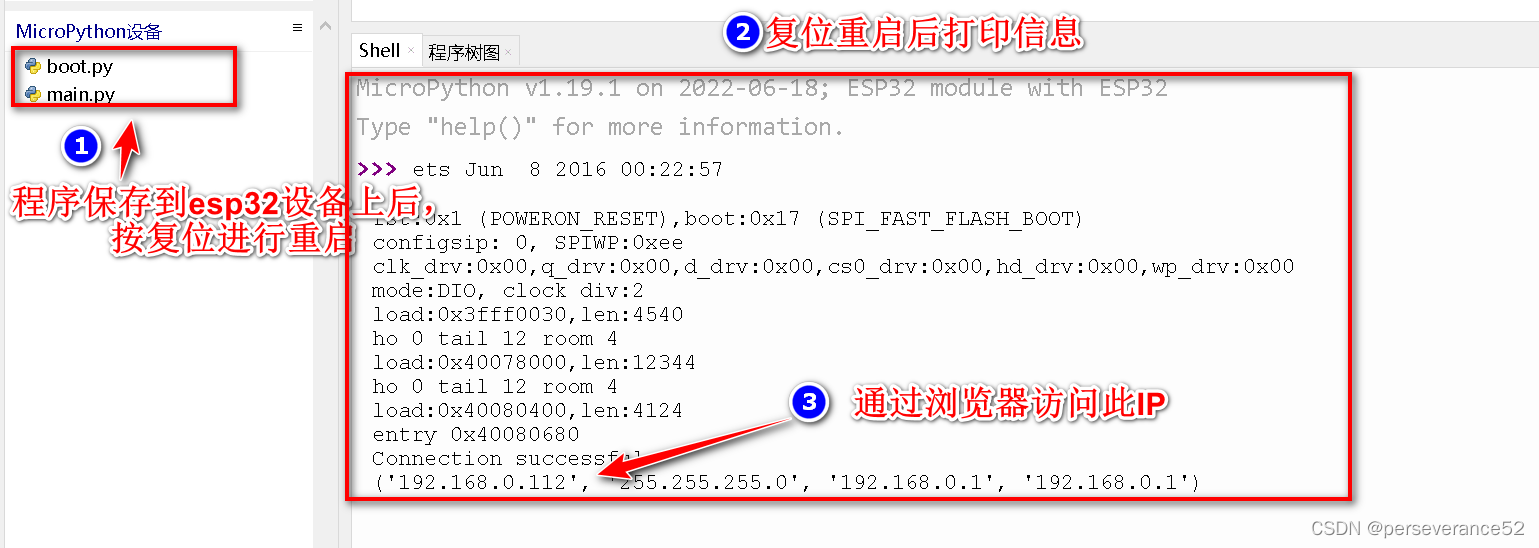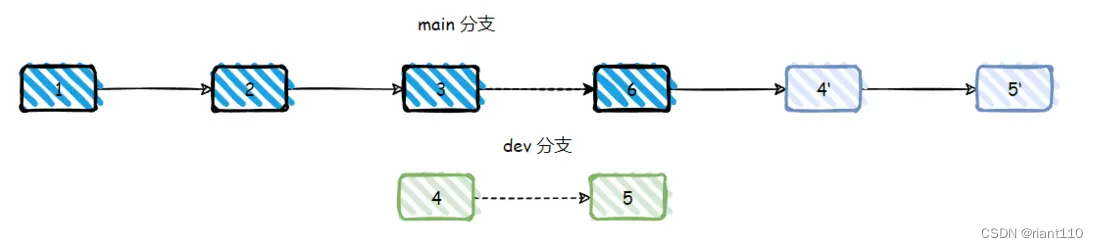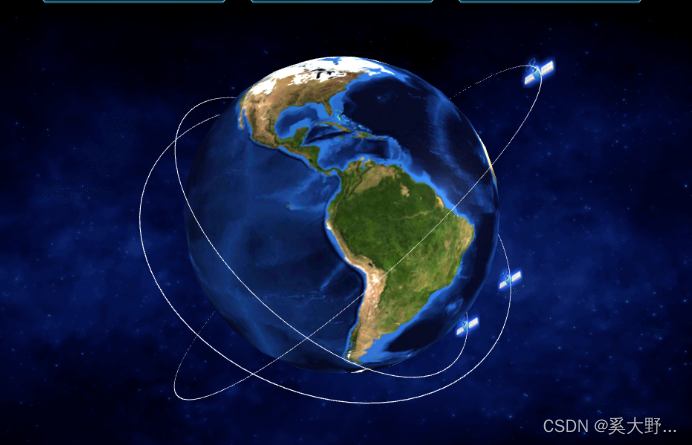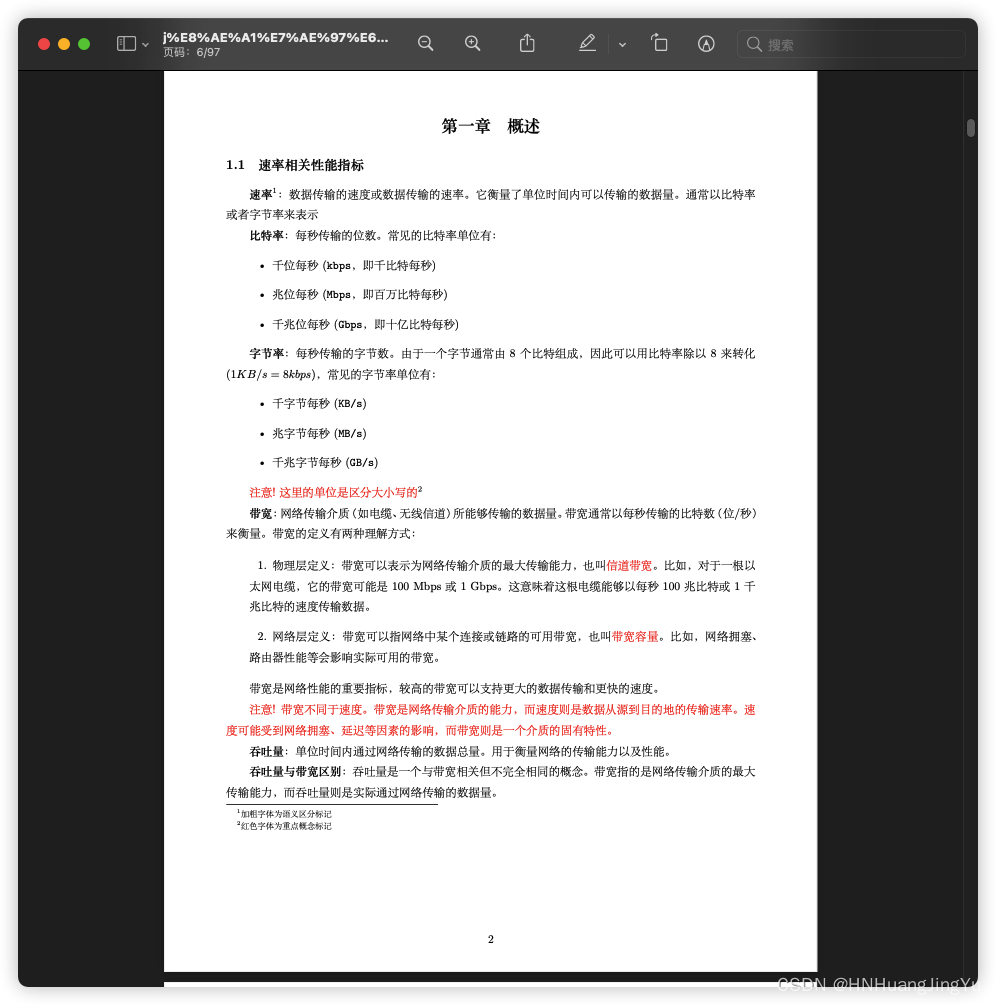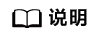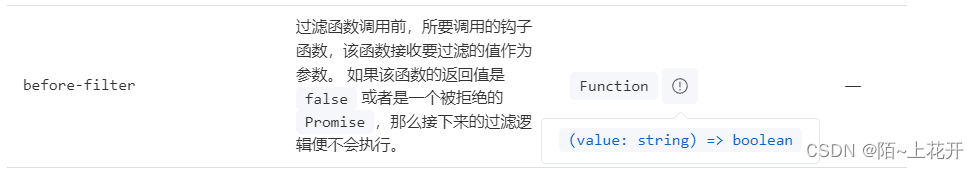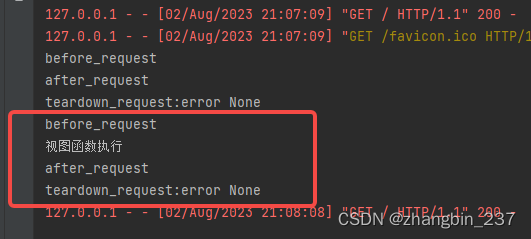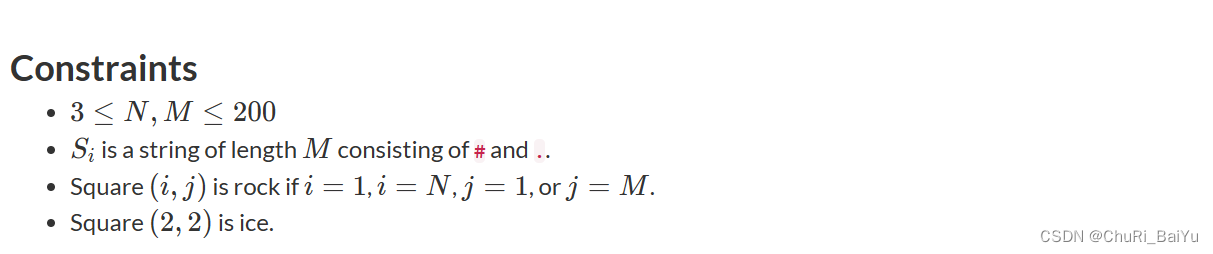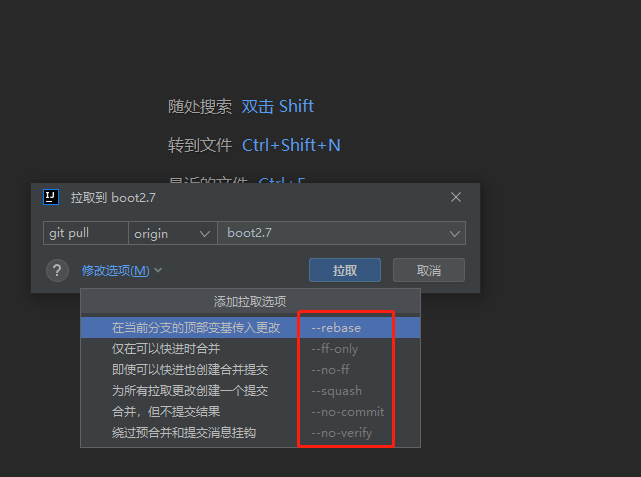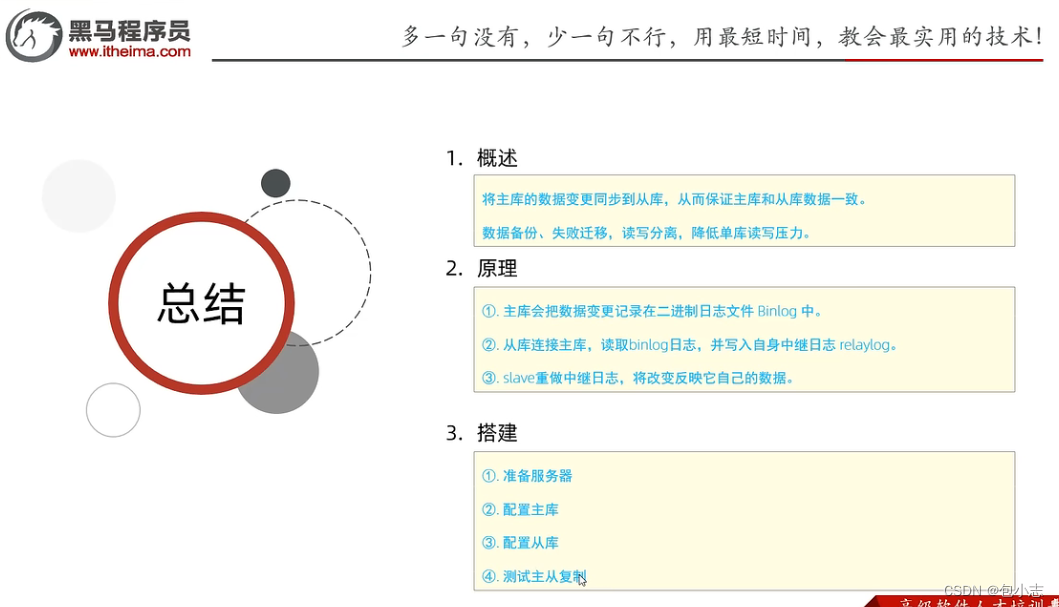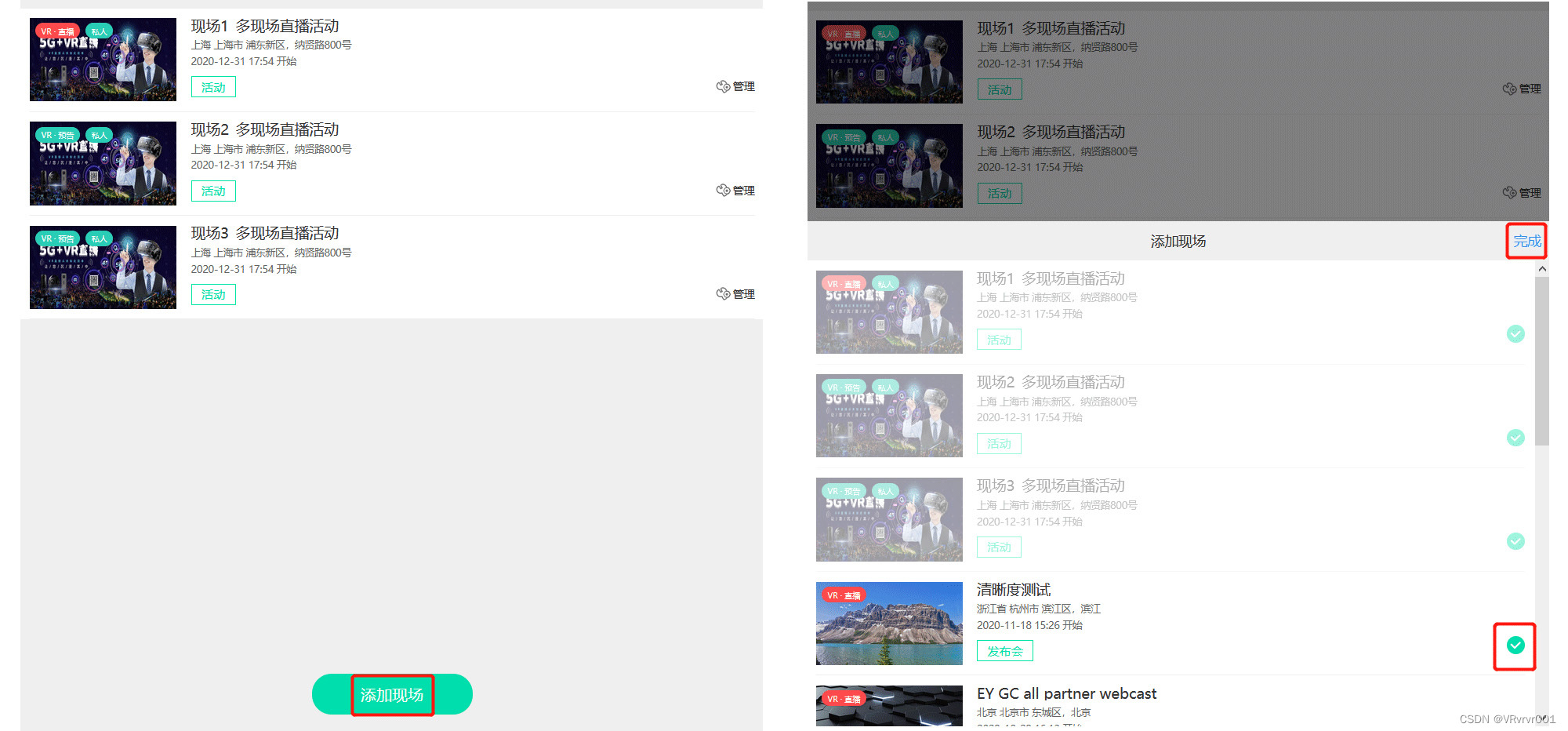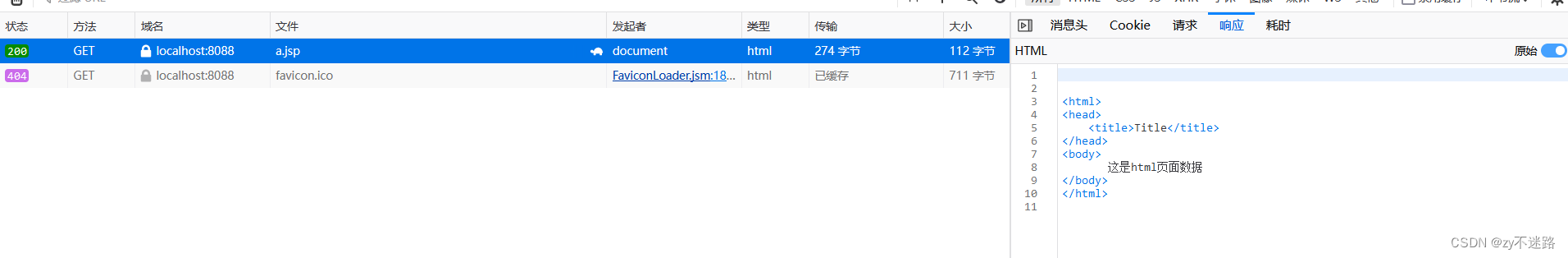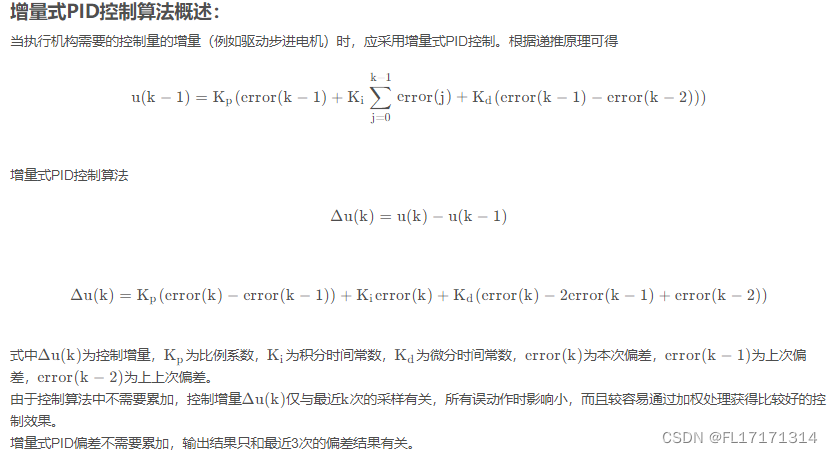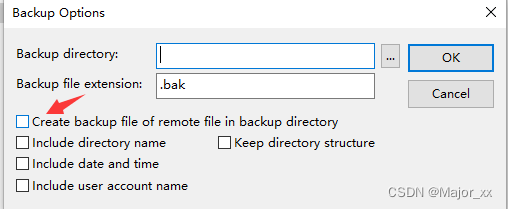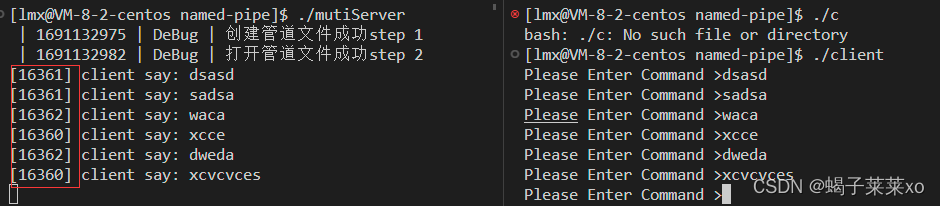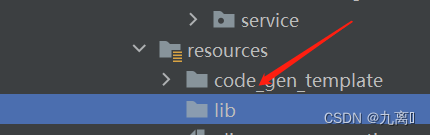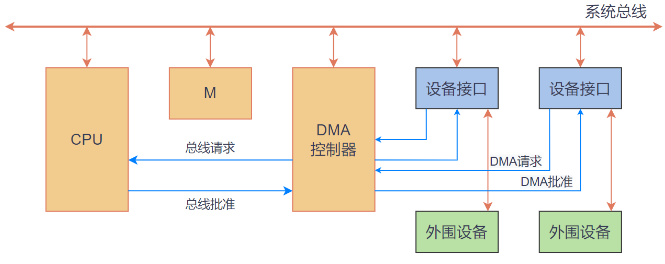MicroPython ESP32网页实时更新DHT11数据显示 📌相关篇《MicroPython ESP32 读取DHT11温湿度传感器数据》 📍《【Micropython esp32/8266】网页点灯控制示例》 ✨本例综合以上两篇文章内容实现:在本地网页中显示DHT11温度传感器数据。可以做到在线监测湿度度数据变化。
✨本示例基于Thonny平台下开发。✨ 🎉固件版本:esp32-20220618-v1.19.1应该也兼容最新的版本。 🌼效果如下: 📖工程架构 🚩运行程序前,DHT11传感器必须已经接到指定定义的引脚上了,否则运行会报错!!! 🧲在boot.py为文件中需要修改成个人的WiFi信息。 🎯本地路由器设置不能开启AP隔离功能,否则设备与设备直接无法正常访问。 🔰设备端和访问端必须在同一个网络环境下。 🏳🌈不支持5G网络。
# This file is executed on every boot ( including wake- boot from deepsleep) # import esp # esp . osdebug ( None) # import uos, machine # uos . dupterm ( None, 1 ) # disable REPL on UART ( 0 ) # import gc # import webrepl # webrepl . start ( ) # gc . collect ( ) : import usocket as socket
except: import socketfrom machine import Pin
import networkimport esp
esp. osdebug ( None) import gc
gc. collect ( )
# wifi 信息 = 'MERCURY_D268G' # 填写自己的WiFi信息
password = 'pba5ayzk' # 填写自己的WiFi信息station = network. WLAN ( network. STA_IF) station. active ( True)
station. connect ( ssid, password) while station. isconnected ( ) == False: passprint ( 'Connection successful' )
print ( station. ifconfig ( ) ) led = Pin ( 2 , Pin. OUT) import dht
import machined = dht. DHT11 ( machine. Pin ( 4 ) )
# d . measure ( ) # t = d. temperature ( ) # eg. 23 ( °C) # h = d. humidity ( ) # eg. 41 ( % RH) web_page ( ) : d. measure ( ) html = "" "<html><head><meta charset=" utf- 8 "> < meta http- equiv= "refresh" content= "6" > < meta name= "viewport" content= "width=device-width, initial-scale=1" > < link rel= "icon" href= "data:," > < style> body { text- align: center; font- family: "Trebuchet MS" , Arial; } table { border- collapse: collapse; width: 45 % ; margin- left: auto ; margin- right: auto ; } th { padding: 12 px; background- color: #0043 af; color: white; } tr { border: 1 px solid #ddd; padding: 12 px; } tr: hover { background- color: #bcbcbc; } td { border: none; padding: 12 px; } . sensor { color: red; font- weight: bold; background- color: #bcbcbc; padding: 1 px; < / style> < / head> < body> < h1> ESP Web DHT11 DATA< / h1> < table> < tr> < th> MEASUREMENT< / th> < th> VALUE< / th> < / tr> < tr> < td> Temperature< / td> < td> < span class= "sensor" > "" " + str(d.temperature()) + " "" °C< / span> < / td> < / tr> < tr> < td> Humidity< / td> < td> < span class= "sensor" > "" " + str(d.humidity()) + " "" % < / span> < / td> < / tr> < / body> < / html> "" "return htmls = socket. socket ( socket. AF_INET, socket. SOCK_STREAM)
s. bind ( ( '' , 80 ) )
s. listen ( 5 ) while True: try: if gc. mem_free ( ) < 102000 : gc. collect ( ) conn, addr = s. accept ( )
# conn . settimeout ( 5.0 ) print ( 'Got a connection from %s' % str ( addr) )
# request = conn. recv ( 1024 ) # 为了减少内存开销,取消打印信息# conn . settimeout ( None) # request = str ( request) # print ( 'Content = %s' % request) print ( 'Content = %s' % request) response = web_page ( ) conn. send ( 'HTTP/1.1 200 OK\n' ) conn. send ( 'Content-Type: text/html\n' ) conn. send ( 'Connection: close\n\n' ) conn. sendall ( response) conn. close ( ) except OSError as e: conn. close ( ) print ( 'Connection closed' )