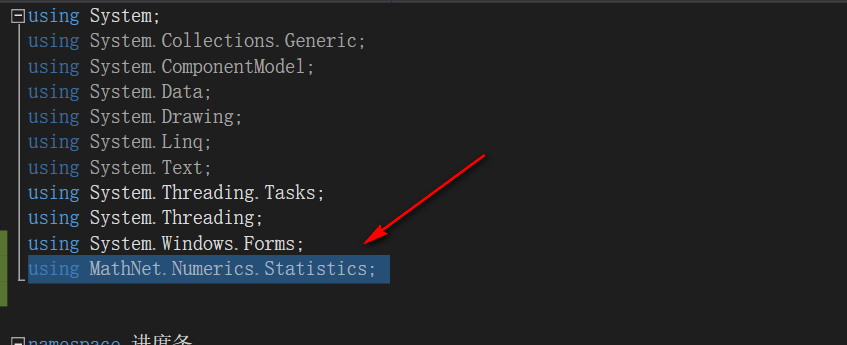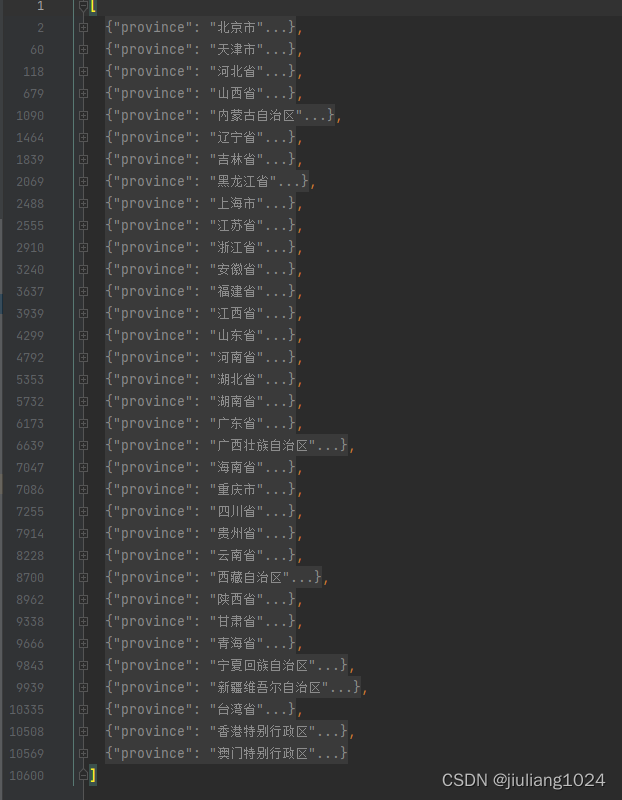由于QQ邮箱对于SMTP服务发送邮件做了限制,每分钟发送40封之后会被限制不能再发送,对于这样的限制又需要发送大量邮件的时候的解决方案如下
使用多个邮箱轮换使用进行发送
1、将使用的邮箱存储在一个统一的字符串变量中,将所有可使用的邮箱存储在一个字符串数组中(我的三个邮箱授权码相同,如果授权码不同,则建立一个授权码数组,和邮箱切换的解决方案同理)
全局变量(发邮件使用的邮箱)
private static String FPAMail="freeprogramming@qq.com";可使用的邮箱数组
private static String FPAMailArray[]={"freeprogramming@qq.com","humorchen@vip.qq.com","3301633914@qq.com"};2、将建立连接的代码封装到一个函数,将连接对象变为成员变量,全局化,即每次调用同一个变量,而变量的对象可能不相同(会变化)
连接相关对象变为全局变量
private static Properties props;private static Session mailSession;private static MimeMessage message;private static Transport transport;建立连接的函数
private void init(){System.out.println("QQ邮件服务初始化开始:账号"+FPAMail);Date start=new Date();try {// 创建Properties 类用于记录邮箱的一些属性props = new Properties();// 表示SMTP发送邮件,必须进行身份验证props.put("mail.smtp.auth", "true");//此处填写SMTP服务器props.put("mail.smtp.host", "smtp.qq.com");//端口号,QQ邮箱给出了两个端口,但是另一个我一直使用不了,所以就给出这一个587props.put("mail.smtp.port", "587");// 此处填写你的账号props.put("mail.user",FPAMail );// 此处的密码就是前面说的16位STMP口令props.put("mail.password", FPAMailPwd);// 构建授权信息,用于进行SMTP进行身份验证Authenticator authenticator = new Authenticator() {protected PasswordAuthentication getPasswordAuthentication() {// 用户名、密码String userName = props.getProperty("mail.user");String password = props.getProperty("mail.password");return new PasswordAuthentication(userName, password);}};// 使用环境属性和授权信息,创建邮件会话mailSession = Session.getInstance(props, authenticator);// 创建邮件消息message = new MimeMessage(mailSession);// 设置发件人InternetAddress form = new InternetAddress(props.getProperty("mail.user"),NickName,"utf-8");message.setFrom(form);}catch (Exception e){e.printStackTrace();}Date end=new Date();System.out.println("QQ邮件发送会话初始化成功,耗时"+((end.getTime()-start.getTime()))+"毫秒");}(不懂这几个对象是干嘛的百度)
3、设置每发送20封邮件切换一次邮箱,封装成函数
函数如下:
private void switchMail()
{int i=0;for (;i<FPAMailArray.length;i++)if (FPAMail.equals(FPAMailArray[i]))break;if (i+1==FPAMailArray.length)i=0;elsei++;FPAMail=FPAMailArray[i];init();
}4、每次发送邮件的时候做判断(i%20==0)
public void sendToAllMember(String title,String html_content){System.out.println("发送邮件给所有会员");int i=1;for (String mail: MemberQQMailData.mails){System.out.println("正在处理第"+(i++)+"个"+"剩余"+(MemberQQMailData.mails.length-i+1)+"个,正在发送给:"+mail);sendQQMail(title,MailContentGenerator.QQMailNotice(title,html_content),mail);if (i%20==0)switchMail();}}(MemberQQMailData.mails是一个字符串数组,存有所有会员的QQ邮箱)
效果图:每到第20封邮件就换一个邮箱进行发送,完美解决QQ邮箱发送限制问题
新版解决方案代码工具类
新版工具类代码
package cn.freeprogramming.util;import cn.hutool.core.date.StopWatch;
import lombok.extern.slf4j.Slf4j;
import org.springframework.scheduling.annotation.Async;import javax.mail.*;
import javax.mail.internet.InternetAddress;
import javax.mail.internet.MimeMessage;
import java.util.ArrayList;
import java.util.List;
import java.util.Objects;
import java.util.Properties;
import java.util.concurrent.locks.ReentrantLock;/*** QQ邮件发送工具** @Author:humorchen* @Date 2022/1/3 20:50*/
@Slf4j
public class QQMailUtil {/*** 超时时间*/private long TIMEOUT = 5000;/*** 重试次数*/private int RETRY_LIMIT = 10;/*** 使用第多少个账号(QQ每个账号限制频率了)*/private int accountIndex = 0;/*** 锁*/private ReentrantLock lock = new ReentrantLock(true);/*** 账号列表*/private List<QQMailAccount> accountList = new ArrayList<>();/*** 配置列表*/private List<Properties> propertiesList = new ArrayList<>();/*** 授权器*/private List<Authenticator> authenticatorList = new ArrayList<>();/*** 会话列表*/private List<Session> sessionList = new ArrayList<>();/*** 消息对象列表*/private List<MimeMessage> messageList = new ArrayList<>();/*** 发件人地址信息列表*/private List<InternetAddress> internetAddressArrayList = new ArrayList<>();/*** 发送器列表*/private List<Transport> transportList = new ArrayList<>();/*** 切换发件使用的邮箱下标*/private void changeUsingAccountIndex() {if (accountIndex == accountList.size() - 1) {accountIndex = 0;} else {accountIndex++;}}/*** 与QQ邮箱服务器建立连接** @throws Exception*/private void connect() throws Exception {QQMailAccount qqMailAccount = accountList.get(accountIndex);Properties properties = propertiesList.get(accountIndex);Authenticator authenticator = authenticatorList.get(accountIndex);Session session = Session.getInstance(properties, authenticator);MimeMessage message = new MimeMessage(session);InternetAddress senderInternetAddress = internetAddressArrayList.get(accountIndex);// 设置发件人InternetAddress fromInternetAddress = new InternetAddress(qqMailAccount.getAccount(), qqMailAccount.getNickname(), "utf-8");message.setFrom(fromInternetAddress);sessionList.set(accountIndex, session);messageList.set(accountIndex, message);Transport transport = session.getTransport(senderInternetAddress);transport.connect();log.info("isConnected {}", transport.isConnected());if (accountIndex < transportList.size()) {transportList.set(accountIndex, transport);} else {transportList.add(transport);}}/*** 发送邮件方法* 由线程池处理** @param title 邮件标题* @param html_content 邮件内容(支持html,图片等内容可能会被拦截,需要用户点击查看才能看到,或者让用户设置信任这个邮箱)* @param receiver 收件人邮箱*/@Asyncpublic void sendQQMail(String title, String html_content, String receiver) {StopWatch stopWatch = new StopWatch();try {lock.lock();log.info("发送邮件给 {} ,标题:{} ,\n内容:{}", receiver, title, html_content);stopWatch.start();QQMailAccount qqMailAccount = accountList.get(accountIndex);Transport transport = transportList.get(accountIndex);MimeMessage message = messageList.get(accountIndex);if (transport == null || !transport.isConnected()) {connect();}stopWatch.stop();log.info("连接花费 {}ms", stopWatch.getTotalTimeMillis());stopWatch.start();// 设置收件人的邮箱message.setRecipient(Message.RecipientType.TO, new InternetAddress(receiver));// 设置邮件标题message.setSubject(title, "utf-8");// 设置邮件的内容体message.setContent(html_content, "text/html;charset=UTF-8");try {//保存修改message.saveChanges();//发送邮件transport.sendMessage(message, new InternetAddress[]{new InternetAddress(receiver)});stopWatch.stop();log.info("使用邮箱:{} 发送成功,花费时间:{}ms", qqMailAccount.getAccount(), stopWatch.getTotalTimeMillis());} catch (Exception e) {//由于被腾讯方面因超时被关闭连接属于正常情况log.info("邮件发送失败,正在尝试和QQ邮件服务器重新建立链接");stopWatch.stop();stopWatch.start();boolean success = false;for (int i = 1; i <= RETRY_LIMIT; i++) {try {connect();log.info("使用邮箱:{} 成功建立链接", qqMailAccount.getAccount());transport = transportList.get(accountIndex);message = messageList.get(accountIndex);success = true;break;} catch (Exception ee) {changeUsingAccountIndex();qqMailAccount = accountList.get(accountIndex);log.info("链接建立失败,切换到邮箱:{} ,进行第 {} 次重试..." + qqMailAccount.getAccount(), i);}}if (success) {// 设置收件人的邮箱message.setRecipient(Message.RecipientType.TO, new InternetAddress(receiver));// 设置邮件标题message.setSubject(title, "utf-8");// 设置邮件的内容体message.setContent(html_content, "text/html;charset=UTF-8");message.saveChanges();transport.sendMessage(message, new InternetAddress[]{new InternetAddress(receiver)});stopWatch.stop();log.info("重建连接后使用邮箱:{} 发送成功,耗费时间:{}ms", qqMailAccount.getAccount(), stopWatch.getTotalTimeMillis());} else {log.error("链接多次尝试后无法建立,邮件发送失败!");return;}}} catch (Exception e) {log.error("sendQQMail", e);} finally {lock.unlock();if (stopWatch.isRunning()) {stopWatch.stop();}}}/*** 添加账号*/public void addAccount(String account, String authorizationCode, String nickname) {int oldAccountIndex = accountIndex;boolean addFinished = false;try {lock.lock();oldAccountIndex = accountIndex;accountIndex = accountList.size();QQMailAccount qqMailAccount = new QQMailAccount(account, authorizationCode, nickname);Properties properties = createProperties(qqMailAccount);Authenticator authenticator = createAuthenticator(qqMailAccount);// 使用环境属性和授权信息,创建邮件会话Session session = Session.getInstance(properties, authenticator);MimeMessage message = new MimeMessage(session);// 设置发件人InternetAddress internetAddress = new InternetAddress(account, nickname, "utf-8");message.setFrom(internetAddress);Transport transport = session.getTransport(new InternetAddress(qqMailAccount.getAccount()));transport.connect();accountList.add(qqMailAccount);propertiesList.add(properties);authenticatorList.add(authenticator);sessionList.add(session);transportList.add(transport);messageList.add(message);internetAddressArrayList.add(internetAddress);addFinished = true;} catch (Exception e) {//移除已经加入的if (addFinished) {accountList.remove(accountIndex);propertiesList.remove(accountIndex);authenticatorList.remove(accountIndex);sessionList.remove(accountIndex);transportList.remove(accountIndex);messageList.remove(accountIndex);internetAddressArrayList.remove(accountIndex);}log.error("addAccount", e);} finally {accountIndex = oldAccountIndex;lock.unlock();}}/*** 创建配置文件** @param qqMailAccount* @return*/private Properties createProperties(QQMailAccount qqMailAccount) {// 创建Properties 类用于记录邮箱的一些属性Properties properties = new Properties();// 表示SMTP发送邮件,必须进行身份验证properties.put("mail.smtp.auth", "true");//此处填写SMTP服务器properties.put("mail.smtp.host", "smtp.qq.com");//端口号,QQ邮箱给出了两个端口,但是另一个我一直使用不了,所以就给出这一个587properties.put("mail.smtp.port", "587");// 此处填写你的账号properties.put("mail.user", qqMailAccount.getAccount());// 此处的密码就是前面说的16位STMP口令properties.put("mail.password", qqMailAccount.getAuthorizationCode());//设置超时时间properties.put("mail.smtp.timeout", "" + TIMEOUT);return properties;}/*** 创建授权信息对象** @param qqMailAccount* @return*/private Authenticator createAuthenticator(QQMailAccount qqMailAccount) {// 构建授权信息,用于进行SMTP进行身份验证Authenticator authenticator = new Authenticator() {@Overrideprotected PasswordAuthentication getPasswordAuthentication() {// 用户名、密码String userName = qqMailAccount.getAccount();String password = qqMailAccount.getAuthorizationCode();return new PasswordAuthentication(userName, password);}};return authenticator;}private static class QQMailAccount {/*** 账号*/private String account;/*** 授权码*/private String authorizationCode;/*** 发送者昵称*/private String nickname;public QQMailAccount(String account, String authorizationCode, String nickname) {this.account = account;this.authorizationCode = authorizationCode;this.nickname = nickname;}public String getAccount() {return account;}public void setAccount(String account) {this.account = account;}public String getAuthorizationCode() {return authorizationCode;}public void setAuthorizationCode(String authorizationCode) {this.authorizationCode = authorizationCode;}public String getNickname() {return nickname;}public void setNickname(String nickname) {this.nickname = nickname;}@Overridepublic boolean equals(Object o) {if (this == o) return true;if (o == null || getClass() != o.getClass()) return false;QQMailAccount that = (QQMailAccount) o;return Objects.equals(account, that.account) && Objects.equals(authorizationCode, that.authorizationCode) && Objects.equals(nickname, that.nickname);}@Overridepublic int hashCode() {return Objects.hash(account, authorizationCode, nickname);}}
}配置工具类对象到容器
package cn.freeprogramming.config;import cn.freeprogramming.util.QQMailUtil;
import org.springframework.context.annotation.Bean;
import org.springframework.context.annotation.Configuration;/*** QQ邮件配置** @Author:humorchen* @Date 2022/1/3 21:54*/
@Configuration
public class QQMailConfig {//授权码,在QQ邮箱里设置private String authorizationCode = "hkkm123kasbjbf";private String nickname = "自由编程协会";@Beanpublic QQMailUtil qqMailUtil() {QQMailUtil qqMailUtil = new QQMailUtil();qqMailUtil.addAccount("freeprogramming@qq.com", authorizationCode, nickname);qqMailUtil.addAccount("freeprogramming@foxmail.com", authorizationCode, nickname);qqMailUtil.addAccount("357341307@qq.com", authorizationCode, nickname);return qqMailUtil;}
}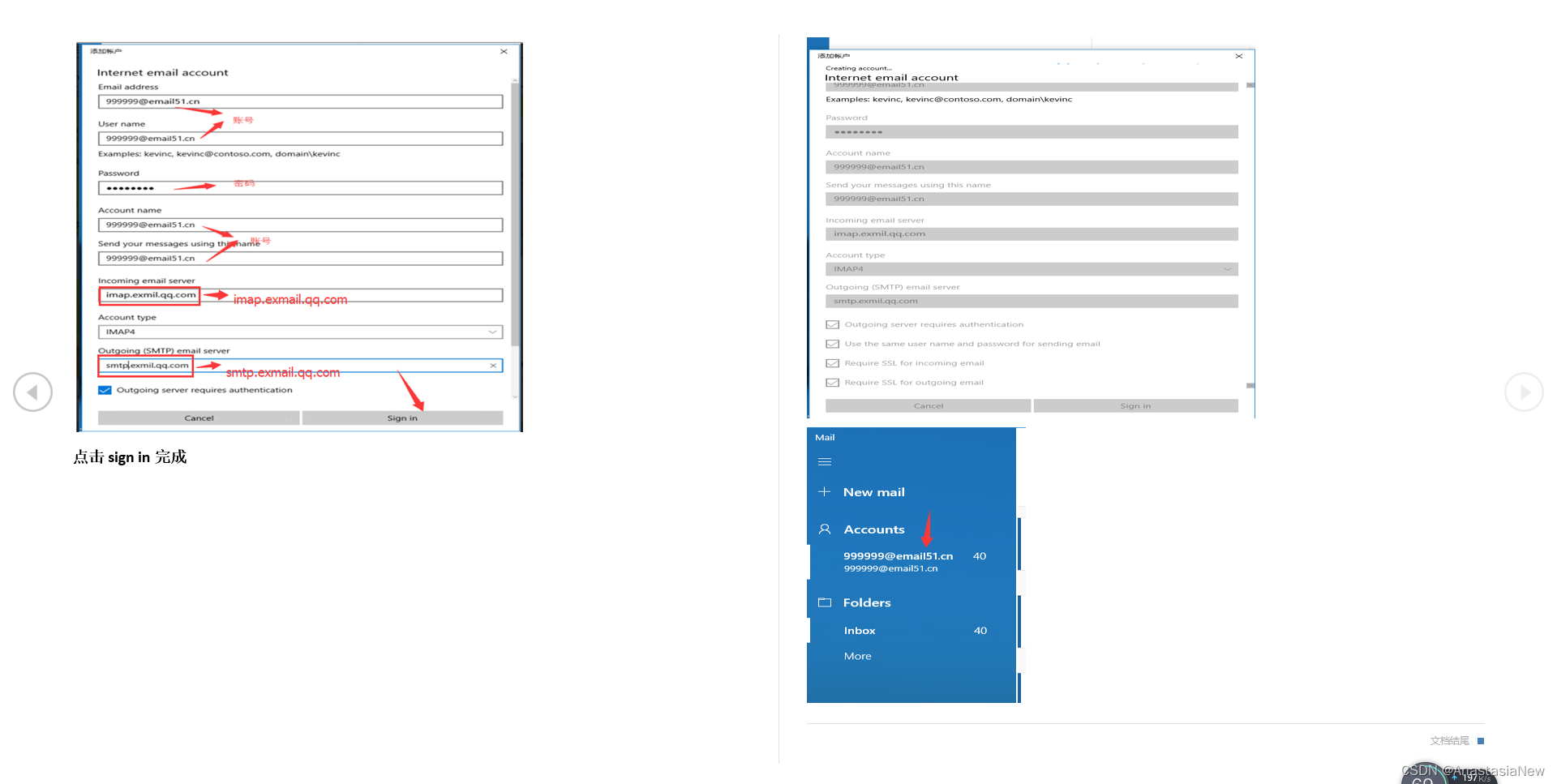

![[实战篇]关于QQ邮箱注册之测试用例](https://img-blog.csdnimg.cn/558bf02c3cd14faa8b5bcbdc1dcd9ec9.jpeg)
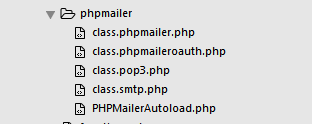
![[实战篇]关于QQ邮箱登录之测试用例](https://img-blog.csdnimg.cn/1b8beb8ccd164f4d9561f474204eb1b8.jpeg)