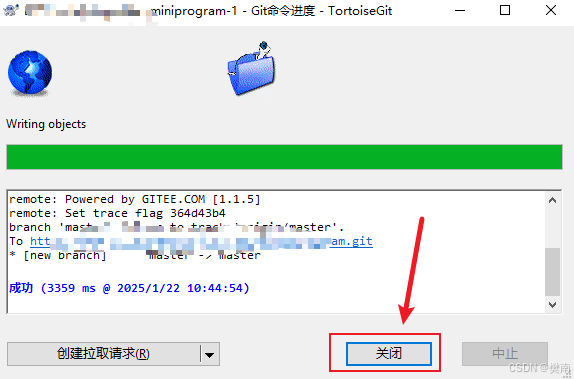目录
引言
forward_list与list
标准库中的list
一、list的常用接口
1.list的迭代器
2.list的初始化
3.list的容量操作
4.list的访问操作
5.list的修改操作
6.list的其他操作
二、list与vector的对比
结束语
引言
本篇博客要介绍的是STL中的list。
求点赞收藏评论关注!!!十分感谢!!!
forward_list与list
首先我们先简单了解一下forward_list与list:
forward_list与list都是C++标准模板库(STL)中的容器,它们提供了不同的链表实现,适用于不同的场景。
forward_list
定义与结构:
1.forward_list是C++11引入的一种容器,它提供了一种单向链表的数据结构。
2.它只维护一个指向下一个节点的指针,因此内存使用相对高效。
特点:
1.只能在单向遍历,即只能从前往后遍历,不能反向遍历。
2.在已知位置的情况下,插入和删除操作非常高效,时间复杂度为O(1)。
3.不支持通过索引访问元素,只能使用迭代器进行访问。
适用场景:
1.适用于需要频繁进行前向遍历和插入、删除操作的场景。
2.当内存使用要求较高,且不需要双向遍历时,forward_list是更好的选择。
list
定义与结构:
1.list是C++标准库中基于带头双向循环链表实现的容器。
2.它支持双向迭代器,可以从前往后和从后往前遍历。
特点:
1.在任何位置进行插入和删除操作的时间复杂度都是近似O(1)。
2.支持双向遍历,迭代器使用更灵活。
3.与forward_list相比,内存占用稍多,因为每个节点需要维护两个指针(一个指向前一个节点,一个指向下一个节点)。
适用场景:
1.适用于需要双向遍历和更灵活操作的场景。
2.当需要在列表中间频繁插入或删除元素时,list是更好的选择。
具体内容可以看看这两篇文章:
数据结构——单链表
数据结构——双向链表
本文的重点是list。
标准库中的list
一、list的常用接口
list接口






1.list的迭代器
list的迭代器访问元素与我们之前学习的其他容器的迭代器访问一样。
int main()
{list<int> li = { 1, 2, 3, 4, 5 };list<int>::iterator it = li.begin();cout << "顺序遍历:";while (it != li.end()){cout << *it << " ";++it;}cout << endl;cout << "逆序遍历:";list<int>::reverse_iterator rit = li.rbegin();while (rit != li.rend()){cout << *rit << " ";++rit;}return 0;
}

由于list的迭代器是双向迭代器,支持++和--操作,因此可以在list中向前和向后遍历。
2.list的初始化


list的初始化与我们之前学习的其他容器的初始化一样,我们直接看个简单的使用示例:
int main()
{// 默认构造函数list<int> numbers1;cout << "默认构造: ";for (const auto& num : numbers1) {cout << num << " ";}cout << endl;// n个val构造list<int> numbers2(5, 5);cout << "n个val构造: ";for (const auto& num : numbers2) {cout << num << " ";}cout << endl;int arr[] = { 1, 2, 3, 4, 5 };// 通过vector的迭代器初始化list<int> numbers3(arr, arr + sizeof(arr) / sizeof(arr[0]));cout << "迭代器区间构造: ";for (const auto& num : numbers3) {cout << num << " ";}cout << endl;list<int> numbers4 = { 6, 7, 8, 9, 10 };// 拷贝构造list<int> numbers5(numbers4);cout << "拷贝构造: ";for (const auto& num : numbers5) {cout << num << " ";}cout << endl;numbers1 = numbers2;// 赋值重载cout << "赋值重载: ";for (const auto& num : numbers1) {cout << num << " ";}cout << endl;return 0;
}输出结果为:

3.list的容量操作
| 函数名称 | 功能 |
| size | 返回列表中元素的数量 |
| max_size | 返回列表可容纳的最大元素数量 |
| empty | 检查列表是否为空,是则返回 true,否则返回 false |
| resize | 重新设置列表中元素的数量,超过原来数量则用默认值填充 |
| clear | 清空列表中的所有元素 |
这些函数也是很容易理解的,我们还是直接看代码示例:
int main()
{list<int> li = { 1,2,3,4,5 };cout << "Size of list: " << li.size() << endl;cout << "Max size of list: " << li.max_size() << endl;if (li.empty()){cout << "empty" << endl;}else{cout << "not empty" << endl;}li.clear();if (li.empty()){cout << "empty" << endl;}else{cout << "not empty" << endl;}return 0;
}输出结果为

与deque这一容器一样,list也没有reserve这一接口。
int main()
{list<int> li = { 1,2,3 };li.resize(5);for (auto& num : li){cout << num << " ";}cout << endl;li.resize(2);for (auto& num : li){cout << num << " ";}return 0;
}输出结果为;

4.list的访问操作
| 函数名称 | 功能 |
| back | 返回列表最后一个元素 |
| front | 返回列表第一个元素 |
由于list 是一个双向链表,不支持高效的随机访问。在链表中,访问某个元素需要从头节点开始顺序遍历,直到找到目标元素。因此,为 list 提供下标运算符或 at 方法并不合适。
访问操作的使用示例如下:
int main()
{list<int> li = { 1,2,3 };cout << li.front() << endl;cout << li.back() << endl;return 0;
}输出结果为:

5.list的修改操作
常用的修改操作有如下几个:
| 函数名称 | 功能 |
|---|---|
| push_back | 在列表尾部添加元素 |
| push_front | 在列表头部添加元素 |
| pop_back | 删除列表最后一个元素 |
| pop_front | 删除列表第一个元素 |
| insert | 在指定位置插入元素 |
| erase | 删除指定位置或区间的元素 |
| swap | 交换两个列表 |
| assign | 使用指定列表替换原列表 |
这些接口我们也是十分熟悉了,我们直接看代码示例:
尾删和尾插:
int main() {list<int> li;li.push_back(1);li.push_back(2);li.push_back(3);li.push_back(4);for (auto& num : li) {cout << num << " ";}cout << endl;li.pop_back();for (auto& num : li){cout << num << " ";}cout << endl;return 0; }输出结果为:
头删和头插:
int main() {list<int> li;li.push_front(1);li.push_front(2);li.push_front(3);li.push_front(4);for (auto& num : li){cout << num << " ";}cout << endl;li.pop_front();for (auto& num : li){cout << num << " ";}cout << endl;return 0; }输出结果为:
assign和swap:
int main() {list<int> li1 = { 1,1,1,1,1 };li1.assign(3, 3);for (auto& num : li1){cout << num << " ";}cout << endl;list<int> li2 = { 2,2,2,2,2 };li1.swap(li2);for (auto& num : li1){cout << num << " ";}cout << endl;for (auto& num : li2){cout << num << " ";}return 0; }输出结果为:
insert:
int main() {list<int> li = { 1,2,3,4,5 };list<int>::iterator it = li.begin();it = li.insert(it, 6);it = li.insert(it, 7);for (auto& num : li){cout << num << " ";}return 0; }输出结果为:
erase:
int main() {list<int> li = { 1,2,3,4,5 };list<int>::iterator it = li.begin();it = li.erase(it);for (auto& num : li){cout << num << " ";}return 0; }输出结果为:
6.list的其他操作
接下来我们来学习list的其他操作:
| 函数名称 | 功能描述 |
|---|---|
| splice | 将元素从一个列表转移到另一个列表 |
| remove | 移除具有特定值的元素 |
| remove_if | 移除满足条件的元素 |
| unique | 移除重复的值 |
| sort | 对容器中的元素进行排序 |
| merge | 合并已排序的列表 |
| reverse | 反转元素的顺序 |
splice:
splice 是 list 提供的一个成员函数,用于将一个列表(list)中的元素移动到另一个列表中,而不需要进行元素复制或移动操作。
使用示例:
int main() {list<int> li1 = { 1,2,3 };list<int> li2 = { 4,5,6 };list<int> li3 = { 7,8,9 };list<int> li4 = { 0 };// 将 li2 的所有元素拼接到 li1 的末尾// li1 现在包含 {1, 2, 3, 4, 5, 6}// li2 现在为空 {}li1.splice(li1.end(), li2);for (auto num : li1){cout << num << " ";}cout << endl;// 获取 li3 的迭代器,指向第一个元素(7)auto begin1 = li3.begin();// 将迭代器向前移动一位,指向第二个元素(8)++begin1;// 将 li3 的第一个元素(7)移动到 li4 的末尾// li4 现在包含 {0, 7}// li3 现在包含 {8, 9}li4.splice(li4.end(), li3, li3.begin(), begin1);for (auto num : li4){cout << num << " ";}return 0; }输出结果为:
remove:
用于从容器中移除所有等于指定值的元素。
与成员函数 erase 不同,成员函数 erase 按元素的位置擦除元素(使用迭代器),此函数 按元素的值删除元素。
int main() {list<int> li = { 1,2,3,3,4,5 };li.remove(3);for (auto num : li){cout << num << " ";}cout << endl;return 0; }输出结果为:
remove_if:
用于从容器中移除满足特定条件的元素。
bool fun(int num) {return num == 3; }int main() {list<int> li = { 1,2,3,3,4,5 };li.remove_if(fun);for (auto num : li){cout << num << " ";}cout << endl;return 0; }输出结果为:
unique:
用于移除容器中连续重复的元素。
int main() {list<int> li = { 1,2,3,3,4,5 };li.unique();for (auto num : li){cout << num << " ";}return 0; }输出结果为:
sort:
用于对容器中的元素进行排序。
int main() {list<int> li = { 9,1,5,3,2,4,8,0,7,6 };li.sort();for (auto num : li){cout << num << " ";}return 0; }输出结果为:
merge:
用于将两个已排序的范围合并成一个有序范围。
要求输入的两个范围必须是有序的(通常是升序)。它会将两个范围中的元素按顺序合并到目标范围中。目标范围必须有足够的空间来存储合并后的结果。
int main() {list<int> li1 = { 1,3,2,5,7 };list<int> li2 = { 2,3,4,6,8 };li1.sort();li2.sort();li1.merge(li2);for (auto num : li1){cout << num << " ";}return 0; }输出结果为:
reverse:
用于反转容器中元素的顺序。
int main()
{list<int> li = { 9,1,5,3,2,4,8,0,7,6 };li.reverse();for (auto num : li){cout << num << " ";}return 0;
}输出结果为:
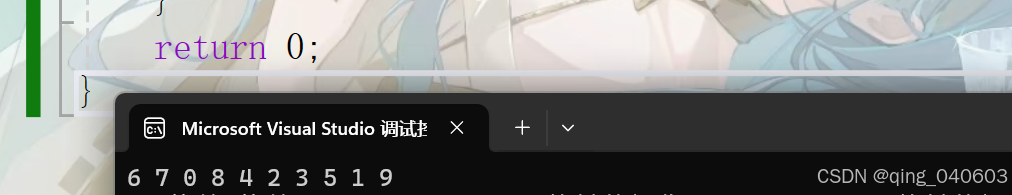
二、list与vector的对比
| vector | list | |
| 底层结构 | 动态顺序表,一段连续空间 | 带头结点的双向循环链表 |
| 随机访问 | 支持随机访问,访问某个元素效率O(1) | 不支持随机访问,访问某个元素效率O(N) |
| 插入和删除 | 任意位置插入和删除效率低,需要搬移元素,时间复杂度为O(N),插入时有可能需要增容,增容:开辟新空间,拷贝元素,释放旧空间,导致效率更低 | 任意位置插入和删除效率高,不需要搬移元素,时间复杂度为0(1) |
| 空间利用率 | 底层为连续空间,不容易造成内存碎片,空间利用率高,缓存利用率高 | 底层节点动态开辟,小节点容易造成内存碎片,空间利用率低,缓存利用率低 |
| 迭代器 | 原生态指针 | 对原生态指针(节点指针)进行封装 |
| 迭代器失效 | 在插入元素时,要给所有的迭代器重新赋值,因为插入元素有可能会导致重新扩容,致使原来迭代器失效,删除时,当前迭代器需要重新赋值否则会失效 | 插入元素不会导致选代器失效,删除元素时,只会导致当前迭代器失效,其他迭代器不受影响 |
| 使用场景 | 需要高效存储,支持随机访问,不关心插入删除效率 | 大量插入和删除操作,不关心随机访问 |
结束语
求点赞收藏评论关注!!!
感谢各位大佬的支持!!!