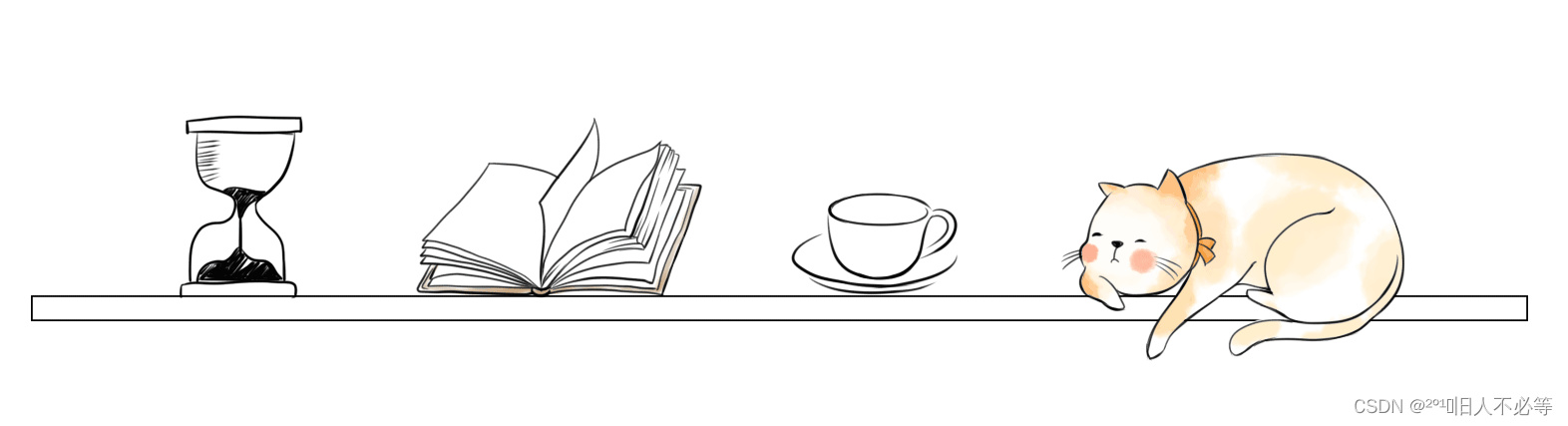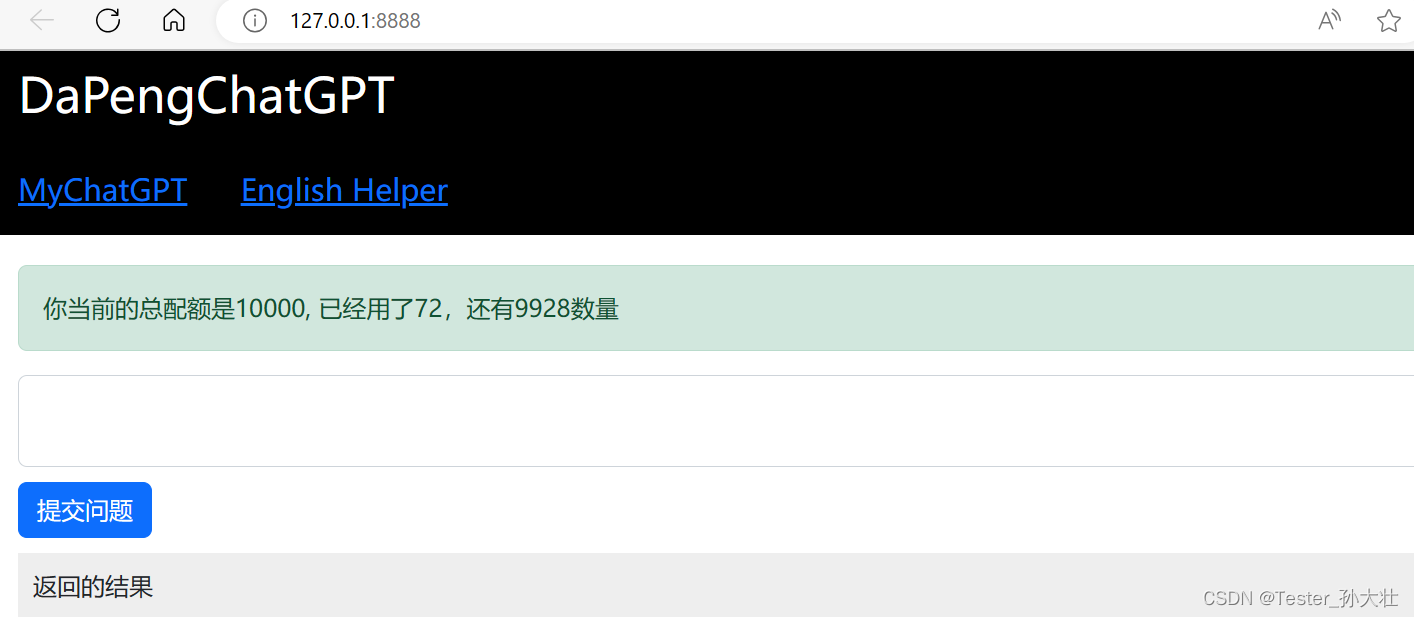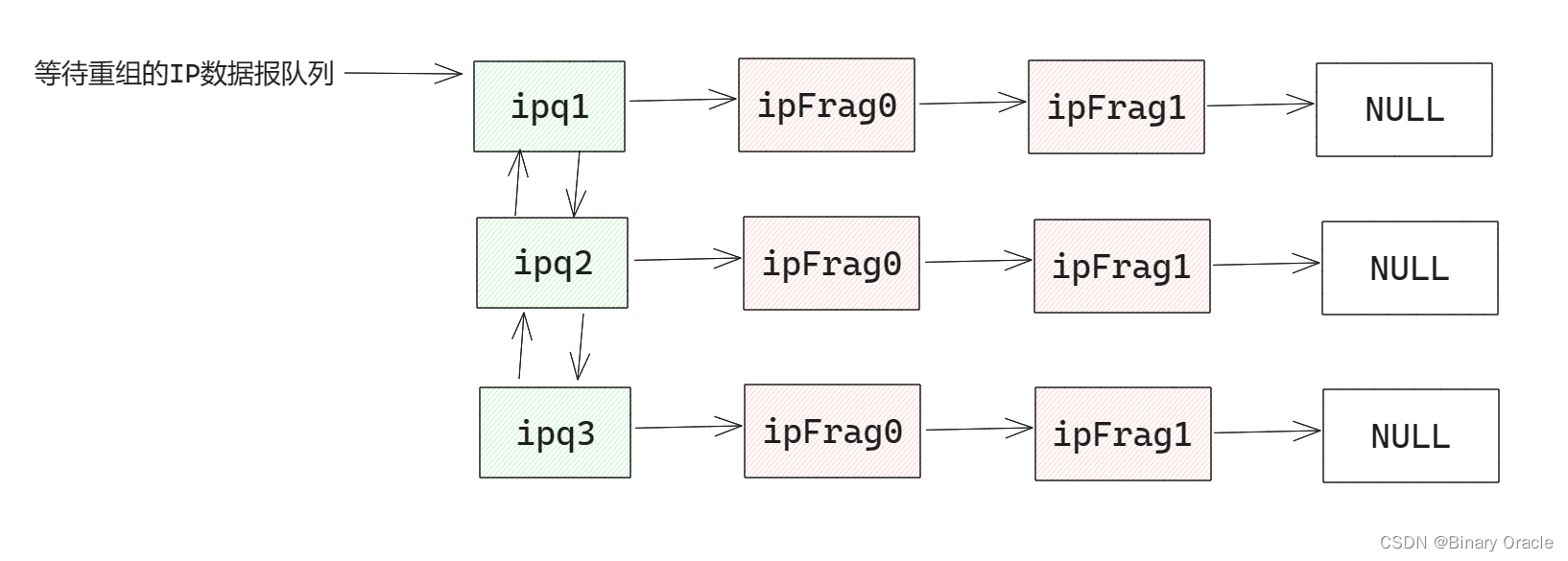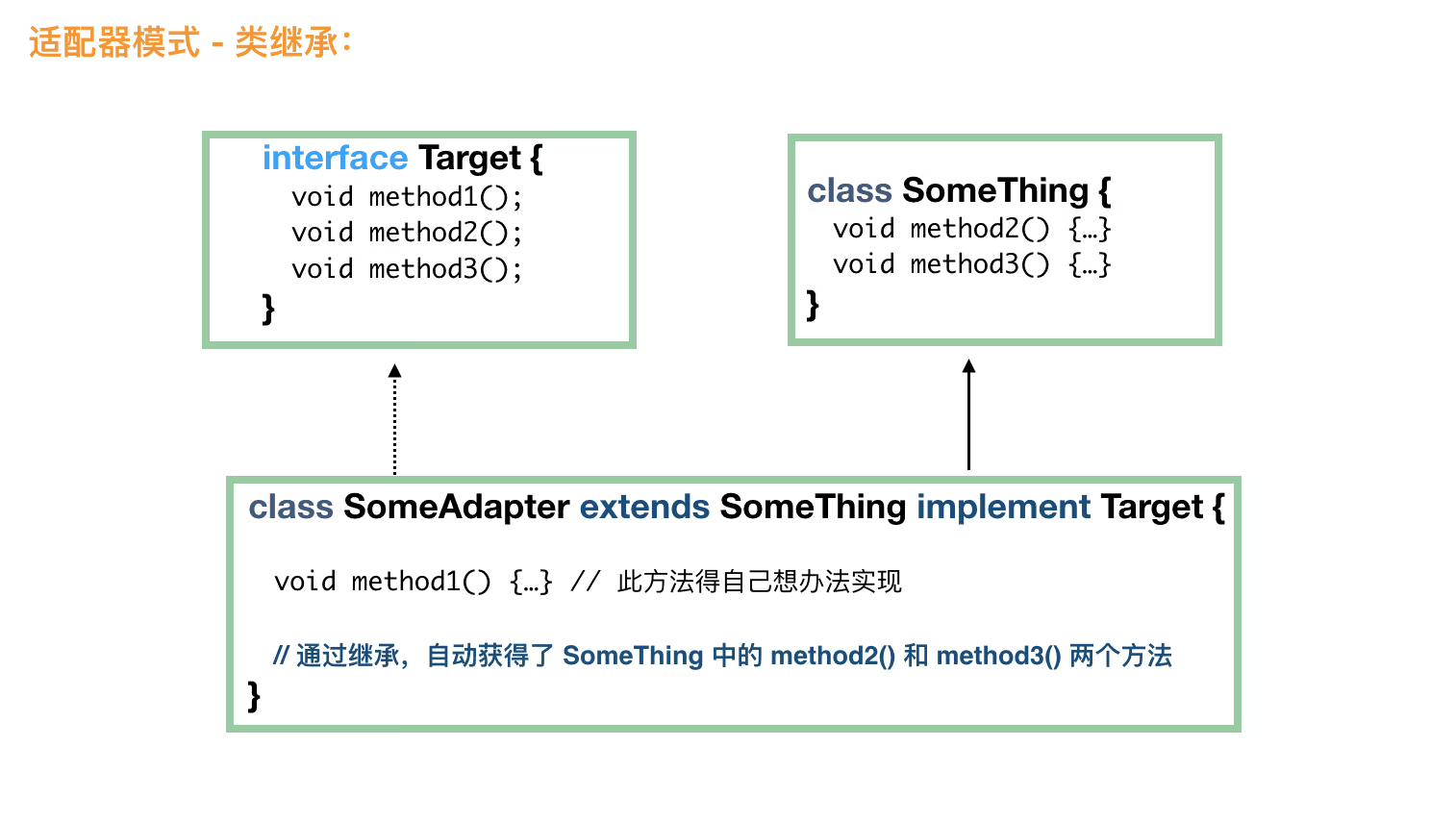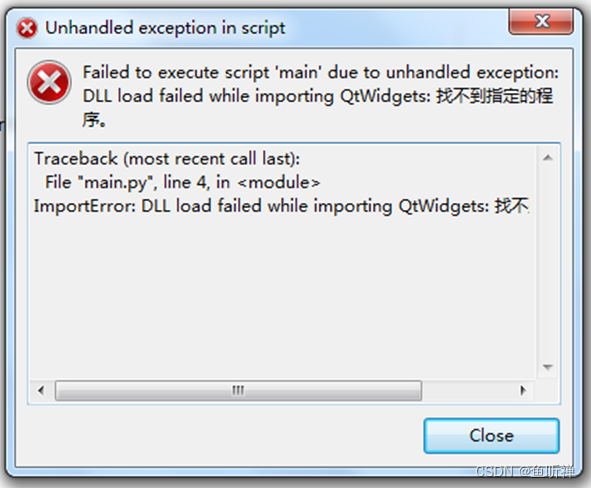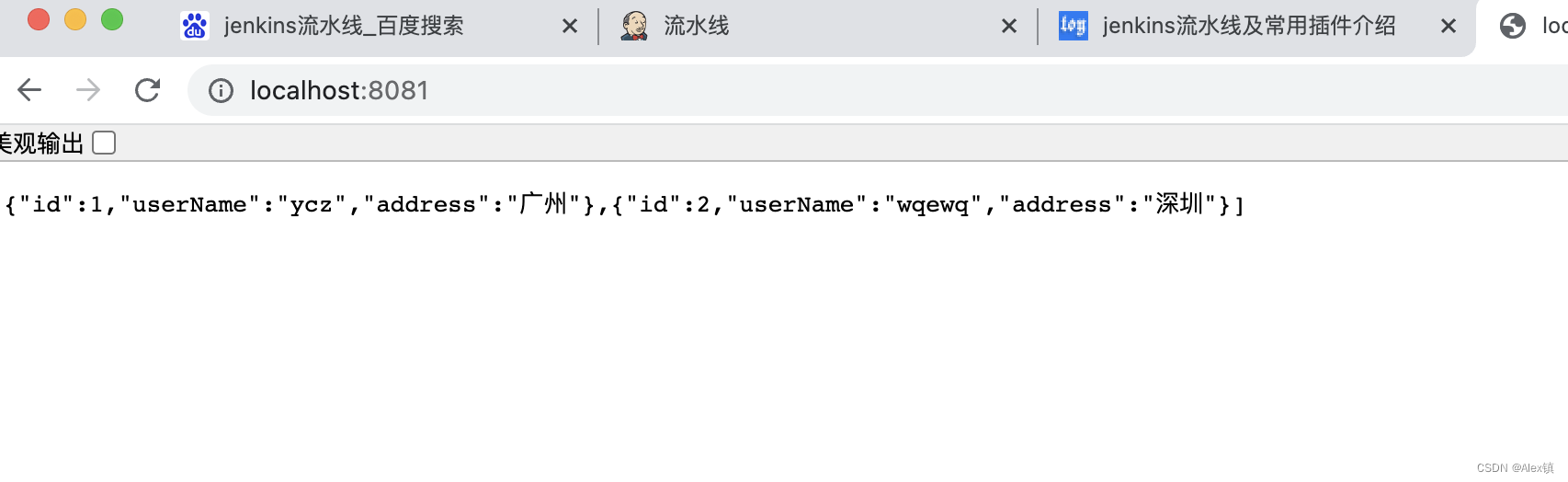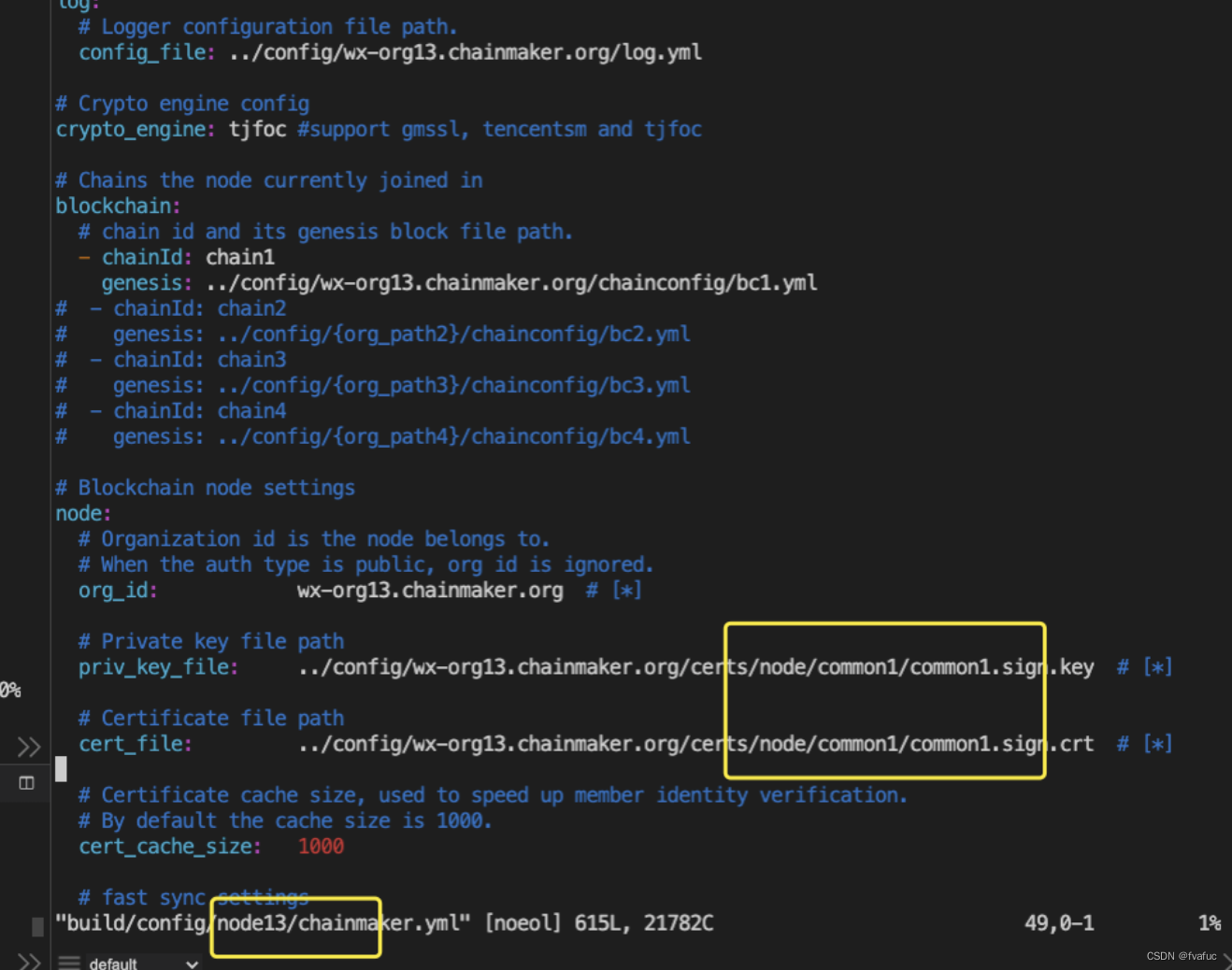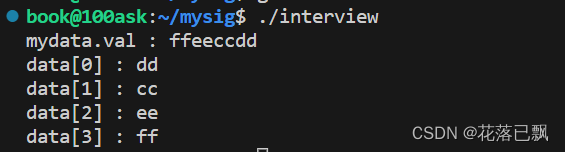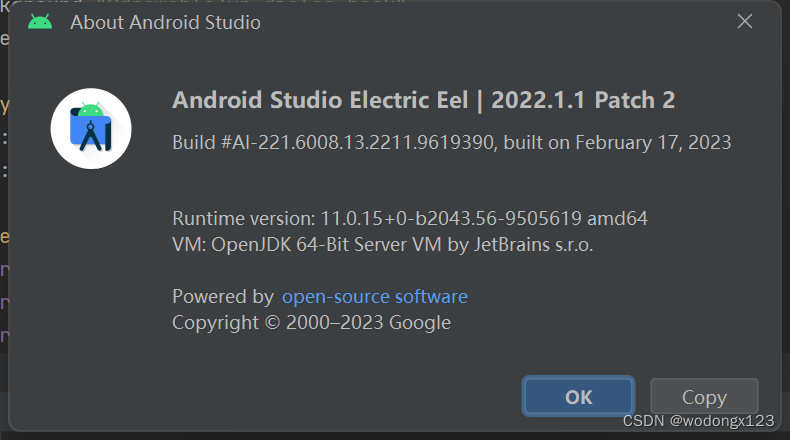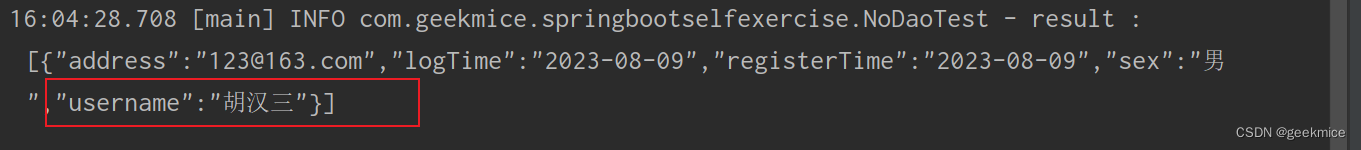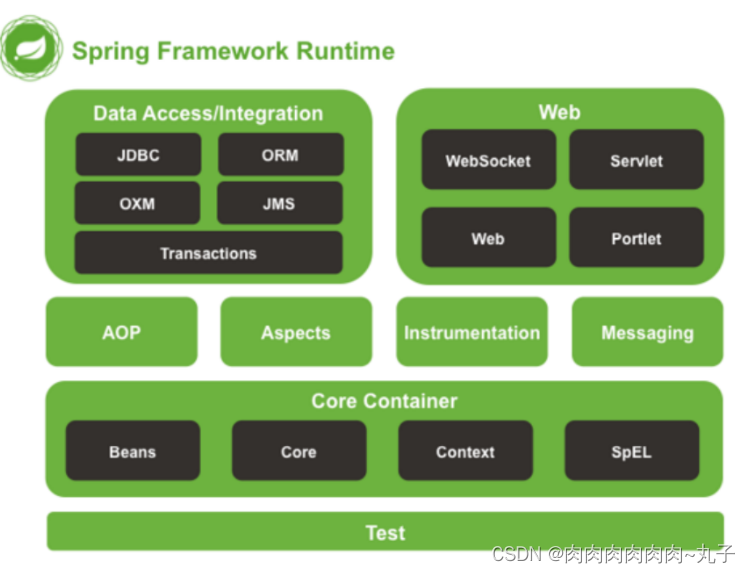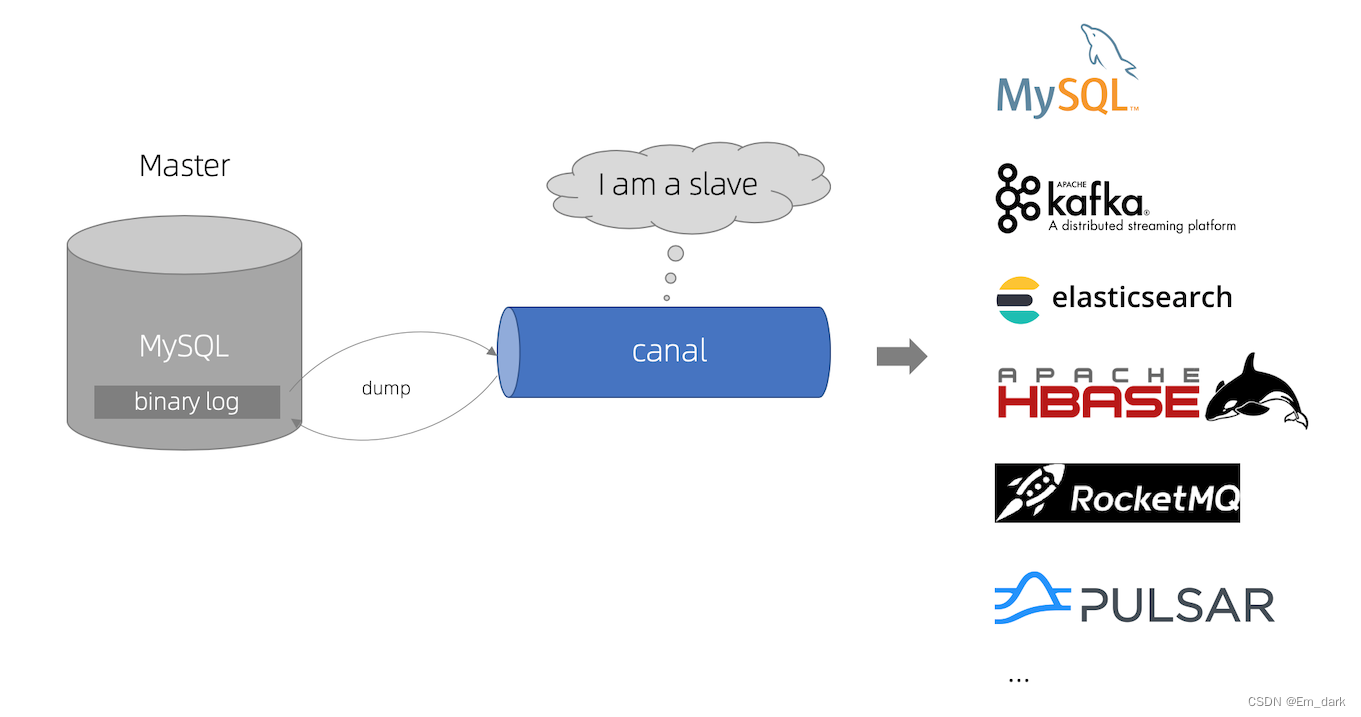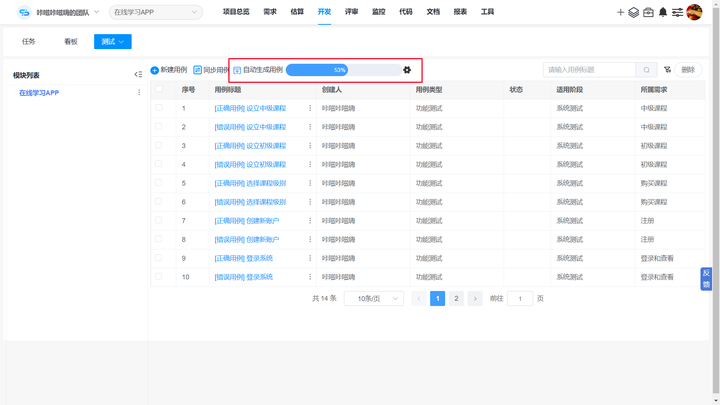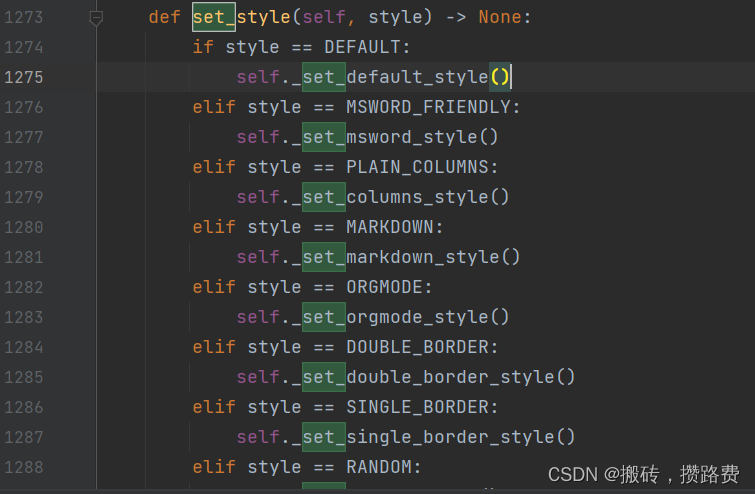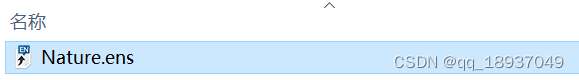Asynq[1]是一个Go实现的分布式任务队列和异步处理库,基于redis,类似Ruby的sidekiq[2]和Python的celery[3]。Go生态类似的还有machinery[4]和goworker
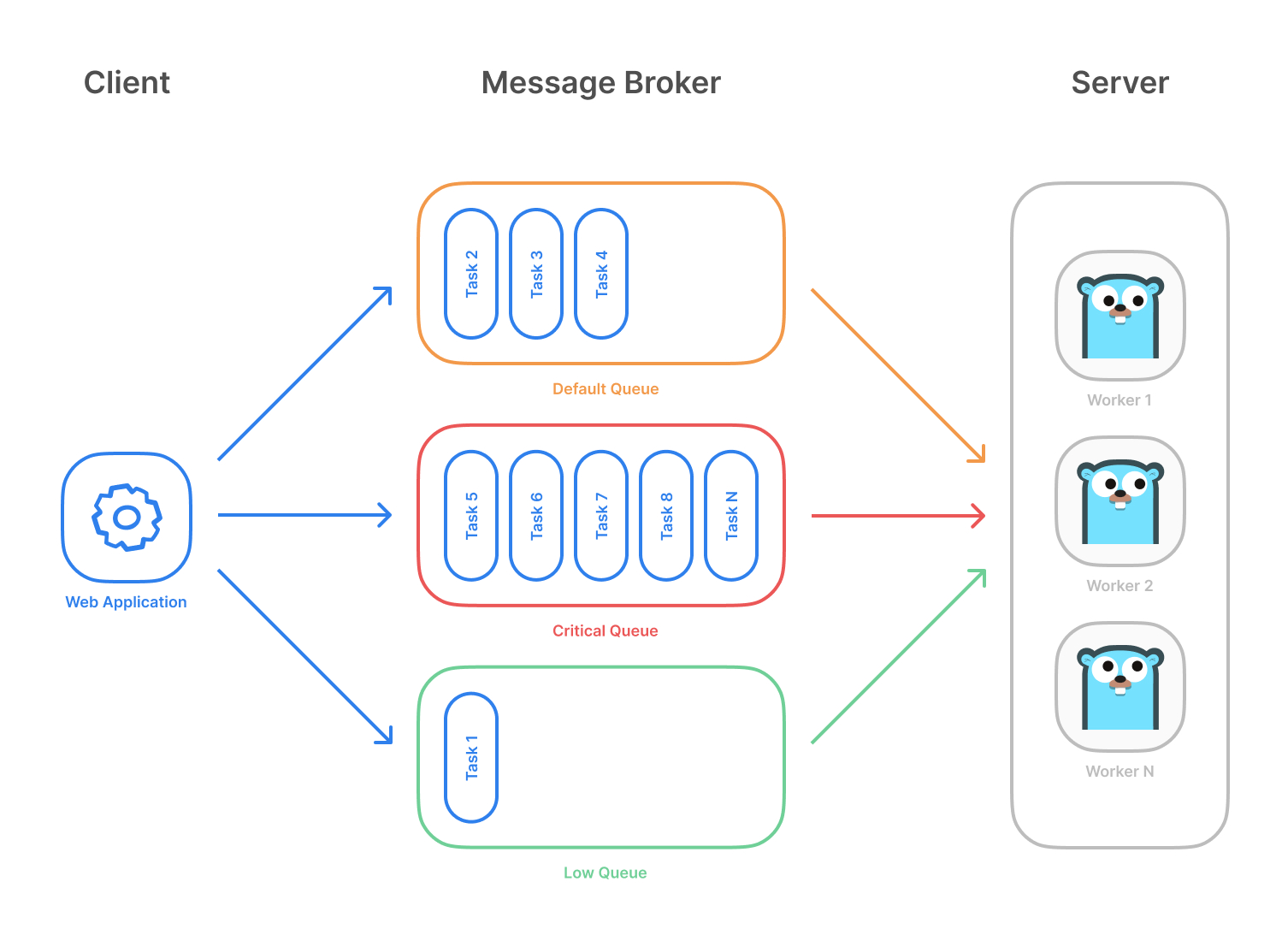
同时提供一个WebUI asynqmon[5],可以源码形式安装或使用Docker image, 还可以和Prometheus集成
docker run --rm --name asynqmon -p 8080:8080 hibiken/asynqmon,如果使用的是主机上的redis,还需加上 --redis-addr=host.docker.internal:6379,否则会报错[6]
即 docker run --rm --name asynqmon -p 8080:8080 hibiken/asynqmon --redis-addr=host.docker.internal:6379
➜ asynq-demo git:(main) ✗ tree
.
├── client.go
├── const.go
├── go.mod
├── go.sum
└── server.go
0 directories, 5 files
其中const.go:
package main
const (
redisAddr = "127.0.0.1:6379"
redisPasswd = ""
)
const (
TypeExampleTask = "shuang:asynq-task:example"
)
client.go:
package main
import (
"encoding/json"
"fmt"
"log"
"time"
"github.com/hibiken/asynq"
)
type ExampleTaskPayload struct {
UserID string
Msg string
// 业务需要的其他字段
}
func NewExampleTask(userID string, msg string) (*asynq.Task, error) {
payload, err := json.Marshal(ExampleTaskPayload{UserID: userID, Msg: msg})
if err != nil {
return nil, err
}
return asynq.NewTask(TypeExampleTask, payload), nil
}
var client *asynq.Client
func main() {
client = asynq.NewClient(asynq.RedisClientOpt{Addr: redisAddr, Password: redisPasswd, DB: 0})
defer client.Close()
//go startExampleTask()
startExampleTask()
//startGithubUpdate() // 定时触发
}
func startExampleTask() {
fmt.Println("开始执行一次性的任务")
// 立刻执行
task1, err := NewExampleTask("10001", "mashangzhixing!")
if err != nil {
log.Fatalf("could not create task: %v", err)
}
info, err := client.Enqueue(task1)
if err != nil {
log.Fatalf("could not enqueue task: %v", err)
}
log.Printf("task1 -> enqueued task: id=%s queue=%s", info.ID, info.Queue)
// 10秒后执行(定时执行)
task2, err := NewExampleTask("10002", "10s houzhixing")
if err != nil {
log.Fatalf("could not create task: %v", err)
}
info, err = client.Enqueue(task2, asynq.ProcessIn(10*time.Second))
if err != nil {
log.Fatalf("could not enqueue task: %v", err)
}
log.Printf("task2 -> enqueued task: id=%s queue=%s", info.ID, info.Queue)
// 30s后执行(定时执行)
task3, err := NewExampleTask("10003", "30s houzhixing")
if err != nil {
log.Fatalf("could not create task: %v", err)
}
theTime := time.Now().Add(30 * time.Second)
info, err = client.Enqueue(task3, asynq.ProcessAt(theTime))
if err != nil {
log.Fatalf("could not enqueue task: %v", err)
}
log.Printf("task3 -> enqueued task: id=%s queue=%s", info.ID, info.Queue)
}
server.go:
package main
import (
"context"
"encoding/json"
"fmt"
"time"
"github.com/davecgh/go-spew/spew"
"github.com/hibiken/asynq"
)
var AsynqServer *asynq.Server // 异步任务server
func initTaskServer() error {
// 初始化异步任务服务端
AsynqServer = asynq.NewServer(
asynq.RedisClientOpt{
Addr: redisAddr,
Password: redisPasswd, //与client对应
DB: 0,
},
asynq.Config{
// Specify how many concurrent workers to use
Concurrency: 100,
// Optionally specify multiple queues with different priority.
Queues: map[string]int{
"critical": 6,
"default": 3,
"low": 1,
},
// See the godoc for other configuration options
},
)
return nil
}
func main() {
initTaskServer()
mux := asynq.NewServeMux()
mux.HandleFunc(TypeExampleTask, HandleExampleTask)
// ...register other handlers...
if err := AsynqServer.Run(mux); err != nil {
fmt.Printf("could not run asynq server: %v", err)
}
}
func HandleExampleTask(ctx context.Context, t *asynq.Task) error {
res := make(map[string]string)
spew.Dump("t.Payload() is:", t.Payload())
err := json.Unmarshal(t.Payload(), &res)
if err != nil {
fmt.Printf("rum session, can not parse payload: %s, err: %v", t.Payload(), err)
return nil
}
//-----------具体处理逻辑------------
spew.Println("拿到的入参为:", res, "接下来将进行具体处理")
fmt.Println()
// 模拟具体的处理
time.Sleep(5 * time.Second)
fmt.Println("--------------处理了5s,处理完成-----------------")
return nil
}
执行redis-server
清除redis中所有的key:
执行docker run --rm --name asynqmon -p 8080:8080 hibiken/asynqmon --redis-addr=host.docker.internal:6379
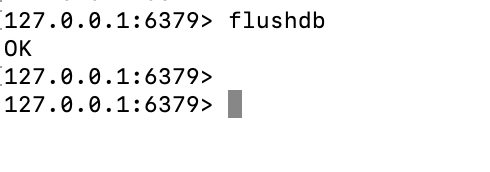
执行 go run client.go const.go (生产者,产生消息放入队列)
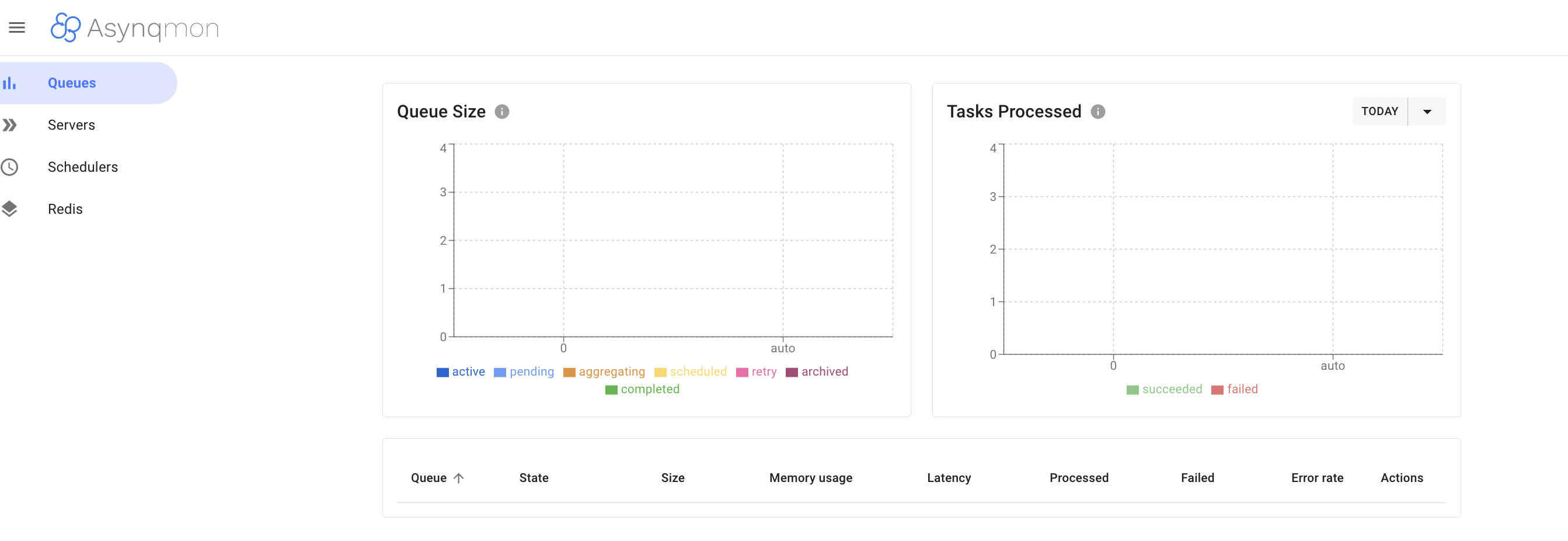
此时能看到redis中多个几个key
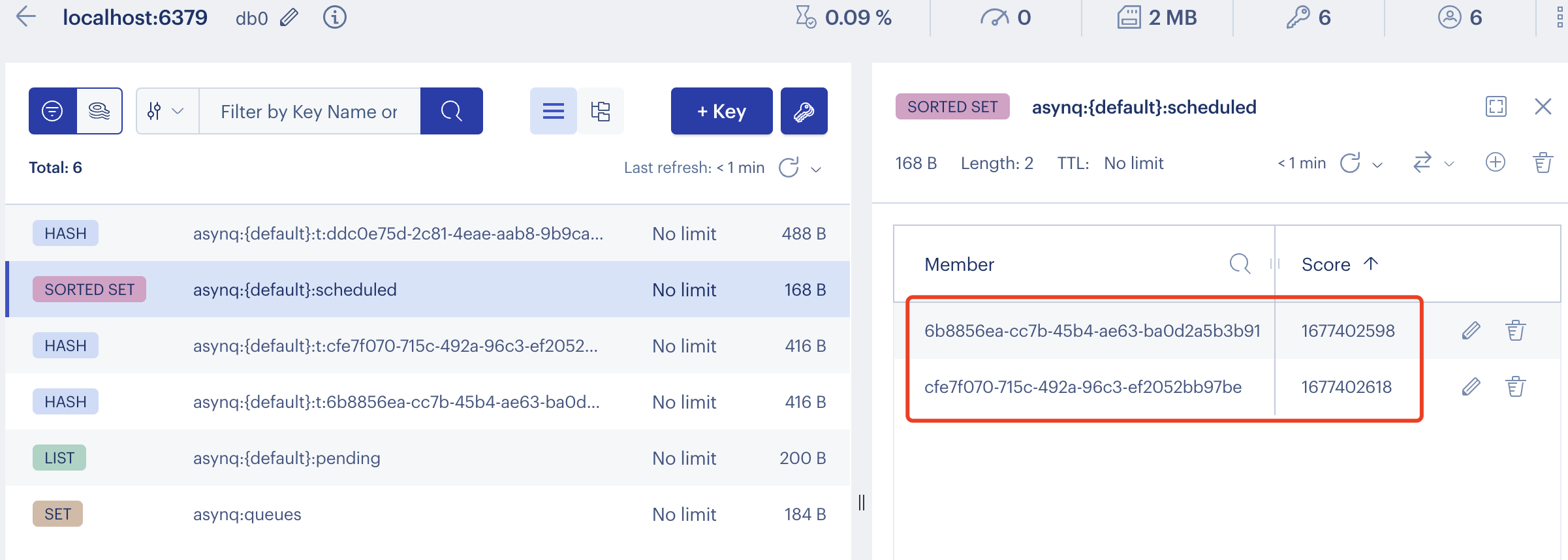
同时管理后台能看到队列的信息
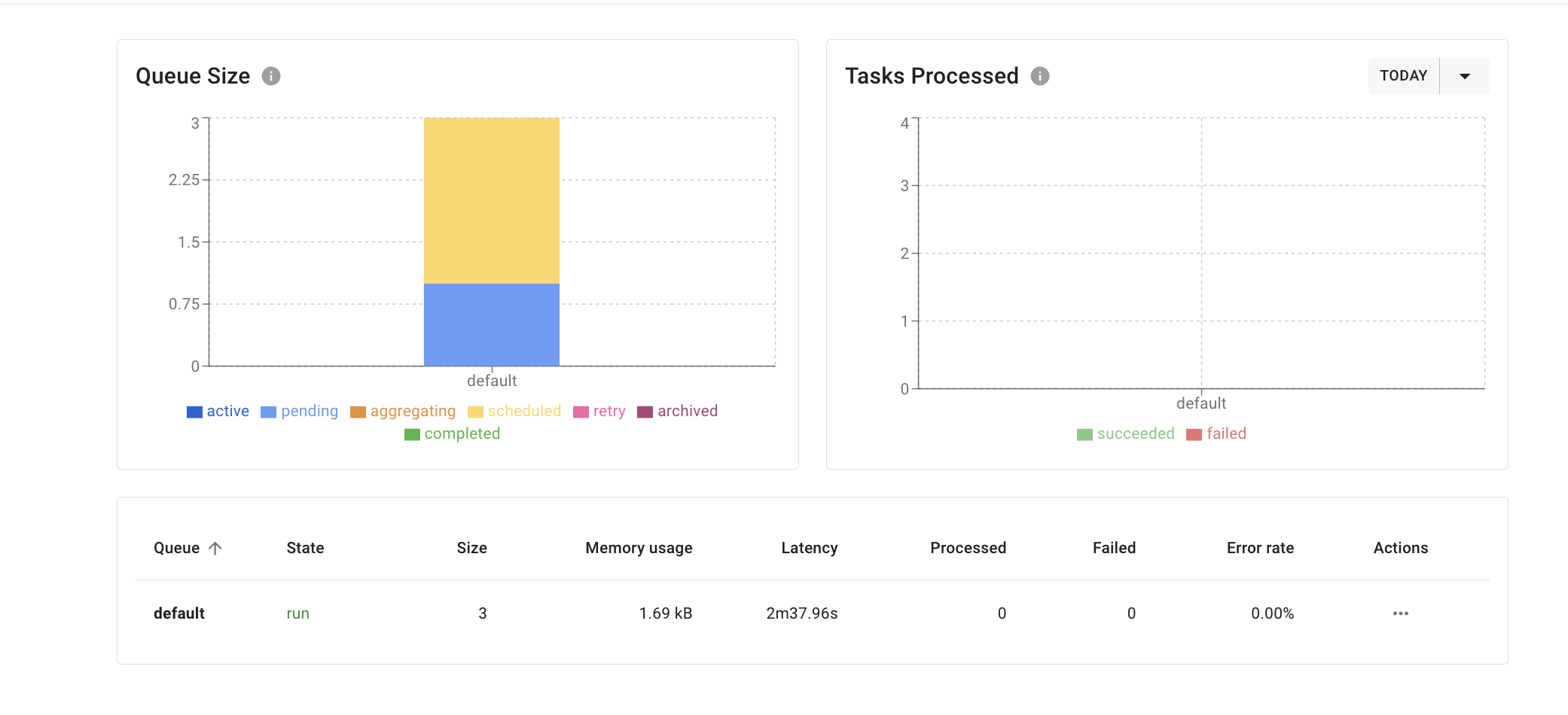
执行 go run server.go const.go (消费者,消费队列中的消息)
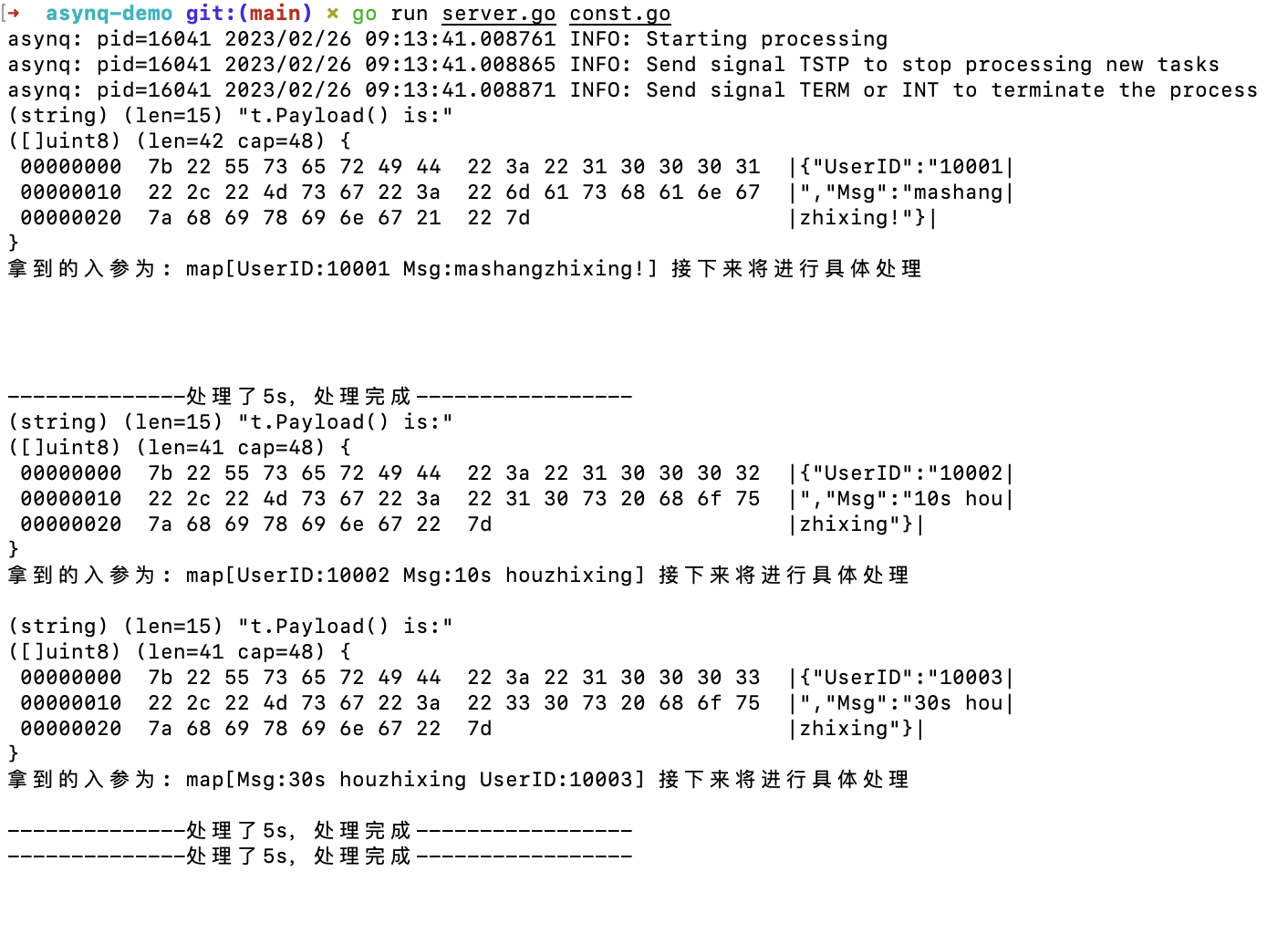
可以看到都被处理了
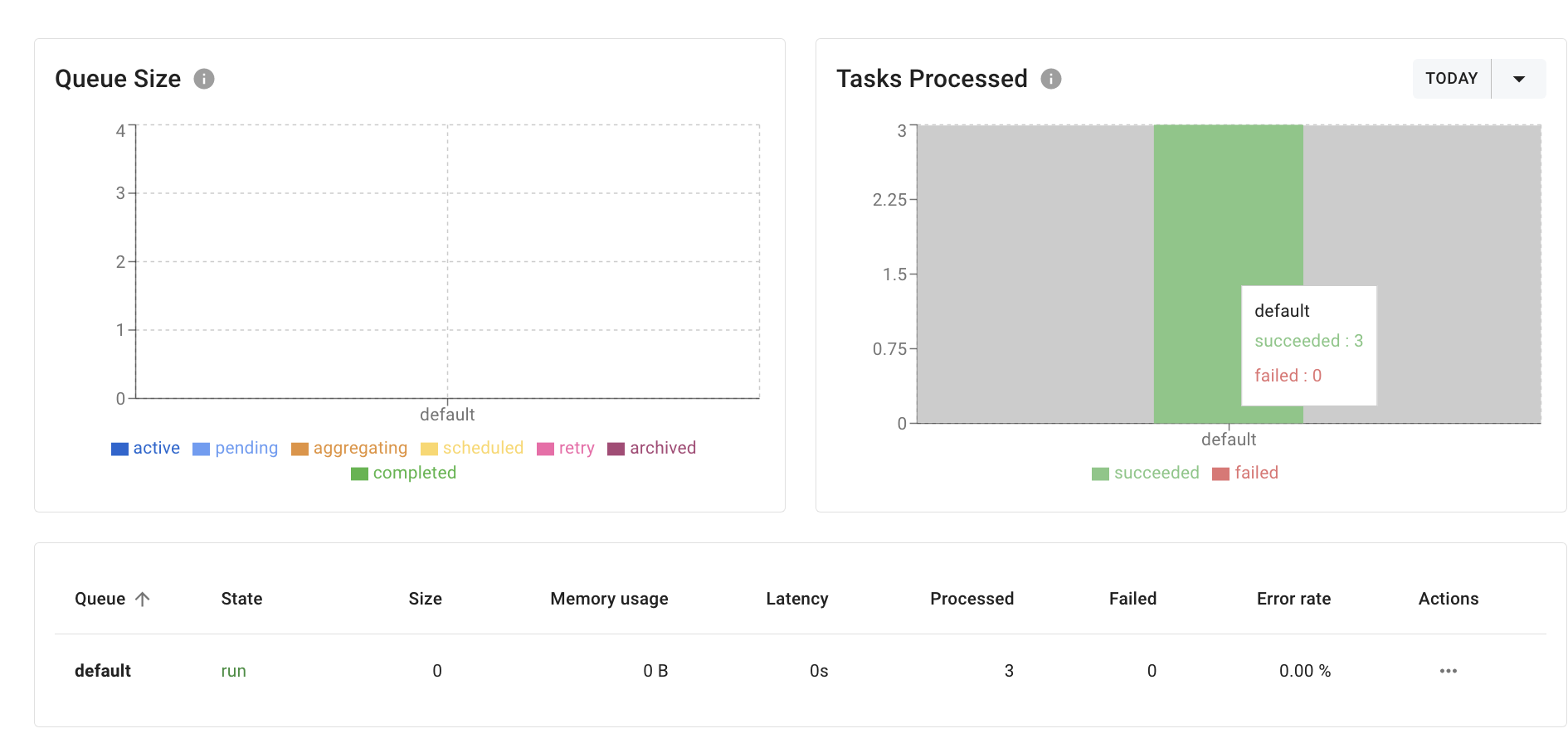
此时redis中的key:
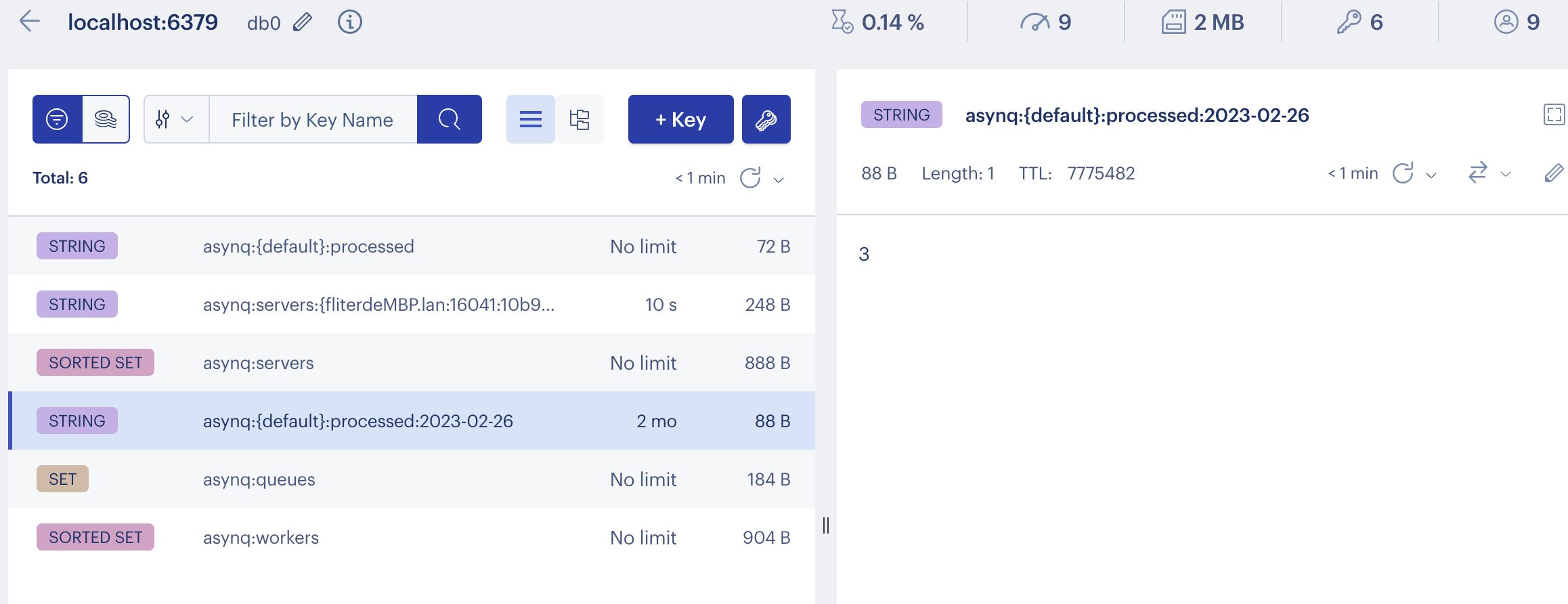
此处的业务处理为模拟,实际可能是某个被触发后不需要马上执行的操作
实际试一下。通过一个定时器(24h执行一次),触发代码每天向github push当天的代码等内容。收到触发后无需马上执行(可能当时其他请求量高,机器资源紧张),可以先放入队列,延迟30min后实际去执行。
完整Demo[7] push github的功能没有完全实现
另外可以配置队列的优先级,asynq队列如何配置队列优先级[8]
// 初始化异步任务服务端
AsynqServer = asynq.NewServer(
asynq.RedisClientOpt{
Addr: redisAddr,
Password: redisPasswd, //与client对应
DB: 0,
},
asynq.Config{
// Specify how many concurrent workers to use
Concurrency: 100,
// Optionally specify multiple queues with different priority.
Queues: map[string]int{
"critical": 6,//关键队列中的任务将被处理 60% 的时间
"default": 3,//默认队列中的任务将被处理 30% 的时间
"low": 1,//低队列中的任务将被处理 10% 的时间
},
// See the godoc for other configuration options
},
)
go asynq 异步任务 (延迟触发) 简单案例及奇怪的错误[9]
参考资料
Asynq: https://github.com/hibiken/asynq
[2]sidekiq: https://github.com/sidekiq/sidekiq
[3]celery: https://github.com/celery/celery
[4]machinery: https://blog.csdn.net/weixin_42681866/article/details/123334654
[5]asynqmon: https://github.com/hibiken/asynqmon
[6]报错: https://github.com/hibiken/asynqmon/issues/214
[7]完整Demo: https://github.com/cuishuang/asynq-demo
[8]asynq队列如何配置队列优先级: https://blog.csdn.net/itopit/article/details/126123626
[9]go asynq 异步任务 (延迟触发) 简单案例及奇怪的错误: https://my.oschina.net/randolphcyg/blog/5539676
本文由 mdnice 多平台发布