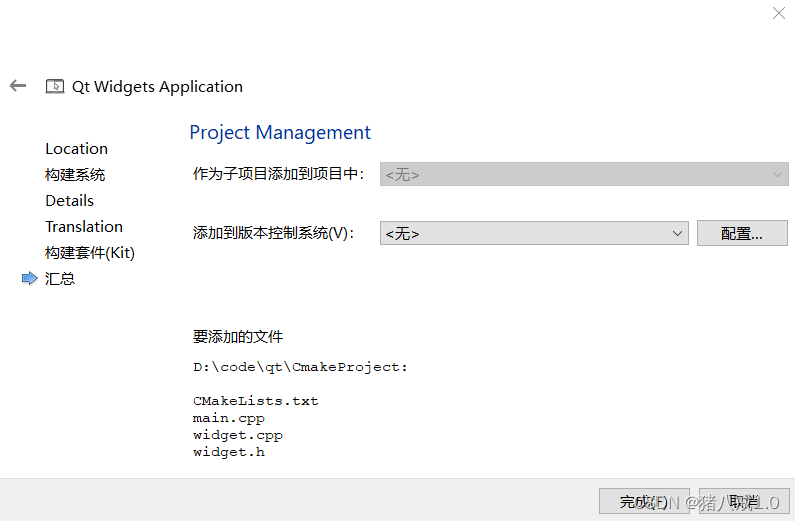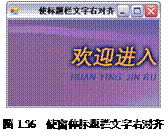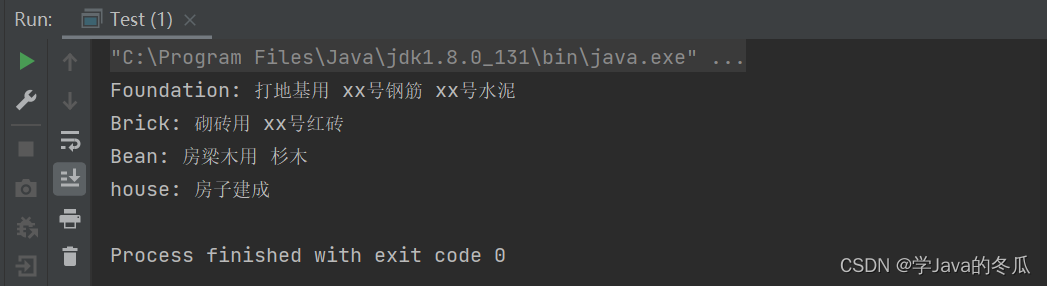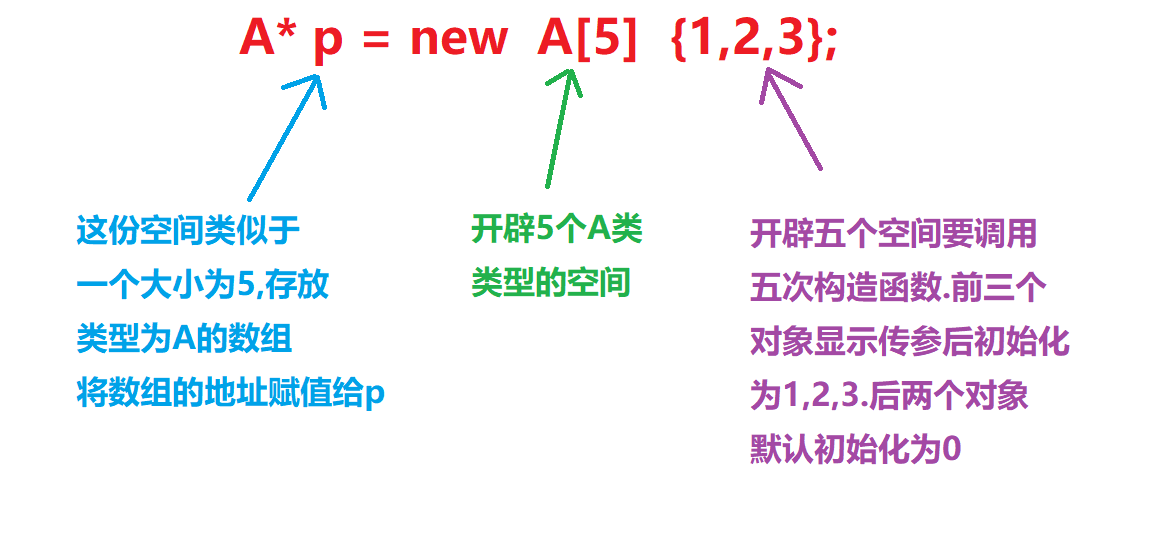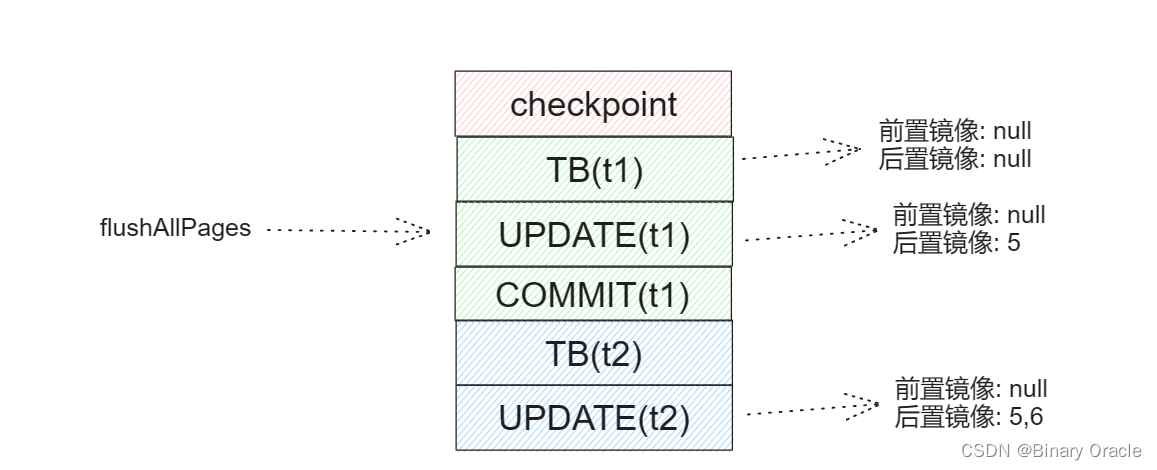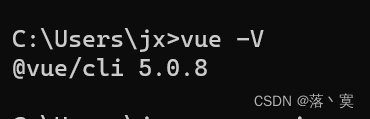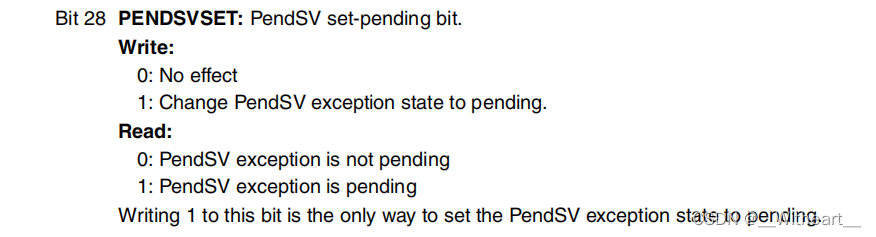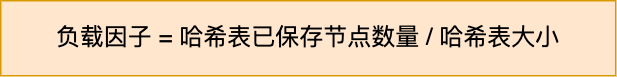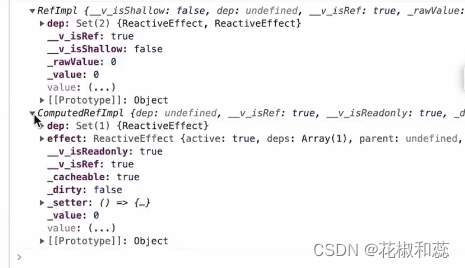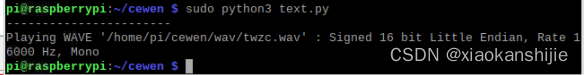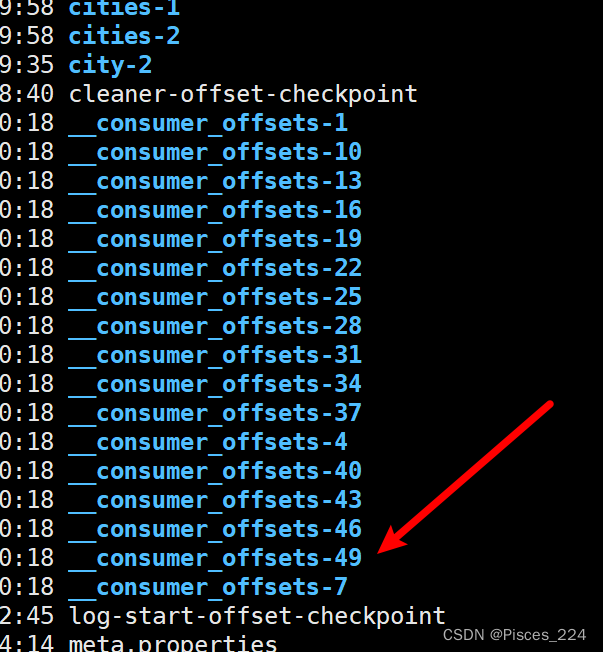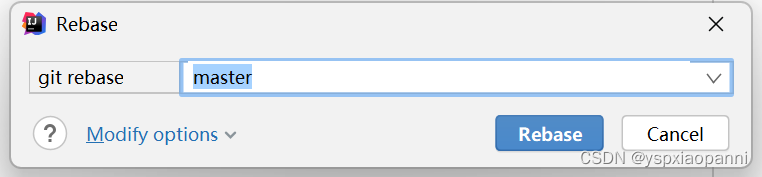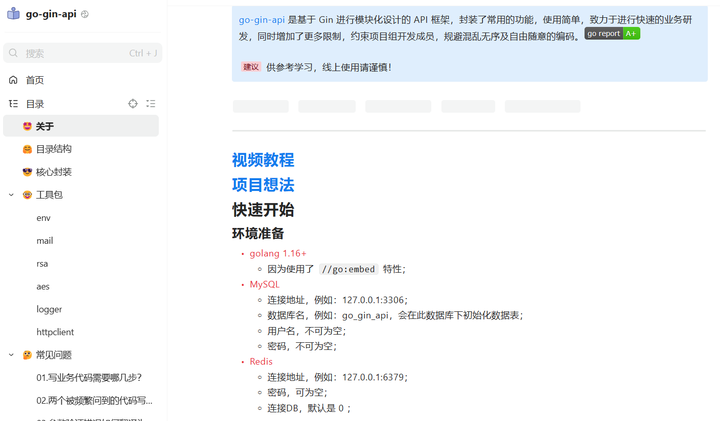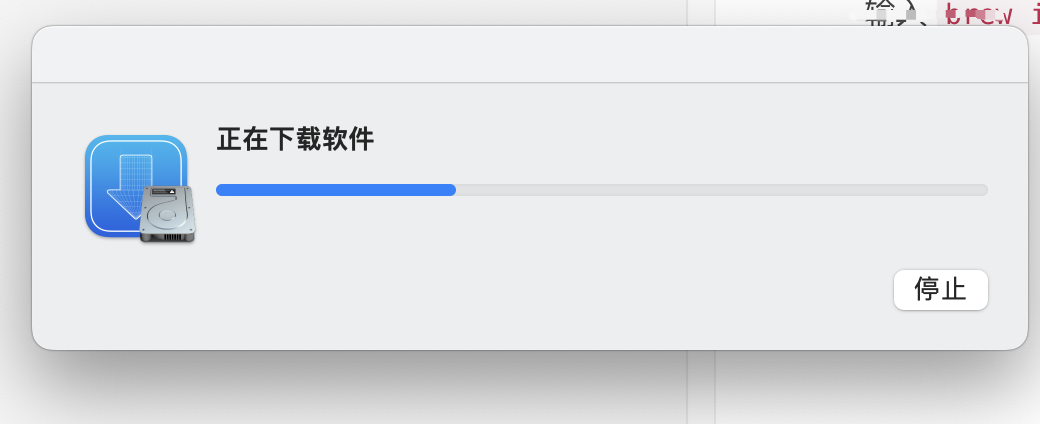技术背景
我们在设计Android平台GB28181设备接入模块的时候,有这样的场景诉求,一个设备可能需要多个通道,常见的场景,比如车载终端,一台设备,可能需要接入多个摄像头,那么这台车载终端设备可以作为主设备,然后,主设备下,配置多个通道,听起来是不是有点儿类似于DVR或NVR?
技术实现
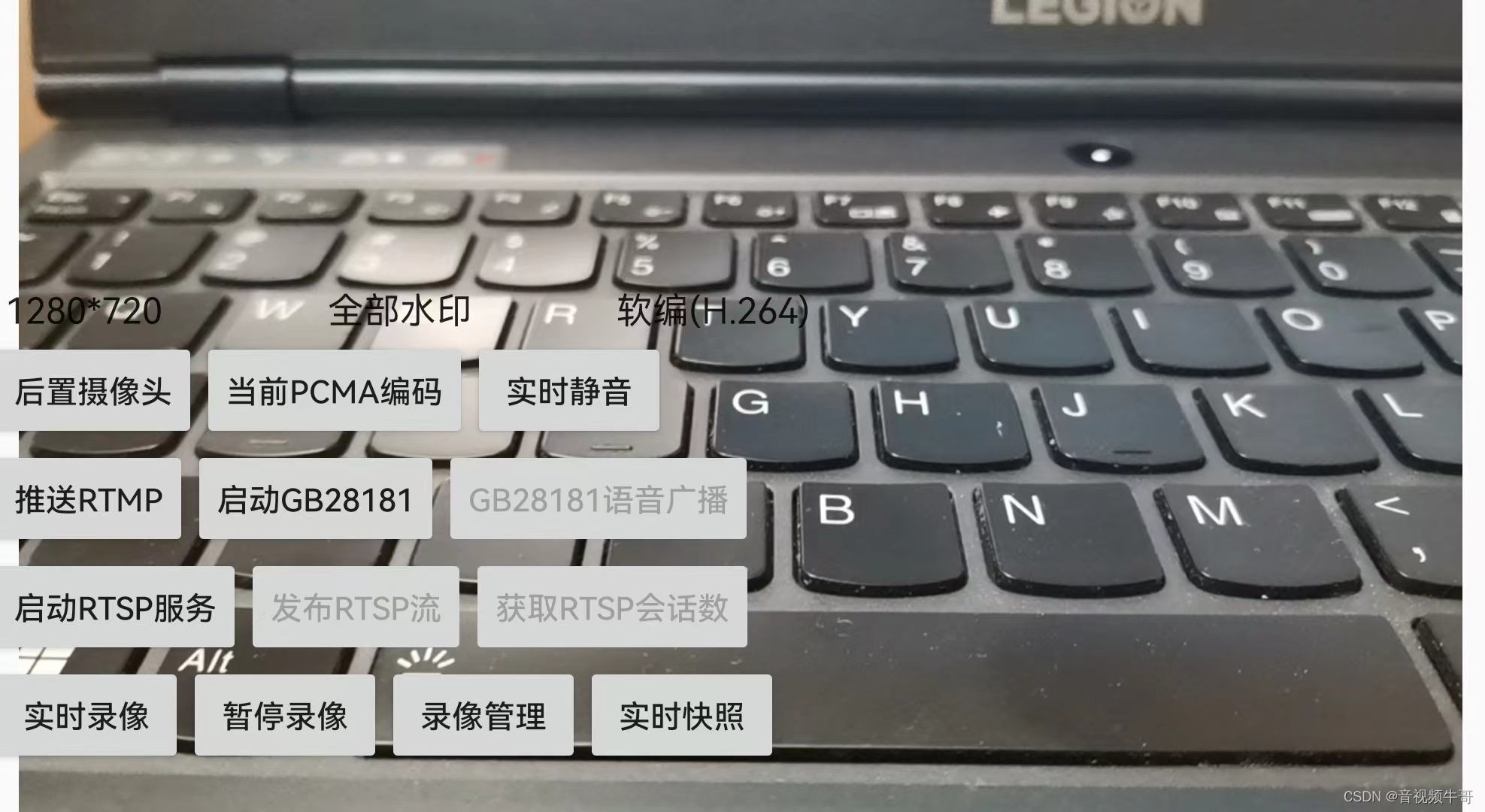
这里,我们说下,我们当时做这块,是怎么设计的,首先,在InitGB28181Agent的时候,添加设备通道,具体代码如下:
private boolean initGB28181Agent() {if ( gb28181_agent_ != null )return true;getLocation(context_);String local_ip_addr = IPAddrUtils.getIpAddress(context_);Log.i(TAG, "[daniusdk.com]initGB28181Agent local ip addr: " + local_ip_addr);if ( local_ip_addr == null || local_ip_addr.isEmpty() ) {Log.e(TAG, "[daniusdk.com]initGB28181Agent local ip is empty");return false;}gb28181_agent_ = GBSIPAgentFactory.getInstance().create();if ( gb28181_agent_ == null ) {Log.e(TAG, "[daniusdk.com]initGB28181Agent create agent failed");return false;}gb28181_agent_.addListener(this);gb28181_agent_.addPlayListener(this);gb28181_agent_.addAudioBroadcastListener(this);gb28181_agent_.addDeviceControlListener(this);gb28181_agent_.addQueryCommandListener(this);// 必填信息gb28181_agent_.setLocalAddress(local_ip_addr);gb28181_agent_.setServerParameter(gb28181_sip_server_addr_, gb28181_sip_server_port_, gb28181_sip_server_id_, gb28181_sip_domain_);gb28181_agent_.setUserInfo(gb28181_sip_username_, gb28181_sip_password_);//gb28181_agent_.setUserInfo(gb28181_sip_username_, gb28181_sip_username_, gb28181_sip_password_);// 可选参数gb28181_agent_.setUserAgent(gb28181_sip_user_agent_filed_);gb28181_agent_.setTransportProtocol(gb28181_sip_trans_protocol_==0?"UDP":"TCP");// GB28181配置gb28181_agent_.config(gb28181_reg_expired_, gb28181_heartbeat_interval_, gb28181_heartbeat_count_);com.gb.ntsignalling.Device gb_device = new com.gb.ntsignalling.Device("34020000001380000001", "安卓测试设备", Build.MANUFACTURER, Build.MODEL,"宇宙","火星1","火星", true);if (mLongitude != null && mLatitude != null) {com.gb.ntsignalling.DevicePosition device_pos = new com.gb.ntsignalling.DevicePosition();device_pos.setTime(mLocationTime);device_pos.setLongitude(mLongitude);device_pos.setLatitude(mLatitude);gb_device.setPosition(device_pos);gb_device.setSupportMobilePosition(true); // 设置支持移动位置上报}gb28181_agent_.addDevice(gb_device);com.gb28181.ntsignalling.Device gb_device1 = new com.gb28181.ntsignalling.Device("34020000001380000002", "安卓测试设备2", Build.MANUFACTURER, Build.MODEL,"宇宙","火星1","火星", true);if (mLongitude != null && mLatitude != null) {com.gb28181.ntsignalling.DevicePosition device_pos = new com.gb28181.ntsignalling.DevicePosition();device_pos.setTime(mLocationTime);device_pos.setLongitude(mLongitude);device_pos.setLatitude(mLatitude);gb_device1.setPosition(device_pos);gb_device1.setSupportMobilePosition(true);}gb28181_agent_.addDevice(gb_device1);if (!gb28181_agent_.createSipStack()) {gb28181_agent_ = null;Log.e(TAG, "[daniusdk.com]initGB28181Agent gb28181_agent_.createSipStack failed.");return false;}boolean is_bind_local_port_ok = false;// 最多尝试5000个端口int try_end_port = gb28181_sip_local_port_base_ + 5000;try_end_port = try_end_port > 65536 ?65536: try_end_port;for (int i = gb28181_sip_local_port_base_; i < try_end_port; ++i) {if (gb28181_agent_.bindLocalPort(i)) {is_bind_local_port_ok = true;break;}}if (!is_bind_local_port_ok) {gb28181_agent_.releaseSipStack();gb28181_agent_ = null;Log.e(TAG, "[daniusdk.com]initGB28181Agent gb28181_agent_.bindLocalPort failed.");return false;}if (!gb28181_agent_.initialize()) {gb28181_agent_.unBindLocalPort();gb28181_agent_.releaseSipStack();gb28181_agent_ = null;Log.e(TAG, "[daniusdk.com]initGB28181Agent gb28181_agent_.initialize failed.");return false;}return true;}可以看到,我们调用addDevice(gb_device);添加了两个通道,具体如下:
com.gb.ntsignalling.Device gb_device = new com.gb.ntsignalling.Device("34020000001380000001", "安卓测试设备", Build.MANUFACTURER, Build.MODEL,"宇宙","火星1","火星", true);if (mLongitude != null && mLatitude != null) {com.gb.ntsignalling.DevicePosition device_pos = new com.gb.ntsignalling.DevicePosition();device_pos.setTime(mLocationTime);device_pos.setLongitude(mLongitude);device_pos.setLatitude(mLatitude);gb_device.setPosition(device_pos);gb_device.setSupportMobilePosition(true); // 设置支持移动位置上报
}gb28181_agent_.addDevice(gb_device);com.gb28181.ntsignalling.Device gb_device1 = new com.gb28181.ntsignalling.Device("34020000001380000002", "安卓测试设备2", Build.MANUFACTURER, Build.MODEL,"宇宙","火星1","火星", true);if (mLongitude != null && mLatitude != null) {com.gb28181.ntsignalling.DevicePosition device_pos = new com.gb28181.ntsignalling.DevicePosition();device_pos.setTime(mLocationTime);device_pos.setLongitude(mLongitude);device_pos.setLatitude(mLatitude);gb_device1.setPosition(device_pos);gb_device1.setSupportMobilePosition(true);
}gb28181_agent_.addDevice(gb_device1);一台设备,分别对应了两个device。
invite请求过来的时候,我们会把deviceid回上来,上层可以针对不同的deviceid做预览处理:
@Overridepublic void ntsOnInvitePlay(String deviceId, SessionDescription session_des) {handler_.postDelayed(new Runnable() {@Overridepublic void run() {// 先振铃响应下gb28181_agent_.respondPlayInvite(180, device_id_);MediaSessionDescription video_des = null;SDPRtpMapAttribute ps_rtpmap_attr = null;// 28181 视频使用PS打包Vector<MediaSessionDescription> video_des_list = session_des_.getVideoPSDescriptions();if (video_des_list != null && !video_des_list.isEmpty()) {for(MediaSessionDescription m : video_des_list) {if (m != null && m.isValidAddressType() && m.isHasAddress() ) {video_des = m;ps_rtpmap_attr = video_des.getPSRtpMapAttribute();break;}}}if (null == video_des) {gb28181_agent_.respondPlayInvite(488, device_id_);Log.i(TAG, "ntsOnInvitePlay get video description is null, response 488, device_id:" + device_id_);return;}if (null == ps_rtpmap_attr) {gb28181_agent_.respondPlayInvite(488, device_id_);Log.i(TAG, "ntsOnInvitePlay get ps rtp map attribute is null, response 488, device_id:" + device_id_);return;}Log.i(TAG,"ntsOnInvitePlay, device_id:" +device_id_+", is_tcp:" + video_des.isRTPOverTCP()+ " rtp_port:" + video_des.getPort() + " ss rc:" + video_des.getSS-RC()+ " address_type:" + video_des.getAddressType() + " address:" + video_des.getAddress());long rtp_sender_handle = libPublisher.CreateRTPSender(0);if ( rtp_sender_handle == 0 ) {gb28181_agent_.respondPlayInvite(488, device_id_);Log.i(TAG, "ntsOnInvitePlay CreateRTPSender failed, response 488, device_id:" + device_id_);return;}gb28181_rtp_payload_type_ = ps_rtpmap_attr.getPayloadType();gb28181_rtp_encoding_name_ = ps_rtpmap_attr.getEncodingName();libPublisher.SetRTPSenderTransportProtocol(rtp_sender_handle, video_des.isRTPOverUDP()?0:1);libPublisher.SetRTPSenderIPAddressType(rtp_sender_handle, video_des.isIPv4()?0:1);libPublisher.SetRTPSenderLocalPort(rtp_sender_handle, 0);libPublisher.SetRTPSenderSS-RC(rtp_sender_handle, video_des.getSS-RC());libPublisher.SetRTPSenderSocketSendBuffer(rtp_sender_handle, 2*1024*1024); // 设置到2MlibPublisher.SetRTPSenderClockRate(rtp_sender_handle, ps_rtpmap_attr.getClockRate());libPublisher.SetRTPSenderDestination(rtp_sender_handle, video_des.getAddress(), video_des.getPort());if ( libPublisher.InitRTPSender(rtp_sender_handle) != 0 ) {gb28181_agent_.respondPlayInvite(488, device_id_);libPublisher.DestoryRTPSender(rtp_sender_handle);return;}int local_port = libPublisher.GetRTPSenderLocalPort(rtp_sender_handle);if (local_port == 0) {gb28181_agent_.respondPlayInvite(488, device_id_);libPublisher.DestoryRTPSender(rtp_sender_handle);return;}Log.i(TAG,"get local_port:" + local_port);String local_ip_addr = IPAddrUtils.getIpAddress(context_);MediaSessionDescription local_video_des = new MediaSessionDescription(video_des.getType());local_video_des.addFormat(String.valueOf(ps_rtpmap_attr.getPayloadType()));local_video_des.addRtpMapAttribute(ps_rtpmap_attr);local_video_des.setAddressType(video_des.getAddressType());local_video_des.setAddress(local_ip_addr);local_video_des.setPort(local_port);local_video_des.setTransportProtocol(video_des.getTransportProtocol());local_video_des.setSS-RC(video_des.getSS-RC());if (!gb28181_agent_.respondPlayInviteOK(device_id_,local_video_des) ) {libPublisher.DestoryRTPSender(rtp_sender_handle);Log.e(TAG, "ntsOnInvitePlay call respondPlayInviteOK failed.");return;}gb28181_rtp_sender_handle_ = rtp_sender_handle;}private String device_id_;private SessionDescription session_des_;public Runnable set(String device_id, SessionDescription session_des) {this.device_id_ = device_id;this.session_des_ = session_des;return this;}}.set(deviceId, session_des),0);}收到ACK后,也携带了deviceid作为区分:
@Overridepublic void ntsOnAckPlay(String deviceId) {handler_.postDelayed(new Runnable() {@Overridepublic void run() {Log.i(TAG,"ntsOnACKPlay, device_id:" +device_id_);if (!isRTSPPublisherRunning && !isPushingRtmp && !isRecording) {InitAndSetConfig();}libPublisher.SetGB28181RTPSender(publisherHandle, gb28181_rtp_sender_handle_, gb28181_rtp_payload_type_, gb28181_rtp_encoding_name_);//libPublisher.SetGBTCPConnectTimeout(publisherHandle, 10*60*1000);//libPublisher.SetGBInitialTCPReconnectInterval(publisherHandle, 1000);//libPublisher.SetGBInitialTCPMaxReconnectAttempts(publisherHandle, 3);int startRet = libPublisher.StartGB28181MediaStream(publisherHandle);if (startRet != 0) {if (!isRTSPPublisherRunning && !isPushingRtmp && !isRecording) {if (publisherHandle != 0) {long handle = publisherHandle;publisherHandle = 0;libPublisher.SmartPublisherClose(handle);}}destoryRTPSender();Log.e(TAG, "Failed to start GB28181 service..");return;}if (!isRTSPPublisherRunning && !isPushingRtmp && !isRecording) {CheckInitAudioRecorder();}startLayerPostThread();isGB28181StreamRunning = true;}private String device_id_;public Runnable set(String device_id) {this.device_id_ = device_id;return this;}}.set(deviceId),0);}
TerminatePlayer处理如下:
@Overridepublic void ntsOnTerminatePlay(String deviceId) {handler_.postDelayed(new Runnable() {@Overridepublic void run() {Log.i(TAG, "ntsOnTerminatePlay, stop GB28181 media stream, deviceId=" + device_id_);stopGB28181Stream();destoryRTPSender();}private String device_id_;public Runnable set(String device_id) {this.device_id_ = device_id;return this;}}.set(deviceId),0);}这样每个deviceid对应一个实例,如果有多个摄像头的话,摄像头,可以按照deviceid来做区分,国标平台侧请求哪个deviceid的话,就启动这个deviceid对应的camera采集、编码和数据打包上传。