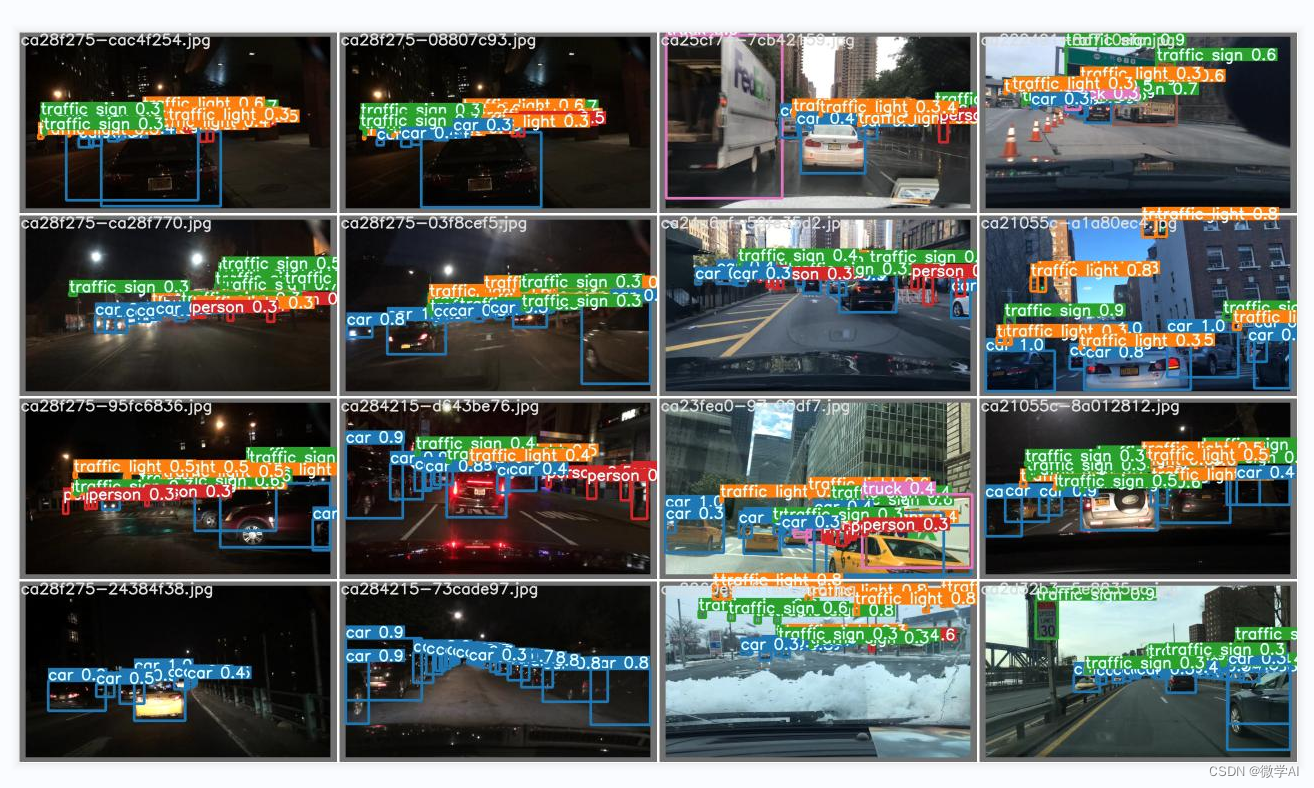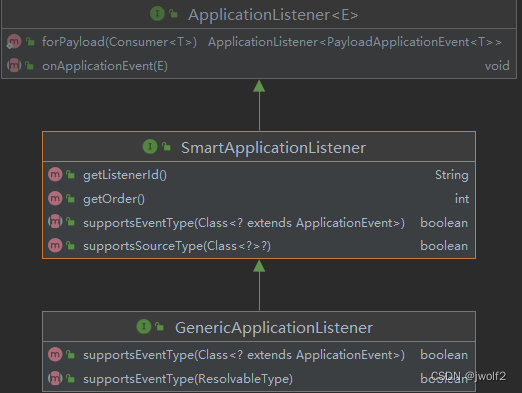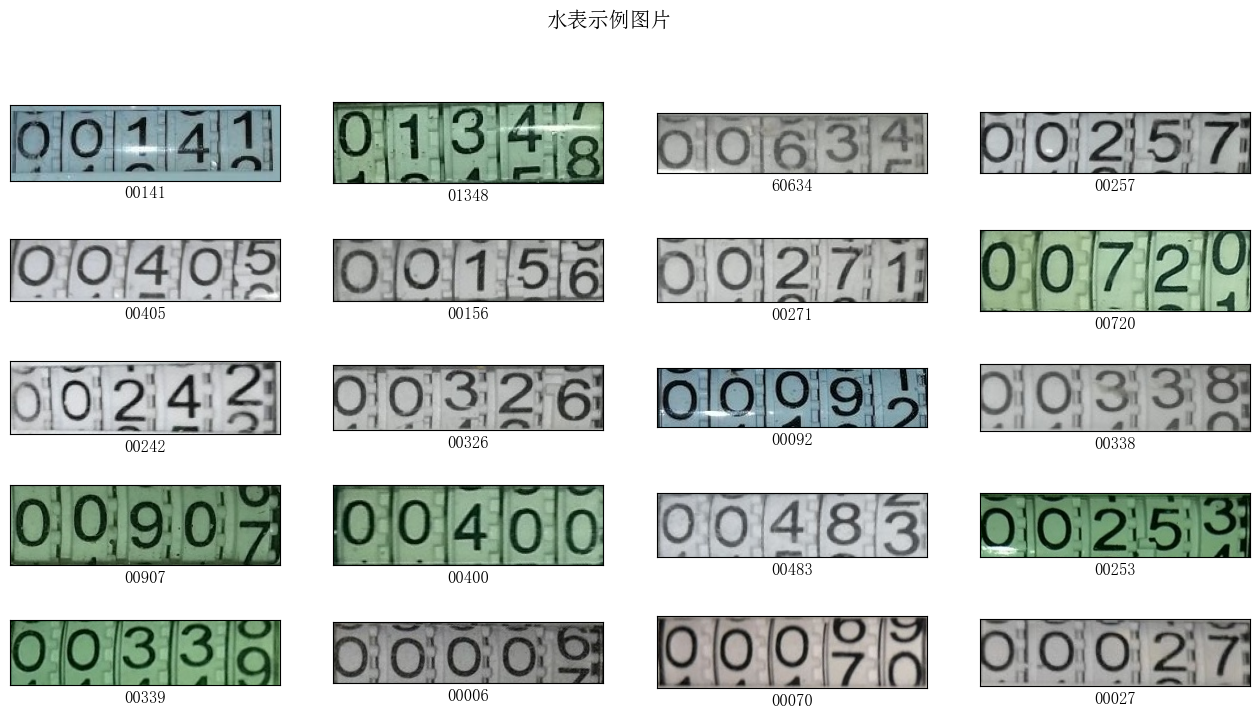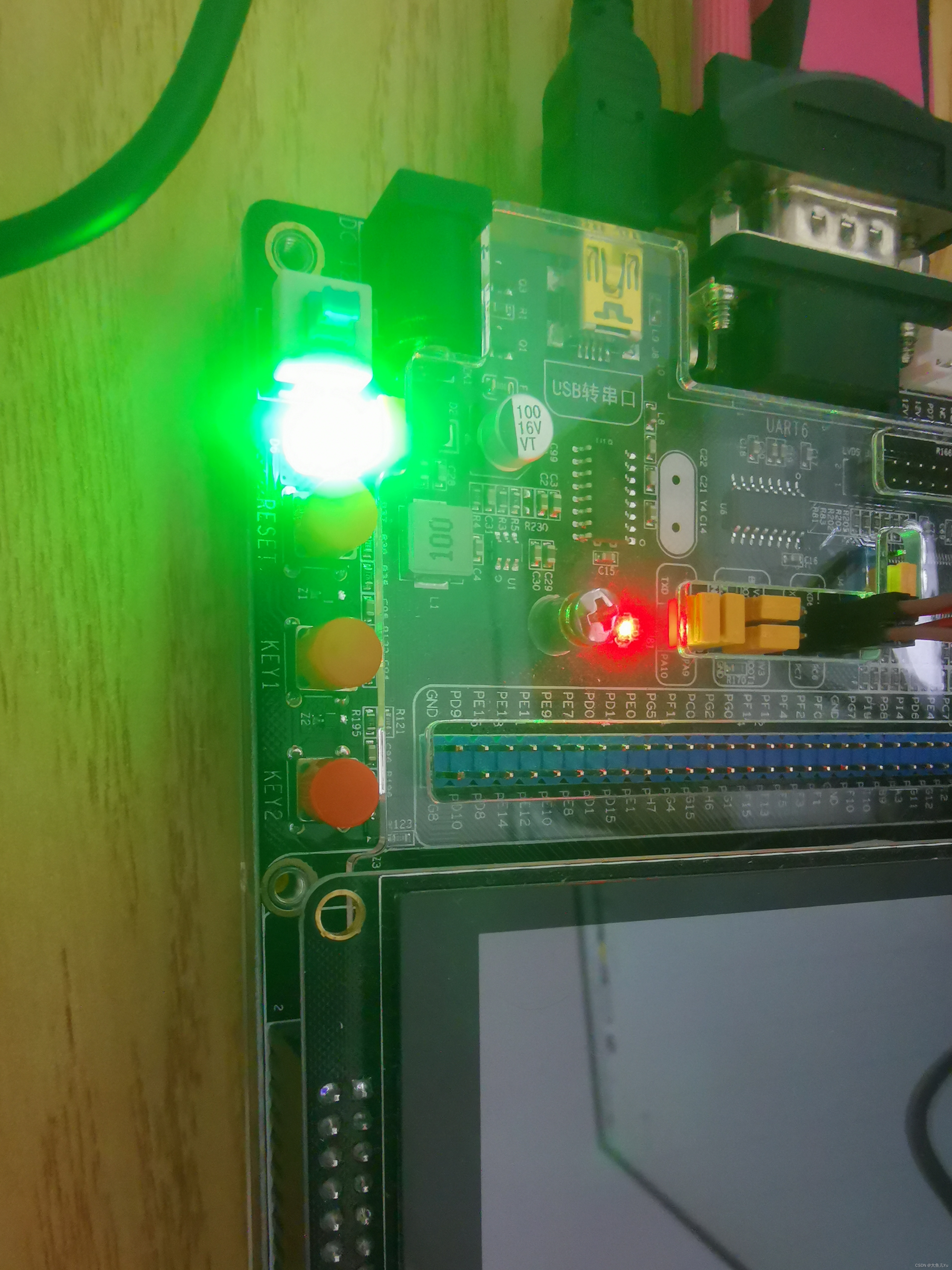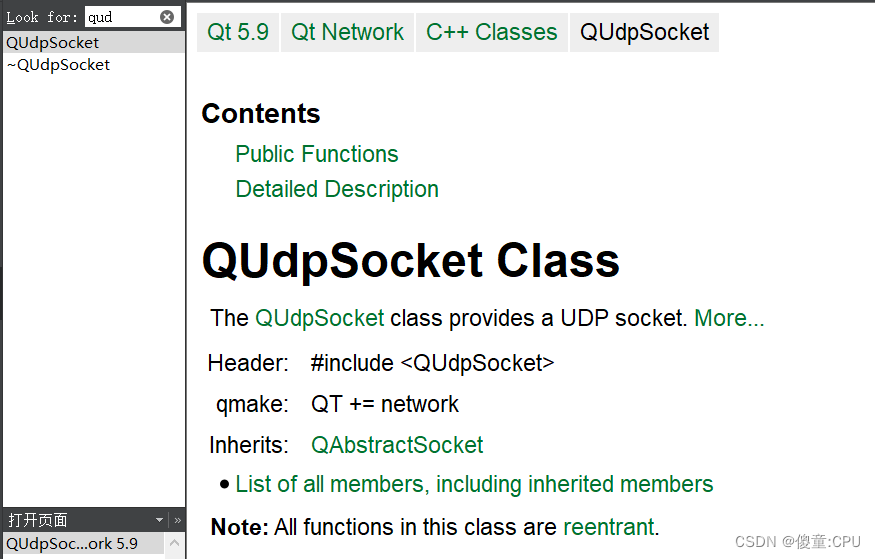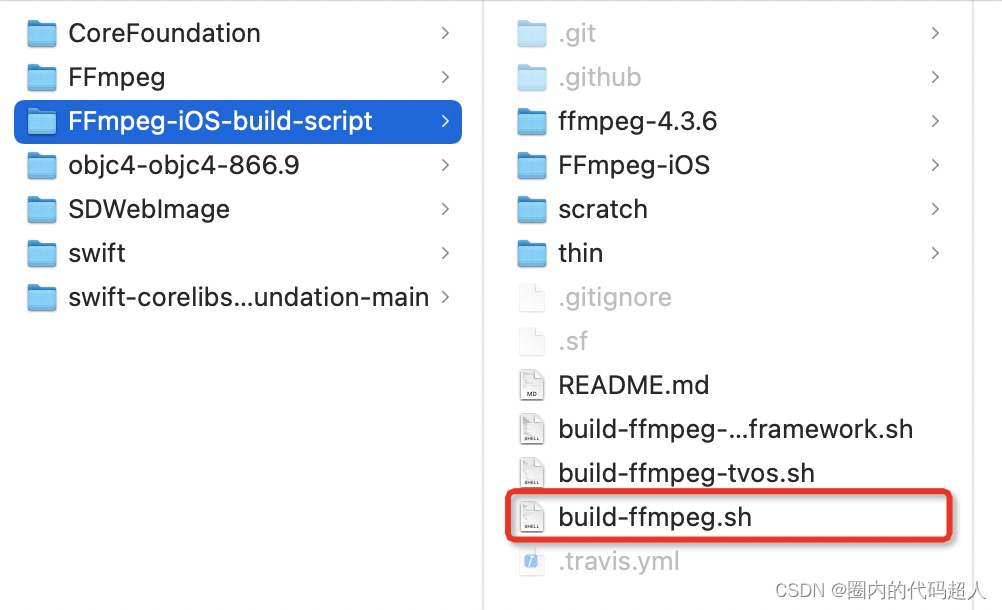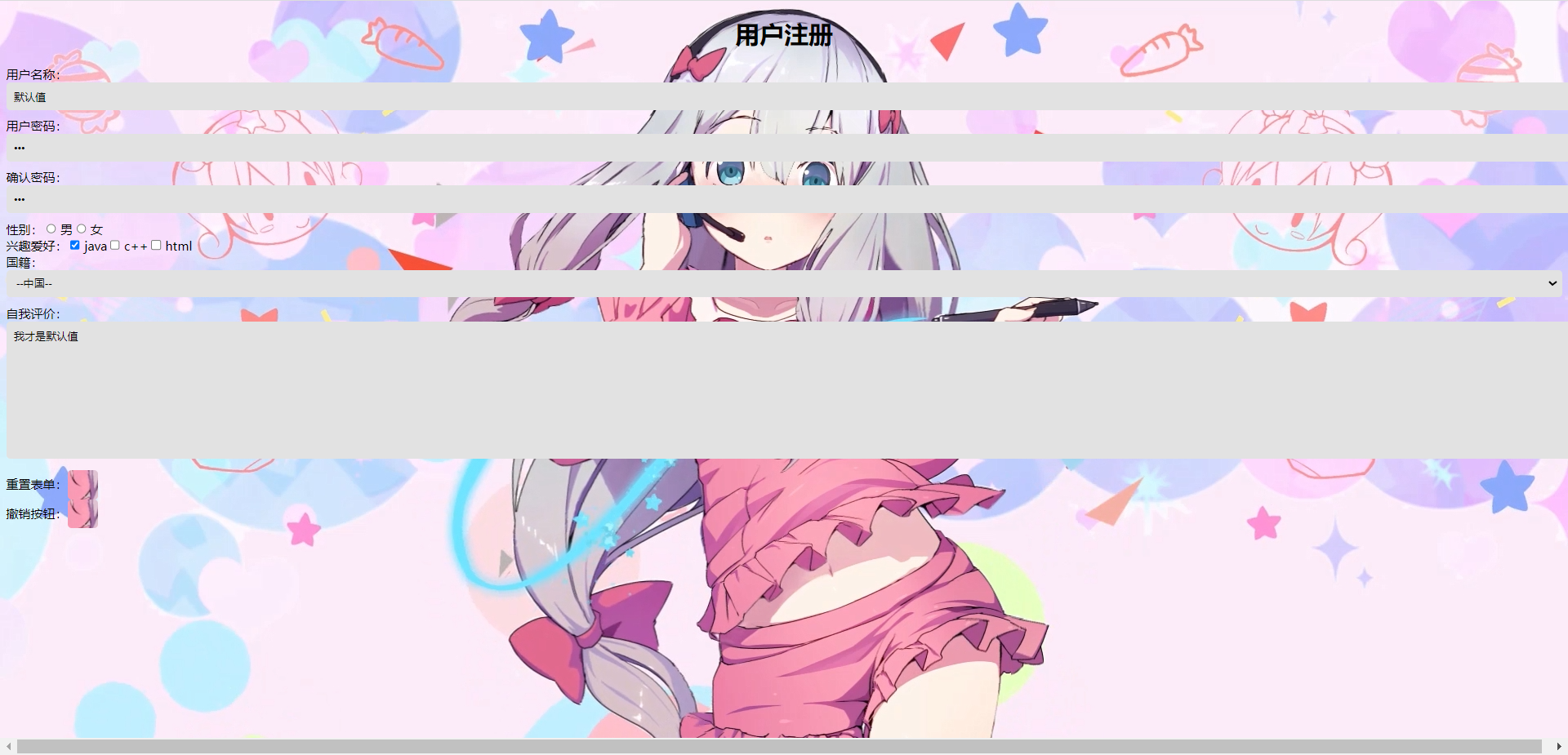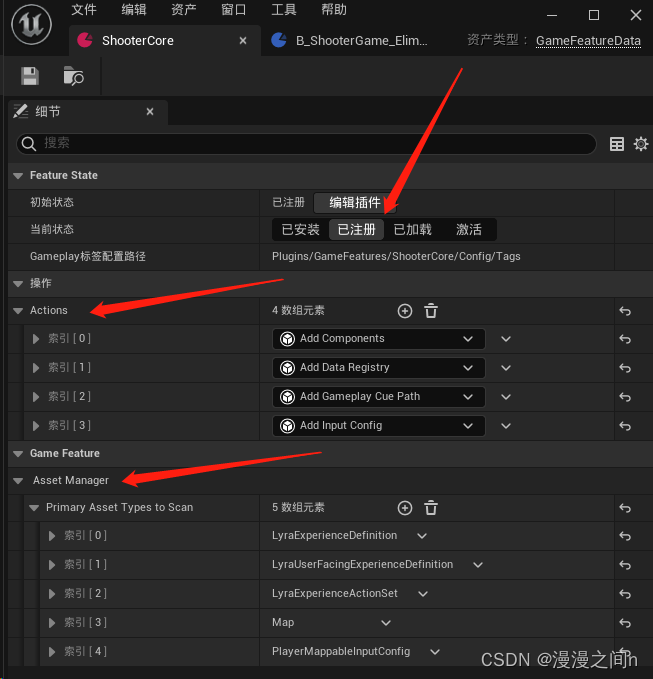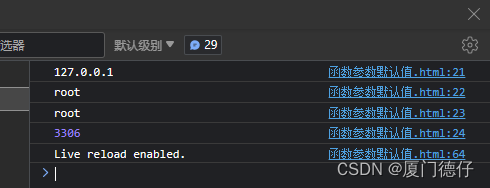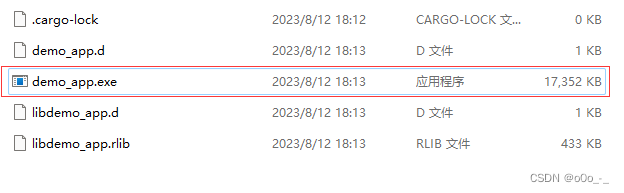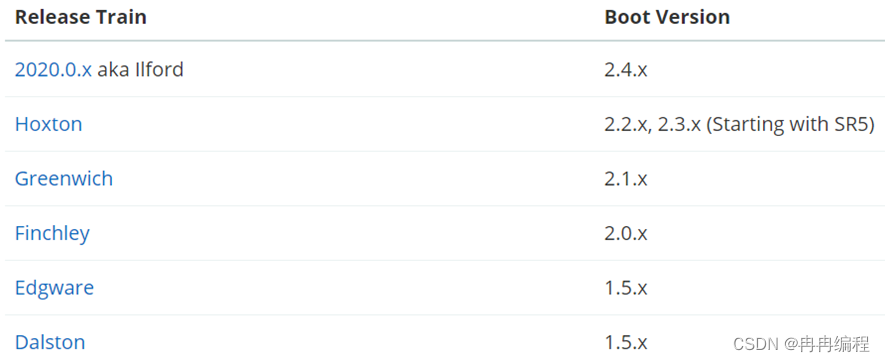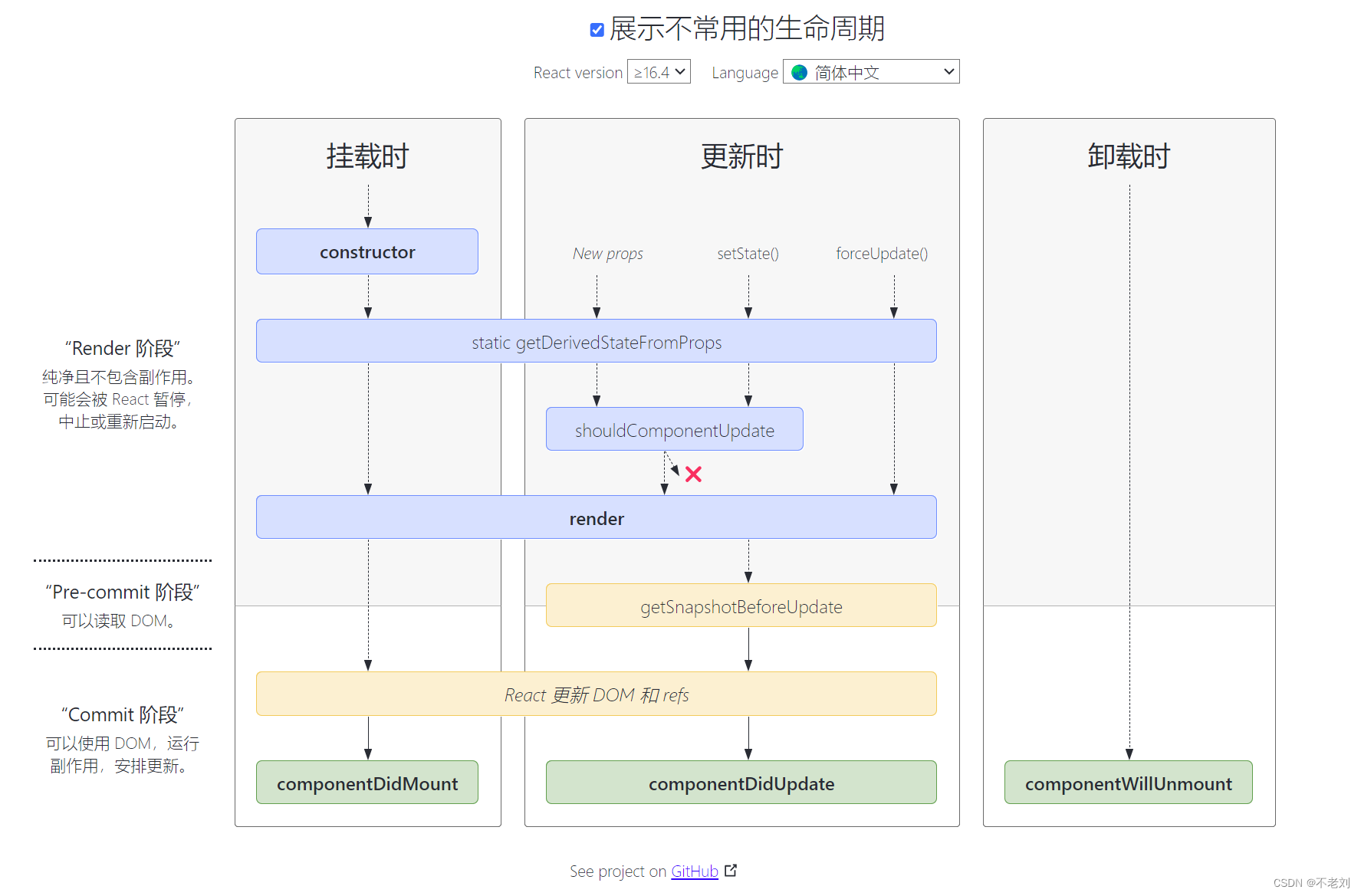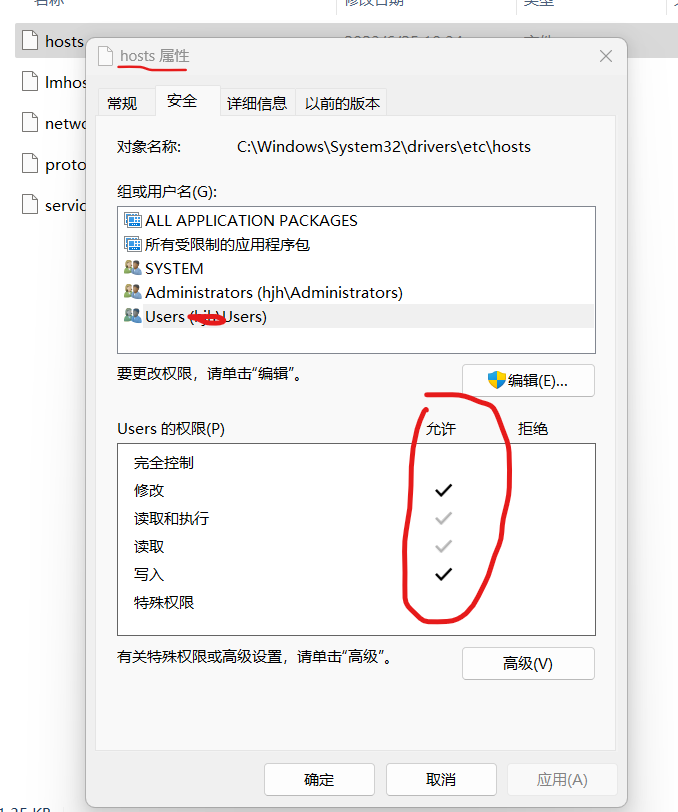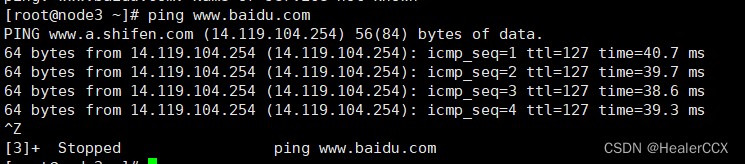在《研发工程师玩转Kubernetes——local型PV和PVC绑定过程中的状态变化》和《研发工程师玩转Kubernetes——使用local型PV在不同Pod上共享数据》中,我们介绍了指定VPC的spec.volumeName为PV名称来绑定它们的方法。本文将介绍PVC在创建时,系统自动选择绑定哪个PV。
在设计上,PV是系统管理员分配的,它用于隔绝具体是哪种介质。比如一些PV来源于谷歌云,一些PV来源于阿里云,还有一些PV来源于AWS。
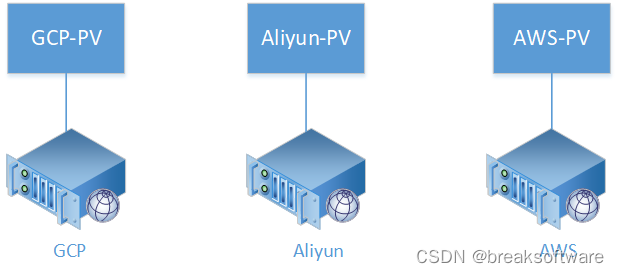
使用者只要通过PVC向其申请使用即可。
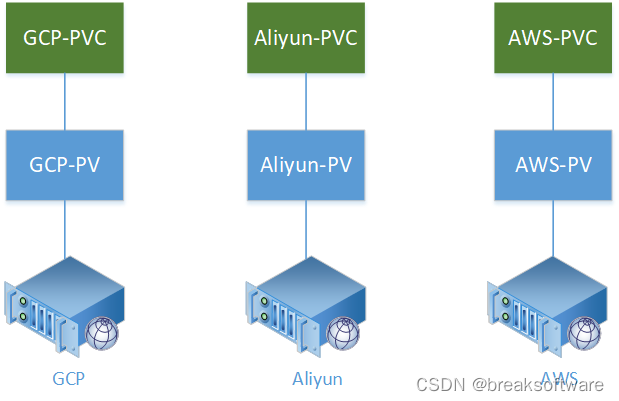
申请时可以通过spec.volumeName指定特定名称PV,还可以使用spec.selector在一堆PV中选择符合条件的PV。
创建多个PV
我们分别使用下面三个配置创建storage为256K、512K和1M的PV。它们都有名字是volume,值是lb-default-storage-class-pv的label。
# default_storage_class_pv_256k.yaml
apiVersion: v1
kind: PersistentVolume
metadata:name: default-storage-class-pv-256klabels:volume: lb-default-storage-class-pv
spec:capacity:storage: 256KivolumeMode: FilesystemaccessModes:- ReadWriteOncepersistentVolumeReclaimPolicy: Retainlocal:path: /tmpnodeAffinity:required:nodeSelectorTerms:- matchExpressions:- key: kubernetes.io/hostnameoperator: Invalues:- ubuntud
# default_storage_class_pv_512k.yaml
apiVersion: v1
kind: PersistentVolume
metadata:name: default-storage-class-pv-256klabels:volume: lb-default-storage-class-pv
spec:capacity:storage: 512KivolumeMode: FilesystemaccessModes:- ReadWriteOncepersistentVolumeReclaimPolicy: Retainlocal:path: /tmpnodeAffinity:required:nodeSelectorTerms:- matchExpressions:- key: kubernetes.io/hostnameoperator: Invalues:- ubuntud
# default_storage_class_pv_1024k.yaml
apiVersion: v1
kind: PersistentVolume
metadata:name: default-storage-class-pv-256klabels:volume: lb-default-storage-class-pv
spec:capacity:storage: 1MivolumeMode: FilesystemaccessModes:- ReadWriteOncepersistentVolumeReclaimPolicy: Retainlocal:path: /tmpnodeAffinity:required:nodeSelectorTerms:- matchExpressions:- key: kubernetes.io/hostnameoperator: Invalues:- ubuntud
创建带选择功能的PVC
PVC申请的空间是600K,介于512K和1M。
# default_storage_class_pvc_600k.yaml
apiVersion: v1
kind: PersistentVolumeClaim
metadata:name: default-storage-class-pvc-600k
spec:resources:requests:storage: 600KiaccessModes:- ReadWriteOnceselector:matchLabels:volume: lb-default-storage-class-pv
创建之后,我们查看该PVC的信息。
kubectl describe persistentvolumeclaims default-storage-class-pvc-600k
Name: default-storage-class-pvc-600k
Namespace: default
StorageClass:
Status: Bound
Volume: default-storage-class-pv-1024k
Labels: <none>
Annotations: pv.kubernetes.io/bind-completed: yespv.kubernetes.io/bound-by-controller: yes
Finalizers: [kubernetes.io/pvc-protection]
Capacity: 1Mi
Access Modes: RWO
VolumeMode: Filesystem
Used By: <none>
Events: <none>
可以看到,因为这三个PV的Label都符合PVC的选择器。但是由于256K和512K的PV都小于600K的要求,于是它只能选择最接近它的1M大小的PV。
不匹配的Label
我们创建一个Label不匹配的PVC清单,并创建它。
# default_storage_class_pvc_100k_not_match.yaml
apiVersion: v1
kind: PersistentVolumeClaim
metadata:name: default-storage-class-pvc-100k-not-match
spec:resources:requests:storage: 100KiaccessModes:- ReadWriteOnceselector:matchLabels:volume: lb-default-storage-class-pv-not-match
可以看到它一直处于Pending状态,因为没有符合Label要求的PV。
kubectl describe persistentvolumeclaims default-storage-class-pvc-100k-not-match
Name: default-storage-class-pvc-100k-not-match
Namespace: default
StorageClass:
Status: Pending
Volume:
Labels: <none>
Annotations: <none>
Finalizers: [kubernetes.io/pvc-protection]
Capacity:
Access Modes:
VolumeMode: Filesystem
Used By: <none>
Events:Type Reason Age From Message---- ------ ---- ---- -------Normal FailedBinding 5s (x2 over 11s) persistentvolume-controller no persistent volumes available for this claim and no storage class is set
无法满足大小的PVC
之前创建的600K大小的default-storage-class-pvc-600k已经把default-storage-class-pv-256k占用了,只剩下512K和256K大小的PV。
我们再创建一个不满足剩余PV大小的PVC。
# default_storage_class_pvc_700k.yaml
apiVersion: v1
kind: PersistentVolumeClaim
metadata:name: default-storage-class-pvc-700k
spec:resources:requests:storage: 700KiaccessModes:- ReadWriteOnceselector:matchLabels:volume: lb-default-storage-class-pv
观察其状态,可以发现其也处于Pending状态。
kubectl describe persistentvolumeclaims default-storage-class-pvc-700k
Name: default-storage-class-pvc-700k
Namespace: default
StorageClass:
Status: Pending
Volume:
Labels: <none>
Annotations: <none>
Finalizers: [kubernetes.io/pvc-protection]
Capacity:
Access Modes:
VolumeMode: Filesystem
Used By: <none>
Events:Type Reason Age From Message---- ------ ---- ---- -------Normal FailedBinding 8s (x2 over 9s) persistentvolume-controller no persistent volumes available for this claim and no storage class is set
延迟绑定
对于处于Pending状态的PVC,只要我们创建符合条件的PV,系统就会自动将其绑定。
创建下面的PV,它大小是2M,可以满足上面700K请求空间的PVC。
# default_storage_class_pv_2m.yaml
apiVersion: v1
kind: PersistentVolume
metadata:name: default-storage-class-pv-2048klabels:volume: lb-default-storage-class-pv
spec:capacity:storage: 2MivolumeMode: FilesystemaccessModes:- ReadWriteOncepersistentVolumeReclaimPolicy: Retainlocal:path: /tmpnodeAffinity:required:nodeSelectorTerms:- matchExpressions:- key: kubernetes.io/hostnameoperator: Invalues:- ubuntud
然后再观察之前处于Pending状态的PVC状态。可以看到其变成了Bound状态,且其绑定的PV就是刚创建的符合其条件的default-storage-class-pv-2048k。
kubectl describe persistentvolumeclaims default-storage-class-pvc-700k
Name: default-storage-class-pvc-700k
Namespace: default
StorageClass:
Status: Bound
Volume: default-storage-class-pv-2048k
Labels: <none>
Annotations: pv.kubernetes.io/bind-completed: yespv.kubernetes.io/bound-by-controller: yes
Finalizers: [kubernetes.io/pvc-protection]
Capacity: 2Mi
Access Modes: RWO
VolumeMode: Filesystem
Used By: <none>
Events:Type Reason Age From Message---- ------ ---- ---- -------Normal FailedBinding 2m36s (x26 over 8m37s) persistentvolume-controller no persistent volumes available for this claim and no storage class is set
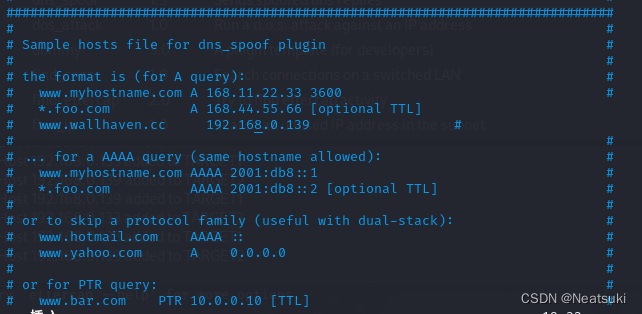
![[vscode]vscode运行cmake时候exe不执行而且前面多一些字符](https://img-blog.csdnimg.cn/img_convert/88f4d7ac42ebb154c1698e9de4e76106.png)