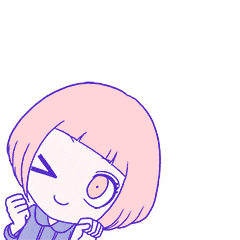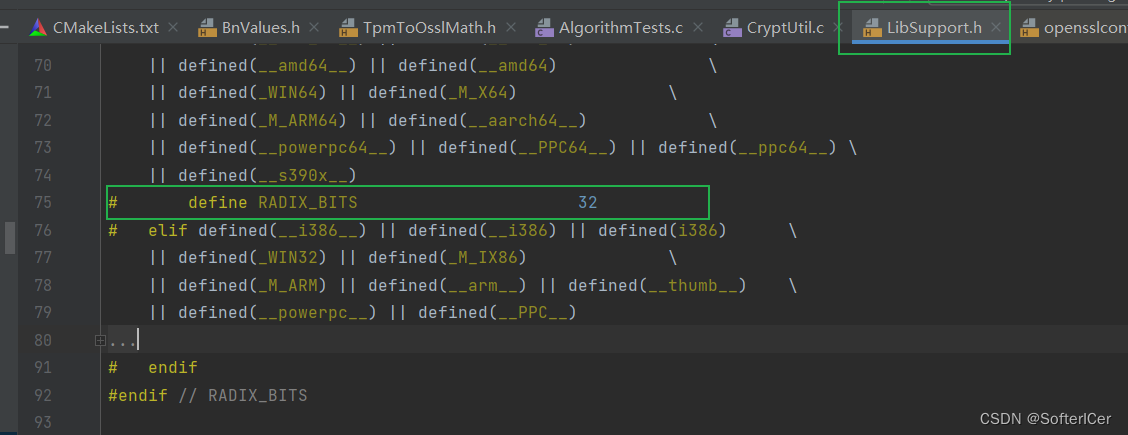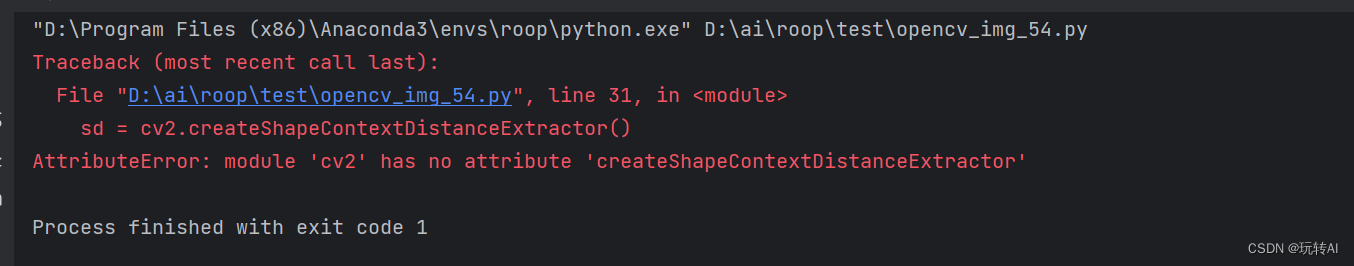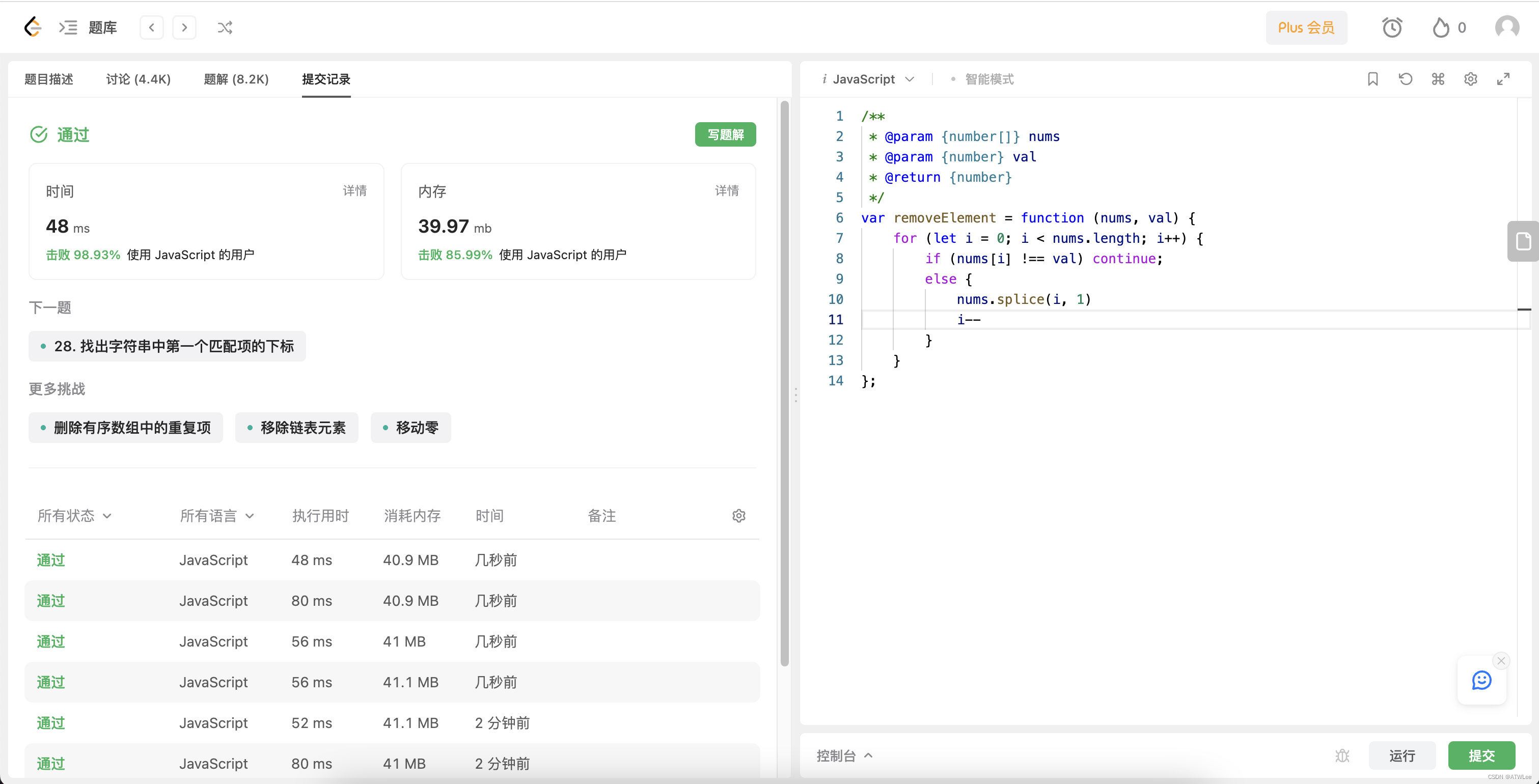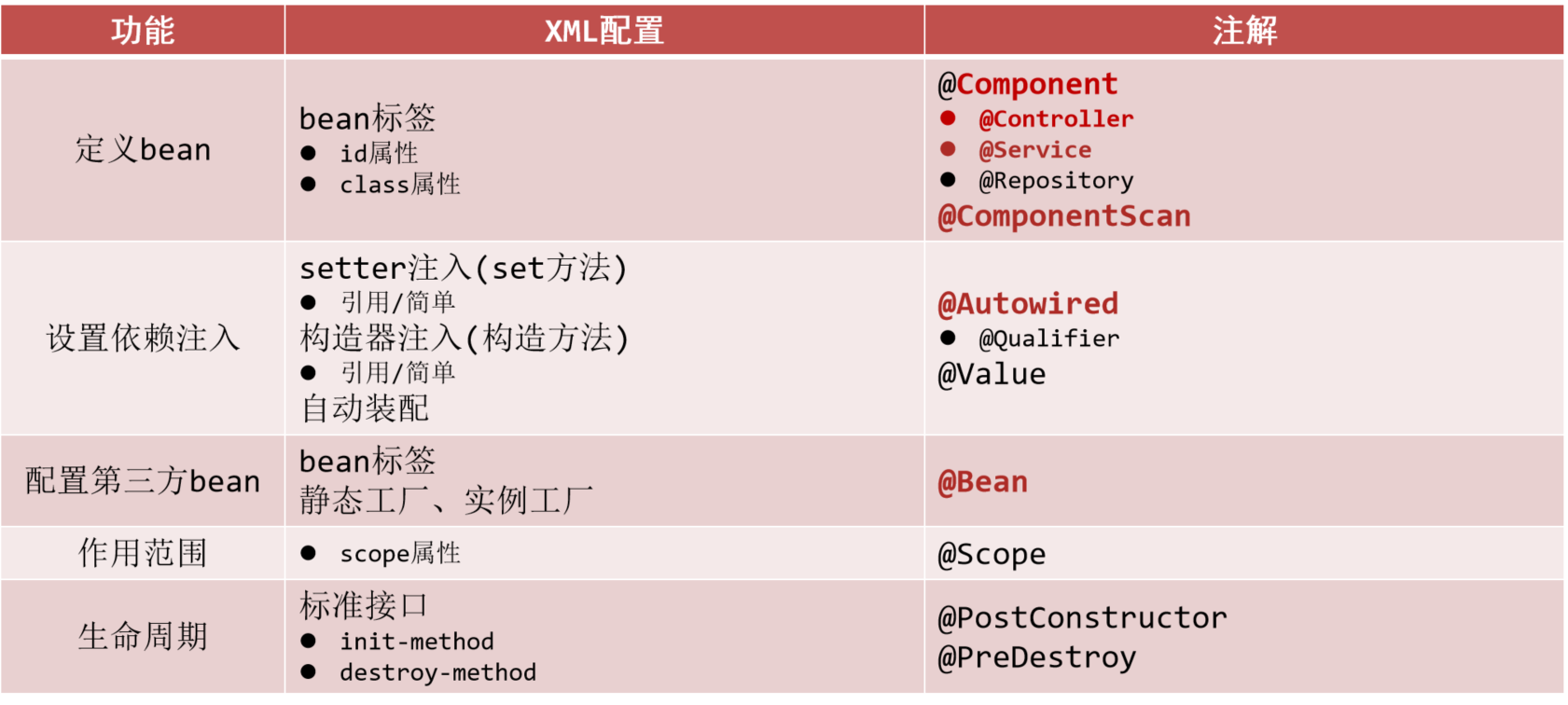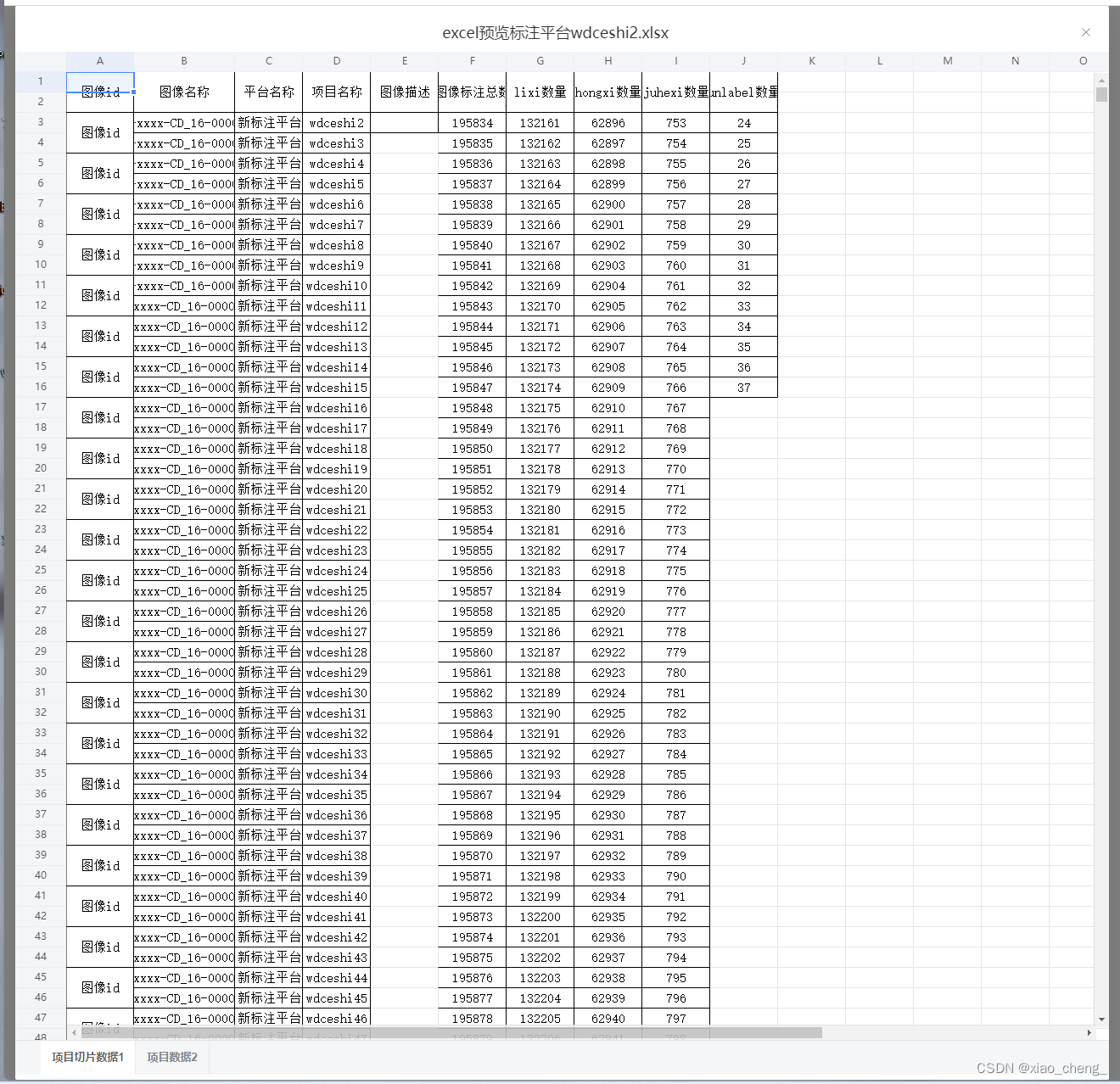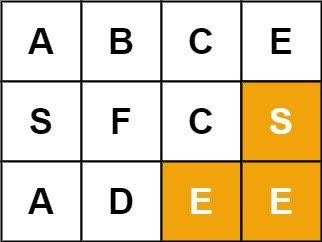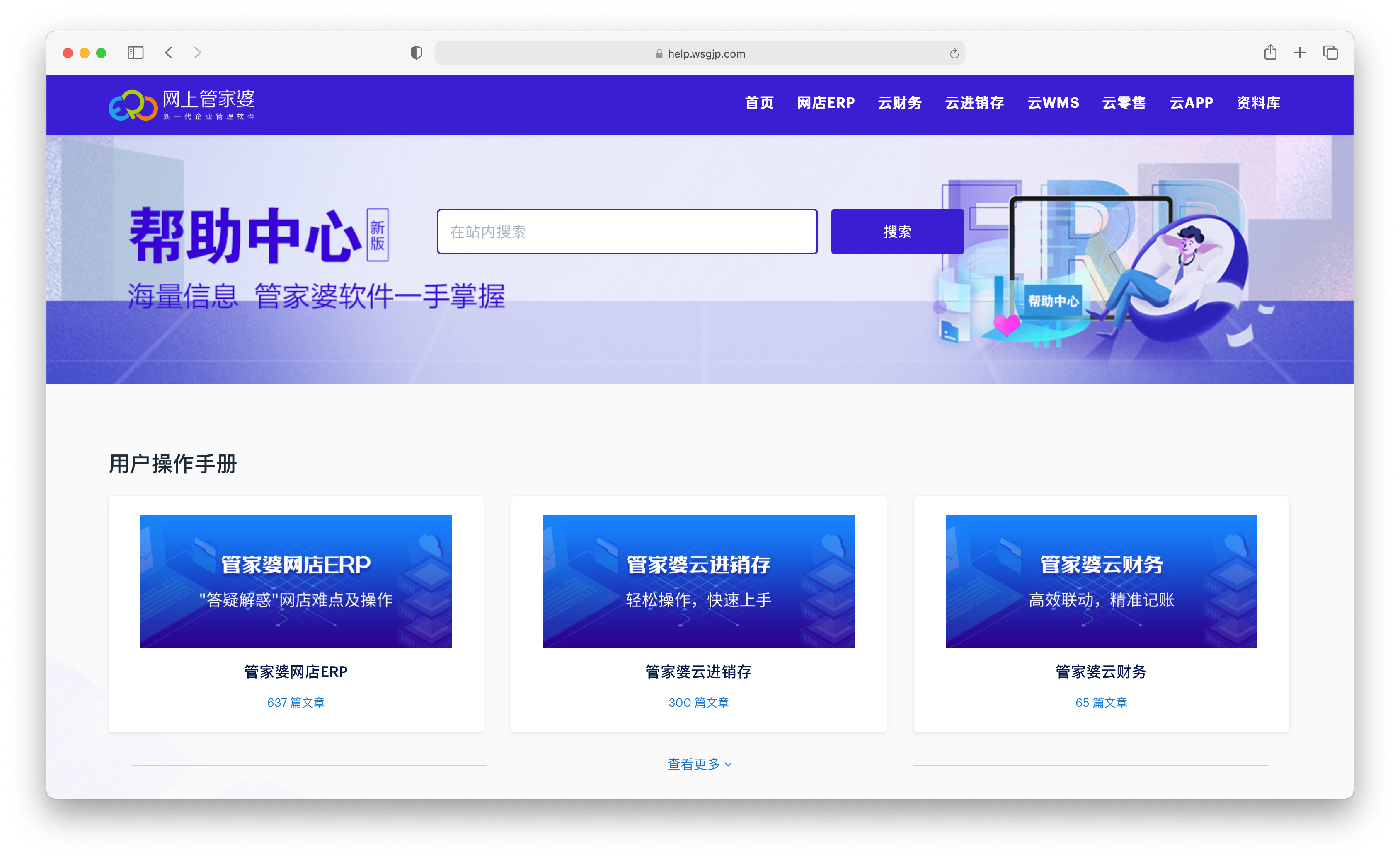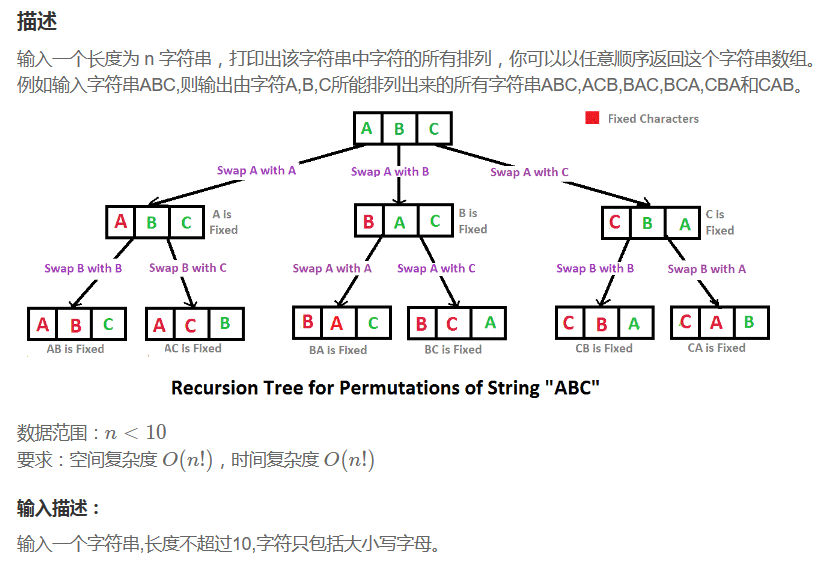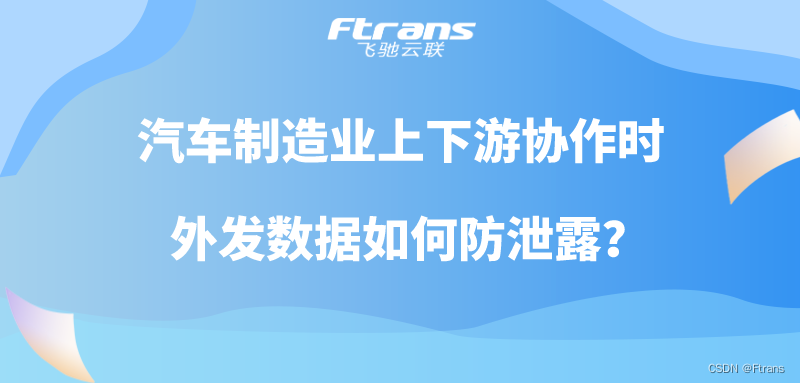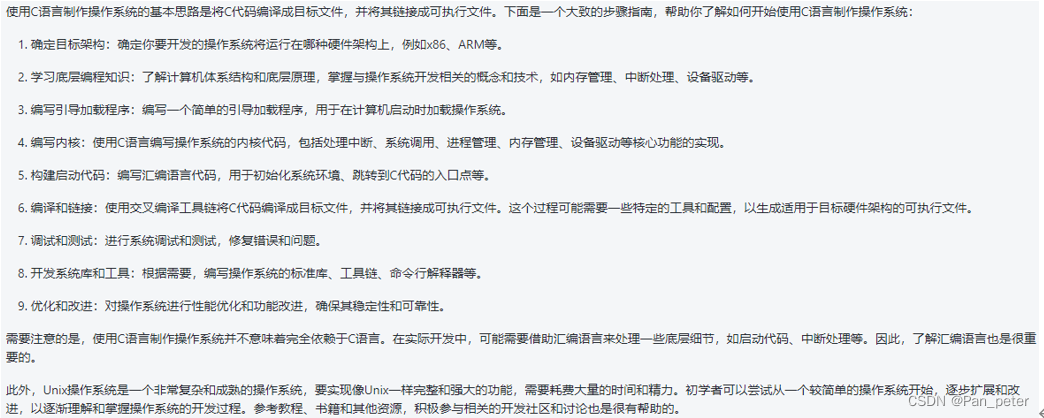//画立方体三个面
const CubeLeft = echarts.graphic.extendShape({shape: {x: 0,y: 0,width: 9.5, //柱状图宽zWidth: 4, //阴影折角宽zHeight: 3, //阴影折角高},buildPath: function (ctx, shape) {const api = shape.api;const xAxisPoint = api.coord([shape.xValue, 0]);const p0 = [shape.x - shape.width / 2, shape.y - shape.zHeight];const p1 = [shape.x - shape.width / 2, shape.y - shape.zHeight];const p2 = [xAxisPoint[0] - shape.width / 2, xAxisPoint[1]];const p3 = [xAxisPoint[0] + shape.width / 2, xAxisPoint[1]];const p4 = [shape.x + shape.width / 2, shape.y];ctx.moveTo(p0[0], p0[1]);// ctx.lineTo(p1[0], p1[1]);ctx.lineTo(p2[0], p2[1]);ctx.lineTo(p3[0], p3[1]);ctx.lineTo(p4[0], p4[1]);ctx.closePath();},
});
const CubeRight = echarts.graphic.extendShape({shape: {x: 0,y: 0,width: 9,zWidth: 9.5,zHeight: 5.5,},buildPath: function (ctx, shape) {const api = shape.api;const xAxisPoint = api.coord([shape.xValue, 0]);const p1 = [shape.x - shape.width / 2, shape.y - shape.zHeight / 2];const p3 = [xAxisPoint[0] + shape.width / 2, xAxisPoint[1]];const p4 = [shape.x + shape.width / 2, shape.y];const p5 = [xAxisPoint[0] + shape.width / 2 + shape.zWidth, xAxisPoint[1]];const p6 = [shape.x + shape.width / 2 + shape.zWidth,shape.y - shape.zHeight / 2,];const p7 = [shape.x - shape.width / 2 + shape.zWidth,shape.y - shape.zHeight,];ctx.moveTo(p4[0], p4[1]);ctx.lineTo(p3[0], p3[1]);ctx.lineTo(p5[0], p5[1]);ctx.lineTo(p6[0], p6[1]);ctx.lineTo(p4[0], p4[1]);// ctx.moveTo(p4[0], p4[1]);// ctx.lineTo(p6[0], p6[1]);// ctx.lineTo(p7[0], p7[1]);// ctx.lineTo(p1[0], p1[1]);// ctx.lineTo(p4[0], p4[1]);ctx.closePath();},
});
const CubeTop = echarts.graphic.extendShape({shape: {x: 0,y: 0,width: 9,zWidth: 9.5,zHeight: 6,},buildPath: function (ctx, shape) {const api = shape.api;const xAxisPoint = api.coord([shape.xValue, 0]);const p1 = [shape.x - shape.width / 2, shape.y - shape.zHeight / 2];const p3 = [xAxisPoint[0] + shape.width / 2, xAxisPoint[1]];const p4 = [shape.x + shape.width / 2, shape.y];const p5 = [xAxisPoint[0] + shape.width / 2 + shape.zWidth, xAxisPoint[1]];const p6 = [shape.x + shape.width / 2 + shape.zWidth,shape.y - shape.zHeight / 2,];const p7 = [shape.x - shape.width / 2 + shape.zWidth,shape.y - shape.zHeight,];// ctx.moveTo(p4[0], p4[1]);// ctx.lineTo(p3[0], p3[1]);// ctx.lineTo(p5[0], p5[1]);// ctx.lineTo(p6[0], p6[1]);// ctx.lineTo(p4[0], p4[1]);ctx.moveTo(p4[0], p4[1]);ctx.lineTo(p6[0], p6[1]);ctx.lineTo(p7[0], p7[1]);ctx.lineTo(p1[0], p1[1]);ctx.closePath();},
});
echarts.graphic.registerShape("CubeLeft", CubeLeft);
echarts.graphic.registerShape("CubeRight", CubeRight);
echarts.graphic.registerShape("CubeTop", CubeTop);
//定义颜色值
const colors = [[{ offset: 0, color: "rgb(254, 223, 34)" },{ offset: 0.5, color: "rgba(254, 223, 34,0.2)" },{ offset: 1, color: "rgba(0, 0, 0,0.3)" },],[{ offset: 0, color: "rgba(23, 252, 238)" },{ offset: 0.5, color: "rgba(23, 252, 238,0.2)" },{ offset: 1, color: "rgba(0, 0, 0,0.3)" },],
];
const leftColors = [[{ offset: 0, color: "rgb(254, 223, 34,0.7)" },{ offset: 0.5, color: "rgba(254, 223, 34,0.9)" },{ offset: 1, color: "rgba(0, 0, 0,0.3)" },],[{ offset: 0, color: "rgba(23, 252, 238,0.7)" },{ offset: 0.5, color: "rgba(23, 252, 238,0.9)" },{ offset: 1, color: "rgba(0, 0, 0,0.3)" },],
];
const topColors = [[{offset: 0,color: "rgba(204, 186, 49,0.5)",},{offset: 1,color: "rgba(204, 186, 49,0.8)",},],[{offset: 0,color: "rgba(17, 159, 174,0.5)",},{offset: 1,color: "rgba(17, 159, 174,0.8)",},],
];
function getSeriesData() {const data = [];seriesData.forEach((item, index) => {data.push({type: "custom",name: item.label,renderItem: function (params, api) {return getRenderItem(params, api);},// label:{// show:true,// },data: item.data,itemStyle: {color: () => {return new echarts.graphic.LinearGradient(0, 0, 0, 1, colors[index]);},},});});data.push({type: "bar",itemStyle: {color: "transparent",},label: {normal: {show: true,position: "top",fontSize: 12,color: "rgba(255, 255, 255, 0.9)",offset: [-5, -15],},},data: seriesData[0].data,},{type: "bar",itemStyle: {color: "transparent",},// showBackground: true,label: {normal: {show: true,position: "top",fontSize: 12,color: "rgba(255, 255, 255, 0.9)",offset: [-7, -15],},},data: seriesData[1].data,});return data;
}function getRenderItem(params, api) {const index = params.seriesIndex;let location = api.coord([api.value(0) + index, api.value(1)]);const shape = {api,xValue: api.value(0) + index,yValue: api.value(1),x: location[0],y: location[1],xAxisPoint: api.coord([api.value(0), 0]),};return {type: "group",children: [{position: seriesData[index].position,type: "CubeTop",shape: shape,style: {fill: new echarts.graphic.LinearGradient(0,0,0,1,topColors[index]),},},{position: seriesData[index].position,type: "CubeLeft",shape: shape,style: {fill: new echarts.graphic.LinearGradient(0,0,0,1,leftColors[index]),},},{position: seriesData[index].position,type: "CubeRight",shape: shape,style: api.style(),},],};
}const seriesData = [{label: "话务",position: [-20, 0],data: [386, 247, 298, 476],},{label: "工单",position: [-60, 0],data: [200, 374, 154, 200],},
];let option = reactive({tooltip: {show: false,},xAxis: {data: ["投诉", "咨询", "建议", "保修"],axisTick: {show: false,},axisLine: {lineStyle: {color: "#0b3b67",width: 3,},},axisLabel: {show: true,color: "#fff",},},yAxis: {show: true,axisLabel: {show: false,},splitNumber: 7,splitLine: {show: true,lineStyle: {color: "#0b3b67",},},},series: getSeriesData(),
});


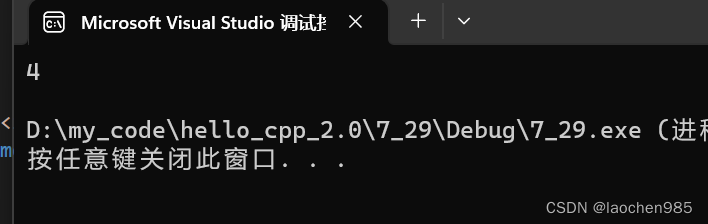
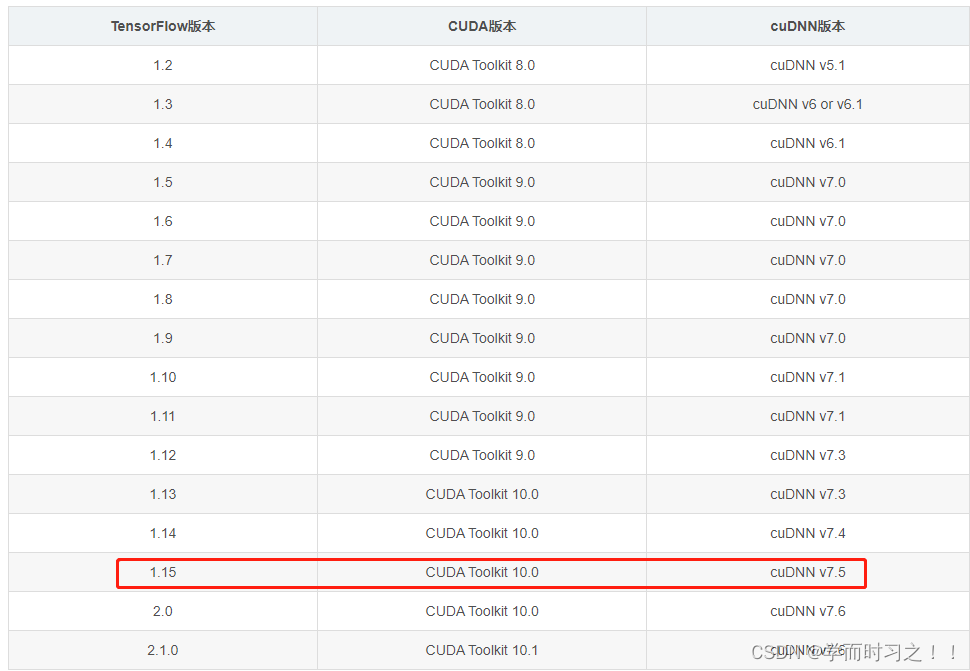

![[保研/考研机试] KY85 二叉树 北京大学复试上机题 C++实现](https://img-blog.csdnimg.cn/2f58798bbd8f4036bc006fcc3c4a7627.png)