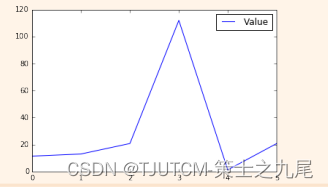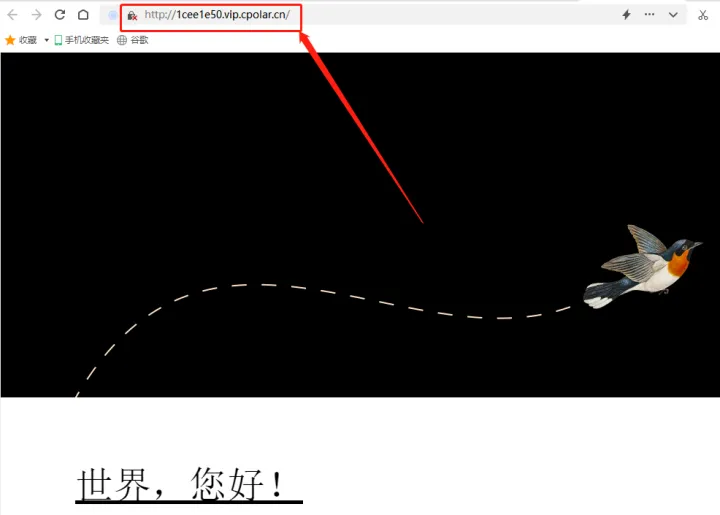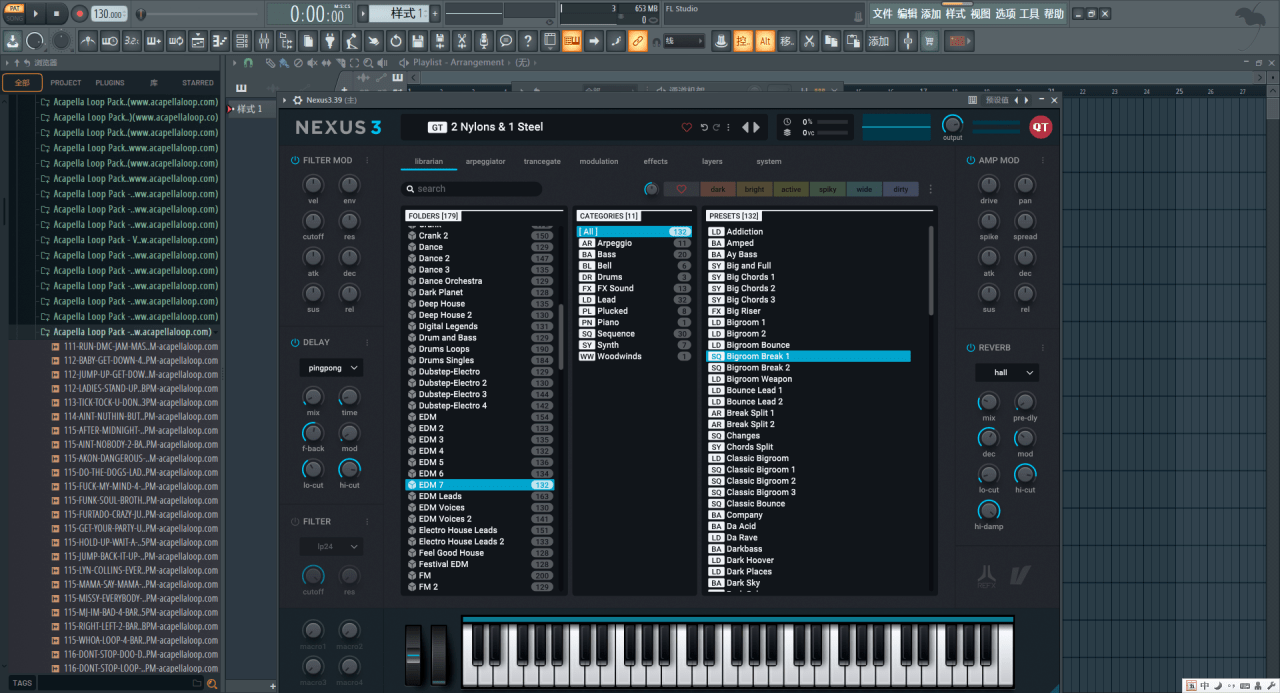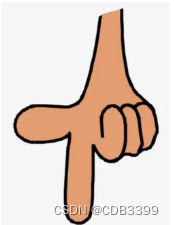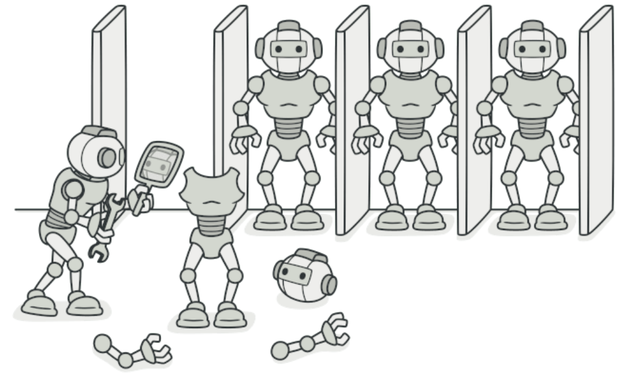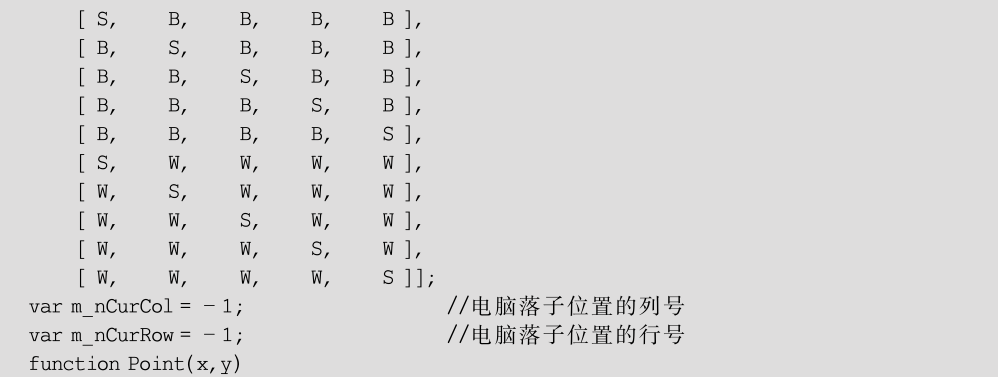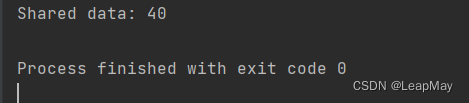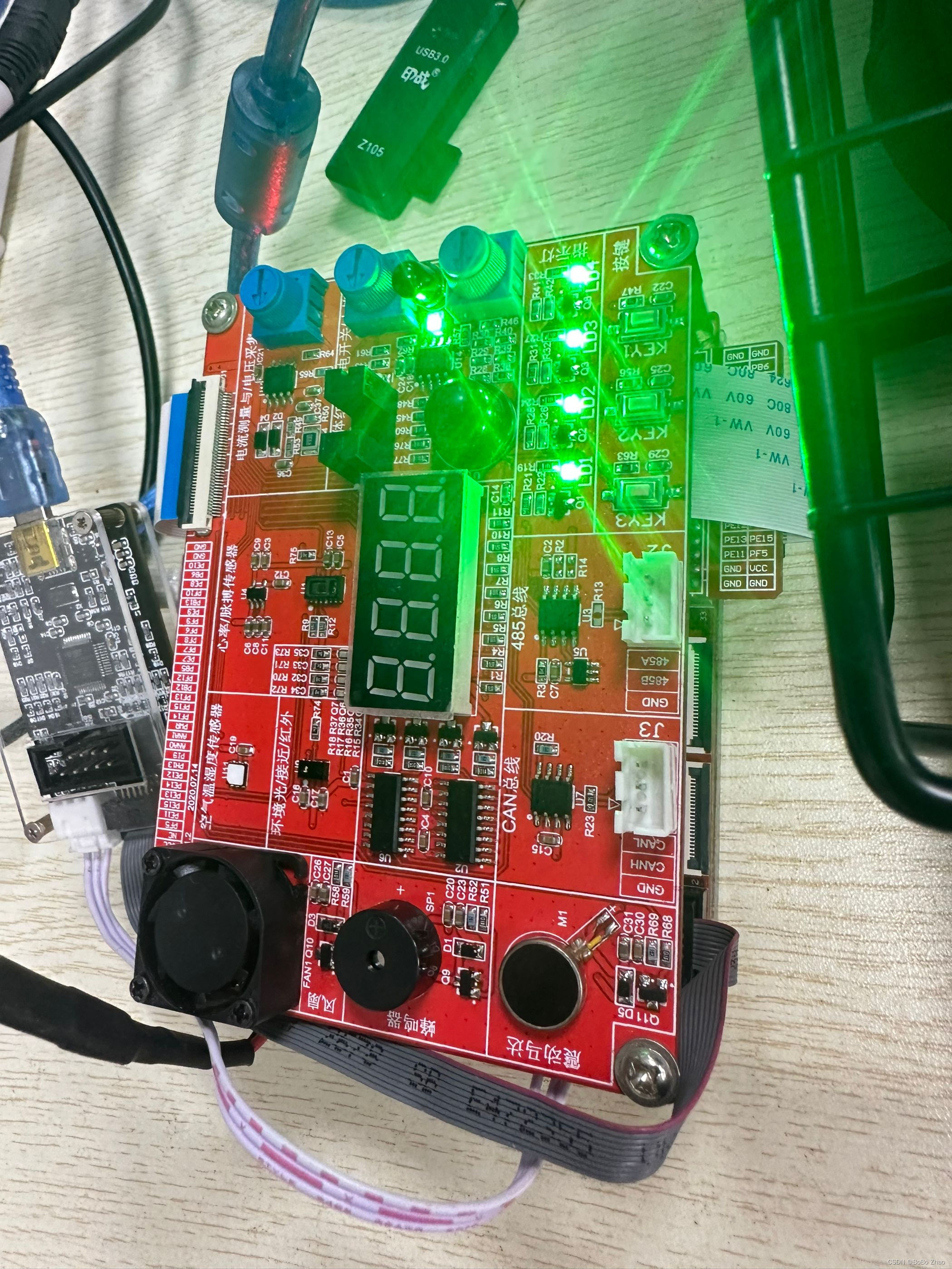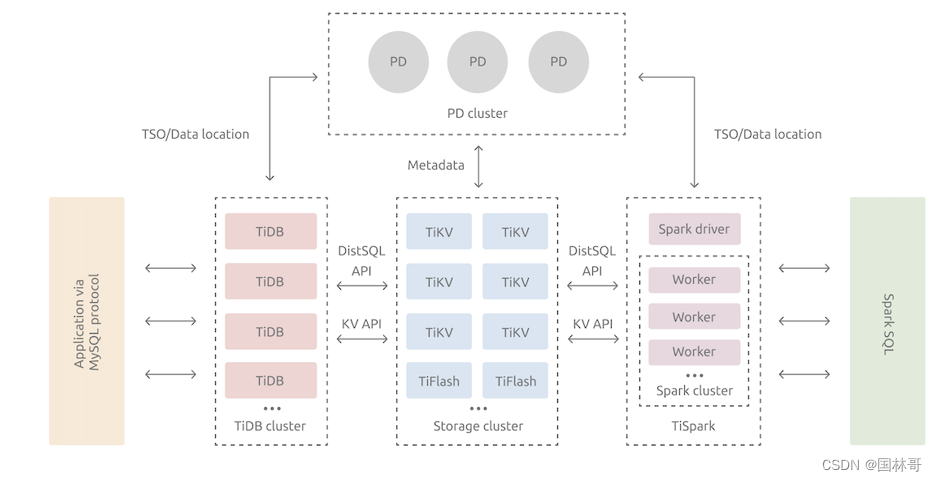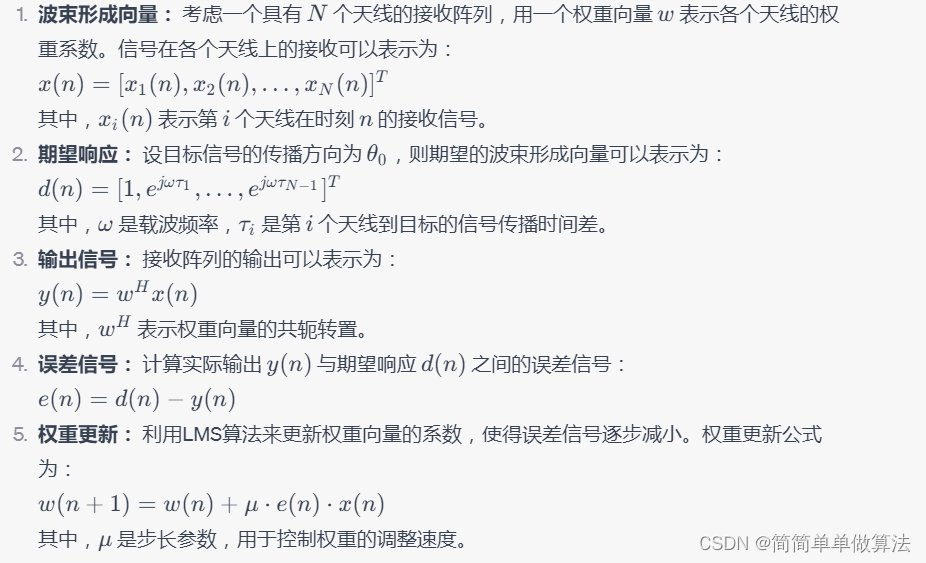移植前准备
移植好fbtft屏幕驱动
参考链接:友善之臂NanoPi NEO利用fbtft驱动点亮1.69寸ST7789V2屏幕
获取源码
| 名称 | 地址 | 描述 |
|---|---|---|
| lvgl | https://github.com/lvgl/lvgl.git | lvgl-8.3.5 |
| lv_drivers | https://github.com/lvgl/lv_drivers.git | lv_drivers-6.1.1 |
创建工程目录
创建工程目录
mkdir lvgl_display
下载的源码解压到该文件夹,将文件夹名称中的版本号去掉
mv lvgl-8.3.5 lvgl
mv lv_drivers-6.1.1 lv_drivers
将头文件复制到工程目录下,去掉名称中的template
lvgl_display/lvgl/lv_conf_template.h => lvgl_display/lv_conf.h
lvgl_display/lv_drivers/lv_drv_conf_template.h => lvgl_display/lv_drv_conf.h
工程目录下创建main.c,Makefile,创建文件夹build工程目录文件如下:
| 名称 | 描述 |
|---|---|
| main.c | 测试程序 |
| Makefile | 编译脚本 |
| lv_conf.h | lvgl配置文件 |
| lv_drv_conf.h | lvgl驱动配置文件 |
| lvgl | lvgl8.3.5源码 |
| lv_drivers | lvgl驱动源码 |
| build | 编译过程文件 |
ls
rwxrwxr-x 2 pi pi 16384 8月 13 11:22 build/
-rw-rw-r-- 1 pi pi 26339 8月 13 11:16 lv_conf.h
drwxrwxr-x 6 pi pi 4096 1月 4 2020 lv_drivers/
-rw-rw-r-- 1 pi pi 11196 8月 13 09:19 lv_drv_conf.h
drwxrwxr-x 10 pi pi 4096 2月 7 2023 lvgl/
-rw-rw-r-- 1 pi pi 2401 8月 13 11:22 main.c
-rw-rw-r-- 1 pi pi 1956 8月 13 11:05 Makefile
修改配置文件lv_drv_conf.h
将#if 0修改为#if 1
/*** @file lv_drv_conf.h**//** COPY THIS FILE AS lv_drv_conf.h*/#if 1 /*Set it to "1" to enable the content*/#ifndef LV_DRV_CONF_H
#define LV_DRV_CONF_H#include "lv_conf.h"将宏USE_FBDEV的值改为1,使能frame buffer设备
/*-----------------------------------------* Linux frame buffer device (/dev/fbx)*-----------------------------------------*/
#ifndef USE_FBDEV
# define USE_FBDEV 1
#endif#if USE_FBDEV
# define FBDEV_PATH "/dev/fb0"
#endif修改lv_conf.h
将文件最开始的#if 0改为#if 1
/* clang-format off */
#if 1 /*Set it to "1" to enable content*/#ifndef LV_CONF_H
#define LV_CONF_H#include <stdint.h>使能宏LV_MEM_CUSTOM为1
/*=========================MEMORY SETTINGS*=========================*//*1: use custom malloc/free, 0: use the built-in `lv_mem_alloc()` and `lv_mem_free()`*/
#define LV_MEM_CUSTOM 1
#if LV_MEM_CUSTOM == 0/*Size of the memory available for `lv_mem_alloc()` in bytes (>= 2kB)*/#define LV_MEM_SIZE (48U * 1024U) /*[bytes]*//*Set an address for the memory pool instead of allocating it as a normal array. Can be in external SRAM too.*/#define LV_MEM_ADR 0 /*0: unused*//*Instead of an address give a memory allocator that will be called to get a memory pool for LVGL. E.g. my_malloc*/#if LV_MEM_ADR == 0#undef LV_MEM_POOL_INCLUDE#undef LV_MEM_POOL_ALLOC#endif#else /*LV_MEM_CUSTOM*/#define LV_MEM_CUSTOM_INCLUDE <stdlib.h> /*Header for the dynamic memory function*/#define LV_MEM_CUSTOM_ALLOC malloc#define LV_MEM_CUSTOM_FREE free#define LV_MEM_CUSTOM_REALLOC realloc
#endif /*LV_MEM_CUSTOM*/最后是比较关键的一个设置,TICK的配置,我们选择自己定义一个Tick定时器配置函数,在自己的应用程序中实现,源码用#if 0屏蔽
#if 0 //原始代码
/*Use a custom tick source that tells the elapsed time in milliseconds.*It removes the need to manually update the tick with `lv_tick_inc()`)*/
#define LV_TICK_CUSTOM 0
#if LV_TICK_CUSTOM#define LV_TICK_CUSTOM_INCLUDE "Arduino.h" /*Header for the system time function*/#define LV_TICK_CUSTOM_SYS_TIME_EXPR (millis()) /*Expression evaluating to current system time in ms*//*If using lvgl as ESP32 component*/// #define LV_TICK_CUSTOM_INCLUDE "esp_timer.h"// #define LV_TICK_CUSTOM_SYS_TIME_EXPR ((esp_timer_get_time() / 1000LL))
#endif /*LV_TICK_CUSTOM*/#else //新代码
/*Use a custom tick source that tells the elapsed time in milliseconds.*It removes the need to manually update the tick with `lv_tick_inc()`)*/
#define LV_TICK_CUSTOM 1
#if LV_TICK_CUSTOM#define LV_TICK_CUSTOM_INCLUDE <stdint.h> /*Header for the system time function*/#define LV_TICK_CUSTOM_SYS_TIME_EXPR (custom_tick_get()) /*Expression evaluating to current system time in ms*/
#endif /*LV_TICK_CUSTOM*/
#endif使能music例程
#define LV_FONT_MONTSERRAT_12 1
#define LV_FONT_MONTSERRAT_14 1
#define LV_FONT_MONTSERRAT_16 1/*Music player demo*/
#define LV_USE_DEMO_MUSIC 1
修改lv_drivers/display/fbdev.c
不修改可能导致系统崩溃
screensize = finfo.line_length * vinfo.yres;
main.c内容
#include "lvgl/lvgl.h"
//#include "lvgl/demos/lv_demos.h" //未使用 屏蔽
#include "lv_drivers/display/fbdev.h"
#include "lv_drivers/indev/evdev.h"
#include <unistd.h>
#include <pthread.h>
#include <time.h>
#include <sys/time.h>#define DISP_BUF_SIZE (128 * 1024)int main(void)
{/*LittlevGL init*/lv_init();/*Linux frame buffer device init*/fbdev_init();/*A small buffer for LittlevGL to draw the screen's content*/static lv_color_t buf[DISP_BUF_SIZE];/*Initialize a descriptor for the buffer*/static lv_disp_draw_buf_t disp_buf;lv_disp_draw_buf_init(&disp_buf, buf, NULL, DISP_BUF_SIZE);/*Initialize and register a display driver*/static lv_disp_drv_t disp_drv;lv_disp_drv_init(&disp_drv);disp_drv.draw_buf = &disp_buf;disp_drv.flush_cb = fbdev_flush;//修改分辨率disp_drv.hor_res = 280;disp_drv.ver_res = 240;lv_disp_drv_register(&disp_drv);
#if 0 //未使用输入设备evdev_init();static lv_indev_drv_t indev_drv_1;lv_indev_drv_init(&indev_drv_1); /*Basic initialization*/indev_drv_1.type = LV_INDEV_TYPE_POINTER;/*This function will be called periodically (by the library) to get the mouse position and state*/indev_drv_1.read_cb = evdev_read;lv_indev_t *mouse_indev = lv_indev_drv_register(&indev_drv_1);/*Set a cursor for the mouse*/LV_IMG_DECLARE(mouse_cursor_icon)lv_obj_t * cursor_obj = lv_img_create(lv_scr_act()); /*Create an image object for the cursor */lv_img_set_src(cursor_obj, &mouse_cursor_icon); /*Set the image source*/lv_indev_set_cursor(mouse_indev, cursor_obj); /*Connect the image object to the driver*/
#endif/*Create a Demo*/lv_demo_music();/*Handle LitlevGL tasks (tickless mode)*/while(1) {lv_timer_handler();usleep(5000);}return 0;
}/*Set in lv_conf.h as `LV_TICK_CUSTOM_SYS_TIME_EXPR`*/
uint32_t custom_tick_get(void)
{static uint64_t start_ms = 0;if(start_ms == 0) {struct timeval tv_start;gettimeofday(&tv_start, NULL);start_ms = (tv_start.tv_sec * 1000000 + tv_start.tv_usec) / 1000;}struct timeval tv_now;gettimeofday(&tv_now, NULL);uint64_t now_ms;now_ms = (tv_now.tv_sec * 1000000 + tv_now.tv_usec) / 1000;uint32_t time_ms = now_ms - start_ms;return time_ms;
}Makefile
#
# Makefile
#
CC ?= gcc
LVGL_DIR_NAME ?= lvgl
LVGL_DIR ?= ${shell pwd}
CFLAGS ?= -O3 -g0 -I$(LVGL_DIR)/ -Wall -Wshadow -Wundef -Wmissing-prototypes -Wno-discarded-qualifiers -Wall -Wextra -Wno-unused-function -Wno-error=strict-prototypes -Wpointer-arith -fno-strict-aliasing -Wno-error=cpp -Wuninitialized -Wmaybe-uninitialized -Wno-unused-parameter -Wno-missing-field-initializers -Wtype-limits -Wsizeof-pointer-memaccess -Wno-format-nonliteral -Wno-cast-qual -Wunreachable-code -Wno-switch-default -Wreturn-type -Wmultichar -Wformat-security -Wno-ignored-qualifiers -Wno-error=pedantic -Wno-sign-compare -Wno-error=missing-prototypes -Wdouble-promotion -Wclobbered -Wdeprecated -Wempty-body -Wtype-limits -Wshift-negative-value -Wstack-usage=2048 -Wno-unused-value -Wno-unused-parameter -Wno-missing-field-initializers -Wuninitialized -Wmaybe-uninitialized -Wall -Wextra -Wno-unused-parameter -Wno-missing-field-initializers -Wtype-limits -Wsizeof-pointer-memaccess -Wno-format-nonliteral -Wpointer-arith -Wno-cast-qual -Wmissing-prototypes -Wunreachable-code -Wno-switch-default -Wreturn-type -Wmultichar -Wno-discarded-qualifiers -Wformat-security -Wno-ignored-qualifiers -Wno-sign-compare -std=c99
LDFLAGS ?= -lm
BIN = demo#Collect the files to compile
MAINSRC = ./main.cinclude $(LVGL_DIR)/lvgl/lvgl.mk
include $(LVGL_DIR)/lv_drivers/lv_drivers.mk
OBJ_DIR := $(LVGL_DIR)/build
#CSRCS +=$(LVGL_DIR)/my_ui/main.c
##################################### 收集需要编译的源文件 #####################################
CSRCS += $(LVGL_DIR)/main.c
##################################### 将文件名替换为.o文件 #####################################CXX_OBJCTS = $(patsubst %.c, $(OBJ_DIR)/%.o, $(notdir $(CSRCS)))SOURSE_DIR = $(dir $(CSRCS))vpath %.c $(SOURSE_DIR)$(OBJ_DIR)/%.o: %.c$(CC) $(CFLAGS) -c $< -o $@echo "CC $<"all: $(CXX_OBJCTS)$(CC) -o $(BIN) $(CXX_OBJCTS) $(LDFLAGS)
clean: rm -f $(BIN) $(CXX_OBJCTS)效果展示
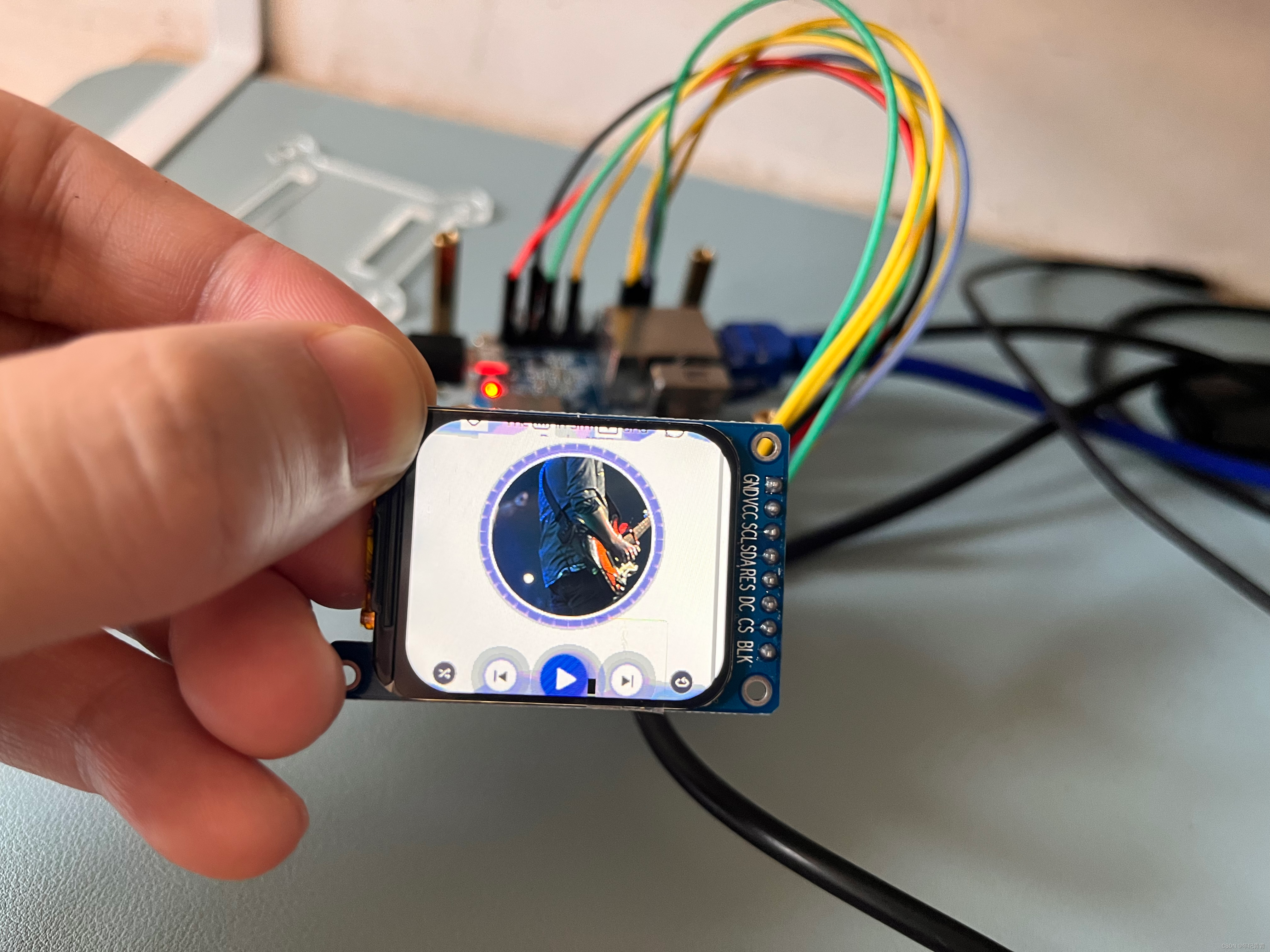


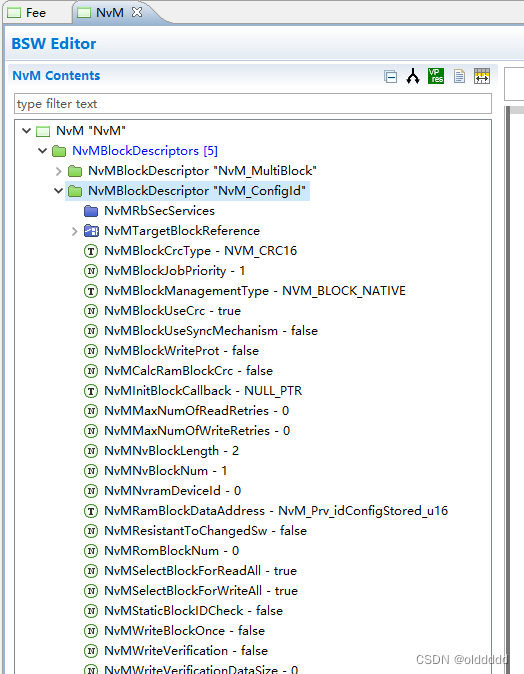

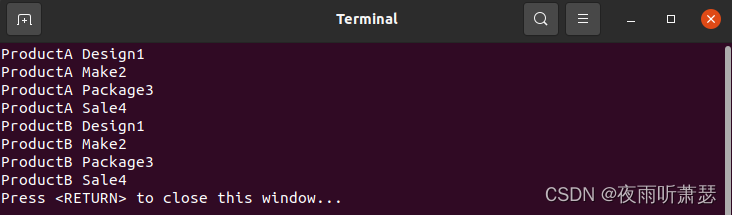
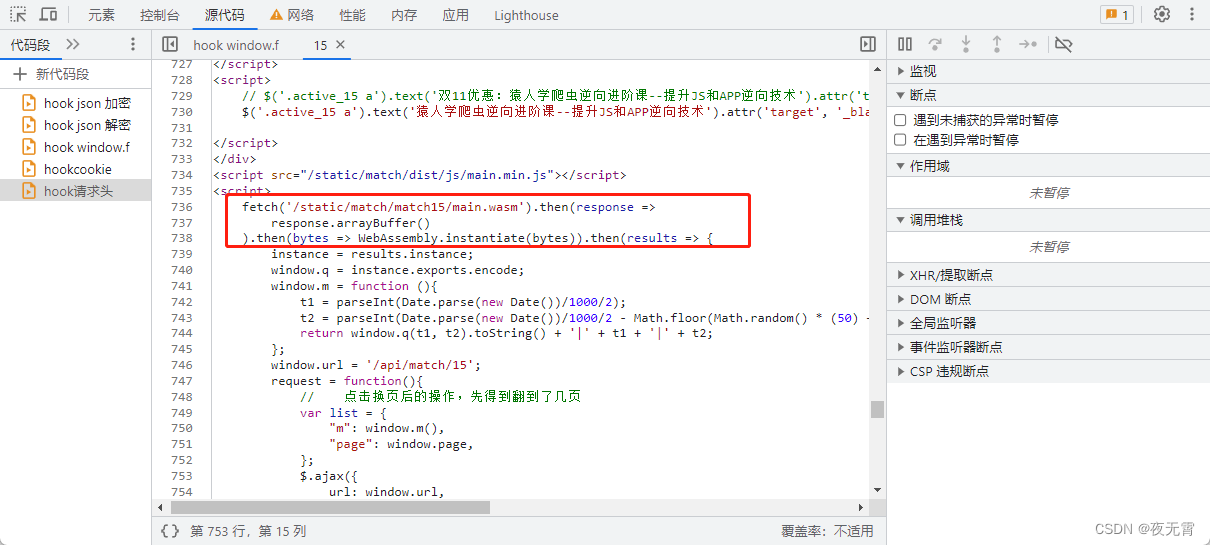
![[C++] string类的介绍与构造的模拟实现,进来看吧,里面有空调](https://img-blog.csdnimg.cn/a746a3bdb3db4521a78cc094207f94ed.gif#pic_center)