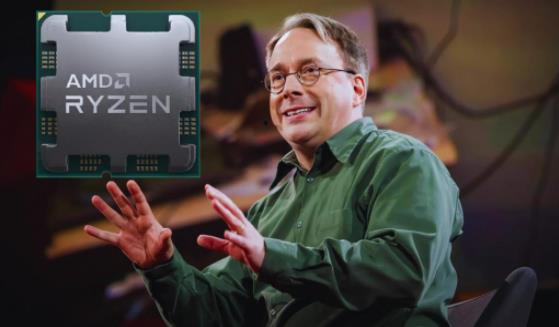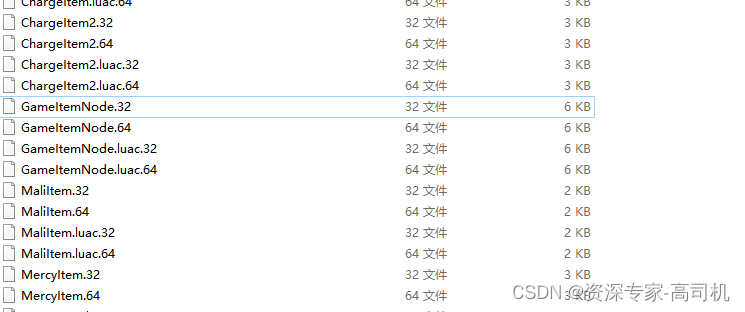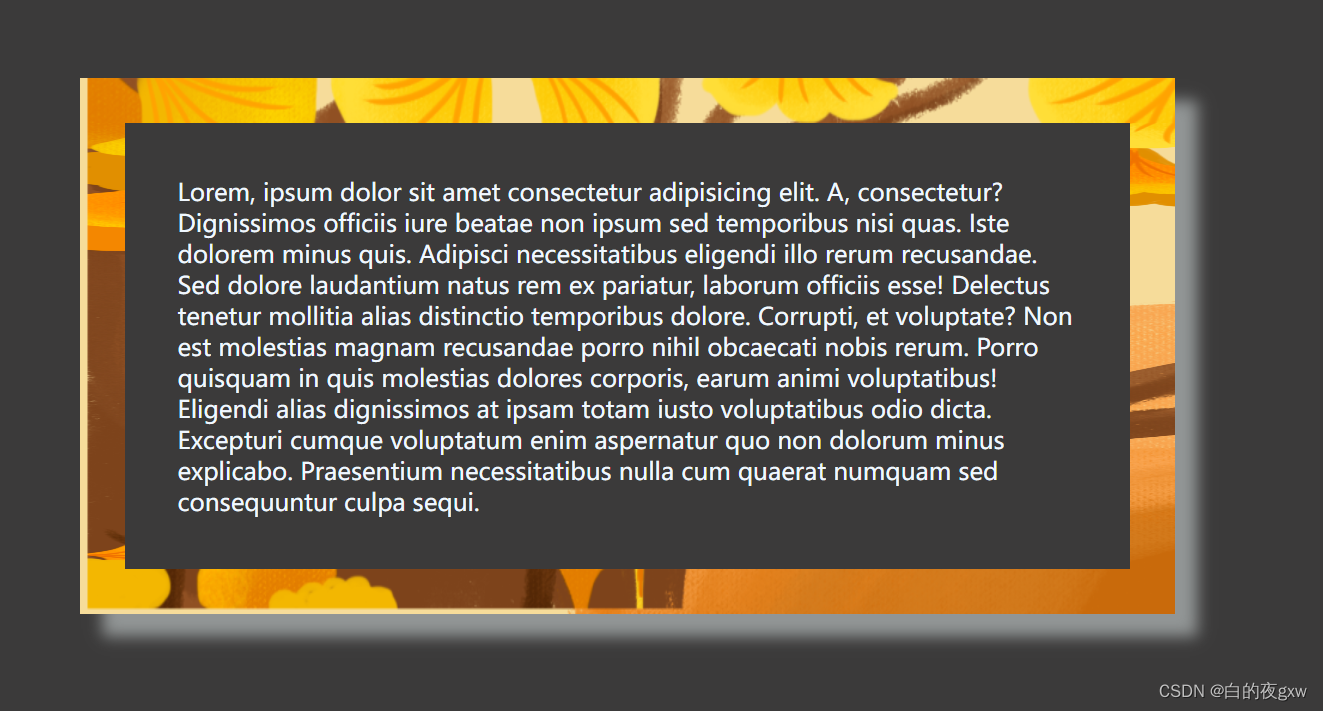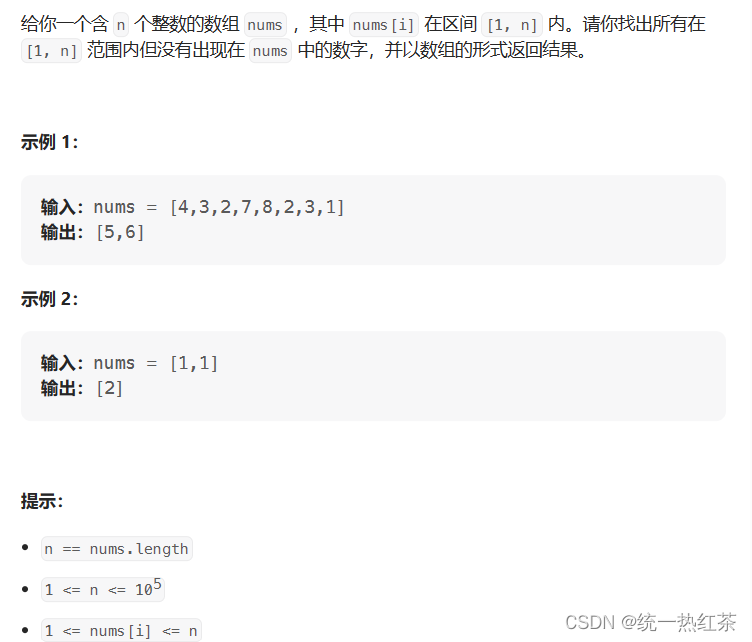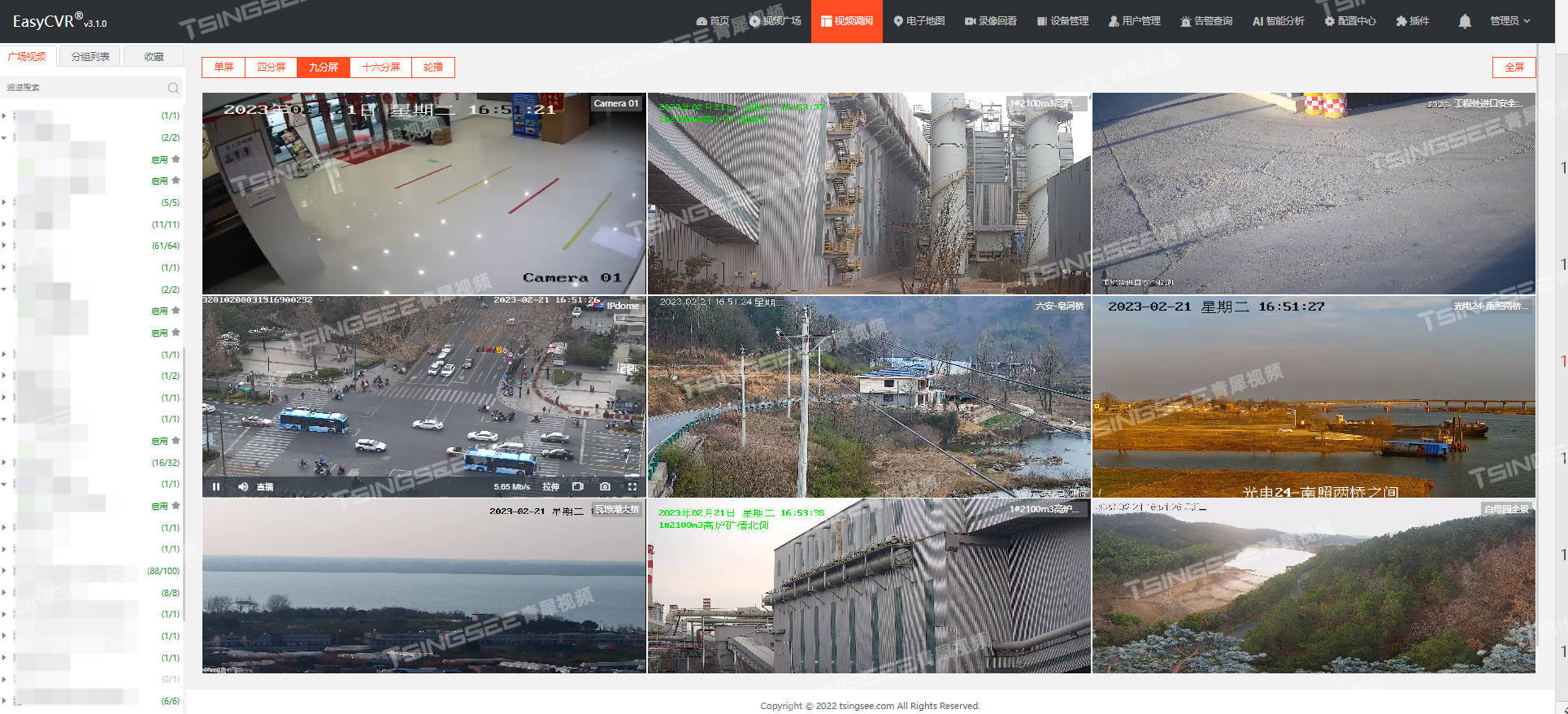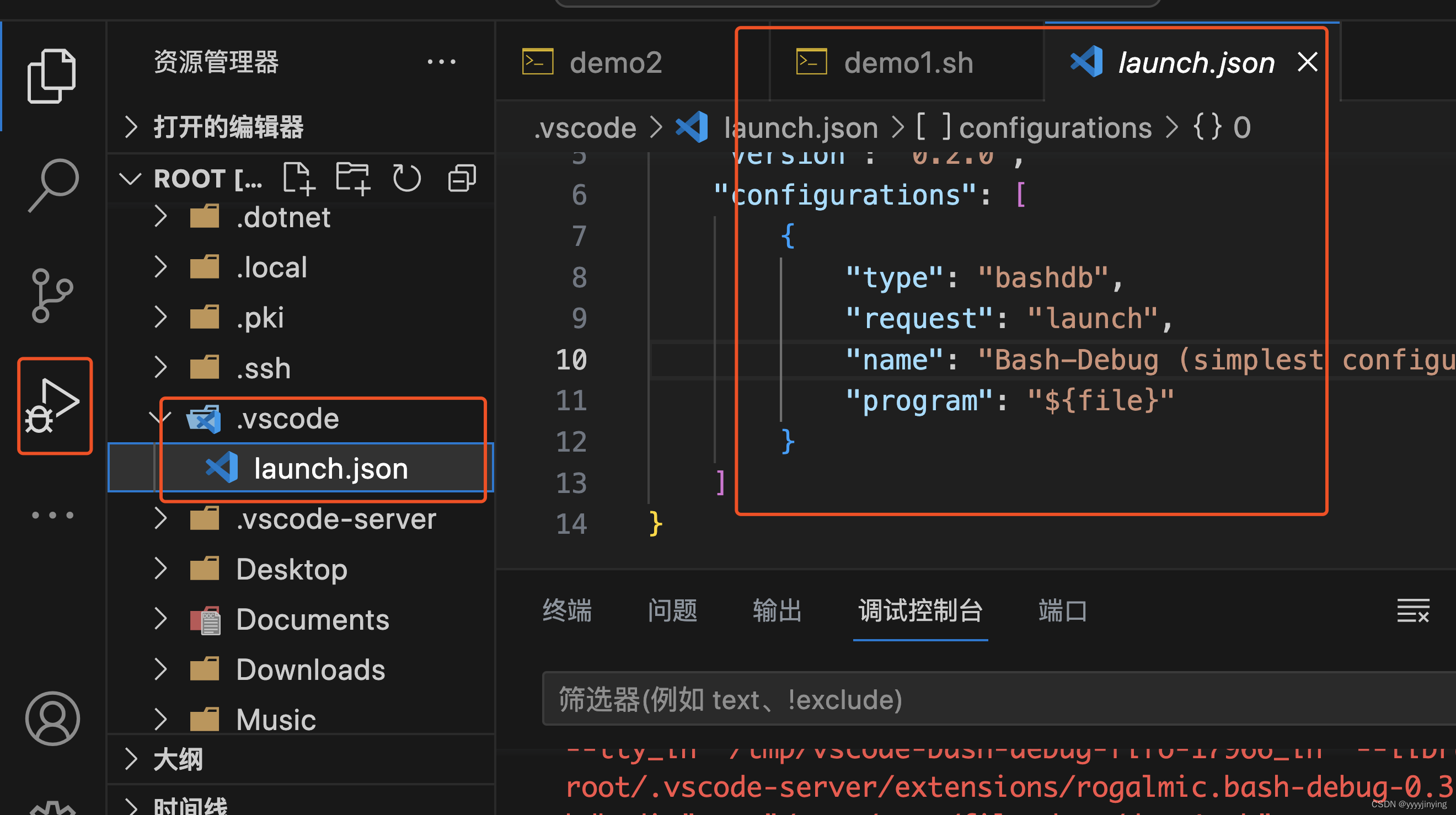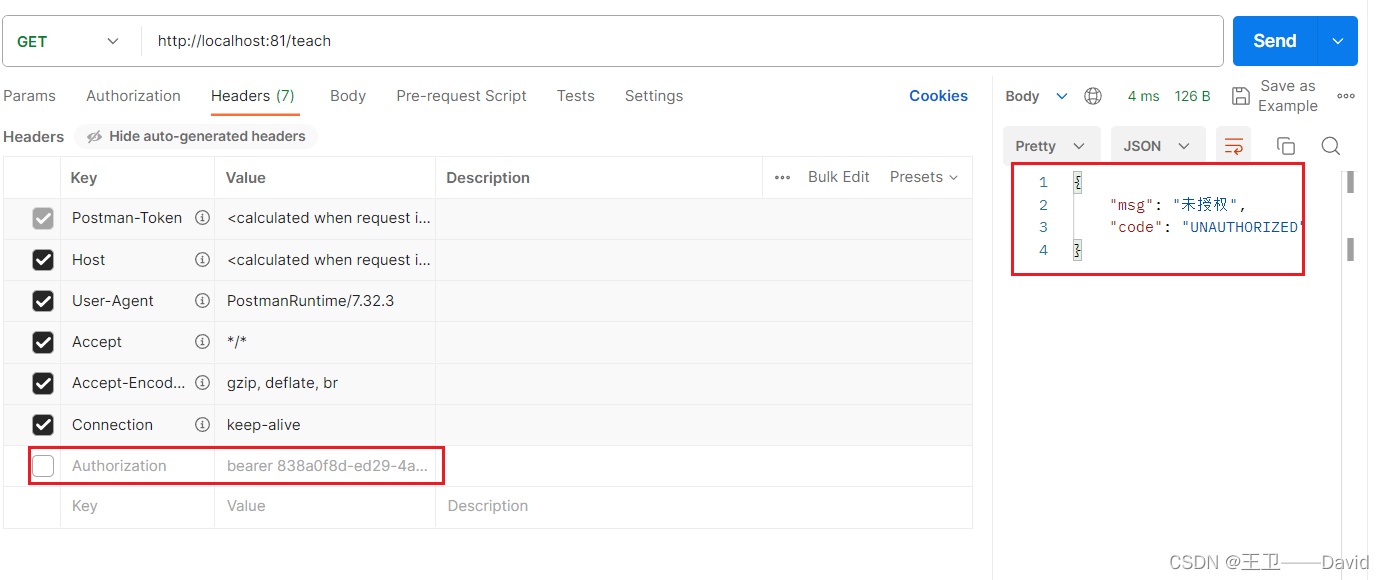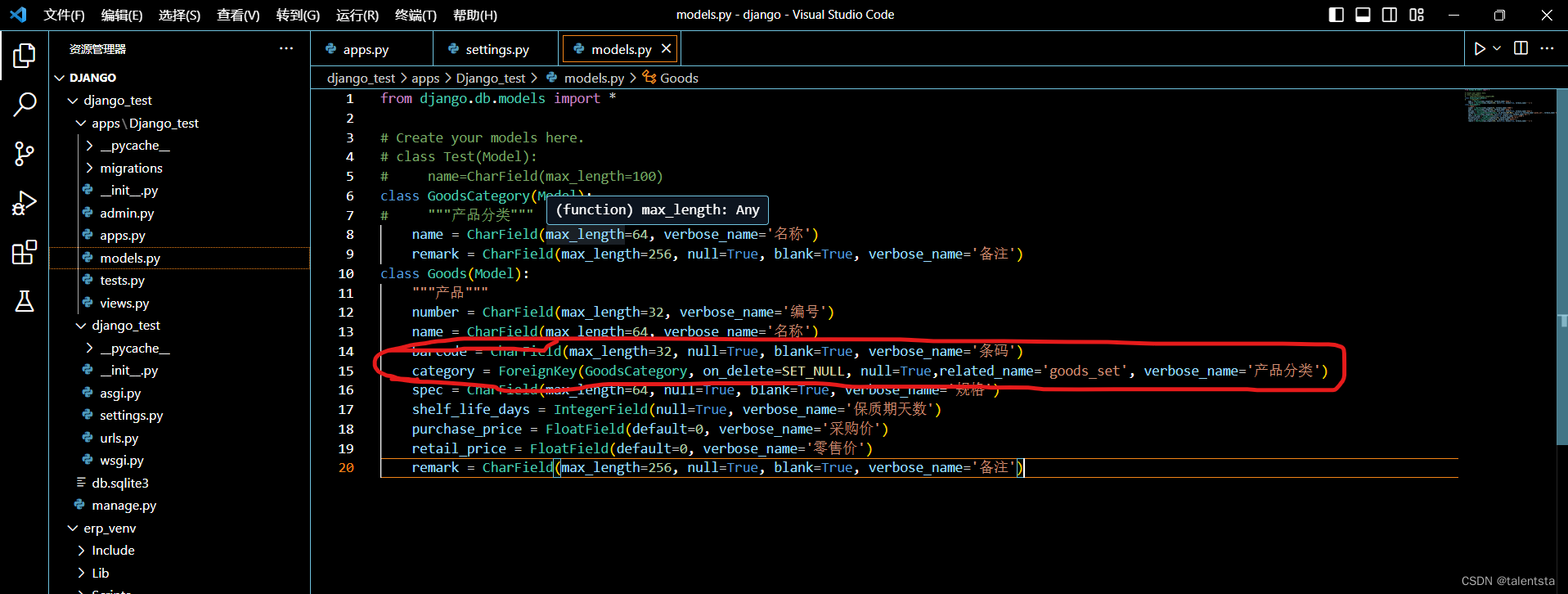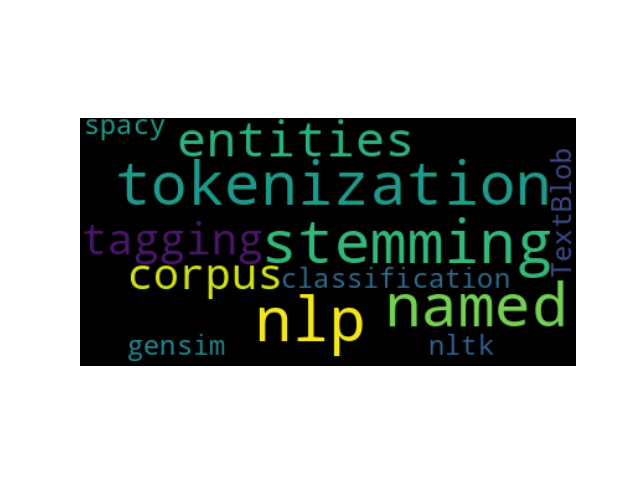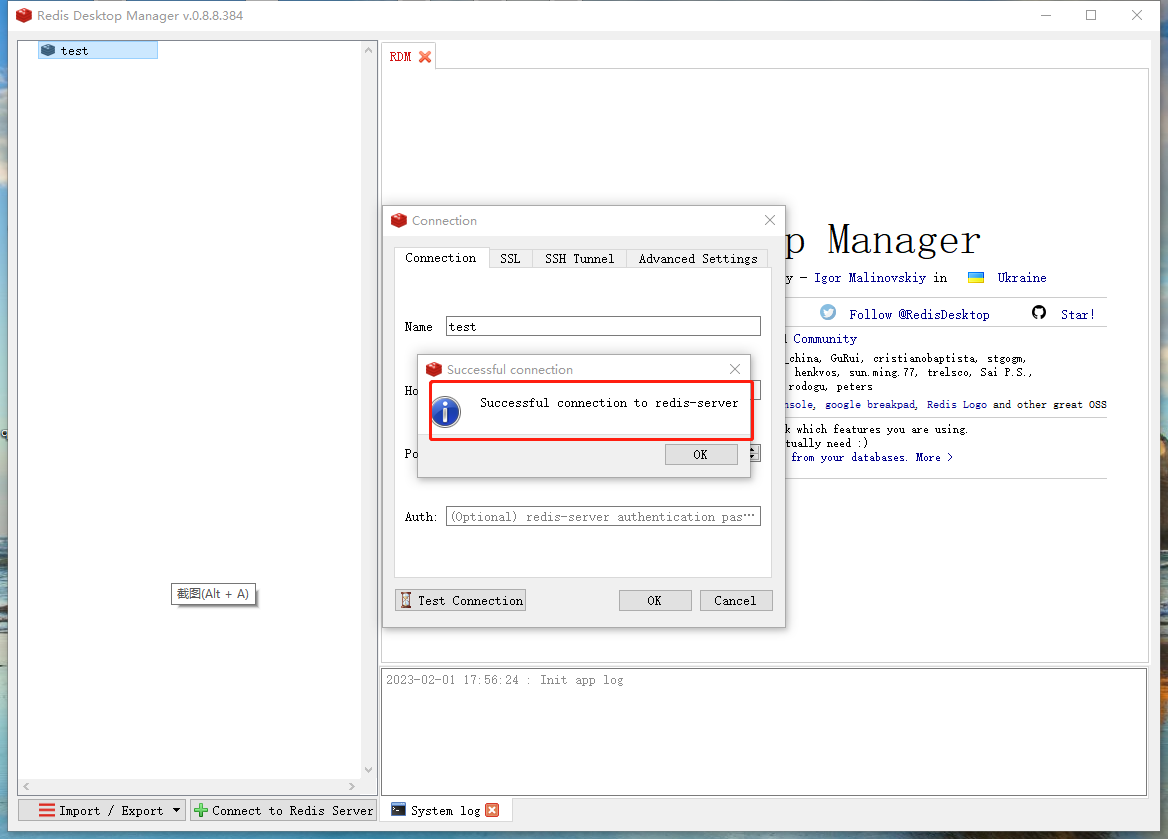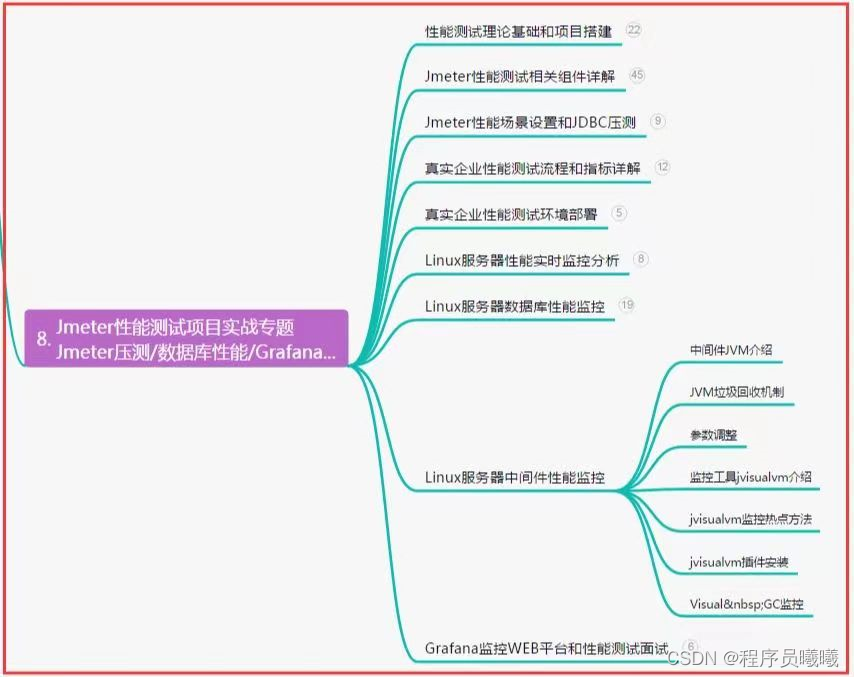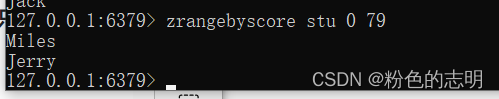文章目录
- Unity进阶–通过PhotonServer实现人物选择和多人同步–PhotonServer(四)
- 服务端
- 客户端
Unity进阶–通过PhotonServer实现人物选择和多人同步–PhotonServer(四)
服务端
-
服务端结构如下:
![[外链图片转存失败,源站可能有防盗链机制,建议将图片保存下来直接上传(img-SO0Ba1ul-1692427583534)(../AppData/Roaming/Typora/typora-user-images/image-20230809174547636.png)]](https://img-blog.csdnimg.cn/81b15b1e7cd544ec917fe58527b69a76.png)
-
UserModel
using System; using System.Collections.Generic; using System.Linq; using System.Text;namespace PhotonServerFirst.Model.User {public class UserModel{public int ID;public int Hp;public float[] Points = new float[] { -4, 1, -2 }; public UserInfo userInfo;}public class UserInfo{public static UserInfo[] userList = new UserInfo[] {new UserInfo(){ ModelID = 0, MaxHp = 100, Attack = 20, Speed = 3 },new UserInfo(){ ModelID = 1, MaxHp = 70, Attack = 40, Speed = 4 }};public int ModelID;public int MaxHp;public int Attack;public int Speed;} }-
Messaage
namespace Net {public class Message{public byte Type;public int Command;public object Content;public Message() { }public Message(byte type, int command, object content){Type = type;Command = command;Content = content;}}//消息类型public class MessageType{//unity//类型public static byte Type_Audio = 1;public static byte Type_UI = 2;public static byte Type_Player = 3;//声音命令public static int Audio_PlaySound = 100;public static int Audio_StopSound = 101;public static int Audio_PlayMusic = 102;//UI命令public static int UI_ShowPanel = 200;public static int UI_AddScore = 201;public static int UI_ShowShop = 202;//网络public const byte Type_Account = 1;public const byte Type_User = 2;//注册账号public const int Account_Register = 100;public const int Account_Register_Res = 101;//登陆public const int Account_Login = 102;public const int Account_Login_res = 103;//选择角色public const int User_Select = 104; public const int User_Select_res = 105; public const int User_Create_Event = 106;//删除角色public const int User_Remove_Event = 107;} } -
PSPeer
using System; using System.Collections.Generic; using Net; using Photon.SocketServer; using PhotonHostRuntimeInterfaces; using PhotonServerFirst.Bll;namespace PhotonServerFirst {public class PSPeer : ClientPeer{public PSPeer(InitRequest initRequest) : base(initRequest){}//处理客户端断开的后续工作protected override void OnDisconnect(DisconnectReason reasonCode, string reasonDetail){//关闭管理器BLLManager.Instance.accountBLL.OnDisconnect(this);BLLManager.Instance.userBLL.OnDisconnect(this);}//处理客户端的请求protected override void OnOperationRequest(OperationRequest operationRequest, SendParameters sendParameters){PSTest.log.Info("收到客户端的消息");var dic = operationRequest.Parameters;//打包,转为PhotonMessageMessage message = new Message();message.Type = (byte)dic[0];message.Command = (int)dic[1];List<object> objs = new List<object>();for (byte i = 2; i < dic.Count; i++){objs.Add(dic[i]);}message.Content = objs.ToArray();//消息分发switch (message.Type){case MessageType.Type_Account:BLLManager.Instance.accountBLL.OnOperationRequest(this, message); break;case MessageType.Type_User:BLLManager.Instance.userBLL.OnOperationRequest(this, message);break;}}} }-
UserBLL
using Net; using PhotonServerFirst.Model.User; using PhotonServerFirst.Dal; using System; using System.Collections.Generic; using System.Linq; using System.Text;namespace PhotonServerFirst.Bll.User {class UserBLL : IMessageHandler{public void OnDisconnect(PSPeer peer){//下线UserModel user = DALManager.Instance.userDAL.GetUserModel(peer);//移除角色DALManager.Instance.userDAL.RemoveUser(peer);//通知其他角色该角色已经下线foreach (PSPeer otherpeer in DALManager.Instance.userDAL.GetuserPeers()){SendMessage.Send(otherpeer, MessageType.Type_User, MessageType.User_Remove_Event, user.ID);}}public void OnOperationRequest(PSPeer peer, Message message){switch (message.Command){case MessageType.User_Select://有人选了角色//创建其他角色CreateOtherUser(peer, message);//创建自己的角色CreateUser(peer, message);//通知其他角色创建自己CreateUserByOthers(peer, message); break;}}//创建目前已经存在的角色void CreateOtherUser(PSPeer peer, Message message){//遍历已经登陆的角色foreach (UserModel userModel in DALManager.Instance.userDAL.GetUserModels()){//给登录的客户端响应,让其创建这些角色 角色id 模型id 位置SendMessage.Send(peer, MessageType.Type_User, MessageType.User_Create_Event, userModel.ID, userModel.userInfo.ModelID, userModel.Points);}}//创建自己角色void CreateUser(PSPeer peer, Message message){object[] obj = (object[])message.Content;//客户端传来模型idint modelId = (int)obj[0];//创建角色int userId = DALManager.Instance.userDAL.AddUser(peer, modelId);//告诉客户端创建自己的角色SendMessage.Send(peer, MessageType.Type_User, MessageType.User_Select_res, userId, modelId, DALManager.Instance.userDAL.GetUserModel(peer).Points);}//通知其他角色创建自己void CreateUserByOthers(PSPeer peer, Message message){UserModel userModel = DALManager.Instance.userDAL.GetUserModel(peer);//遍历全部客户端,发送消息foreach (PSPeer otherpeer in DALManager.Instance.userDAL.GetuserPeers()){if (otherpeer == peer){continue;}SendMessage.Send(otherpeer, MessageType.Type_User, MessageType.User_Create_Event, userModel.ID, userModel.userInfo.ModelID, userModel.Points);}}} } -
BLLManager
using PhotonServerFirst.Bll.User; using System; using System.Collections.Generic; using System.Linq; using System.Text;namespace PhotonServerFirst.Bll {public class BLLManager{private static BLLManager bLLManager;public static BLLManager Instance{get{if(bLLManager == null){bLLManager = new BLLManager();}return bLLManager;}}//登录注册管理public IMessageHandler accountBLL;//角色管理public IMessageHandler userBLL;private BLLManager(){accountBLL = new PhsotonServerFirst.Bll.Account.AccountBLL();userBLL = new UserBLL();}} }-
UserDAL
using System; using System.Collections.Generic; using System.Linq; using System.Text; using PhotonServerFirst.Model.User;namespace PhotonServerFirst.Dal.User {class UserDAL{//角色保存集合private Dictionary<PSPeer, UserModel> peerUserDic = new Dictionary<PSPeer, UserModel>();private int userId = 1;/// <summary>///添加一名角色/// </summary>/// <param name="peer">连接对象</param>/// <param name="index">几号角色</param>/// <returns>用户id</returns>public int AddUser(PSPeer peer, int index){UserModel model = new UserModel();model.ID = userId++;model.userInfo = UserInfo.userList[index];model.Hp = model.userInfo.MaxHp;if (index == 1){model.Points = new float[] { 0, 2, -2 };}peerUserDic.Add(peer, model);return model.ID;}///<summary>///移除一名角色/// </summary>public void RemoveUser(PSPeer peer){peerUserDic.Remove(peer);}///<summary>///得到用户模型///</summary>///<param name="peer">连接对象</param>///<returns>用户模型</returns>public UserModel GetUserModel(PSPeer peer){return peerUserDic[peer];}///<summary>///得到全部的用户模型///</summary>public UserModel[] GetUserModels() {return peerUserDic.Values.ToArray();}///<summary>///得到全部有角色的连接对象///</summary>public PSPeer[] GetuserPeers(){return peerUserDic.Keys.ToArray();}} } -
DALManager
using PhotonServerFirst.Bll; using PhotonServerFirst.Dal.User; using System; using System.Collections.Generic; using System.Linq; using System.Text;namespace PhotonServerFirst.Dal {class DALManager{private static DALManager dALManager;public static DALManager Instance{get{if (dALManager == null){dALManager = new DALManager();}return dALManager;}}//登录注册管理public AccountDAL accountDAL;//用户管理public UserDAL userDAL;private DALManager(){accountDAL = new AccountDAL();userDAL = new UserDAL();}} }
-
-
-
客户端
- 客户端页面
![[外链图片转存失败,源站可能有防盗链机制,建议将图片保存下来直接上传(img-fYrrhFIg-1692427583535)(../AppData/Roaming/Typora/typora-user-images/image-20230809134945235.png)]](https://img-blog.csdnimg.cn/2354edc0b30b4036806aa0aa0e7ad69d.png)
-
绑在panel上
using System.Collections; using System.Collections.Generic; using UnityEngine; using Net;public class SelectPanel : MonoBehaviour {// Start is called before the first frame updatevoid Start(){}// Update is called once per framevoid Update(){}public void SelectHero(int modelId){//告诉服务器创建角色PhotonManager.Instance.Send(MessageType.Type_User, MessageType.User_Select, modelId);//摧毁选择角色页面Destroy(gameObject);//显示计分版UImanager.Instance.SetActive("score", true);}} -
后台持续运行
![[外链图片转存失败,源站可能有防盗链机制,建议将图片保存下来直接上传(img-L95228mk-1692427583536)(../AppData/Roaming/Typora/typora-user-images/image-20230809152745663.png)]](https://img-blog.csdnimg.cn/adbe5d86a7f44a3e90ac10569b70abc2.png)
-
建一个usermanager,绑定以下脚本
using System.Collections; using System.Collections.Generic; using UnityEngine; using Net;public class UserManager : ManagerBase {void Start(){MessageCenter.Instance.Register(this);}public override void ReceiveMessage(Message message){base.ReceiveMessage(message);//打包object[] obs = (object[])message.Content;//消息分发switch(message.Command){case MessageType.User_Select_res:selectUser(obs);break;case MessageType.User_Create_Event:CreateotherUser(obs);break;case MessageType.User_Remove_Event:RemoveUser(obs);break;}} public override byte GetMessageType(){return MessageType.Type_User;}//选择了自己的角色void selectUser(object[] objs){int userId =(int)objs[0];int modelId = (int)objs[1];float[] point = (float[])objs[2];if (userId > 0){//创建角色GameObject UserPre = Resources.Load<GameObject>("User/" + modelId);UserControll user = Instantiate(UserPre,new Vector3(point[0],point[1],point[2]),Quaternion.identity).GetComponent<UserControll>();UserControll.ID =userId;//保存到集合中UserControll.idUserDic.Add(userId, user);}else {Debug.Log("创建角色失败");}}//创建其他角色void CreateotherUser(object[] objs){//打包int userId = (int)objs[0];int modelId = (int)objs [1];float[] point = (float[])objs[2];GameObject UserPre = Resources.Load<GameObject>("User/" + modelId);UserControll user = Instantiate(UserPre, new Vector3(point[0],point[1], point[2]),Quaternion.identity).GetComponent<UserControll>();UserControll.idUserDic.Add(userId, user);}//删除一名角色void RemoveUser(object[] objs){int userId = (int)objs[0];UserControll user = UserControll.idUserDic[userId];UserControll.idUserDic.Remove(userId);Destroy(user.gameObject);}} -
给物体上绑定
using System.Collections; using System.Collections.Generic; using UnityEngine;public class UserControll : MonoBehaviour {//保存了所有角色的集合public static Dictionary<int, UserControll> idUserDic = new Dictionary<int, UserControll>();//当前客户端角色的idpublic static int ID;private Animator ani;// Start is called before the first frame updatevoid Start(){ani = GetComponent<Animator>();}// Update is called once per framevoid Update(){} } -
别忘了按钮绑定
![[外链图片转存失败,源站可能有防盗链机制,建议将图片保存下来直接上传(img-hdlPzRk2-1692427583536)(../AppData/Roaming/Typora/typora-user-images/image-20230809174710292.png)]](https://img-blog.csdnimg.cn/0a590472c3374b96a0bb1b8b6b4217b9.png)
-

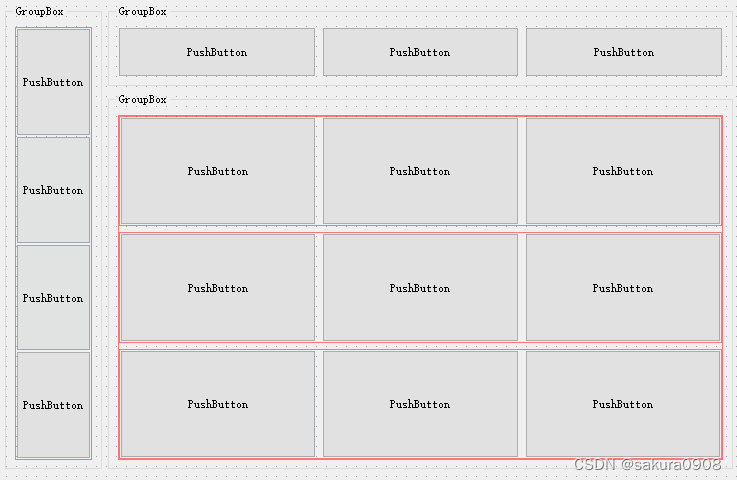
![[论文笔记]Glancing Transformer for Non-Autoregressive Neural Machine Translation](https://img-blog.csdnimg.cn/995ccaae14124f42815d92b9eb6676c7.png)