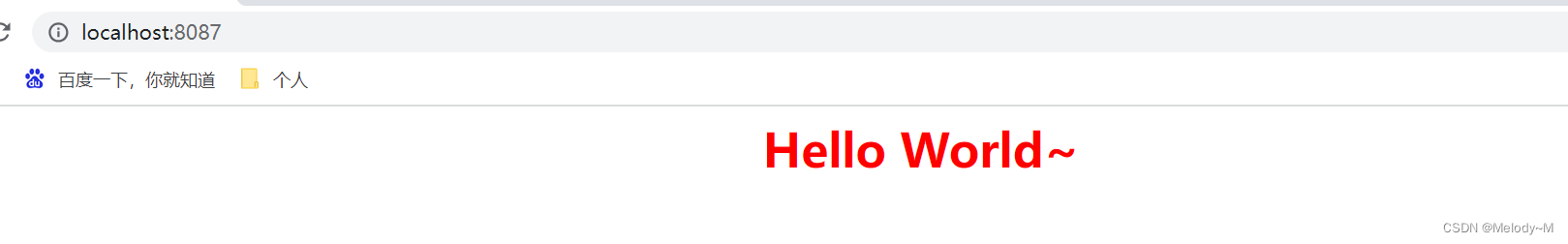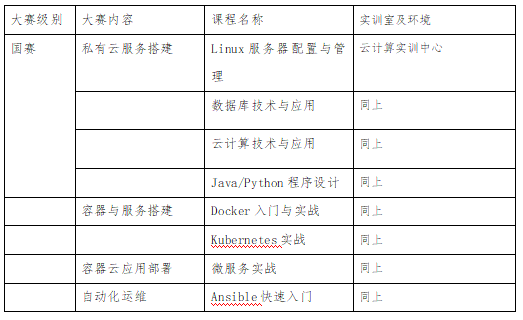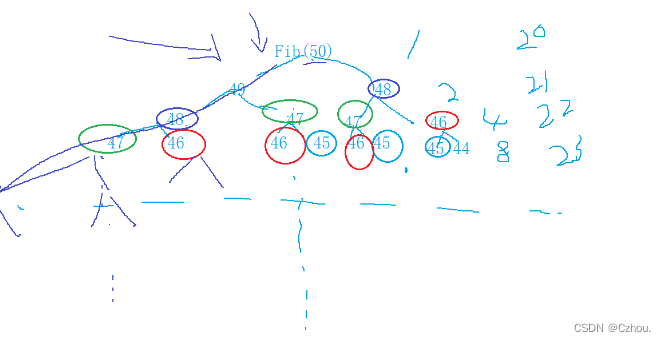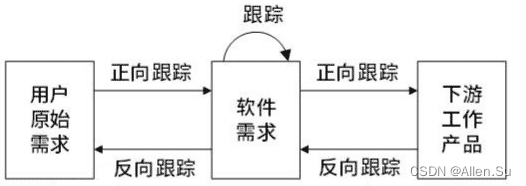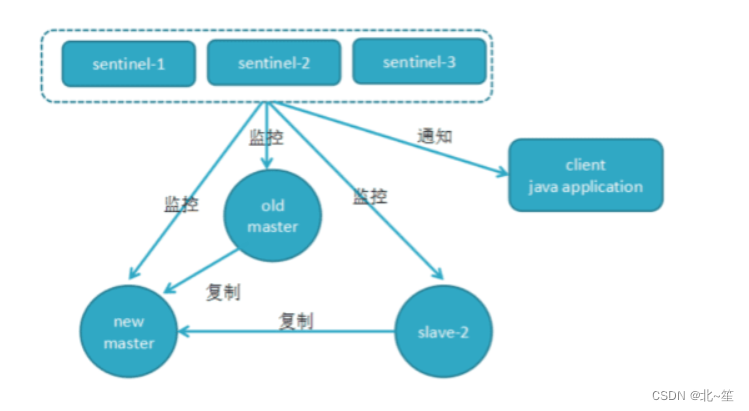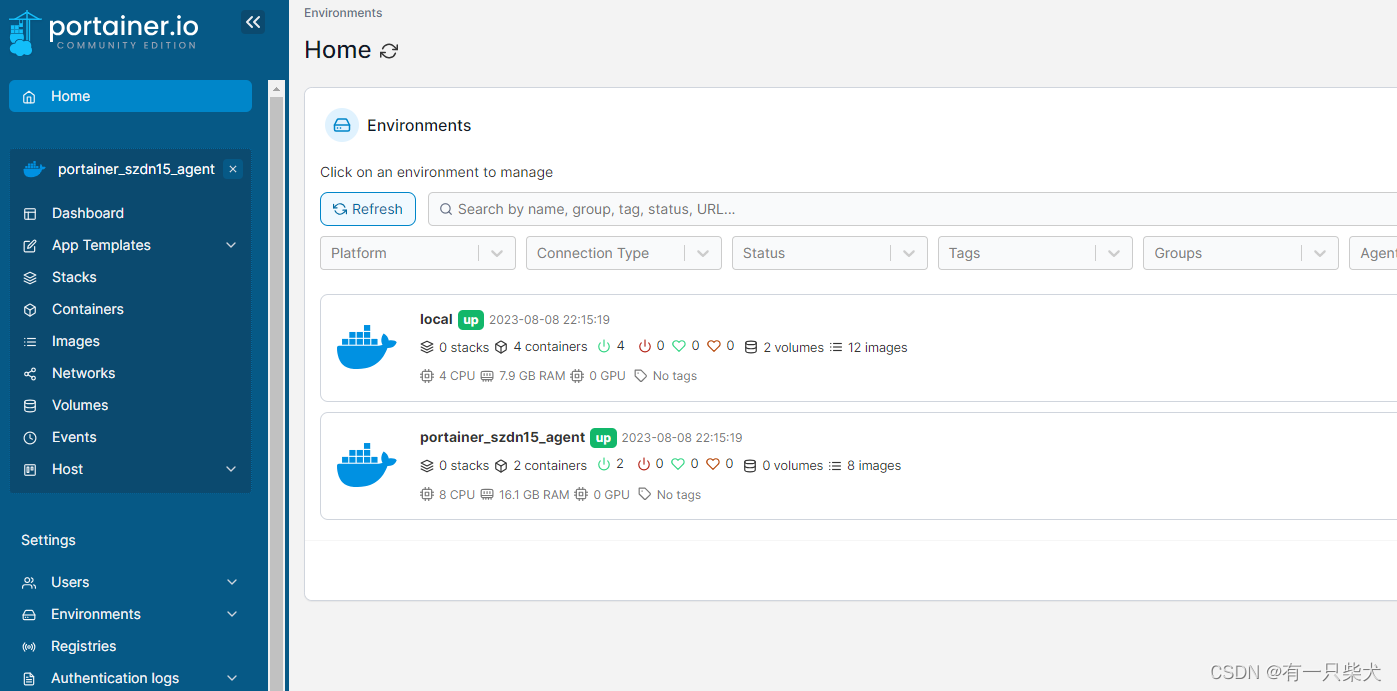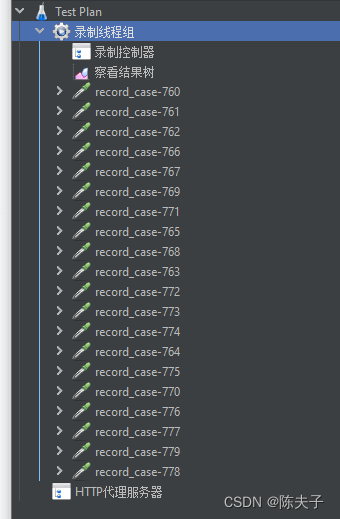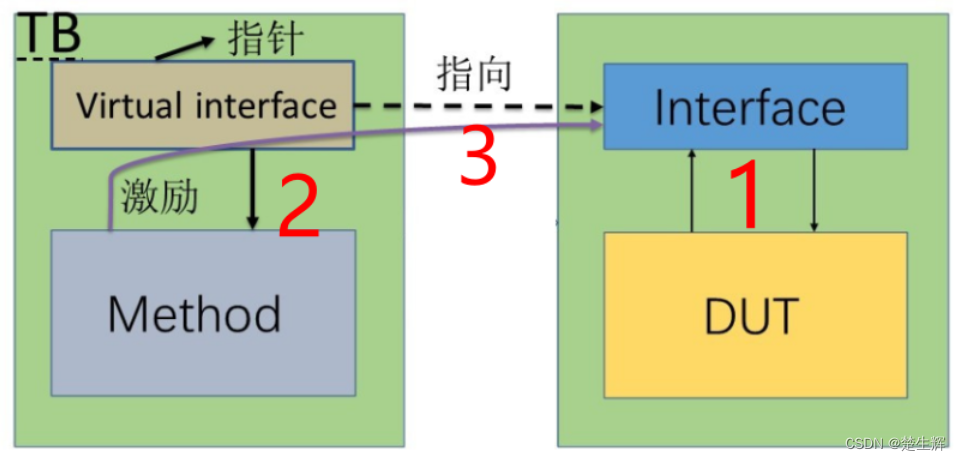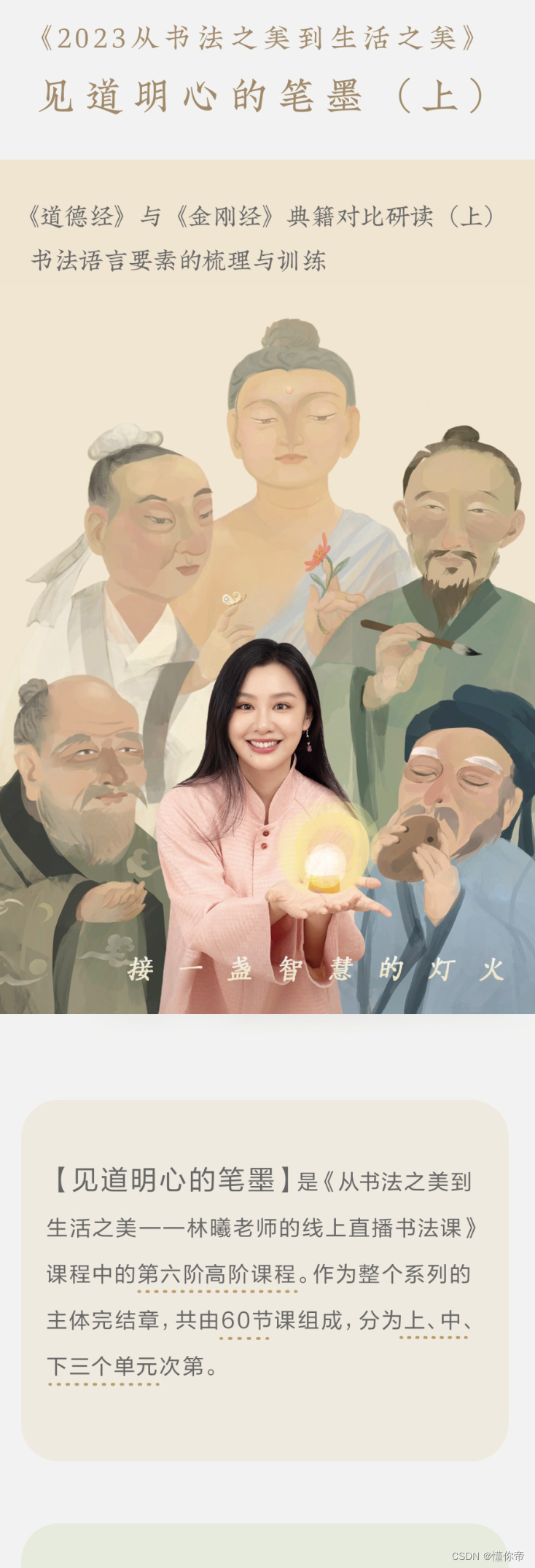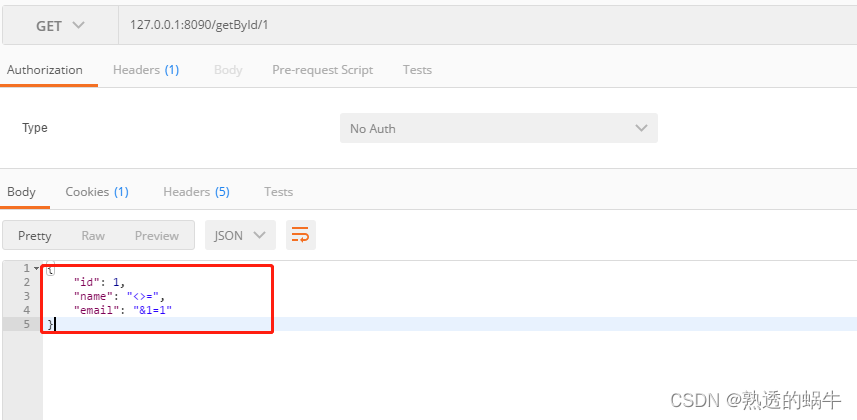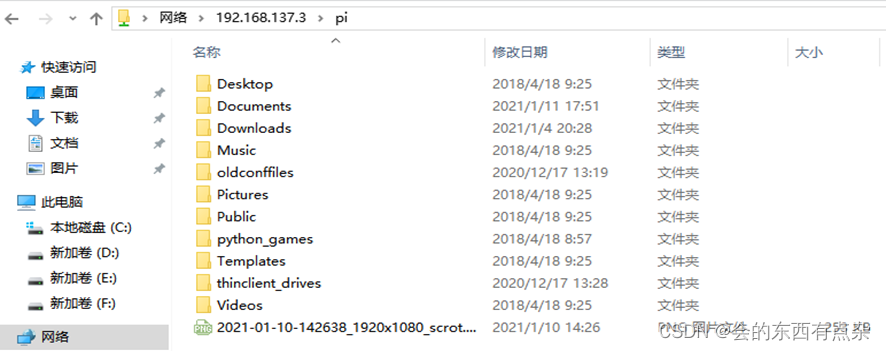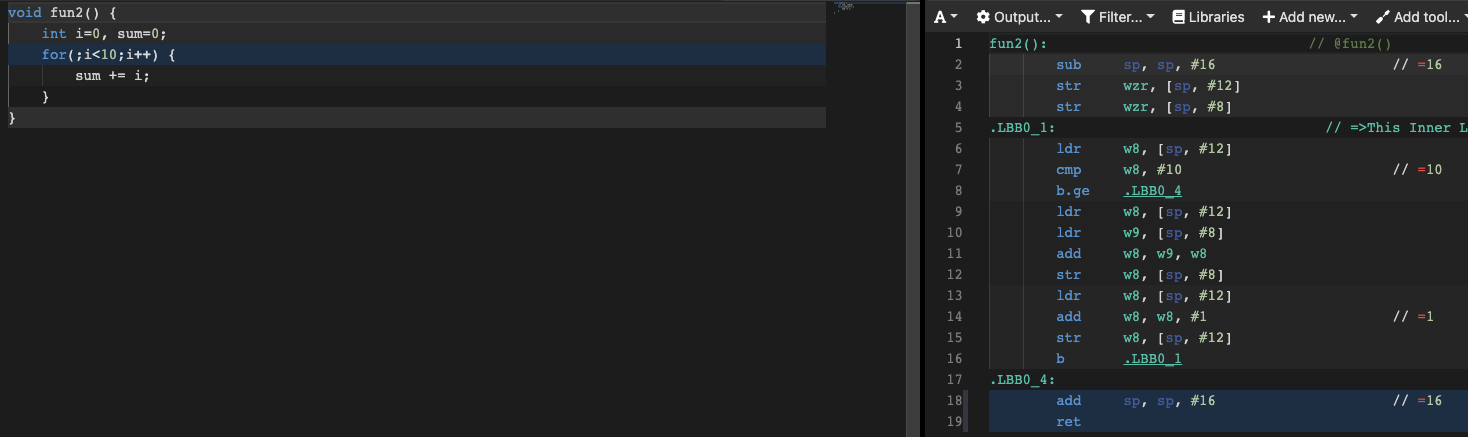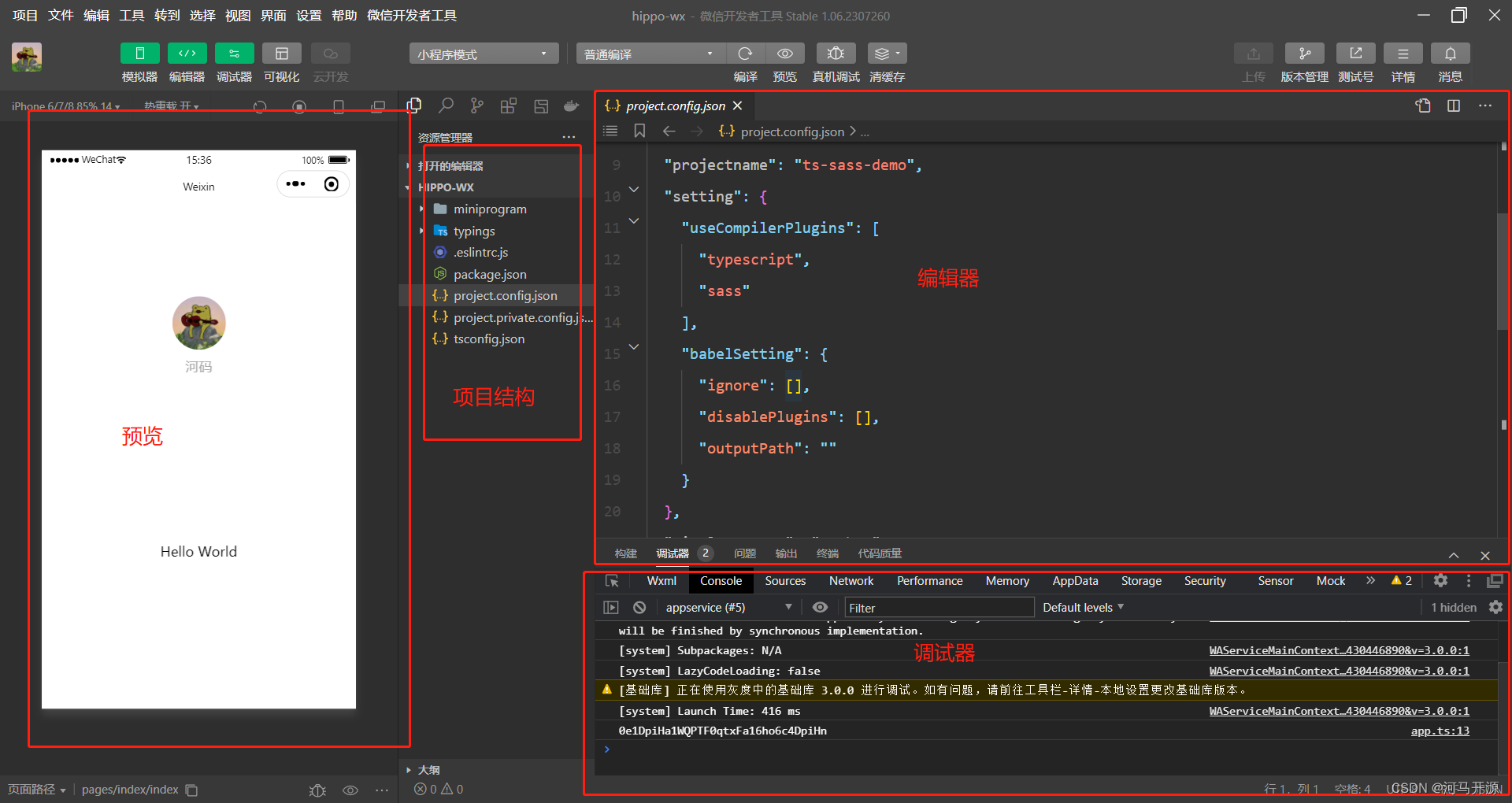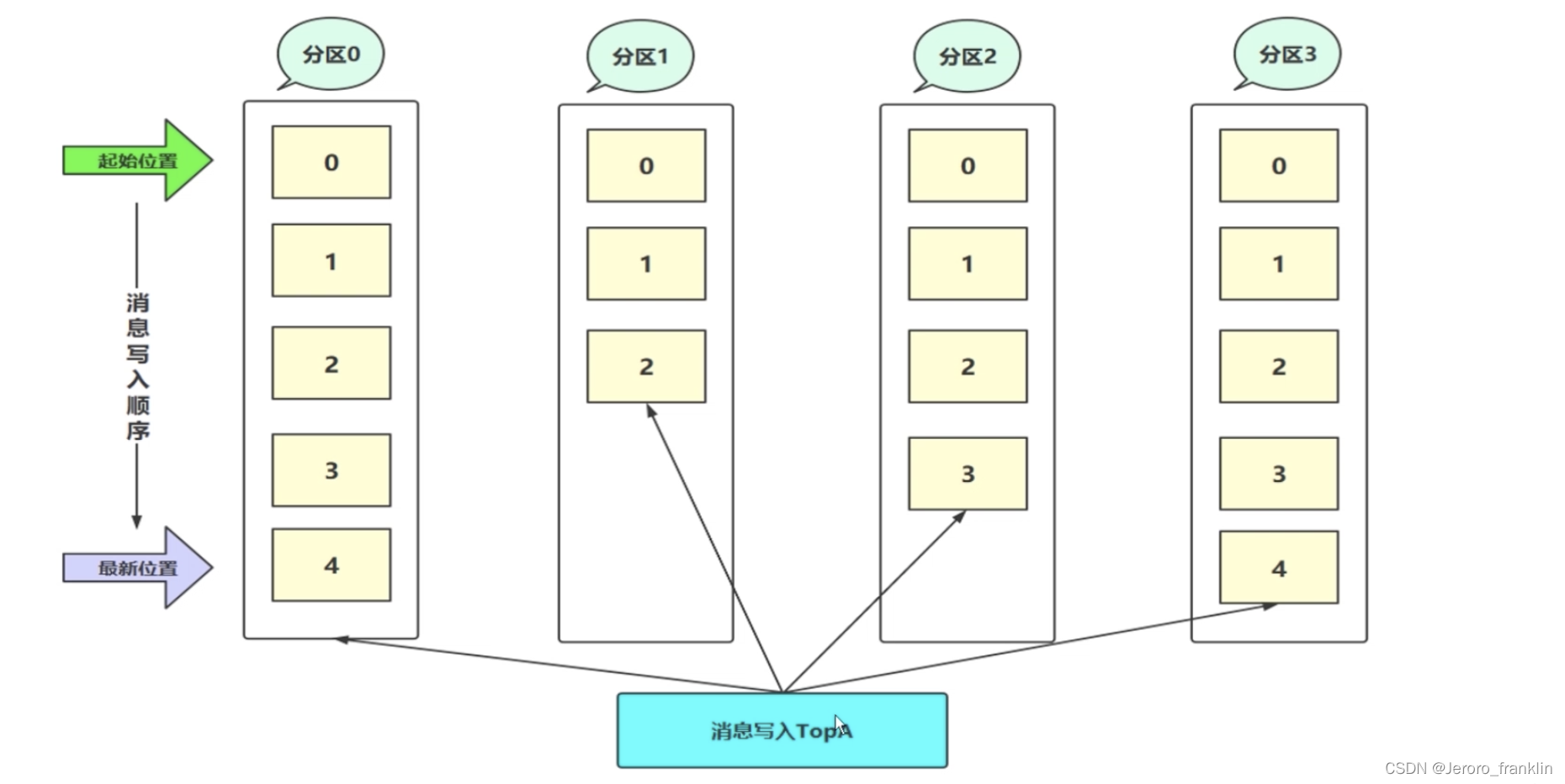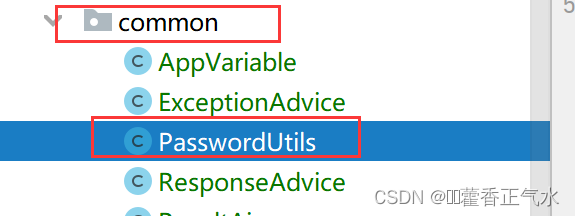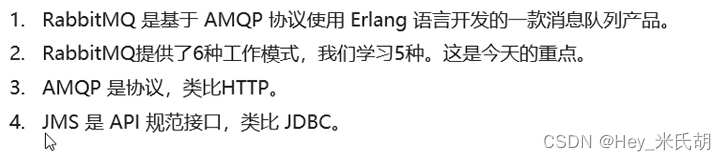目录
1、创建maven项目
2、添加springboot相关依赖
3、配置启动端口
4、修改APP文件
5、配置controller
6、启动应用
1、创建maven项目


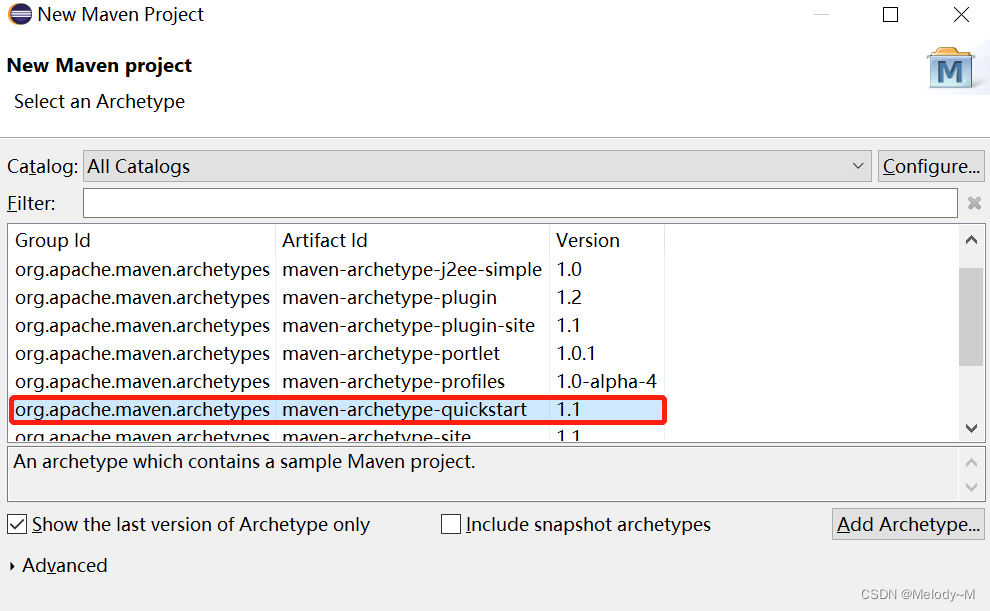

项目如下:

2、添加springboot相关依赖
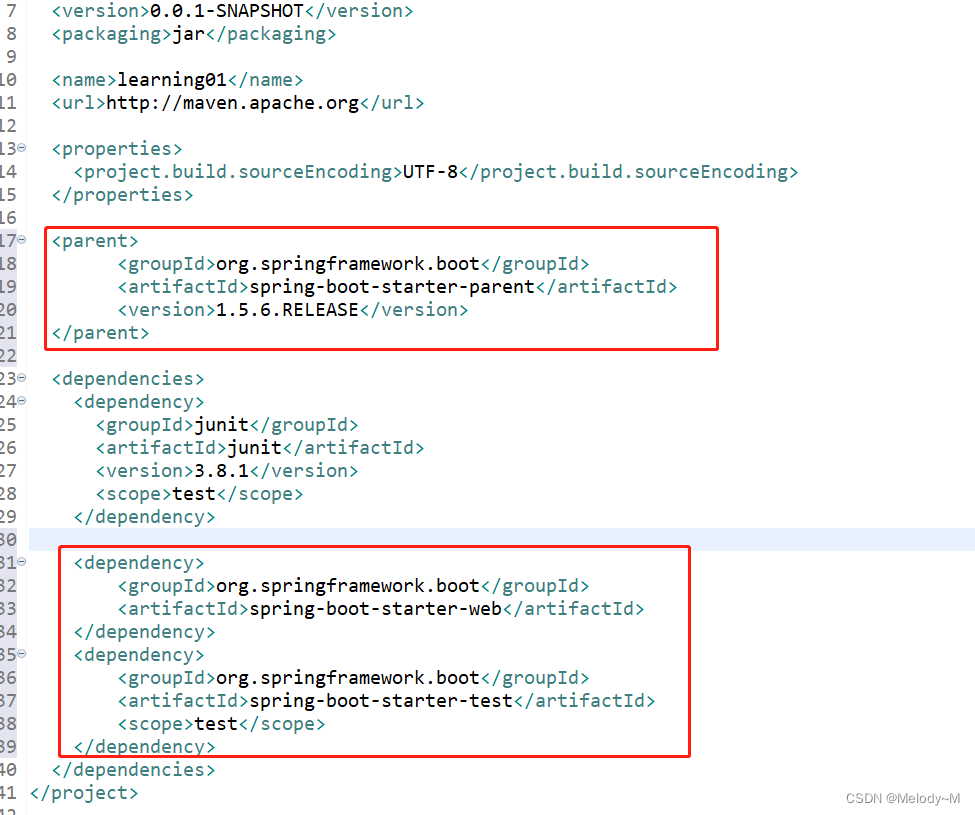
<parent><groupId>org.springframework.boot</groupId><artifactId>spring-boot-starter-parent</artifactId><version>1.5.6.RELEASE</version></parent><dependencies><dependency><groupId>org.springframework.boot</groupId><artifactId>spring-boot-starter-web</artifactId></dependency><dependency><groupId>org.springframework.boot</groupId><artifactId>spring-boot-starter-test</artifactId><scope>test</scope></dependency></dependencies>
3、配置启动端口
新建一个resources包,添加配置文件,并配置启动端口(不配置端口启动会报错)
resources目录下新建application.properties文件存放全局配置
server.port配置端口号
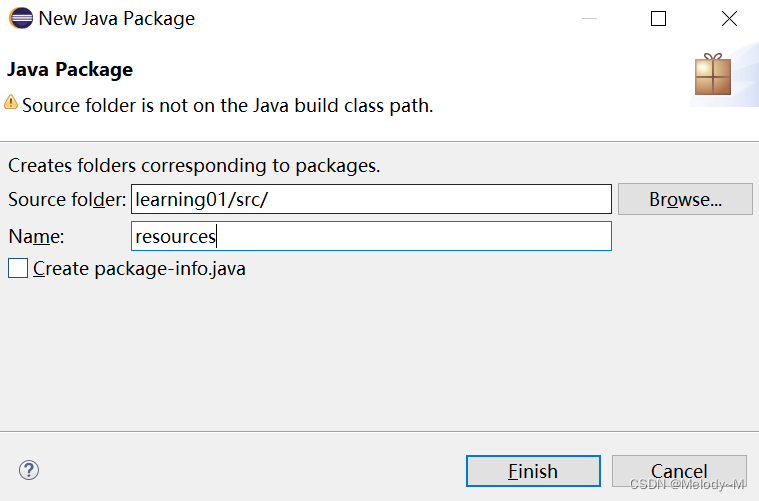
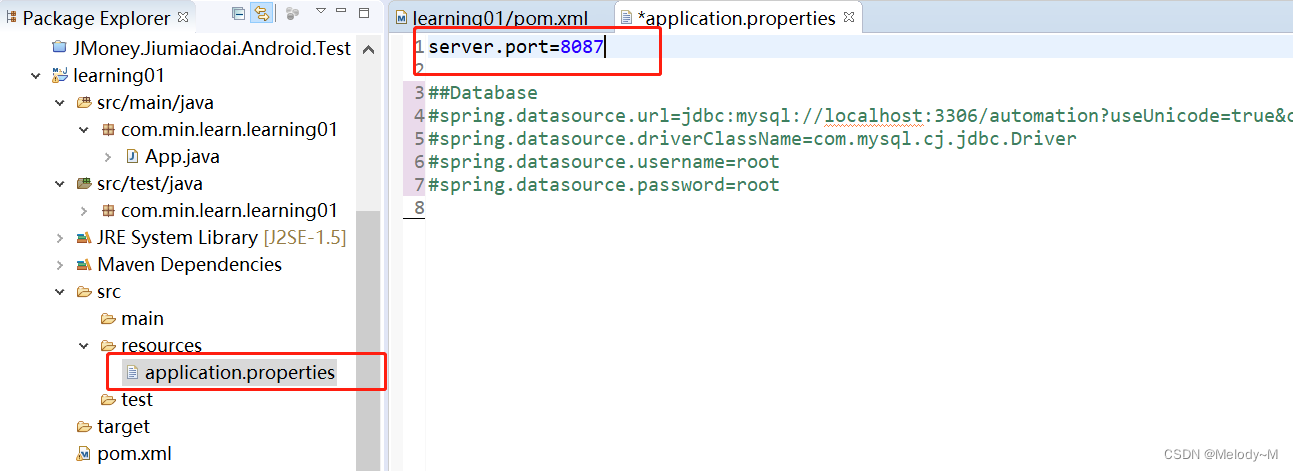
4、修改APP文件
添加@SpringBootApplication注解,将APP.java作为启动的main文件
入口类必须添加注解符@SpringBootApplication,表明它是SpringBoot应用。
在主方法里,利用SpringApplication类的run()静态方法启动HelloWorldApplication类的实例
@SpringBootApplication包含了 @ComponentScan和@EnableConfigurationProperties注解
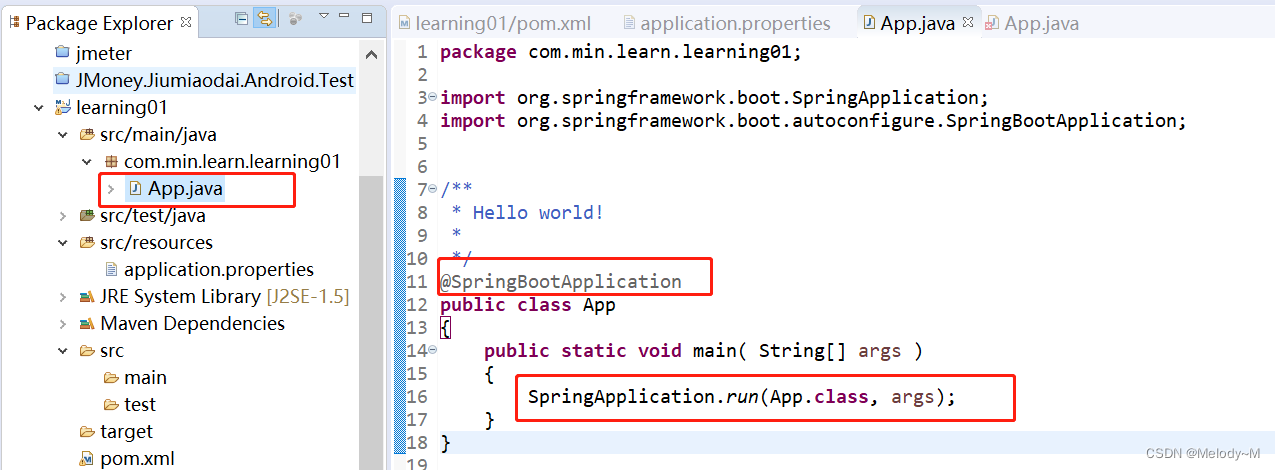
5、配置controller
控制器用于Web访问,创建controller子包,然后在子包里创建控制器LoginController.java
控制器添加注解符@RestController,该注解为组合注解,等同于Spring中@Controller+@ResponseBody注解
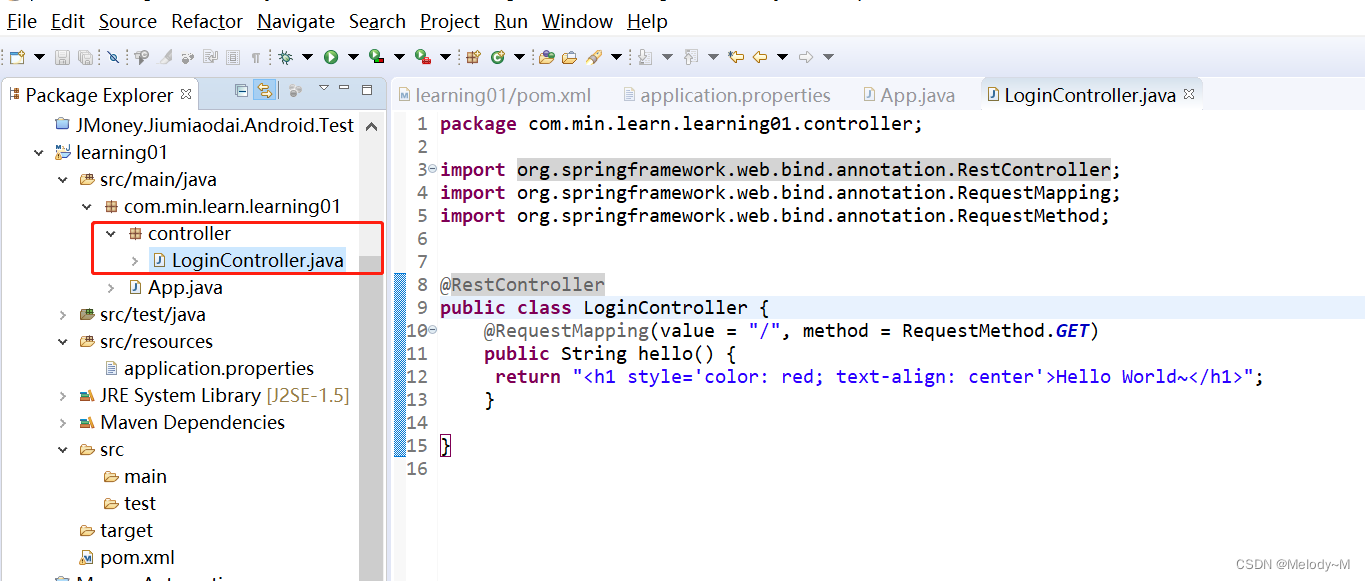
6、启动应用
APP.java文件,点击右键-》run as java application
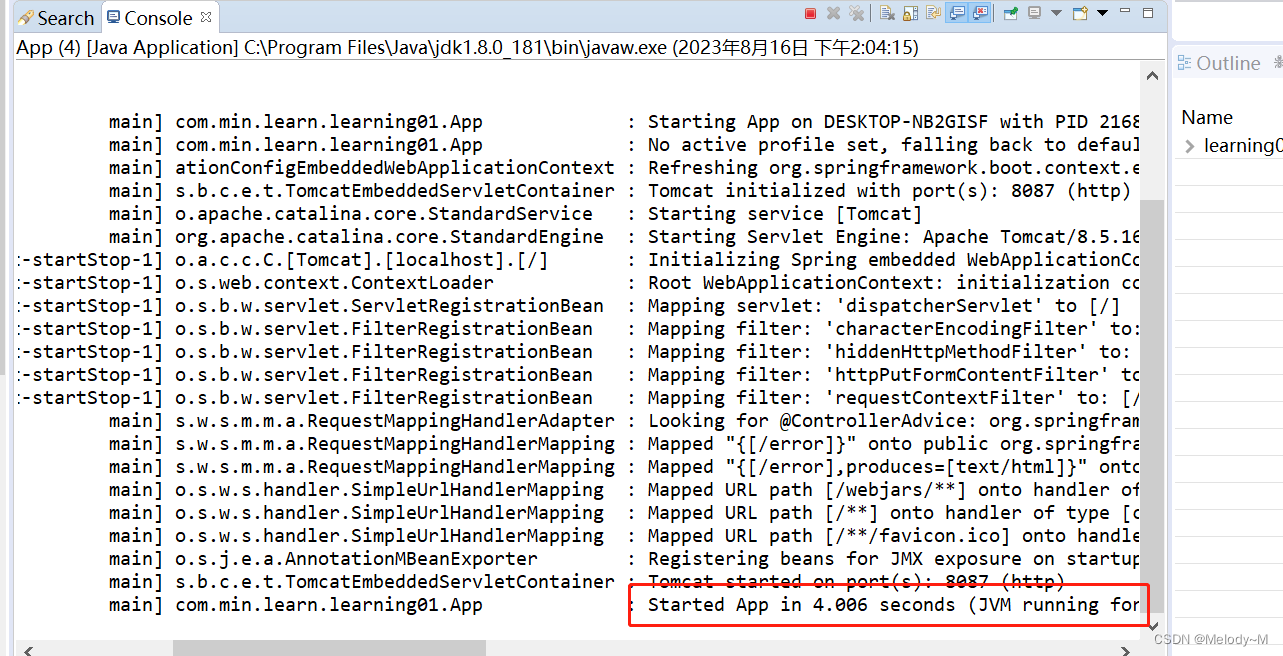
启动成功后,浏览器中输入http://localhost:8087 即可看到页面