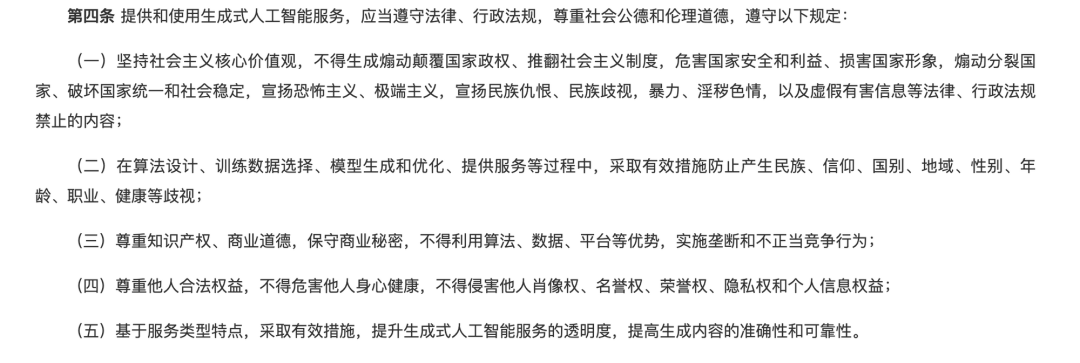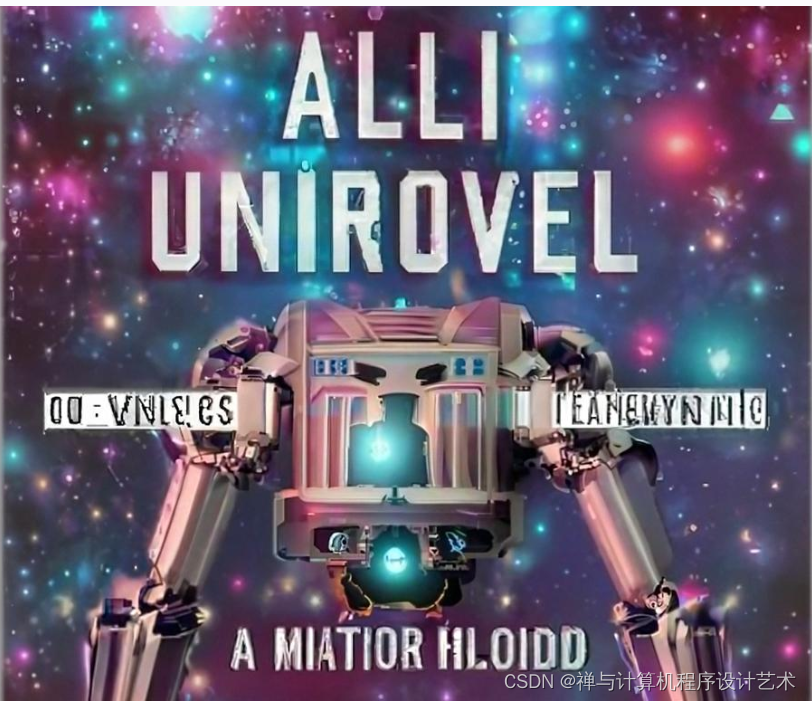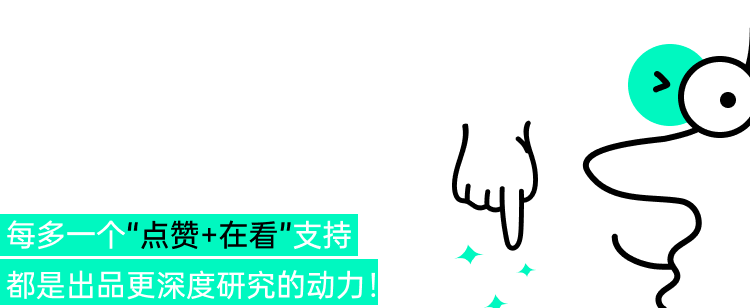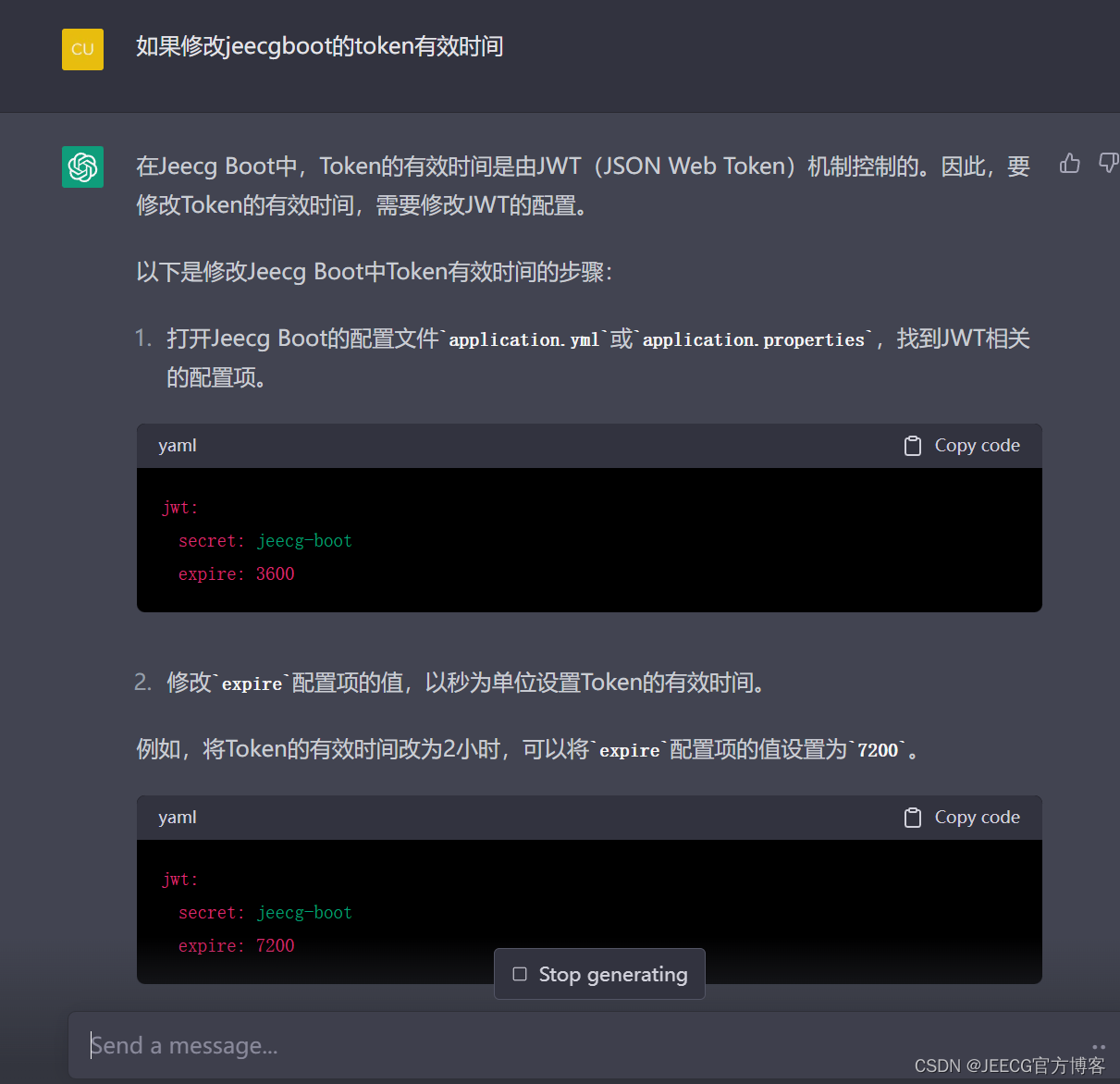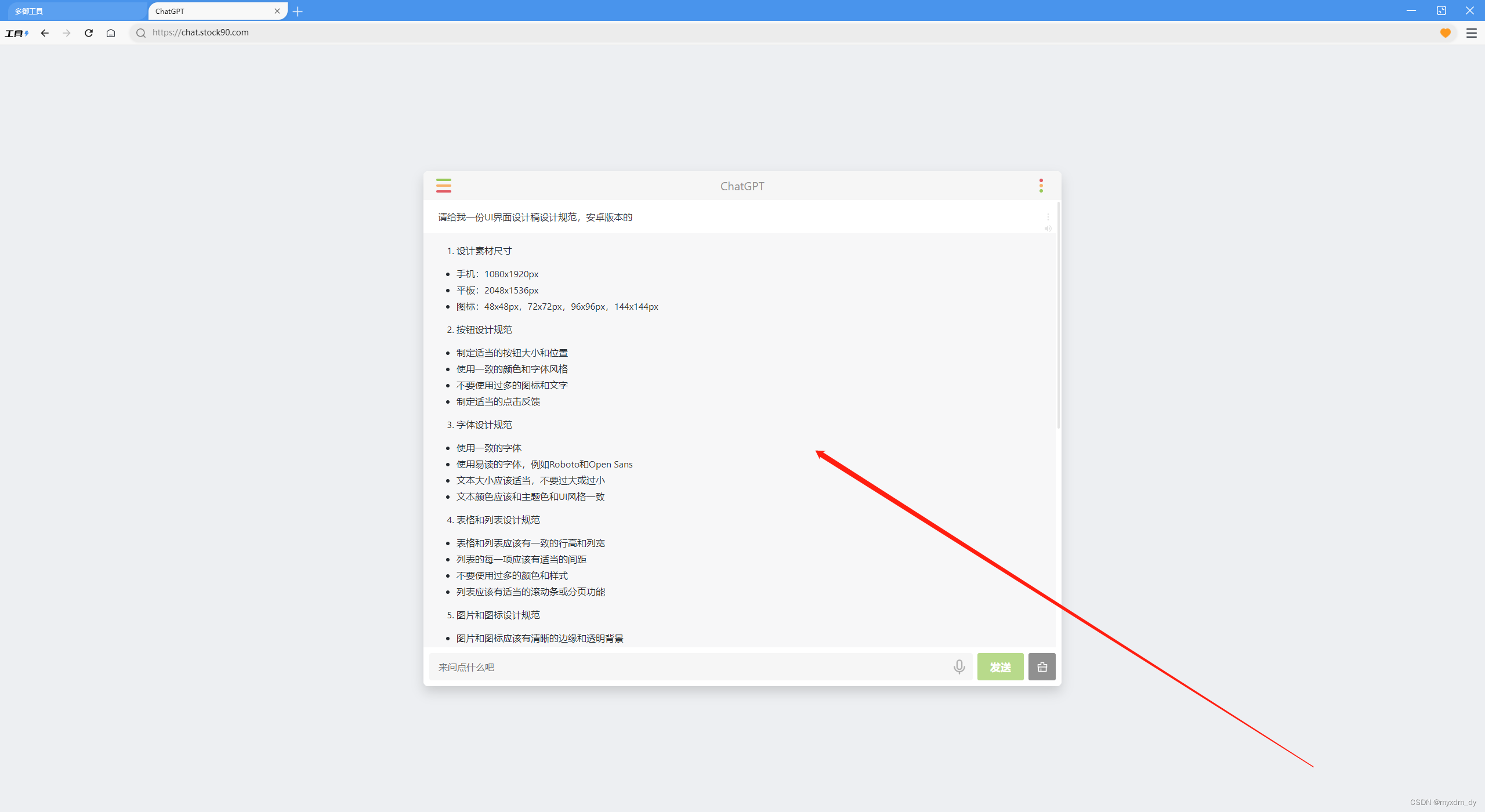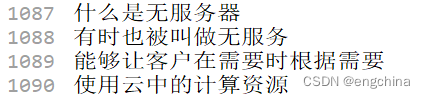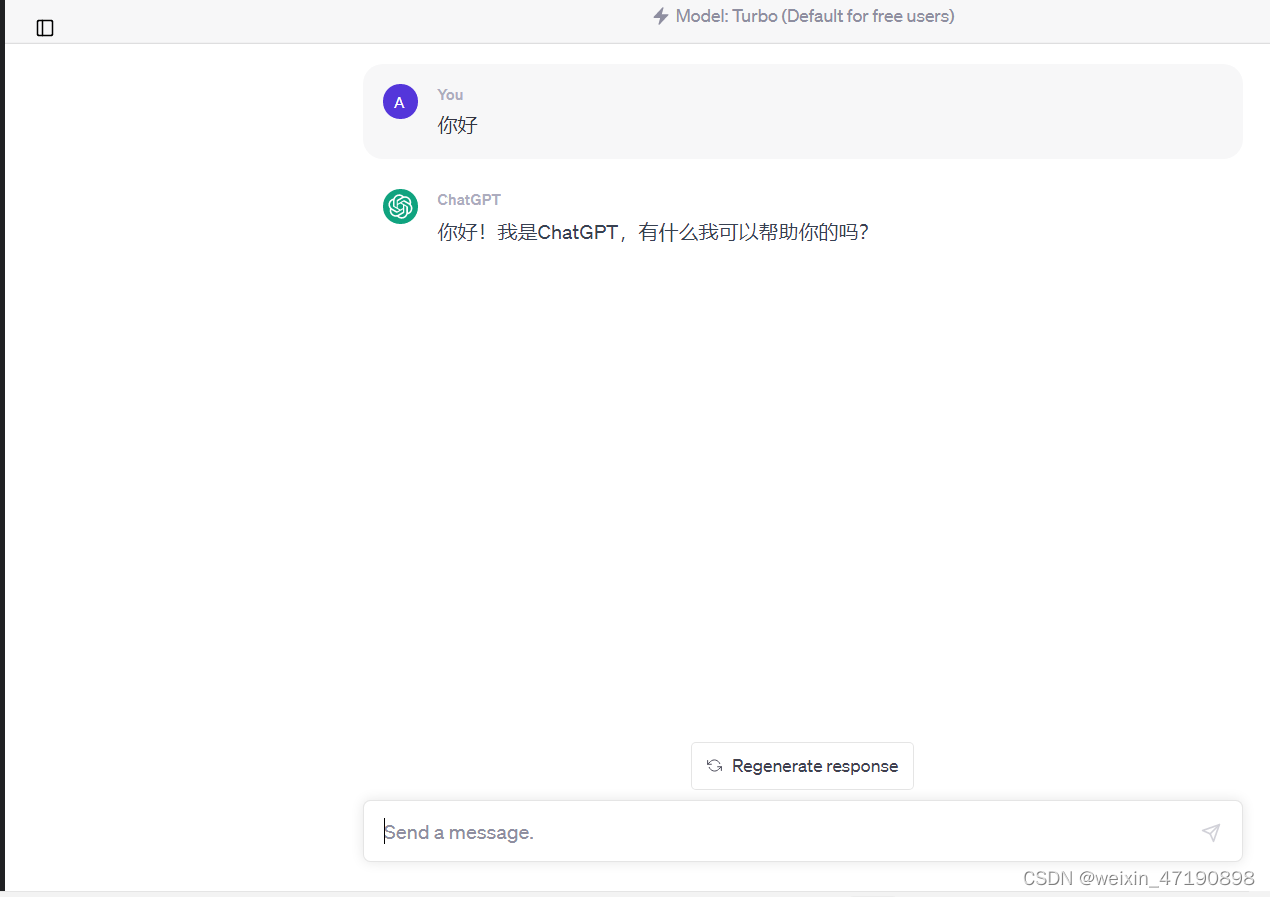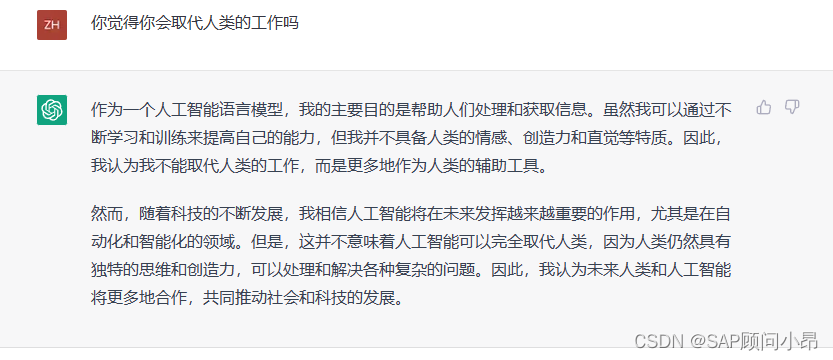AppBar
AppBar 显示在app的顶部,或者说 顶端栏,对应着 Android 的 Toolbar。如下图:
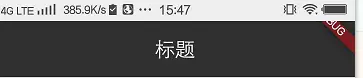
一个AppBar 的基本组成

1 只有标题 无其他按钮
Widget buildDefaultBar(String title) {return appBar = AppBar(//标题居中显示centerTitle: true,//返回按钮占位leading: Container(),//标题显示title: Text(title),);}
2 显示标题和返回按钮
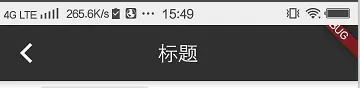
/*** title appBar 显示的标题文字* backIcon appBar 显示的返回键图标*/Widget buildBackBar(String title,{backIcon=Icons.arrow_back_ios}) {return appBar =AppBar(centerTitle: true,//在标题前面显示的一个控件,在首页通常显示应用的 logo;在其他界面通常显示为返回按钮leading: IconButton(icon: Icon(backIcon),onPressed: () {Navigator.pop(context);}),//Toolbar 中主要内容,通常显示为当前界面的标题文字title: Text(title),);}
3 显示标题和返回按钮和右侧的分享按钮
代码块封装
/*** title appBar 显示的标题文字* backIcon appBar 显示的返回键图标* actions appBar 最右侧的图标集合*/Widget buildBackAndOtherBar(String title,{backIcon=Icons.arrow_back_ios,List<Widget> actions}) {return appBar =AppBar(centerTitle: true,//在标题前面显示的一个控件,在首页通常显示应用的 logo;在其他界面通常显示为返回按钮leading: IconButton(icon: Icon(backIcon),onPressed: () {Navigator.pop(context);}),//Toolbar 中主要内容,通常显示为当前界面的标题文字title: Text(title),//标题右侧显示的按钮组actions:actions,);}
显示标题和返回按钮和右侧的分享按钮
buildBackAndOtherBar("测试3", actions: <Widget>[IconButton(icon: Icon(Icons.share), onPressed: () {}),]);
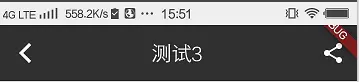
#### 显示标题和返回按钮和右侧的分享按钮+弹出框
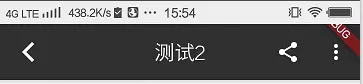

buildBackAndOtherBar("测试2", actions: <Widget>[IconButton(icon: Icon(Icons.share), onPressed: () {}),PopupMenuButton(itemBuilder: (BuildContext context) =><PopupMenuItem<String>>[PopupMenuItem<String>(child: Text("热度"),value: "hot",),PopupMenuItem<String>(child: Text("最新"),value: "new",),],onSelected: (String action) {switch (action) {case "hot":print("hot");break;case "new":print("new");break;}},onCanceled: () {print("onCanceled");},)]);