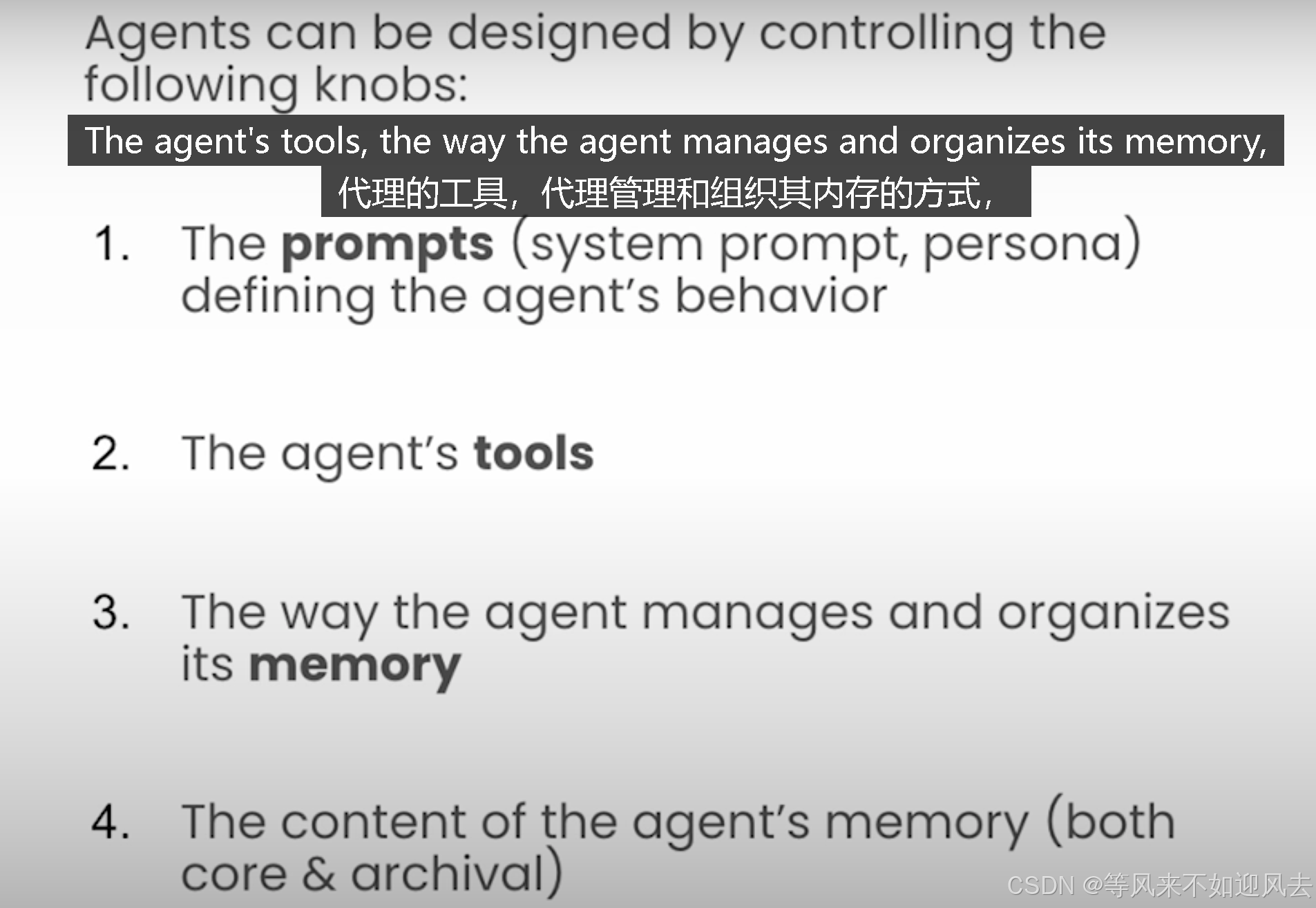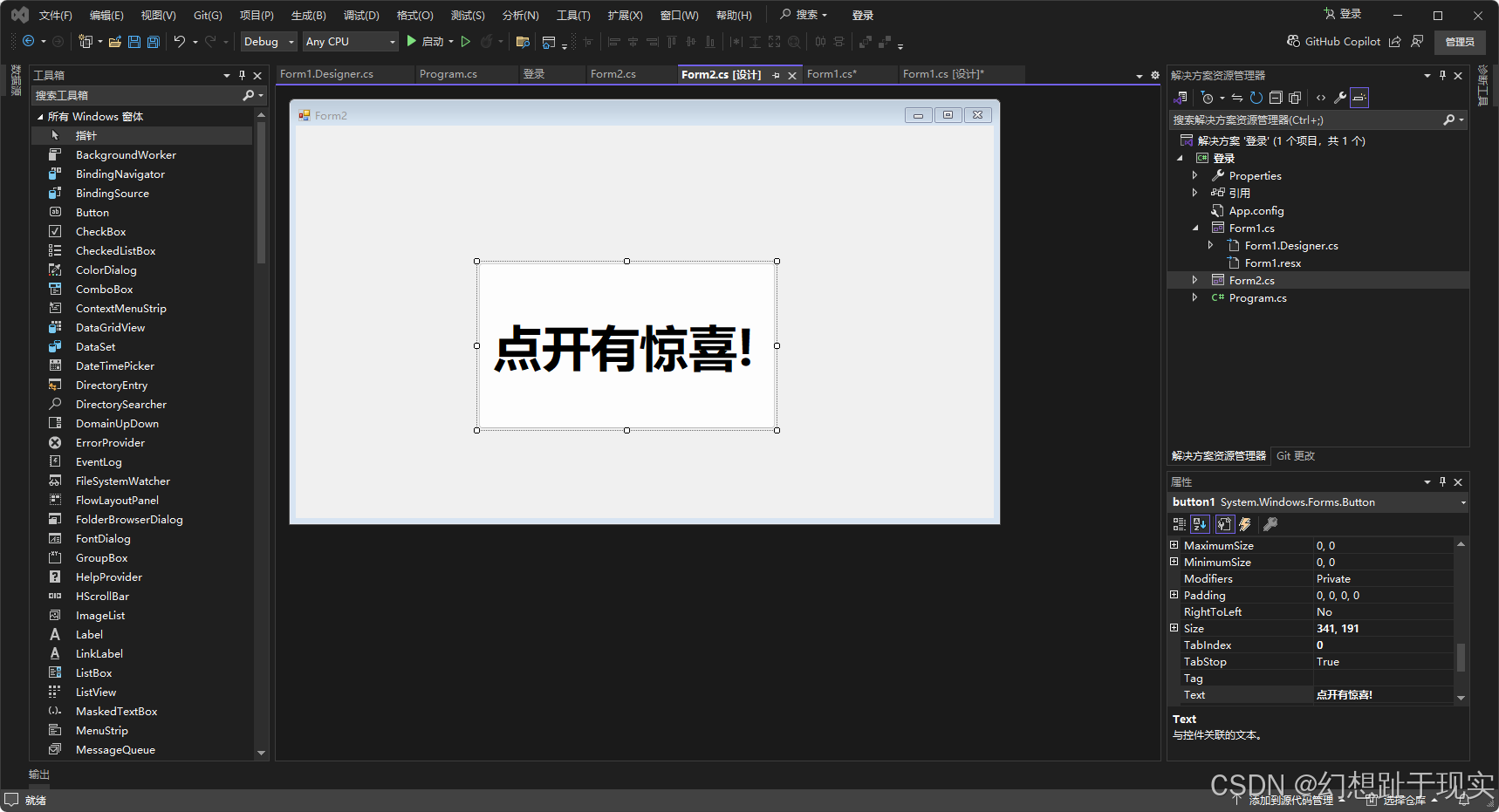目录
一、主要功能
二、使用步骤
三、硬件资源
四、软件设计
五、实验现象
联系作者
一、主要功能
1、LCD1602液晶显示
2、矩阵按键
3、加减乘除,开方运算
4、带符号运算
5、最大 999*999
二、使用步骤
基于51单片机多功能计算器
包含:程序,仿真,文档等
三、硬件资源
1、51单片机核心模块
2、按键模块
3、LCD1602显示模块
四、软件设计
#include <REGX51.H>
#include<intrins.h>
#include<stdio.h>
#include<string.h>
#include<math.h>
sbit RS = P2^5;
sbit RW = P2^6;
sbit E = P2^7; #define Data P0//数据端口
//全局变量
float num1;//第一操作数num1 (初始为零)
float num2;//第二操作数num2 (初始为零)
char yun_flag='+';//运算符号 yun_flag (默认为+ )
char key_last;//上次按键状态标志 key_last
char sqrt_flag;//开方键按下标志 sqrt_flag
unsigned long pos_flag=1;//小数位权pos_flag (默认为1)
char neg_flag;//正负标志 neg_flag
char data c_num1[15]=" ";//c_num1 字符型第一操作数 (数组不定义大小与其他变量冲突)
char data c_num2[15]=" ";//c_num2 字符型第二操作数
char error;//运算法则错误;
char len;//小数点后位数
/* 微秒延时函数 */
/******************************************************************/
void DelayUs(unsigned char us)//delay us
{unsigned char uscnt;uscnt=us>>1; /*12MHz频率*/while(--uscnt);
}
/******************************************************************/
/* 毫秒函数声明 */
/******************************************************************/
void DelayMs(unsigned char ms)
{while(--ms){DelayUs(250);DelayUs(250);DelayUs(250);DelayUs(250);}
}
/******************************************************************/
/* 写入命令函数 */
/******************************************************************/
void WriteCommand(unsigned char c)
{DelayMs(5);//操作前短暂延时,保证信号稳定E=0;RS=0;RW=0;_nop_();E=1;Data=c;E=0;
}
/******************************************************************/
/* 写入数据函数 */
/******************************************************************/
void WriteData(unsigned char c)
{DelayMs(5); //操作前短暂延时,保证信号稳定E=0;RS=1;RW=0;_nop_();E=1;Data=c;E=0;RS=0;
}
/******************************************************************/
/* 写入字节函数 */
/******************************************************************/
void ShowChar(unsigned char pos,unsigned char c)
{unsigned char p;if (pos>=0x10)p=pos+0xb0; //是第二行则命令代码高4位为0xcelse p=pos+0x80; //是第二行则命令代码高4位为0x8WriteCommand (p);//写命令WriteData (c); //写数据
}
/******************************************************************/
/* 写入字符串函数 */
/******************************************************************/
void ShowString (unsigned char line,char *ptr)
{unsigned char l,i;l=line<<4;for (i=0;*(ptr+i)!='\0';i++)ShowChar (l++,*(ptr+i));//循环显示16个字符
}
/******************************************************************/
/* 初始化函数 */
/******************************************************************/
void InitLcd()
{DelayMs(15);WriteCommand(0x38); //display modeWriteCommand(0x38); //display modeWriteCommand(0x38); //display modeWriteCommand(0x06); //显示光标移动位置WriteCommand(0x0c); //显示开及光标设置WriteCommand(0x01); //显示清屏}五、实验现象
B站演示视频:【51单片机-B002】【protues仿真】基于51单片机多功能计算器仿真_哔哩哔哩_bilibili本项目使用Proteus8仿真基于51单片机多功能计算器包含:程序,仿真,文档等主要功能如下:1、LCD1602液晶显示2、矩阵按键3、加减乘除,开方运算4、带符号运算5、最大999*999, 视频播放量 0、弹幕量 0、点赞数 0、投硬币枚数 0、收藏人数 0、转发人数 1, 视频作者 无忧电子设计, 作者简介 Q:215138327 V:Kinpar 承接51,32单片机设计定做,51,32单片机protues仿真,实物,程序等。,相关视频:【STM32单片机-A004】【Proteus仿真】超声波测距系统,【STM32单片机-A005】【Proteus仿真】烟雾温湿度检测系统,基于51单片机的寻迹小车,基于51单片机烟雾报警系统,基于51单片机的RLC测量仪系统,基于STM32单片机DS18B20温度检测系统仿真,51单片机 数控直流稳压稳压电源,51单片机 公交车报站系统,基于51单片机自动售货机,51单片机 热电偶温度控制系统https://www.bilibili.com/video/BV14xfoYbEHm/![]() https://www.bilibili.com/video/BV14xfoYbEHm/
https://www.bilibili.com/video/BV14xfoYbEHm/


联系作者
作者B站链接:https://space.bilibili.com/3493294220773802
专注于51单片机、STM32、Proteus、物联网软件开发,PCB设计。









![洛谷 P10288 [GESP样题 八级] 区间 C++ 完整题解(STL二分法)](https://i-blog.csdnimg.cn/direct/9eba59b2ec5b40b7b972fad6ba4556b7.png)