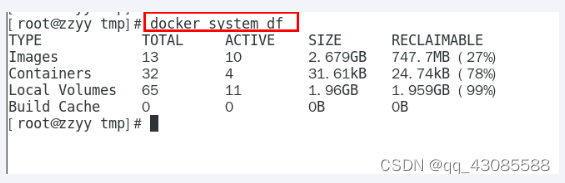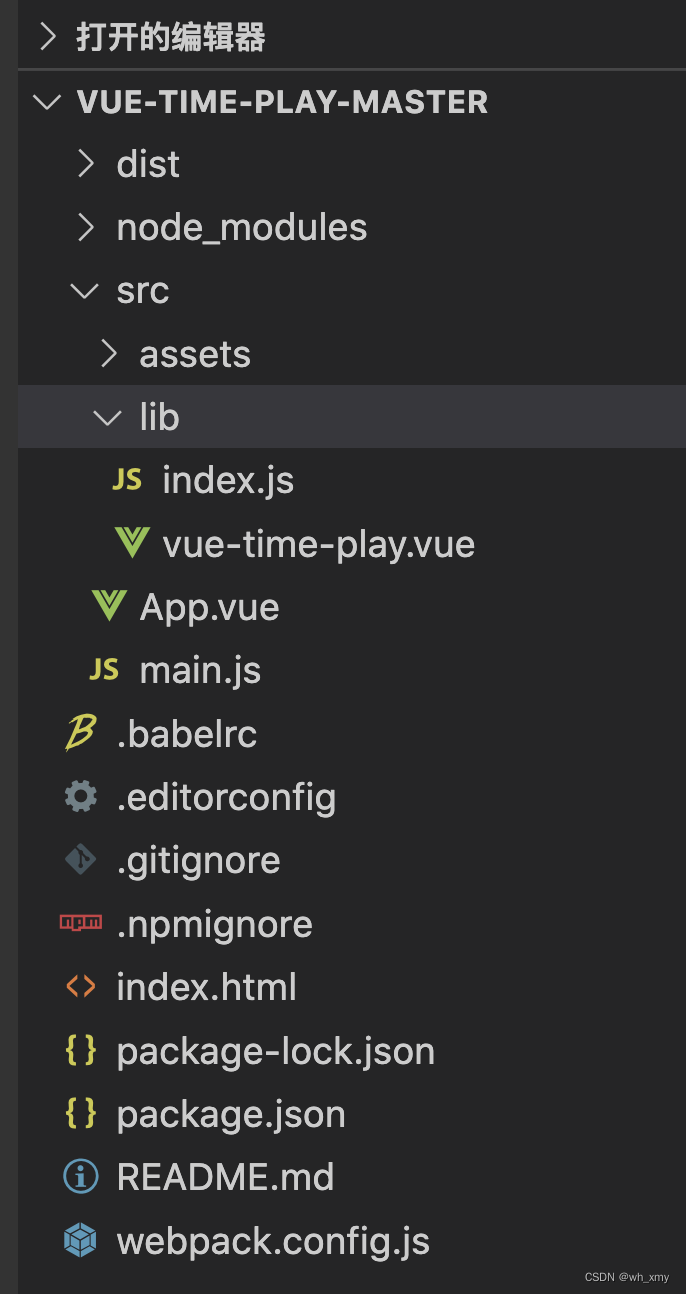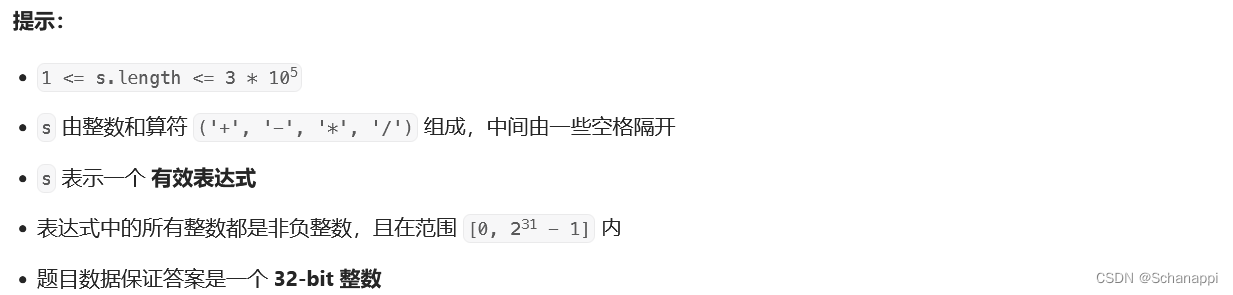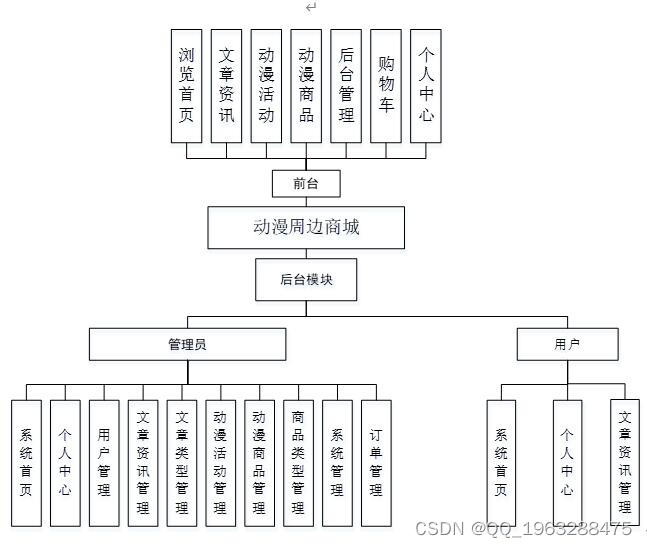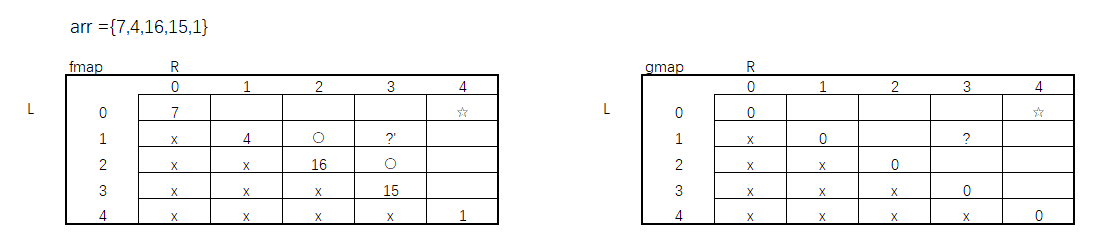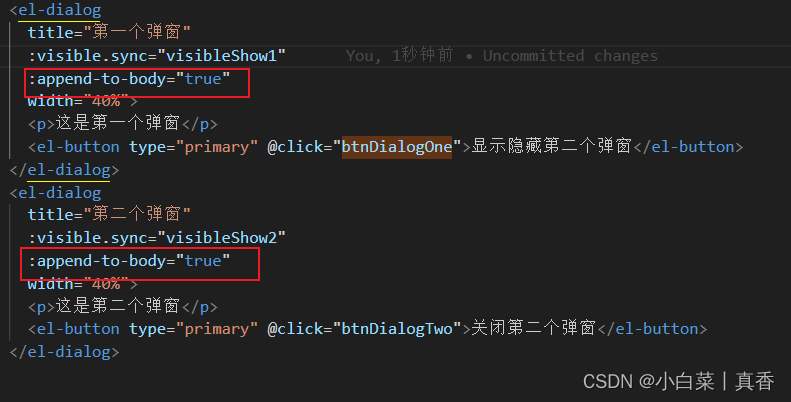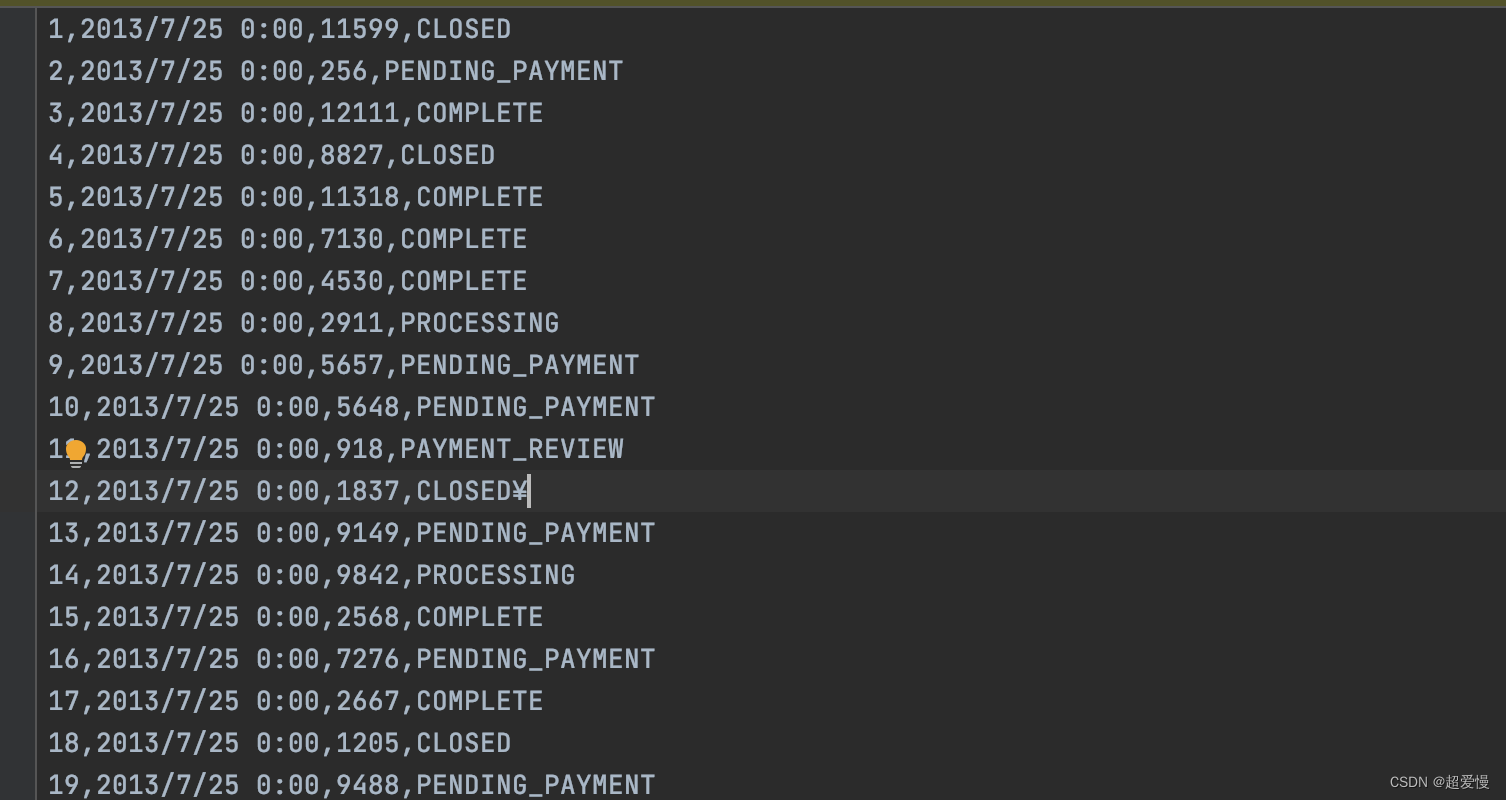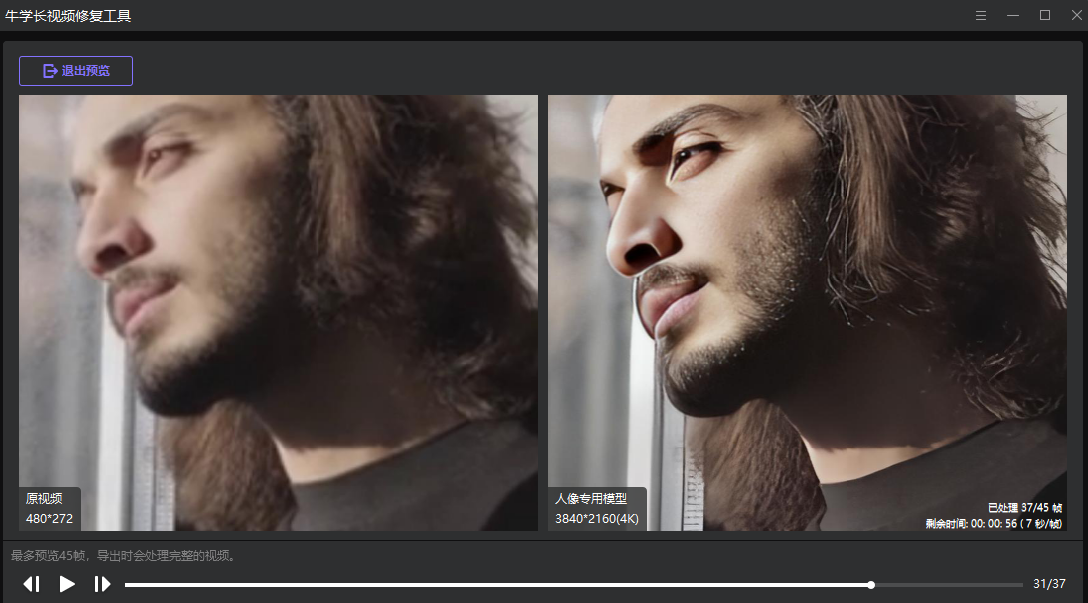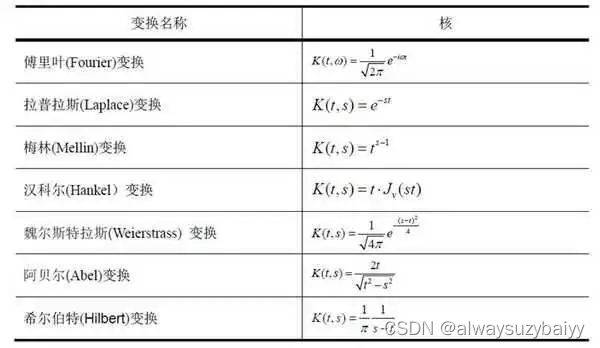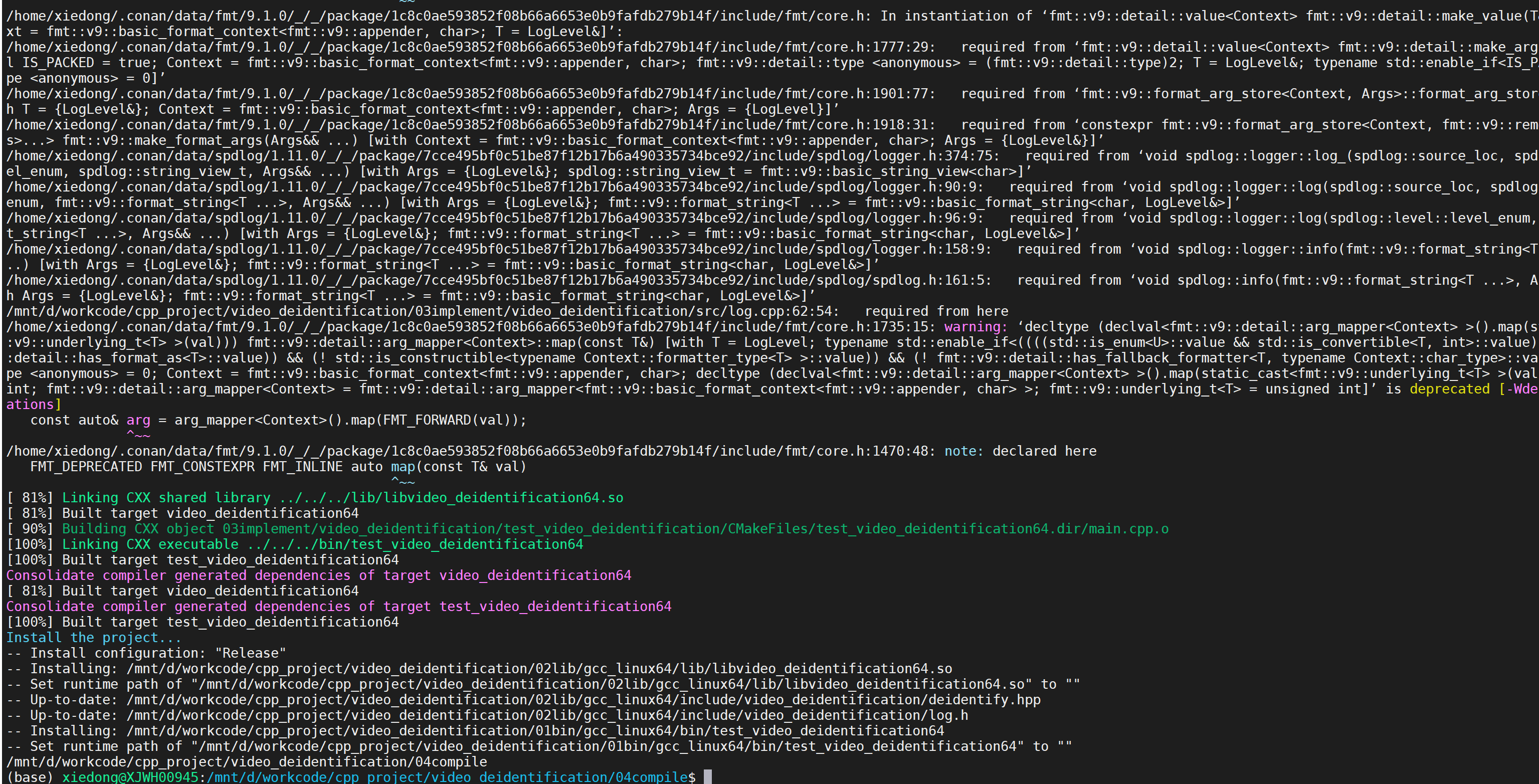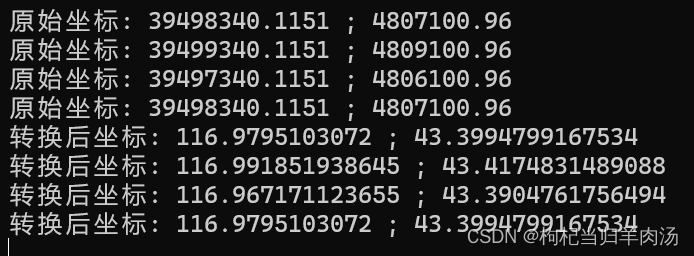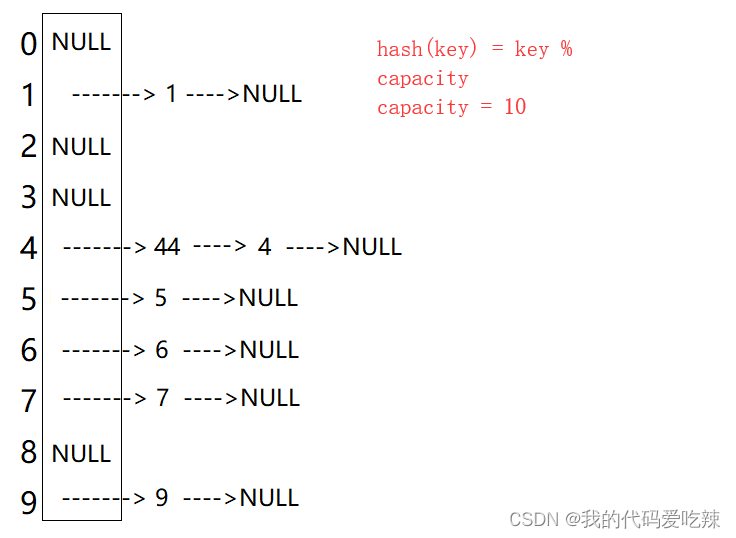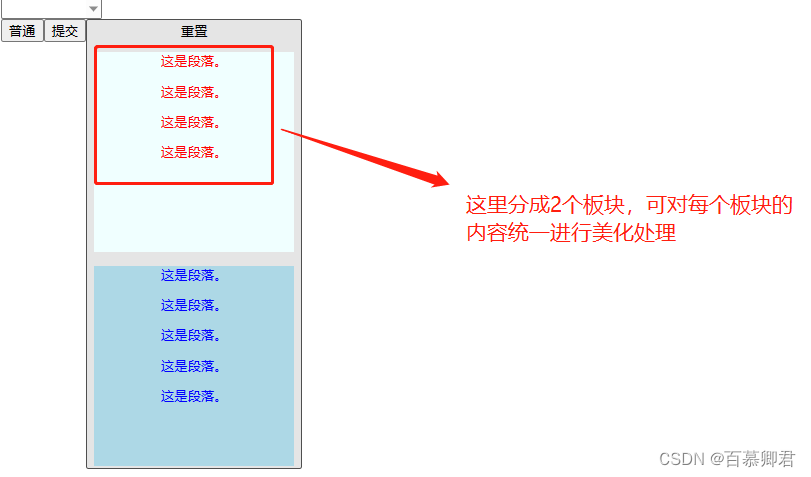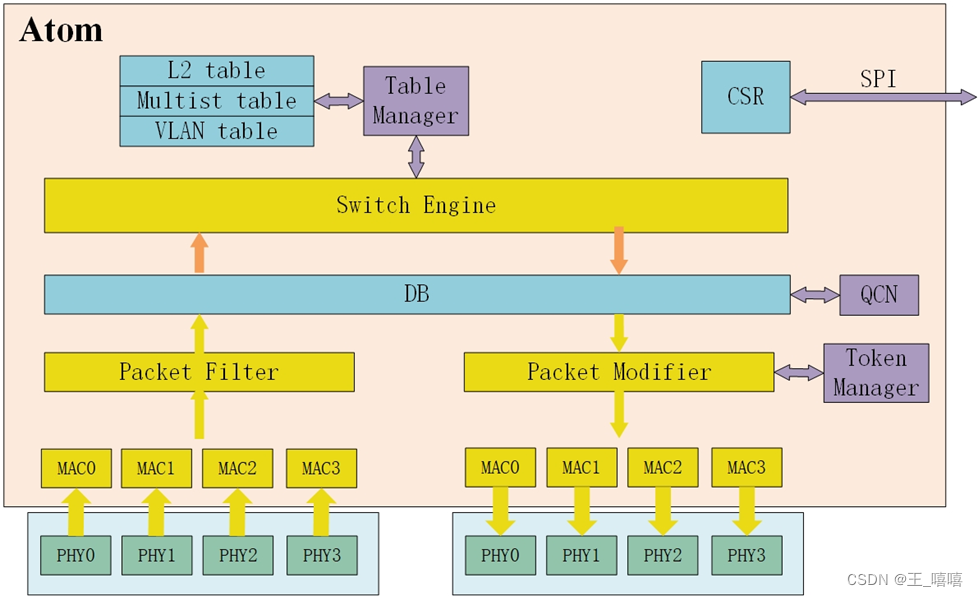目录
矩阵变换库:
Matrix4对象所支持的方法和属性如表所示:
方法属性规范:
虽然平移、旋转、缩放等变换操作都可以用一个4×4的矩阵表示,但是在写WebGL程序的时候,手动计算每个矩阵很耗费时间。为了简化编程,大多数WebGL开发者都使用矩阵操作函数库来隐藏矩阵计算的细节,简化与矩阵有关的操作。目前已经有一些开源的矩阵库。以下是一个比较好的矩阵变换库可供大家学习使用。有了矩阵函数库,进行如“平移,然后旋转”等各种复合的变换就很简单了。
Matrix4是该矩阵库提供的新类型 ,顾名思义,Matrix4对象(实例)表示一个4×4的矩阵。该对象内部使用类型化数组Floated2Array来存储矩阵的元素。
矩阵变换库:
/*** Constructor of Matrix4* If opt_src is specified, new matrix is initialized by opt_src.* Otherwise, new matrix is initialized by identity matrix.* @param opt_src source matrix(option)*/
var Matrix4 = function(opt_src) {var i, s, d;if (opt_src && typeof opt_src === 'object' && opt_src.hasOwnProperty('elements')) {s = opt_src.elements;d = new Float32Array(16);for (i = 0; i < 16; ++i) {d[i] = s[i];}this.elements = d;} else {this.elements = new Float32Array([1,0,0,0, 0,1,0,0, 0,0,1,0, 0,0,0,1]);}
};/*** Set the identity matrix.* @return this*/
Matrix4.prototype.setIdentity = function() {var e = this.elements;e[0] = 1; e[4] = 0; e[8] = 0; e[12] = 0;e[1] = 0; e[5] = 1; e[9] = 0; e[13] = 0;e[2] = 0; e[6] = 0; e[10] = 1; e[14] = 0;e[3] = 0; e[7] = 0; e[11] = 0; e[15] = 1;return this;
};/*** Copy matrix.* @param src source matrix* @return this*/
Matrix4.prototype.set = function(src) {var i, s, d;s = src.elements;d = this.elements;if (s === d) {return;}for (i = 0; i < 16; ++i) {d[i] = s[i];}return this;
};/*** Multiply the matrix from the right.* @param other The multiply matrix* @return this*/
Matrix4.prototype.concat = function(other) {var i, e, a, b, ai0, ai1, ai2, ai3;// Calculate e = a * be = this.elements;a = this.elements;b = other.elements;// If e equals b, copy b to temporary matrix.if (e === b) {b = new Float32Array(16);for (i = 0; i < 16; ++i) {b[i] = e[i];}}for (i = 0; i < 4; i++) {ai0=a[i]; ai1=a[i+4]; ai2=a[i+8]; ai3=a[i+12];e[i] = ai0 * b[0] + ai1 * b[1] + ai2 * b[2] + ai3 * b[3];e[i+4] = ai0 * b[4] + ai1 * b[5] + ai2 * b[6] + ai3 * b[7];e[i+8] = ai0 * b[8] + ai1 * b[9] + ai2 * b[10] + ai3 * b[11];e[i+12] = ai0 * b[12] + ai1 * b[13] + ai2 * b[14] + ai3 * b[15];}return this;
};
Matrix4.prototype.multiply = Matrix4.prototype.concat;/*** Multiply the three-dimensional vector.* @param pos The multiply vector* @return The result of multiplication(Float32Array)*/
Matrix4.prototype.multiplyVector3 = function(pos) {var e = this.elements;var p = pos.elements;var v = new Vector3();var result = v.elements;result[0] = p[0] * e[0] + p[1] * e[4] + p[2] * e[ 8] + e[12];result[1] = p[0] * e[1] + p[1] * e[5] + p[2] * e[ 9] + e[13];result[2] = p[0] * e[2] + p[1] * e[6] + p[2] * e[10] + e[14];return v;
};/*** Multiply the four-dimensional vector.* @param pos The multiply vector* @return The result of multiplication(Float32Array)*/
Matrix4.prototype.multiplyVector4 = function(pos) {var e = this.elements;var p = pos.elements;var v = new Vector4();var result = v.elements;result[0] = p[0] * e[0] + p[1] * e[4] + p[2] * e[ 8] + p[3] * e[12];result[1] = p[0] * e[1] + p[1] * e[5] + p[2] * e[ 9] + p[3] * e[13];result[2] = p[0] * e[2] + p[1] * e[6] + p[2] * e[10] + p[3] * e[14];result[3] = p[0] * e[3] + p[1] * e[7] + p[2] * e[11] + p[3] * e[15];return v;
};/*** Transpose the matrix.* @return this*/
Matrix4.prototype.transpose = function() {var e, t;e = this.elements;t = e[ 1]; e[ 1] = e[ 4]; e[ 4] = t;t = e[ 2]; e[ 2] = e[ 8]; e[ 8] = t;t = e[ 3]; e[ 3] = e[12]; e[12] = t;t = e[ 6]; e[ 6] = e[ 9]; e[ 9] = t;t = e[ 7]; e[ 7] = e[13]; e[13] = t;t = e[11]; e[11] = e[14]; e[14] = t;return this;
};/*** Calculate the inverse matrix of specified matrix, and set to this.* @param other The source matrix* @return this*/
Matrix4.prototype.setInverseOf = function(other) {var i, s, d, inv, det;s = other.elements;d = this.elements;inv = new Float32Array(16);inv[0] = s[5]*s[10]*s[15] - s[5] *s[11]*s[14] - s[9] *s[6]*s[15]+ s[9]*s[7] *s[14] + s[13]*s[6] *s[11] - s[13]*s[7]*s[10];inv[4] = - s[4]*s[10]*s[15] + s[4] *s[11]*s[14] + s[8] *s[6]*s[15]- s[8]*s[7] *s[14] - s[12]*s[6] *s[11] + s[12]*s[7]*s[10];inv[8] = s[4]*s[9] *s[15] - s[4] *s[11]*s[13] - s[8] *s[5]*s[15]+ s[8]*s[7] *s[13] + s[12]*s[5] *s[11] - s[12]*s[7]*s[9];inv[12] = - s[4]*s[9] *s[14] + s[4] *s[10]*s[13] + s[8] *s[5]*s[14]- s[8]*s[6] *s[13] - s[12]*s[5] *s[10] + s[12]*s[6]*s[9];inv[1] = - s[1]*s[10]*s[15] + s[1] *s[11]*s[14] + s[9] *s[2]*s[15]- s[9]*s[3] *s[14] - s[13]*s[2] *s[11] + s[13]*s[3]*s[10];inv[5] = s[0]*s[10]*s[15] - s[0] *s[11]*s[14] - s[8] *s[2]*s[15]+ s[8]*s[3] *s[14] + s[12]*s[2] *s[11] - s[12]*s[3]*s[10];inv[9] = - s[0]*s[9] *s[15] + s[0] *s[11]*s[13] + s[8] *s[1]*s[15]- s[8]*s[3] *s[13] - s[12]*s[1] *s[11] + s[12]*s[3]*s[9];inv[13] = s[0]*s[9] *s[14] - s[0] *s[10]*s[13] - s[8] *s[1]*s[14]+ s[8]*s[2] *s[13] + s[12]*s[1] *s[10] - s[12]*s[2]*s[9];inv[2] = s[1]*s[6]*s[15] - s[1] *s[7]*s[14] - s[5] *s[2]*s[15]+ s[5]*s[3]*s[14] + s[13]*s[2]*s[7] - s[13]*s[3]*s[6];inv[6] = - s[0]*s[6]*s[15] + s[0] *s[7]*s[14] + s[4] *s[2]*s[15]- s[4]*s[3]*s[14] - s[12]*s[2]*s[7] + s[12]*s[3]*s[6];inv[10] = s[0]*s[5]*s[15] - s[0] *s[7]*s[13] - s[4] *s[1]*s[15]+ s[4]*s[3]*s[13] + s[12]*s[1]*s[7] - s[12]*s[3]*s[5];inv[14] = - s[0]*s[5]*s[14] + s[0] *s[6]*s[13] + s[4] *s[1]*s[14]- s[4]*s[2]*s[13] - s[12]*s[1]*s[6] + s[12]*s[2]*s[5];inv[3] = - s[1]*s[6]*s[11] + s[1]*s[7]*s[10] + s[5]*s[2]*s[11]- s[5]*s[3]*s[10] - s[9]*s[2]*s[7] + s[9]*s[3]*s[6];inv[7] = s[0]*s[6]*s[11] - s[0]*s[7]*s[10] - s[4]*s[2]*s[11]+ s[4]*s[3]*s[10] + s[8]*s[2]*s[7] - s[8]*s[3]*s[6];inv[11] = - s[0]*s[5]*s[11] + s[0]*s[7]*s[9] + s[4]*s[1]*s[11]- s[4]*s[3]*s[9] - s[8]*s[1]*s[7] + s[8]*s[3]*s[5];inv[15] = s[0]*s[5]*s[10] - s[0]*s[6]*s[9] - s[4]*s[1]*s[10]+ s[4]*s[2]*s[9] + s[8]*s[1]*s[6] - s[8]*s[2]*s[5];det = s[0]*inv[0] + s[1]*inv[4] + s[2]*inv[8] + s[3]*inv[12];if (det === 0) {return this;}det = 1 / det;for (i = 0; i < 16; i++) {d[i] = inv[i] * det;}return this;
};/*** Calculate the inverse matrix of this, and set to this.* @return this*/
Matrix4.prototype.invert = function() {return this.setInverseOf(this);
};/*** Set the orthographic projection matrix.* @param left The coordinate of the left of clipping plane.* @param right The coordinate of the right of clipping plane.* @param bottom The coordinate of the bottom of clipping plane.* @param top The coordinate of the top top clipping plane.* @param near The distances to the nearer depth clipping plane. This value is minus if the plane is to be behind the viewer.* @param far The distances to the farther depth clipping plane. This value is minus if the plane is to be behind the viewer.* @return this*/
Matrix4.prototype.setOrtho = function(left, right, bottom, top, near, far) {var e, rw, rh, rd;if (left === right || bottom === top || near === far) {throw 'null frustum';}rw = 1 / (right - left);rh = 1 / (top - bottom);rd = 1 / (far - near);e = this.elements;e[0] = 2 * rw;e[1] = 0;e[2] = 0;e[3] = 0;e[4] = 0;e[5] = 2 * rh;e[6] = 0;e[7] = 0;e[8] = 0;e[9] = 0;e[10] = -2 * rd;e[11] = 0;e[12] = -(right + left) * rw;e[13] = -(top + bottom) * rh;e[14] = -(far + near) * rd;e[15] = 1;return this;
};/*** Multiply the orthographic projection matrix from the right.* @param left The coordinate of the left of clipping plane.* @param right The coordinate of the right of clipping plane.* @param bottom The coordinate of the bottom of clipping plane.* @param top The coordinate of the top top clipping plane.* @param near The distances to the nearer depth clipping plane. This value is minus if the plane is to be behind the viewer.* @param far The distances to the farther depth clipping plane. This value is minus if the plane is to be behind the viewer.* @return this*/
Matrix4.prototype.ortho = function(left, right, bottom, top, near, far) {return this.concat(new Matrix4().setOrtho(left, right, bottom, top, near, far));
};/*** Set the perspective projection matrix.* @param left The coordinate of the left of clipping plane.* @param right The coordinate of the right of clipping plane.* @param bottom The coordinate of the bottom of clipping plane.* @param top The coordinate of the top top clipping plane.* @param near The distances to the nearer depth clipping plane. This value must be plus value.* @param far The distances to the farther depth clipping plane. This value must be plus value.* @return this*/
Matrix4.prototype.setFrustum = function(left, right, bottom, top, near, far) {var e, rw, rh, rd;if (left === right || top === bottom || near === far) {throw 'null frustum';}if (near <= 0) {throw 'near <= 0';}if (far <= 0) {throw 'far <= 0';}rw = 1 / (right - left);rh = 1 / (top - bottom);rd = 1 / (far - near);e = this.elements;e[ 0] = 2 * near * rw;e[ 1] = 0;e[ 2] = 0;e[ 3] = 0;e[ 4] = 0;e[ 5] = 2 * near * rh;e[ 6] = 0;e[ 7] = 0;e[ 8] = (right + left) * rw;e[ 9] = (top + bottom) * rh;e[10] = -(far + near) * rd;e[11] = -1;e[12] = 0;e[13] = 0;e[14] = -2 * near * far * rd;e[15] = 0;return this;
};/*** Multiply the perspective projection matrix from the right.* @param left The coordinate of the left of clipping plane.* @param right The coordinate of the right of clipping plane.* @param bottom The coordinate of the bottom of clipping plane.* @param top The coordinate of the top top clipping plane.* @param near The distances to the nearer depth clipping plane. This value must be plus value.* @param far The distances to the farther depth clipping plane. This value must be plus value.* @return this*/
Matrix4.prototype.frustum = function(left, right, bottom, top, near, far) {return this.concat(new Matrix4().setFrustum(left, right, bottom, top, near, far));
};/*** Set the perspective projection matrix by fovy and aspect.* @param fovy The angle between the upper and lower sides of the frustum.* @param aspect The aspect ratio of the frustum. (width/height)* @param near The distances to the nearer depth clipping plane. This value must be plus value.* @param far The distances to the farther depth clipping plane. This value must be plus value.* @return this*/
Matrix4.prototype.setPerspective = function(fovy, aspect, near, far) {var e, rd, s, ct;if (near === far || aspect === 0) {throw 'null frustum';}if (near <= 0) {throw 'near <= 0';}if (far <= 0) {throw 'far <= 0';}fovy = Math.PI * fovy / 180 / 2;s = Math.sin(fovy);if (s === 0) {throw 'null frustum';}rd = 1 / (far - near);ct = Math.cos(fovy) / s;e = this.elements;e[0] = ct / aspect;e[1] = 0;e[2] = 0;e[3] = 0;e[4] = 0;e[5] = ct;e[6] = 0;e[7] = 0;e[8] = 0;e[9] = 0;e[10] = -(far + near) * rd;e[11] = -1;e[12] = 0;e[13] = 0;e[14] = -2 * near * far * rd;e[15] = 0;return this;
};/*** Multiply the perspective projection matrix from the right.* @param fovy The angle between the upper and lower sides of the frustum.* @param aspect The aspect ratio of the frustum. (width/height)* @param near The distances to the nearer depth clipping plane. This value must be plus value.* @param far The distances to the farther depth clipping plane. This value must be plus value.* @return this*/
Matrix4.prototype.perspective = function(fovy, aspect, near, far) {return this.concat(new Matrix4().setPerspective(fovy, aspect, near, far));
};/*** Set the matrix for scaling.* @param x The scale factor along the X axis* @param y The scale factor along the Y axis* @param z The scale factor along the Z axis* @return this*/
Matrix4.prototype.setScale = function(x, y, z) {var e = this.elements;e[0] = x; e[4] = 0; e[8] = 0; e[12] = 0;e[1] = 0; e[5] = y; e[9] = 0; e[13] = 0;e[2] = 0; e[6] = 0; e[10] = z; e[14] = 0;e[3] = 0; e[7] = 0; e[11] = 0; e[15] = 1;return this;
};/*** Multiply the matrix for scaling from the right.* @param x The scale factor along the X axis* @param y The scale factor along the Y axis* @param z The scale factor along the Z axis* @return this*/
Matrix4.prototype.scale = function(x, y, z) {var e = this.elements;e[0] *= x; e[4] *= y; e[8] *= z;e[1] *= x; e[5] *= y; e[9] *= z;e[2] *= x; e[6] *= y; e[10] *= z;e[3] *= x; e[7] *= y; e[11] *= z;return this;
};/*** Set the matrix for translation.* @param x The X value of a translation.* @param y The Y value of a translation.* @param z The Z value of a translation.* @return this*/
Matrix4.prototype.setTranslate = function(x, y, z) {var e = this.elements;e[0] = 1; e[4] = 0; e[8] = 0; e[12] = x;e[1] = 0; e[5] = 1; e[9] = 0; e[13] = y;e[2] = 0; e[6] = 0; e[10] = 1; e[14] = z;e[3] = 0; e[7] = 0; e[11] = 0; e[15] = 1;return this;
};/*** Multiply the matrix for translation from the right.* @param x The X value of a translation.* @param y The Y value of a translation.* @param z The Z value of a translation.* @return this*/
Matrix4.prototype.translate = function(x, y, z) {var e = this.elements;e[12] += e[0] * x + e[4] * y + e[8] * z;e[13] += e[1] * x + e[5] * y + e[9] * z;e[14] += e[2] * x + e[6] * y + e[10] * z;e[15] += e[3] * x + e[7] * y + e[11] * z;return this;
};/*** Set the matrix for rotation.* The vector of rotation axis may not be normalized.* @param angle The angle of rotation (degrees)* @param x The X coordinate of vector of rotation axis.* @param y The Y coordinate of vector of rotation axis.* @param z The Z coordinate of vector of rotation axis.* @return this*/
Matrix4.prototype.setRotate = function(angle, x, y, z) {var e, s, c, len, rlen, nc, xy, yz, zx, xs, ys, zs;angle = Math.PI * angle / 180;e = this.elements;s = Math.sin(angle);c = Math.cos(angle);if (0 !== x && 0 === y && 0 === z) {// Rotation around X axisif (x < 0) {s = -s;}e[0] = 1; e[4] = 0; e[ 8] = 0; e[12] = 0;e[1] = 0; e[5] = c; e[ 9] =-s; e[13] = 0;e[2] = 0; e[6] = s; e[10] = c; e[14] = 0;e[3] = 0; e[7] = 0; e[11] = 0; e[15] = 1;} else if (0 === x && 0 !== y && 0 === z) {// Rotation around Y axisif (y < 0) {s = -s;}e[0] = c; e[4] = 0; e[ 8] = s; e[12] = 0;e[1] = 0; e[5] = 1; e[ 9] = 0; e[13] = 0;e[2] =-s; e[6] = 0; e[10] = c; e[14] = 0;e[3] = 0; e[7] = 0; e[11] = 0; e[15] = 1;} else if (0 === x && 0 === y && 0 !== z) {// Rotation around Z axisif (z < 0) {s = -s;}e[0] = c; e[4] =-s; e[ 8] = 0; e[12] = 0;e[1] = s; e[5] = c; e[ 9] = 0; e[13] = 0;e[2] = 0; e[6] = 0; e[10] = 1; e[14] = 0;e[3] = 0; e[7] = 0; e[11] = 0; e[15] = 1;} else {// Rotation around another axislen = Math.sqrt(x*x + y*y + z*z);if (len !== 1) {rlen = 1 / len;x *= rlen;y *= rlen;z *= rlen;}nc = 1 - c;xy = x * y;yz = y * z;zx = z * x;xs = x * s;ys = y * s;zs = z * s;e[ 0] = x*x*nc + c;e[ 1] = xy *nc + zs;e[ 2] = zx *nc - ys;e[ 3] = 0;e[ 4] = xy *nc - zs;e[ 5] = y*y*nc + c;e[ 6] = yz *nc + xs;e[ 7] = 0;e[ 8] = zx *nc + ys;e[ 9] = yz *nc - xs;e[10] = z*z*nc + c;e[11] = 0;e[12] = 0;e[13] = 0;e[14] = 0;e[15] = 1;}return this;
};/*** Multiply the matrix for rotation from the right.* The vector of rotation axis may not be normalized.* @param angle The angle of rotation (degrees)* @param x The X coordinate of vector of rotation axis.* @param y The Y coordinate of vector of rotation axis.* @param z The Z coordinate of vector of rotation axis.* @return this*/
Matrix4.prototype.rotate = function(angle, x, y, z) {return this.concat(new Matrix4().setRotate(angle, x, y, z));
};/*** Set the viewing matrix.* @param eyeX, eyeY, eyeZ The position of the eye point.* @param centerX, centerY, centerZ The position of the reference point.* @param upX, upY, upZ The direction of the up vector.* @return this*/
Matrix4.prototype.setLookAt = function(eyeX, eyeY, eyeZ, centerX, centerY, centerZ, upX, upY, upZ) {var e, fx, fy, fz, rlf, sx, sy, sz, rls, ux, uy, uz;fx = centerX - eyeX;fy = centerY - eyeY;fz = centerZ - eyeZ;// Normalize f.rlf = 1 / Math.sqrt(fx*fx + fy*fy + fz*fz);fx *= rlf;fy *= rlf;fz *= rlf;// Calculate cross product of f and up.sx = fy * upZ - fz * upY;sy = fz * upX - fx * upZ;sz = fx * upY - fy * upX;// Normalize s.rls = 1 / Math.sqrt(sx*sx + sy*sy + sz*sz);sx *= rls;sy *= rls;sz *= rls;// Calculate cross product of s and f.ux = sy * fz - sz * fy;uy = sz * fx - sx * fz;uz = sx * fy - sy * fx;// Set to this.e = this.elements;e[0] = sx;e[1] = ux;e[2] = -fx;e[3] = 0;e[4] = sy;e[5] = uy;e[6] = -fy;e[7] = 0;e[8] = sz;e[9] = uz;e[10] = -fz;e[11] = 0;e[12] = 0;e[13] = 0;e[14] = 0;e[15] = 1;// Translate.return this.translate(-eyeX, -eyeY, -eyeZ);
};/*** Multiply the viewing matrix from the right.* @param eyeX, eyeY, eyeZ The position of the eye point.* @param centerX, centerY, centerZ The position of the reference point.* @param upX, upY, upZ The direction of the up vector.* @return this*/
Matrix4.prototype.lookAt = function(eyeX, eyeY, eyeZ, centerX, centerY, centerZ, upX, upY, upZ) {return this.concat(new Matrix4().setLookAt(eyeX, eyeY, eyeZ, centerX, centerY, centerZ, upX, upY, upZ));
};/*** Multiply the matrix for project vertex to plane from the right.* @param plane The array[A, B, C, D] of the equation of plane "Ax + By + Cz + D = 0".* @param light The array which stored coordinates of the light. if light[3]=0, treated as parallel light.* @return this*/
Matrix4.prototype.dropShadow = function(plane, light) {var mat = new Matrix4();var e = mat.elements;var dot = plane[0] * light[0] + plane[1] * light[1] + plane[2] * light[2] + plane[3] * light[3];e[ 0] = dot - light[0] * plane[0];e[ 1] = - light[1] * plane[0];e[ 2] = - light[2] * plane[0];e[ 3] = - light[3] * plane[0];e[ 4] = - light[0] * plane[1];e[ 5] = dot - light[1] * plane[1];e[ 6] = - light[2] * plane[1];e[ 7] = - light[3] * plane[1];e[ 8] = - light[0] * plane[2];e[ 9] = - light[1] * plane[2];e[10] = dot - light[2] * plane[2];e[11] = - light[3] * plane[2];e[12] = - light[0] * plane[3];e[13] = - light[1] * plane[3];e[14] = - light[2] * plane[3];e[15] = dot - light[3] * plane[3];return this.concat(mat);
}/*** Multiply the matrix for project vertex to plane from the right.(Projected by parallel light.)* @param normX, normY, normZ The normal vector of the plane.(Not necessary to be normalized.)* @param planeX, planeY, planeZ The coordinate of arbitrary points on a plane.* @param lightX, lightY, lightZ The vector of the direction of light.(Not necessary to be normalized.)* @return this*/
Matrix4.prototype.dropShadowDirectionally = function(normX, normY, normZ, planeX, planeY, planeZ, lightX, lightY, lightZ) {var a = planeX * normX + planeY * normY + planeZ * normZ;return this.dropShadow([normX, normY, normZ, -a], [lightX, lightY, lightZ, 0]);
};/*** Constructor of Vector3* If opt_src is specified, new vector is initialized by opt_src.* @param opt_src source vector(option)*/
var Vector3 = function(opt_src) {var v = new Float32Array(3);if (opt_src && typeof opt_src === 'object') {v[0] = opt_src[0]; v[1] = opt_src[1]; v[2] = opt_src[2];} this.elements = v;
}/*** Normalize.* @return this*/
Vector3.prototype.normalize = function() {var v = this.elements;var c = v[0], d = v[1], e = v[2], g = Math.sqrt(c*c+d*d+e*e);if(g){if(g == 1)return this;} else {v[0] = 0; v[1] = 0; v[2] = 0;return this;}g = 1/g;v[0] = c*g; v[1] = d*g; v[2] = e*g;return this;
};/*** Constructor of Vector4* If opt_src is specified, new vector is initialized by opt_src.* @param opt_src source vector(option)*/
var Vector4 = function(opt_src) {var v = new Float32Array(4);if (opt_src && typeof opt_src === 'object') {v[0] = opt_src[0]; v[1] = opt_src[1]; v[2] = opt_src[2]; v[3] = opt_src[3];} this.elements = v;
}
Matrix4对象所支持的方法和属性如表所示:
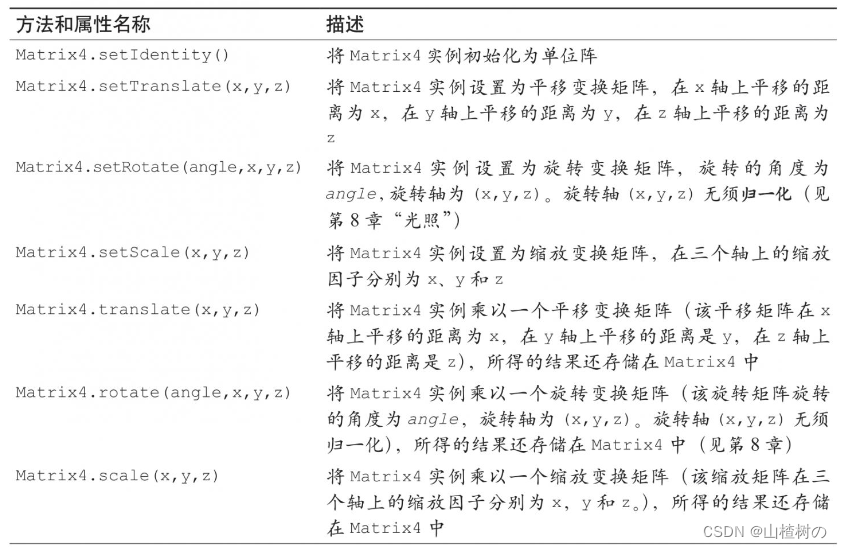
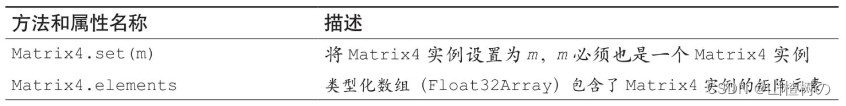 * 单位阵在矩阵乘法中的行为,就像数字1在乘法中的行为一样。将一个矩阵乘以单位阵,得到的结果和原矩阵完全相同。在单位阵中,对角线上的元素为1.0,其余的元素为0.0。
* 单位阵在矩阵乘法中的行为,就像数字1在乘法中的行为一样。将一个矩阵乘以单位阵,得到的结果和原矩阵完全相同。在单位阵中,对角线上的元素为1.0,其余的元素为0.0。
方法属性规范:
从上表中可见,Matrix4对象有两种方法:一种方法的名称中含有前缀set,另一种则不含。包含set前缀的方法会根据参数计算出变换矩阵,然后将变换矩阵写入到自身中;而不含set前缀的方法,会先根据参数计算出变换矩阵,然后将自身与刚刚计算得到的变换矩阵相乘,然后把最终得到的结果再写入到Matrix4对象中。
如上表所示,Matrix4对象的方法十分强大且灵活。更重要的是,有了这些函数,进行变换就会变得轻而易举。