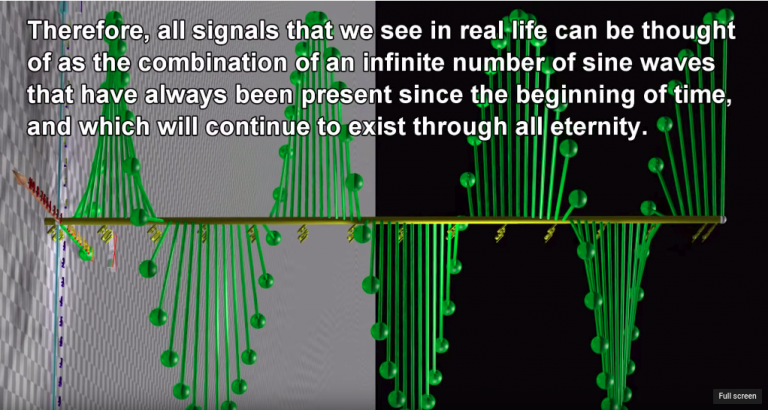文章目录
- 反转链表
- 题目链接:[在线OJ](https://leetcode.cn/problems/reverse-linked-list/description/)
- 题目详解
- 思路1:
- 思路1算法复杂度
- 思路2
- 代码实现
- 思路2算法复杂度
- 结语
欢迎大家来到我的博客,给生活来点impetus
让我们进入《题海探骊》,感受算法之美!!
反转链表
题目链接:在线OJ
题目详解

思路1:
这里我们来说一下思路1:

在上述图例中,我们可以设置一个pcur在原链表中逐步往后面遍历,并且在新链表中不断的去头插。这样我们就能够实现反转链表。具体对于基本的链表的增删查改等操作前面已有提及,可以移步单链表进行复习。
while(pcur)
{//新链表中不断进行头插
}
思路1算法复杂度
我们来计算一下时间复杂度为多少?
由于需要不断往后遍历,头插不需要再来遍历,所以这里的时间复杂度为O(n)
这样看是不是感觉这个思路很好了?
但是再头插时:需要再来malloc开辟空间,以及初始化,赋值等操作,就会让简单的思路更加复杂化,不妨换个思路。
思路2
这一次我们直接在原链表上进行操作。
首先我们需要三个指针,分别为n1,n2,n3。
这三个指针各司其职。
请看下图:

接下来我们来讨论一下为什么这个思路可行?
n1作用:保留n2前方的结点,这样就能够赋值后方结点指向给前方结点。克服了单链表只能单向的问题。
n2作用:主要用作判断条件来使用
n3作用:存储n2下一个节点,防止n2赋值给n1时,n2的下一个结点无法找到。
说明:为什么要先n1赋值给n2,在n2赋值给n3,如果交换步骤的话,会造成n2前方的结点找不到了,形如:
代码实现
struct ListNode* reverseList(struct ListNode* head) {if(head==NULL){//细节判断是否为NULLreturn head;}struct ListNode*n1,*n2,*n3;n1=NULL,n2=head,n3=n2->next;while(n2){n2->next=n1;n1=n2;n2=n3;if(n3)n3=n3->next;}return n1;
}
细节1:解引用操作需要处理,“防空警报“”必须拉响!!!
细节2:因为在思路2判断条件停止的上一步如果不做处理,就会对NULL解引用操作。

思路2算法复杂度
只有一次循环遍历,时间复杂度是O(n),虽然时间复杂度相同,但是代码肯定简洁不少,提升了代码的执行效率。
结语
最后感谢大家“倾听“”我的博客,感谢大家一直以来的支持!!
请一定相信相信的力量,每一滴汗水都会汇聚成滚滚长江,加油!!陌生人!!